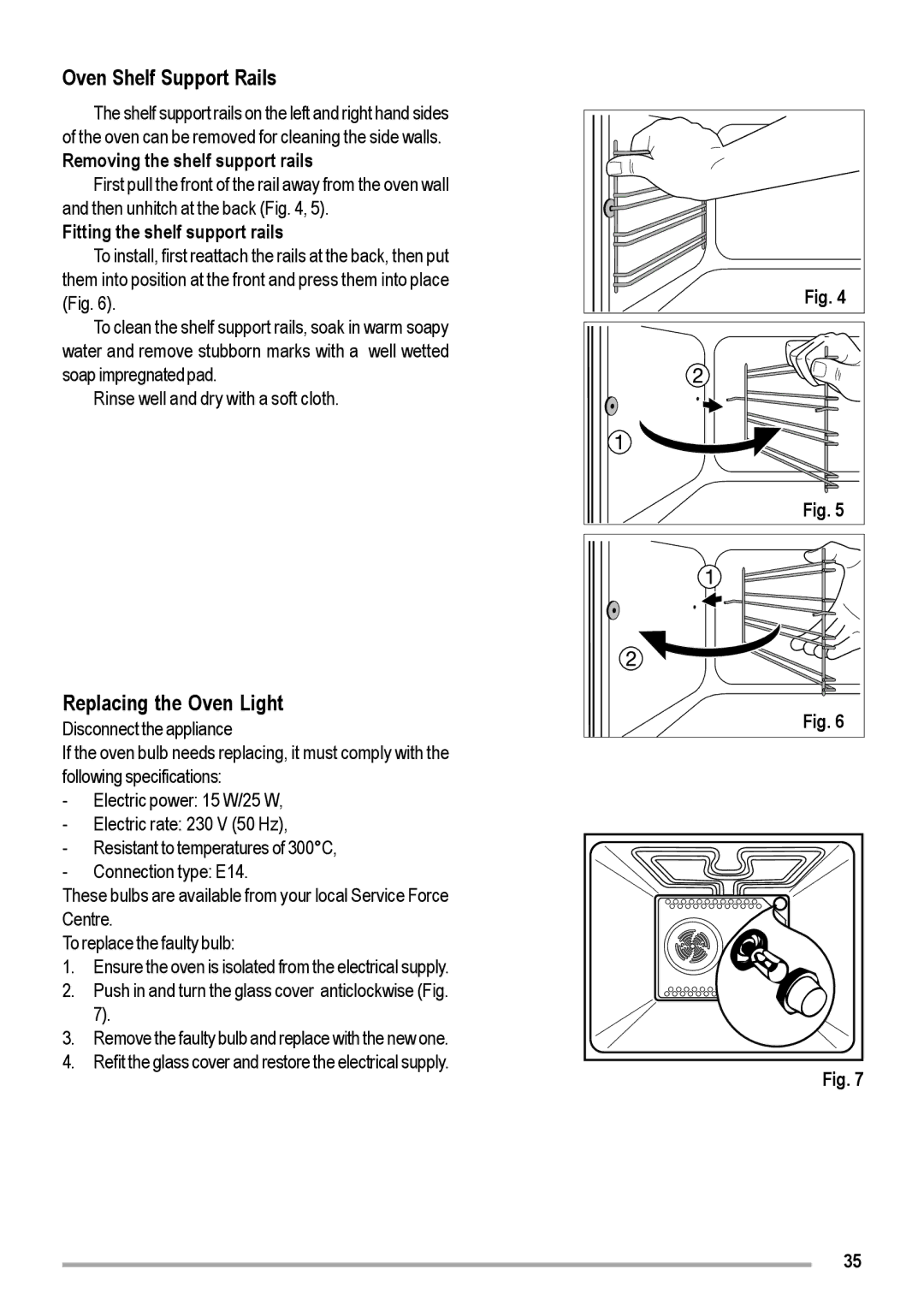Oven Shelf Support Rails
The shelf support rails on the left and right hand sides of the oven can be removed for cleaning the side walls.
Removing the shelf support rails
First pull the front of the rail away from the oven wall and then unhitch at the back (Fig. 4, 5).
Fitting the shelf support rails
To install, first reattach the rails at the back, then put them into position at the front and press them into place (Fig. 6).
To clean the shelf support rails, soak in warm soapy water and remove stubborn marks with a well wetted soap impregnated pad.
Rinse well and dry with a soft cloth.
Replacing the Oven Light
Disconnect the appliance
If the oven bulb needs replacing, it must comply with the following specifications:
-Electric power: 15 W/25 W,
-Electric rate: 230 V (50 Hz),
-Resistant to temperatures of 300°C,
-Connection type: E14.
These bulbs are available from your local Service Force Centre.
To replace the faulty bulb:
1.Ensure the oven is isolated from the electrical supply.
2.Push in and turn the glass cover anticlockwise (Fig. 7).
3.Remove the faulty bulb and replace with the new one.
4.Refit the glass cover and restore the electrical supply.
Fig. 4 |
Fig. 5 |
Fig. 6 |
Fig. 7
35