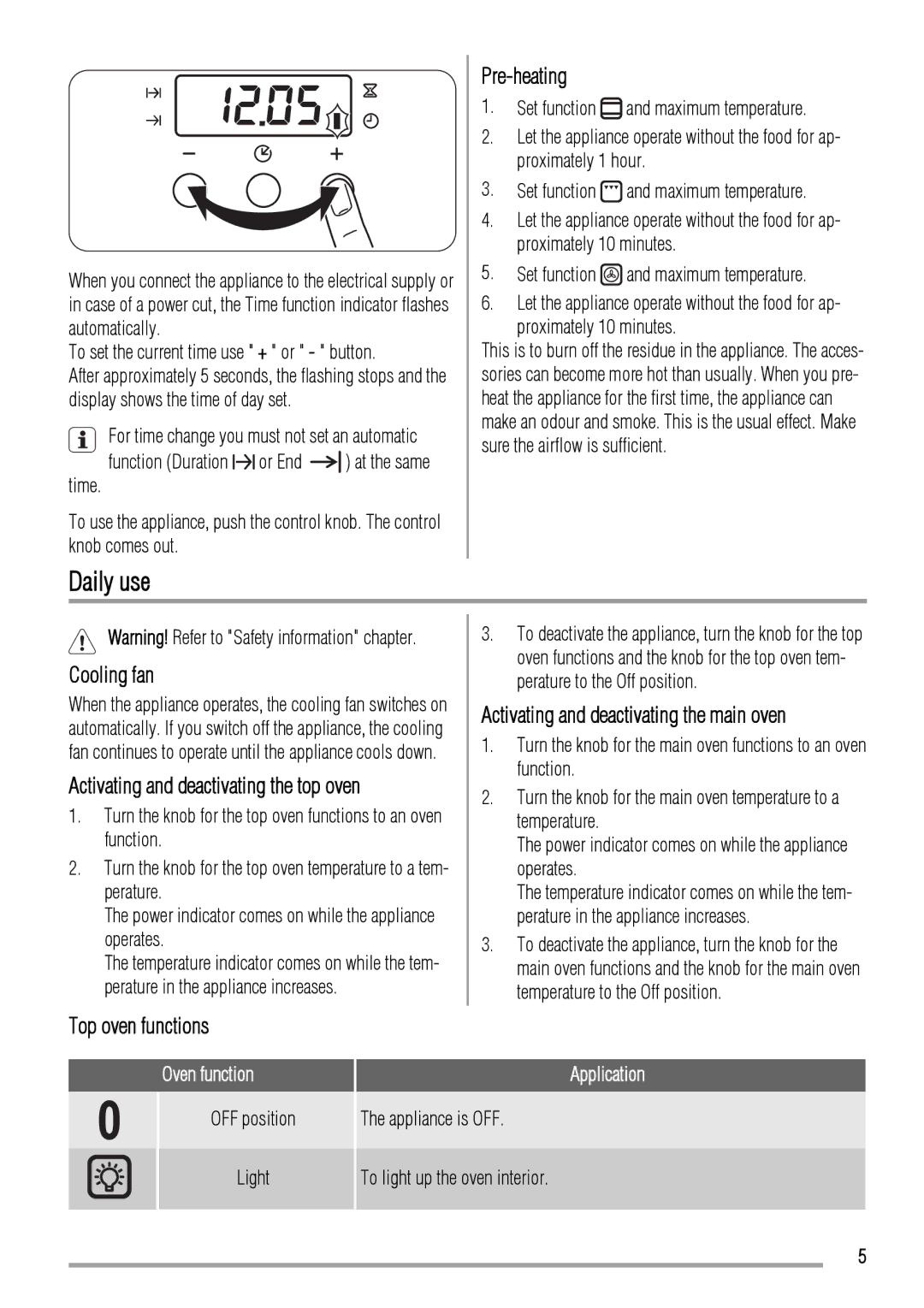ZOD580 specifications
The Zanussi ZOD580 is a standout double oven that epitomizes efficiency and versatility in the modern kitchen. Designed with both aesthetics and functionality in mind, this oven is an excellent choice for home cooks who value quality and performance.One of the most notable features of the ZOD580 is its spacious interior, which includes two ovens. The main oven boasts a generous capacity, allowing you to cook multiple dishes simultaneously without compromising on results. Whether you’re roasting a large chicken or baking several trays of cookies, this double oven has you covered.
Equipped with advanced technologies, the ZOD580 emphasizes even cooking and heating. The fan-assisted cooking feature ensures that heat circulates evenly throughout the oven, allowing for consistent results, whether you’re baking, roasting, or reheating. This technology minimizes hot spots, making it particularly useful for baking delicate items like soufflés or pastries that require precision.
The Zanussi ZOD580 also incorporates intuitive electronic controls that make navigating settings a breeze. The easy-to-read display provides clear information and options, ensuring that even novice cooks can feel confident while using the oven.
Safety is paramount in the design of the ZOD580. With features like the cool touch door, you can open the oven while it’s still hot without the risk of burns, making it user-friendly, even in busy kitchen environments. Additionally, the built-in timer allows you to monitor cooking times with precision, ensuring perfectly cooked meals every time.
Cleaning the ZOD580 is hassle-free, thanks to its enamel interior that resists staining and is easy to wipe down after use. The oven also features a removable door, allowing for thorough cleaning without difficulty.
In summary, the Zanussi ZOD580 combines spaciousness, advanced technology, and user-friendly features into a functional appliance that meets the needs of any home chef. With its stylish design, efficient cooking capabilities, and robust safety features, the ZOD580 stands out as an excellent investment for those looking to enhance their cooking experience. Whether you are preparing everyday meals or hosting special gatherings, this double oven is an ideal companion in your culinary adventures.