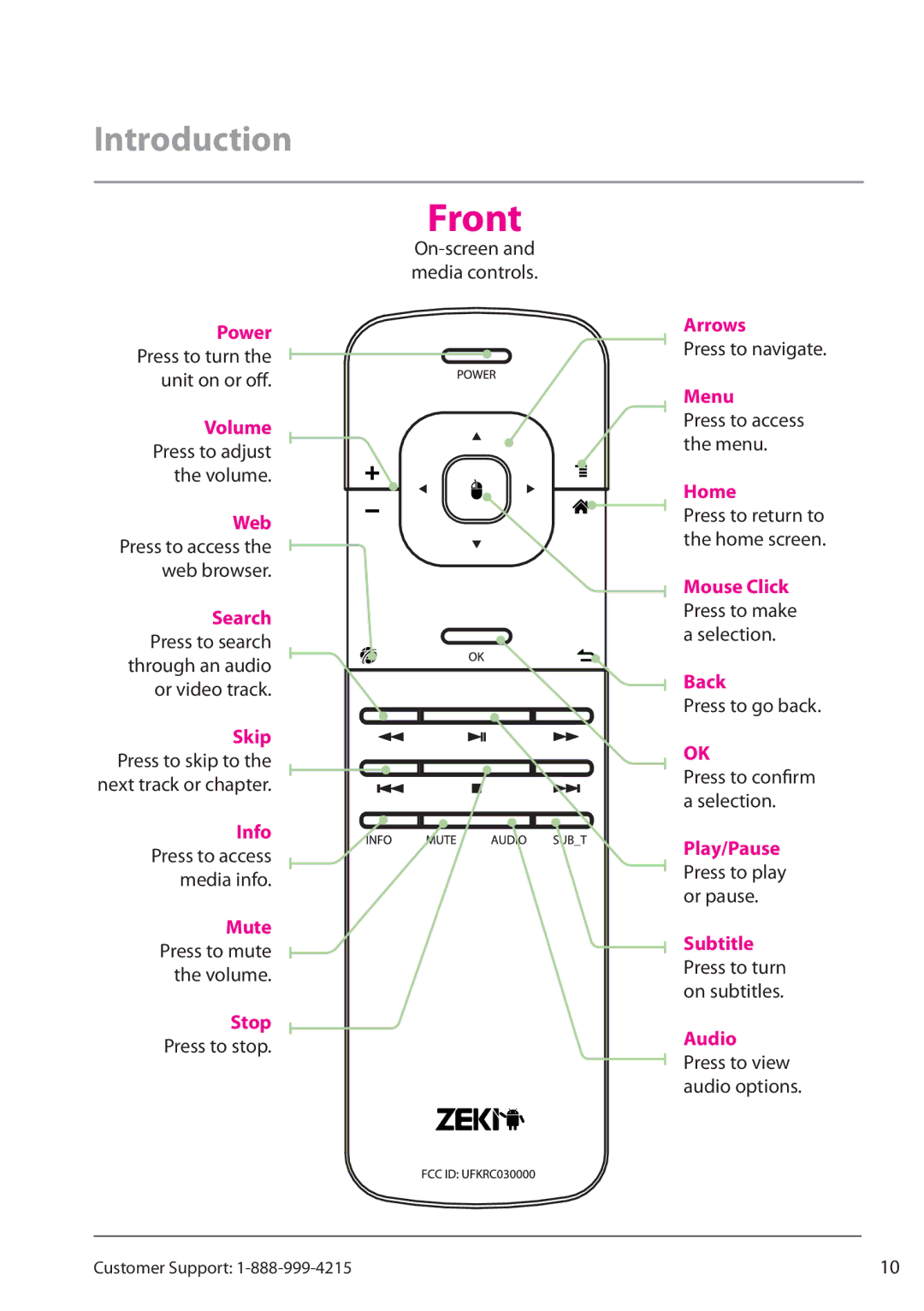Introduction
Front
Power Press to turn the unit on or off.
Volume Press to adjust the volume.
Web Press to access the web browser.
Search Press to search through an audio or video track.
Skip Press to skip to the next track or chapter.
Info Press to access media info.
Mute Press to mute the volume.
Stop
Press to stop.
Arrows
Press to navigate.
Menu
Press to access the menu.
Home
Press to return to the home screen.
Mouse Click Press to make a selection.
Back
Press to go back.
OK
Press to confirm a selection.
Play/Pause Press to play or pause.
Subtitle Press to turn on subtitles.
Audio
Press to view audio options.
Customer Support: | 10 |