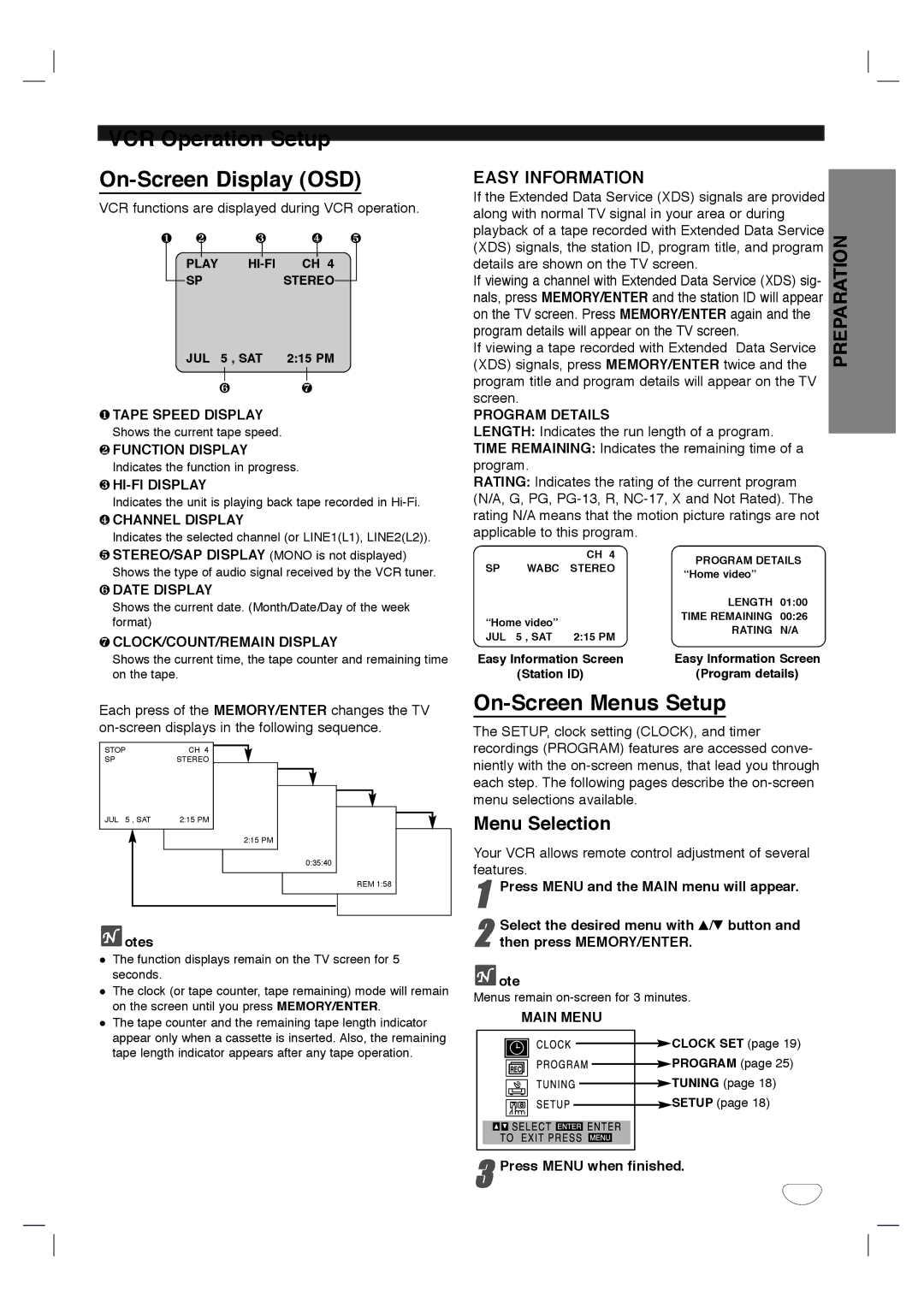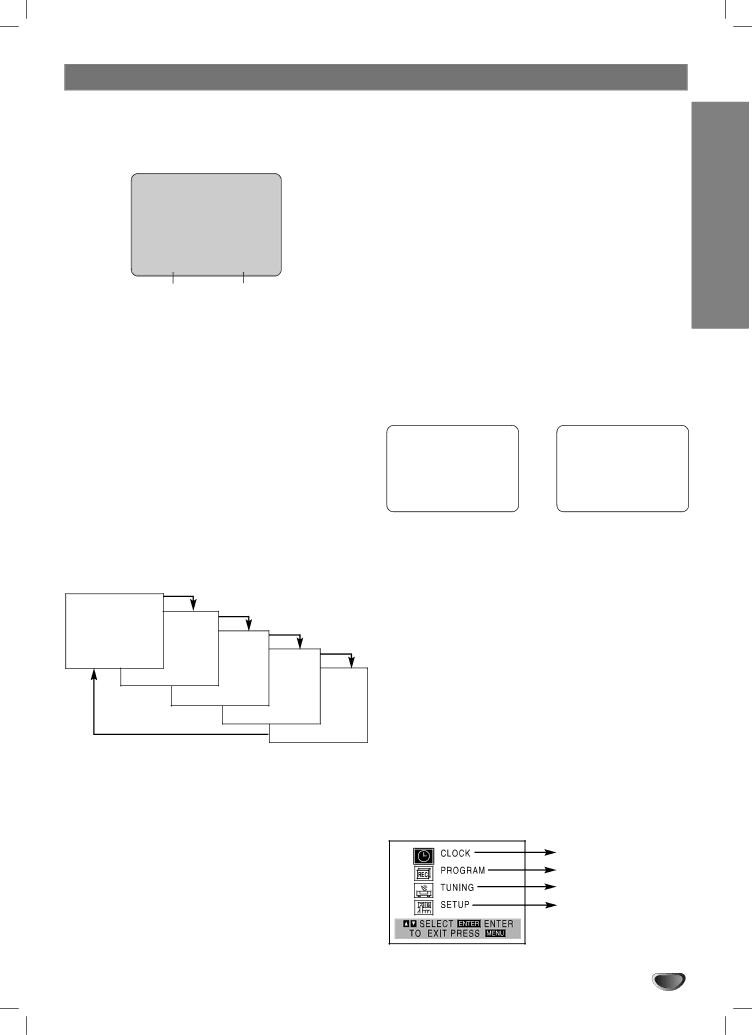
VCR Operation Setup
On-Screen Display (OSD)
VCR functions are displayed during VCR operation.
❶ ❷ | ❸ | ❹ ❺ | |||||||
|
|
|
|
|
|
|
|
|
|
|
| PLAY | CH 4 |
| |||||
|
| SP |
|
| STEREO |
|
| ||
|
|
|
|
| |||||
JUL 5 , SAT 2:15 PM
❻❼
❶TAPE SPEED DISPLAY
Shows the current tape speed.
❷FUNCTION DISPLAY
Indicates the function in progress.
❸
Indicates the unit is playing back tape recorded in
❹CHANNEL DISPLAY
Indicates the selected channel (or LINE1(L1), LINE2(L2)).
❺STEREO/SAP DISPLAY (MONO is not displayed) Shows the type of audio signal received by the VCR tuner.
❻DATE DISPLAY
Shows the current date. (Month/Date/Day of the week format)
❼CLOCK/COUNT/REMAIN DISPLAY
Shows the current time, the tape counter and remaining time on the tape.
Each press of the MEMORY/ENTER changes the TV
STOP | CH 4 |
SP | STEREO |
JUL 5 , SAT | 2:15 PM |
|
|
2:15 PM
0:35:40
REM 1:58
 otes
otes
The function displays remain on the TV screen for 5 seconds.
The clock (or tape counter, tape remaining) mode will remain on the screen until you press MEMORY/ENTER.
The tape counter and the remaining tape length indicator appear only when a cassette is inserted. Also, the remaining tape length indicator appears after any tape operation.
EASY INFORMATION
If the Extended Data Service (XDS) signals are provided |
| ||||||
along with normal TV signal in your area or during |
| ||||||
playback of a tape recorded with Extended Data Service | PREPARATION | ||||||
(XDS) signals, the station ID, program title, and program | |||||||
| |||||||
details are shown on the TV screen. |
|
| |||||
If viewing a channel with Extended Data Service (XDS) sig- |
| ||||||
nals, press MEMORY/ENTER and the station ID will appear |
| ||||||
on the TV screen. Press MEMORY/ENTER again and the |
| ||||||
program details will appear on the TV screen. |
|
| |||||
If viewing a tape recorded with Extended Data Service |
| ||||||
(XDS) signals, press MEMORY/ENTER twice and the |
| ||||||
program title and program details will appear on the TV |
| ||||||
screen. |
|
|
|
|
| ||
PROGRAM DETAILS |
|
|
| ||||
LENGTH: Indicates the run length of a program. |
|
| |||||
TIME REMAINING: Indicates the remaining time of a |
| ||||||
program. |
|
|
|
|
| ||
RATING: Indicates the rating of the current program |
| ||||||
(N/A, G, PG, |
| ||||||
rating N/A means that the motion picture ratings are not |
| ||||||
applicable to this program. |
|
|
| ||||
|
| CH 4 | PROGRAM DETAILS |
| |||
SP | WABC | STEREO |
| ||||
“Home video” |
|
| |||||
|
|
|
|
|
| ||
|
|
|
| LENGTH | 01:00 |
| |
“Home video” |
|
| TIME REMAINING | 00:26 |
| ||
|
| RATING | N/A |
| |||
JUL | 5 , SAT | 2:15 PM |
| ||||
|
|
| |||||
|
| Easy Information Screen |
| ||||
Easy Information Screen |
| ||||||
| (Station ID) |
| (Program details) |
| |||
|
|
|
|
|
|
| |
On-Screen Menus Setup
The SETUP, clock setting (CLOCK), and timer recordings (PROGRAM) features are accessed conve- niently with the
Menu Selection
Your VCR allows remote control adjustment of several features.
1 Press MENU and the MAIN menu will appear.
2
 ote
ote
Menus remain
MAIN MENU
CLOCK SET (page 19)
PROGRAM (page 25)
TUNING (page 18)
SETUP (page 18)
3 Press MENU when finished.
17