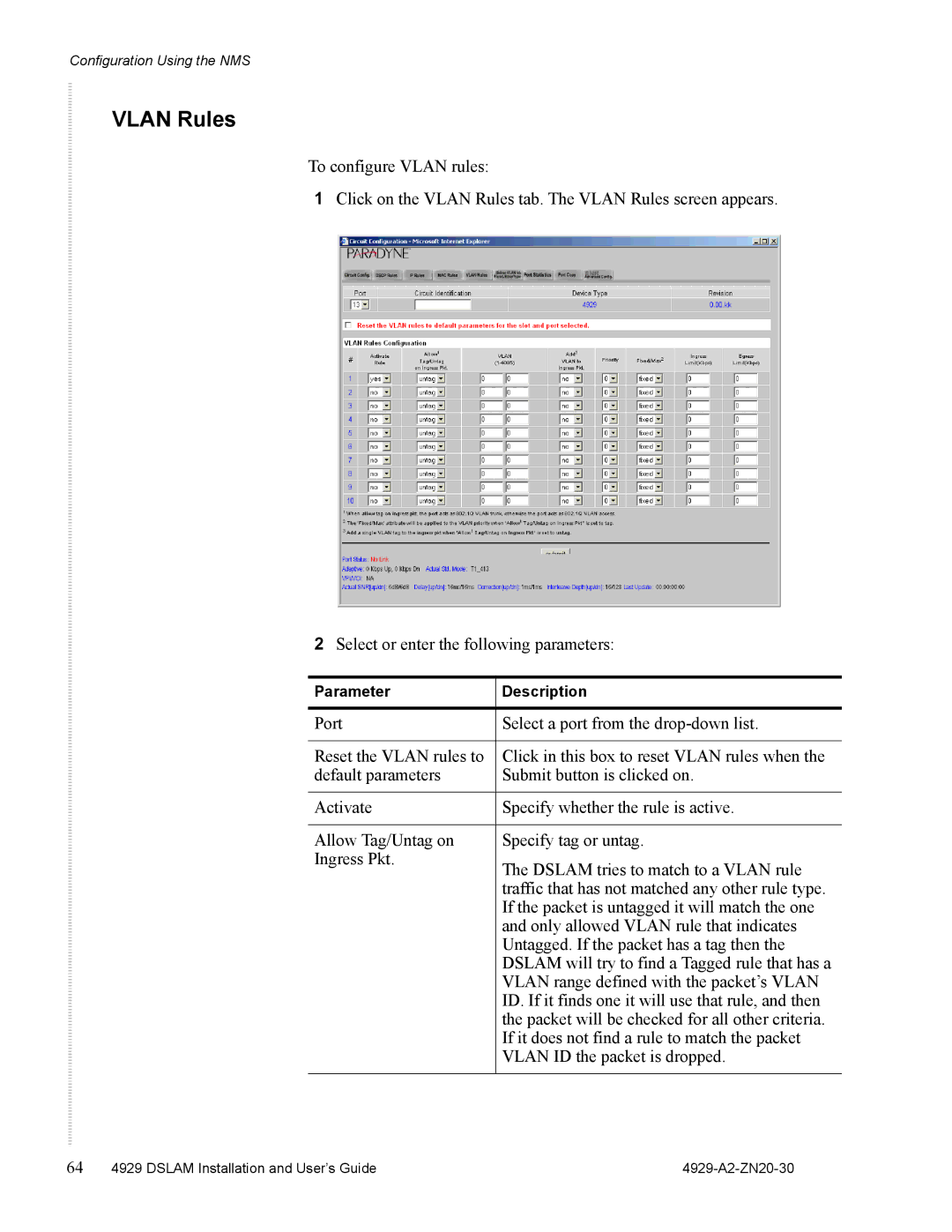4929, 4929 DSLAM specifications
Zhone Technologies, a leading provider of innovative networking and communications equipment, has garnered attention for its advanced digital subscriber line access multiplexer (DSLAM), the Zhone 4929. This model is designed to meet the growing demand for high-speed broadband access in a variety of environments, making it a vital component in modern telecommunications networks.One of the primary features of the Zhone 4929 DSLAM is its ability to support multiple DSL standards, including ADSL, ADSL2, ADSL2+, and VDSL2. This versatility enables service providers to efficiently manage a diverse range of customer demands and to optimize bandwidth allocation across various service tiers. The ability to support both asymmetric and symmetric DSL technologies allows operators to cater to different business and residential requirements while maintaining service quality.
The Zhone 4929 is equipped with advanced hardware that supports high-density deployments, allowing network operators to maximize their investment in infrastructure. With support for up to 384 DSL lines in a single chassis, this DSLAM can easily scale to accommodate growing subscriber bases. This flexibility is essential for service providers aiming to expand their coverage and reach without significantly increasing operational costs.
Another notable characteristic of the 4929 is its robust management capabilities. It features an intuitive management interface that simplifies the monitoring and configuration of the device, enabling operators to efficiently manage their networks. With real-time performance monitoring and diagnostic tools, service providers can quickly identify and resolve issues, ensuring a high-quality end-user experience.
Power efficiency is also a key aspect of the Zhone 4929 design. The DSLAM employs energy-efficient technologies that reduce overall power consumption, making it not only environmentally friendly but also cost-effective during operation. This is particularly important in an era where operational costs and sustainability concerns are at the forefront of industry challenges.
Moreover, the Zhone 4929 is designed with future-proofing in mind. Its modular architecture allows for easy upgrades and expansions, meaning that service providers can adapt to new technologies and standards as they emerge, protecting their investments over time.
In conclusion, the Zhone Technologies 4929 DSLAM is a powerful solution for enhancing broadband access. Its support for multiple DSL technologies, high-density capabilities, robust management tools, energy efficiency, and future-proof design make it an essential component for any service provider looking to deliver high-speed internet access in today's fast-paced digital world.