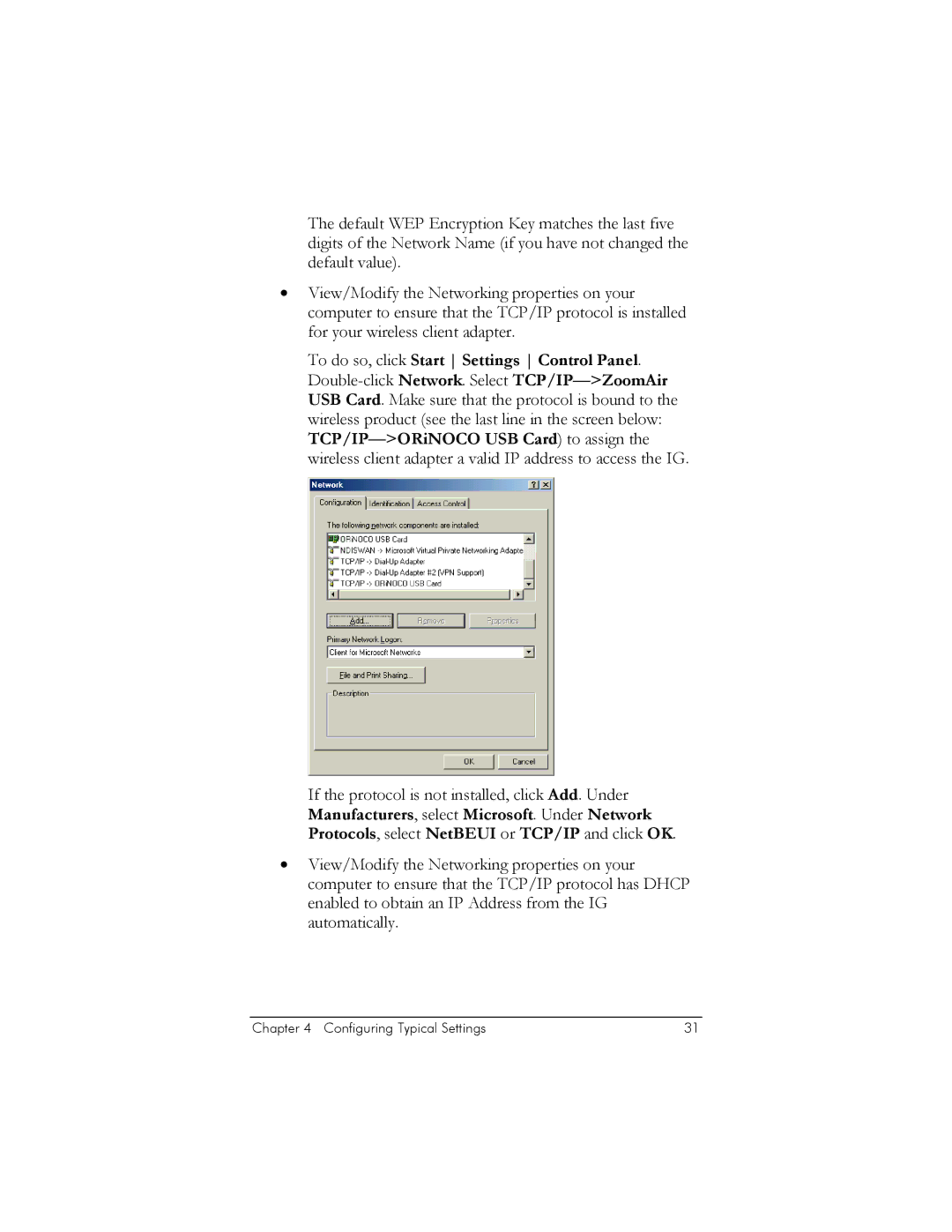The default WEP Encryption Key matches the last five digits of the Network Name (if you have not changed the default value).
•View/Modify the Networking properties on your computer to ensure that the TCP/IP protocol is installed for your wireless client adapter.
To do so, click Start Settings Control Panel.
If the protocol is not installed, click Add. Under Manufacturers, select Microsoft. Under Network Protocols, select NetBEUI or TCP/IP and click OK.
•View/Modify the Networking properties on your computer to ensure that the TCP/IP protocol has DHCP enabled to obtain an IP Address from the IG automatically.
Chapter 4 Configuring Typical Settings | 31 |