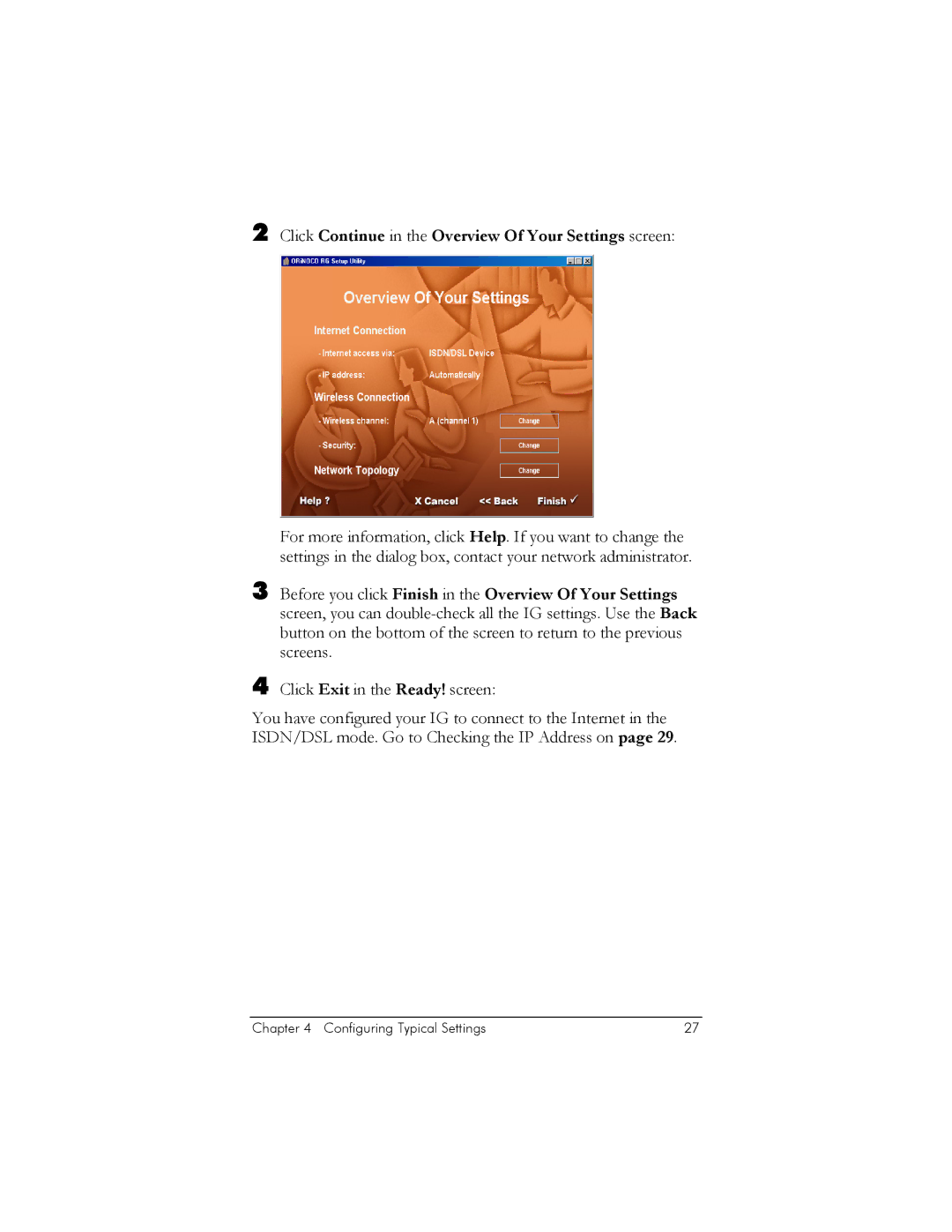2 Click Continue in the Overview Of Your Settings screen:
For more information, click Help. If you want to change the settings in the dialog box, contact your network administrator.
3 Before you click Finish in the Overview Of Your Settings screen, you can
4 Click Exit in the Ready! screen:
You have configured your IG to connect to the Internet in the ISDN/DSL mode. Go to Checking the IP Address on page 29.
Chapter 4 Configuring Typical Settings | 27 |