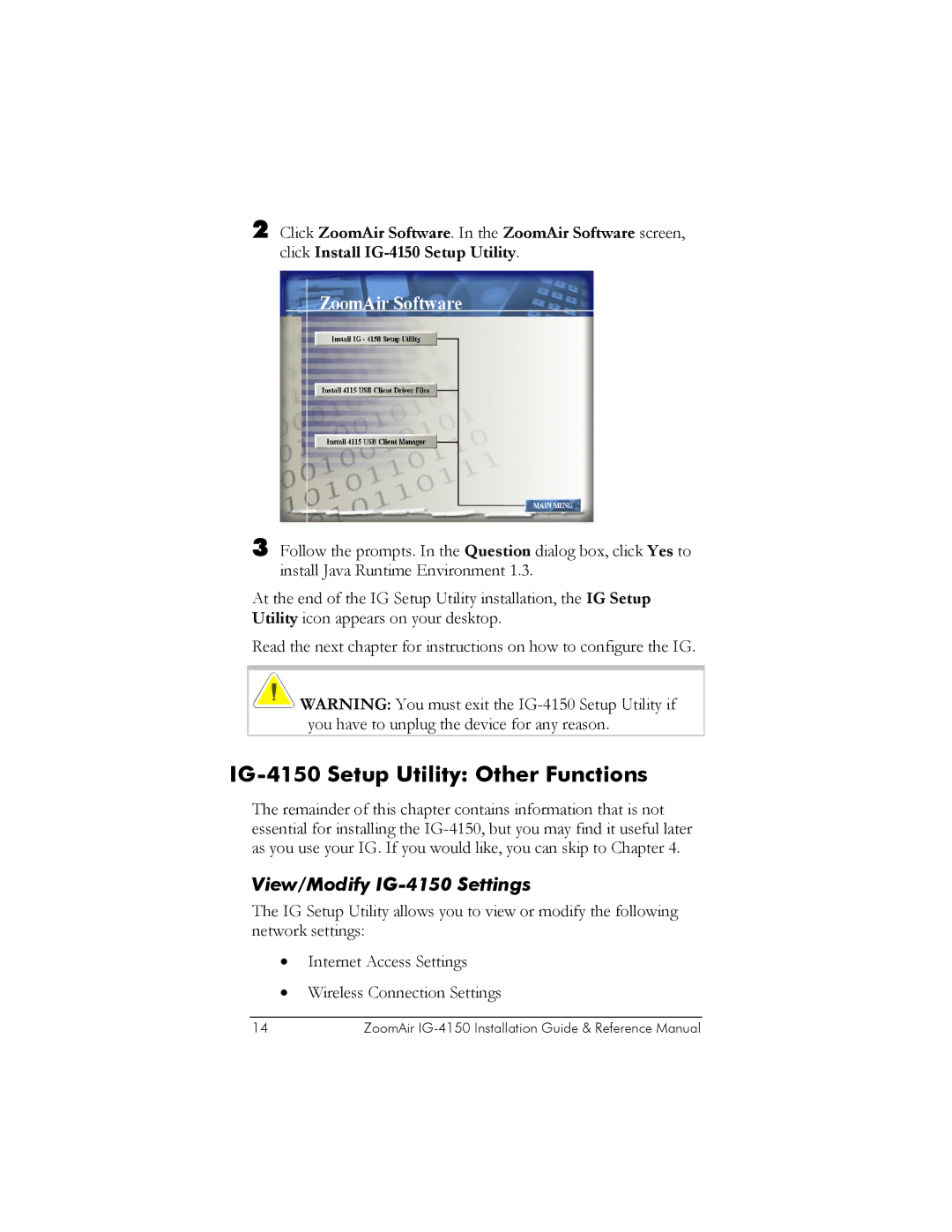2 Click ZoomAir Software. In the ZoomAir Software screen, click Install
3 Follow the prompts. In the Question dialog box, click Yes to install Java Runtime Environment 1.3.
At the end of the IG Setup Utility installation, the IG Setup Utility icon appears on your desktop.
Read the next chapter for instructions on how to configure the IG.
![]()
![]()
![]() WARNING: You must exit the
WARNING: You must exit the
IG-4150 Setup Utility: Other Functions
The remainder of this chapter contains information that is not essential for installing the
View/Modify IG-4150 Settings
The IG Setup Utility allows you to view or modify the following network settings:
•Internet Access Settings
•Wireless Connection Settings
14 | ZoomAir |