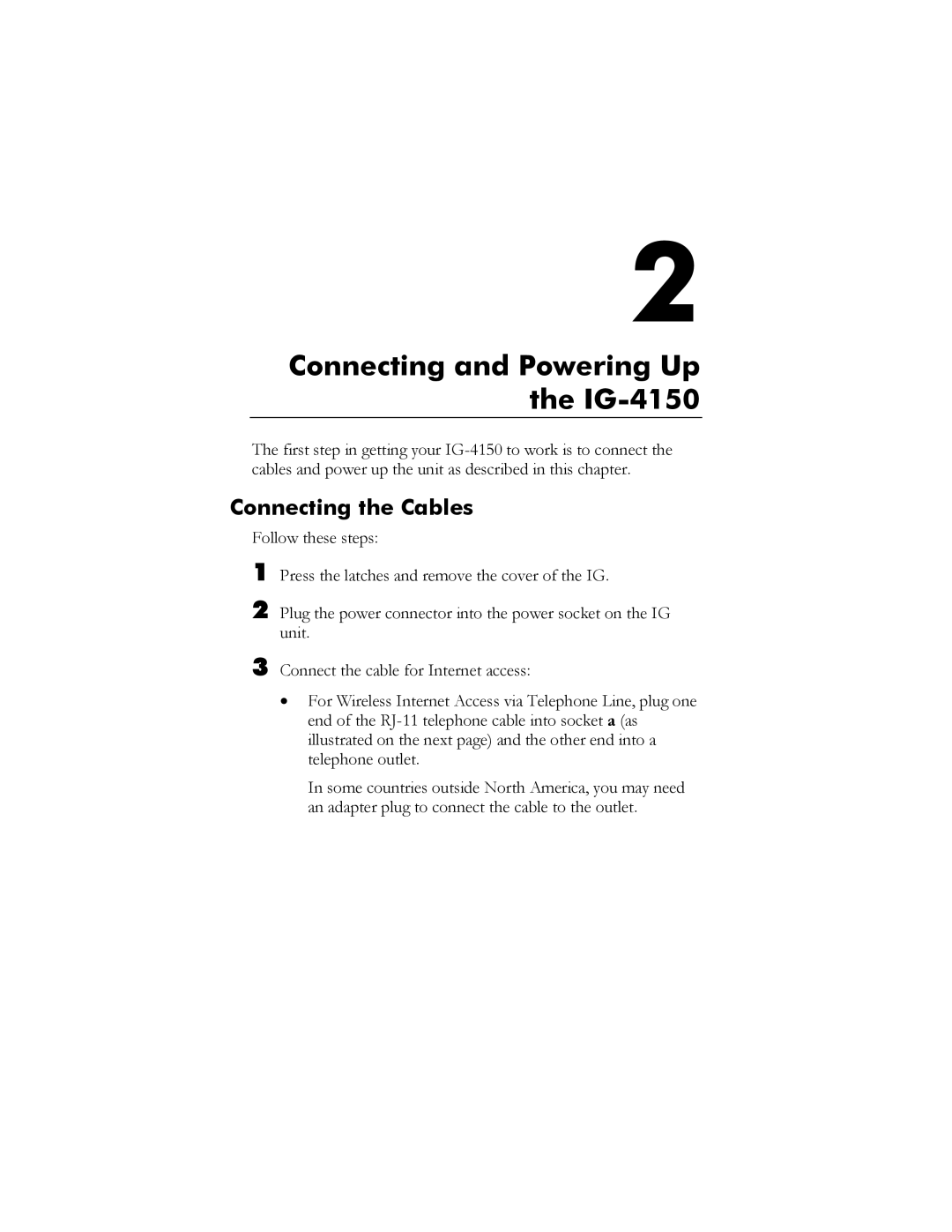2
Connecting and Powering Up the IG-4150
The first step in getting your
Connecting the Cables
Follow these steps:
1 Press the latches and remove the cover of the IG.
2 Plug the power connector into the power socket on the IG unit.
3 Connect the cable for Internet access:
•For Wireless Internet Access via Telephone Line, plug one end of the
In some countries outside North America, you may need an adapter plug to connect the cable to the outlet.