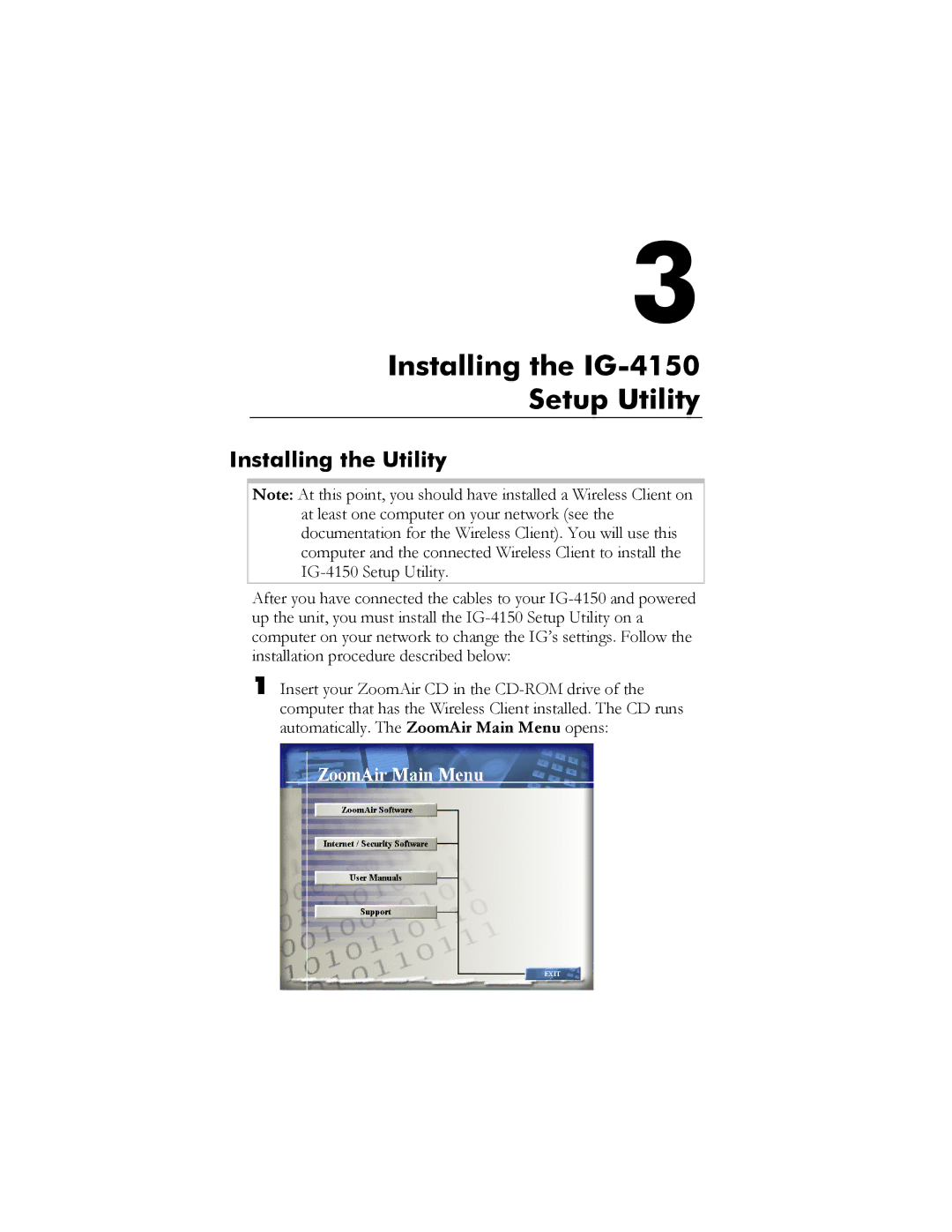3
Installing the IG-4150
Setup Utility
Installing the Utility
Note: At this point, you should have installed a Wireless Client on at least one computer on your network (see the documentation for the Wireless Client). You will use this computer and the connected Wireless Client to install the
After you have connected the cables to your
1 Insert your ZoomAir CD in the