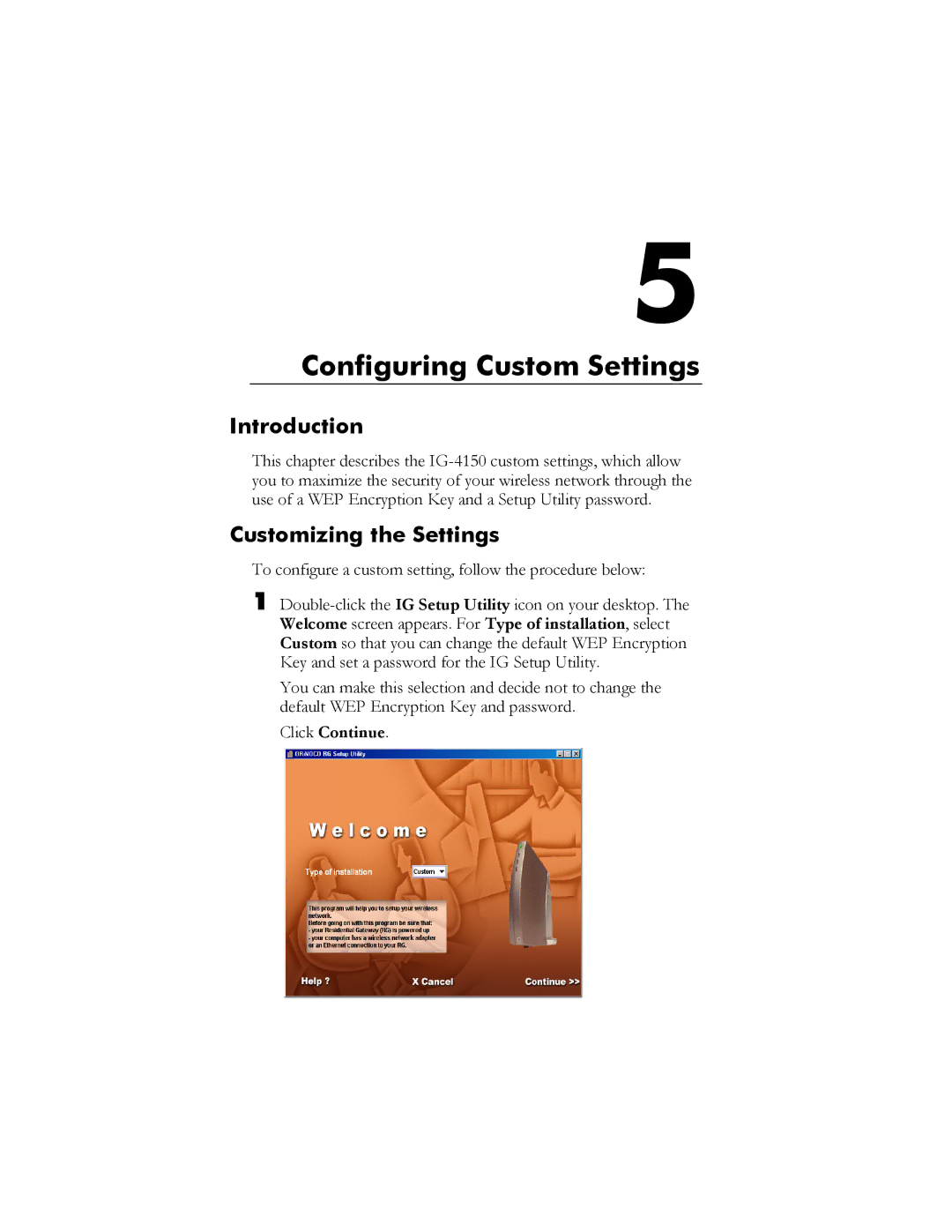5
Configuring Custom Settings
Introduction
This chapter describes the IG-4150 custom settings, which allow you to maximize the security of your wireless network through the use of a WEP Encryption Key and a Setup Utility password.
Customizing the Settings
To configure a custom setting, follow the procedure below:
1 Double-click the IG Setup Utility icon on your desktop. The Welcome screen appears. For Type of installation, select Custom so that you can change the default WEP Encryption Key and set a password for the IG Setup Utility.
You can make this selection and decide not to change the default WEP Encryption Key and password.
Click Continue.