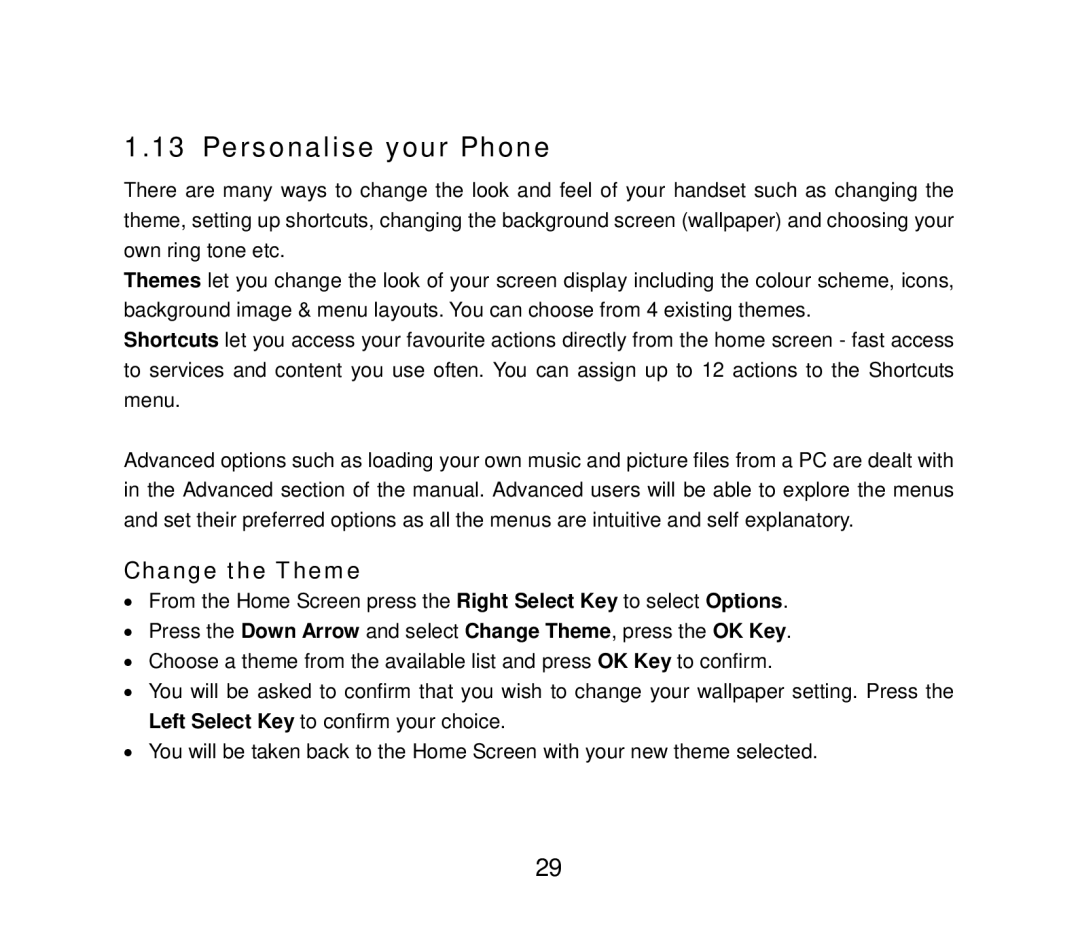1.13 Personalise your Phone
There are many ways to change the look and feel of your handset such as changing the theme, setting up shortcuts, changing the background screen (wallpaper) and choosing your own ring tone etc.
Themes let you change the look of your screen display including the colour scheme, icons, background image & menu layouts. You can choose from 4 existing themes.
Shortcuts let you access your favourite actions directly from the home screen - fast access to services and content you use often. You can assign up to 12 actions to the Shortcuts menu.
Advanced options such as loading your own music and picture files from a PC are dealt with in the Advanced section of the manual. Advanced users will be able to explore the menus and set their preferred options as all the menus are intuitive and self explanatory.
Change the Theme
•From the Home Screen press the Right Select Key to select Options.
•Press the Down Arrow and select Change Theme, press the OK Key.
•Choose a theme from the available list and press OK Key to confirm.
•You will be asked to confirm that you wish to change your wallpaper setting. Press the Left Select Key to confirm your choice.
•You will be taken back to the Home Screen with your new theme selected.
29