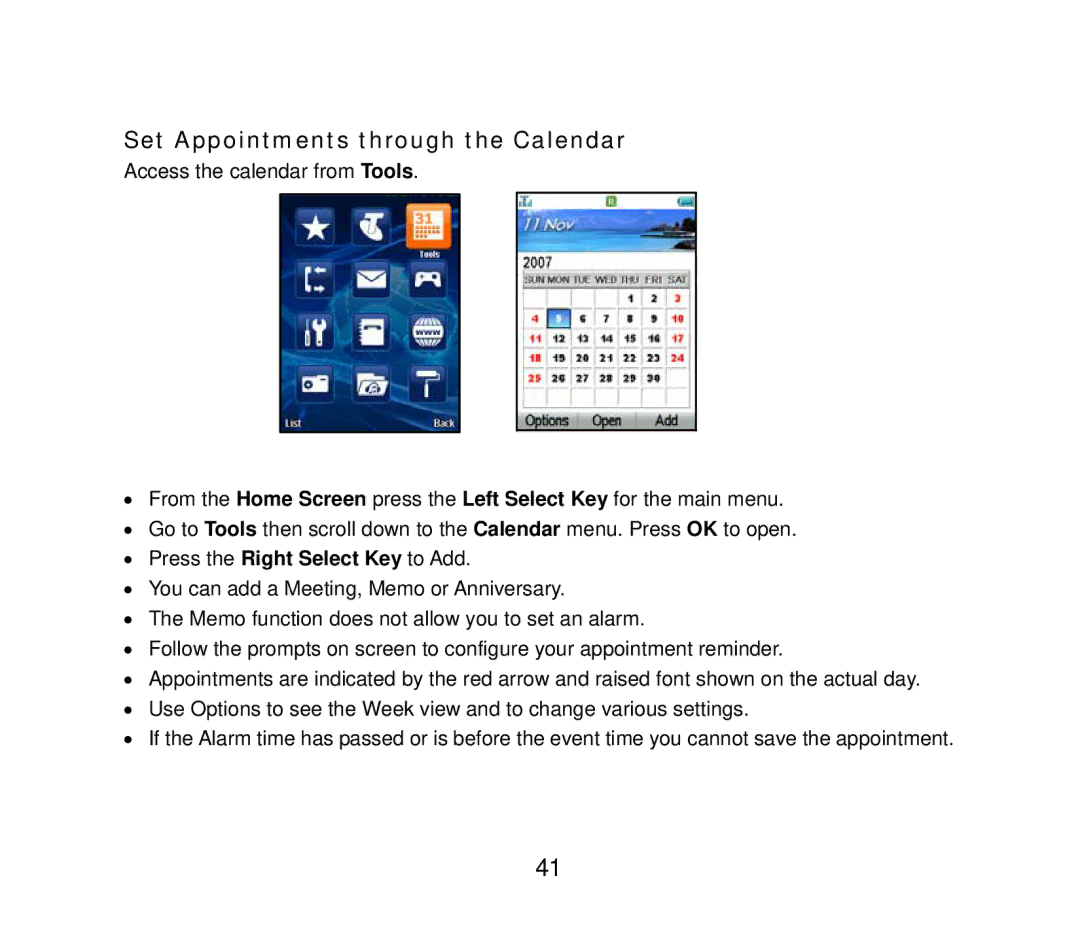Set Appointments through the Calendar
Access the calendar from Tools.
•From the Home Screen press the Left Select Key for the main menu.
•Go to Tools then scroll down to the Calendar menu. Press OK to open.
•Press the Right Select Key to Add.
•You can add a Meeting, Memo or Anniversary.
•The Memo function does not allow you to set an alarm.
•Follow the prompts on screen to configure your appointment reminder.
•Appointments are indicated by the red arrow and raised font shown on the actual day.
•Use Options to see the Week view and to change various settings.
•If the Alarm time has passed or is before the event time you cannot save the appointment.
41