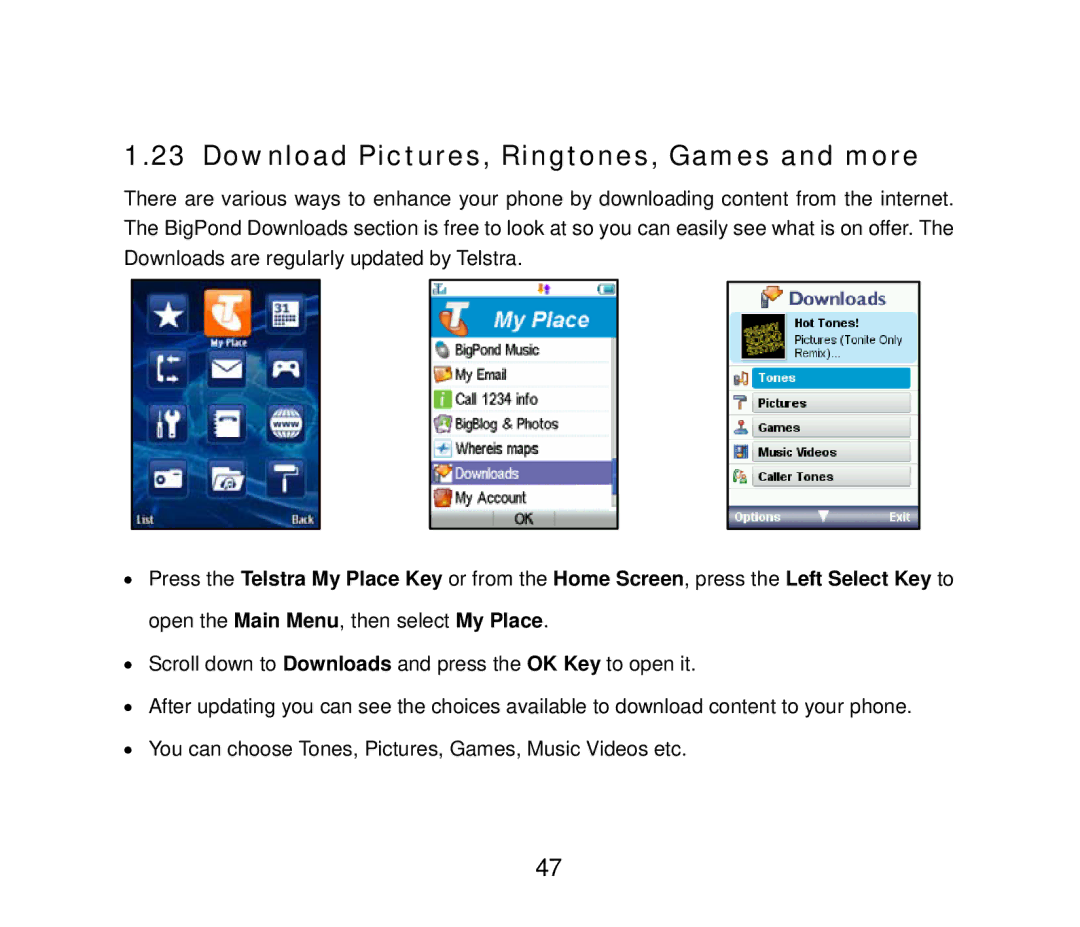1.23 Download Pictures, Ringtones, Games and more
There are various ways to enhance your phone by downloading content from the internet. The BigPond Downloads section is free to look at so you can easily see what is on offer. The Downloads are regularly updated by Telstra.
•Press the Telstra My Place Key or from the Home Screen, press the Left Select Key to open the Main Menu, then select My Place.
•Scroll down to Downloads and press the OK Key to open it.
•After updating you can see the choices available to download content to your phone.
•You can choose Tones, Pictures, Games, Music Videos etc.
47