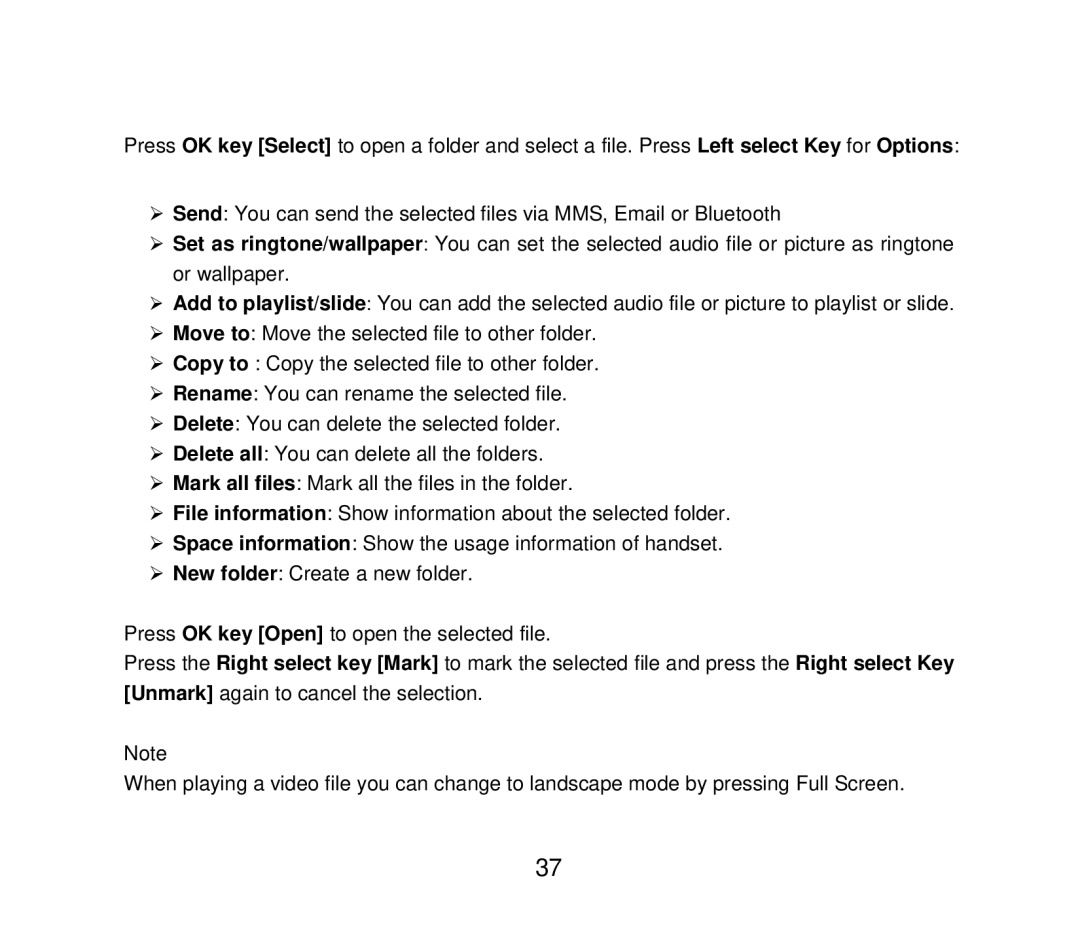Press OK key [Select] to open a folder and select a file. Press Left select Key for Options:
¾Send: You can send the selected files via MMS, Email or Bluetooth
¾Set as ringtone/wallpaper: You can set the selected audio file or picture as ringtone or wallpaper.
¾Add to playlist/slide: You can add the selected audio file or picture to playlist or slide.
¾Move to: Move the selected file to other folder.
¾Copy to : Copy the selected file to other folder.
¾Rename: You can rename the selected file.
¾Delete: You can delete the selected folder.
¾Delete all: You can delete all the folders.
¾Mark all files: Mark all the files in the folder.
¾File information: Show information about the selected folder.
¾Space information: Show the usage information of handset.
¾New folder: Create a new folder.
Press OK key [Open] to open the selected file.
Press the Right select key [Mark] to mark the selected file and press the Right select Key [Unmark] again to cancel the selection.
Note
When playing a video file you can change to landscape mode by pressing Full Screen.
37