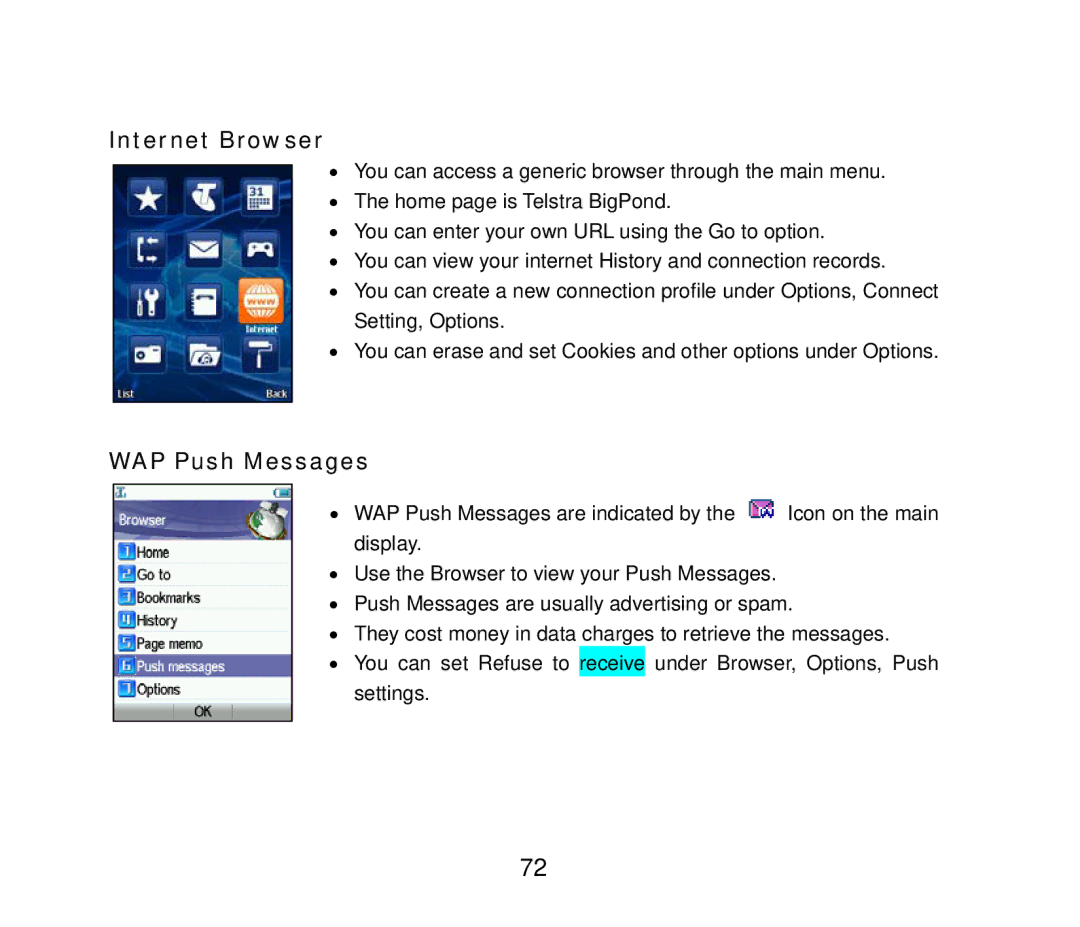Internet Browser
•You can access a generic browser through the main menu.
•The home page is Telstra BigPond.
•You can enter your own URL using the Go to option.
•You can view your internet History and connection records.
•You can create a new connection profile under Options, Connect Setting, Options.
•You can erase and set Cookies and other options under Options.
WAP Push Messages
•WAP Push Messages are indicated by the ![]() Icon on the main display.
Icon on the main display.
•Use the Browser to view your Push Messages.
•Push Messages are usually advertising or spam.
•They cost money in data charges to retrieve the messages.
•You can set Refuse to receive under Browser, Options, Push settings.
72