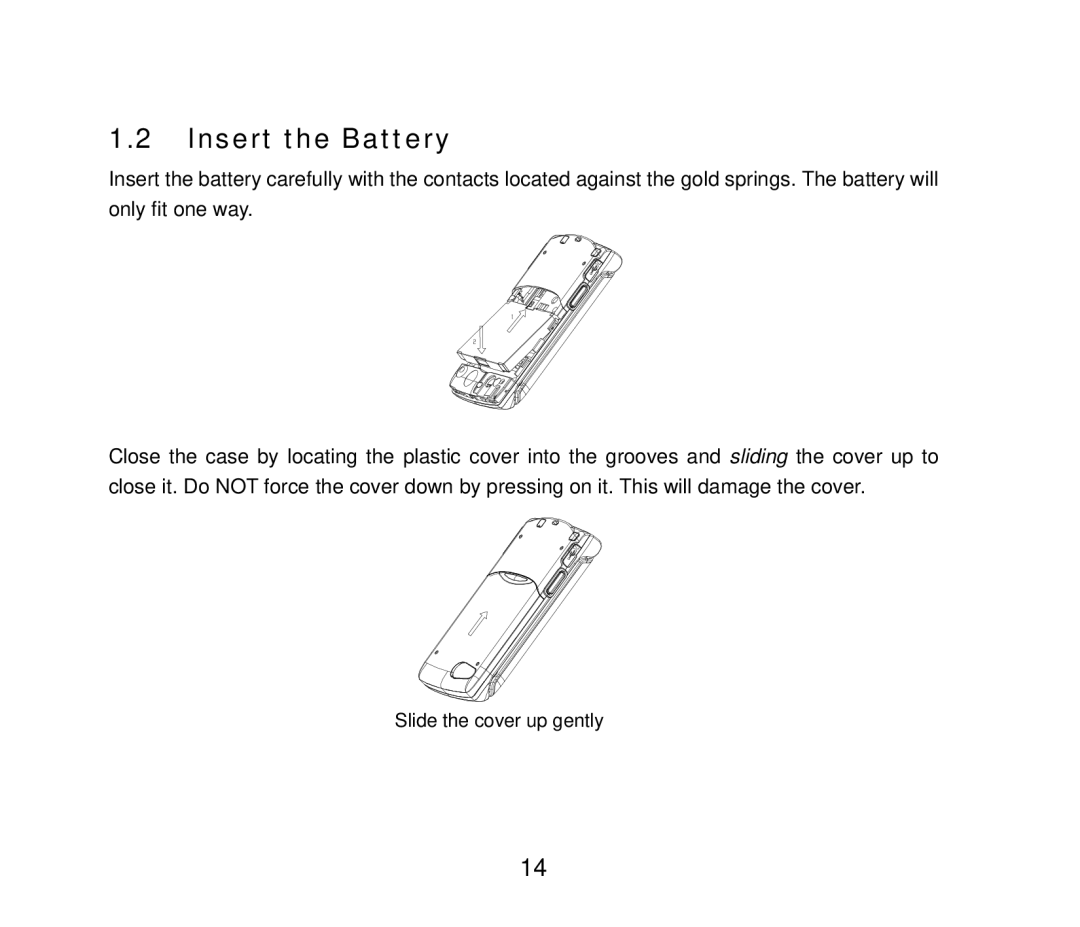1.2Insert the Battery
Insert the battery carefully with the contacts located against the gold springs. The battery will only fit one way.
Close the case by locating the plastic cover into the grooves and sliding the cover up to close it. Do NOT force the cover down by pressing on it. This will damage the cover.
Slide the cover up gently
14