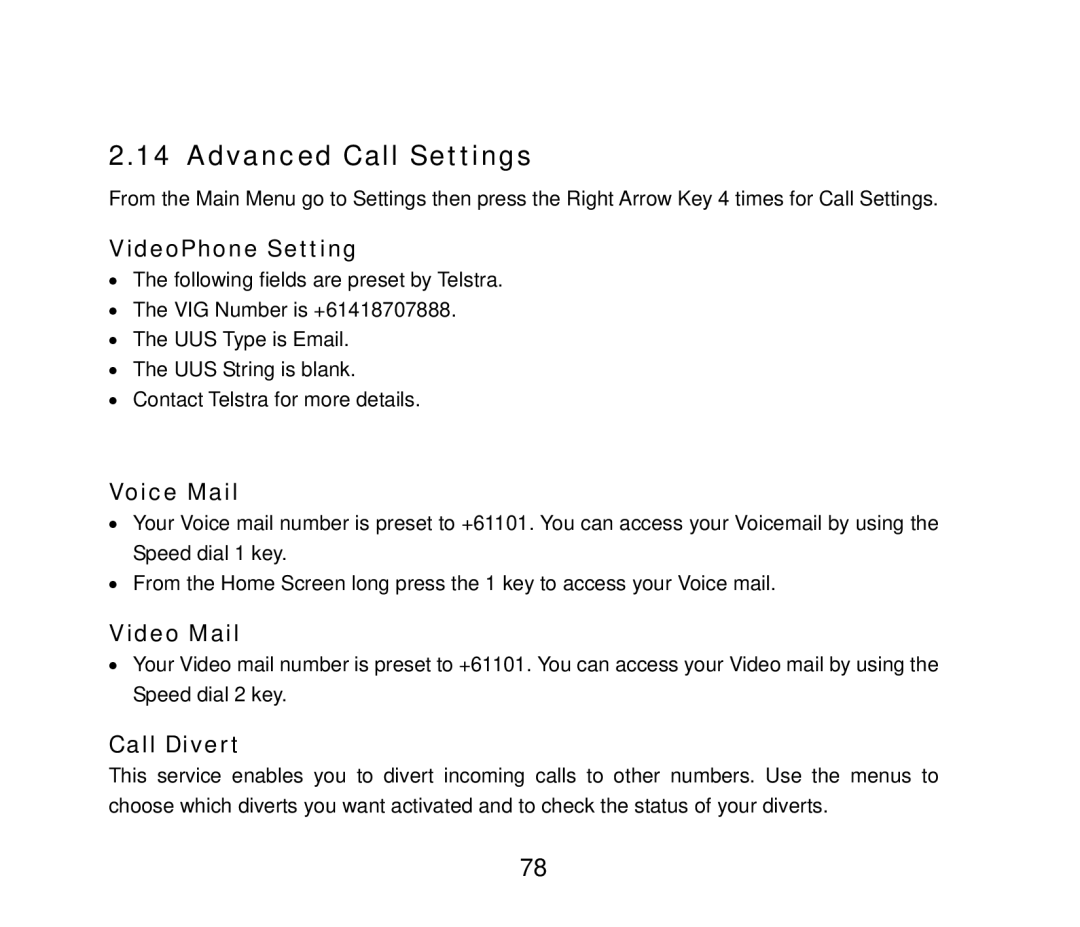2.14 Advanced Call Settings
From the Main Menu go to Settings then press the Right Arrow Key 4 times for Call Settings.
VideoPhone Setting
•The following fields are preset by Telstra.
•The VIG Number is +61418707888.
•The UUS Type is Email.
•The UUS String is blank.
•Contact Telstra for more details.
Voice Mail
•Your Voice mail number is preset to +61101. You can access your Voicemail by using the Speed dial 1 key.
•From the Home Screen long press the 1 key to access your Voice mail.
Video Mail
•Your Video mail number is preset to +61101. You can access your Video mail by using the Speed dial 2 key.
Call Divert
This service enables you to divert incoming calls to other numbers. Use the menus to choose which diverts you want activated and to check the status of your diverts.
78