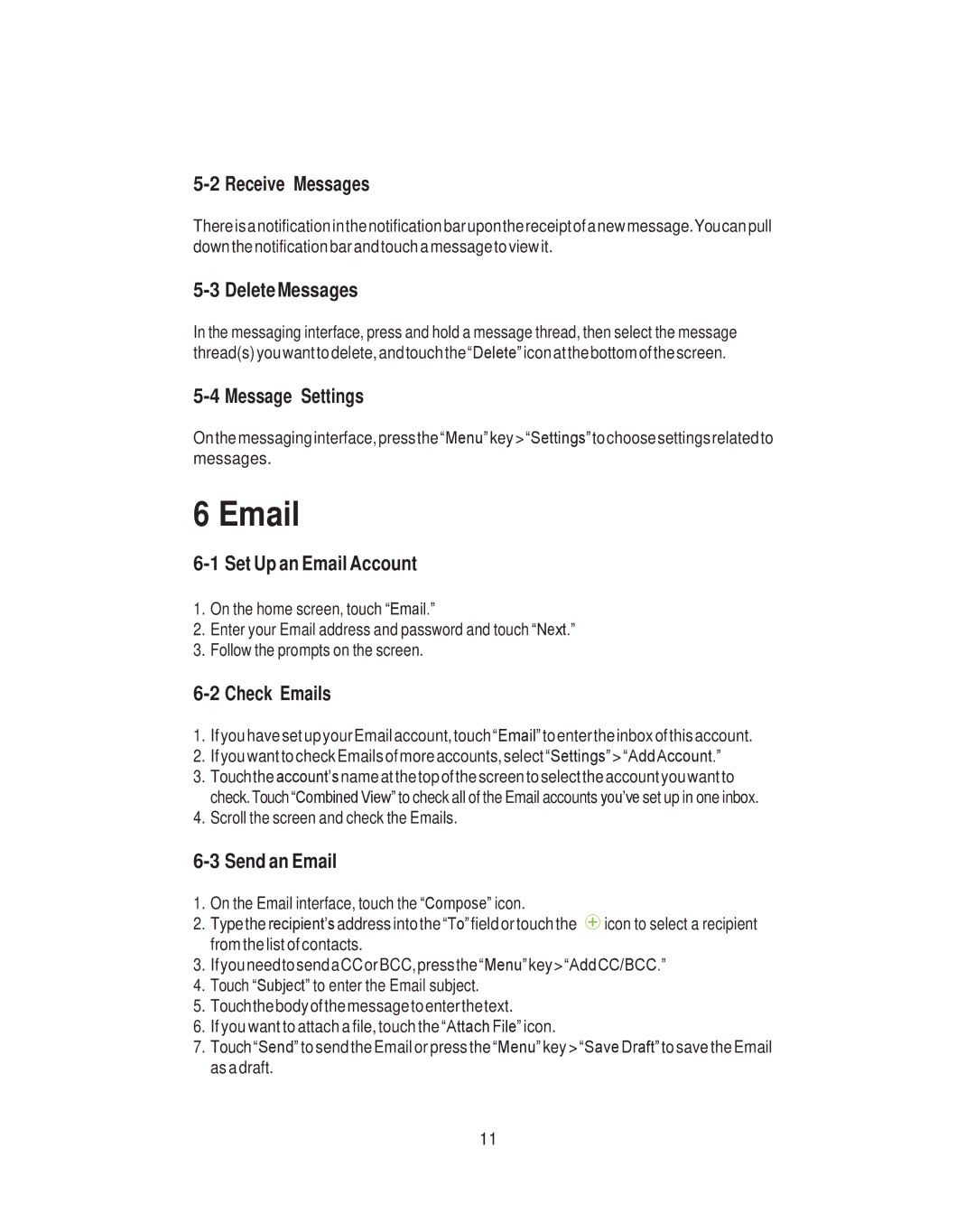5-2 Receive Messages
Thereisanotification inthe notification baruponthe receipt of anew message.Youcan pull down the notification bar andtouch a message to view it.
5-3 DeleteMessages
In the messaging interface, press and hold a message thread, then select the message thread(s) youwant to delete, andtouch the“Delete”icon at the bottom of the screen.
5-4 Message Settings
Onthe messaginginterface, pressthe“Menu”key >“Settings”tochoose settings related to messages.
6 Email
6-1 Set Up an Email Account
1.On the home screen, touch “Email.”
2.Enter your Email address and password and touch “Next.”
3.Follow the prompts on the screen.
6-2 Check Emails
1.If you have set up your Email account, touch“Email”to enterthe inbox of this account.
2.If you want to check Emails of more accounts, select “Settings” > “Add Account.”
3.Touchthe account’s name at the top of the screen to select the account you want to check.Touch “Combined View” to check all of the Email accounts you’ve set up in one inbox.
4.Scroll the screen and check the Emails.
6-3 Send an Email
1.On the Email interface, touch the “Compose” icon.
2.Typethe recipient’s address into the “To”field or touch the ![]() icon to select a recipient from the list of contacts.
icon to select a recipient from the list of contacts.
3.Ifyouneedto send aCC orBCC,pressthe“Menu”key>“Add CC/BCC.”
4.Touch “Subject” to enter the Email subject.
5.Touchthe body ofthe messagetoenterthetext.
6.If you want to attach a file, touch the “Attach File” icon.
7.Touch“Send” to send the Email or press the “Menu” key > “Save Draft” to save the Email as a draft.
11