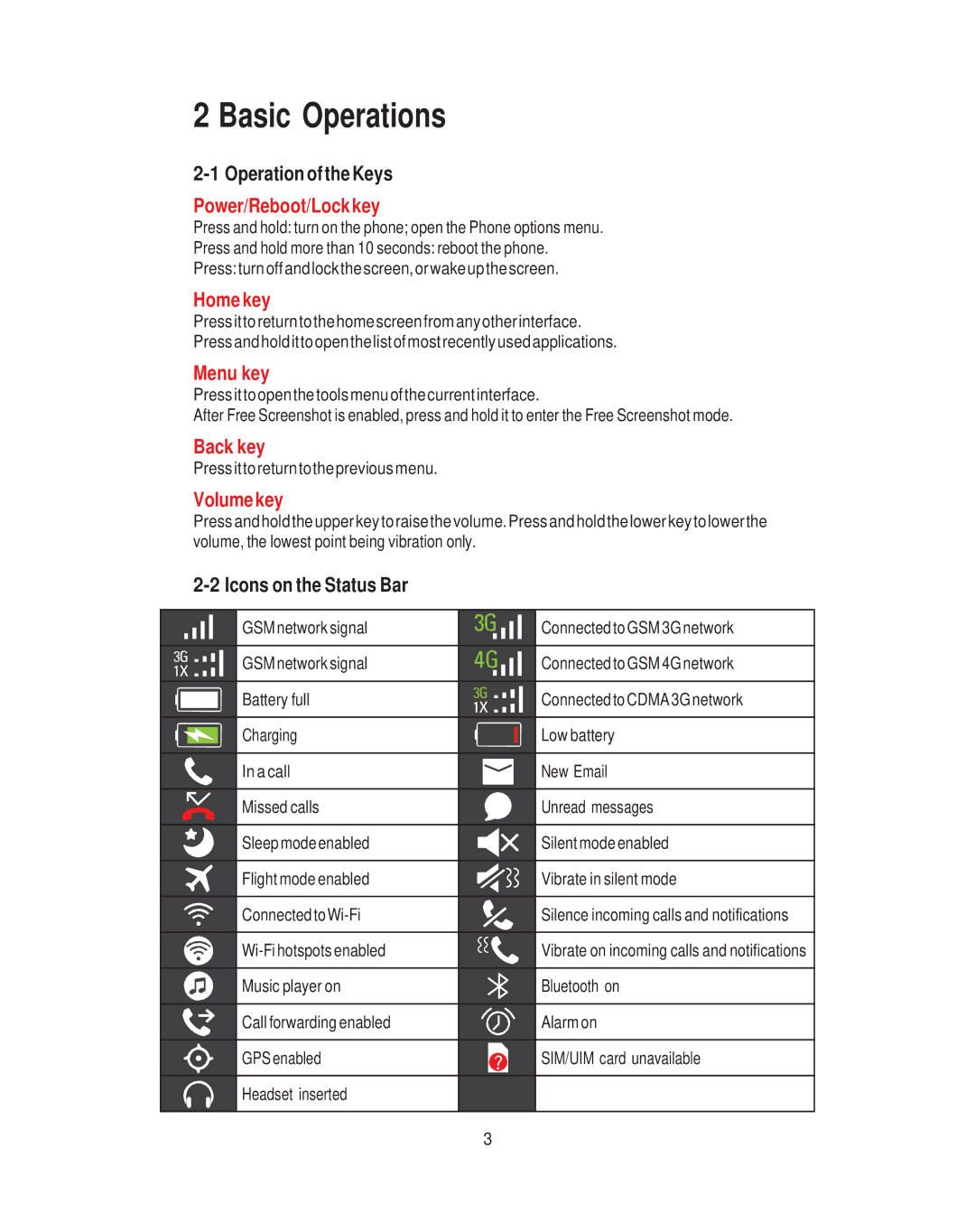2 Basic Operations
Power/Reboot/Lockkey
Press and hold: turn on the phone; open the Phone options menu.
Press and hold more than 10 seconds: reboot the phone.
Press:turn off andlockthe screen, orwake upthe screen.
Home key
Pressitto returntothe home screen from anyother interface.
Press andholdittoopenthelist of most recently usedapplications.
Menu key
Pressit to openthe tools menu of the current interface.
After Free Screenshot is enabled, press and hold it to enter the Free Screenshot mode.
Back key
Pressittoreturntothe previous menu.
Volume key
Press andhold the upper keytoraise the volume. Press and hold the lower key to lower the volume, the lowest point being vibration only.
2-2 Icons on the Status Bar
| GSM network signal |
|
| Connected to GSM 3G network |
|
|
|
|
|
| GSM network signal |
|
| Connected to GSM 4G network |
|
|
|
|
|
| Battery full |
|
| Connected to CDMA 3G network |
|
|
|
|
|
| Charging |
|
| Low battery |
|
|
| ||
|
|
|
|
|
| In a call |
|
| New Email |
|
|
|
|
|
| Missed calls |
|
| Unread messages |
|
|
|
|
|
| Sleep modeenabled |
|
| Silent mode enabled |
|
|
|
|
|
| Flight mode enabled |
|
| Vibrate in silent mode |
|
|
|
|
|
| Connected to |
|
| Silence incoming calls and notifications |
|
|
|
|
|
|
|
| Vibrate on incoming calls and notifications | |
|
|
|
|
|
| Music player on |
|
| Bluetooth on |
|
|
|
|
|
| Call forwarding enabled |
|
| Alarm on |
|
|
|
|
|
| GPS enabled |
|
| SIM/UIM card unavailable |
|
|
|
|
|
| Headset inserted |
|
|
|
|
|
|
|
|
3