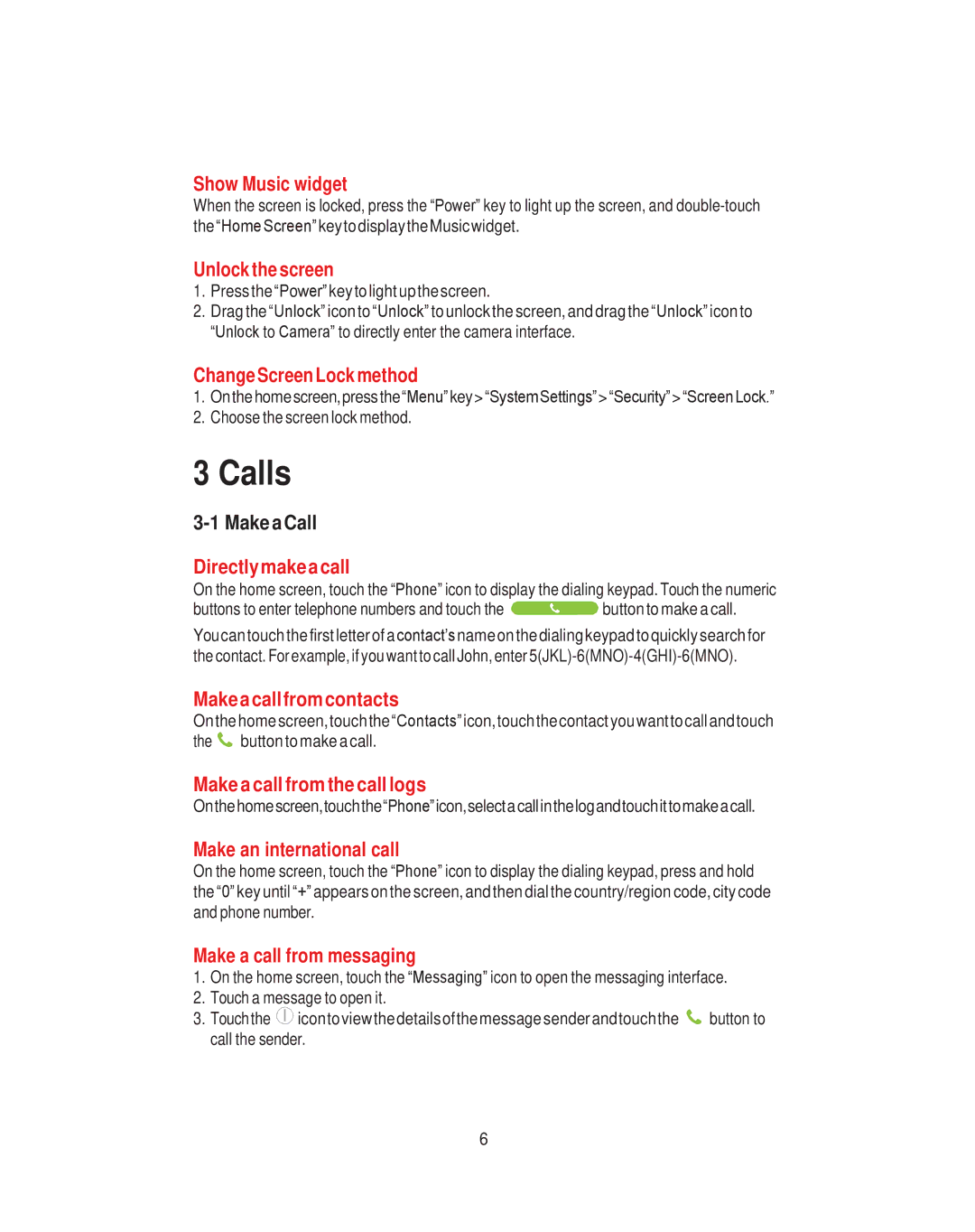Show Music widget
When the screen is locked, press the “Power” key to light up the screen, and
Unlock the screen
1.Press the “Power”key to light upthe screen.
2.Drag the “Unlock” icon to “Unlock” to unlock the screen, and drag the “Unlock” icon to “Unlock to Camera” to directly enter the camera interface.
ChangeScreen Lock method
1.Onthe home screen,pressthe“Menu”key> “System Settings”> “Security”> “Screen Lock.”
2.Choose the screen lock method.
3 Calls
Directlymakeacall
On the home screen, touch the “Phone” icon to display the dialing keypad. Touch the numeric
buttons to enter telephone numbers and touch the ![]() button to make a call.
button to make a call.
Youcan touch the first letter of a contact’s name on the dialing keypad to quickly search for the contact. For example, if you want to call John, enter
Makeacallfrom contacts
Onthe home screen,touch the“Contacts”icon,touch the contact youwantto call andtouch the ![]() button to make a call.
button to make a call.
Make a call from the call logs
Onthehomescreen,touchthe“Phone”icon,selecta callinthelogandtouchittomakea call.
Make an international call
On the home screen, touch the “Phone” icon to display the dialing keypad, press and hold the “0” key until “+” appears on the screen, and then dial the country/region code, city code and phone number.
Make a call from messaging
1.On the home screen, touch the “Messaging” icon to open the messaging interface.
2.Touch a message to open it.
3.Touch the ![]() icontoviewthe details ofthe message sender andtouchthe
icontoviewthe details ofthe message sender andtouchthe ![]() button to call the sender.
button to call the sender.
6