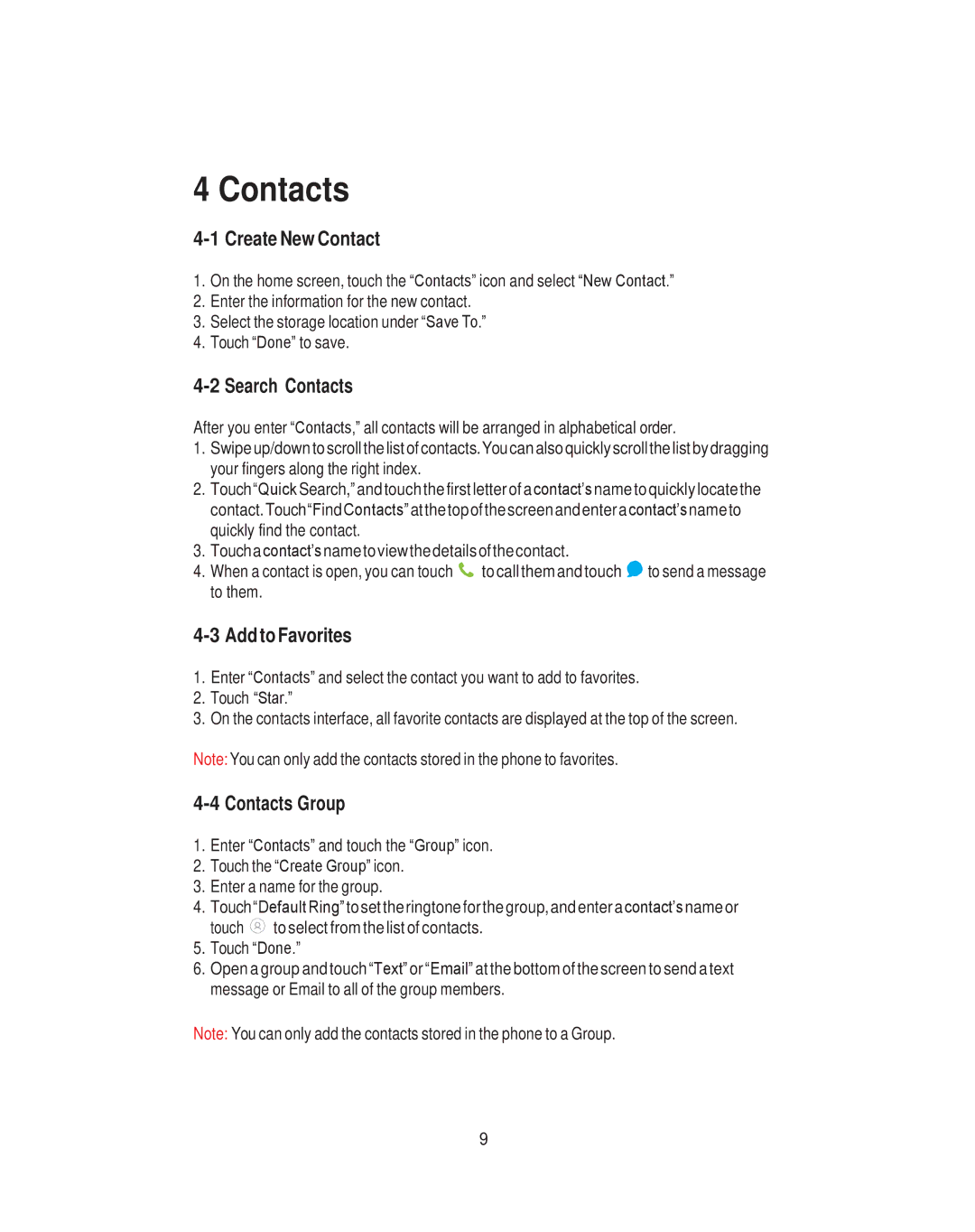4 Contacts
4-1 Create New Contact
1.On the home screen, touch the “Contacts” icon and select “New Contact.”
2.Enter the information for the new contact.
3.Select the storage location under “Save To.”
4.Touch “Done” to save.
4-2 Search Contacts
After you enter “Contacts,” all contacts will be arranged in alphabetical order.
1.Swipe up/down to scroll the list of contacts.Youcan also quickly scroll the list by dragging your fingers along the right index.
2.Touch“Quick Search,”and touch the first letter of a contact’s name to quickly locate the contact.Touch“FindContacts”atthe top of the screen andenter acontact’sname to quickly find the contact.
3.Touchacontact’s name toview the details of the contact.
4.When a contact is open, you can touch ![]() to call them and touch
to call them and touch ![]() to send a message to them.
to send a message to them.
4-3 Add to Favorites
1.Enter “Contacts” and select the contact you want to add to favorites.
2.Touch “Star.”
3.On the contacts interface, all favorite contacts are displayed at the top of the screen.
Note: You can only add the contacts stored in the phone to favorites.
4-4 Contacts Group
1.Enter “Contacts” and touch the “Group” icon.
2.Touch the “Create Group” icon.
3.Enter a name for the group.
4.Touch“Default Ring”to set the ringtone for the group,and enter a contact’sname or touch ![]() to select from the list of contacts.
to select from the list of contacts.
5.Touch “Done.”
6.Open a group and touch “Text” or “Email” at the bottom of the screen to send a text message or Email to all of the group members.
Note: You can only add the contacts stored in the phone to a Group.
9