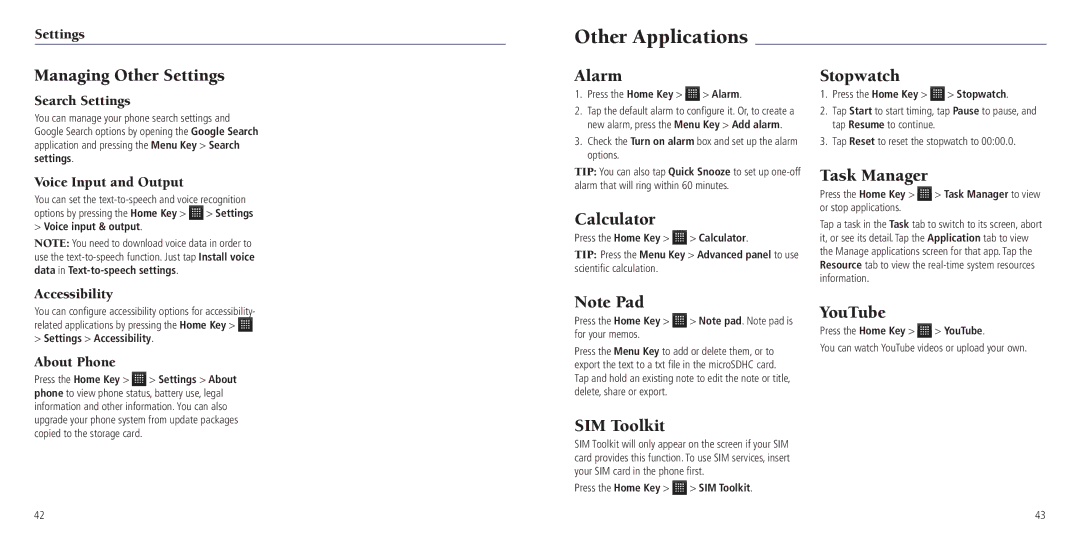Settings
Managing Other Settings
Search Settings
You can manage your phone search settings and Google Search options by opening the Google Search application and pressing the Menu Key > Search settings.
Voice Input and Output
You can set the
options by pressing the Home Key > > Settings
>Voice input & output.
NOTE: You need to download voice data in order to use the
Accessibility
You can configure accessibility options for accessibility- related applications by pressing the Home Key >
>Settings > Accessibility.
About Phone
Press the Home Key > ![]() > Settings > About phone to view phone status, battery use, legal information and other information. You can also
> Settings > About phone to view phone status, battery use, legal information and other information. You can also
Other Applications
Alarm
1.Press the Home Key >  > Alarm.
> Alarm.
2.Tap the default alarm to configure it. Or, to create a new alarm, press the Menu Key > Add alarm.
3.Check the Turn on alarm box and set up the alarm options.
TIP: You can also tap Quick Snooze to set up
Calculator
Press the Home Key > ![]() > Calculator.
> Calculator.
TIP: Press the Menu Key > Advanced panel to use scientific calculation.
Note Pad
Press the Home Key >  > Note pad. Note pad is for your memos.
> Note pad. Note pad is for your memos.
Press the Menu Key to add or delete them, or to export the text to a txt file in the microSDHC card. Tap and hold an existing note to edit the note or title, delete, share or export.
Stopwatch
1.Press the Home Key >  > Stopwatch.
> Stopwatch.
2.Tap Start to start timing, tap Pause to pause, and tap Resume to continue.
3.Tap Reset to reset the stopwatch to 00:00.0.
Task Manager
Press the Home Key > ![]() > Task Manager to view or stop applications.
> Task Manager to view or stop applications.
Tap a task in the Task tab to switch to its screen, abort it, or see its detail. Tap the Application tab to view the Manage applications screen for that app. Tap the Resource tab to view the
YouTube
Press the Home Key > ![]() > YouTube.
> YouTube.
You can watch YouTube videos or upload your own.
upgrade your phone system from update packages copied to the storage card.
42
SIM Toolkit
SIM Toolkit will only appear on the screen if your SIM card provides this function. To use SIM services, insert your SIM card in the phone first.
Press the Home Key > ![]() > SIM Toolkit.
> SIM Toolkit.
43