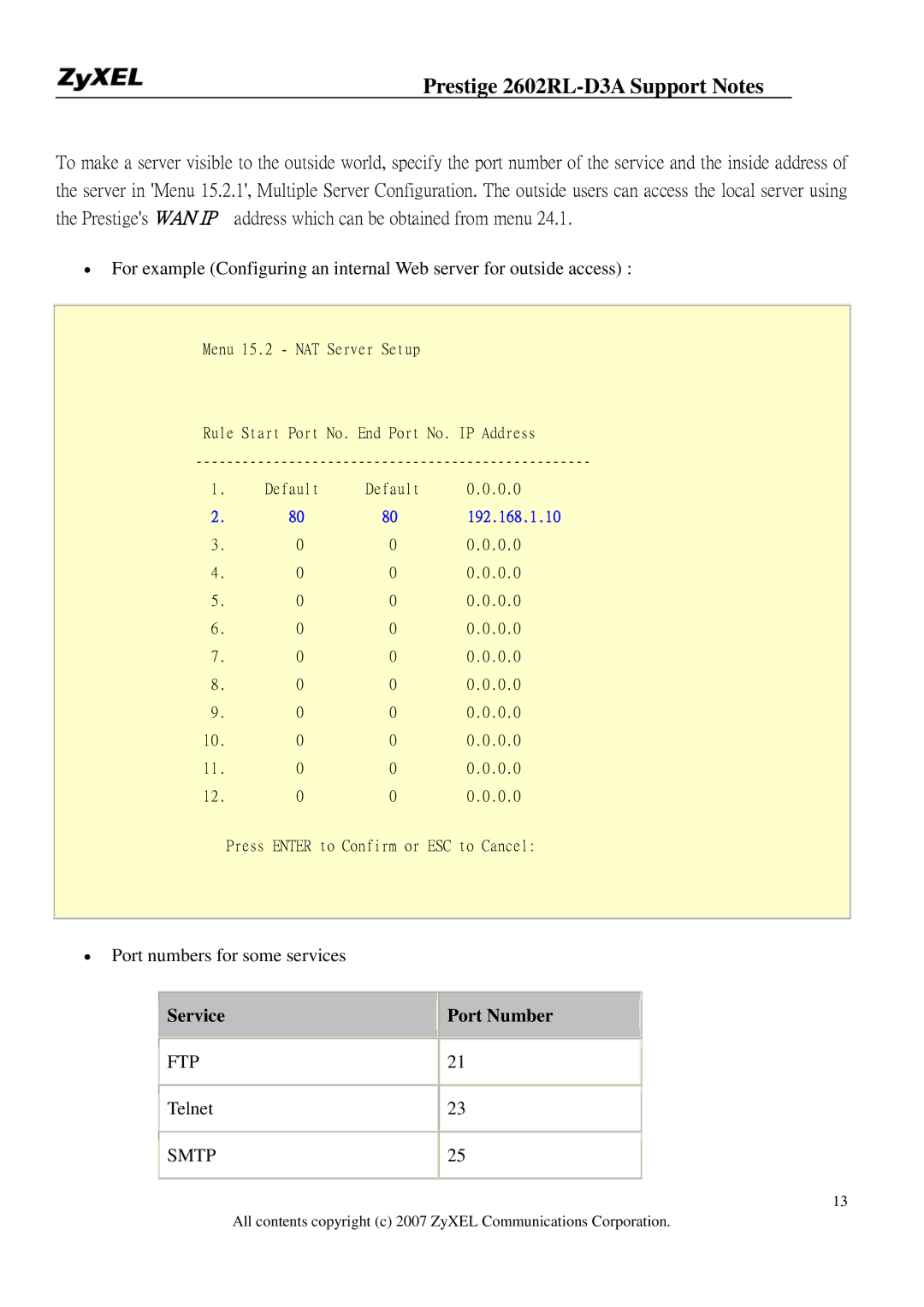Version Sep
Prestige 2602RL-D3A
Prestige 2602RL-D3A Support Notes
FAQ
Pstn L Ifeline FAQ
Trouble Shooting
Ethernet connection
Application Notes
TCP/IP Configuration
TCP/IP Installation
∙ Setting up the Prestige router
Prestige 2602RL-D3A Support Notes
Web screen shown below takes PPPoE as the example
∙ What is Dhcp Relay?
Setup the Prestige as a Dhcp Relay
∙ Setup the Prestige as a Dhcp Client
Configure an Internal Server Behind SUA
Edit IP Alias= No Press Enter to Confirm or ESC to Cancel
Service Port Number
Configure a Pptp server Behind SUA
∙ Example
1723 192.168.1.10
Prestige 2602RL-D3A Support Notes
∙ What is Multi-NAT?
Using NAT / Multi-NAT
Many to One
One to One
Many to Many Overload
Many to Many No Overload
NAT Type IP Mapping Direction
Following table summarizes these types
Applying NAT in the SMT Menus
Field Options Description
Full Feature
None
SUA Only
Table Applying NAT in Menu 4 and Menu
Configuring NAT
Address Mapping Sets and NAT Server Sets
Prestige 2602RL-D3A Support Notes
SUA
Field Description Option/Example
Description Option
Field
Following table describes the fields in this screen
Enter 2 to go to Menu 15.2.1-NAT Server Setup
See the following figure
Internet Access Only
Prestige 2602RL-D3A Support Notes
Internet Access with an Internal Server
Types are used
Type One-to-One
Start=
Name= Example3
Support Non NAT Friendly Applications
Type Many-to-Many No Overload
Start=
NAT Type IP Mapping
∙ SUA
∙ Filter Structure
About Filter & Filter Examples How does ZyXEL filter work?
∙ Filter Types and SUA
Prestige 2602RL-D3A Support Notes
Menu
Protocol and device rule cannot be active together
Filter for blocking the web service
Create a filter set in Menu
Rule 2 for b.DNS request, TCP06/Port number
Rule one for a. http packet, TCP06/Port number
Rule 3 for c. DNS packet UDP17/Port number
Filter for blocking a specific client
Configuration Create a filter set in Menu 21, e.g., set
Enter the client IP in this field
One rule for blocking all packets from this client
Addr= field, for one workstation it is
Set to Drop to drop all the packets from this client
Detailed format of the Ethernet Version
Before you Begin
Configurations
Action Matched= Drop Action Not Matched= Forward
Value= 0080c810234a
Filter for blocking the NetBIOS packets
Action Not Matched= Check Next Rule
Prestige 2602RL-D3A Support Notes
Prestige 2602RL-D3A Support Notes
Menu 21.1.6 TCP/IP Filter Rule Filter # 1,6
Prestige 2602RL-D3A Support Notes
Prestige 2602RL-D3A Support Notes
Menu 3.1 General Ethernet Setup Input Filter Sets
Using the Dynamic DNS Ddns
Key Settings for using Ddns function
Network Management Using Snmp
Password Enable Wildcard
Writes
∙ GetNext
∙ Get
∙ Set
∙ Trap
ZyXEL Snmp Implementation
∙ warmStart defined in RFC-1215
Configure the Prestige for Snmp
Using syslog
∙ Unix Setup
∙ Packet triggered log
L02 Call Terminated C02 Call Terminated Example
∙ Filter log
Format SdcmdSyslogSend SYSLOGPPPLOG, SYSLOGNOTICE, String
∙ PPP Log
∙ What is IP Alias ?
Using IP Alias
Dhcp Setup TCP/IP Setup
IP Alias
Using Call Scheduling
Select a Schedule Set number and give it a name
Edit the Schedule sets in menu
Menu 26.1 Schedule Set Setup is as follows
Start Date How Often Forced On Forced Down
Enable
∙ Time Service in Prestige
∙ IP Multicast Setup Enable Igmp in Prestiges LAN in menu
Using IP Multicast
Multicast
Enable Igmp in Prestiges remote node in menu
You can deploy the backup gateway on LAN of Prestige
Using Prestige traffic redirect
SMT Menu 2 WAN Backup Setup
Traffic Redirect on LAN port
WAN IP
∙ 1. What is UPnP
Using Universal Plug n Play UPnP
UPnP Operations
Enable UPnP function in ZyXEL device
∙ 2. Using UPnP in ZyXEL devices
Changes through UPnP
Prestige 2602RL-D3A Support Notes
Finally, your video conversation is achieved
Usage of Pstn Lifeline
Pstn Lifeline Application Notes
Relay to Pstn
Lifeline configuration
How to connect Lifeline and DSL connection
VoIP Application Notes
Setup SIP Account
To configure
Number
Account
Local
Port
Setup
Password
Reset
Phone port settings
Volume
Setting to take effect
Function menu
Speaking
Active
Advanced voice settings configuration
Support
Dialing
SIP Account
Each fields detail description of the page is listed below
Dtmf Mode
Timer
URL Type
Expiration
Waiting
Message
Indication
Time
Each fields detail description of the page is listed below
SIP Number
Speed Dial
Name
Type
Settings
Voice Common Settings
Region
Immediate
Services from your voice service provider
Call Service Mode
Voice QoS setup
Priority
Call Forwarding setup
Voice Vlan
Busy Forward to Number
Unconditional Forward to Number
No Answer Forward to Number
Forward to
Table Number
Unconditional
Busy Forward
Call Hold setup
Number Setup section
Call Waiting setup
Condition
Scenario
Three Way Conference setup
Step Dial B phone number directly to make another call
Step
Conversation
Step Hang up the phone to drop the connection
Dial to B Off hook B conversation
Call Transfer setup
Application scenario 2 Consult On Hold Transfer
To active Blind Transfer please follow the below step
Application scenario 3 Attendant Transfer
Internal Call
To active Attendant Transfer please follow the below step
Call Park / Call Pickup
Call Park Call Flow
System
Step Then a hang up the phone
Call Pickup Call Flow
Call Return
Each filed is described in the following table
Distinctive Ringing
Do Not Disturb DND
How to configure DND on phone keypad?
Hot Line Auto Dial
On phone keypad, it will implement this feature
Music on hold
MWI
Early Media
Country Code
How do I access the embedded web configurator?
What is ZyNOS?
How do I upload or backup Romfile via web configurator?
What should I do if I forget the system password?
Why cant I make Telnet to Prestige from WAN?
What is SUA? When should I use SUA?
Why cant I configure device filters or protocol filters?
What is the difference between NAT and SUA?
How many network users can the SUA/NAT support?
What are Device filters and Protocol filters?
What is PPPoE?
What is the Prestige Integrated Access Device?
Will the Prestige work with my Internet connection?
What do I need to use the Prestige?
Why does my provider use PPPoE?
How do I know I am using PPPoE?
How can I configure the Prestige?
Does the Prestige support PPPoE?
How does e-mail work through the Prestige?
Does Prestige support dynamic IP addressing?
What Dhcp capability does the Prestige support?
How does the Prestige support TFTP?
Default IP address is 192.168.1.1, Password
Can the Prestige support Tftp over WAN?
How fast can the data go?
When do I need Multi-NAT?
What is Multi-NAT?
Server
What IP/Port mapping does Multi-NAT support?
What is BOOTP/DHCP?
What is the difference between SUA and Multi-NAT?
What is DDNS? When do I need Ddns service?
Do I need Lifeline?
What does Lifeline mean?
Why use VoIP?
What is Voice over IP?
Can I connect more than one phone on the phone port?
Can I receive incoming Pstn call through P2602RL- D3A?
What is the difference between H.323 and SIP?
What is the relationship between codec and VoIP?
What is voice quality?
What advantage does Voice over IP can provide?
What is the relation of codec and VoIP?
What is codec?
What codec does Prestige support?
Which codec should I choose?
Can register but can not establish a call?
Unable to register with the SIP server?
What makes Prestige firewall secure?
What is a network firewall?
What kind of firewall is the Prestige?
What are the basic types of firewalls?
What is Ping of Death attack?
What is Denials of Service DoSattack?
What is Teardrop attack?
What is SYN Flood attack?
What is Brute-force attack?
What is Land attack?
What is IP Spoofing attack?
What are the default ACL firewall rules in Prestige?
How can I protect against IP spoofing attacks?
Can I override block or allow certain URLs by wording?
Content Filter FAQ
Example
Online Trace
TCP
RAW Data
0000 80 C8 4C EA A0-C5 0010
= 0xE8ED
238 Protocol
Prestige 2602RL-D3A Support Notes
Total Length Idetification
Trace LAN packet Trace WAN packet
Offline Trace
160
RAW Data
Prestige 2602RL-D3A Support Notes
163
TCP/IP
Debug PPPoE Connection
Example- a trace with system crashes
E5bdc000
LAN/WAN Packet Trace
Example
TCP
Urgent Ptr Options 0000 02 05 B4 01 01
172
Example
Ras sys trcd parse
Be 2F FE EF D0
CLI Command List