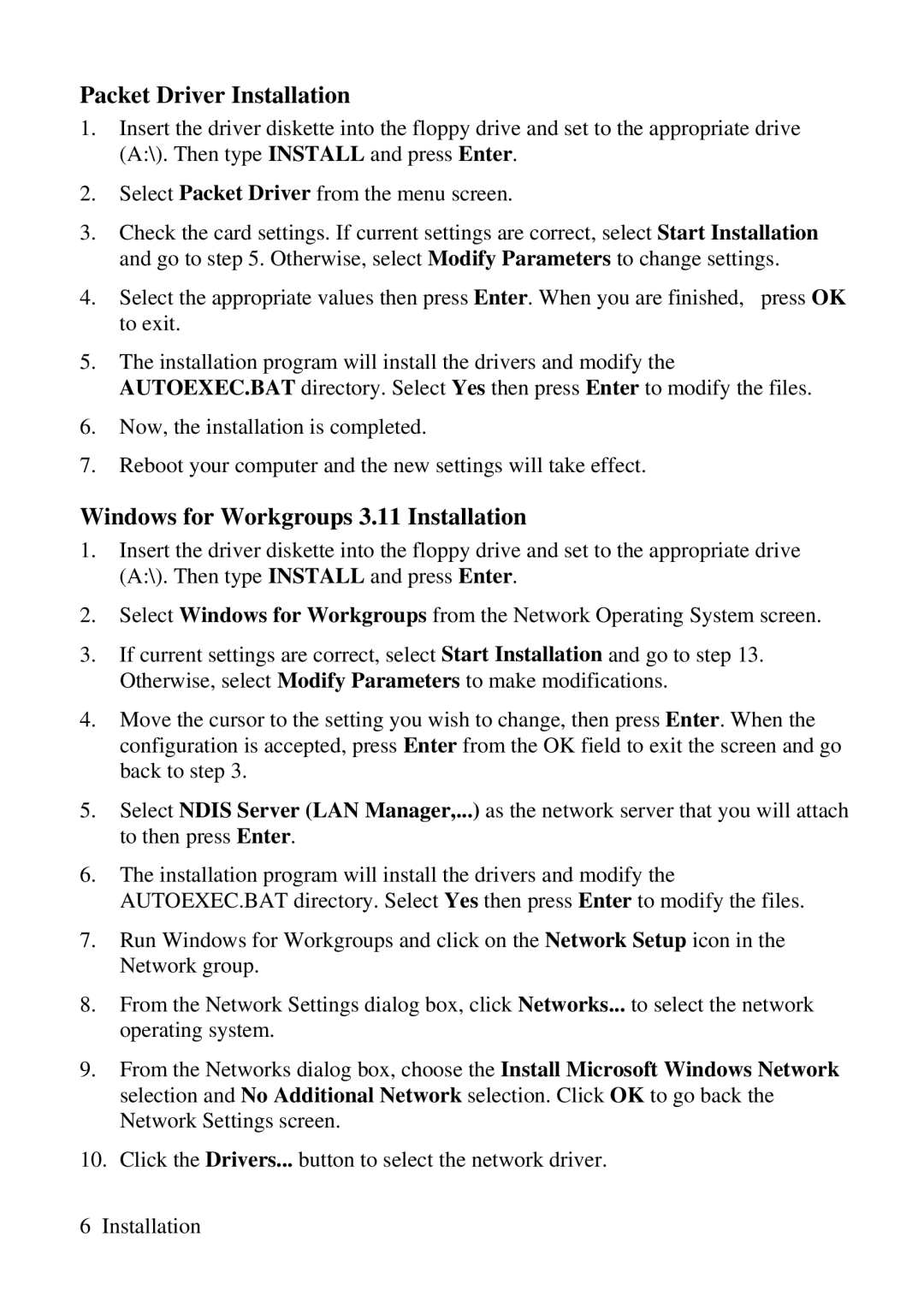Packet Driver Installation
1.Insert the driver diskette into the floppy drive and set to the appropriate drive (A:\). Then type INSTALL and press Enter.
2.Select Packet Driver from the menu screen.
3.Check the card settings. If current settings are correct, select Start Installation and go to step 5. Otherwise, select Modify Parameters to change settings.
4. Select the appropriate values then press Enter. When you are finished, press OK to exit.
5.The installation program will install the drivers and modify the AUTOEXEC.BAT directory. Select Yes then press Enter to modify the files.
6.Now, the installation is completed.
7.Reboot your computer and the new settings will take effect.
Windows for Workgroups 3.11 Installation
1.Insert the driver diskette into the floppy drive and set to the appropriate drive (A:\). Then type INSTALL and press Enter.
2.Select Windows for Workgroups from the Network Operating System screen.
3.If current settings are correct, select Start Installation and go to step 13. Otherwise, select Modify Parameters to make modifications.
4.Move the cursor to the setting you wish to change, then press Enter. When the configuration is accepted, press Enter from the OK field to exit the screen and go back to step 3.
5.Select NDIS Server (LAN Manager,...) as the network server that you will attach to then press Enter.
6.The installation program will install the drivers and modify the AUTOEXEC.BAT directory. Select Yes then press Enter to modify the files.
7.Run Windows for Workgroups and click on the Network Setup icon in the Network group.
8.From the Network Settings dialog box, click Networks... to select the network operating system.
9.From the Networks dialog box, choose the Install Microsoft Windows Network selection and No Additional Network selection. Click OK to go back the Network Settings screen.
10.Click the Drivers... button to select the network driver.
6 Installation