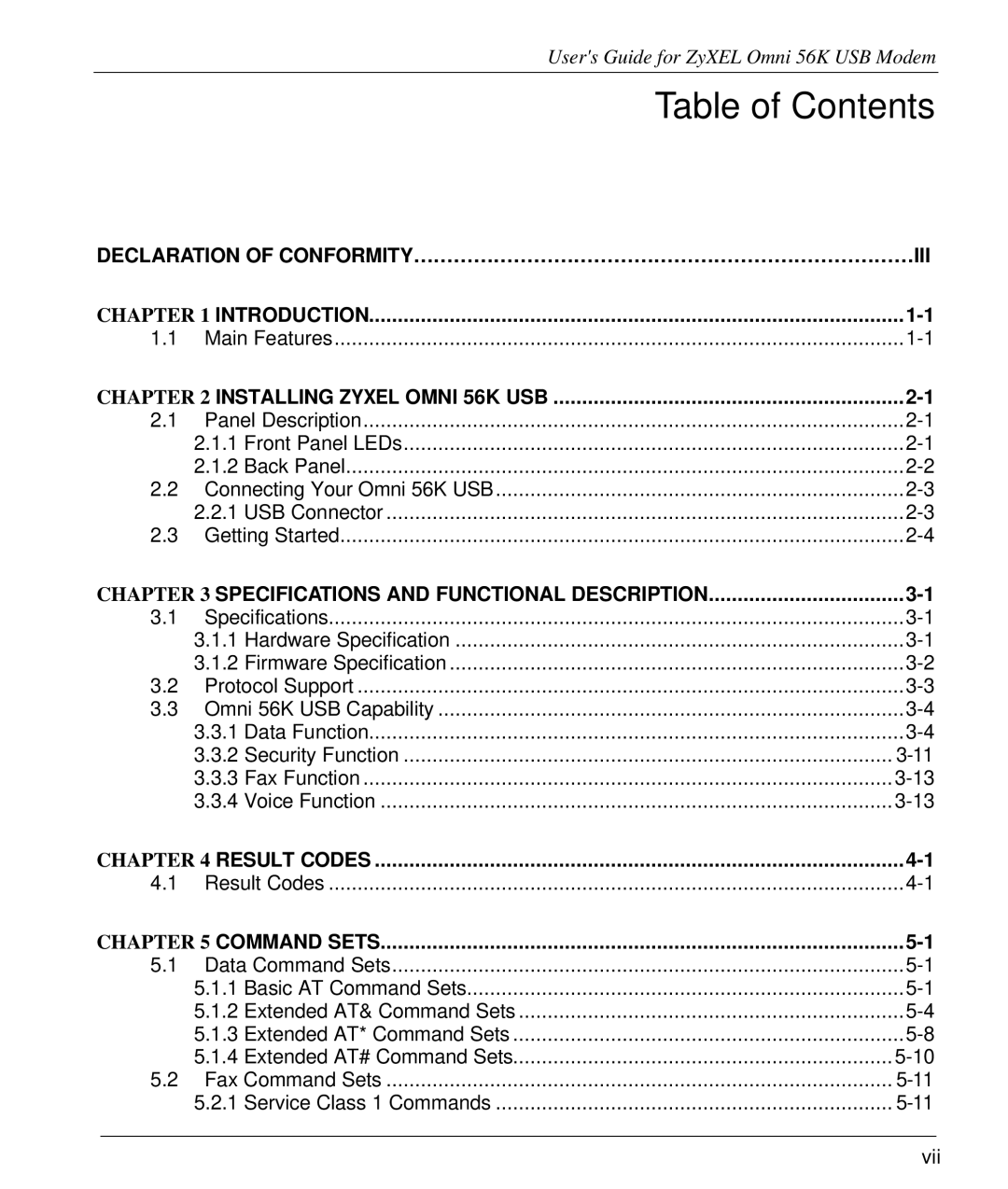56K specifications
ZyXEL Communications has long been a key player in networking technologies, and their 56K modems stand out as a testament to the company’s commitment to high-performance connectivity. The ZyXEL 56K modem provides users with efficient dial-up internet service, delivering reliable performance for both home and small office environments.One of the main features of the ZyXEL 56K modem is its data transfer capability, offering speeds of up to 56 Kbps. This speed is accomplished by utilizing the latest advancements in modem technology, enabling users to experience smoother browsing, faster downloads, and efficient email communications. Despite being primarily a legacy technology, the ZyXEL 56K modem continues to be valued in areas where broadband connectivity options are limited or unavailable.
The ZyXEL 56K modem utilizes V.90 and V.92 standards—these protocols define how data is transferred over phone lines. With the V.90 standard, the modem can achieve a maximum download speed of 56 Kbps while upload speeds can reach up to 33.6 Kbps with the V.92 standard. V.92 also introduces enhanced features such as a modem on hold, enabling users to receive voice calls while connected to the internet.
In terms of characteristics, the ZyXEL 56K modem is designed with user experience in mind. Its compact, lightweight design allows easy installation and placement, making it ideal for both home users and professionals. The intuitive user interface, coupled with straightforward installation procedures, ensures that even those with minimal technical knowledge can set up the device without hassle.
Additionally, the ZyXEL 56K modem supports various connectivity options, including serial and USB interfaces, allowing compatibility with a wide range of computers and operating systems. This versatility ensures that users can seamlessly connect to their existing devices, enabling broad usage opportunities.
The modem also features built-in error correction and data compression techniques, which improve data integrity and optimize transmission speeds. Overall, the ZyXEL Communications 56K modem remains a reliable choice for users who require dependable dial-up internet access, showcasing the brand's dedication to fostering connectivity in diverse environments.