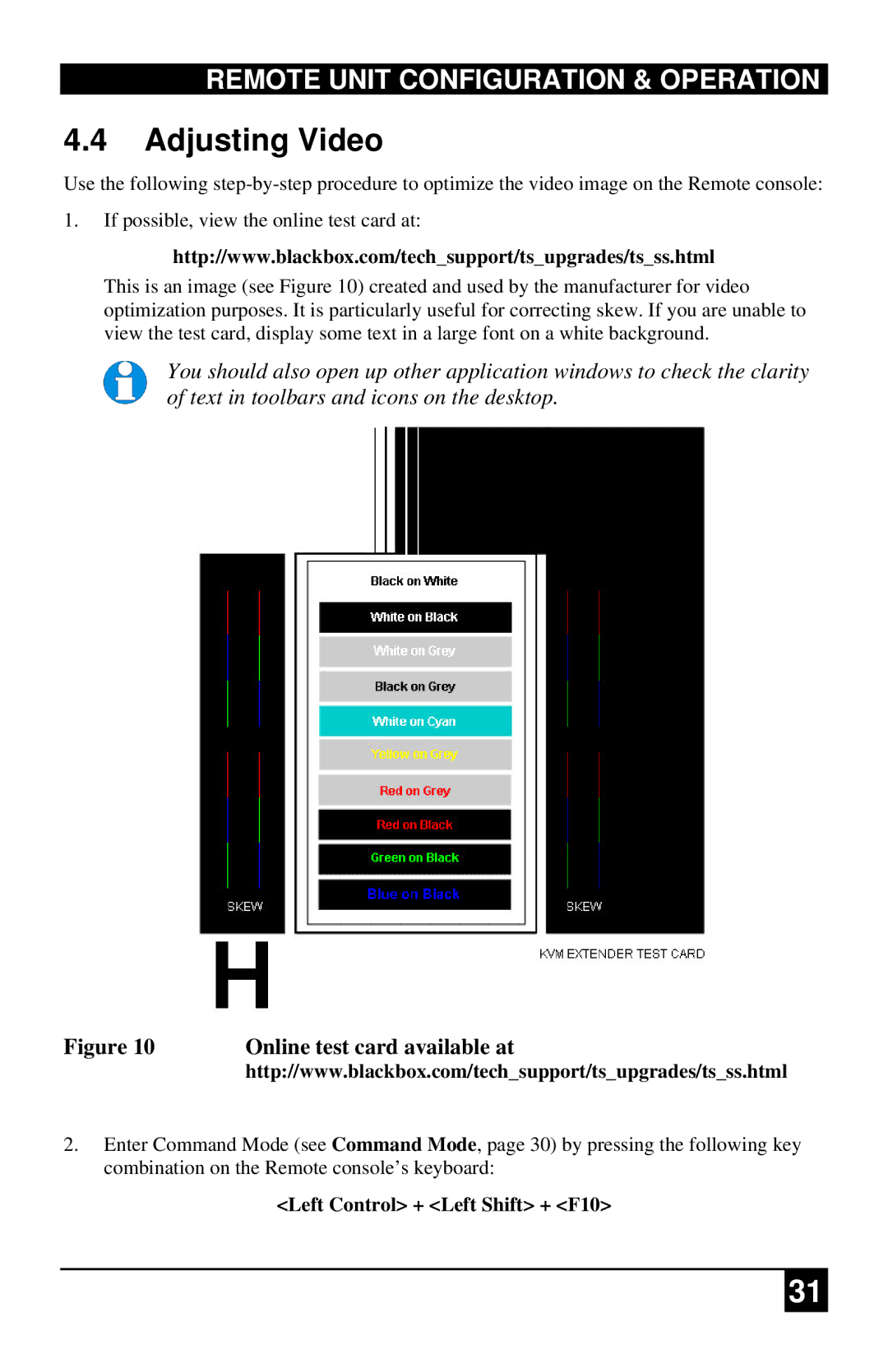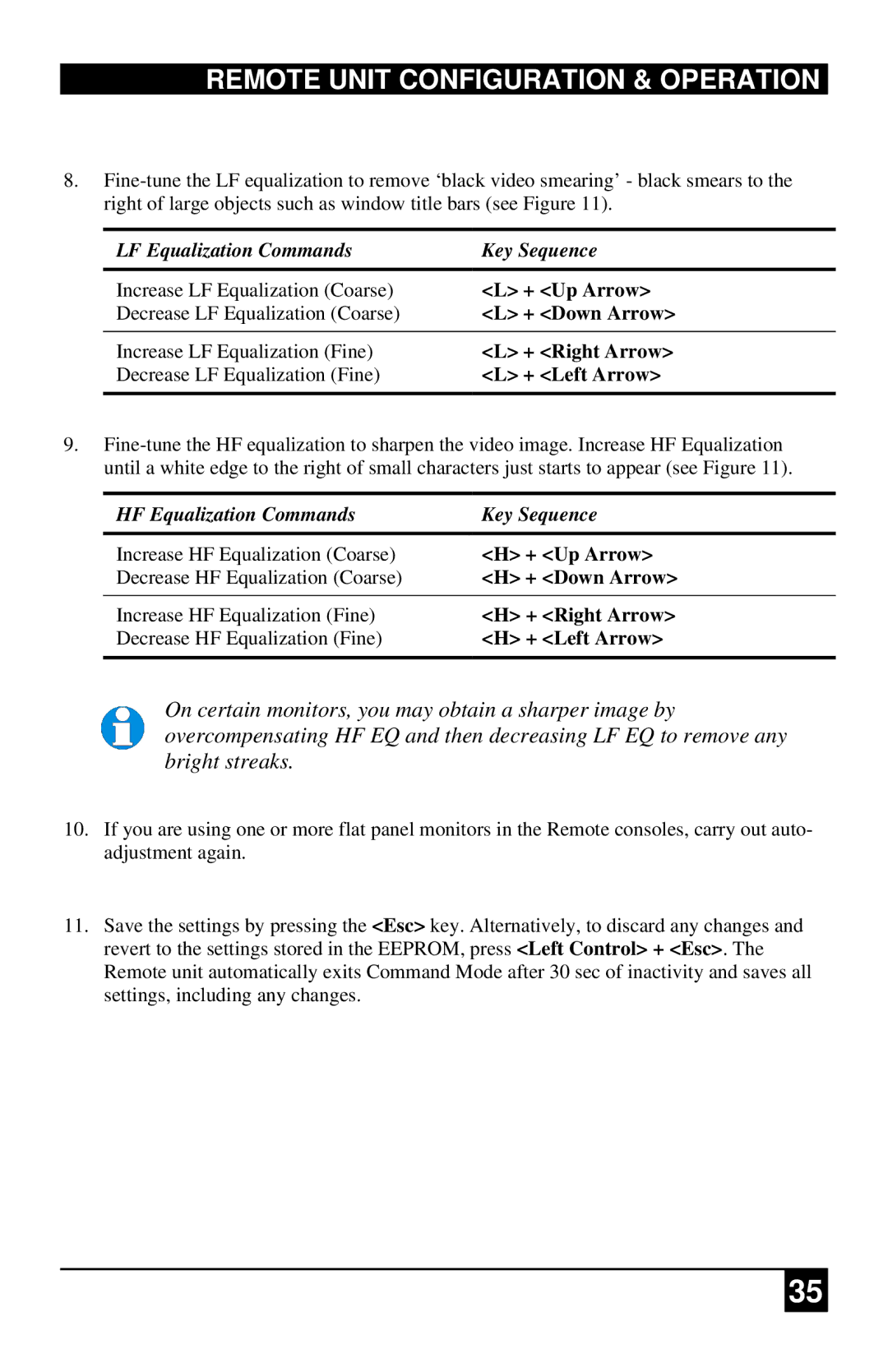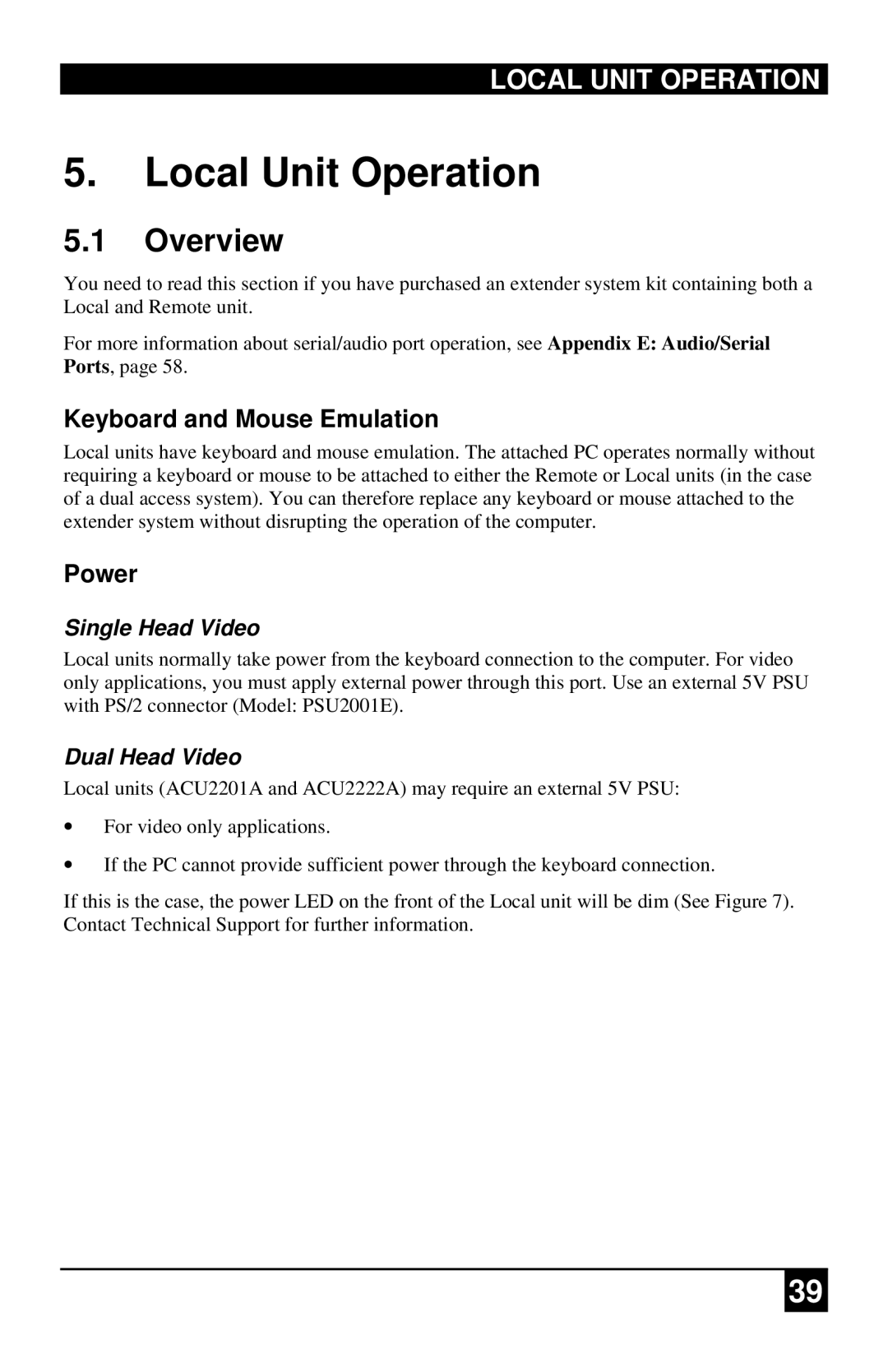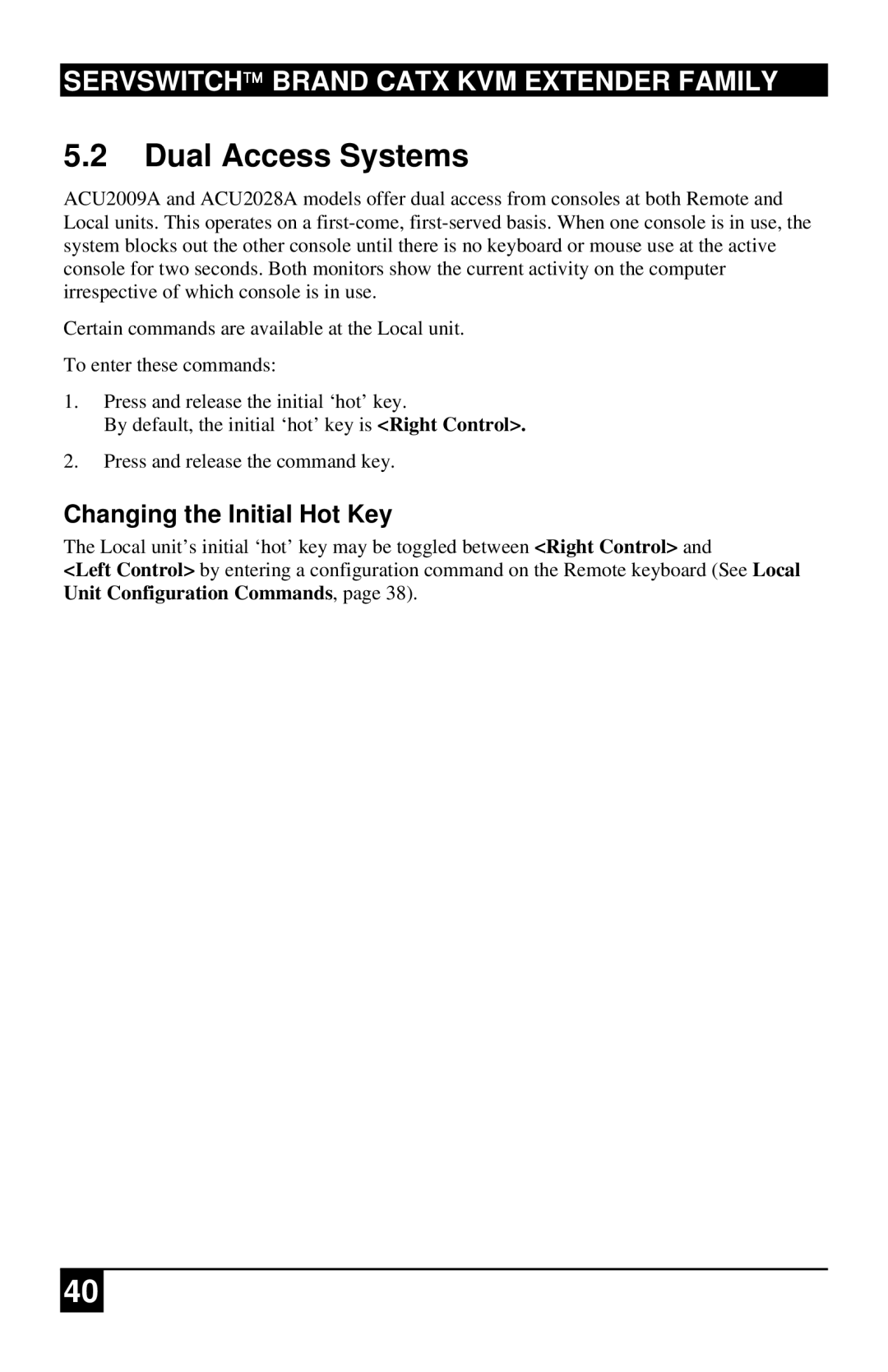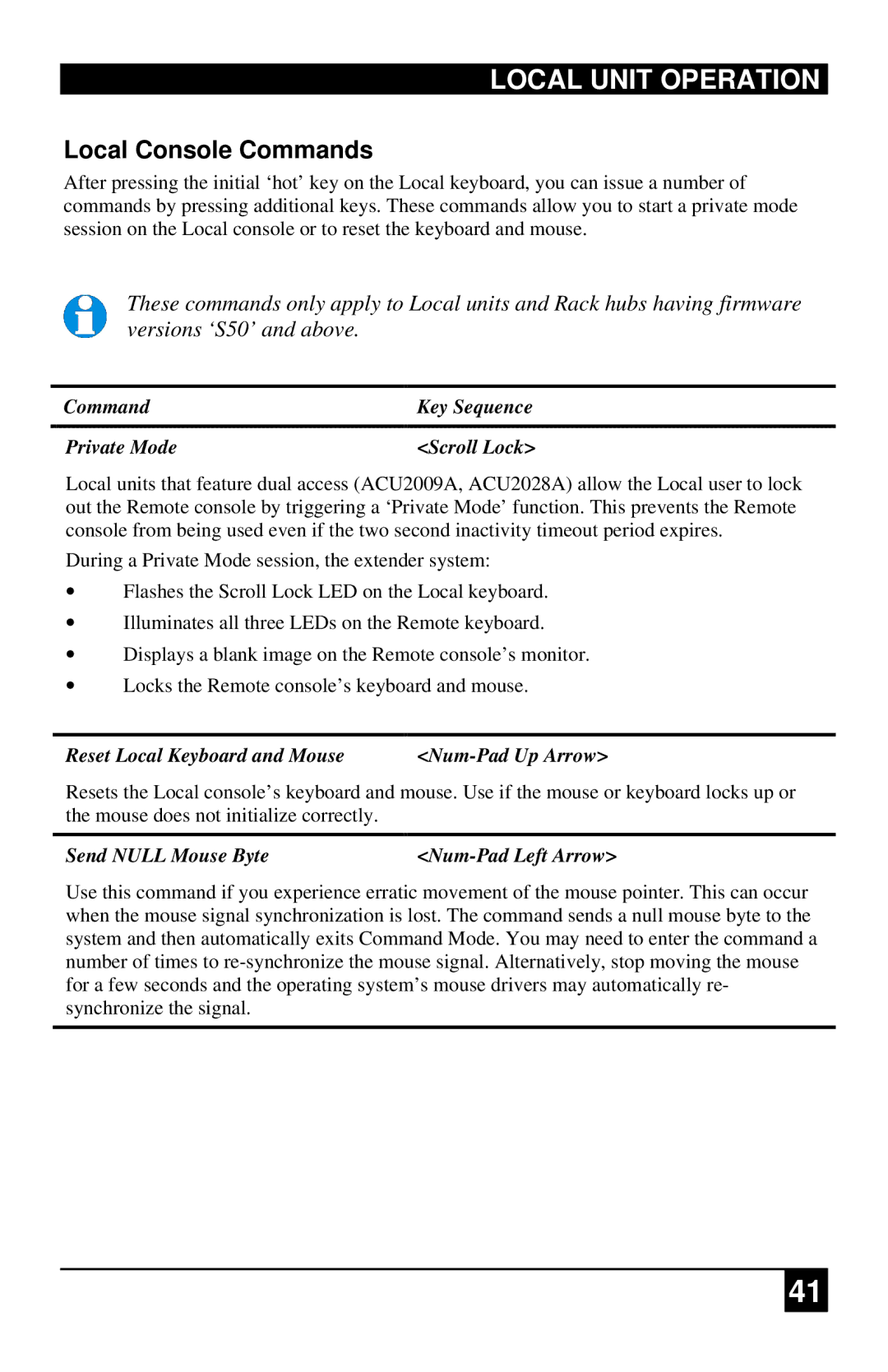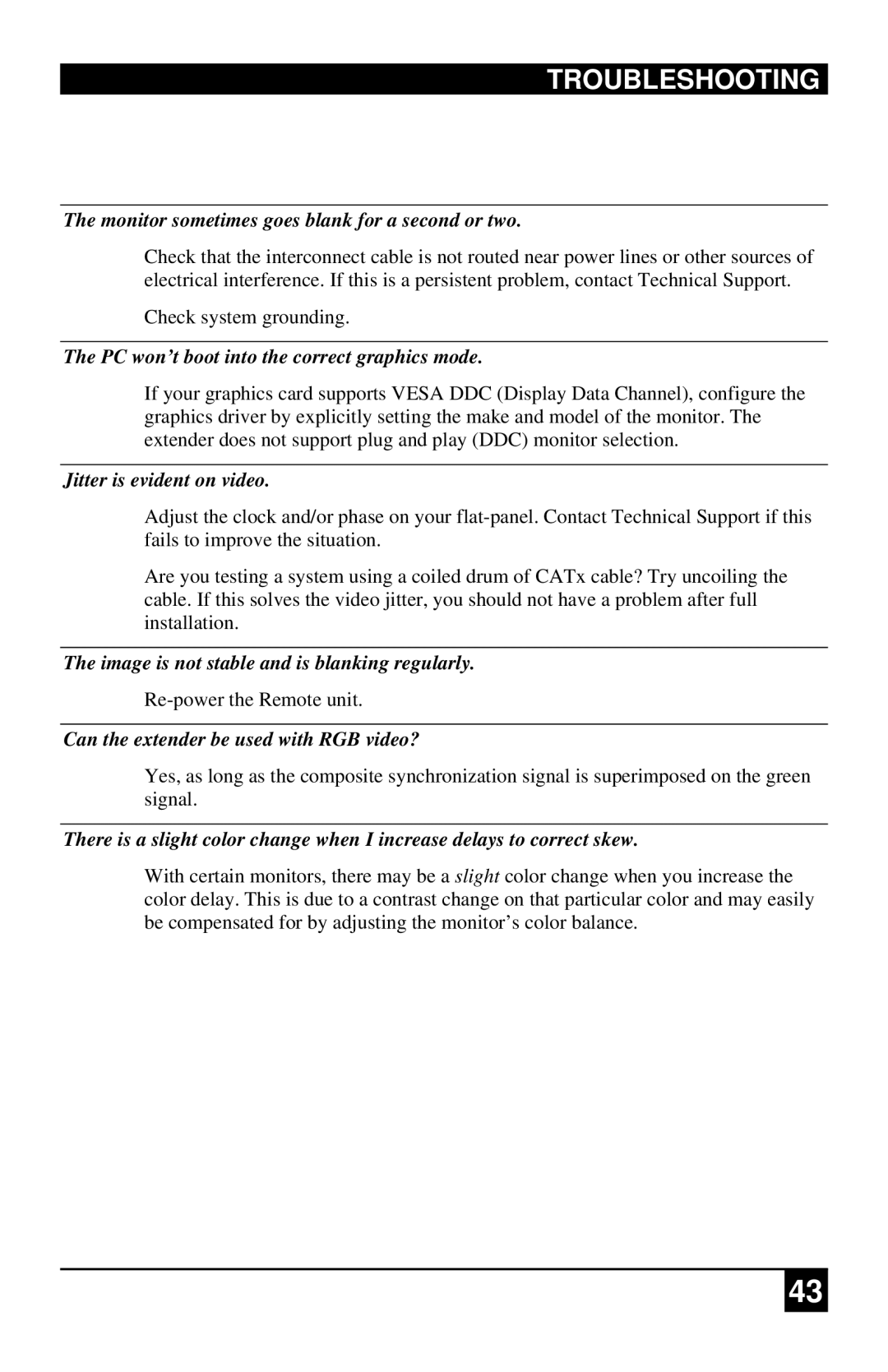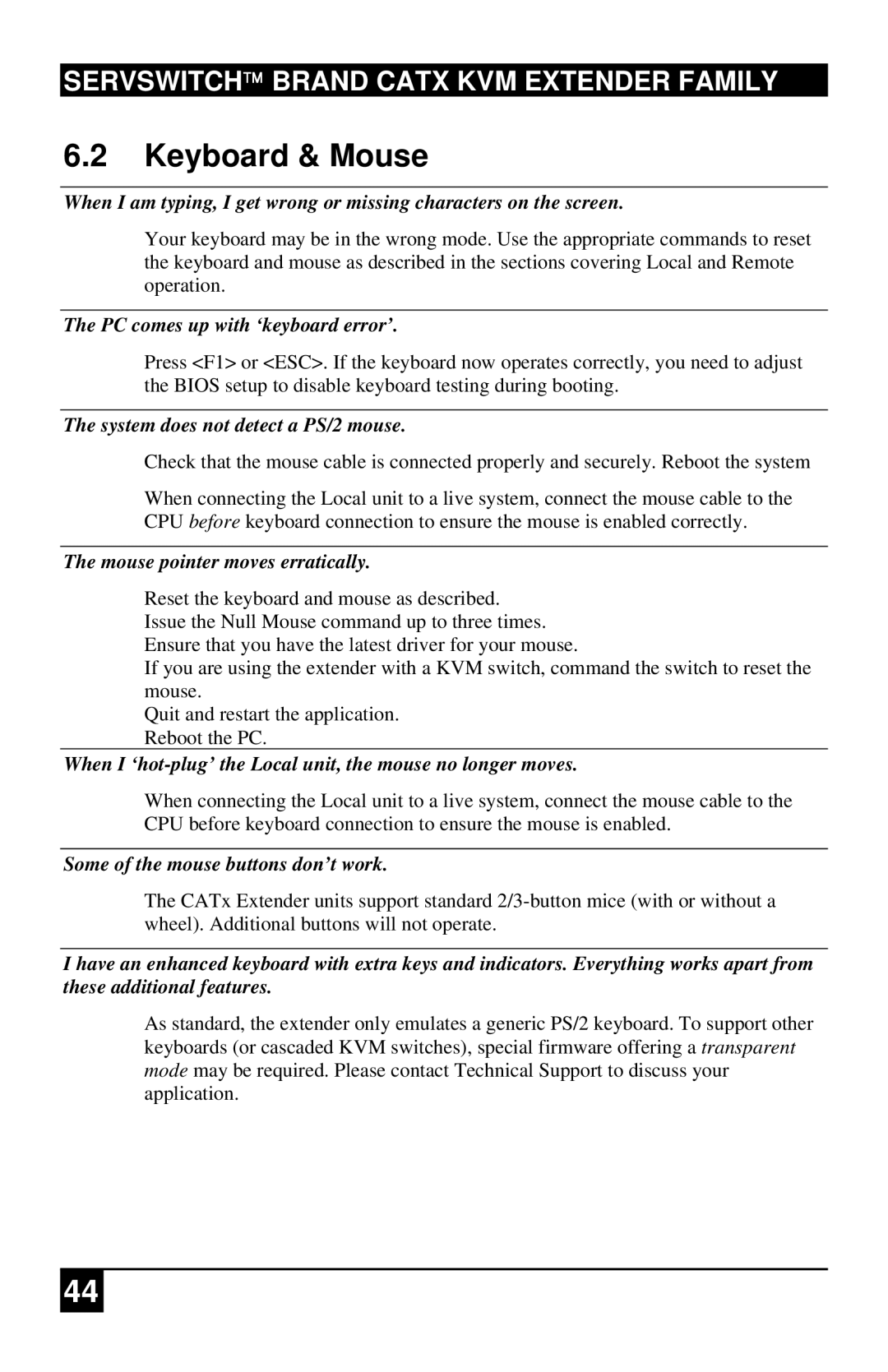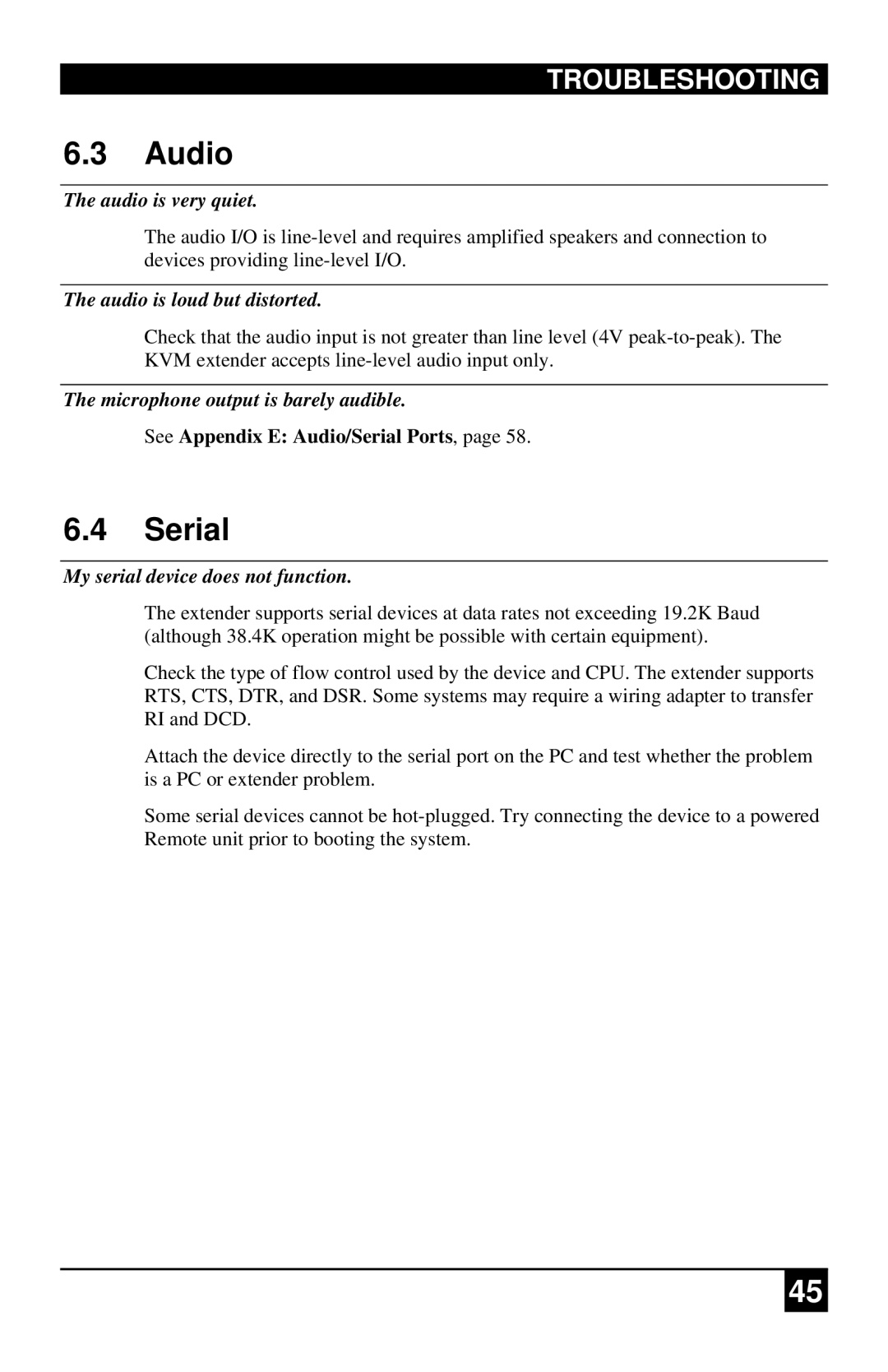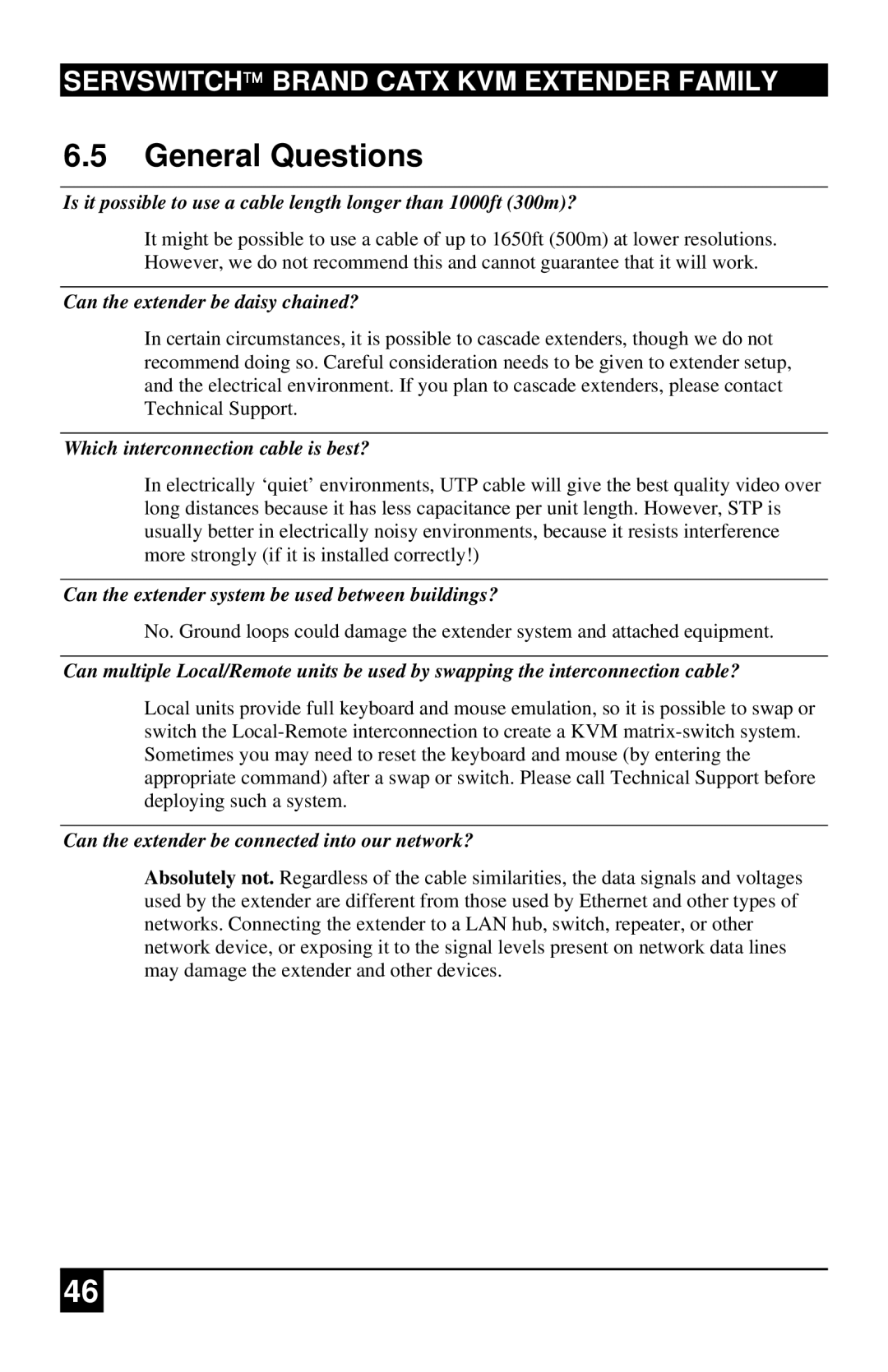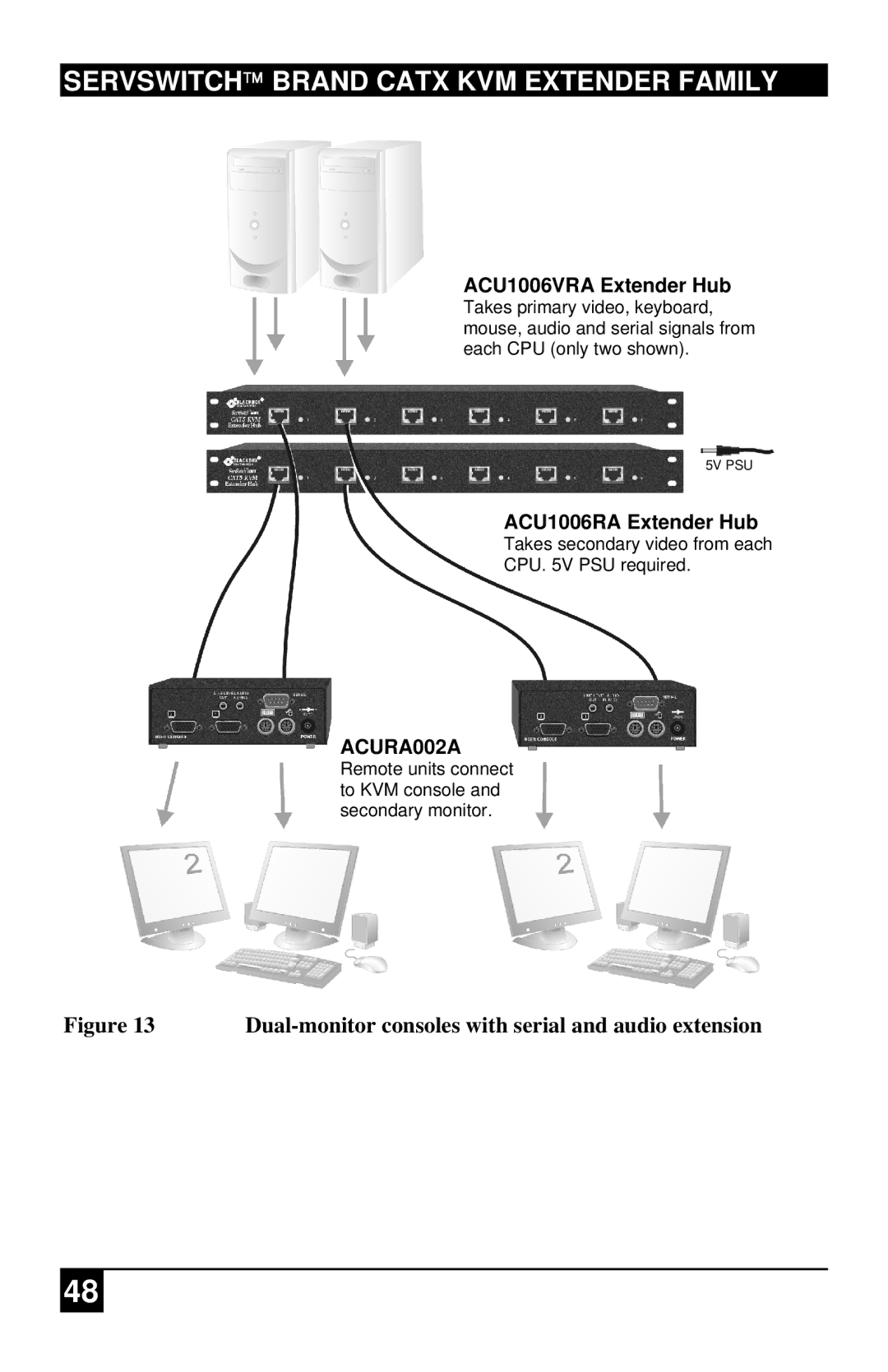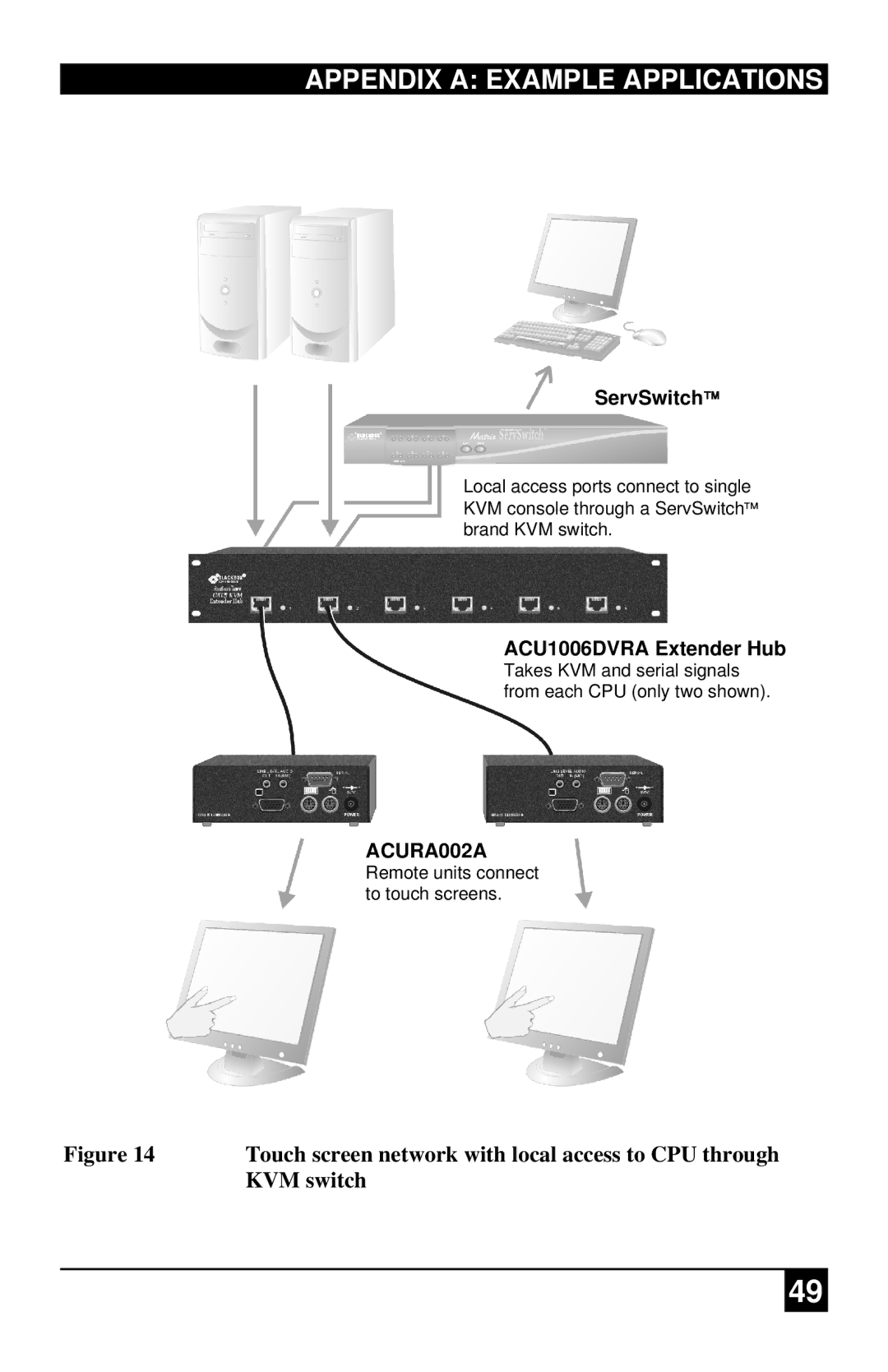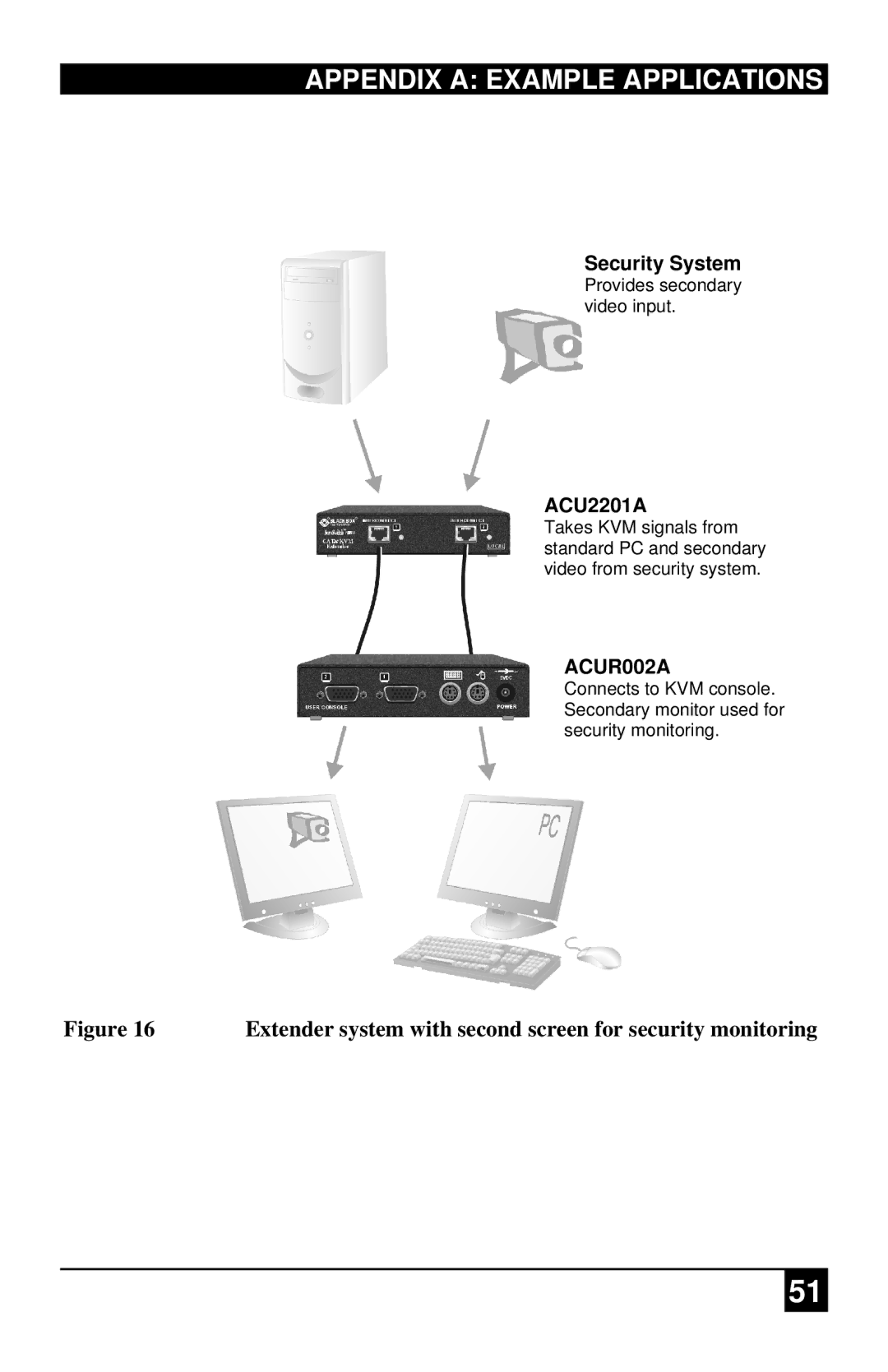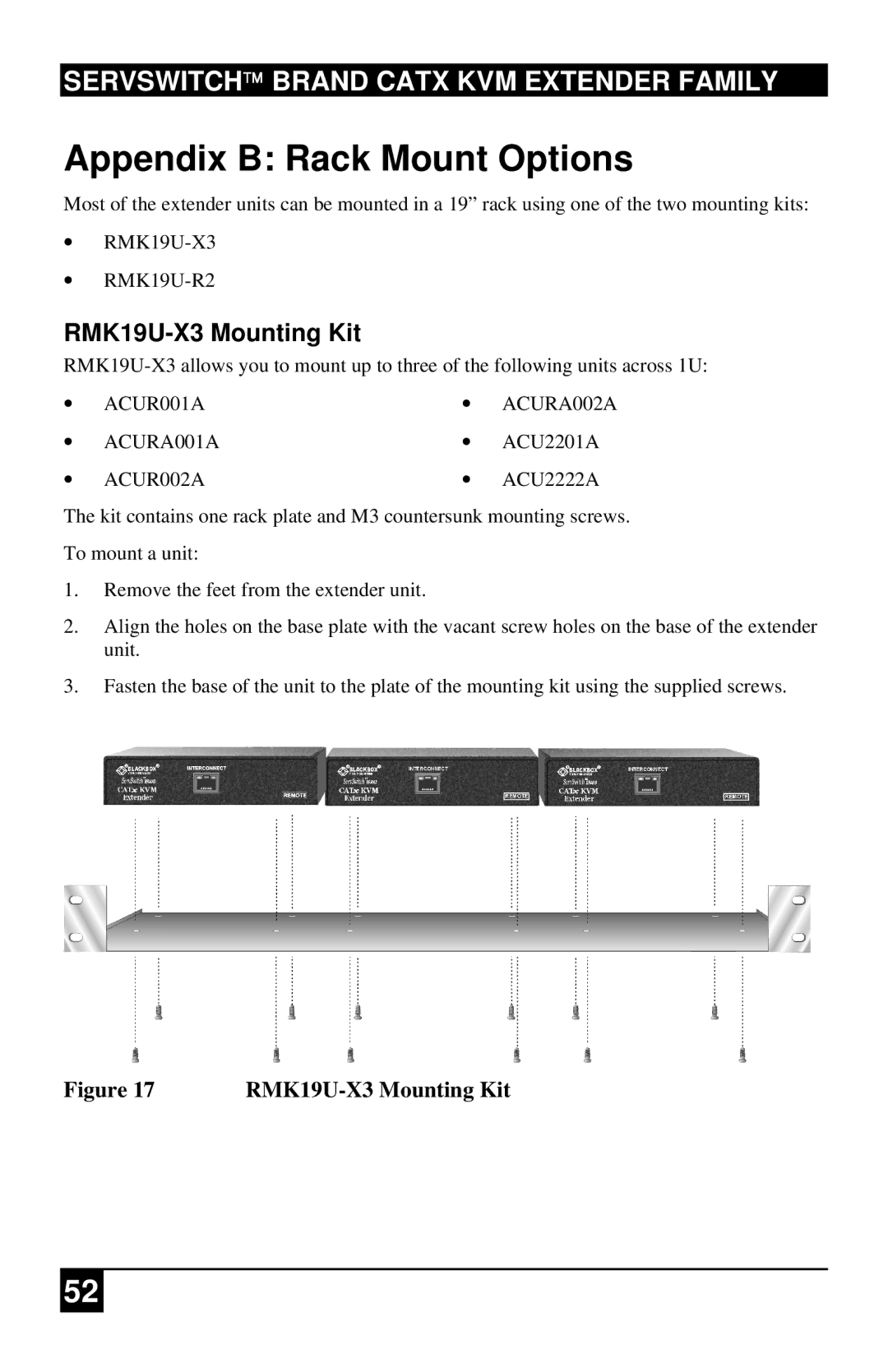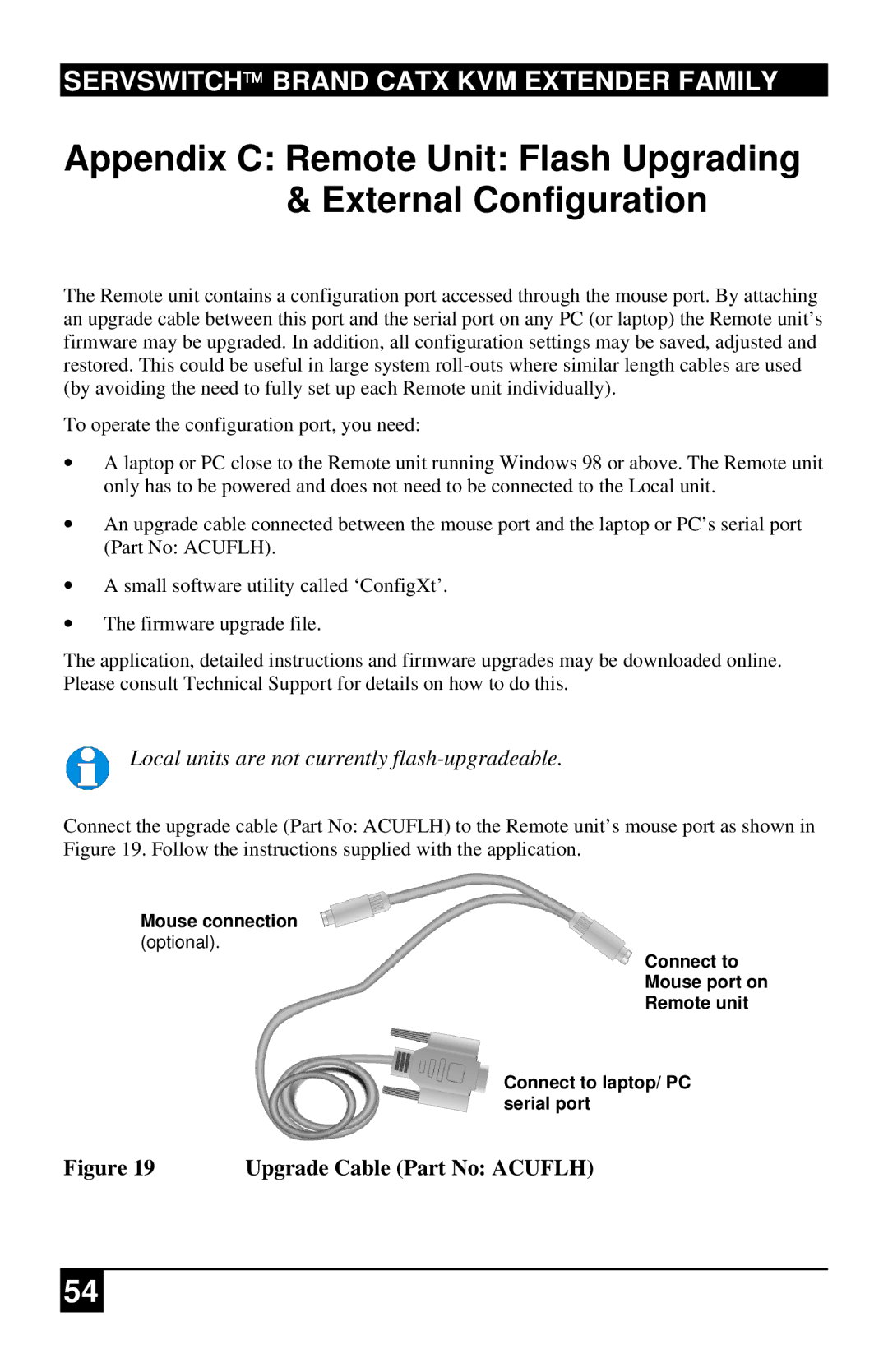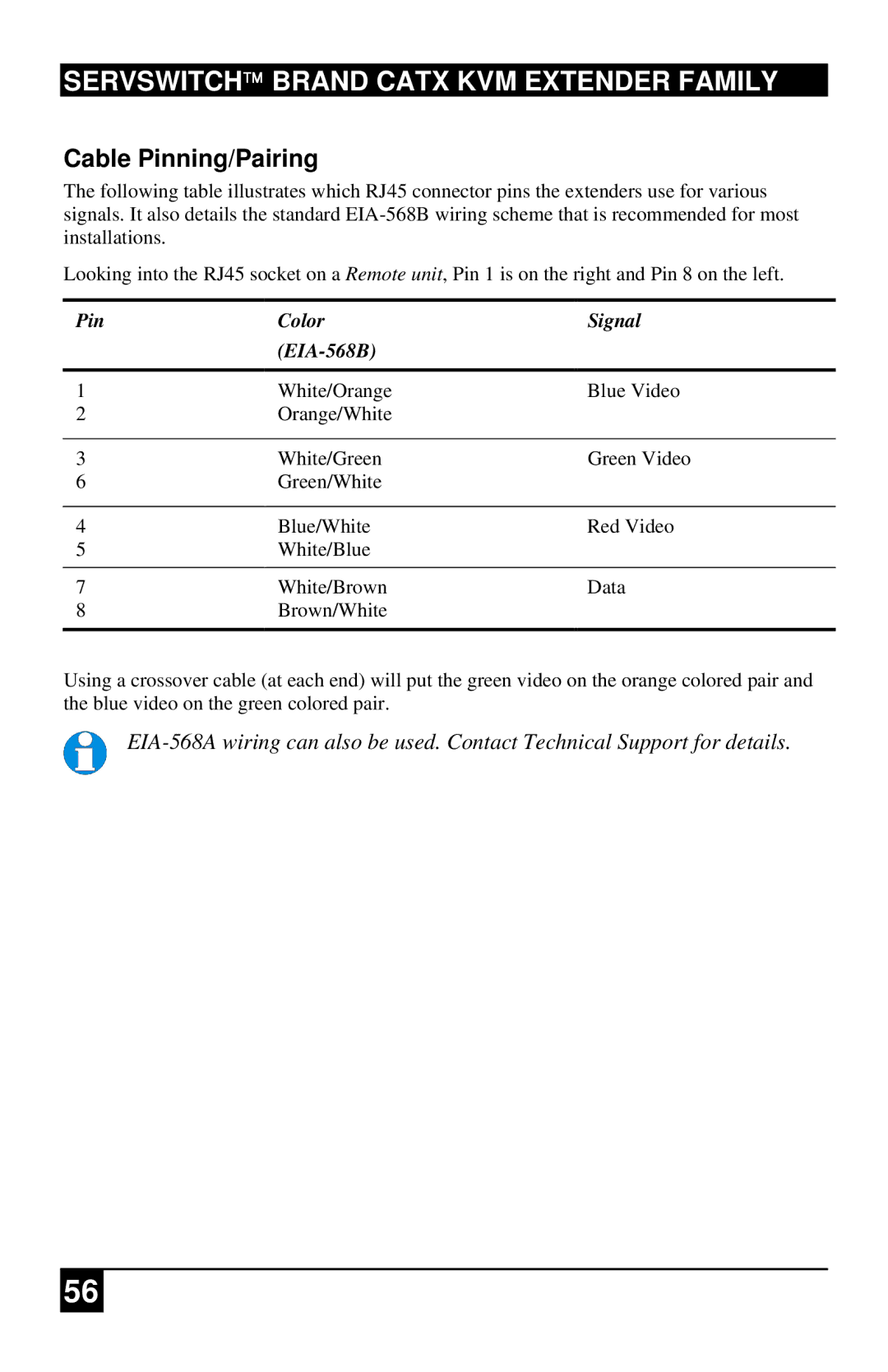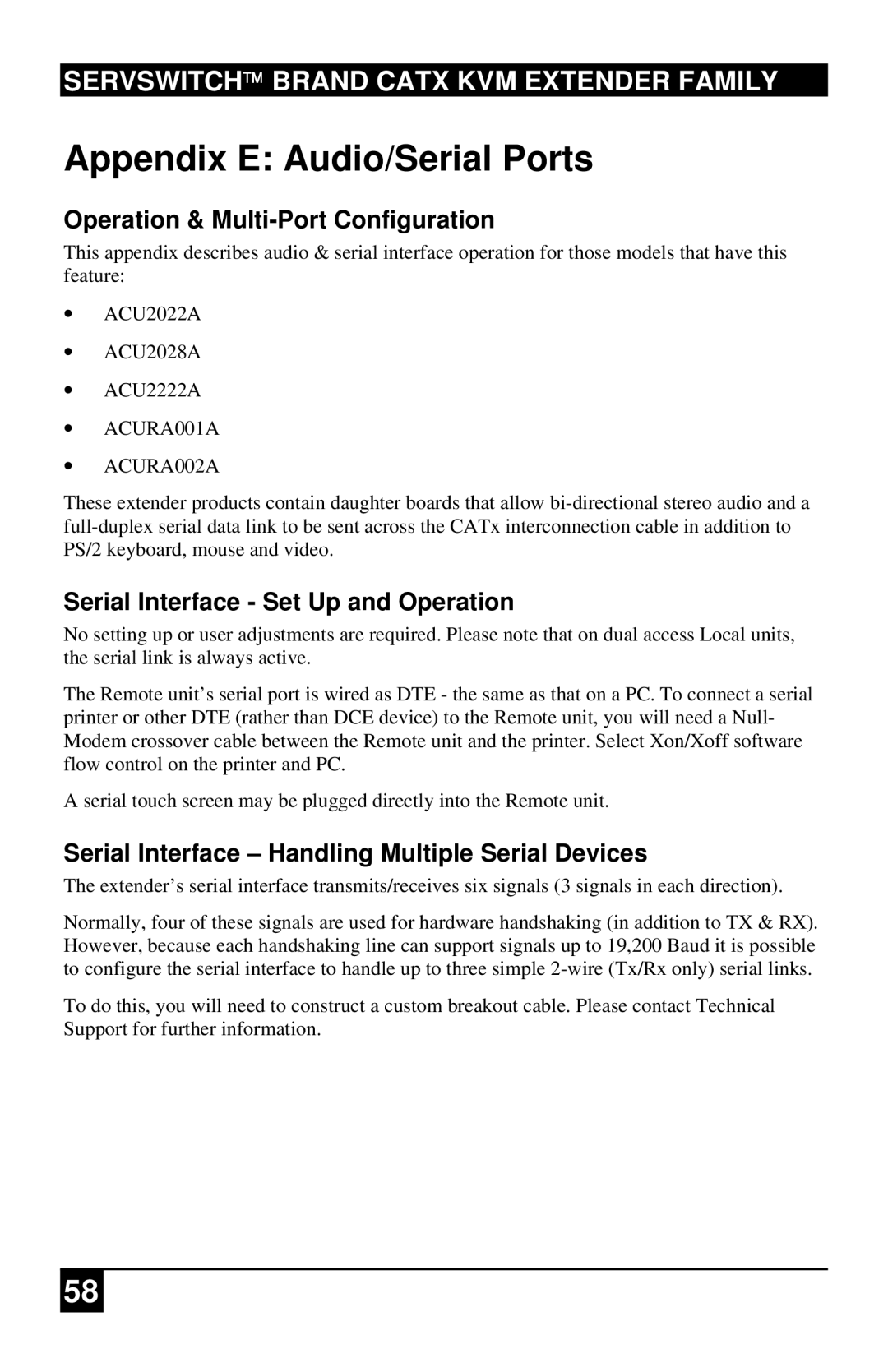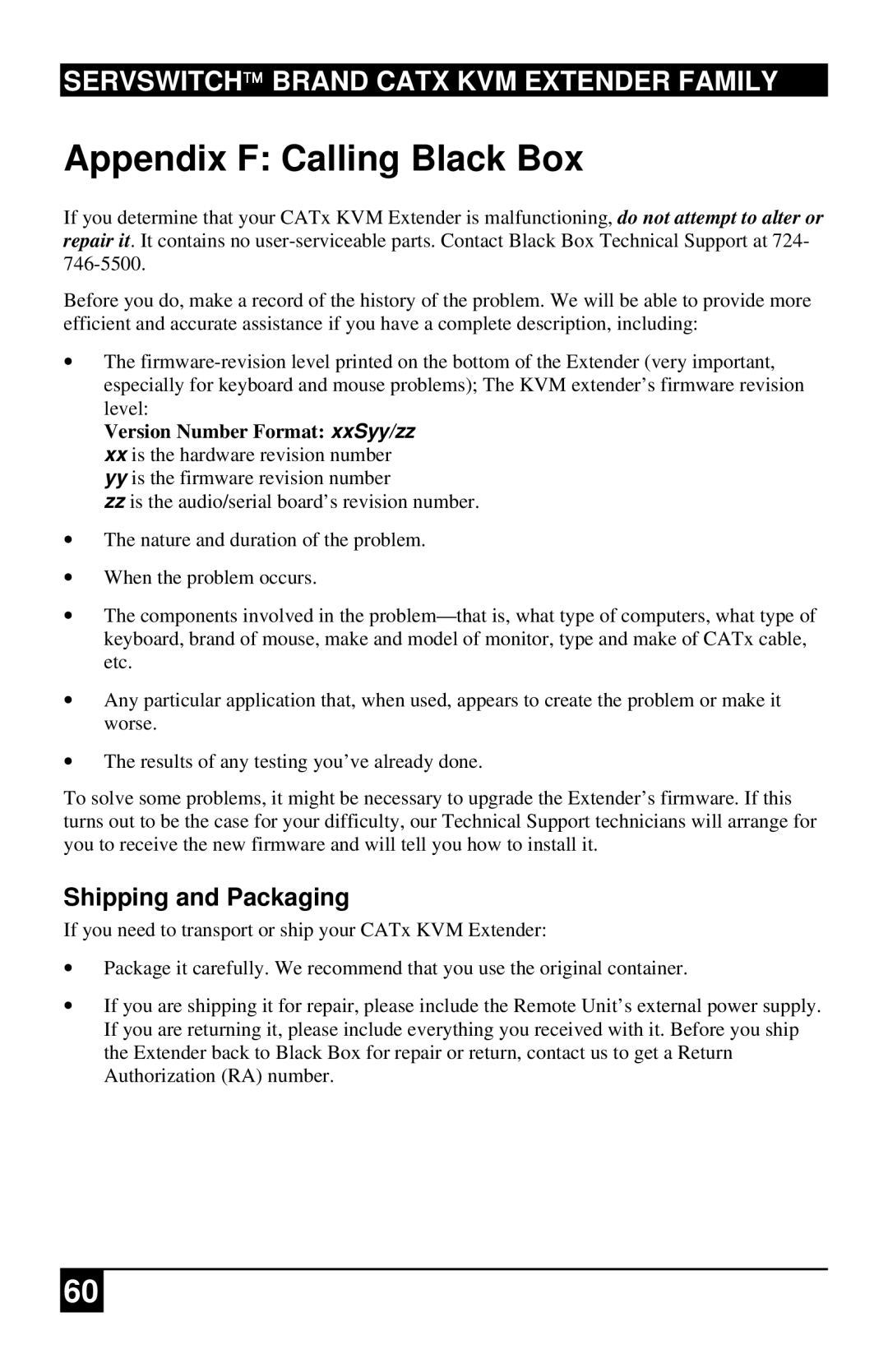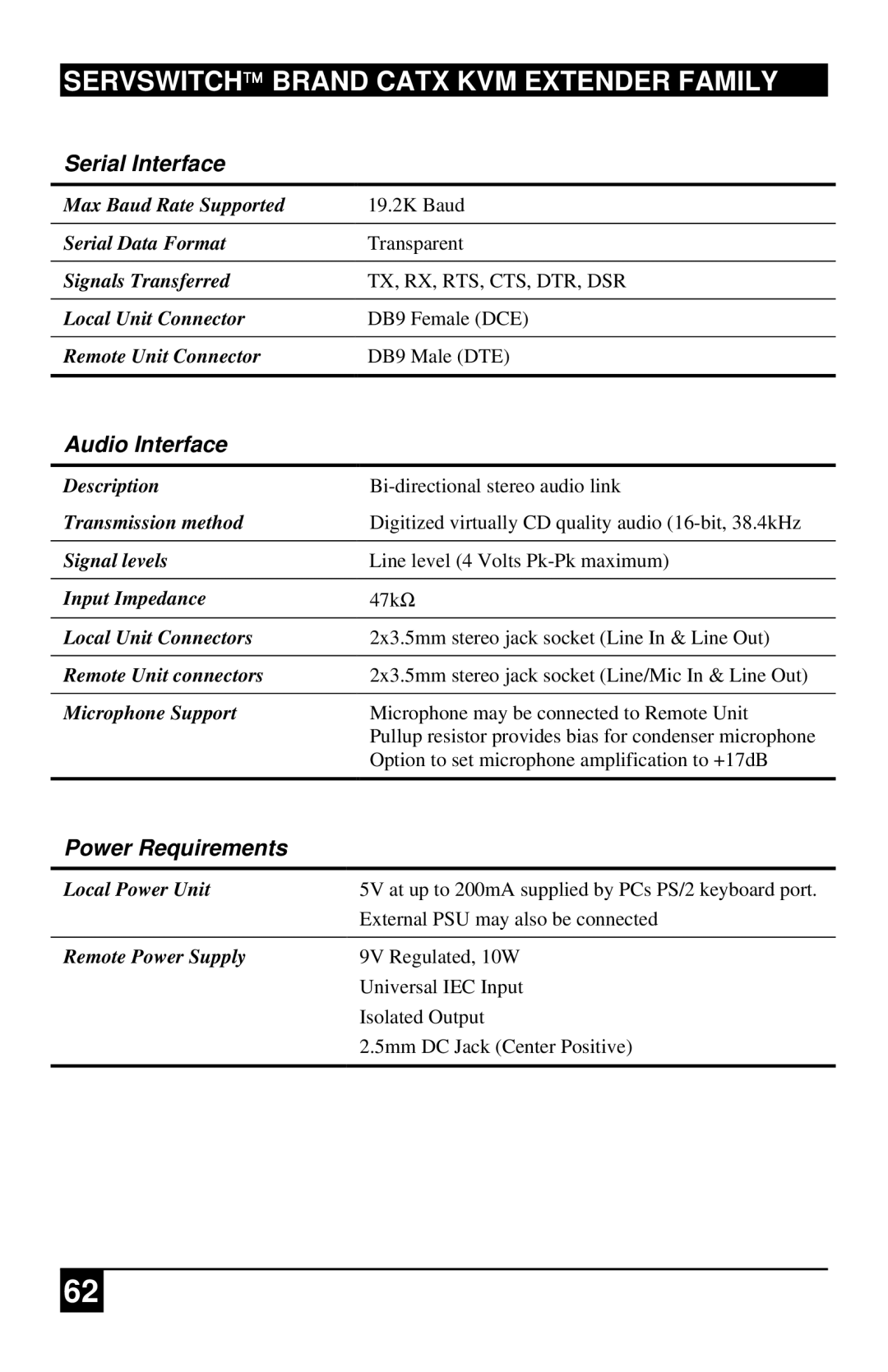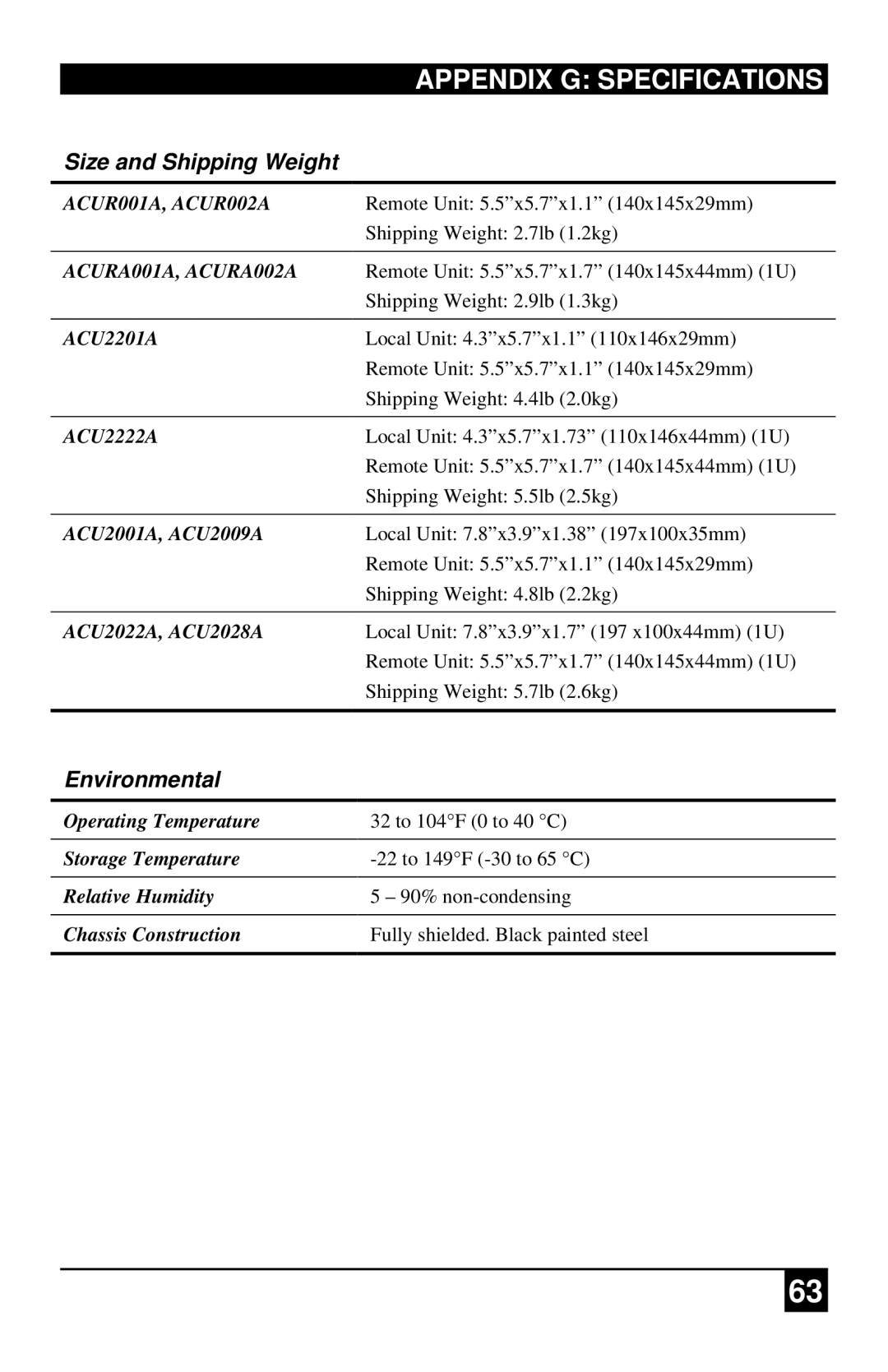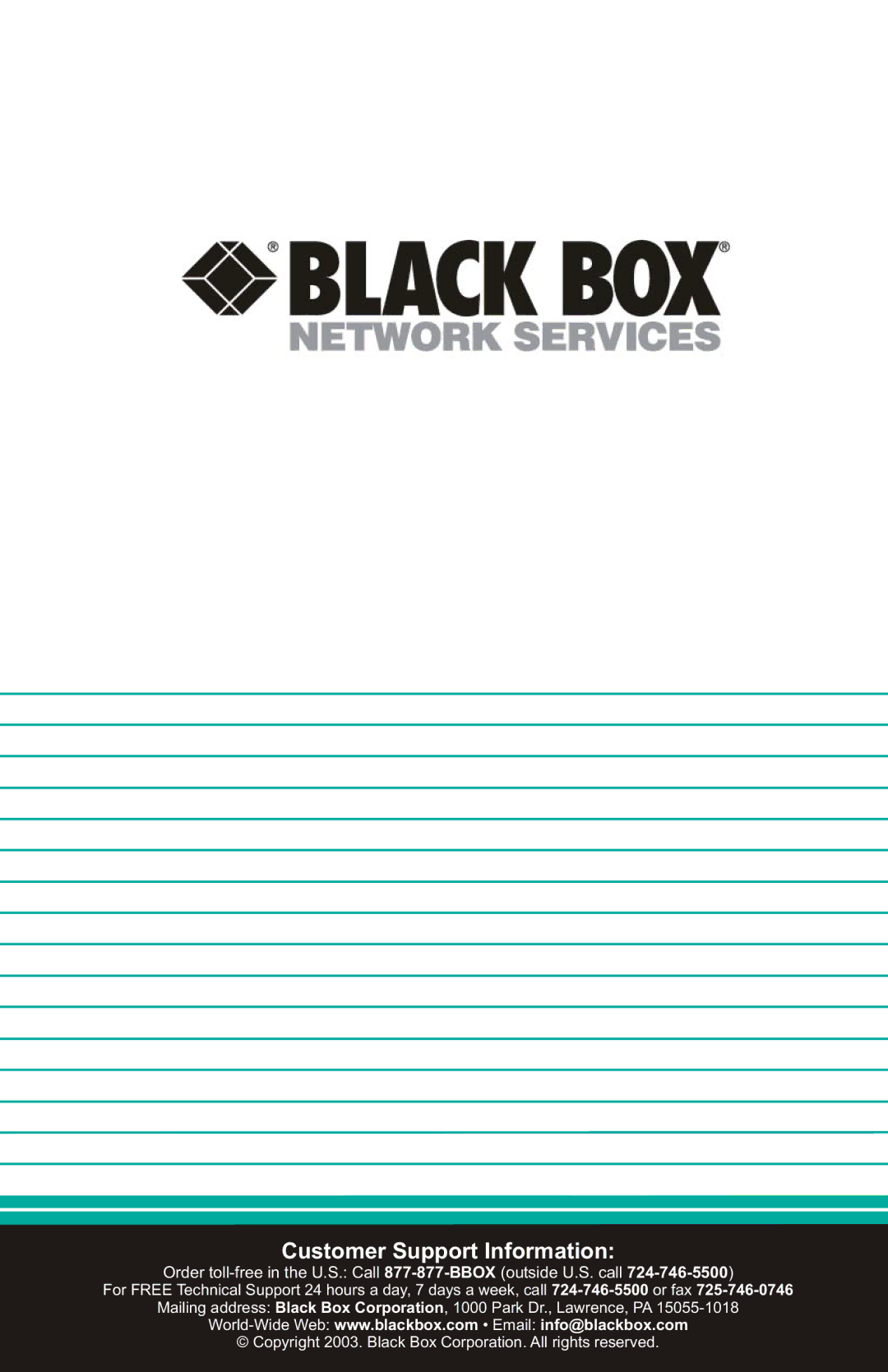TROUBLESHOOTING
The monitor sometimes goes blank for a second or two.
Check that the interconnect cable is not routed near power lines or other sources of electrical interference. If this is a persistent problem, contact Technical Support.
Check system grounding.
The PC won’t boot into the correct graphics mode.
If your graphics card supports VESA DDC (Display Data Channel), configure the graphics driver by explicitly setting the make and model of the monitor. The extender does not support plug and play (DDC) monitor selection.
Jitter is evident on video.
Adjust the clock and/or phase on your
Are you testing a system using a coiled drum of CATx cable? Try uncoiling the cable. If this solves the video jitter, you should not have a problem after full installation.
The image is not stable and is blanking regularly.
Can the extender be used with RGB video?
Yes, as long as the composite synchronization signal is superimposed on the green signal.
There is a slight color change when I increase delays to correct skew.
With certain monitors, there may be a slight color change when you increase the color delay. This is due to a contrast change on that particular color and may easily be compensated for by adjusting the monitor’s color balance.
43