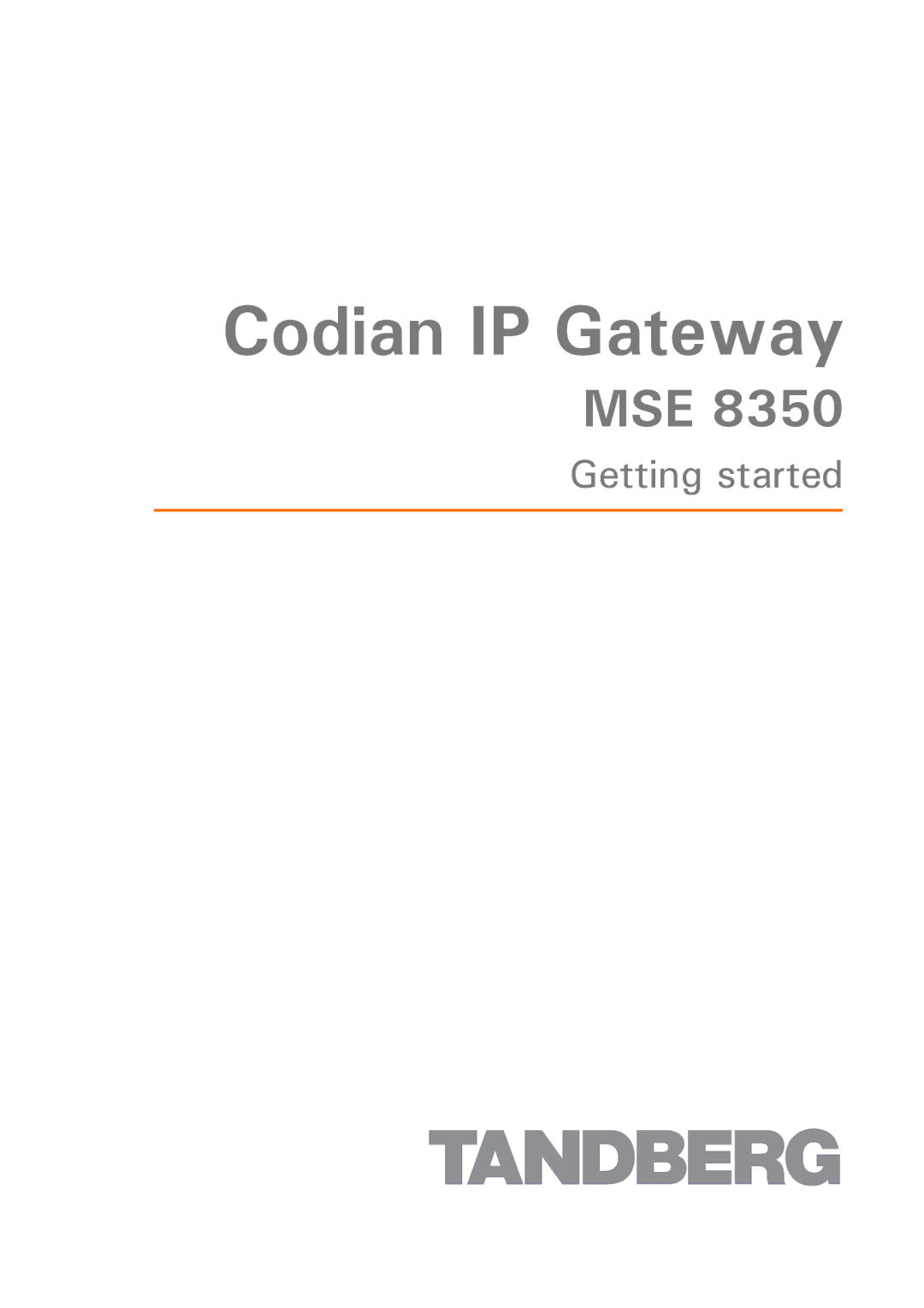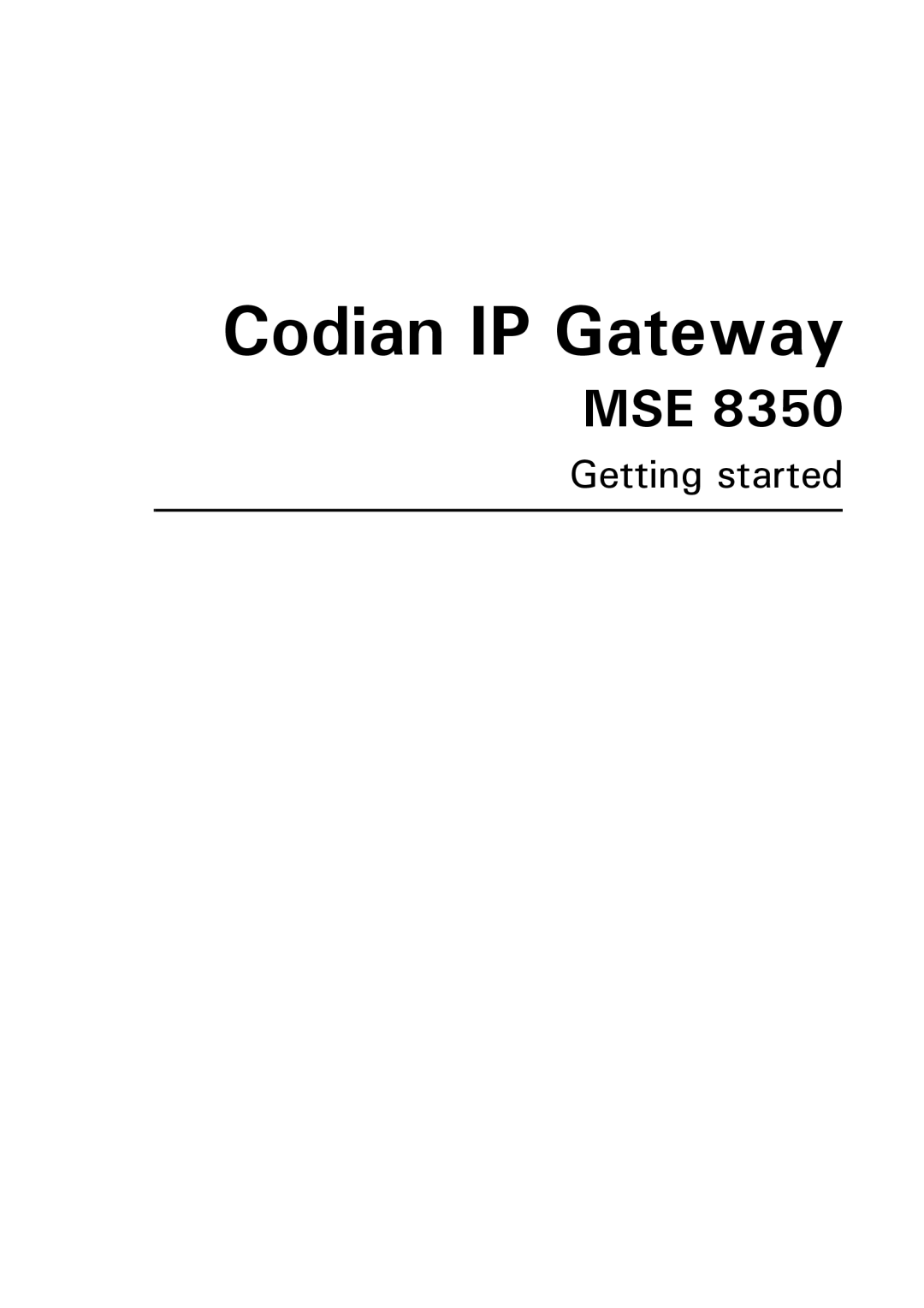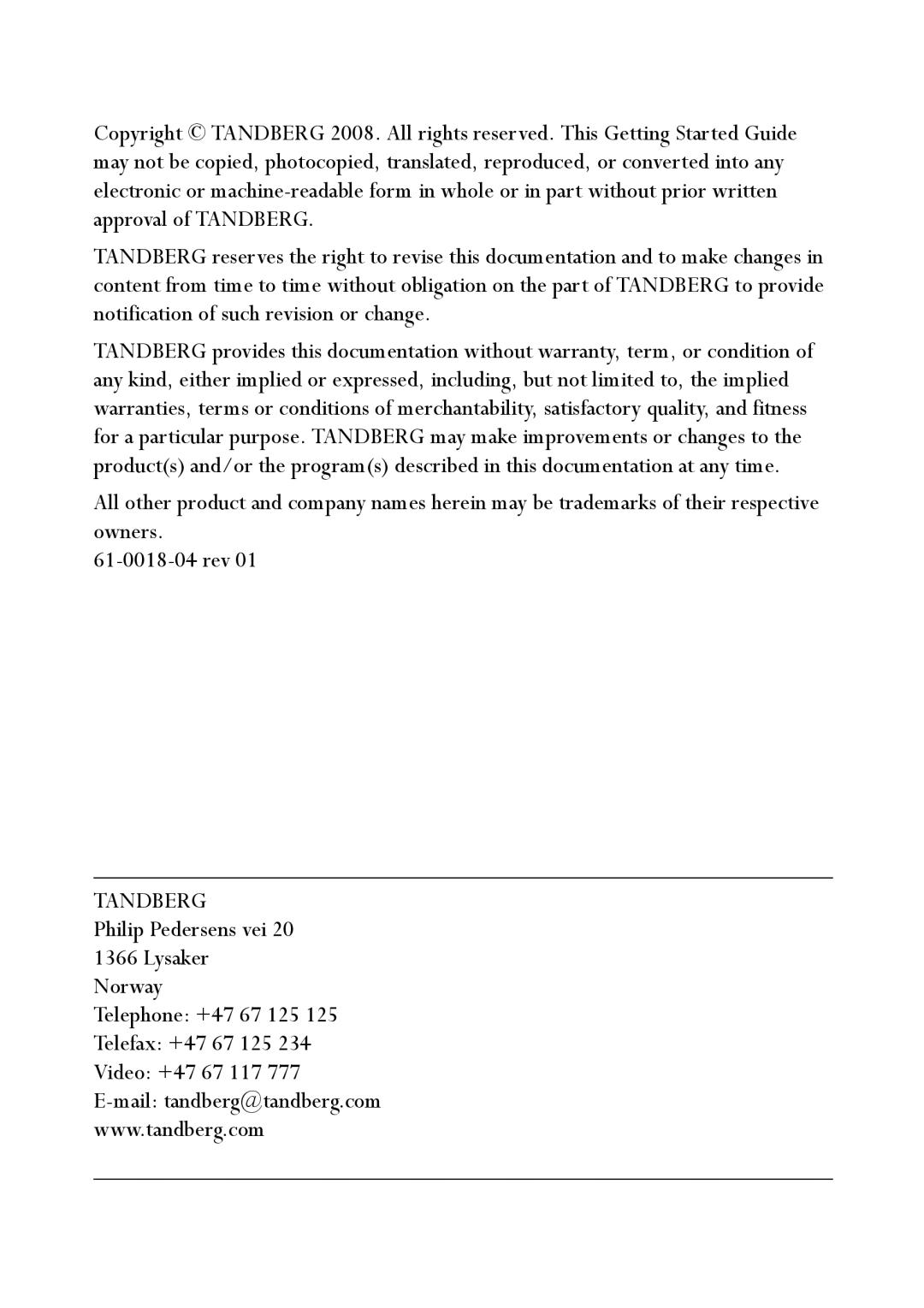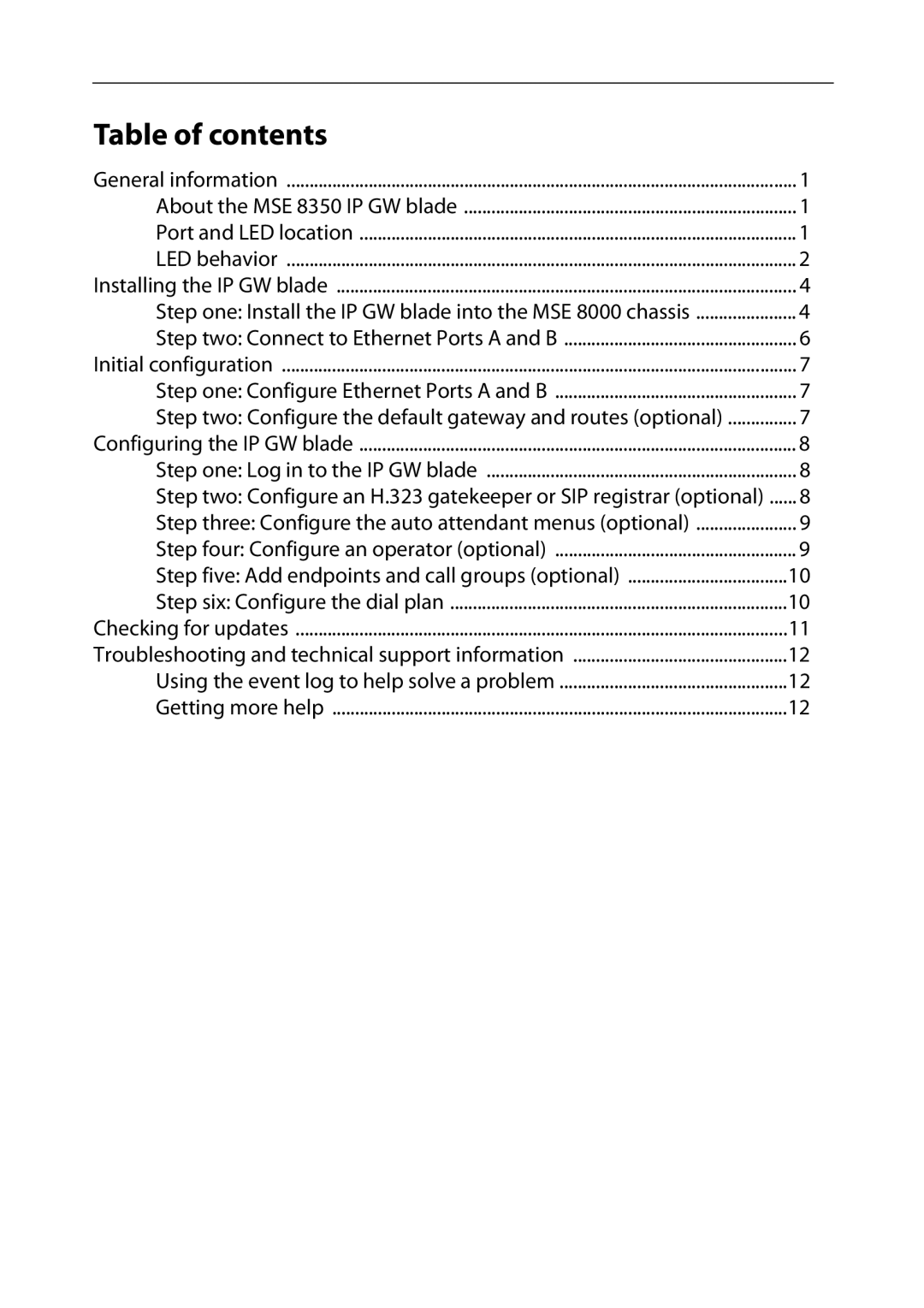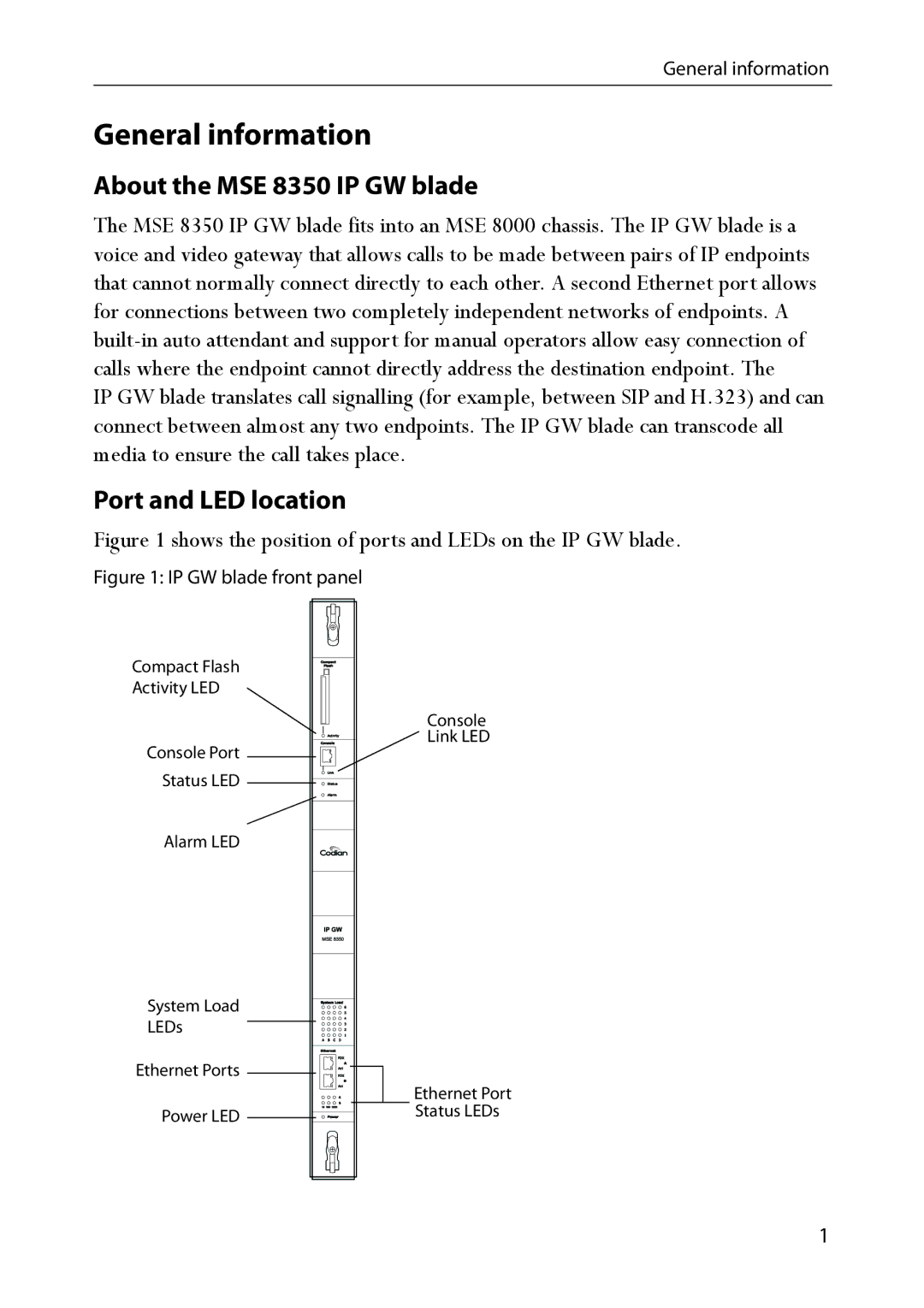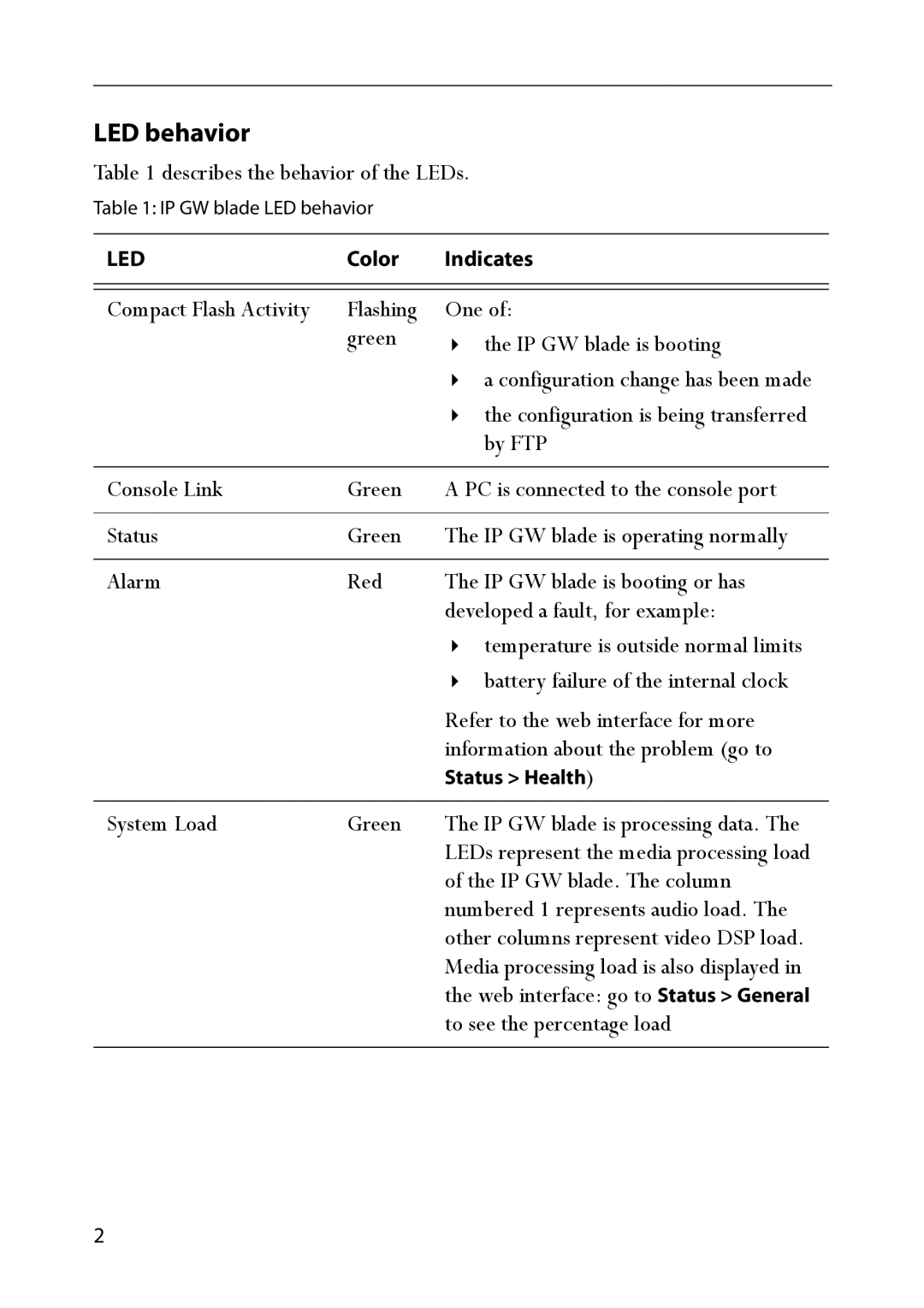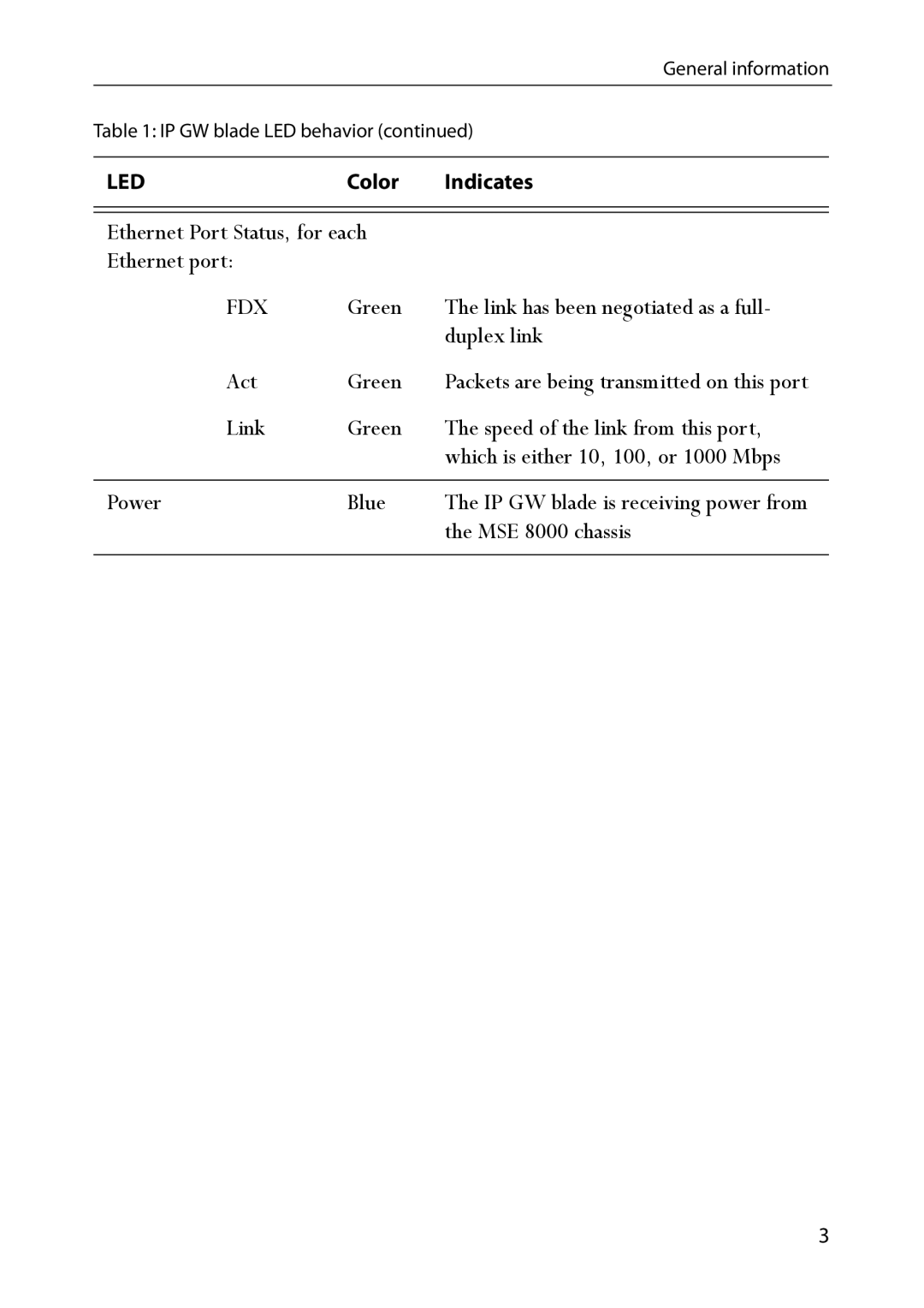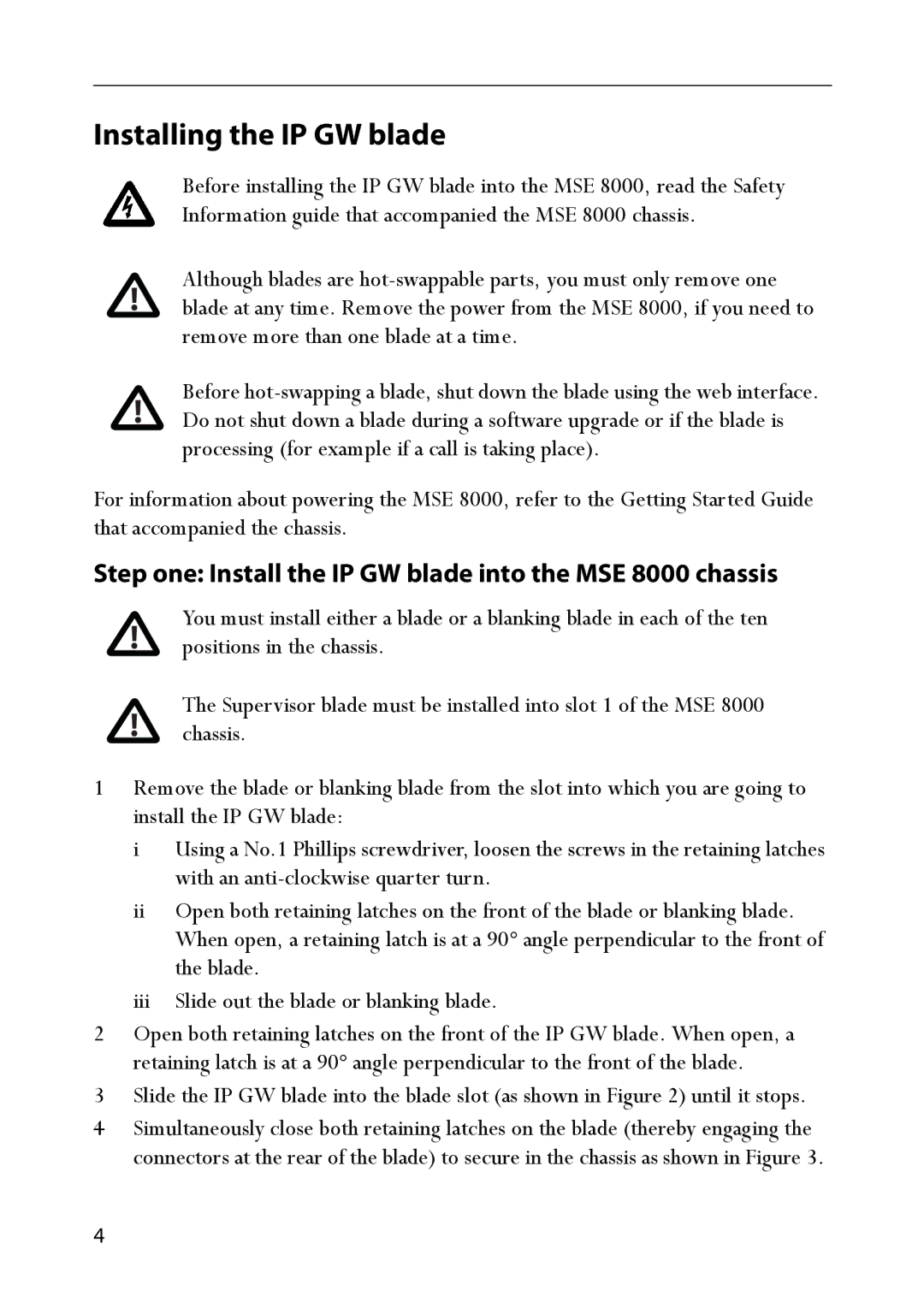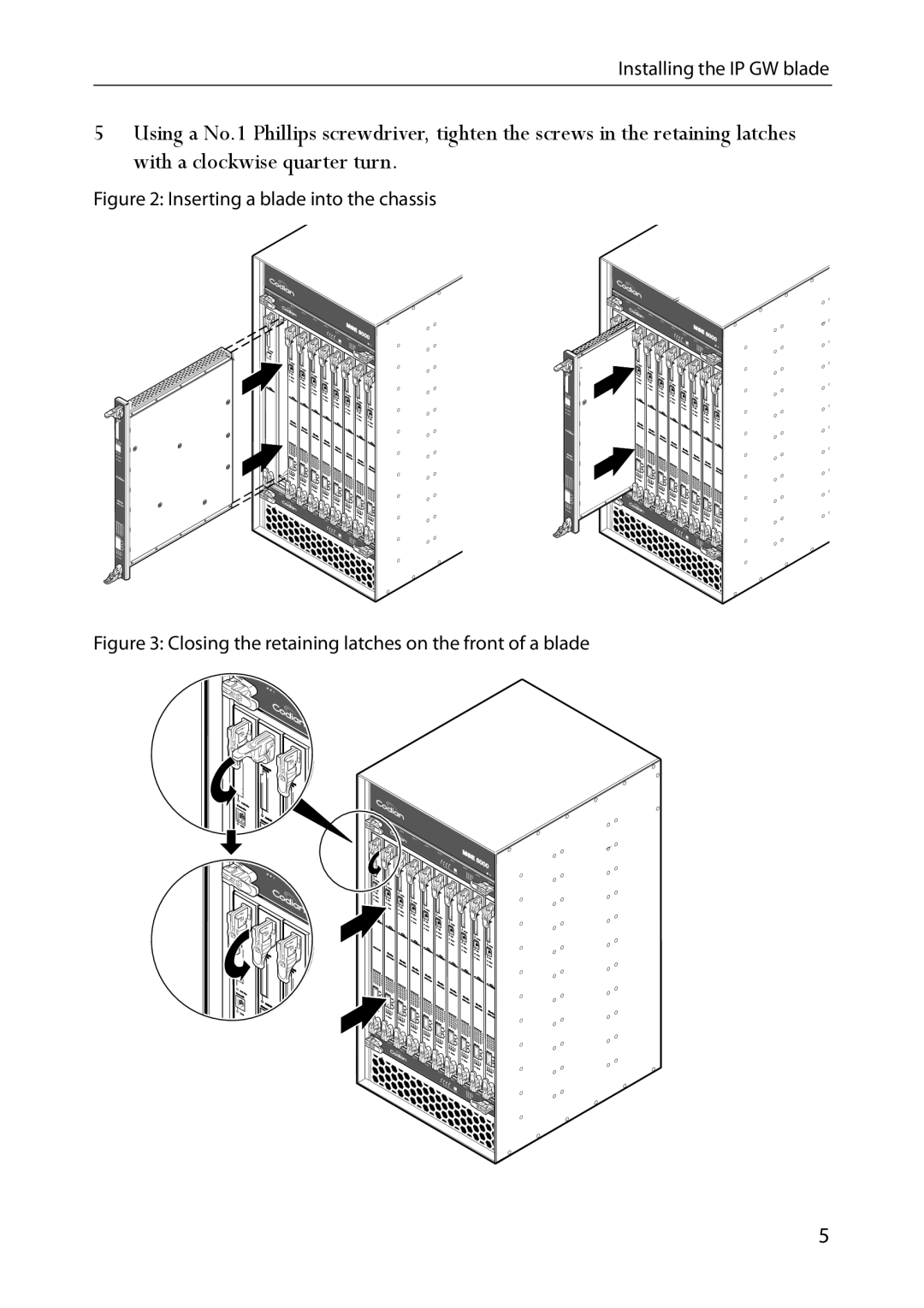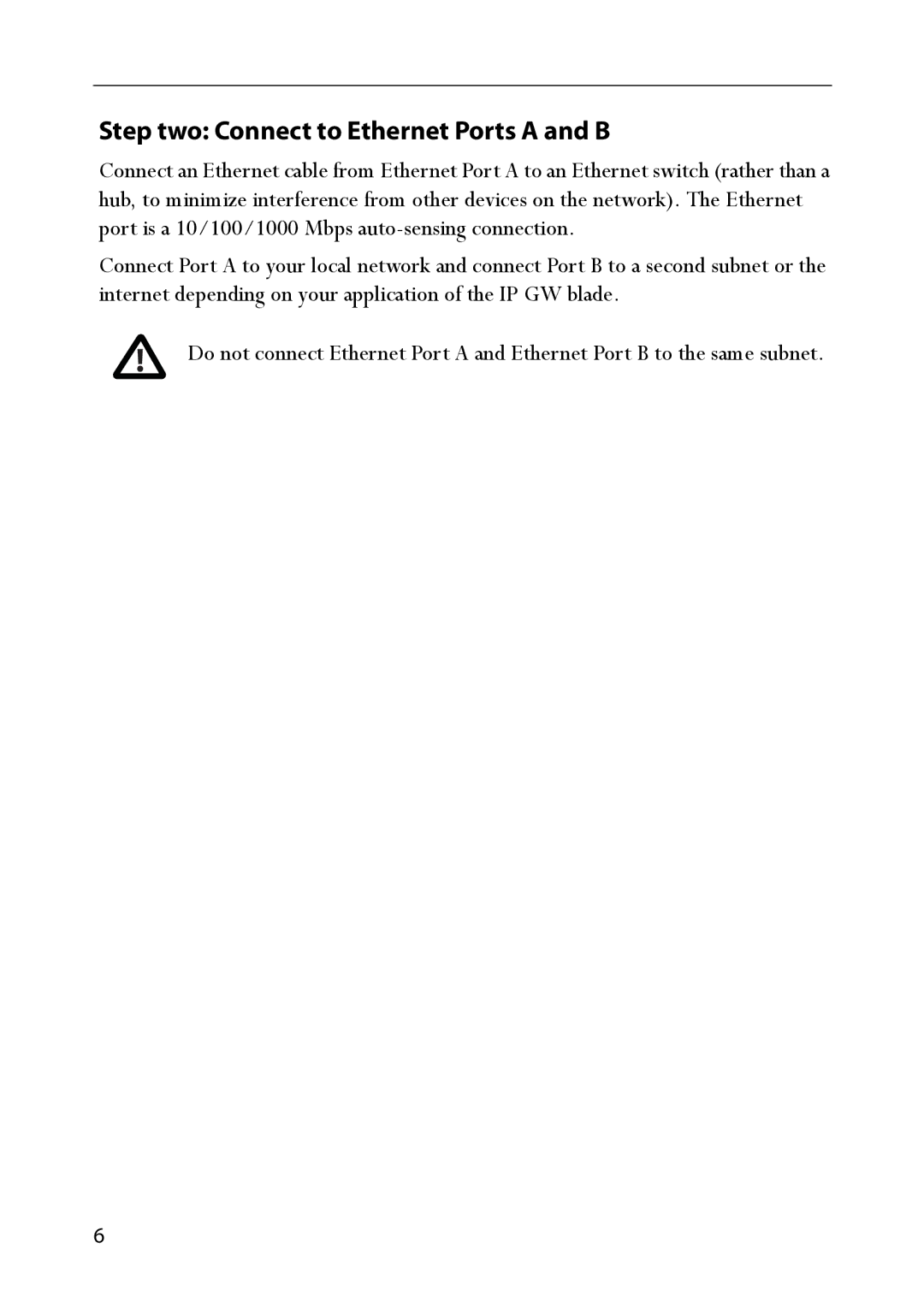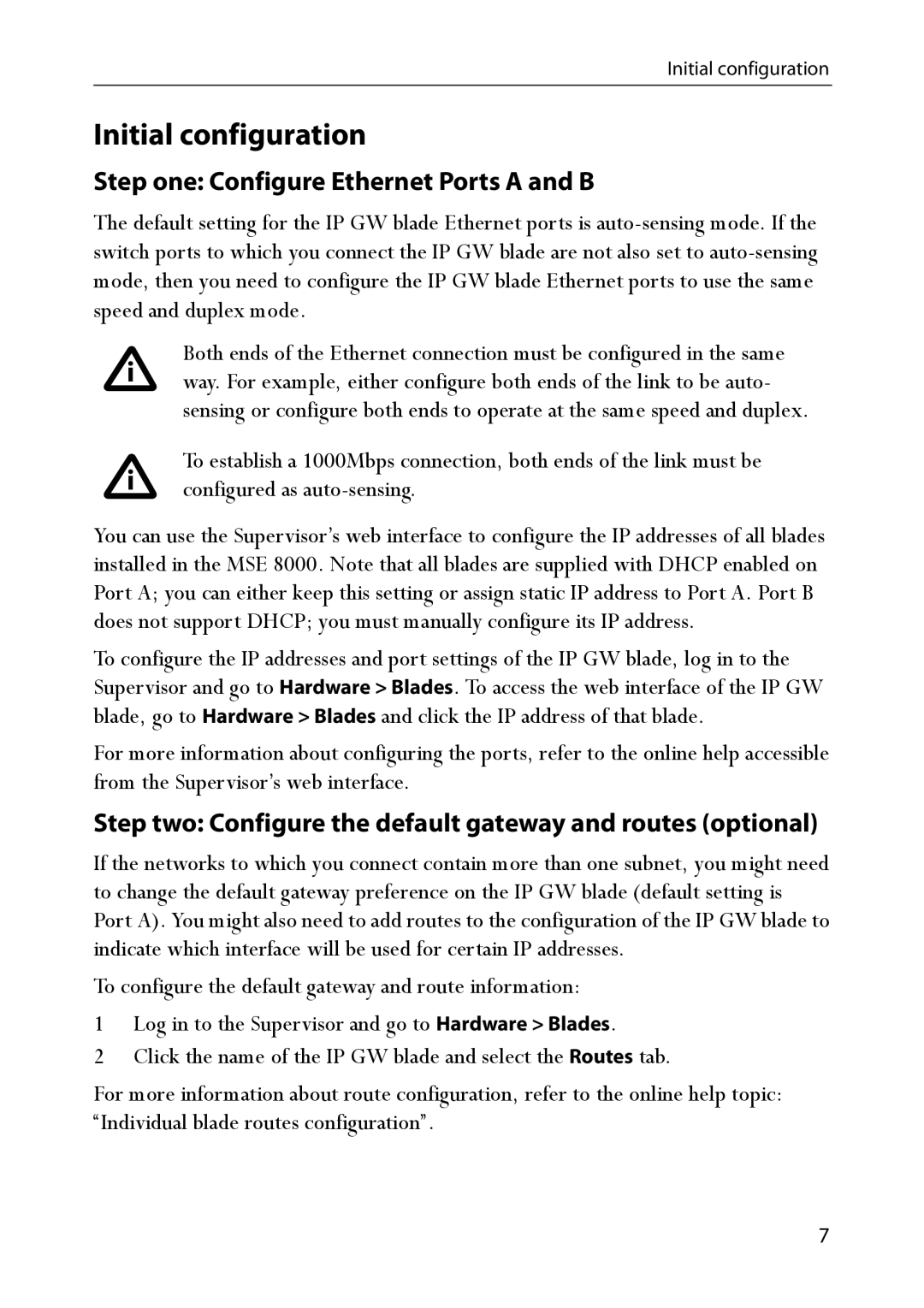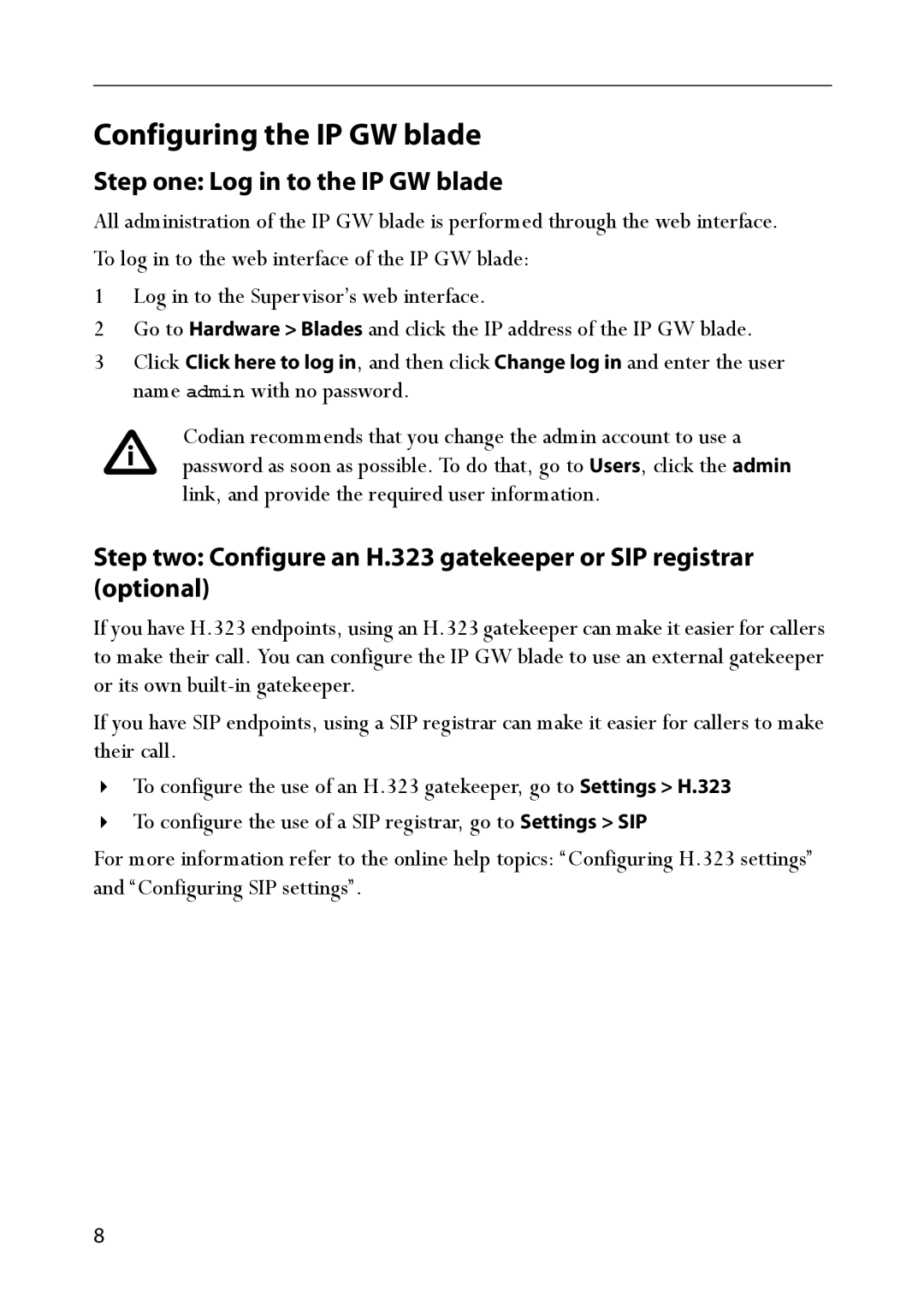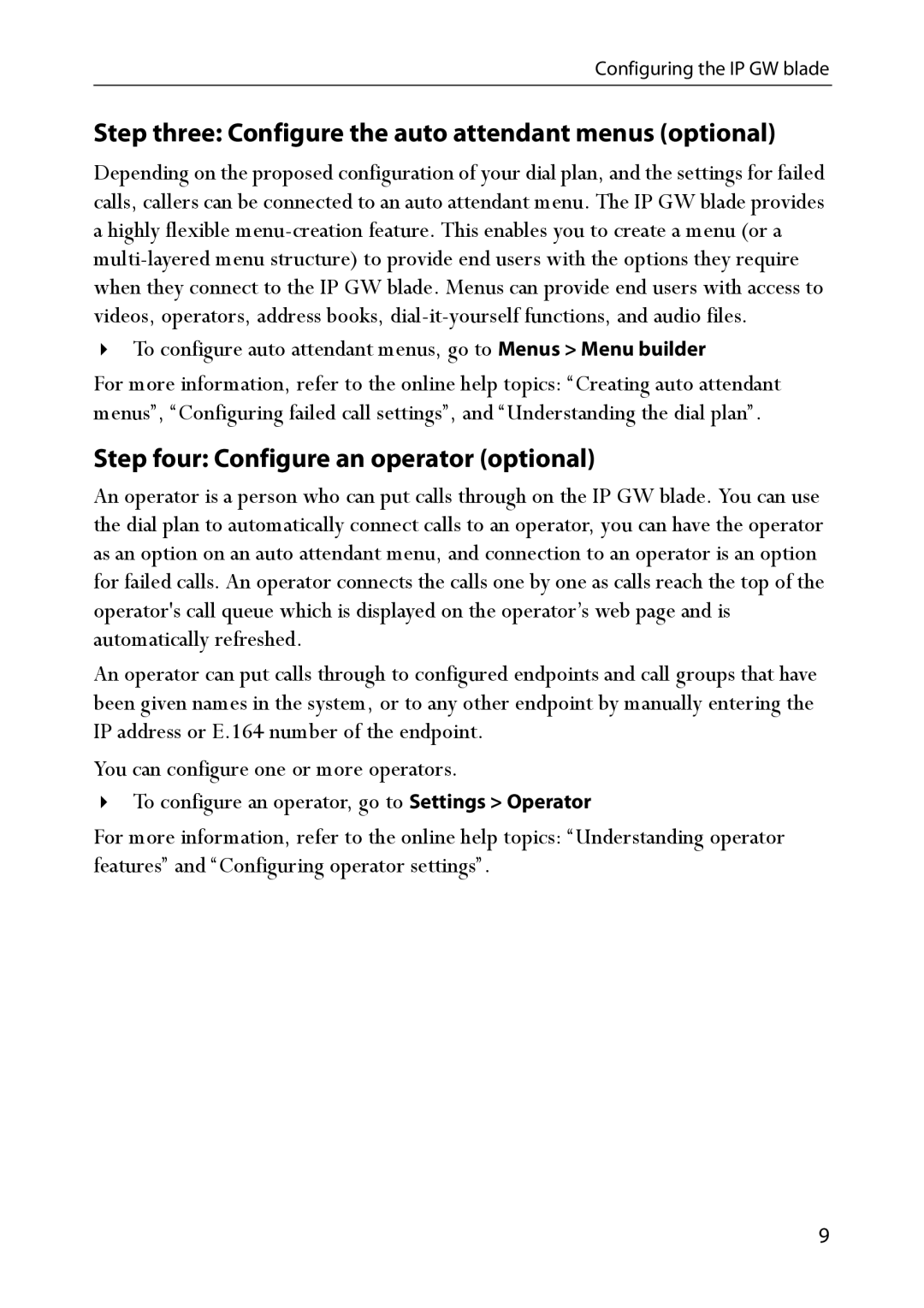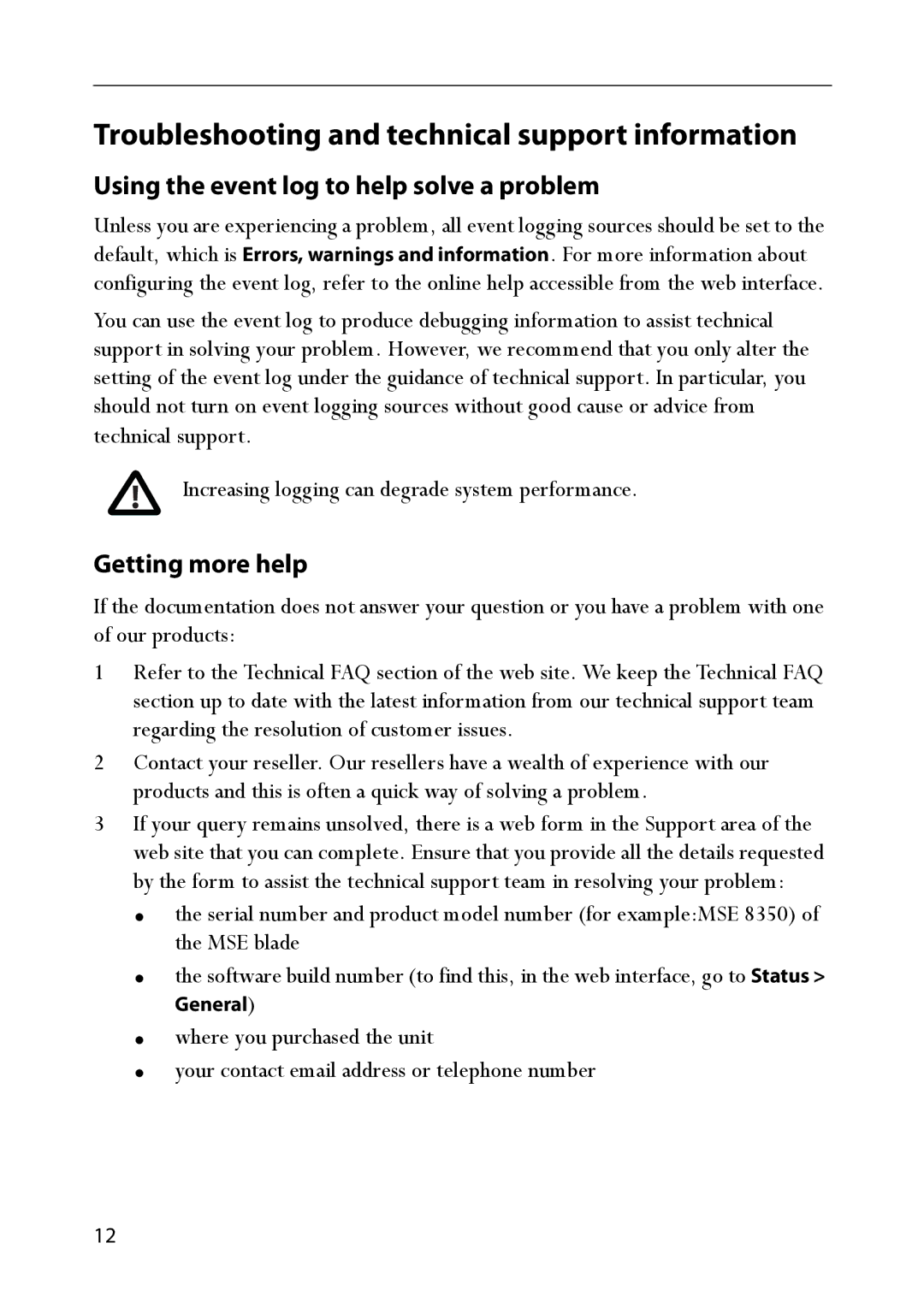Step two: Connect to Ethernet Ports A and B
Connect an Ethernet cable from Ethernet Port A to an Ethernet switch (rather than a hub, to minimize interference from other devices on the network). The Ethernet port is a 10/100/1000 Mbps
Connect Port A to your local network and connect Port B to a second subnet or the internet depending on your application of the IP GW blade.
!Do not connect Ethernet Port A and Ethernet Port B to the same subnet.
6