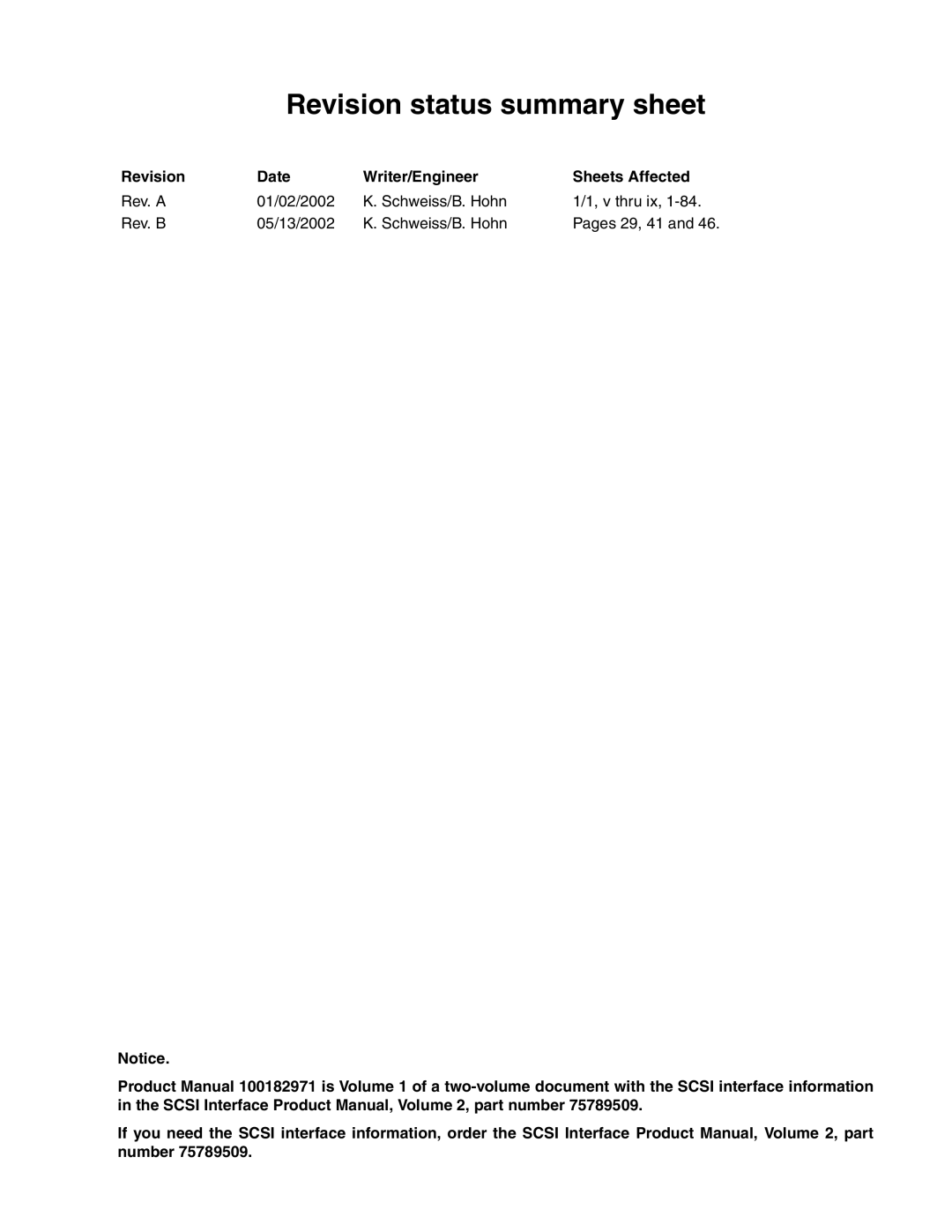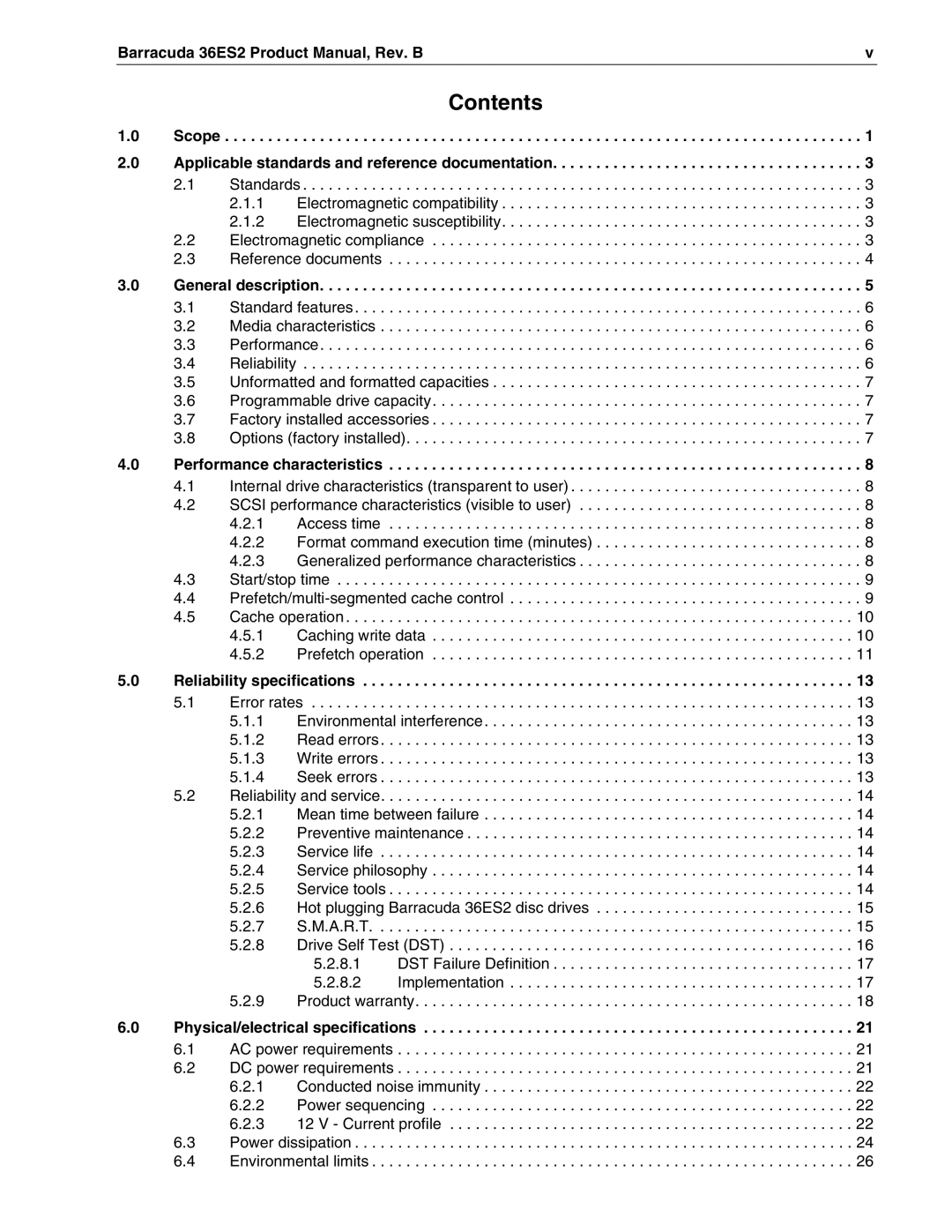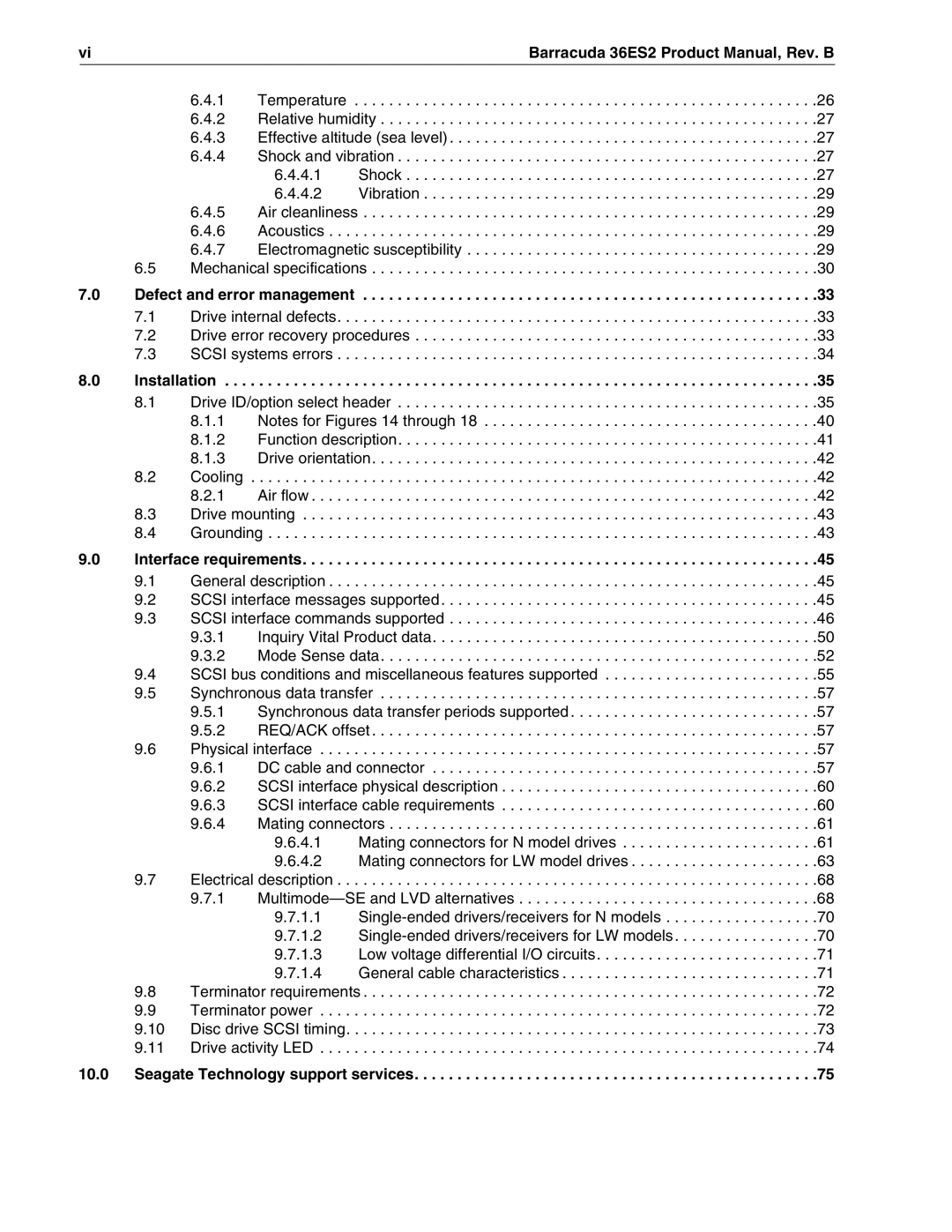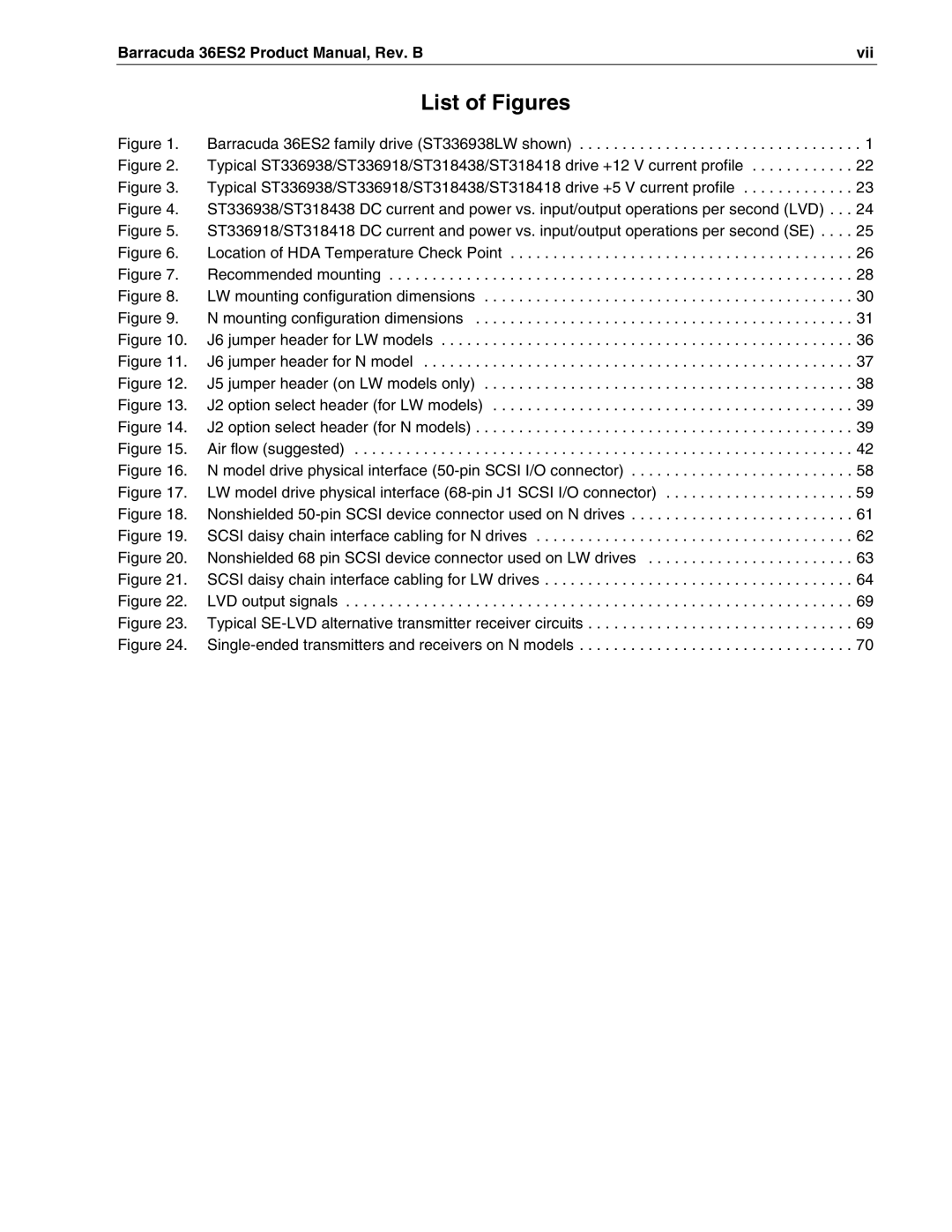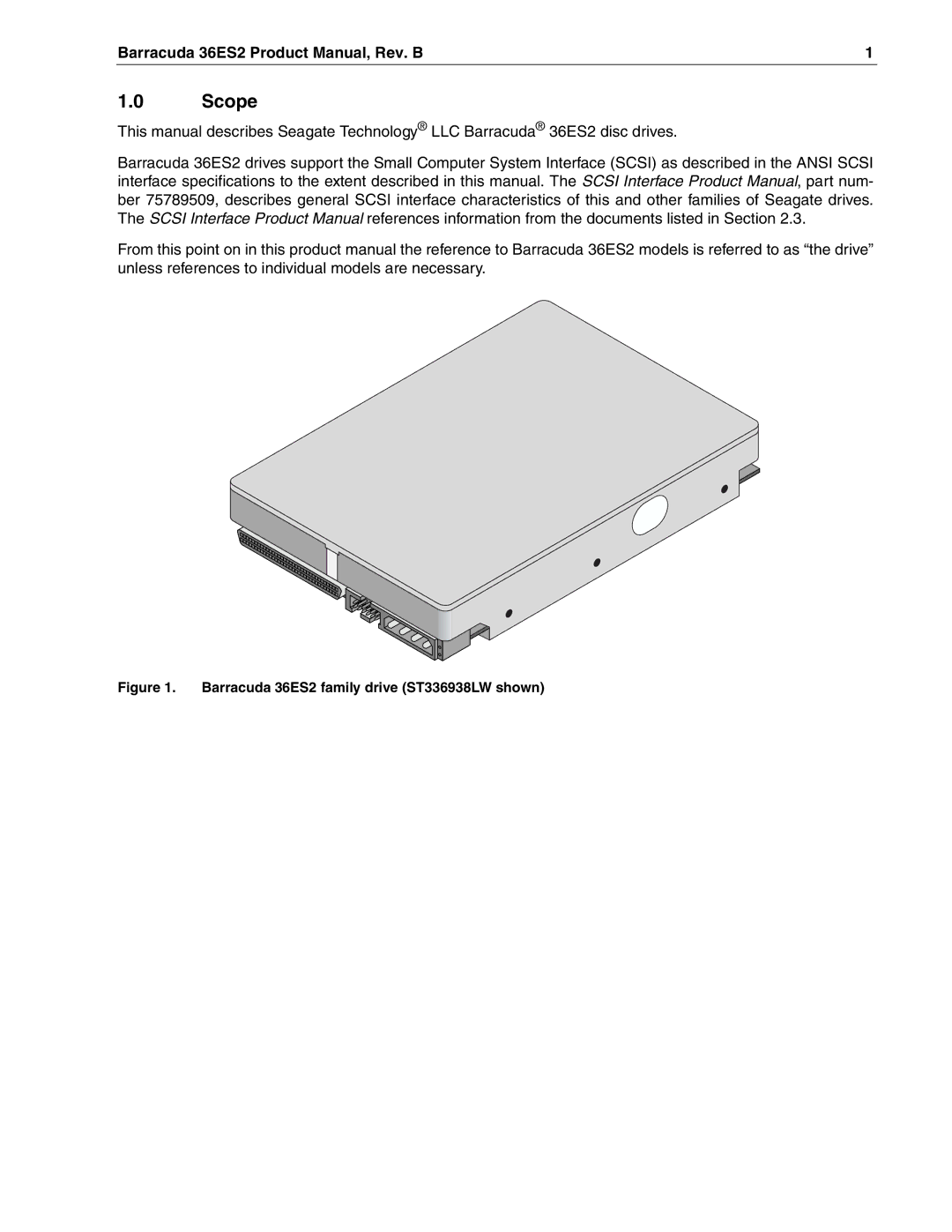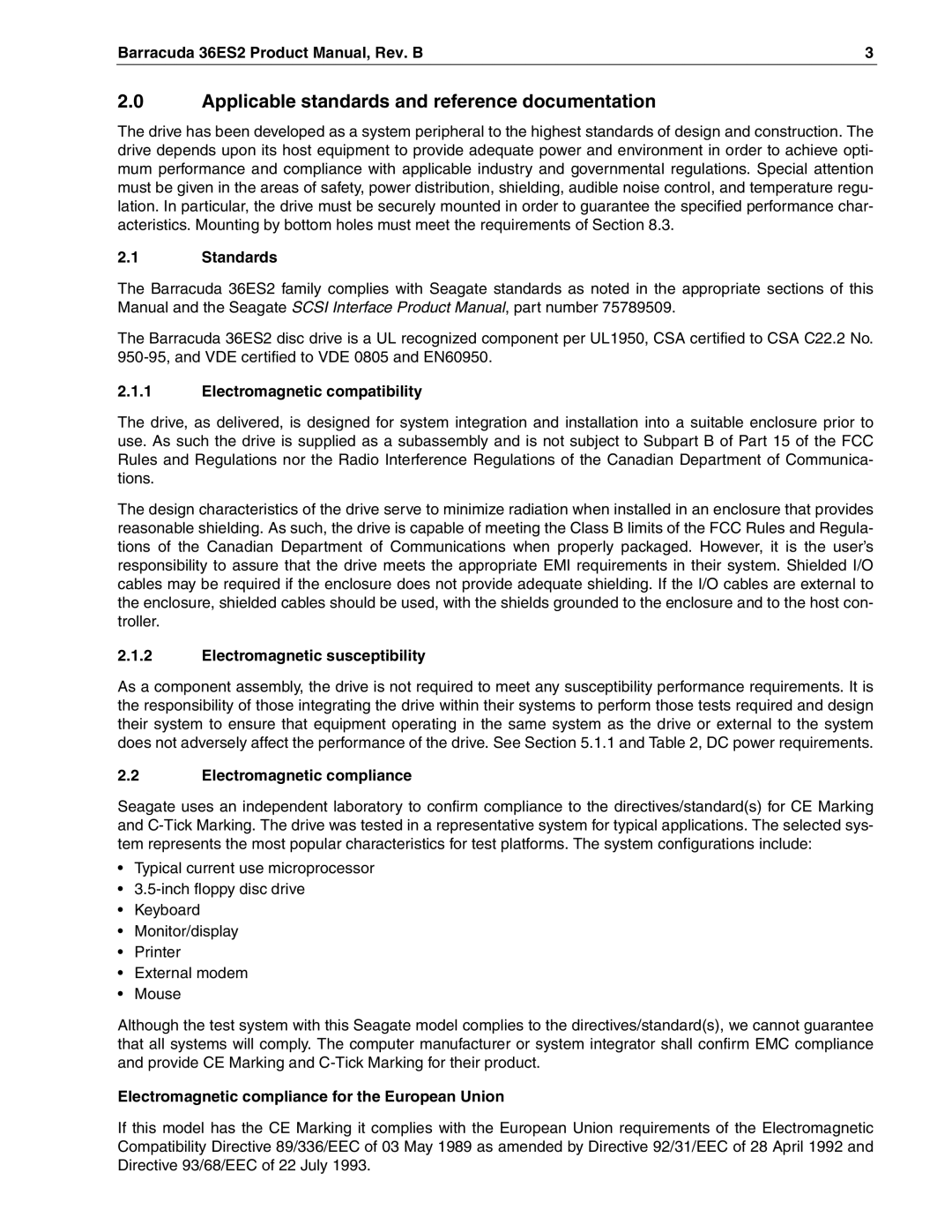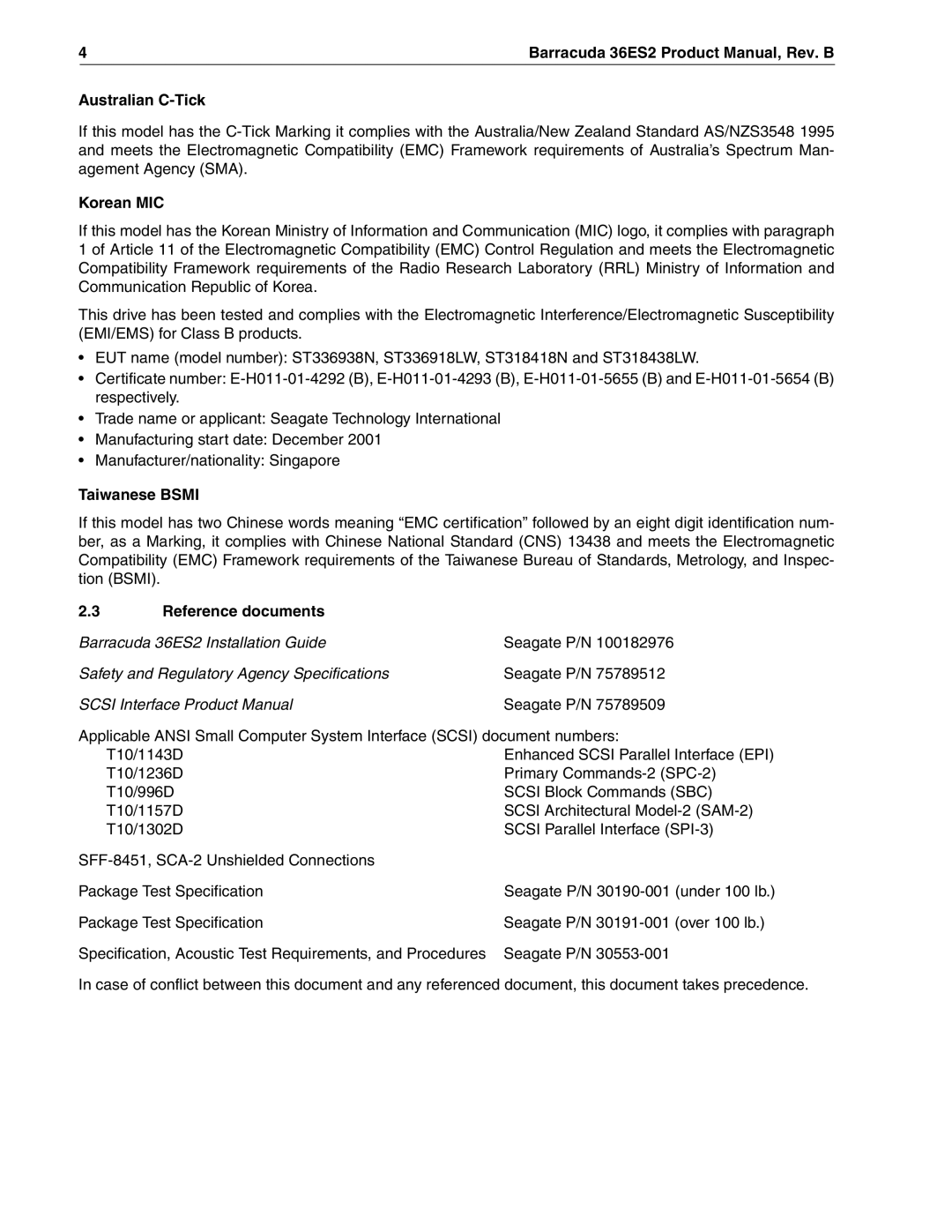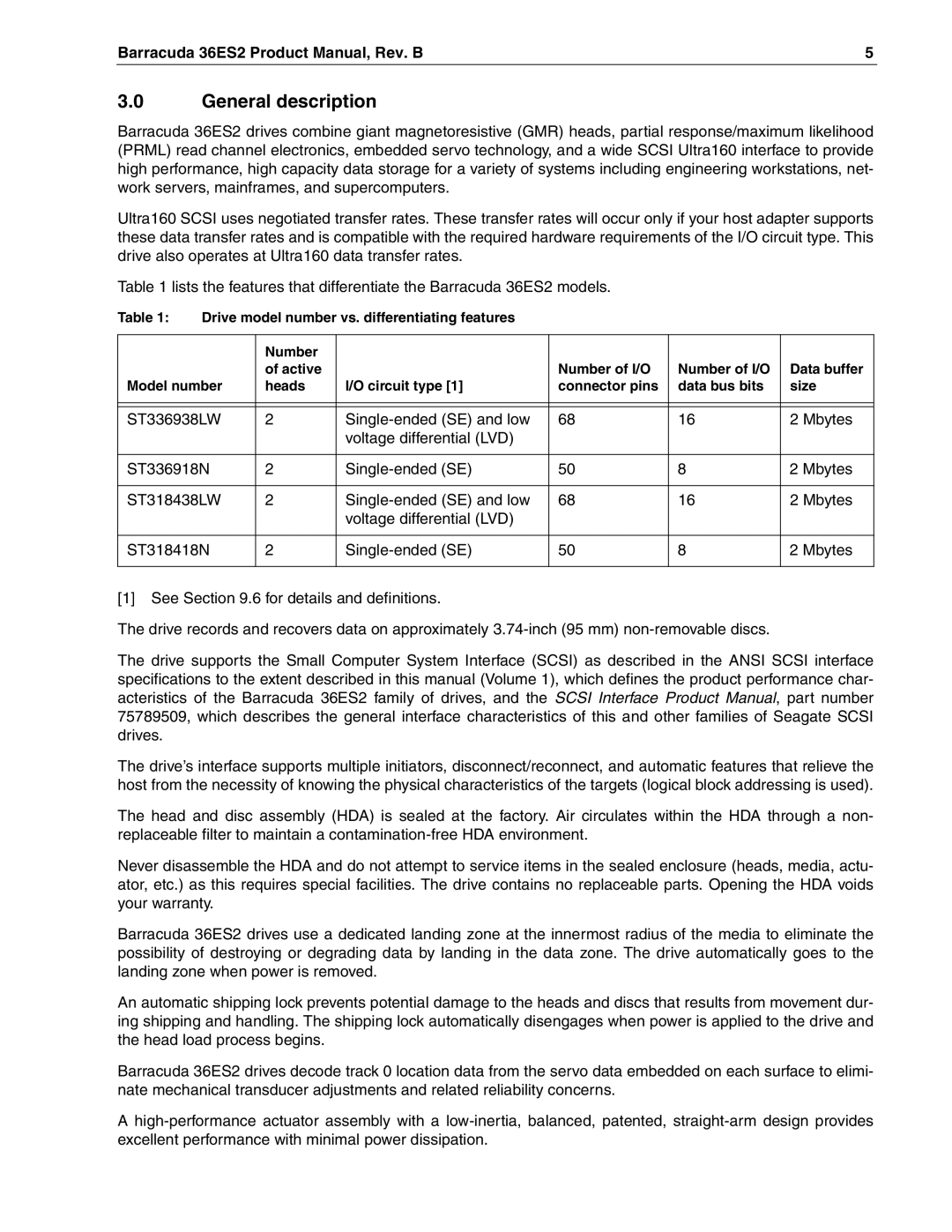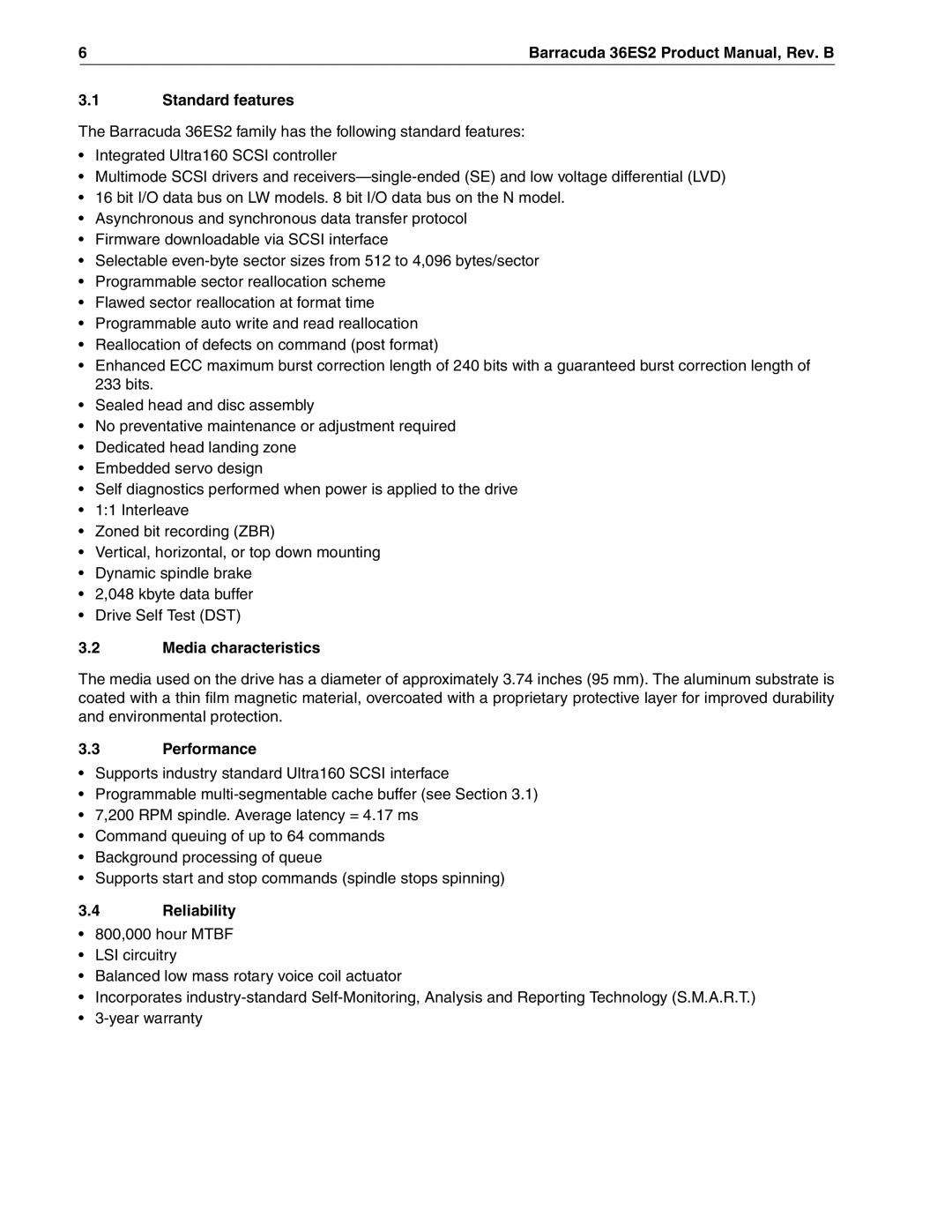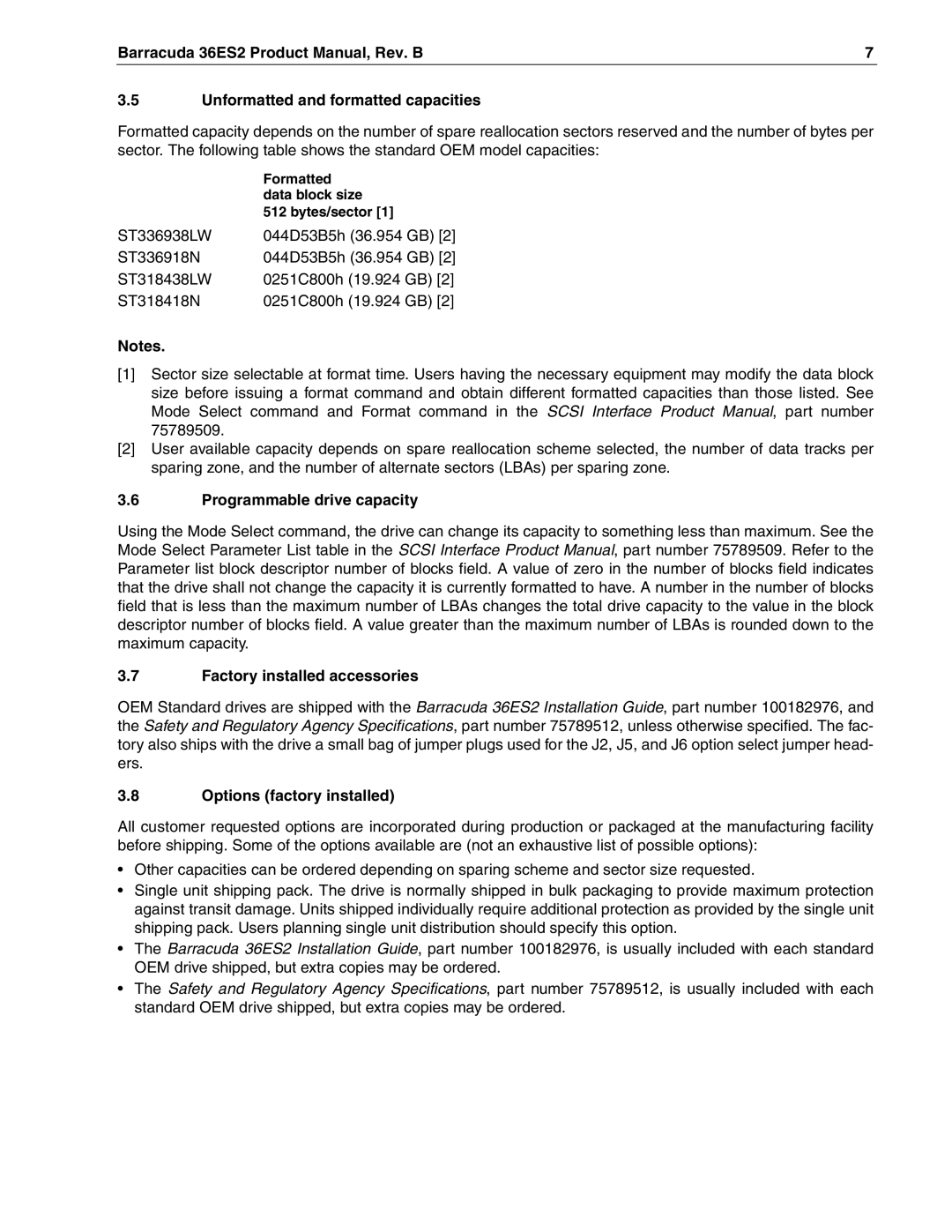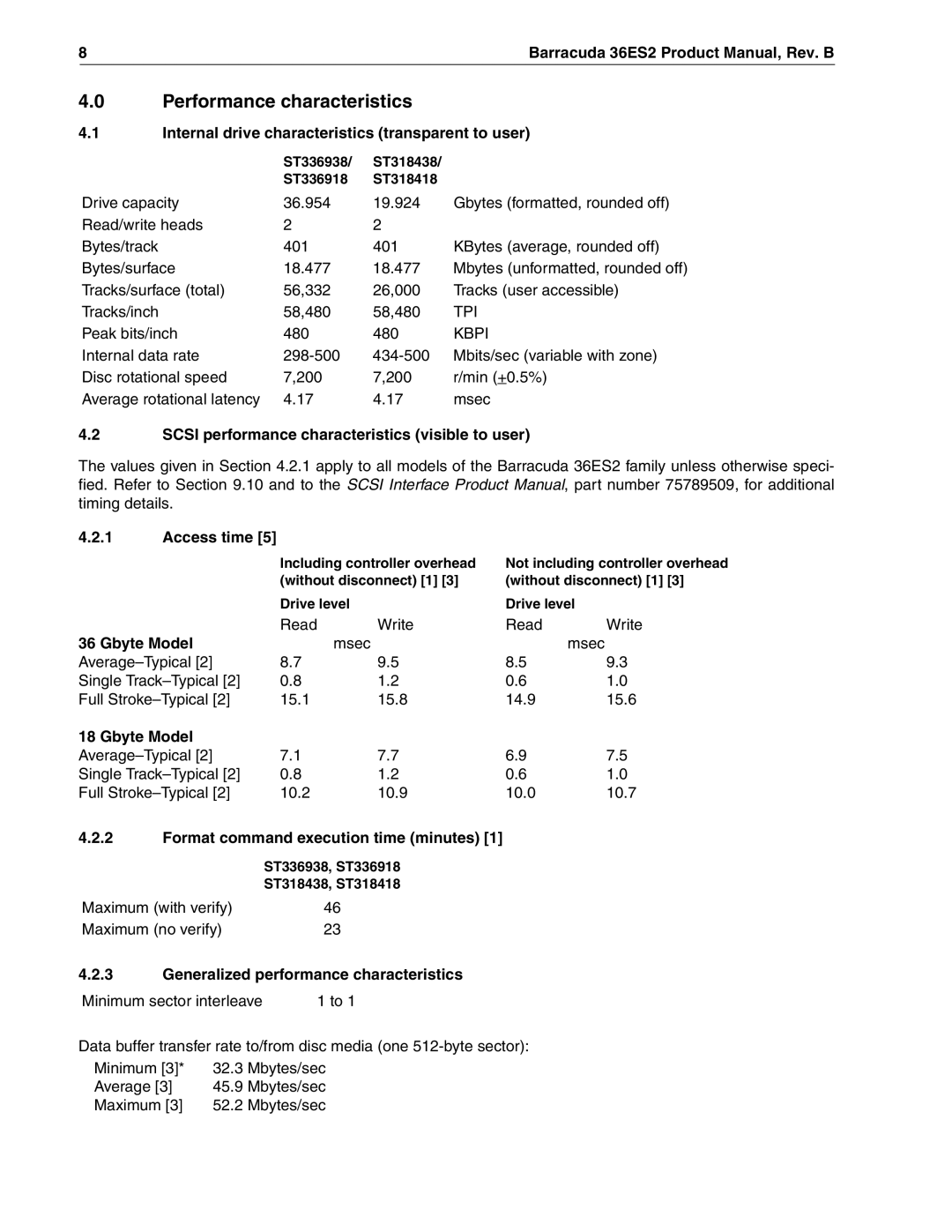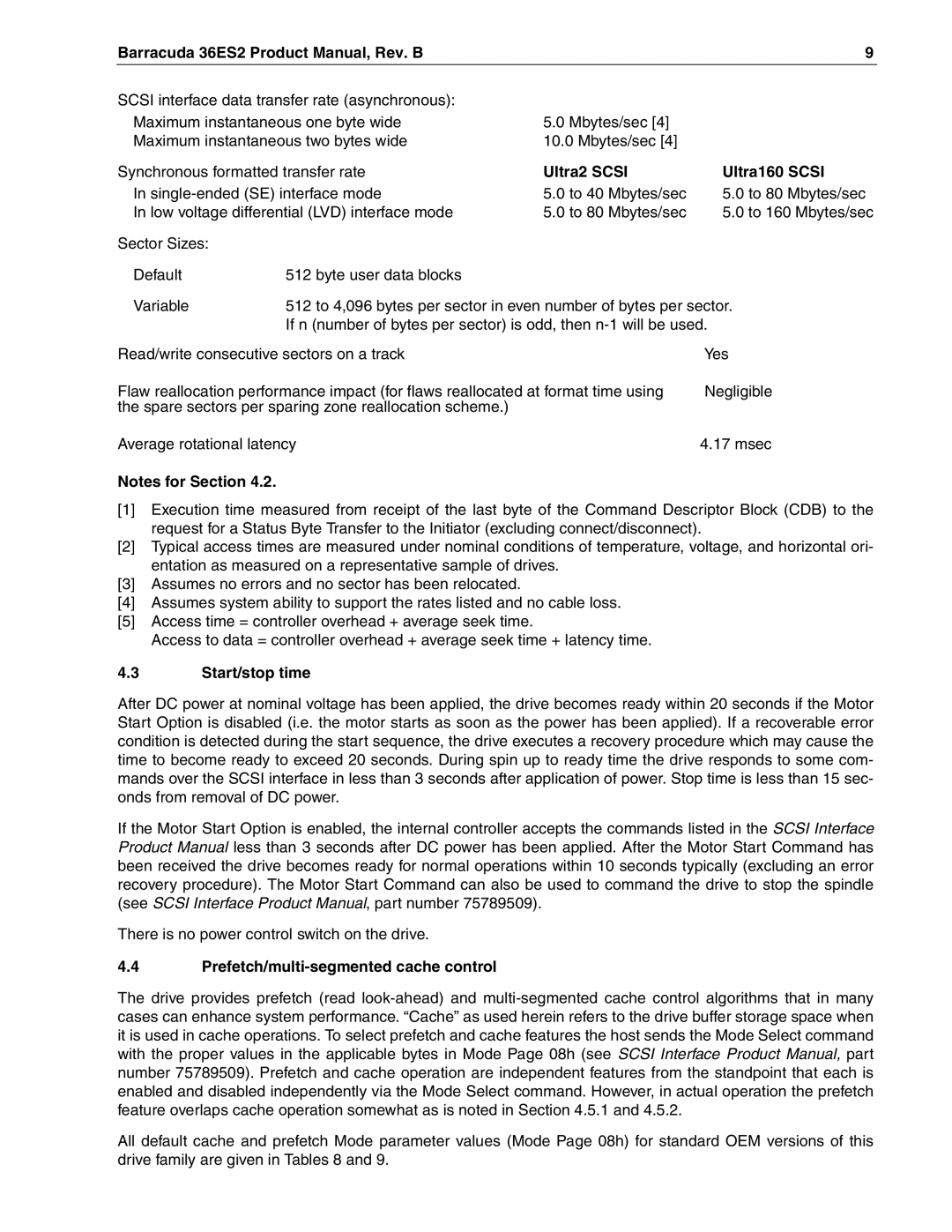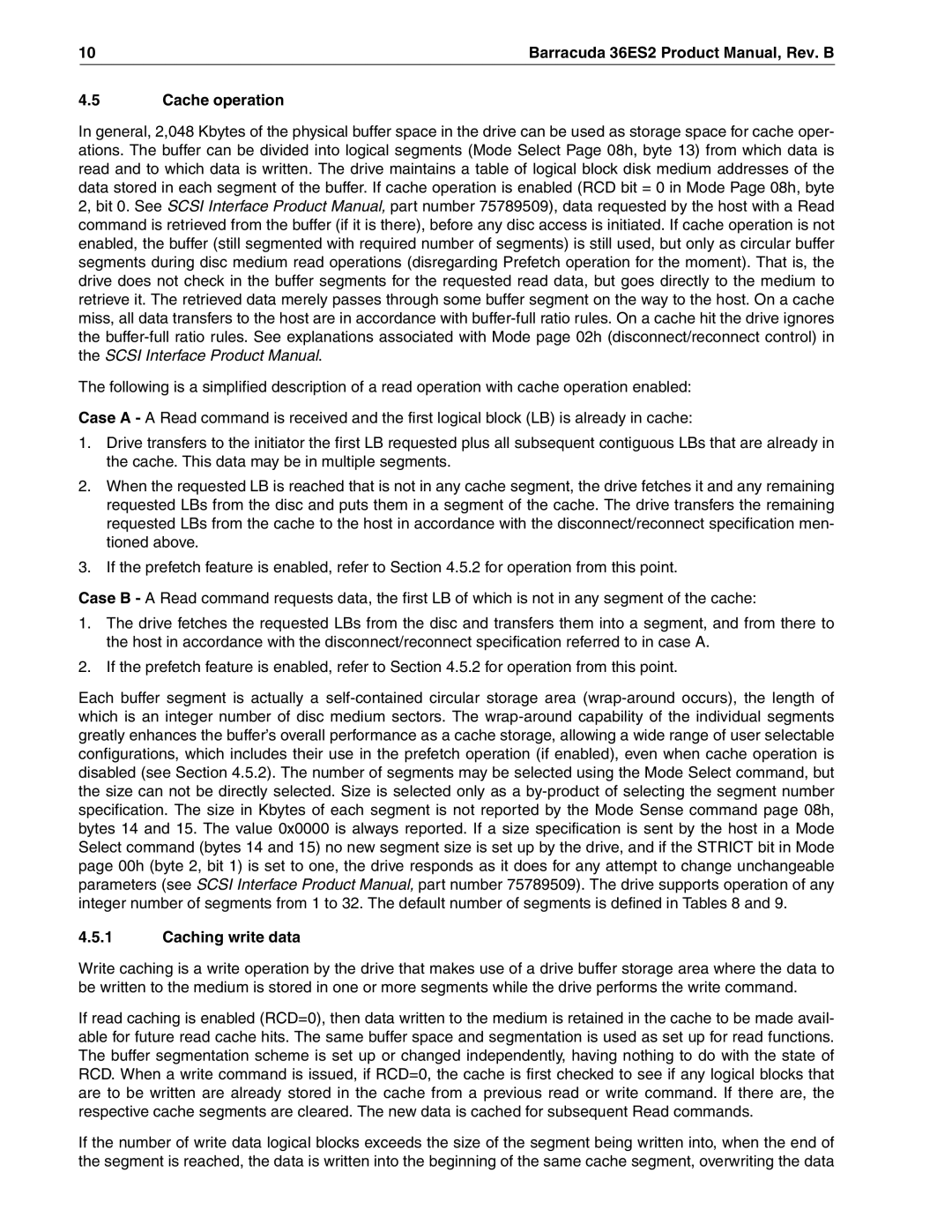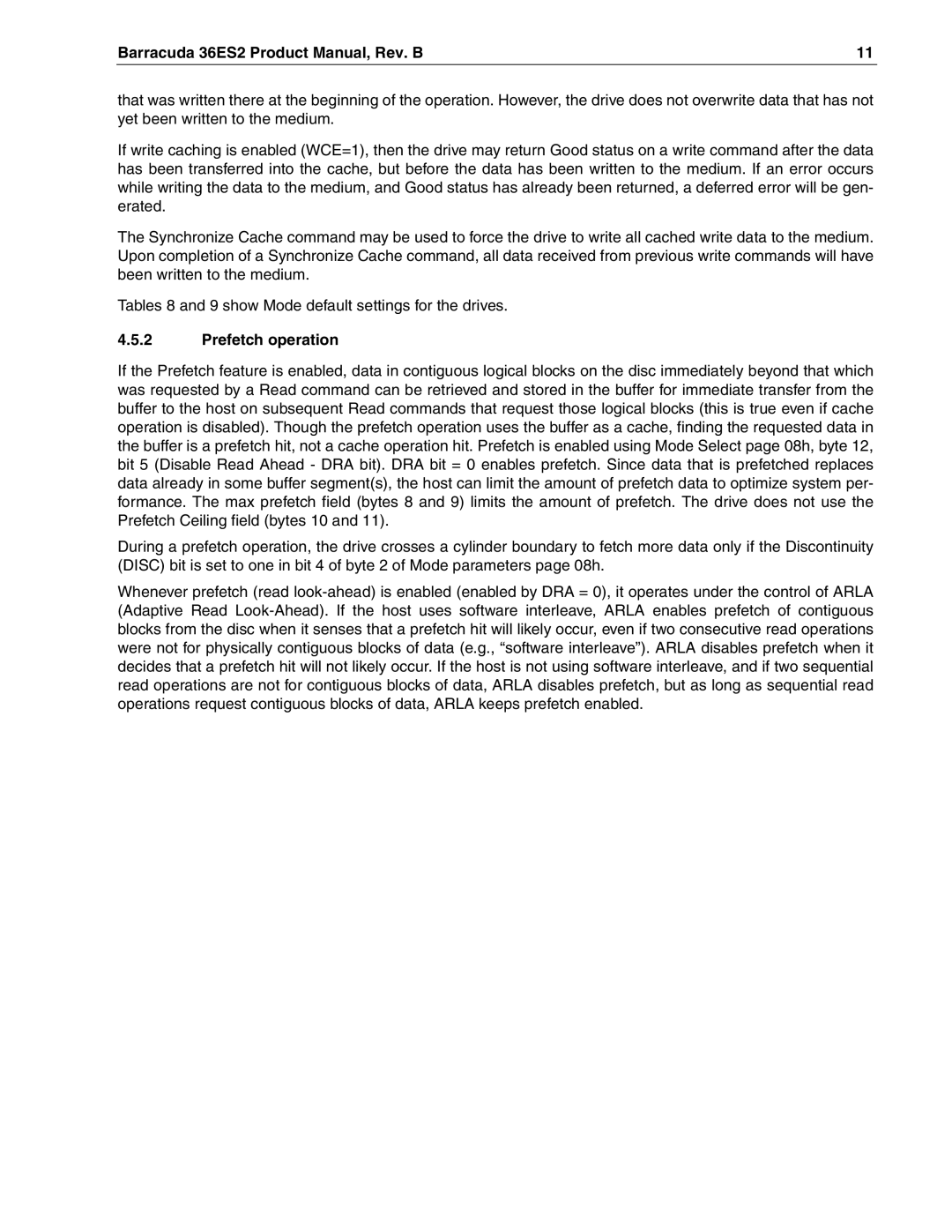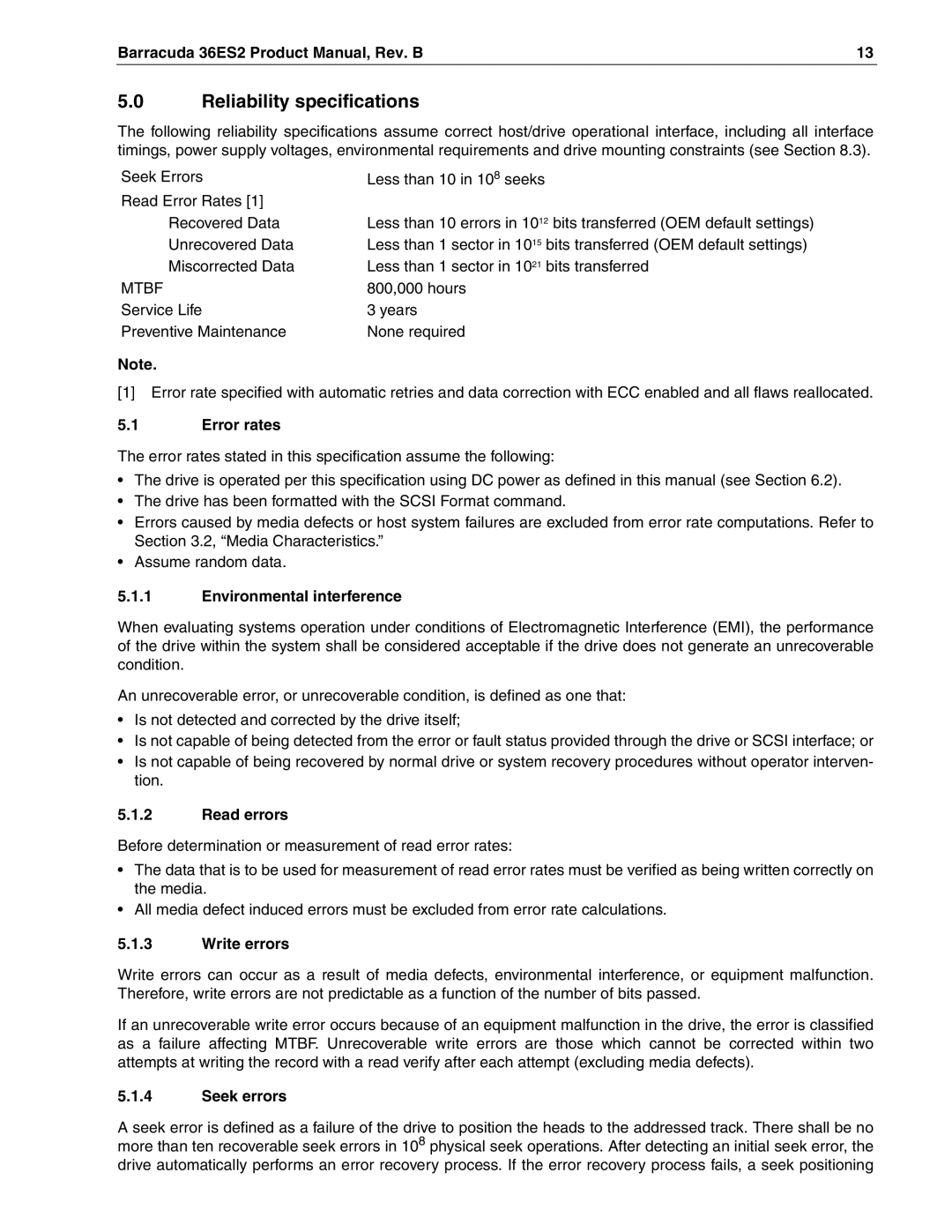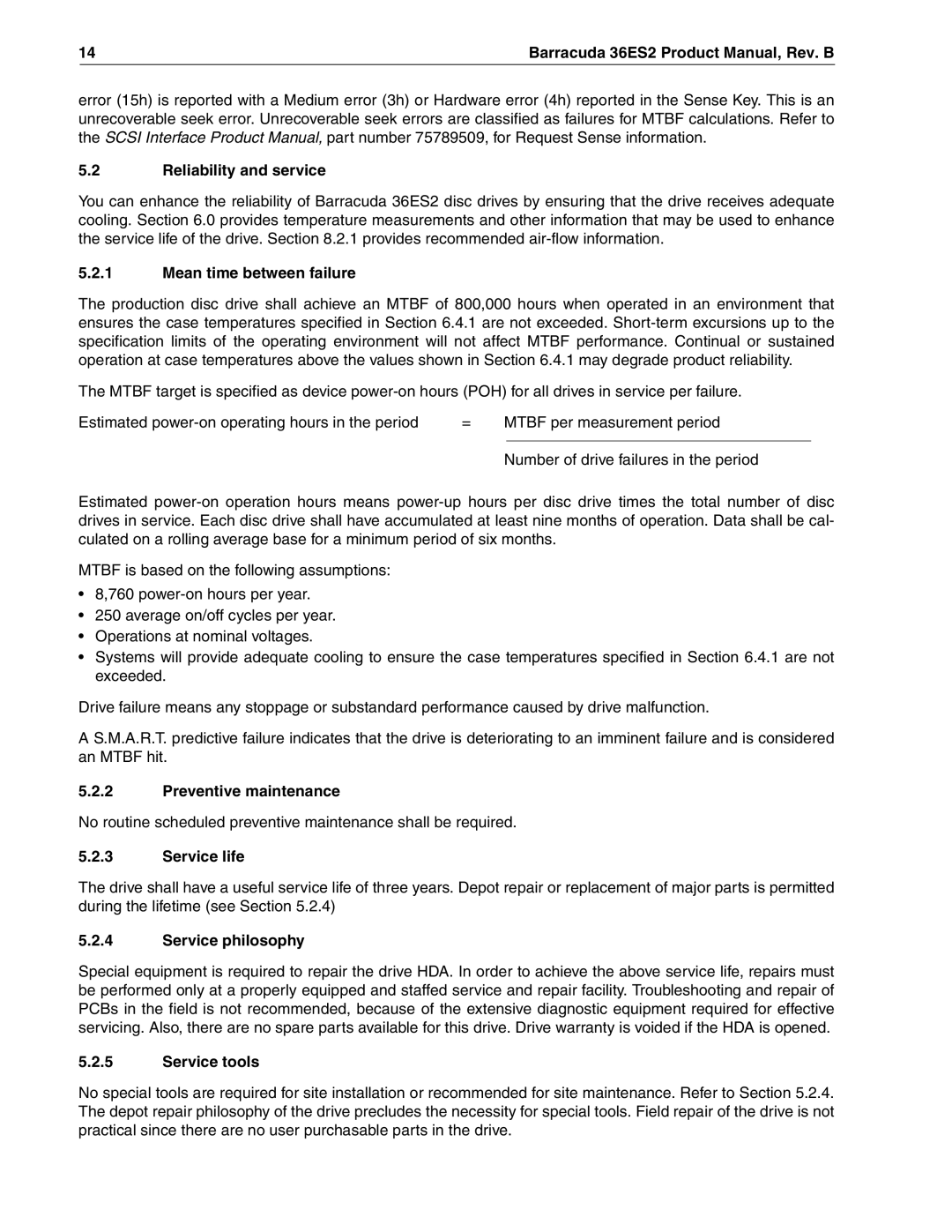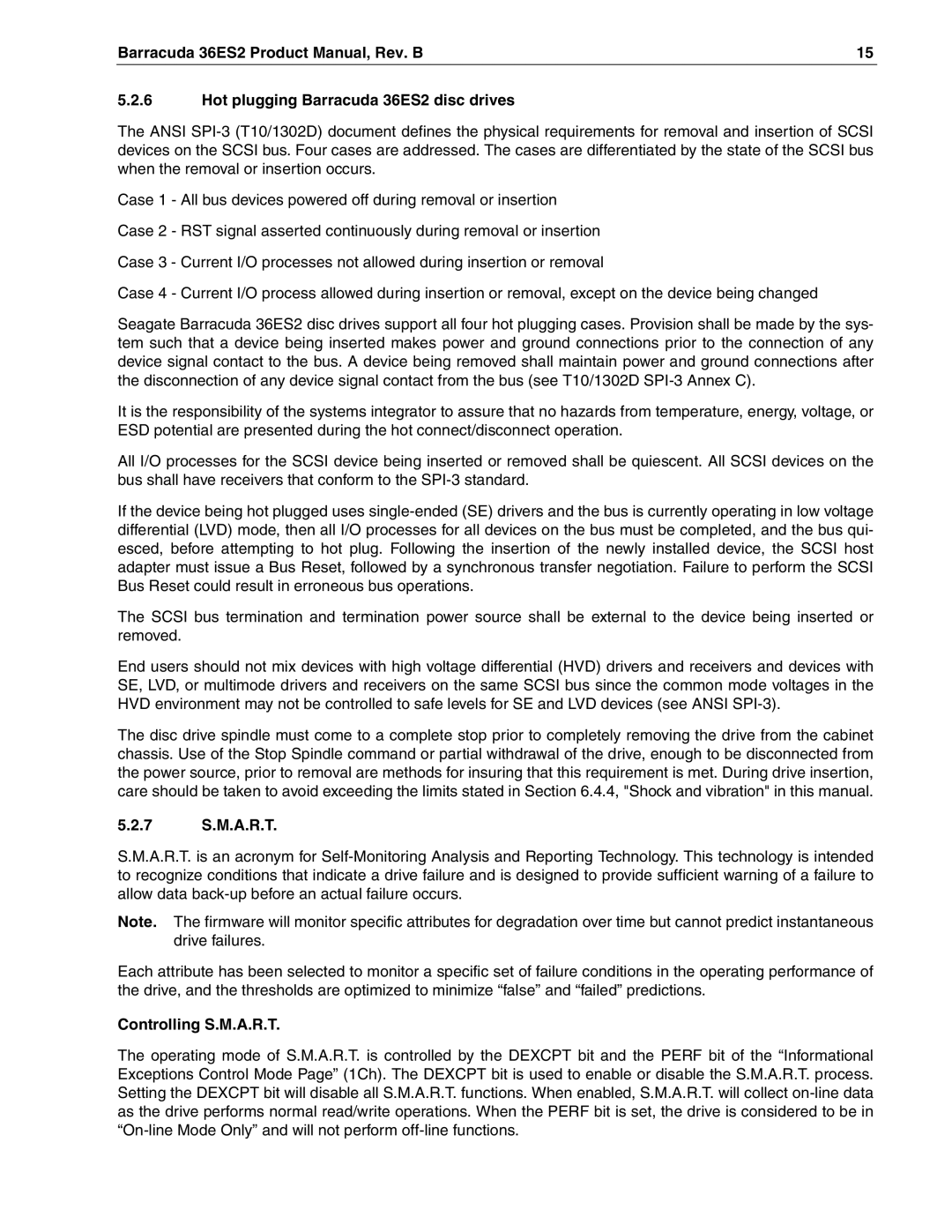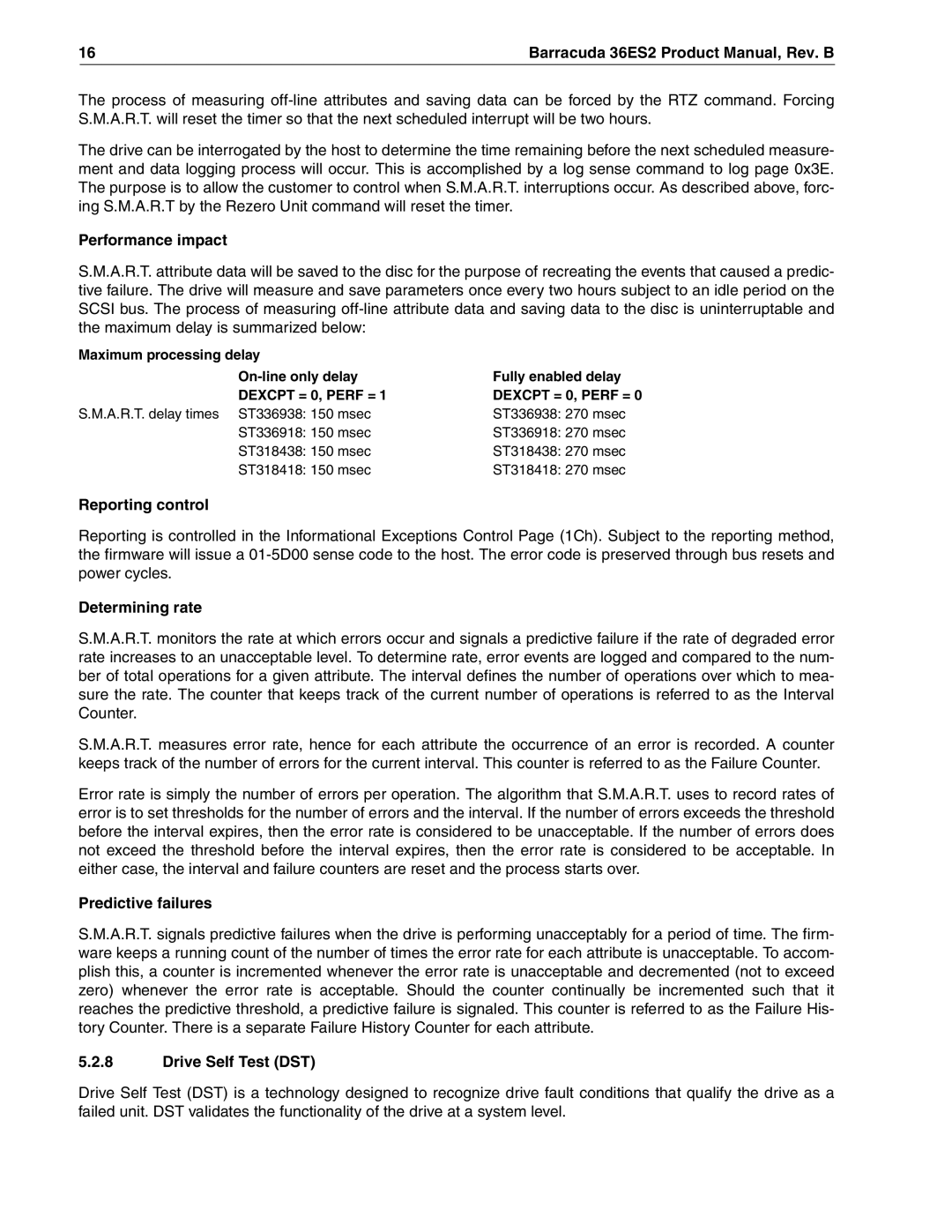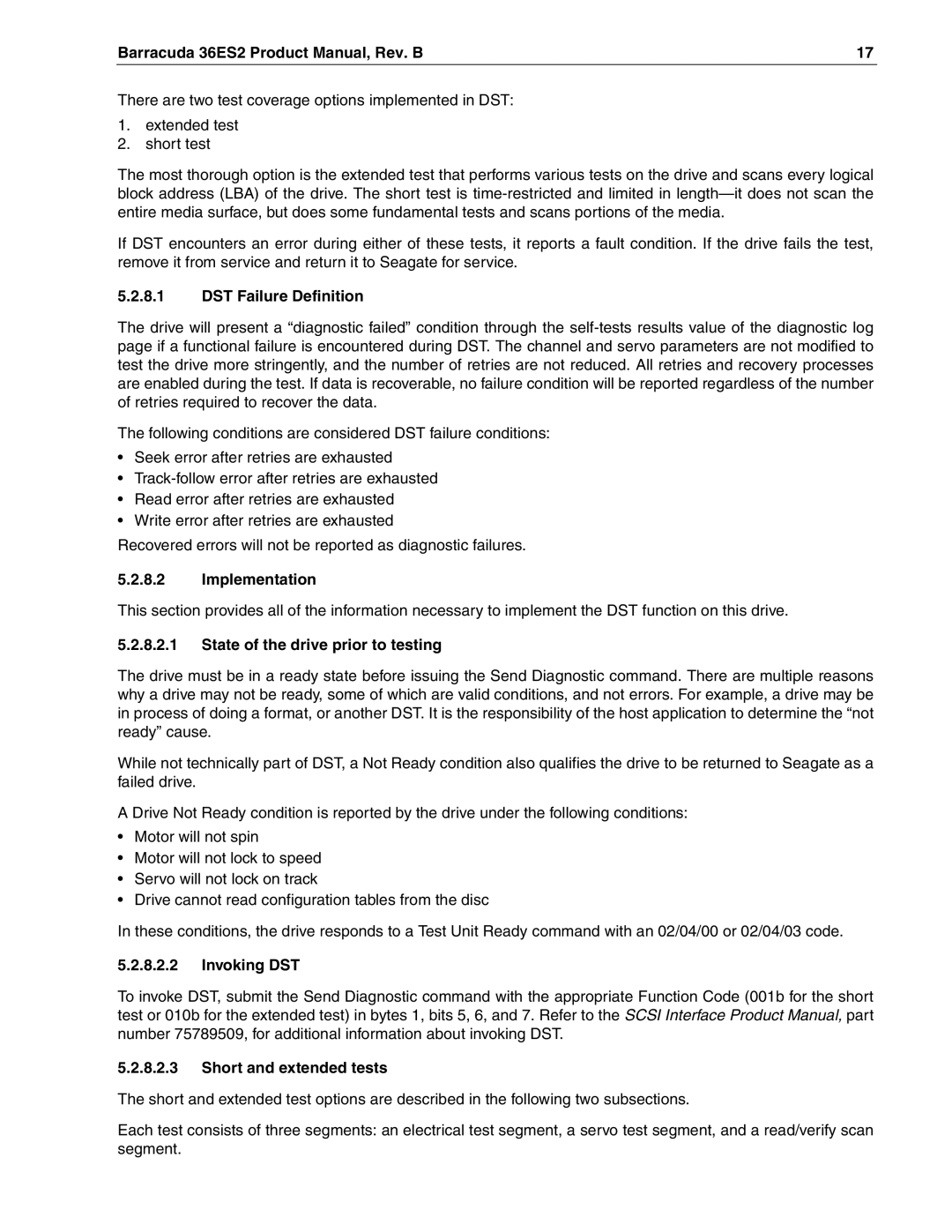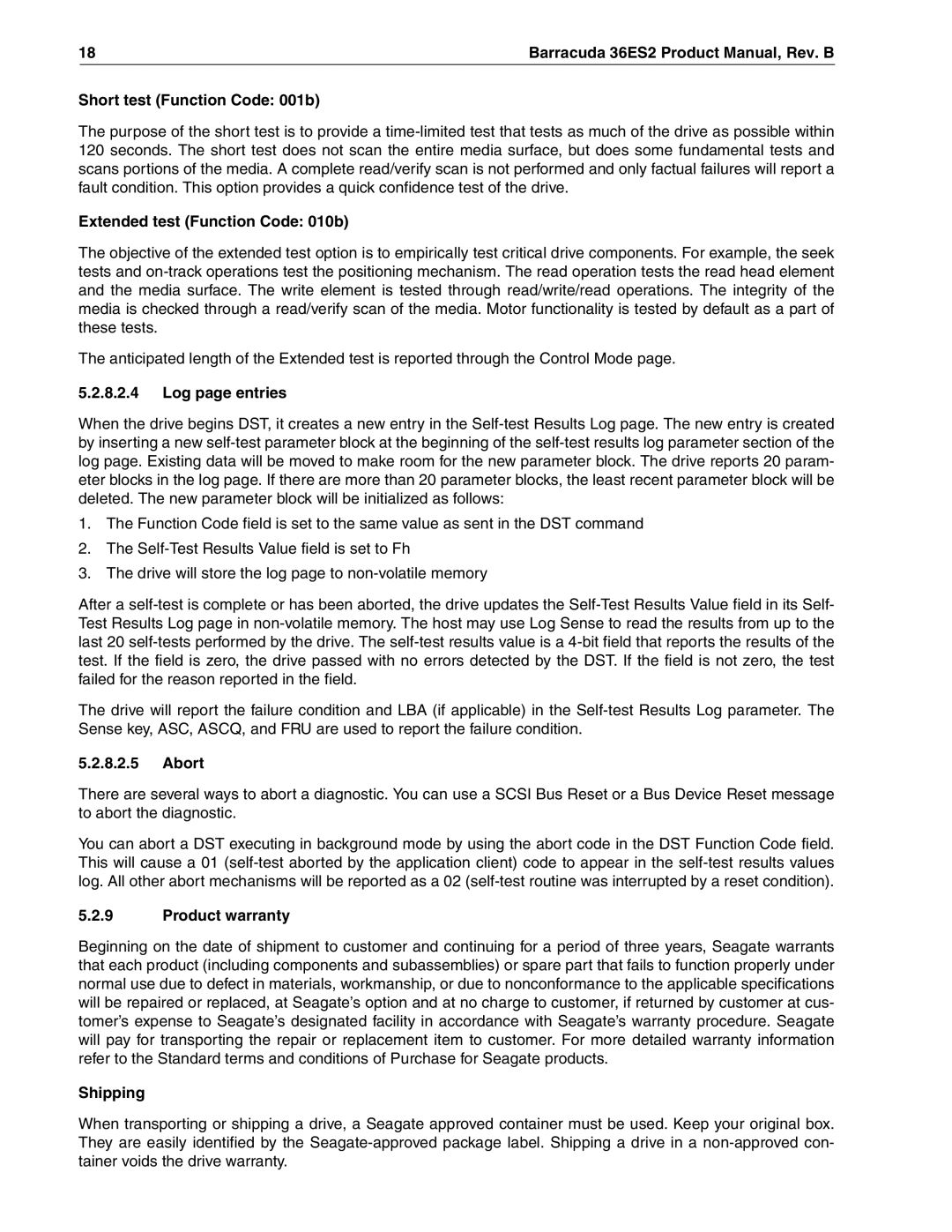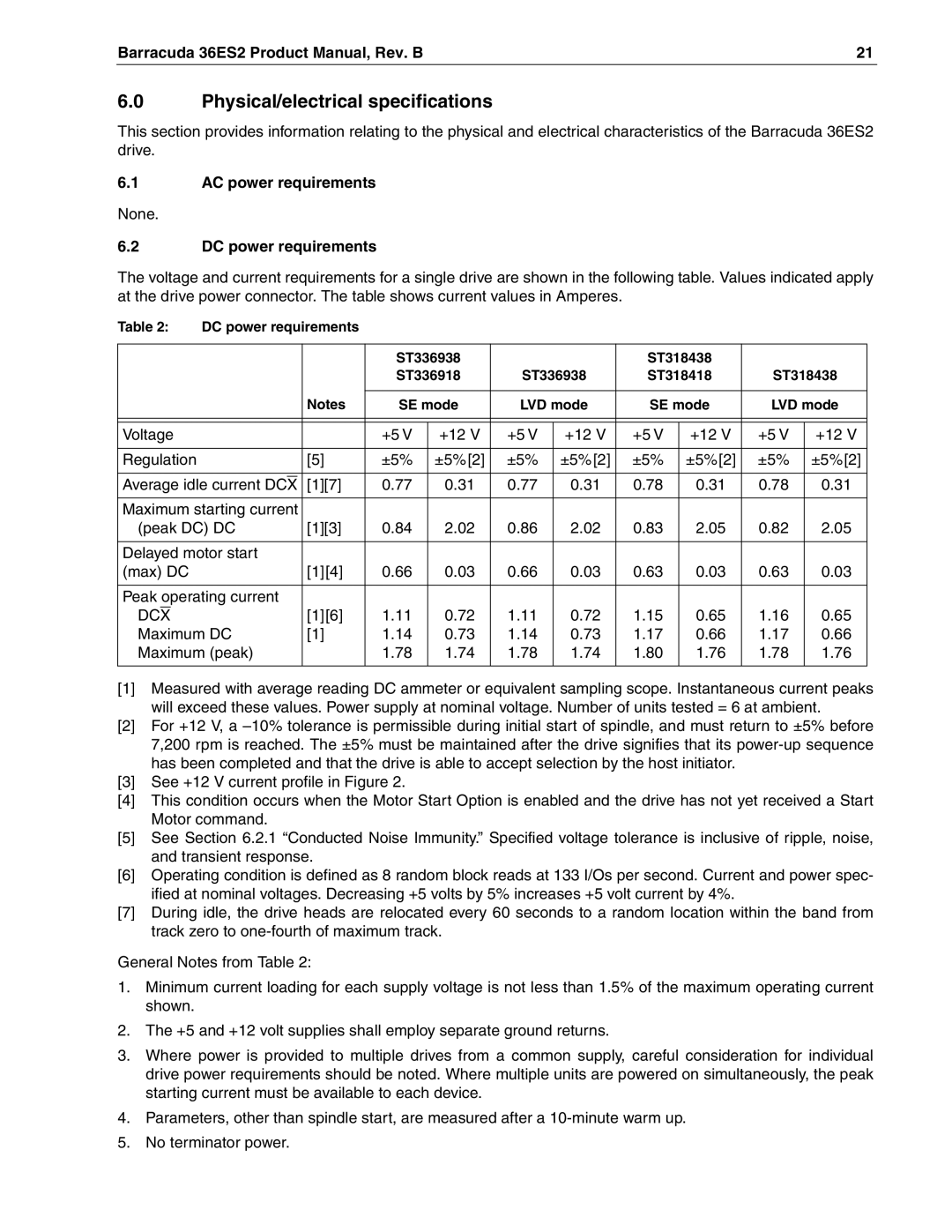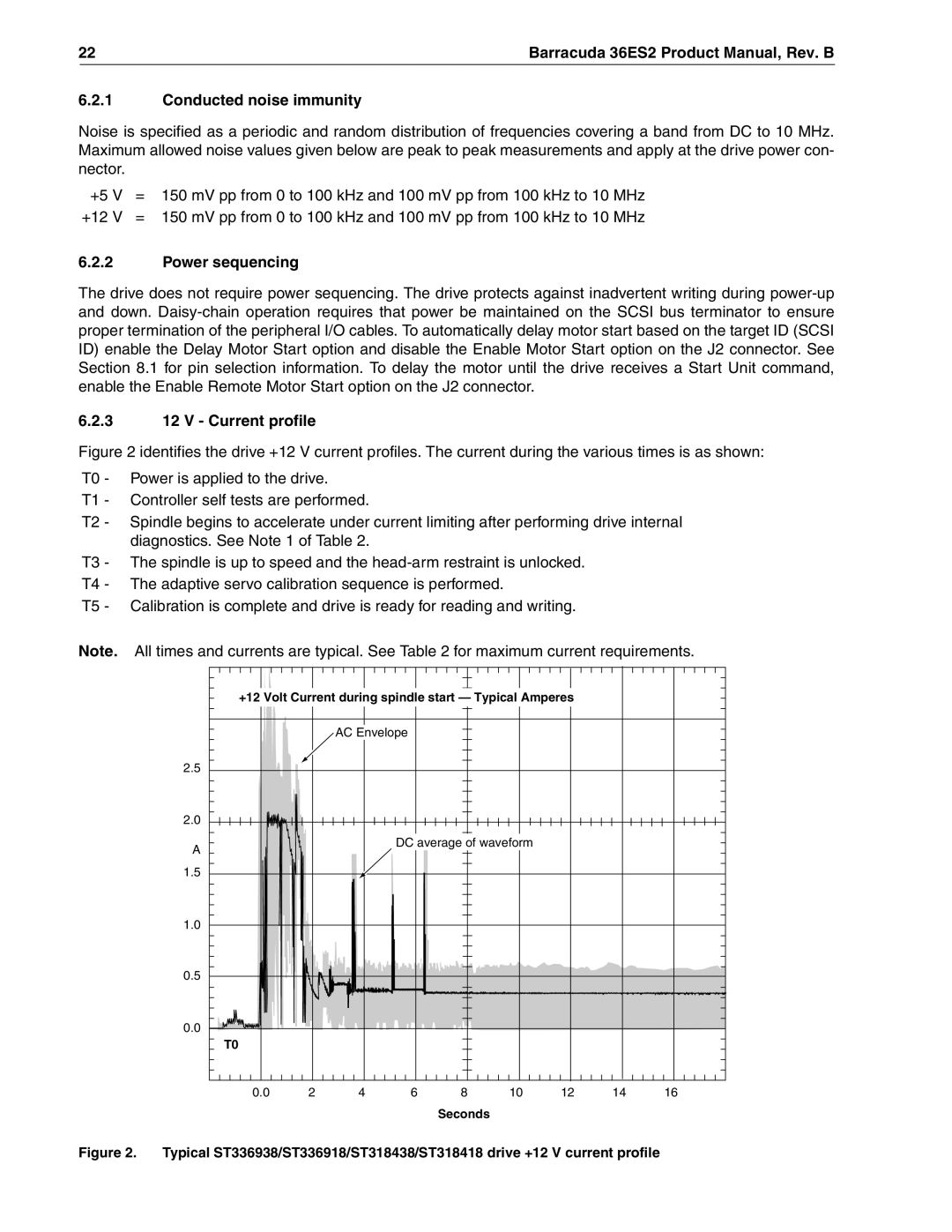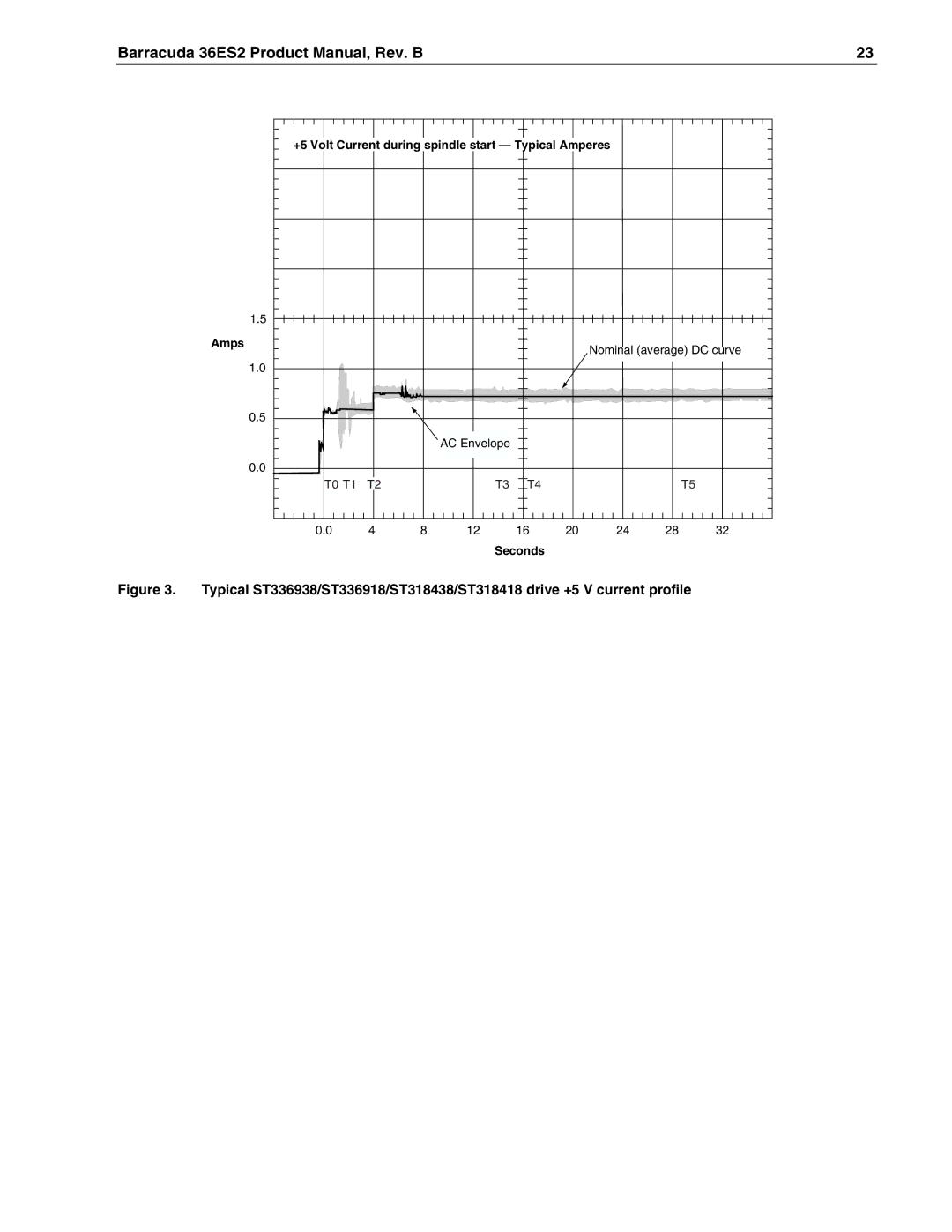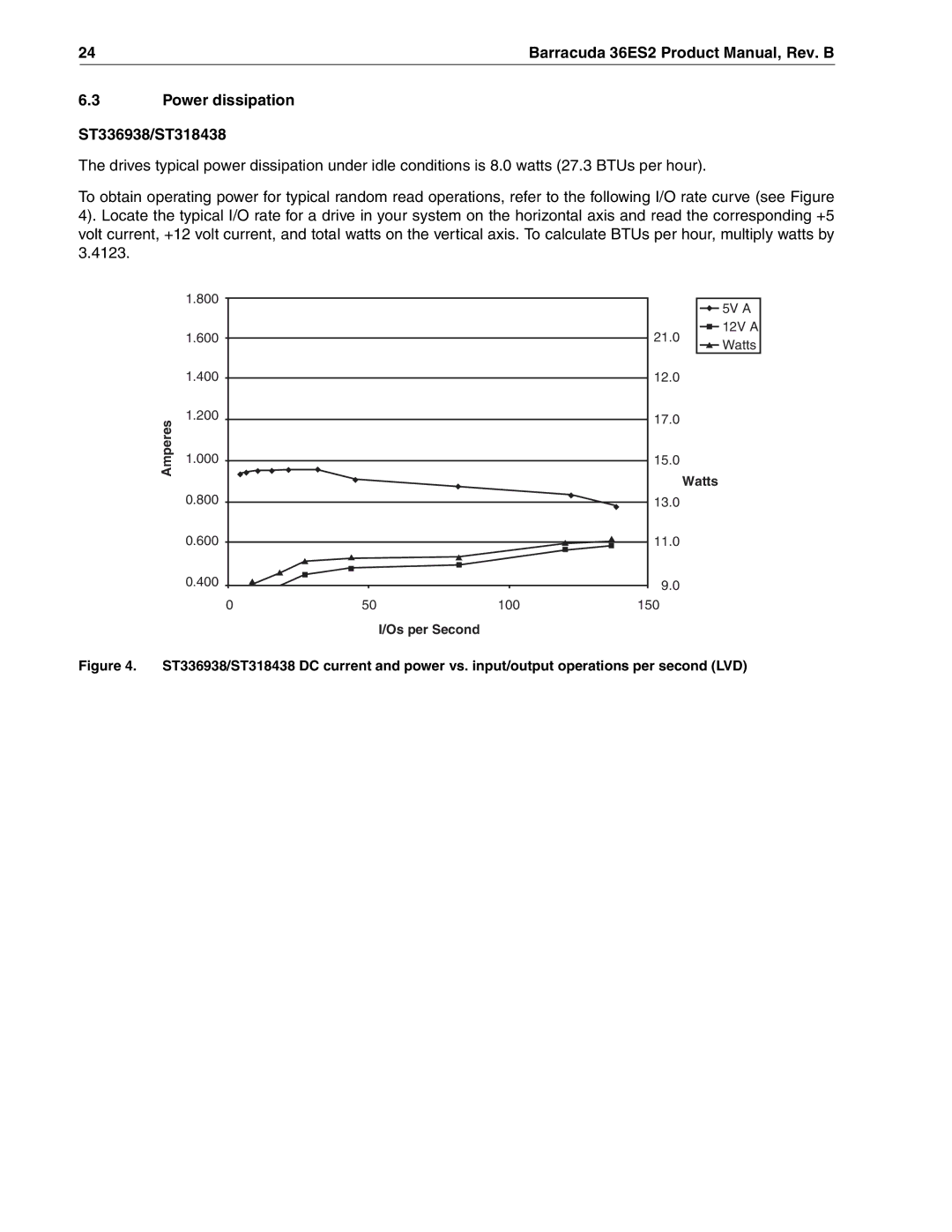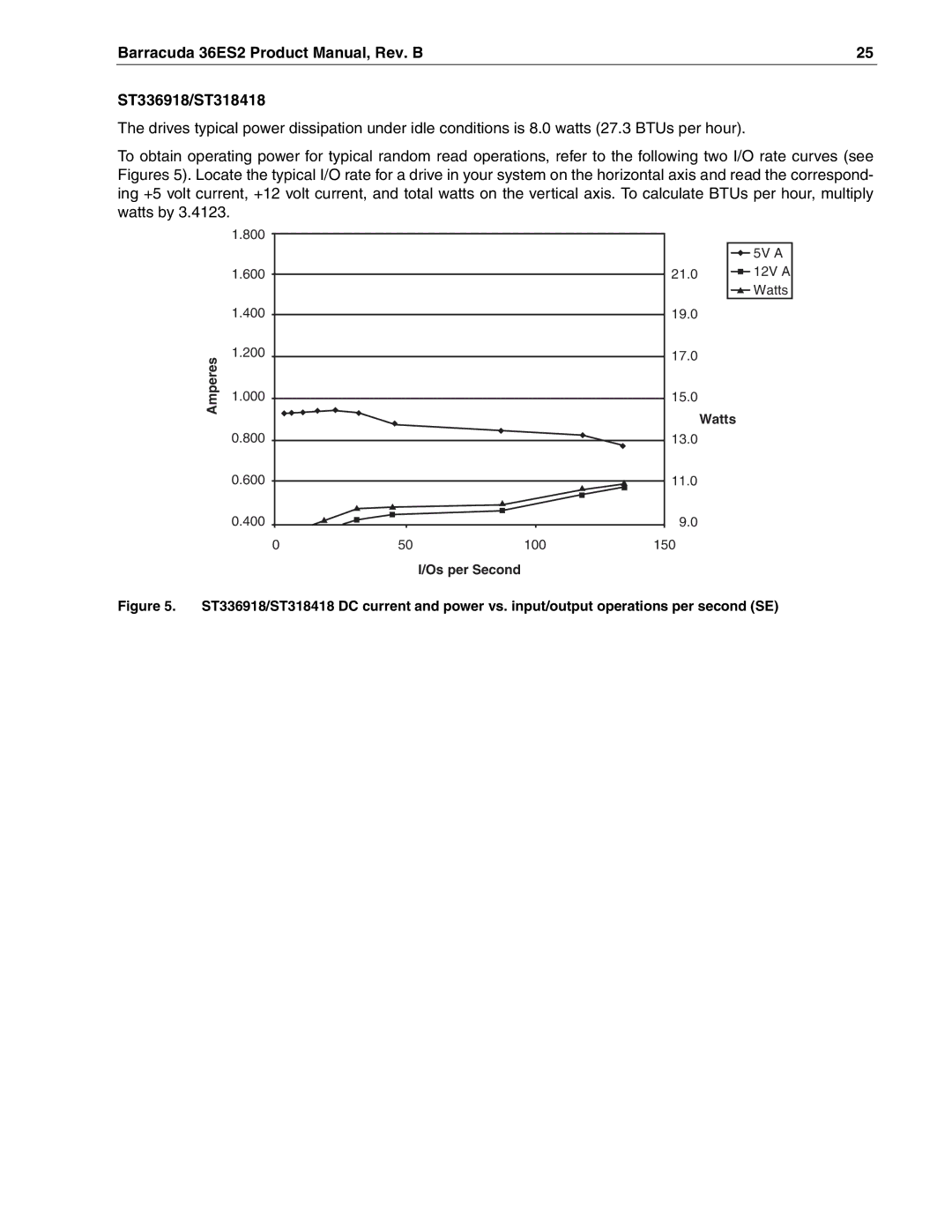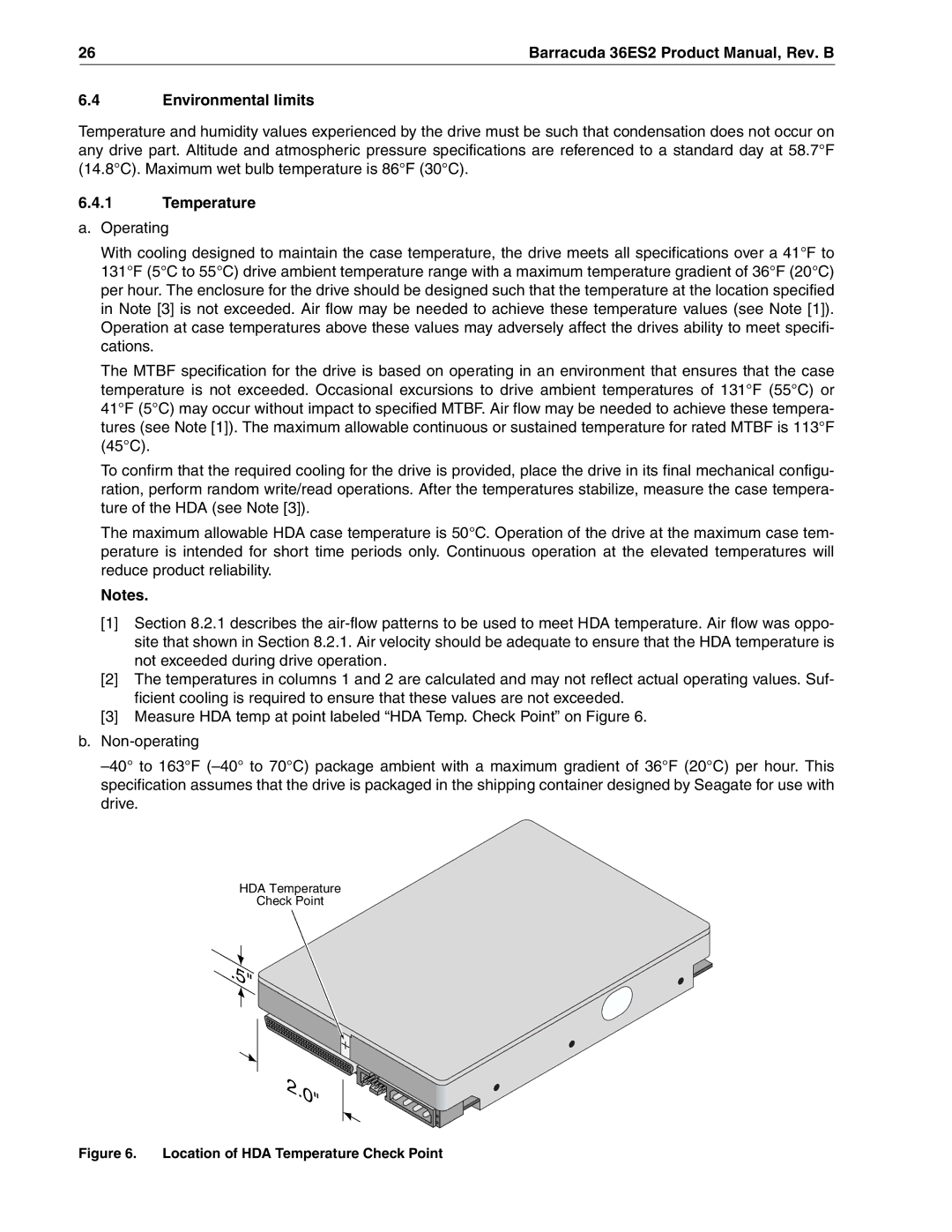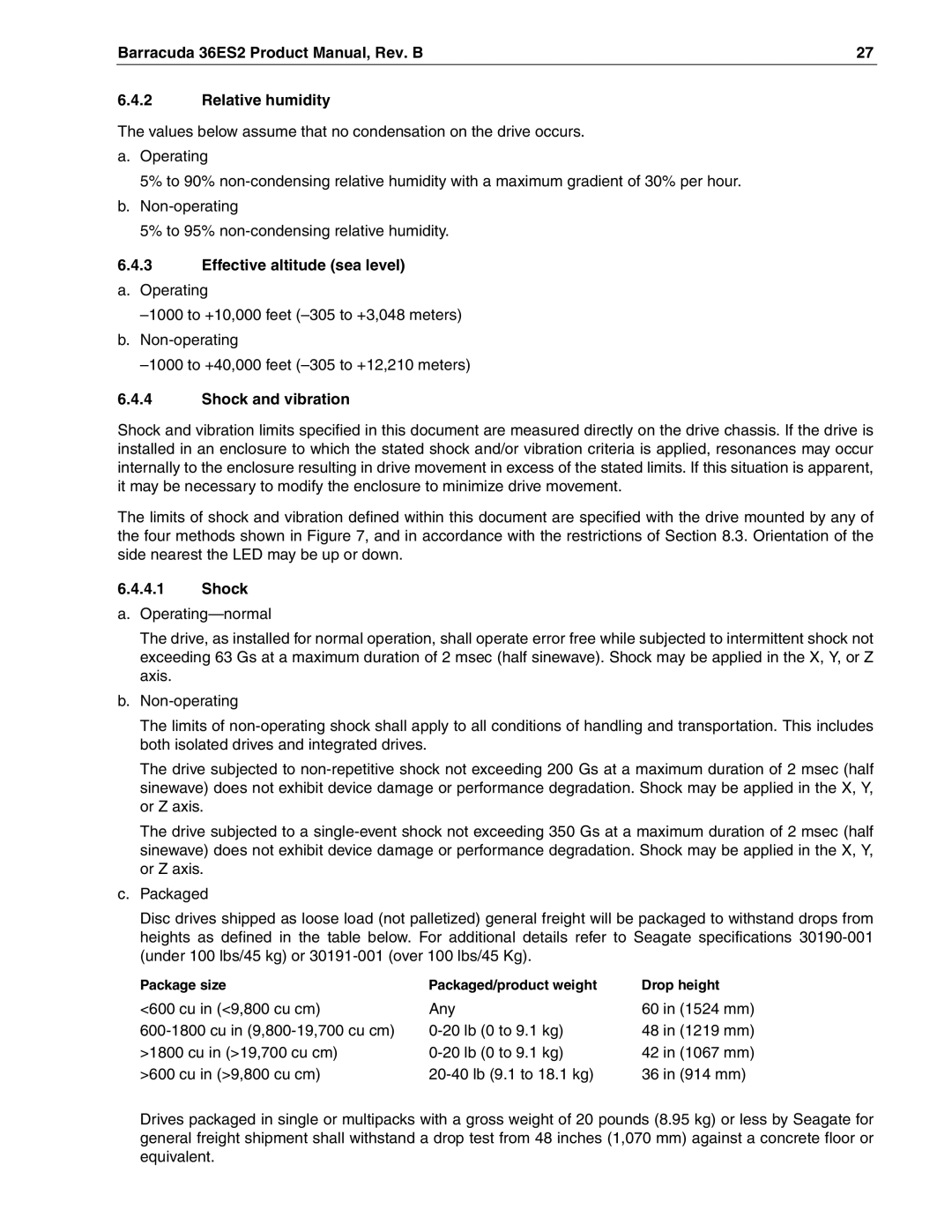Barracuda 36ES2 Product Manual, Rev. B | 7 |
3.5Unformatted and formatted capacities
Formatted capacity depends on the number of spare reallocation sectors reserved and the number of bytes per sector. The following table shows the standard OEM model capacities:
| Formatted |
| data block size |
| 512 bytes/sector [1] |
ST336938LW | 044D53B5h (36.954 GB) [2] |
ST336918N | 044D53B5h (36.954 GB) [2] |
ST318438LW | 0251C800h (19.924 GB) [2] |
ST318418N | 0251C800h (19.924 GB) [2] |
Notes.
[1]Sector size selectable at format time. Users having the necessary equipment may modify the data block size before issuing a format command and obtain different formatted capacities than those listed. See Mode Select command and Format command in the SCSI Interface Product Manual, part number 75789509.
[2]User available capacity depends on spare reallocation scheme selected, the number of data tracks per sparing zone, and the number of alternate sectors (LBAs) per sparing zone.
3.6Programmable drive capacity
Using the Mode Select command, the drive can change its capacity to something less than maximum. See the Mode Select Parameter List table in the SCSI Interface Product Manual, part number 75789509. Refer to the Parameter list block descriptor number of blocks field. A value of zero in the number of blocks field indicates that the drive shall not change the capacity it is currently formatted to have. A number in the number of blocks field that is less than the maximum number of LBAs changes the total drive capacity to the value in the block descriptor number of blocks field. A value greater than the maximum number of LBAs is rounded down to the maximum capacity.
3.7Factory installed accessories
OEM Standard drives are shipped with the Barracuda 36ES2 Installation Guide, part number 100182976, and the Safety and Regulatory Agency Specifications, part number 75789512, unless otherwise specified. The fac- tory also ships with the drive a small bag of jumper plugs used for the J2, J5, and J6 option select jumper head- ers.
3.8Options (factory installed)
All customer requested options are incorporated during production or packaged at the manufacturing facility before shipping. Some of the options available are (not an exhaustive list of possible options):
•Other capacities can be ordered depending on sparing scheme and sector size requested.
•Single unit shipping pack. The drive is normally shipped in bulk packaging to provide maximum protection against transit damage. Units shipped individually require additional protection as provided by the single unit shipping pack. Users planning single unit distribution should specify this option.
•The Barracuda 36ES2 Installation Guide, part number 100182976, is usually included with each standard OEM drive shipped, but extra copies may be ordered.
•The Safety and Regulatory Agency Specifications, part number 75789512, is usually included with each standard OEM drive shipped, but extra copies may be ordered.