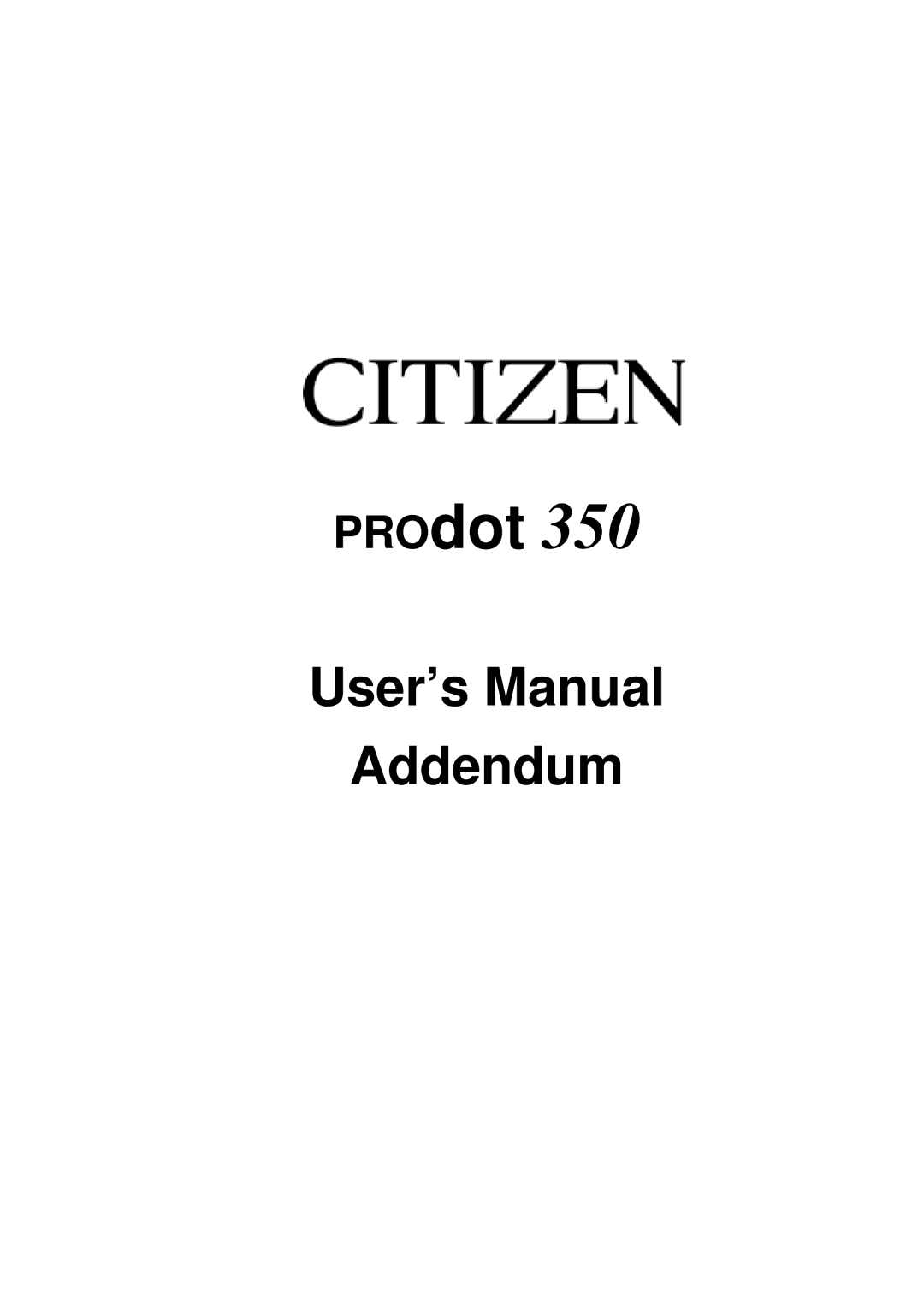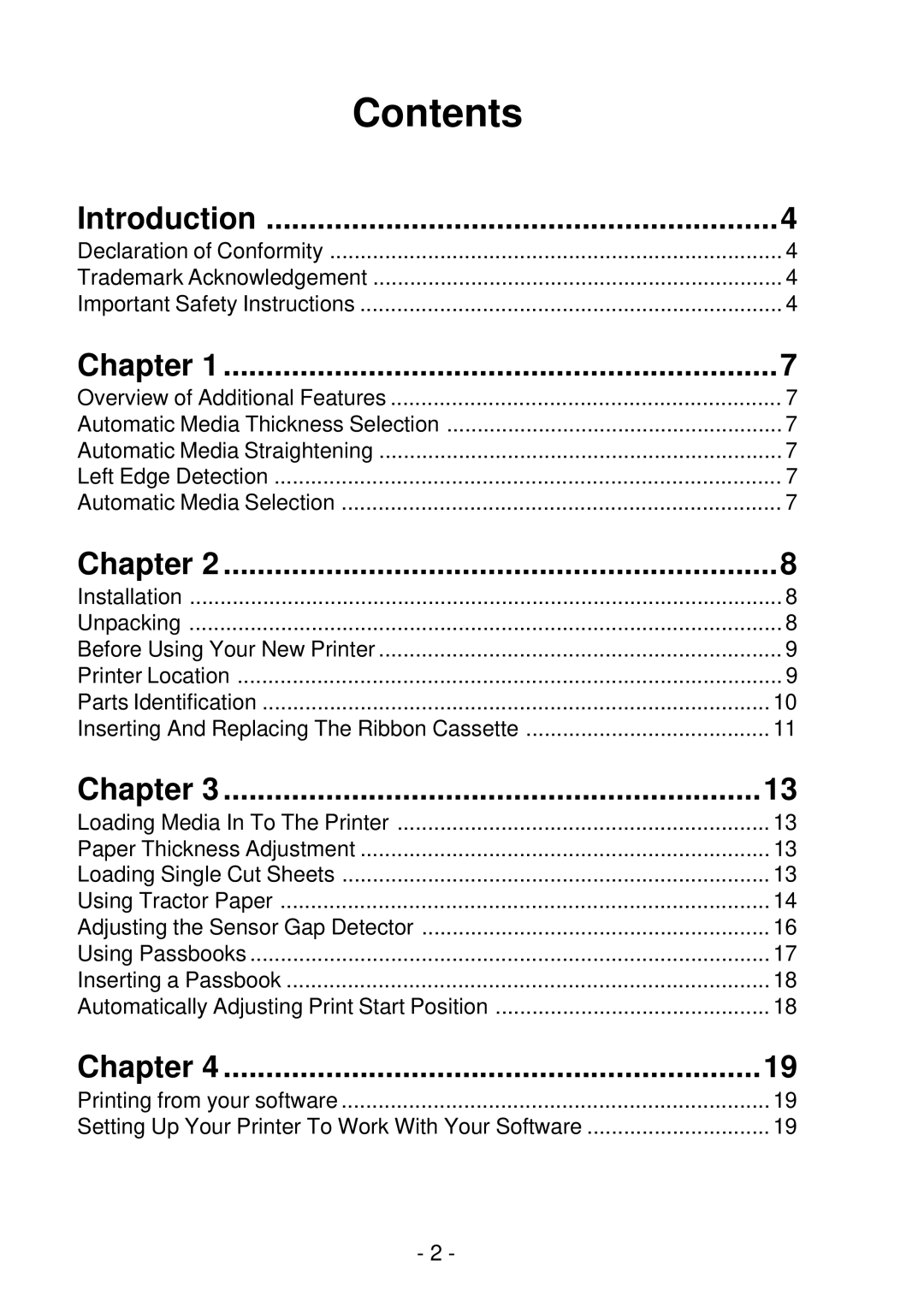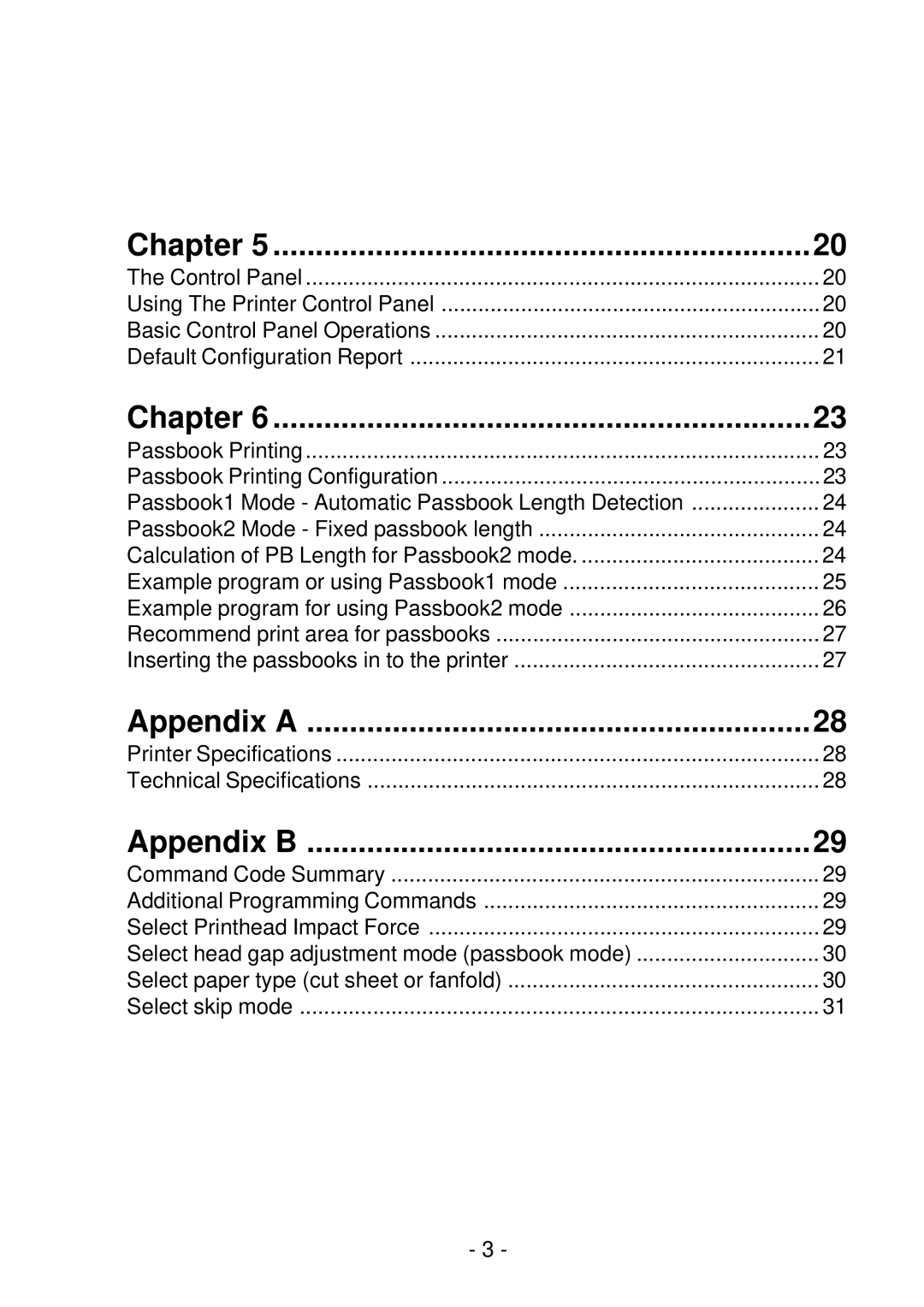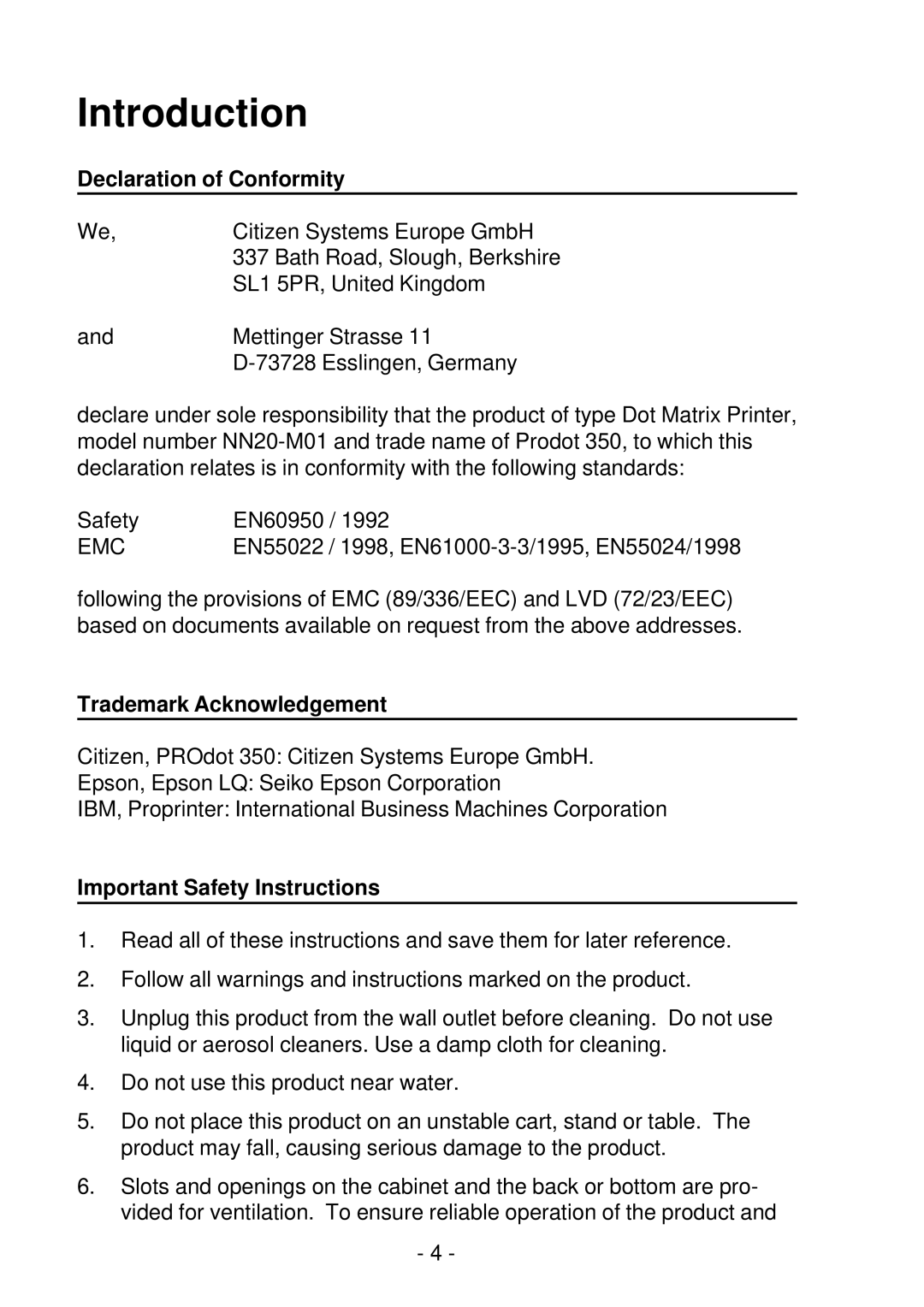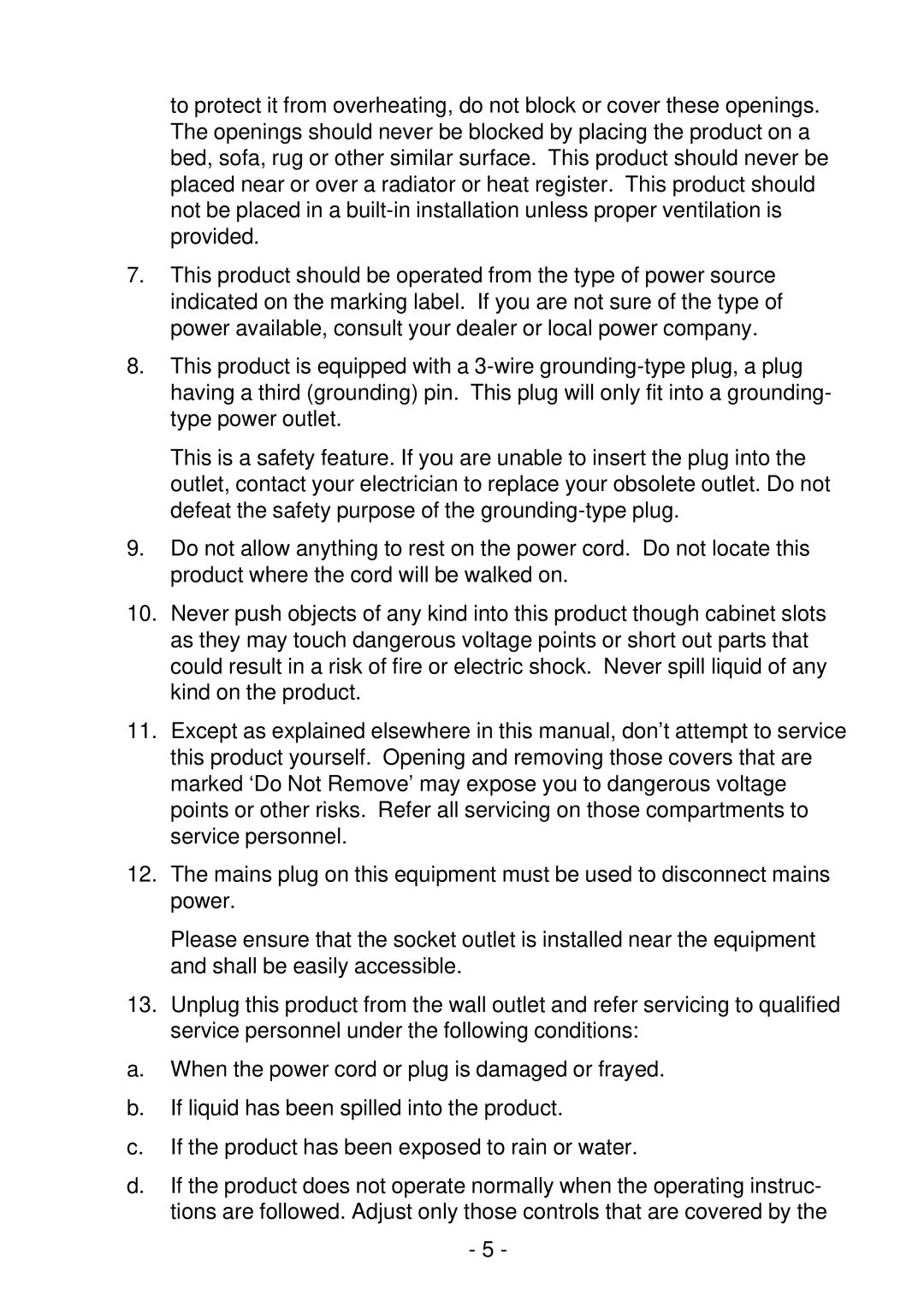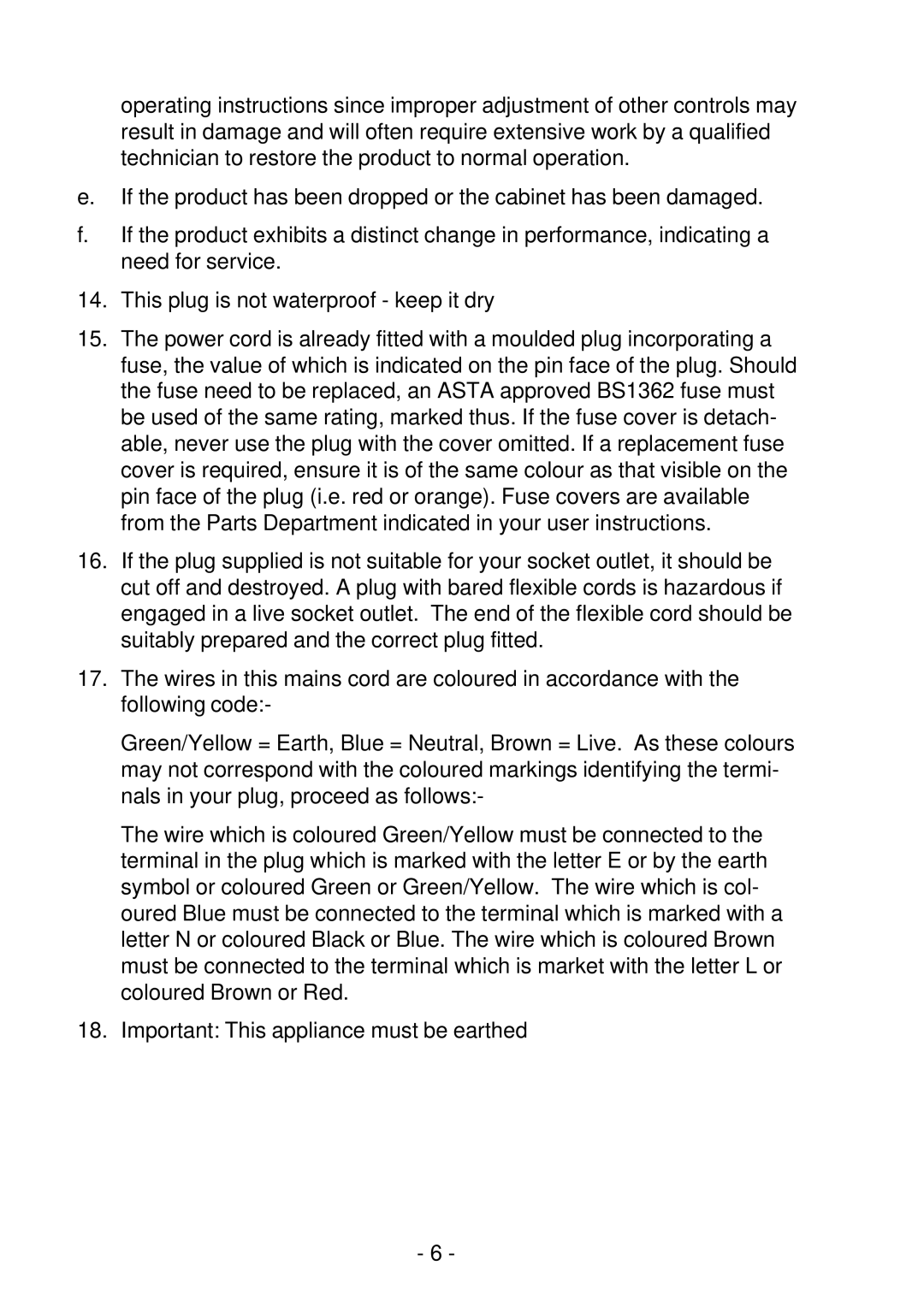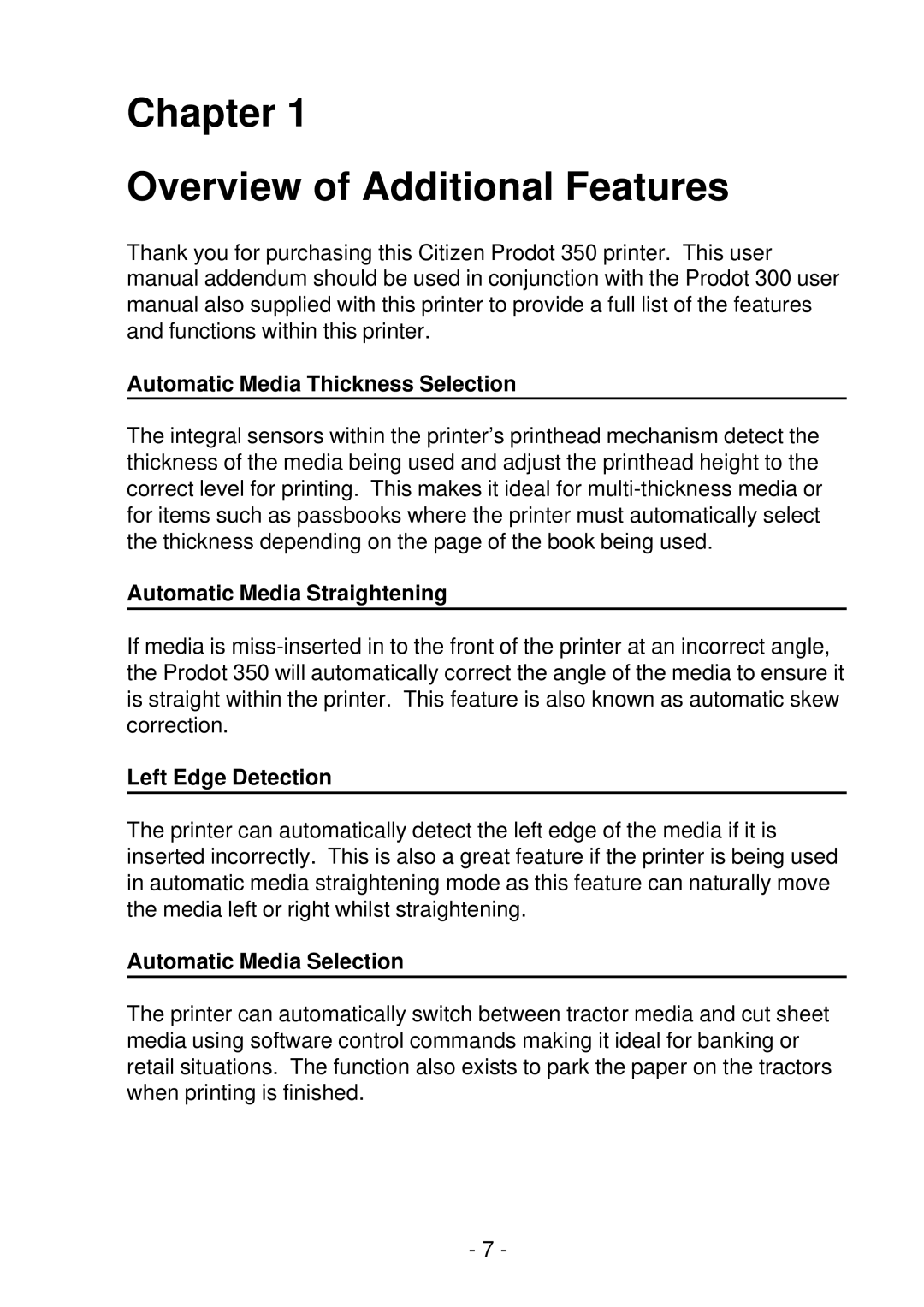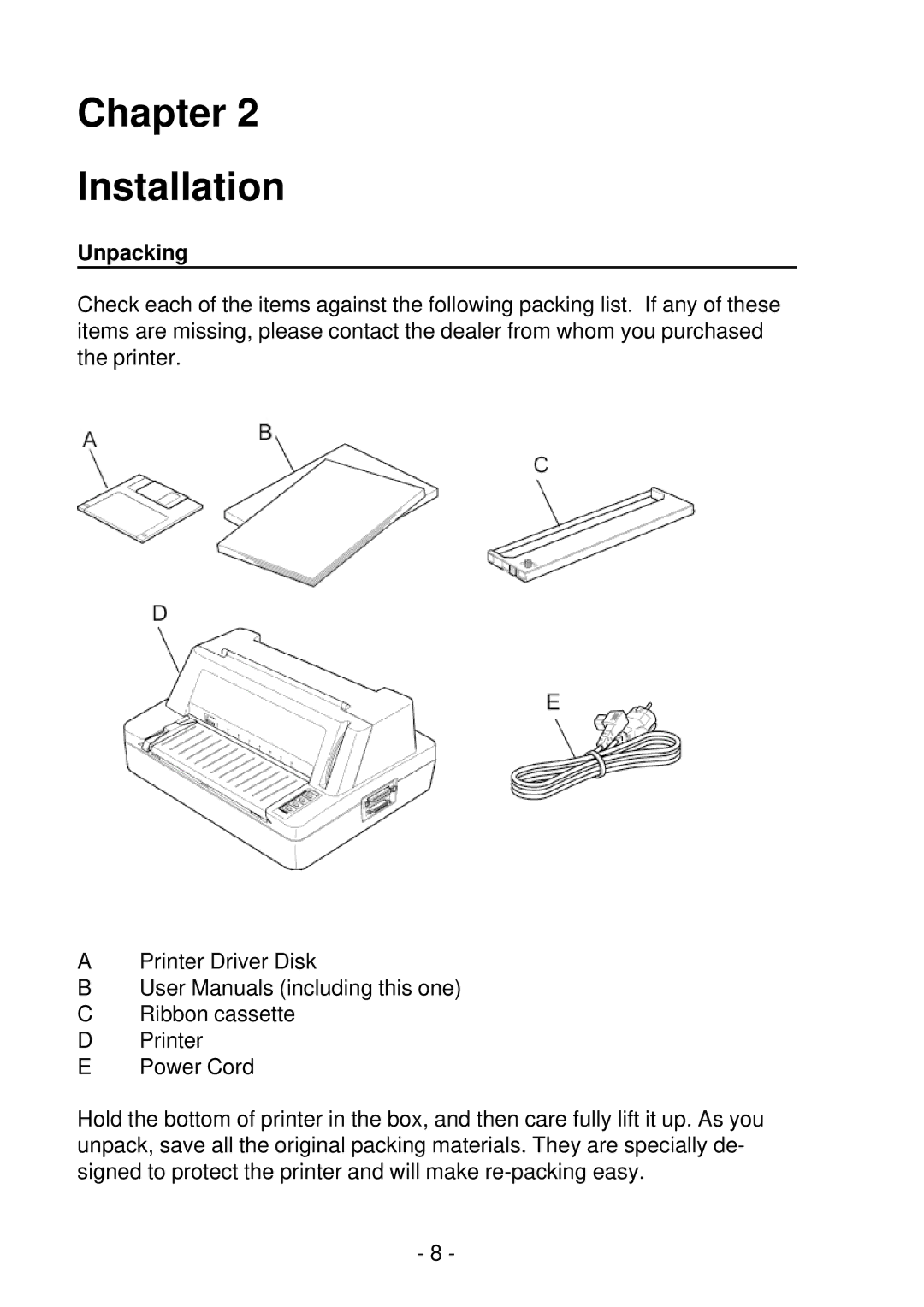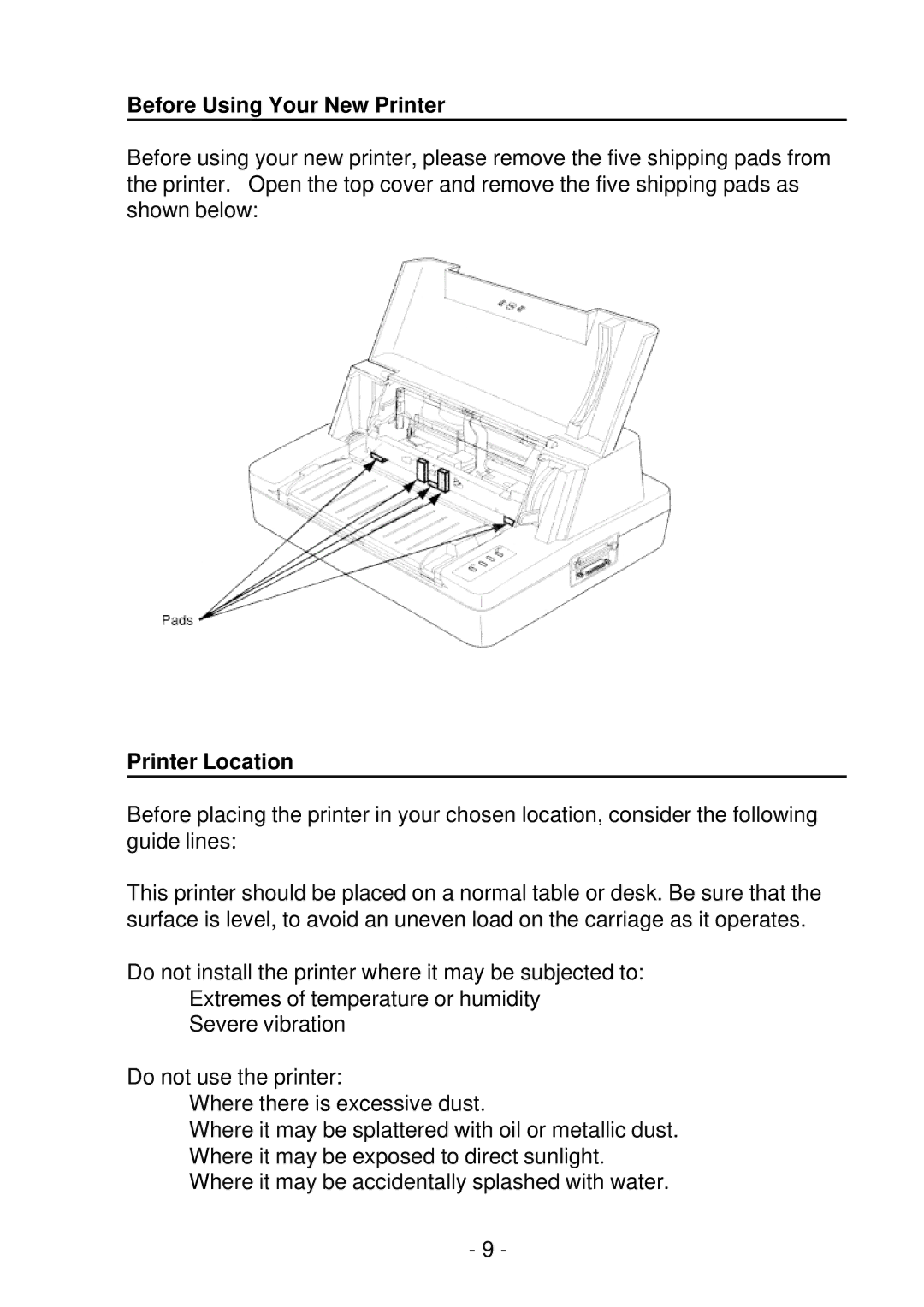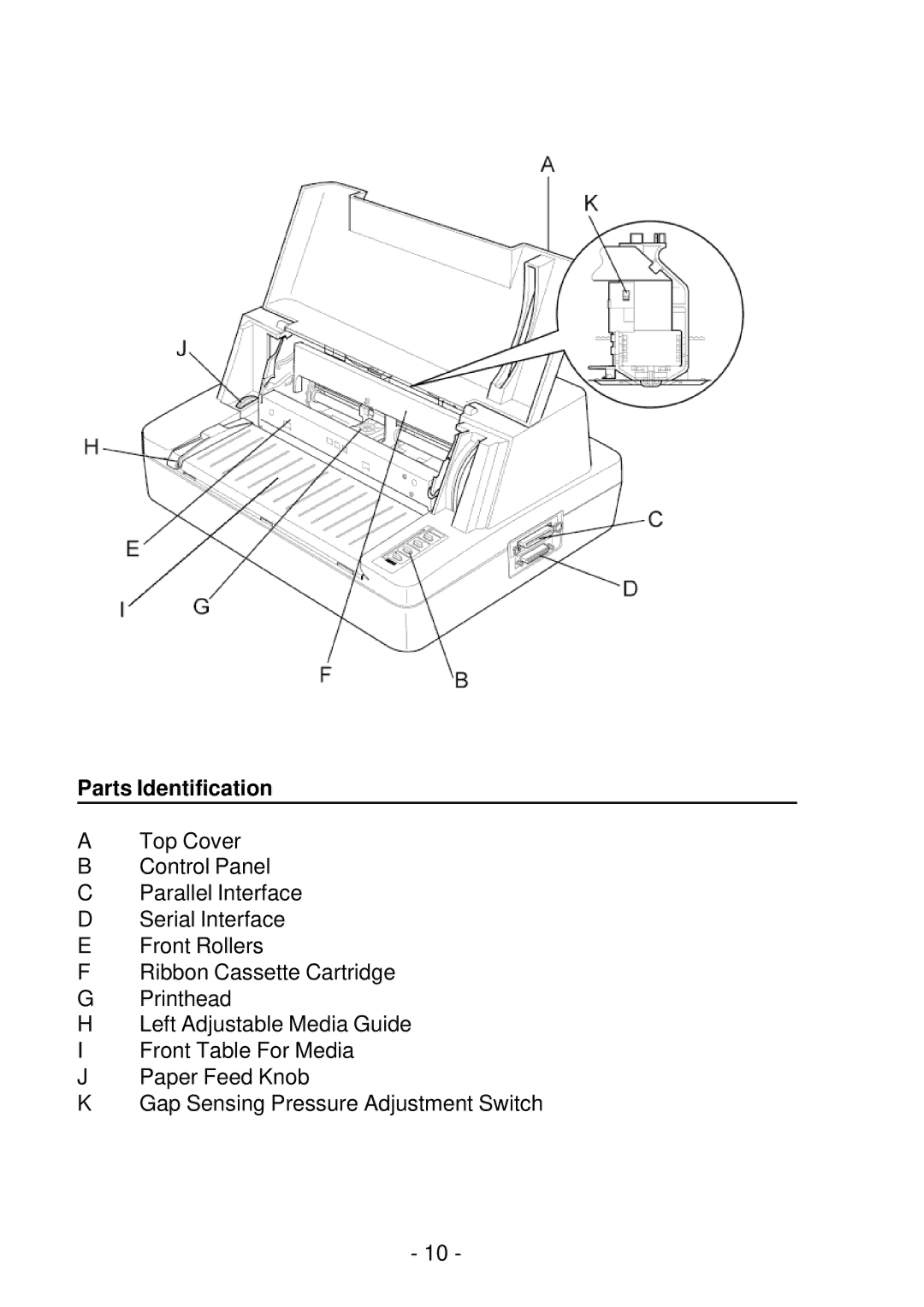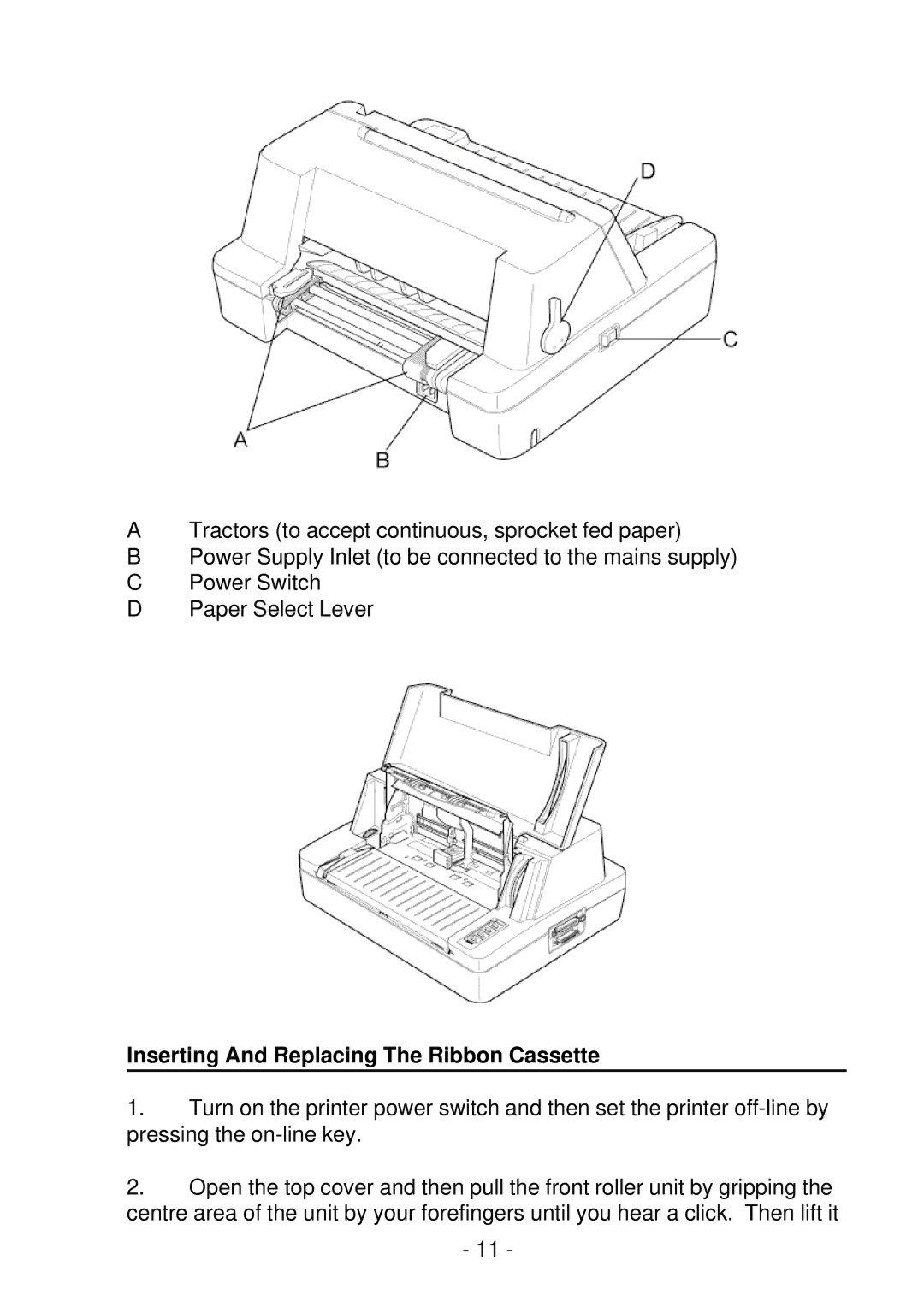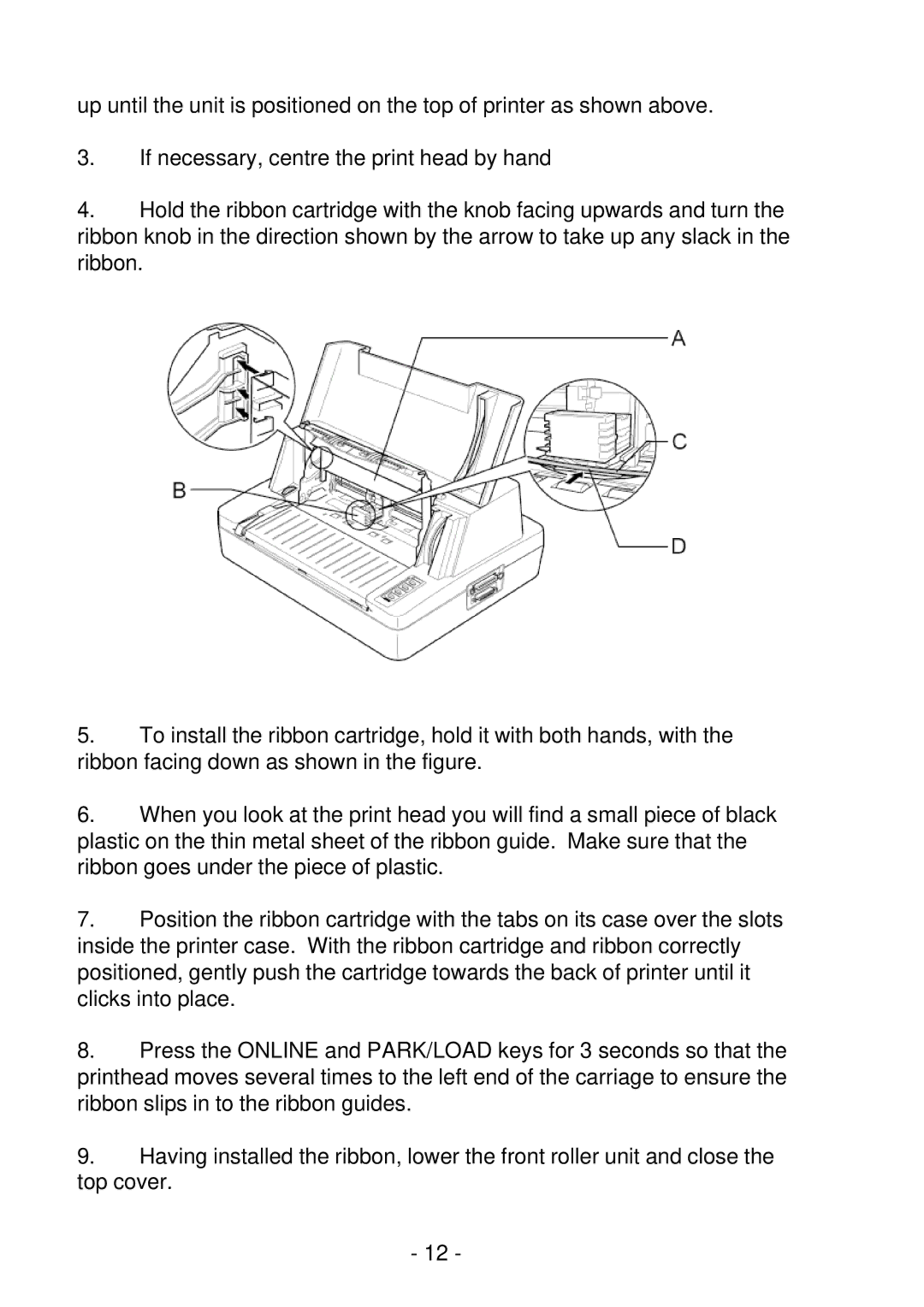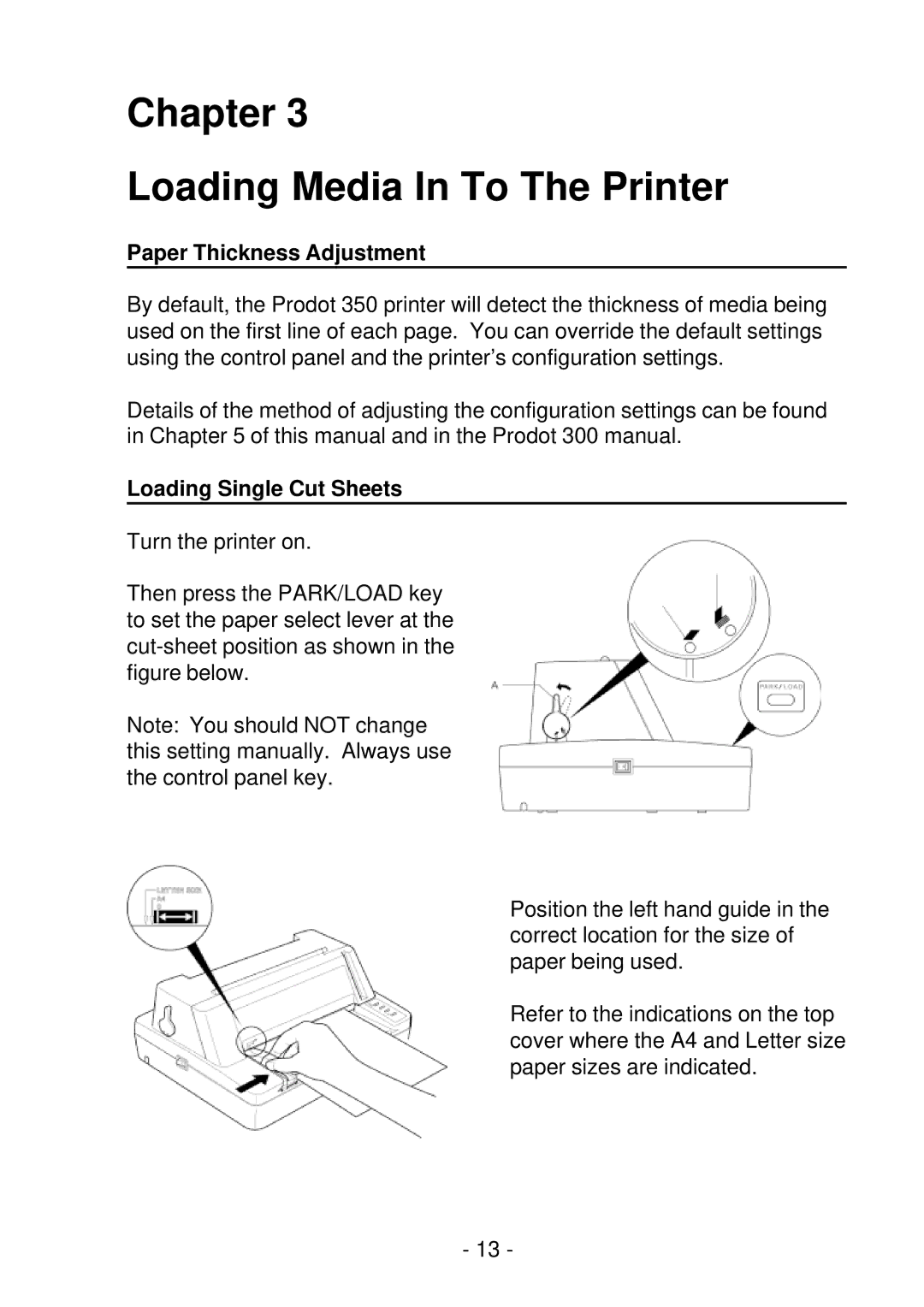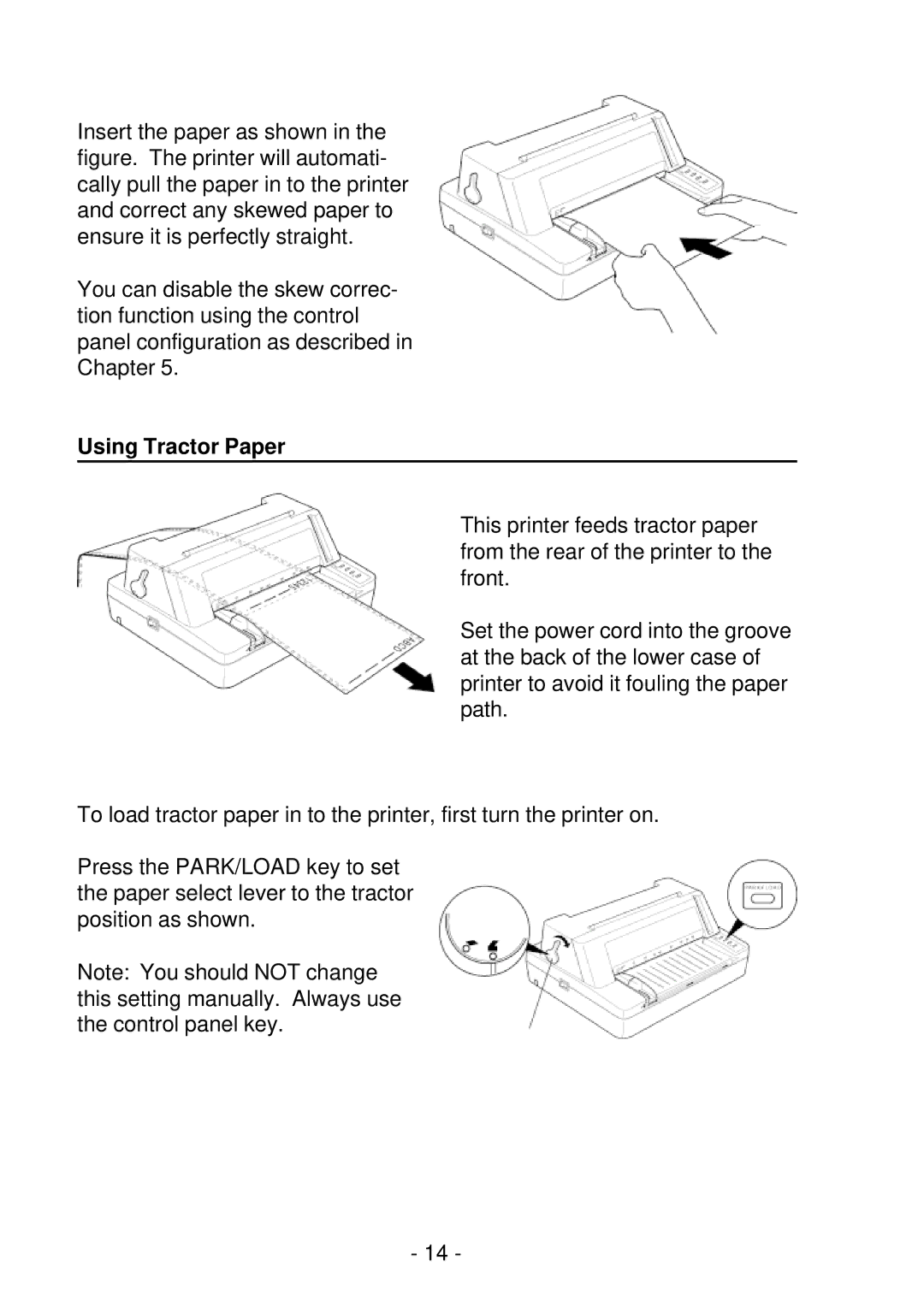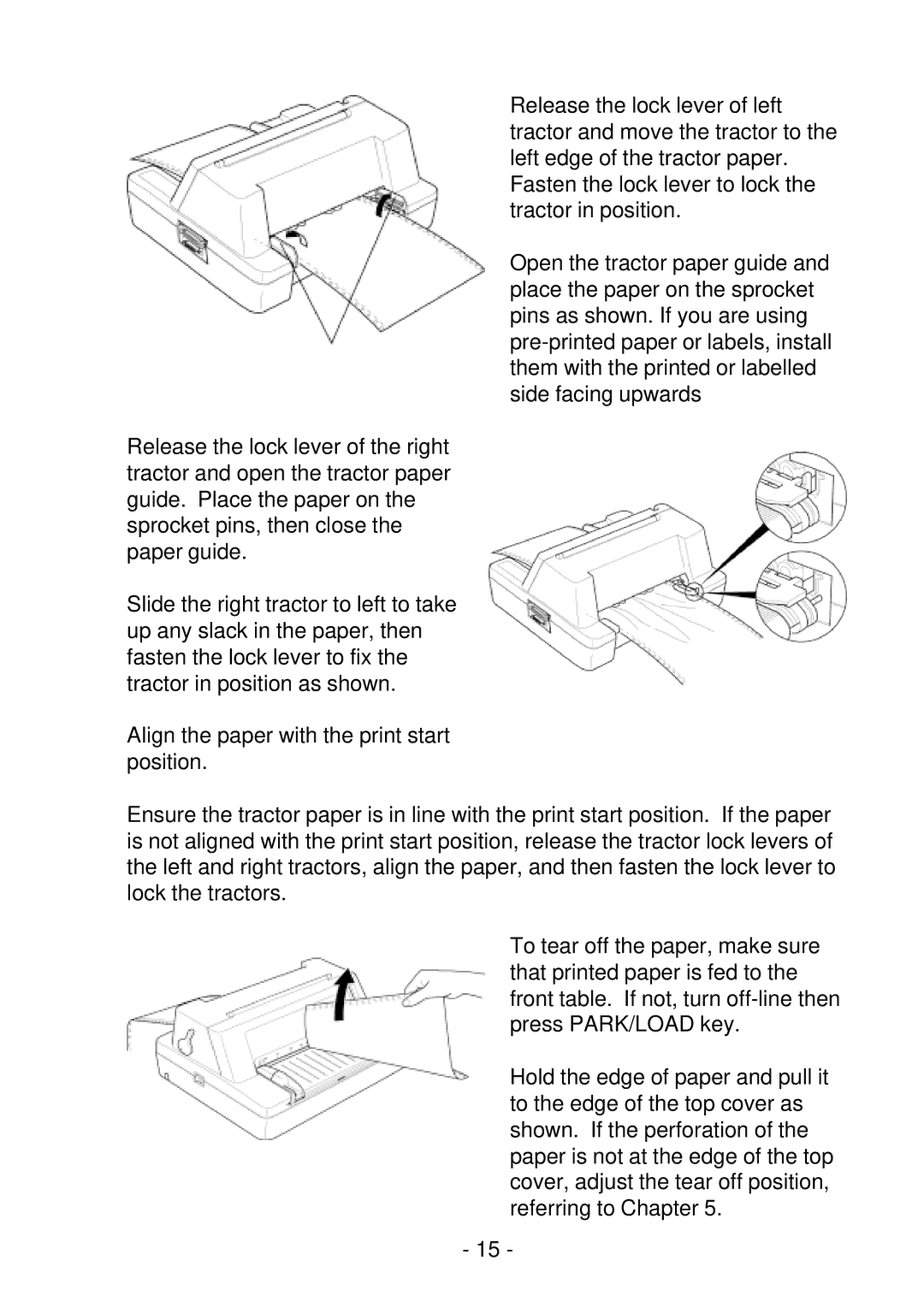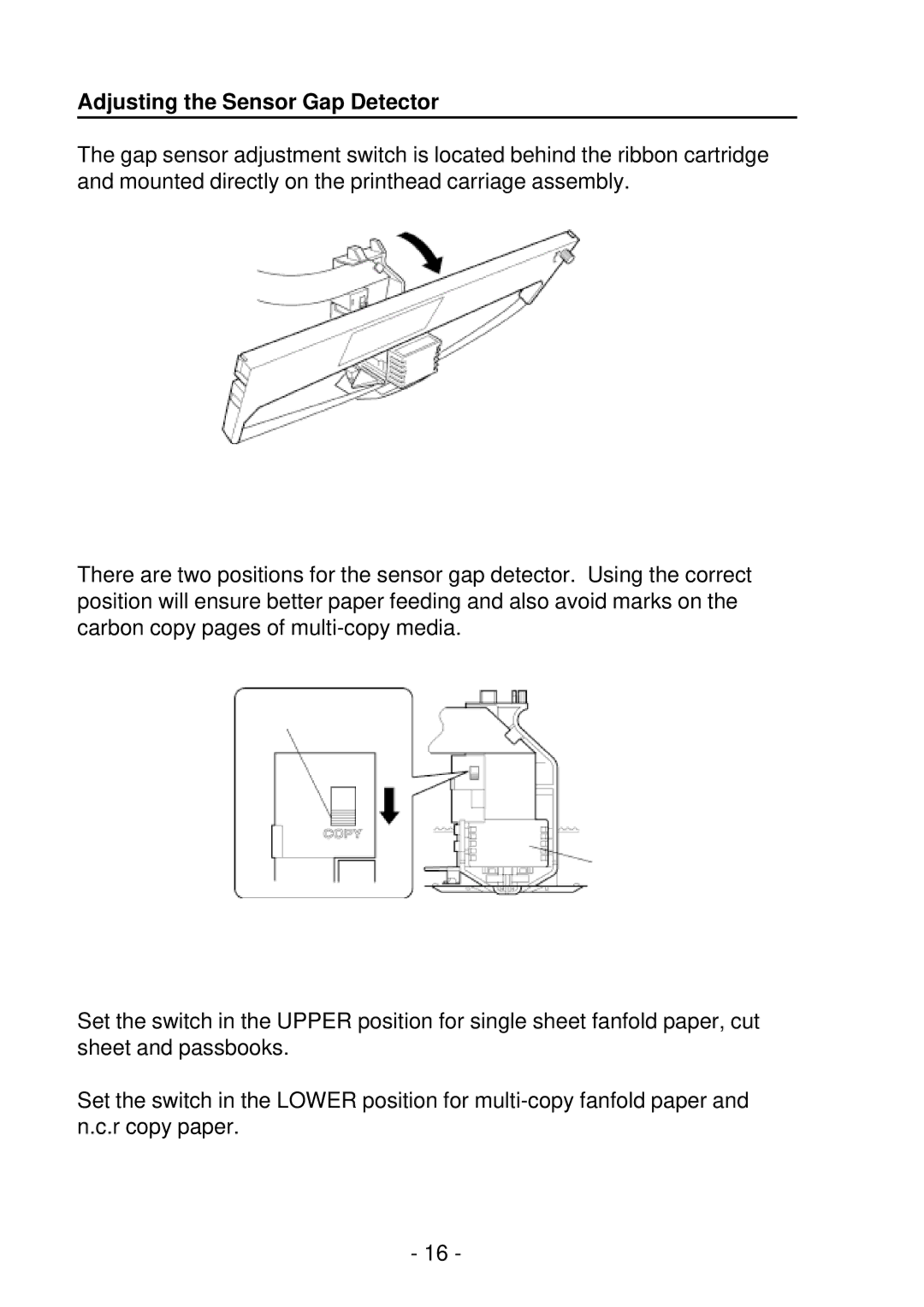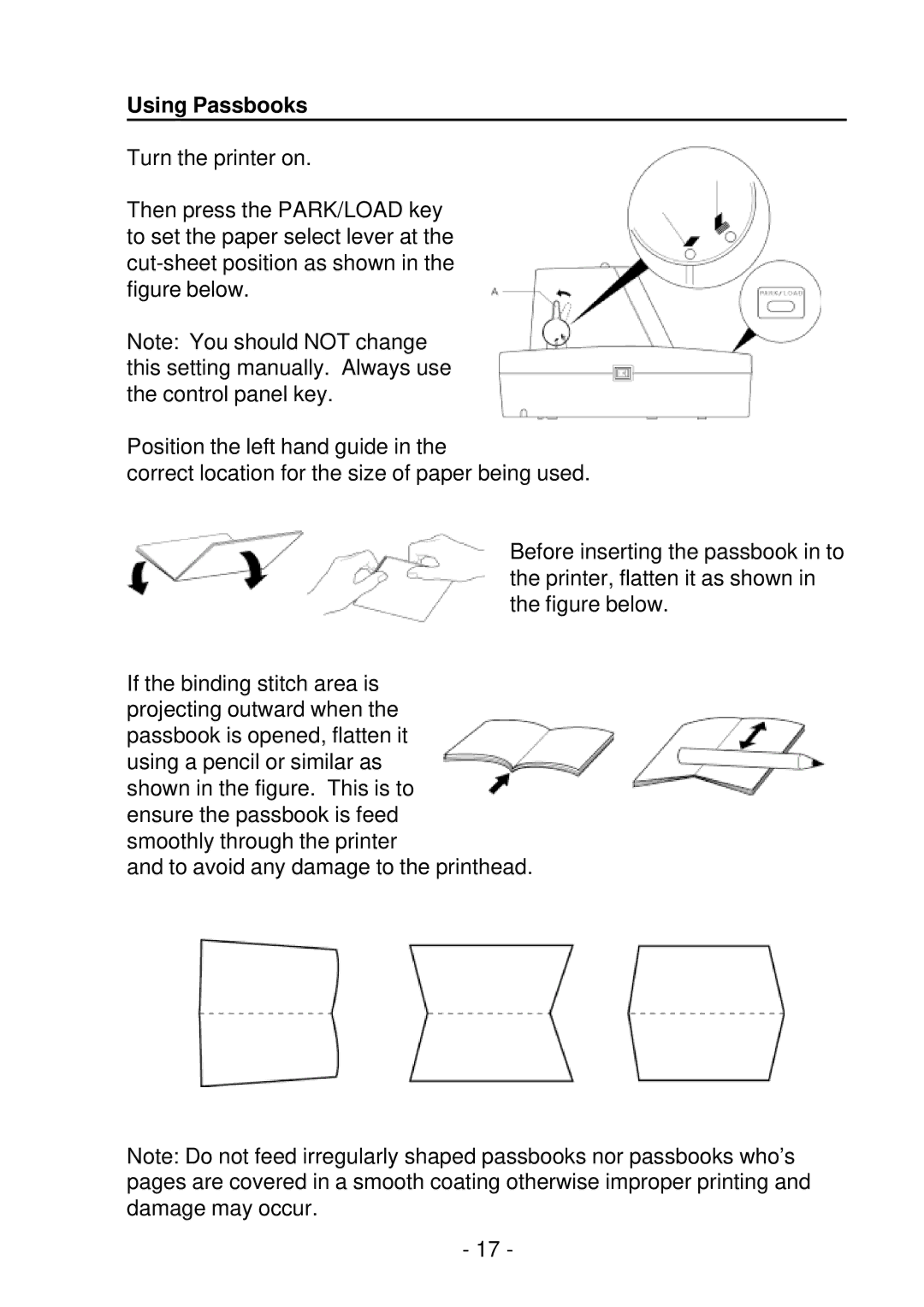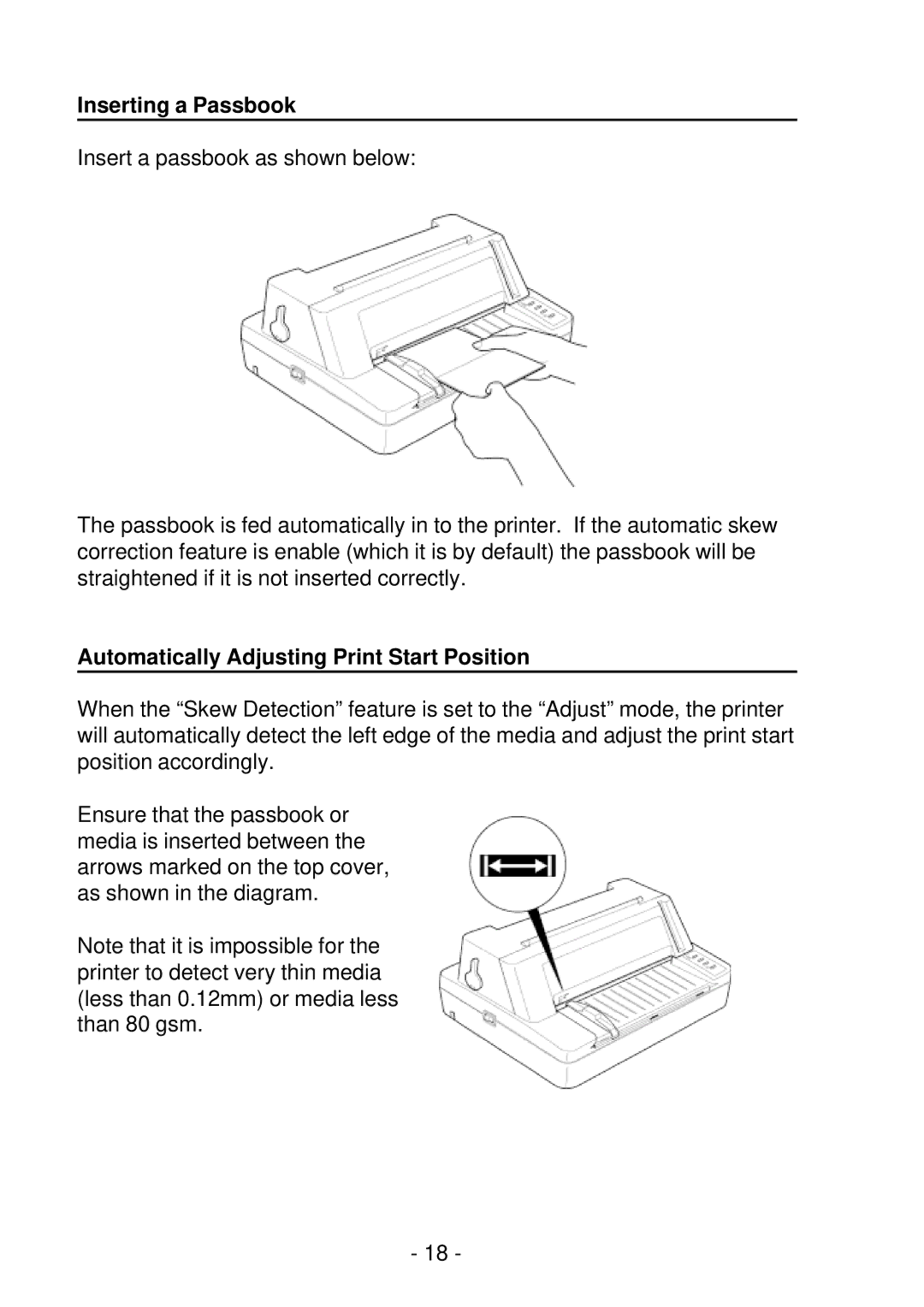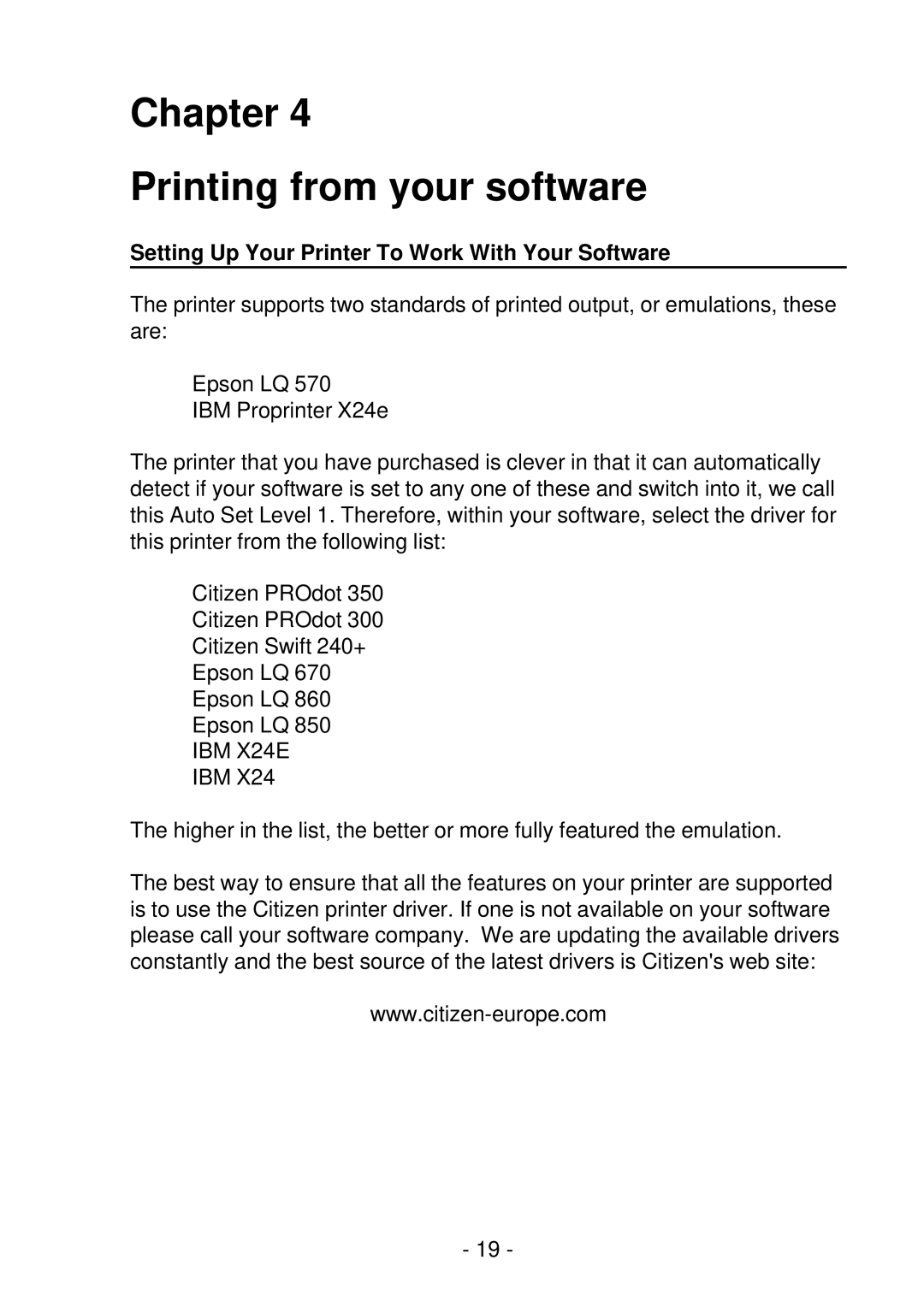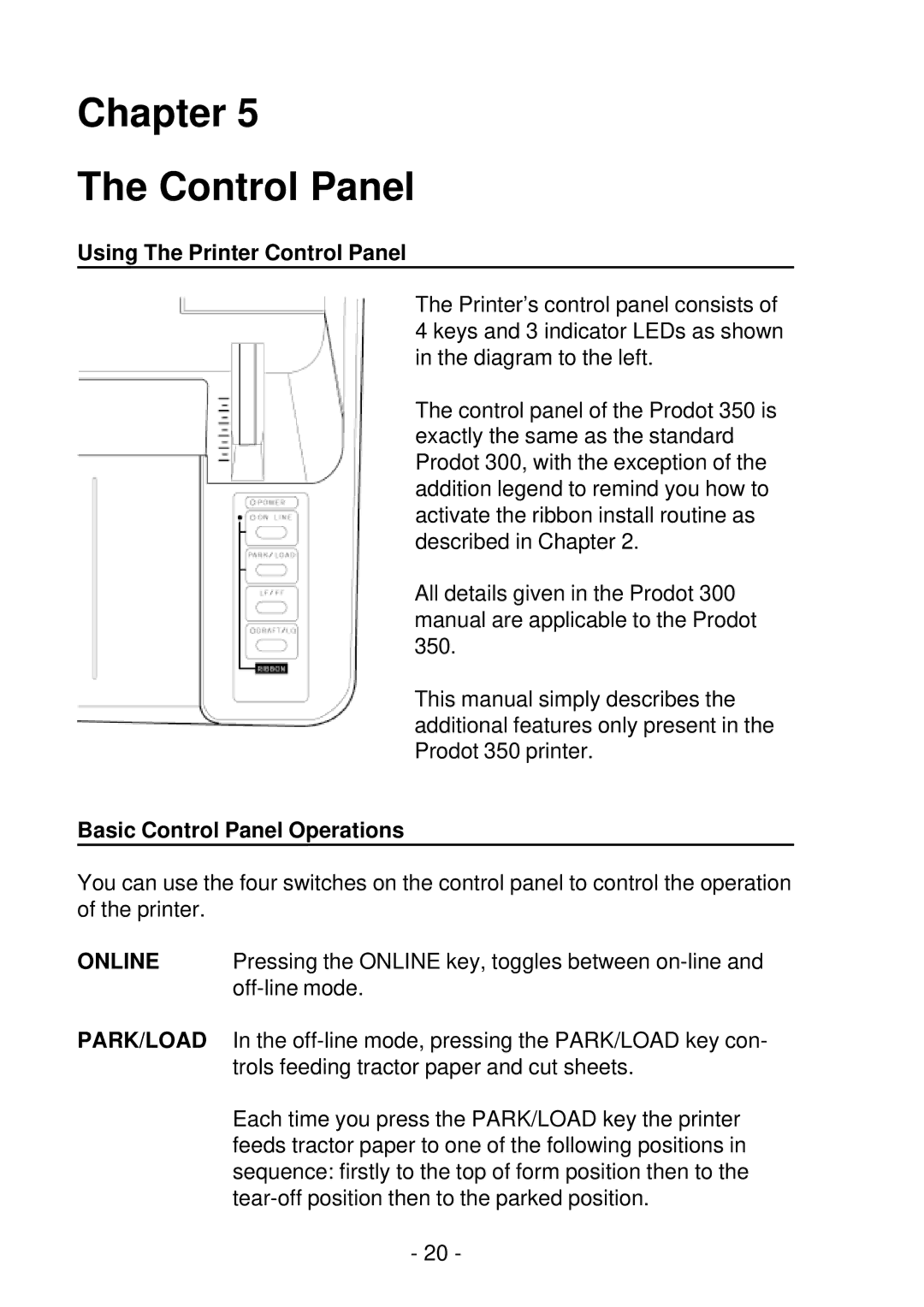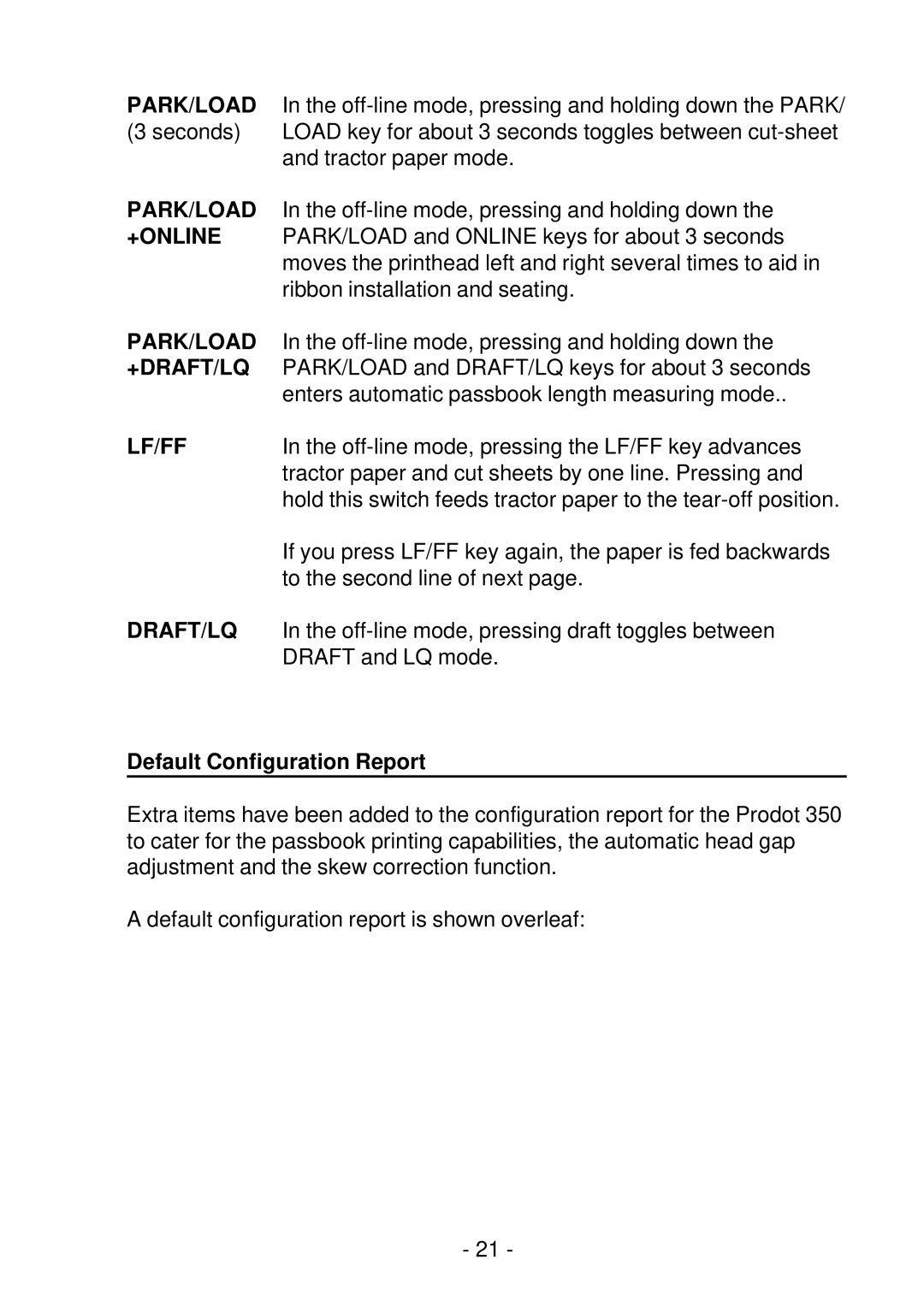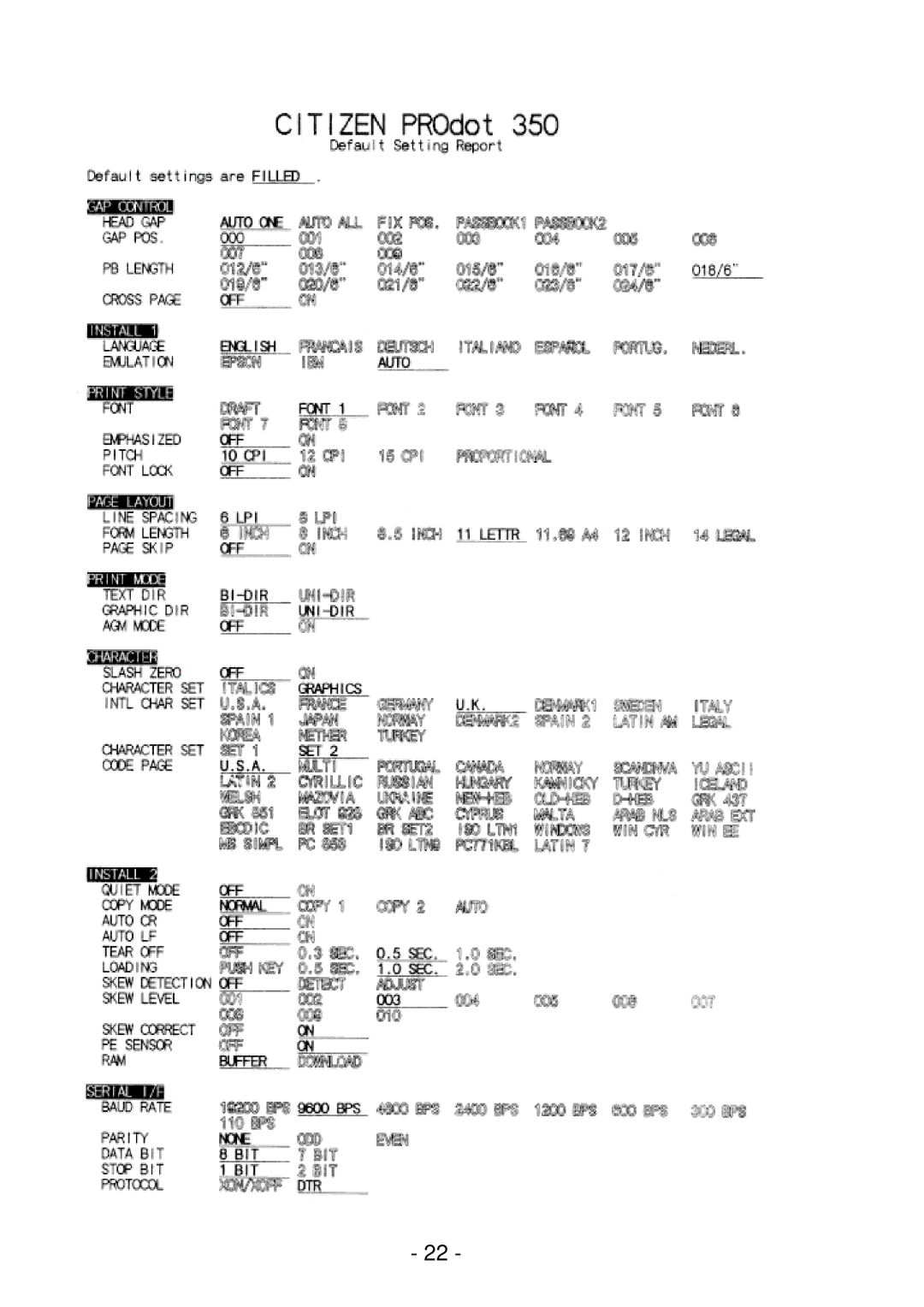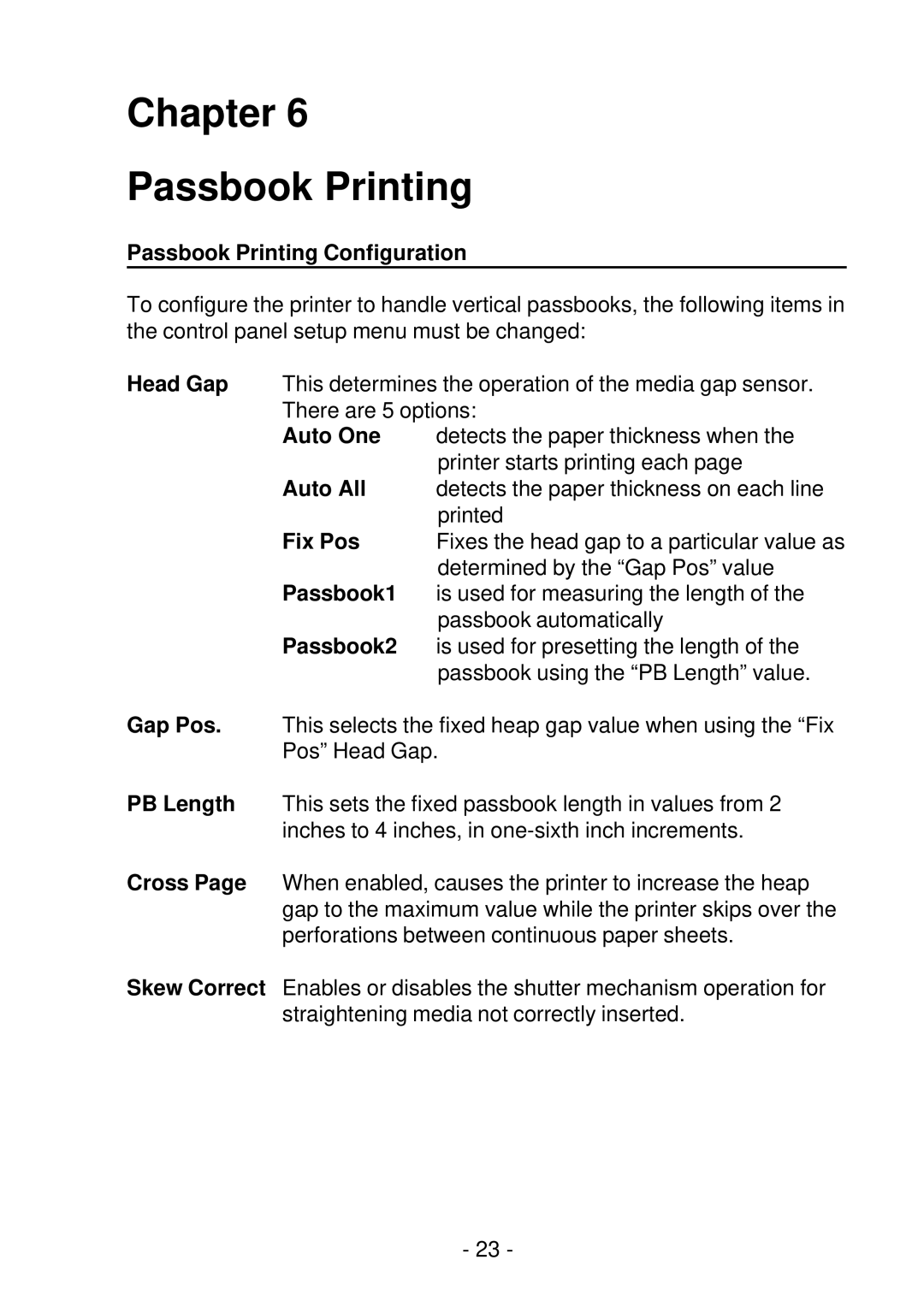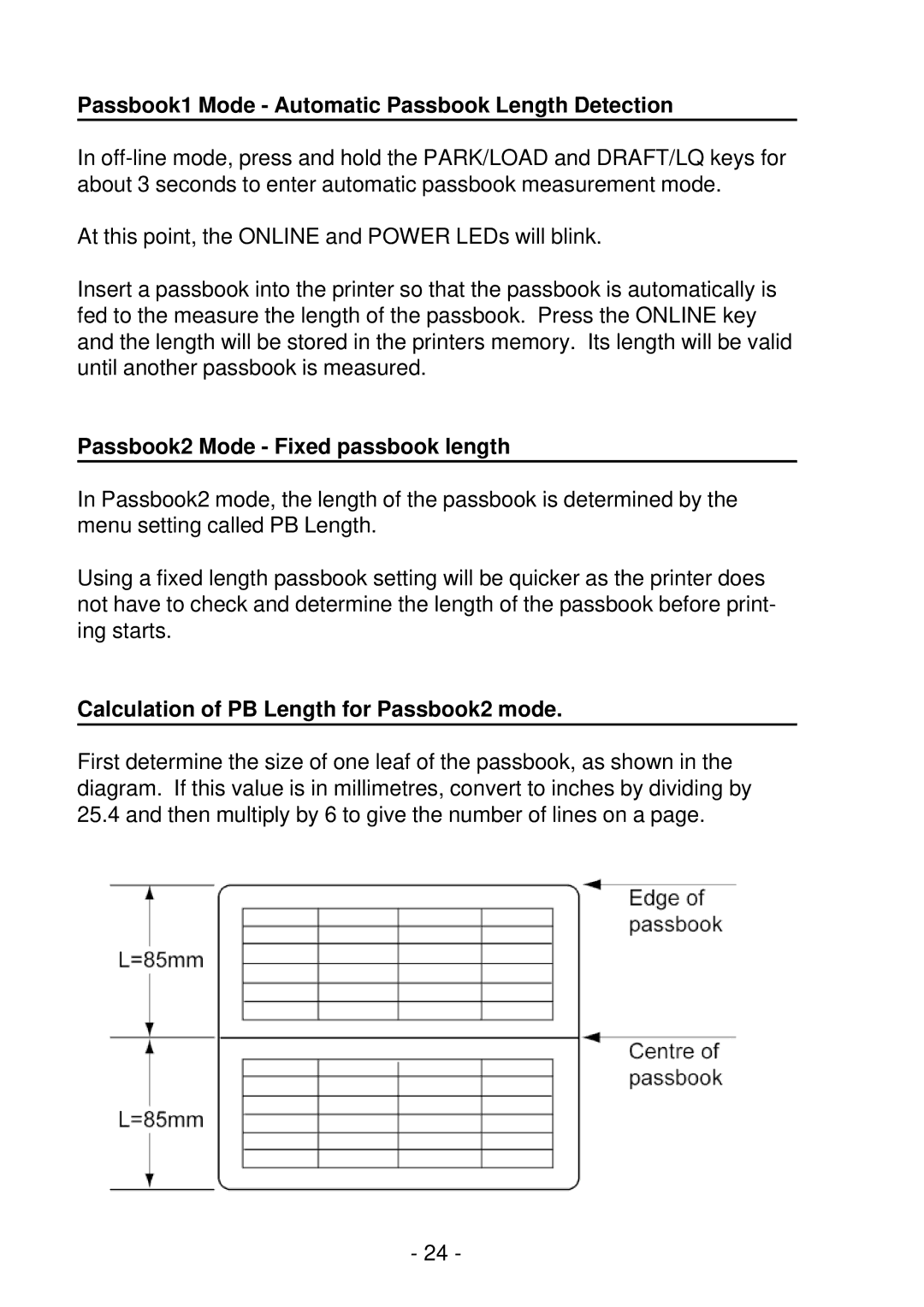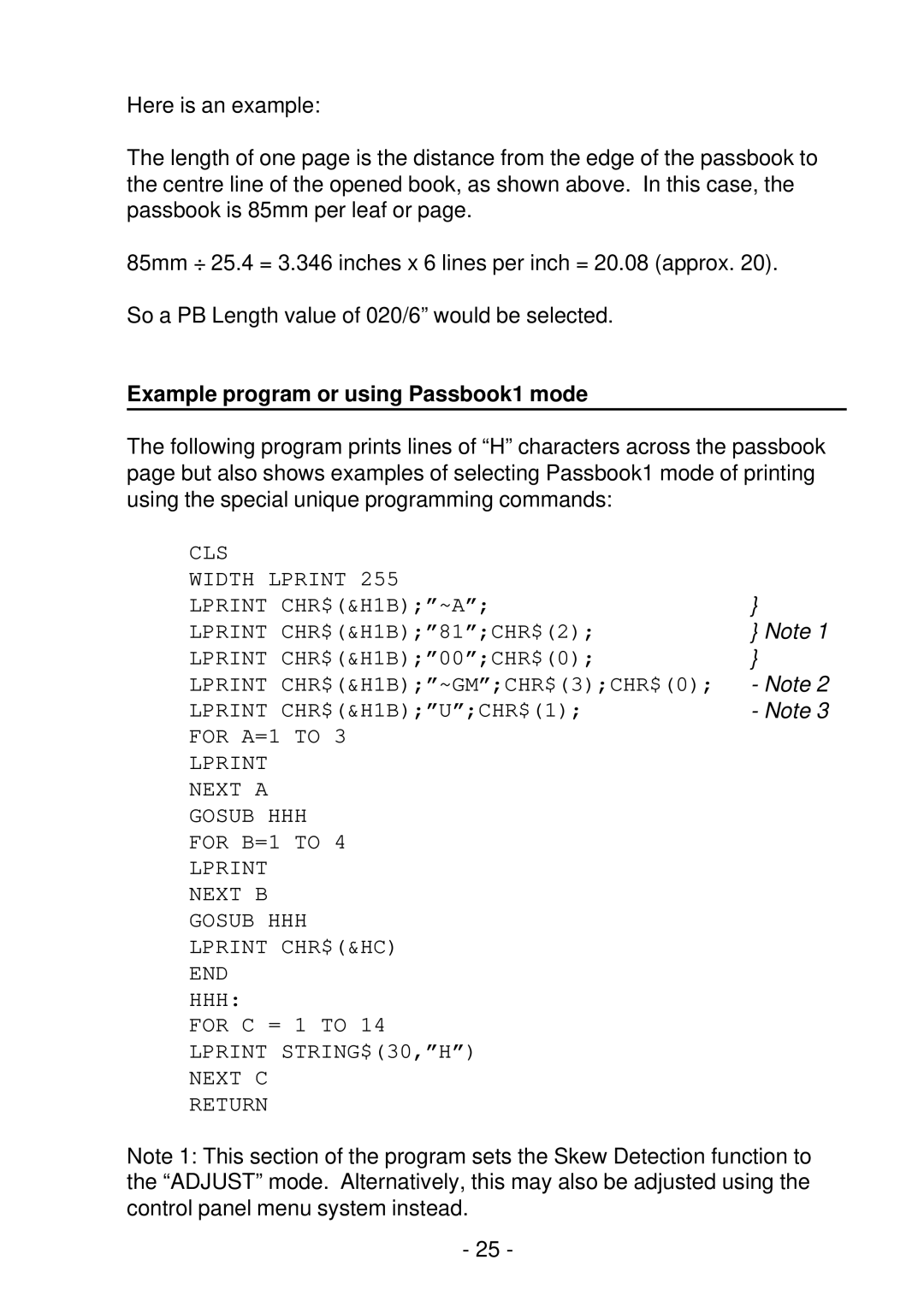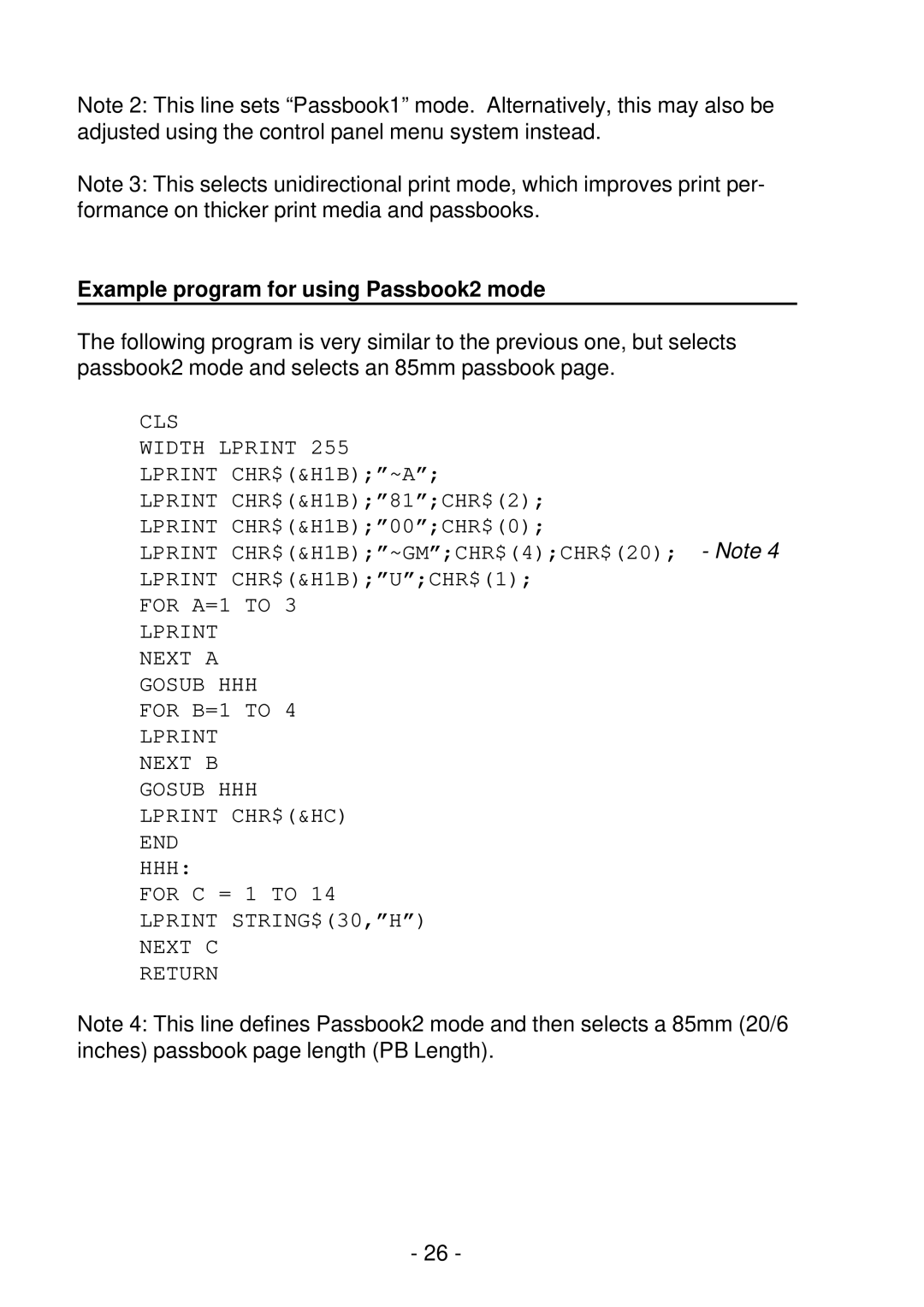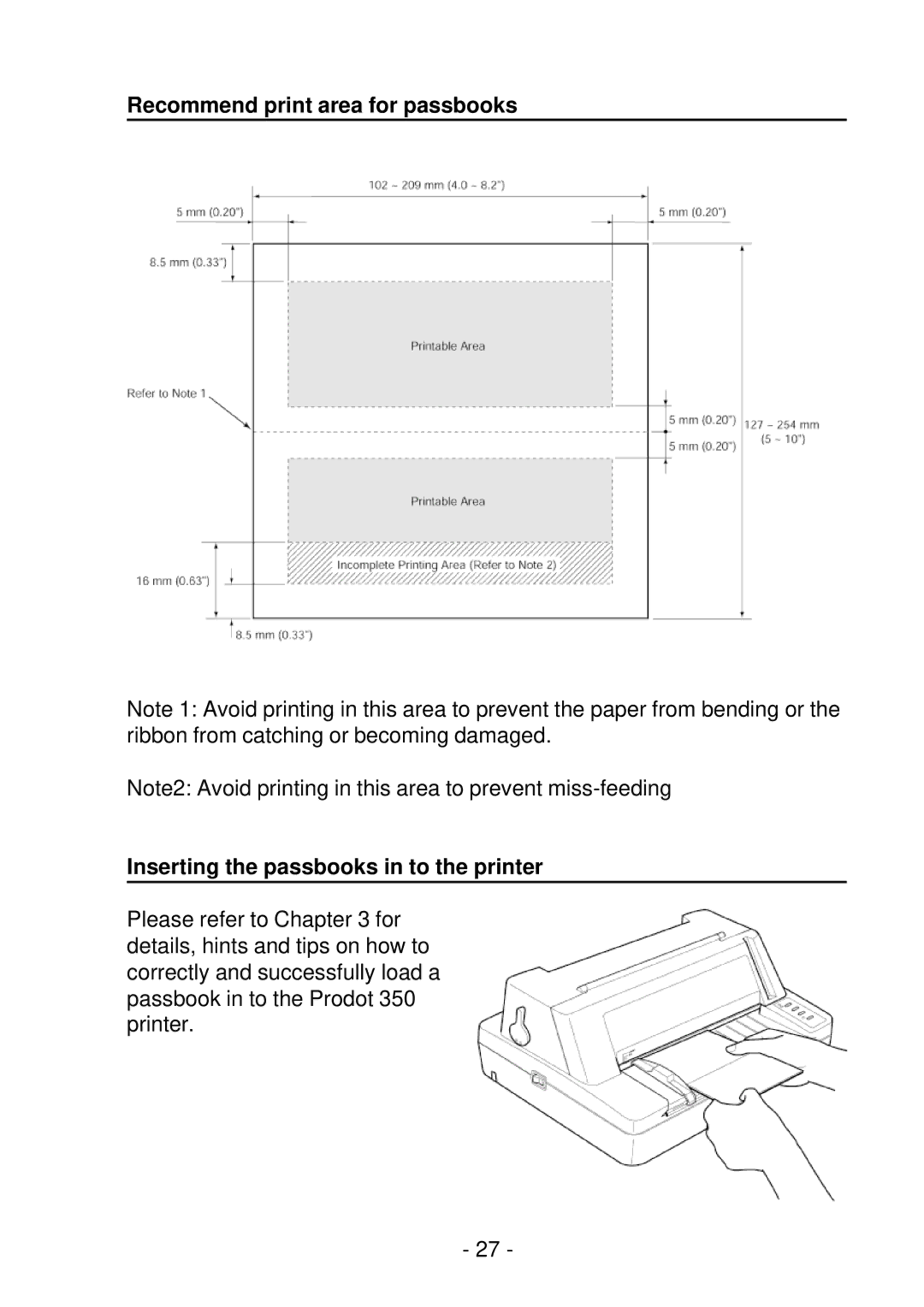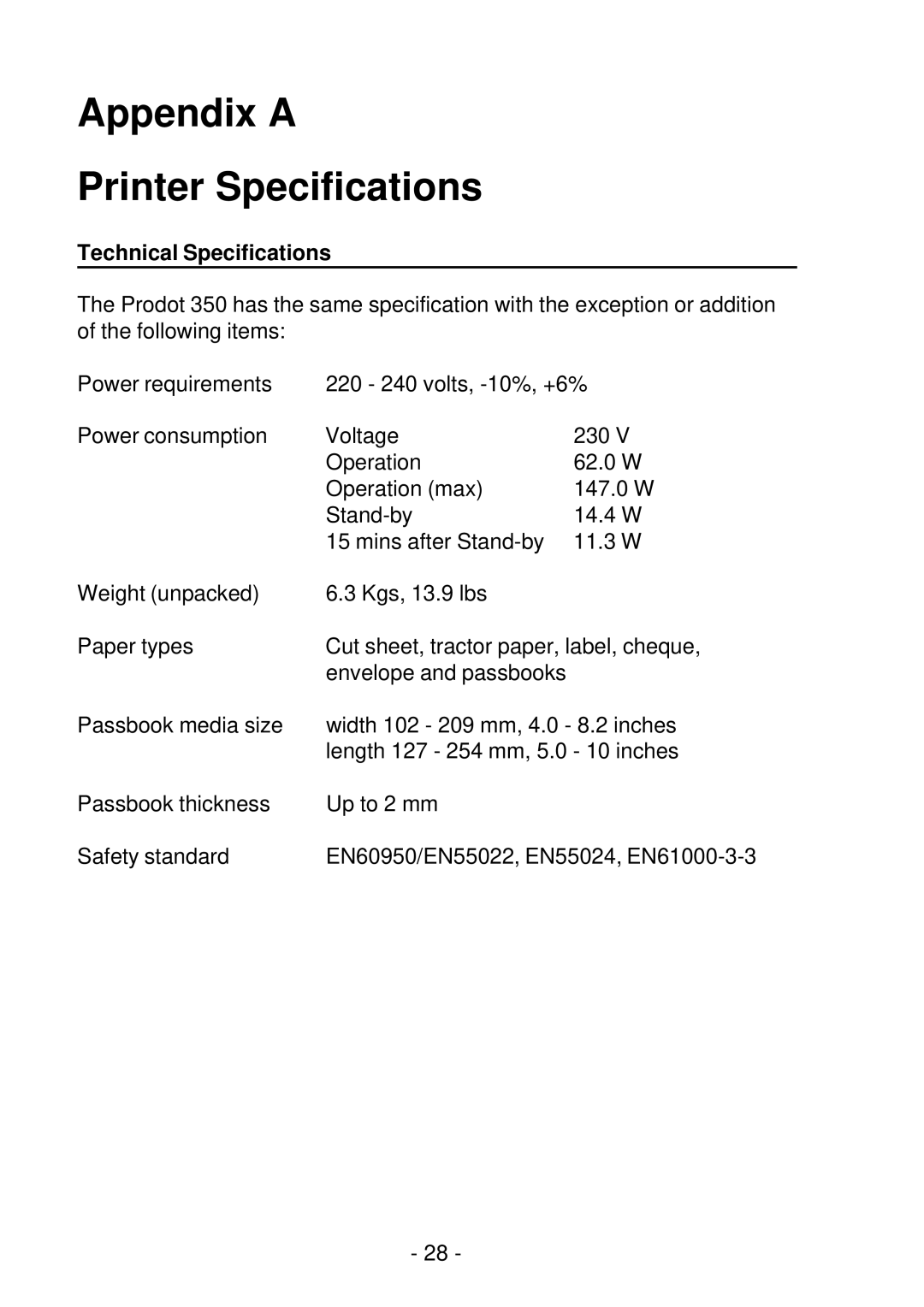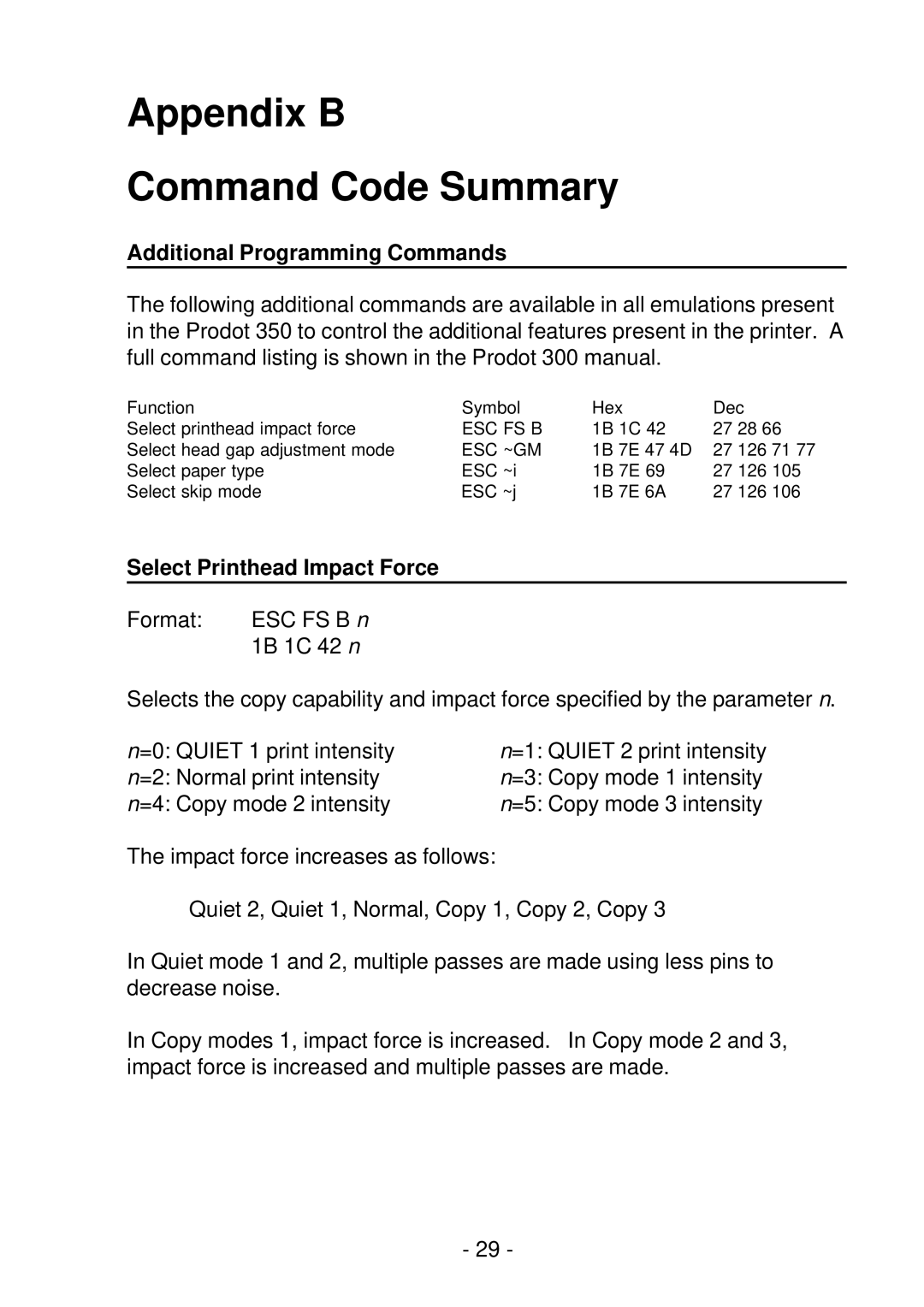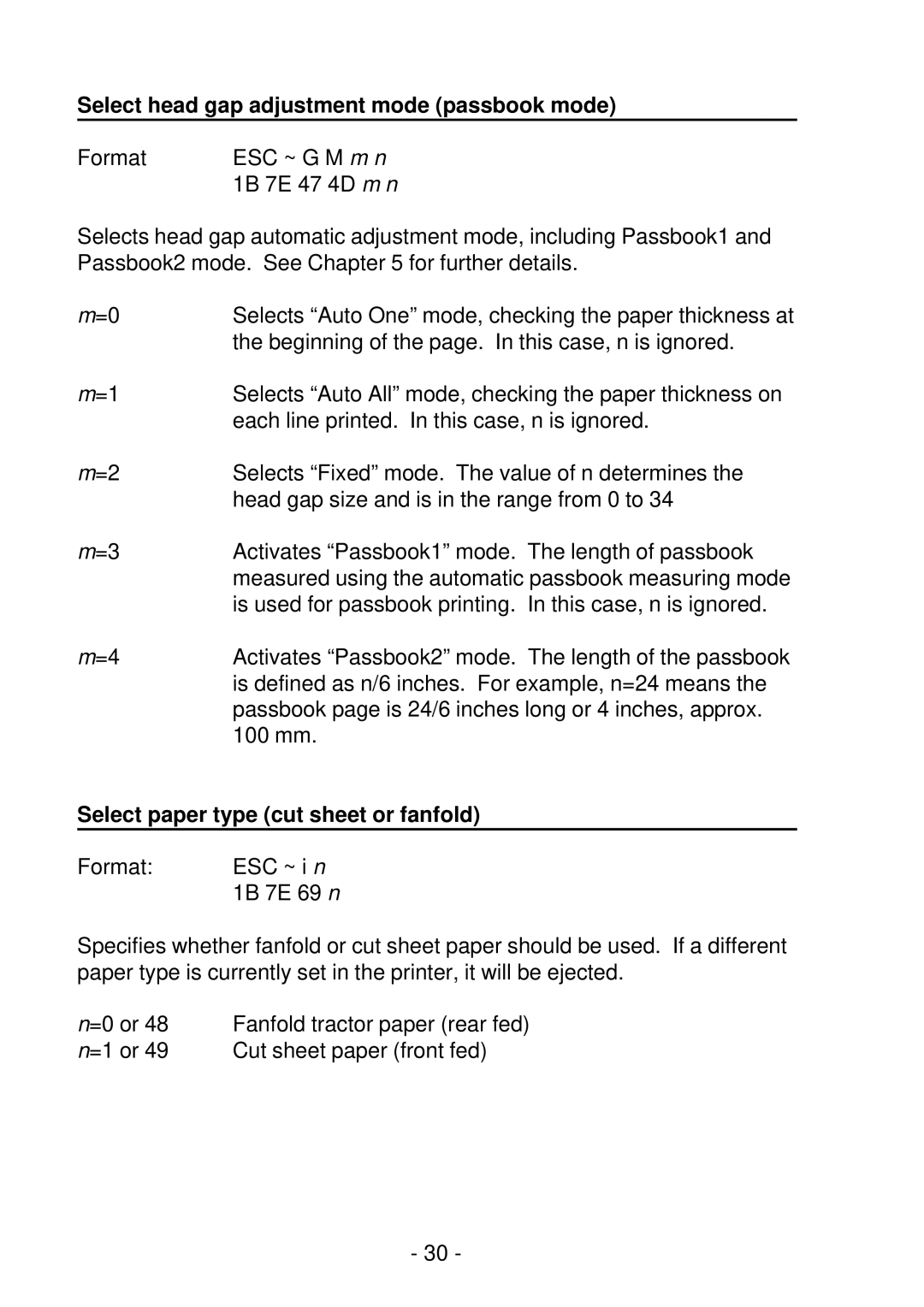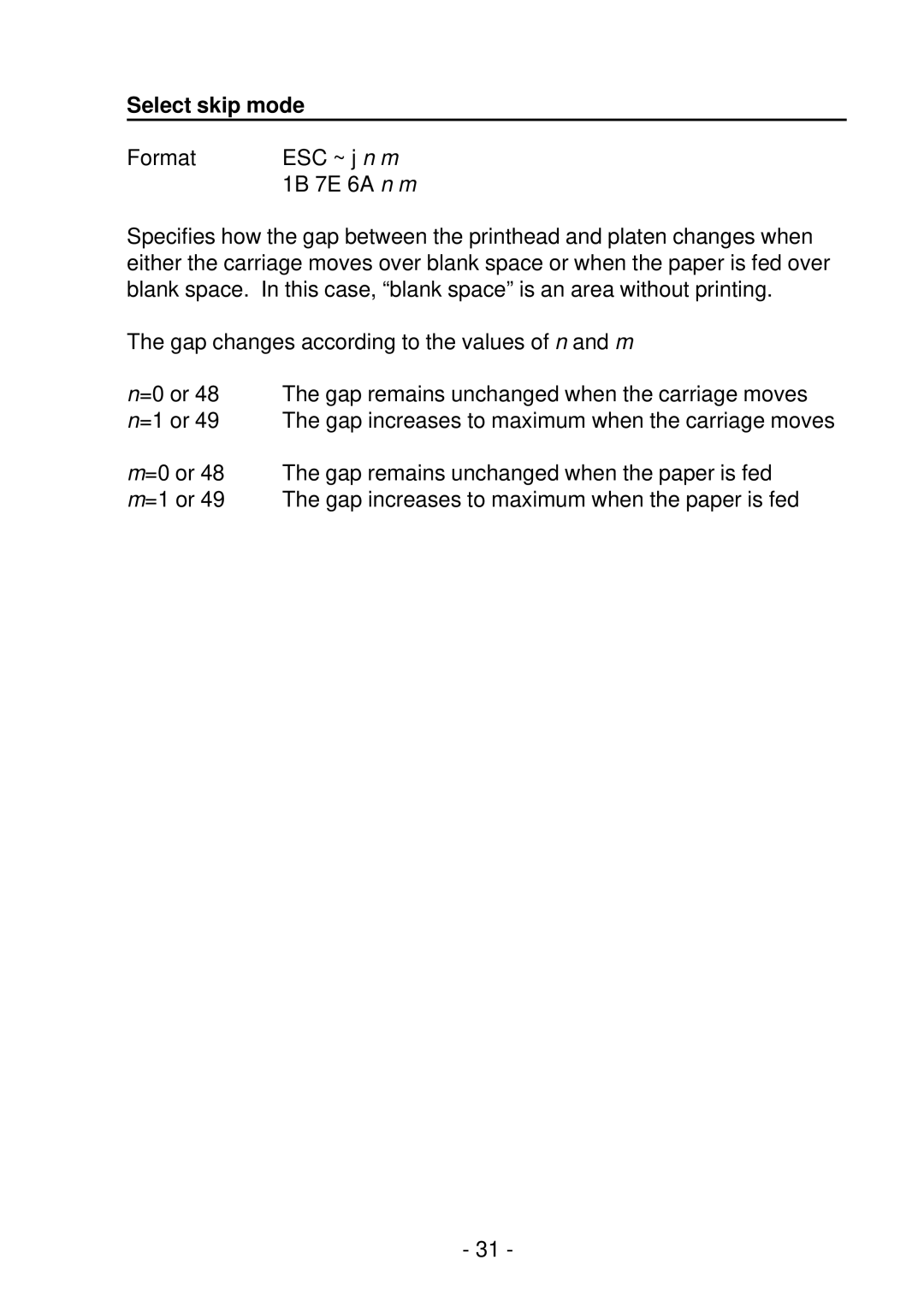Before Using Your New Printer
Before using your new printer, please remove the five shipping pads from the printer. Open the top cover and remove the five shipping pads as shown below:
Printer Location
Before placing the printer in your chosen location, consider the following guide lines:
This printer should be placed on a normal table or desk. Be sure that the surface is level, to avoid an uneven load on the carriage as it operates.
Do not install the printer where it may be subjected to:
Extremes of temperature or humidity
Severe vibration
Do not use the printer:
Where there is excessive dust.
Where it may be splattered with oil or metallic dust. Where it may be exposed to direct sunlight. Where it may be accidentally splashed with water.
- 9 -