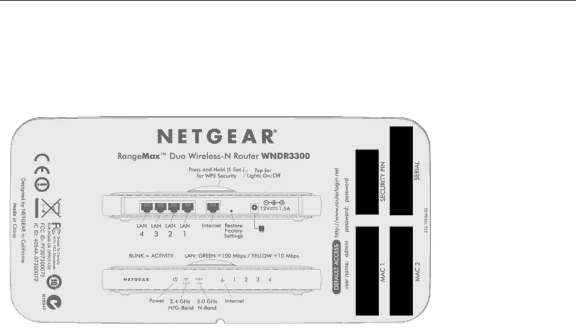
Wireless Router Setup Manual
Bottom Label
View the label on the bottom of the wireless router to identify the serial number, port connectors, status lights, and default login information.
Figure 5
What You Need Before You Begin
Prepare the following before you set up your router:
•Internet service.
•The configuration information your Internet Service Provider (ISP) gave you. Depending on how your Internet account was set up, you might need one or more of these settings for the wireless router to access the Internet:
–Host and domain names
–Internet login name and password (frequently an
–Domain Name Server (DNS) addresses
–Fixed or static IP address
Your ISP should have provided you with all the information needed to connect to the Internet. If you cannot locate this information, you can ask your ISP to provide it.
•For cable modem service, use the computer you first used to set up your Internet service.
8 | Getting to Know Your Wireless Router |
v1.0, November 2007