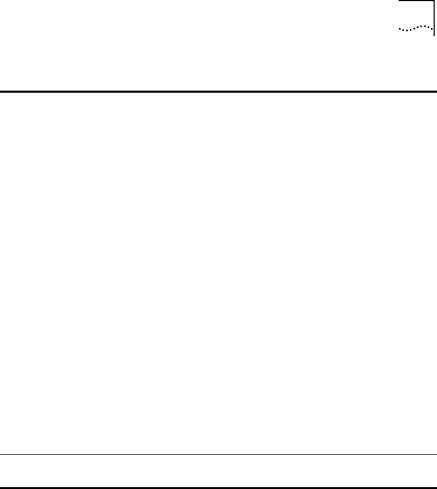
Solving NBX Telephone Problems 31
Table 7 Solving NBX Business Telephone Problems (continued)
Problem | Possible Cause | Suggested Action | |
|
|
|
|
| Faulty EPS | ■ | Follow the procedures |
|
|
| described in Table 6 to |
|
|
| determine if the EPS is faulty. |
|
|
|
|
Telephone receives power, | Faulty connection | ■ | Check all connections |
but date and time do not | to the NBX |
| between the telephone and |
appear in the LCD display. | Network Control |
| the NBX chassis (patch cables, |
| Processor (NCP) in |
| premises wiring, hubs, and |
| the NBX chassis. |
| switches) |
| The NBX NCP is not | ■ Check other telephones. If | |
| operating properly. |
| they are working properly, the |
|
|
| NCP is functioning properly. |
|
|
| |
Telephone receives power, | The telephone has | ■ If the date and time appear in | |
date and time appear in | lost connection to |
| the LCD display, the telephone |
the LCD display, but | the Network |
| previously had a connection to |
telephone does not | Control Processor. |
| the NCP, but that connection |
operate properly. |
|
| has been lost. Verify all |
|
|
| physical connections between |
|
|
| the telephone and the NCP |
|
|
| (patch cables, premises wiring, |
|
|
| hubs, and switches). |
| The NBX NCP is not | ■ Check other telephones. If | |
| operating properly. |
| they are working properly, the |
|
|
| NCP is functioning properly. |
If none of these procedures identifies the problem, contact an authorized 3Com service representative for additional assistance.