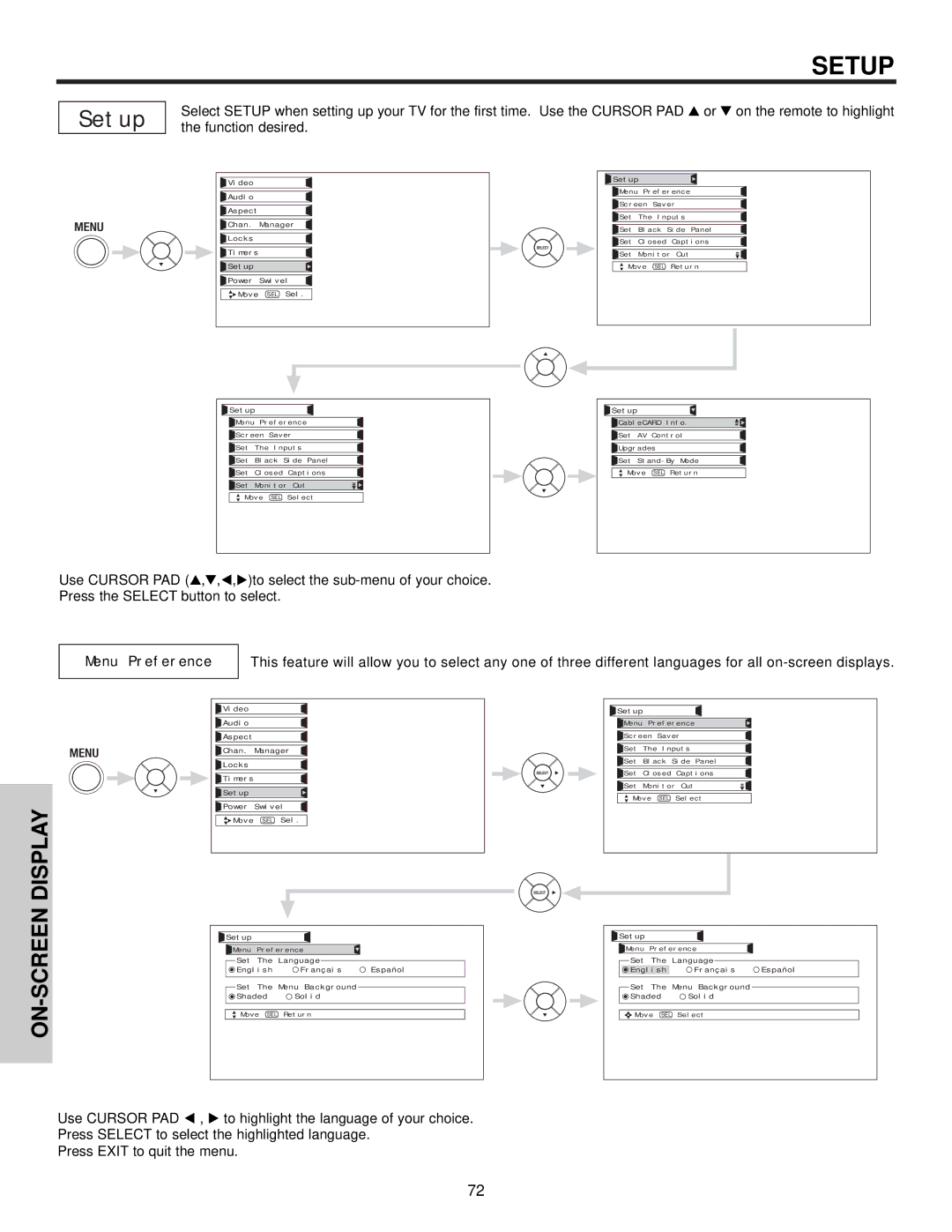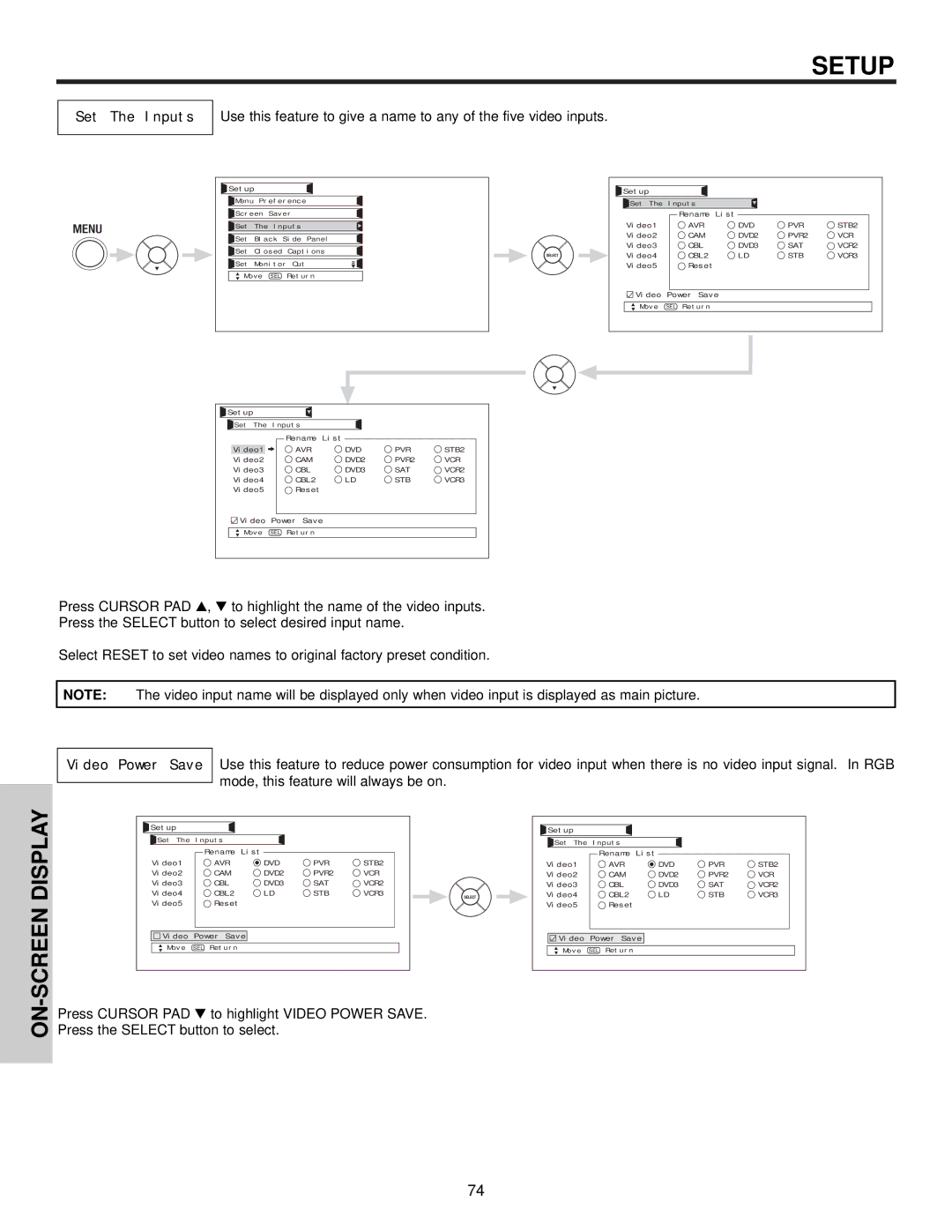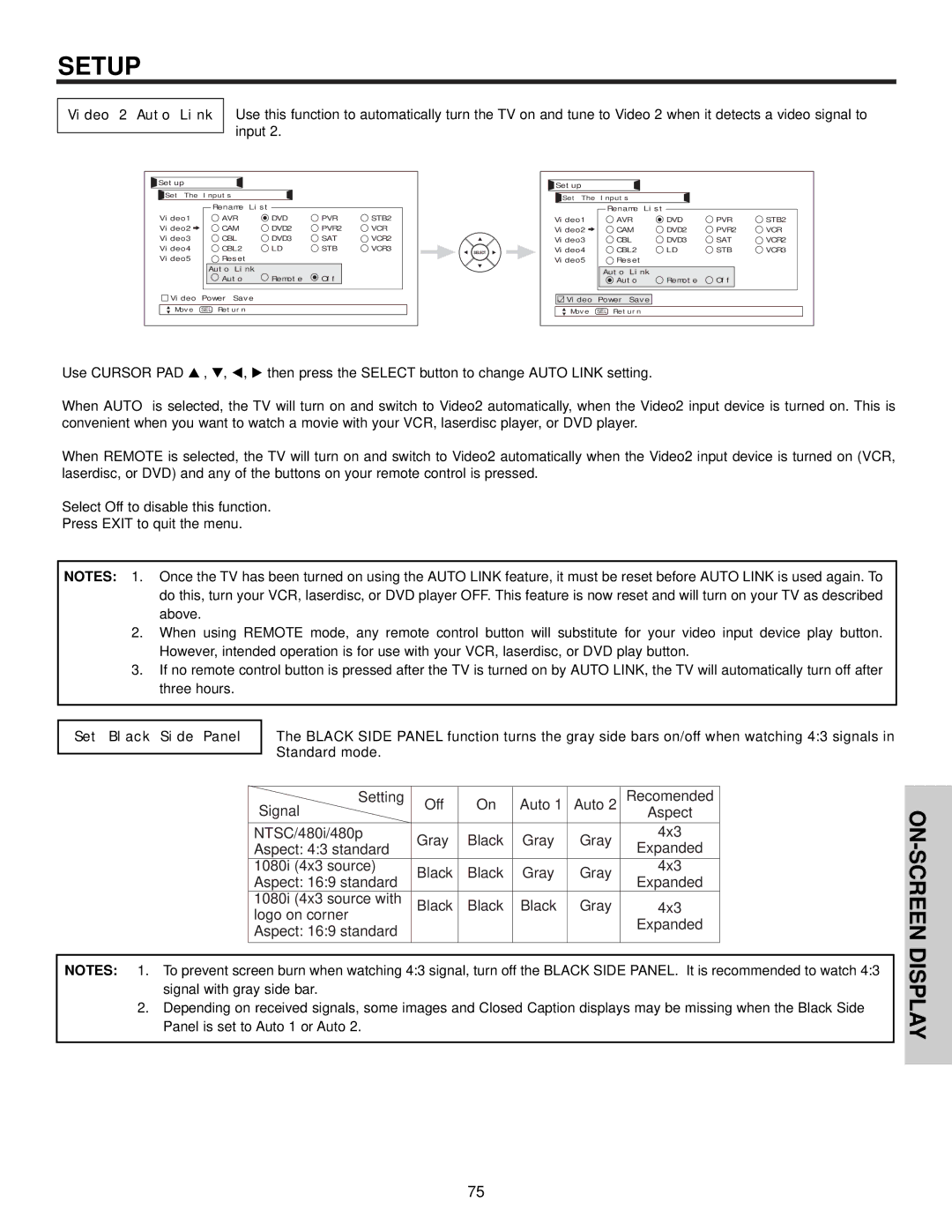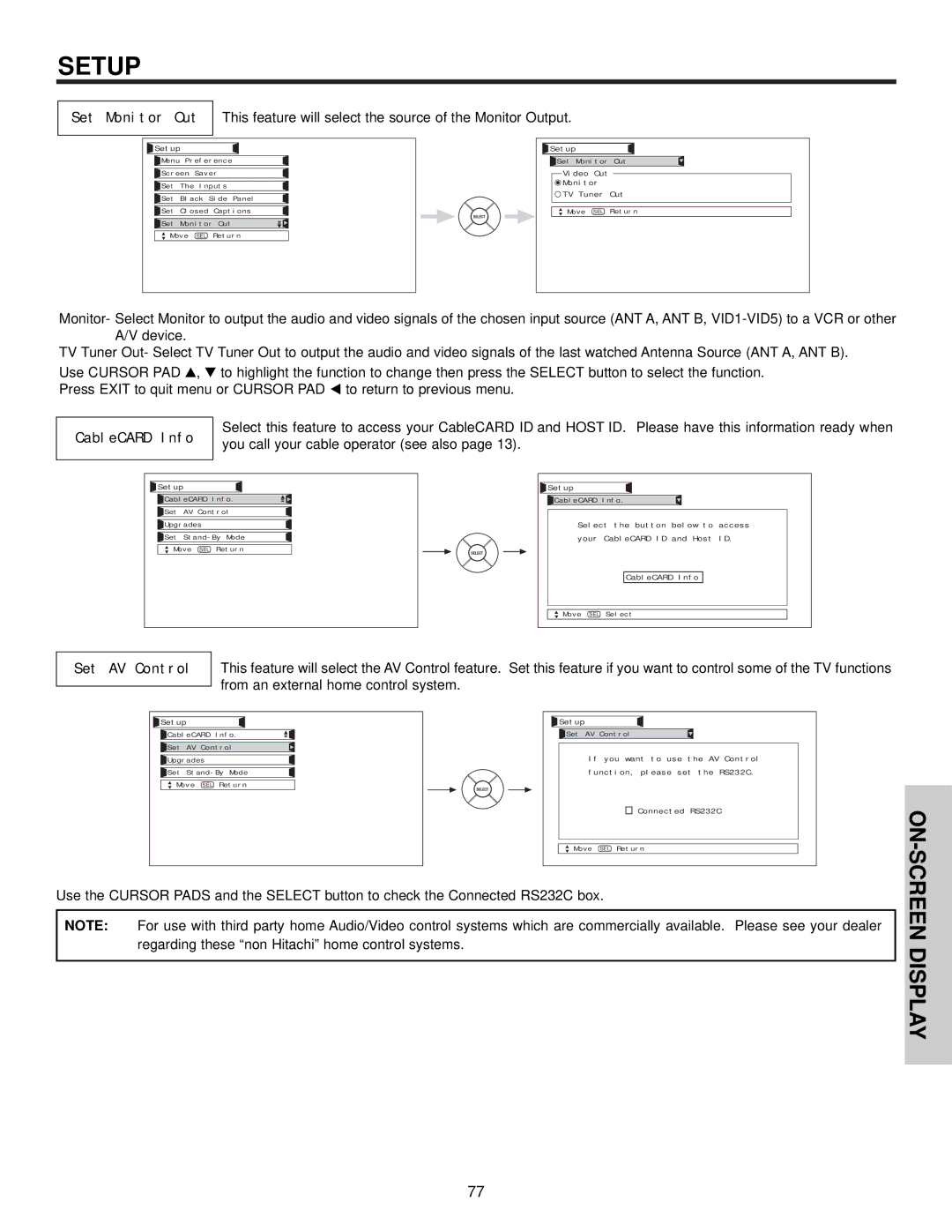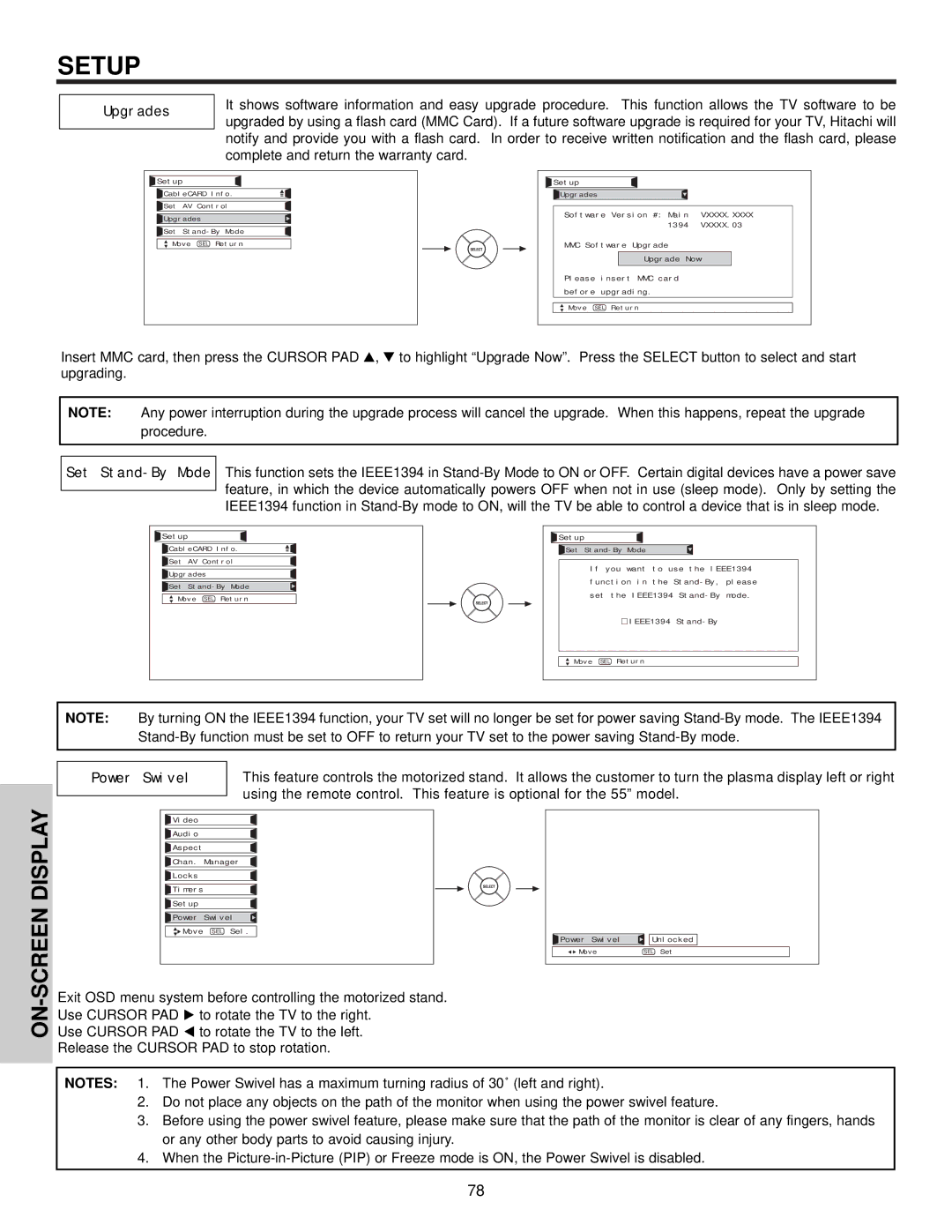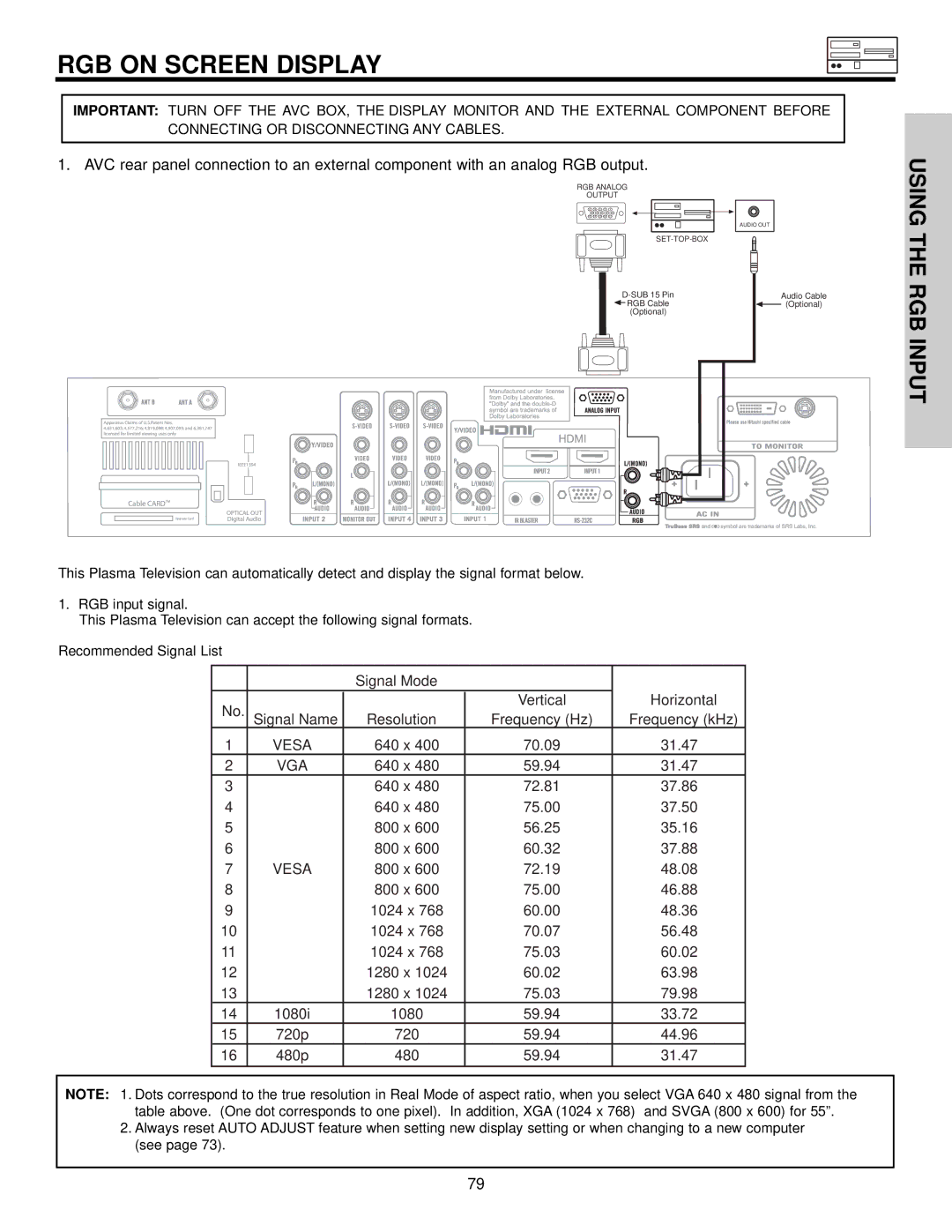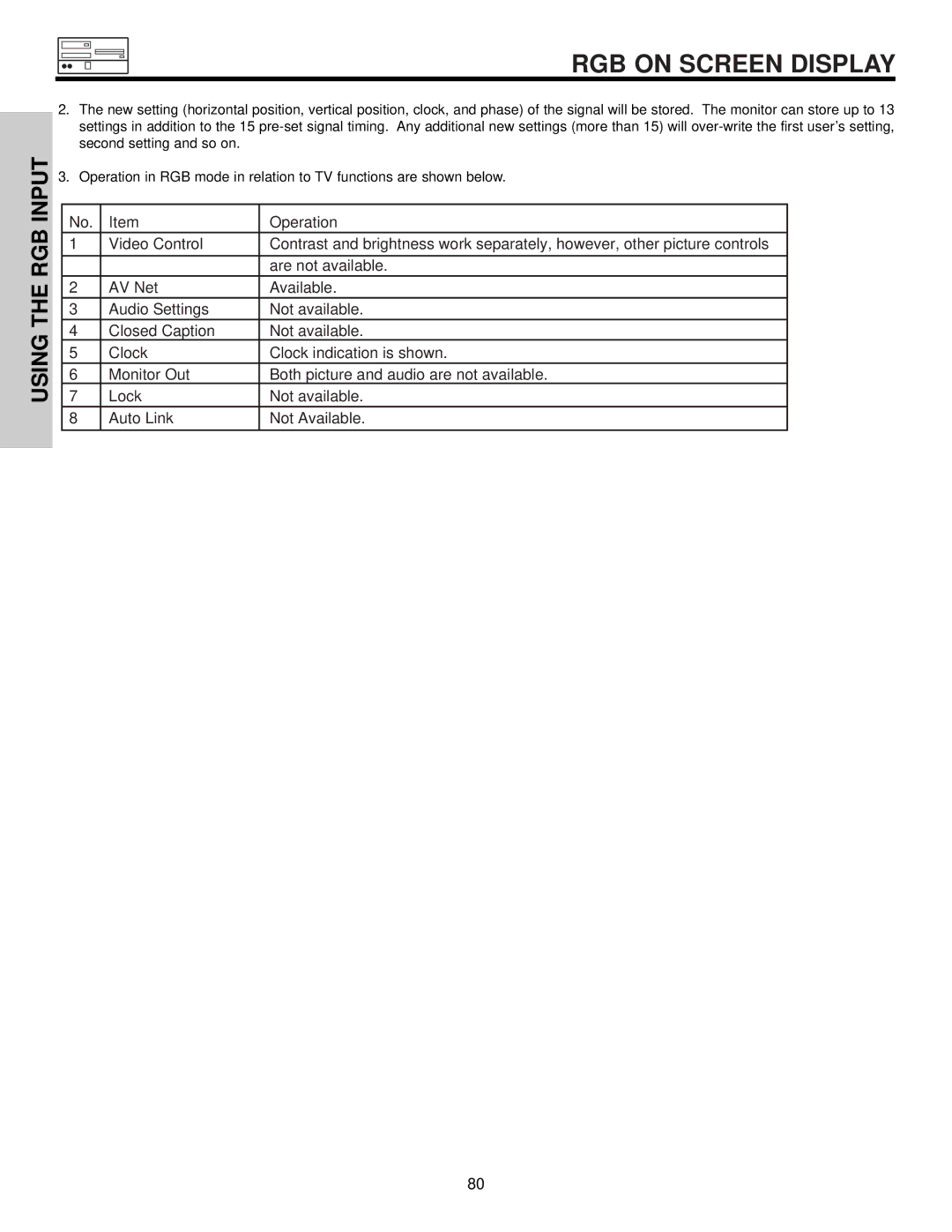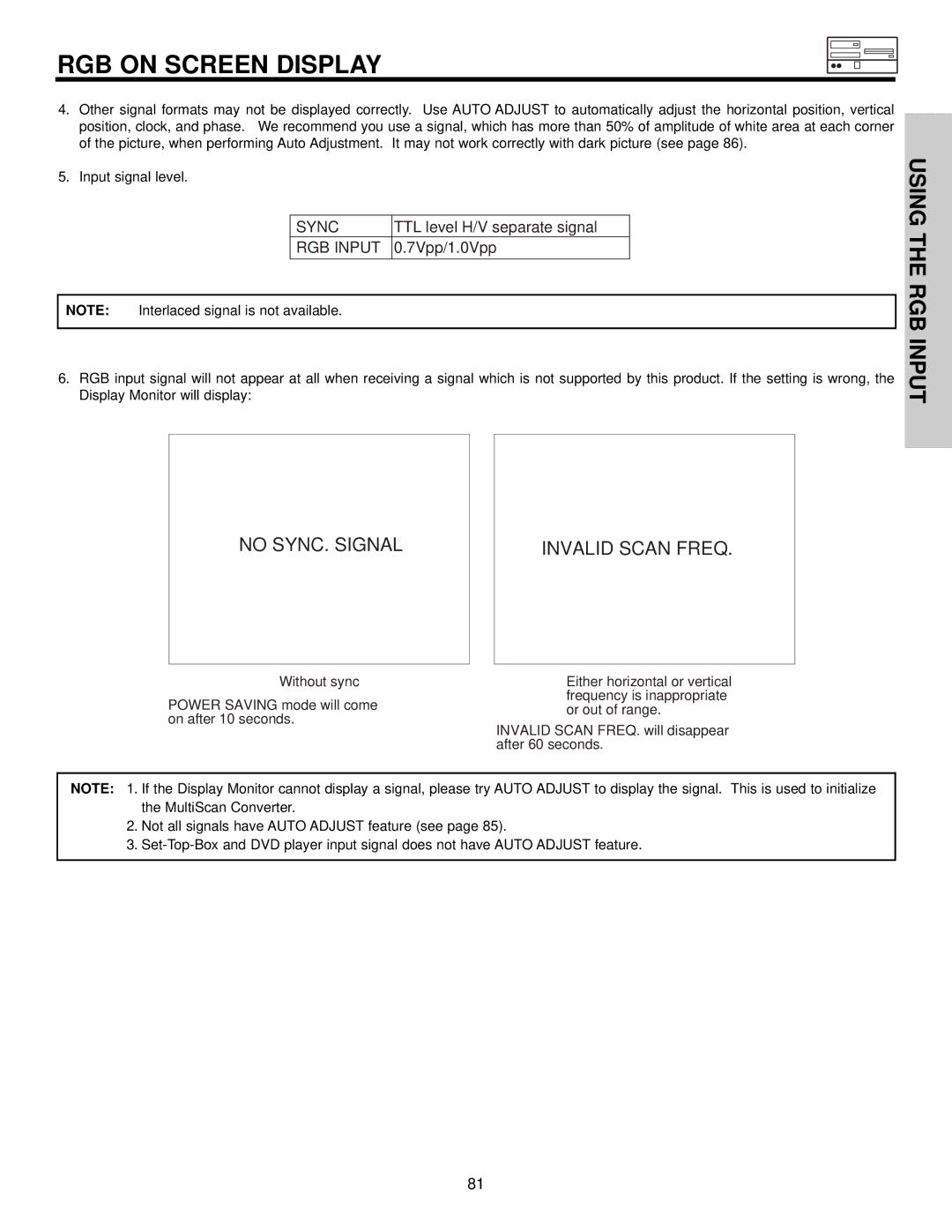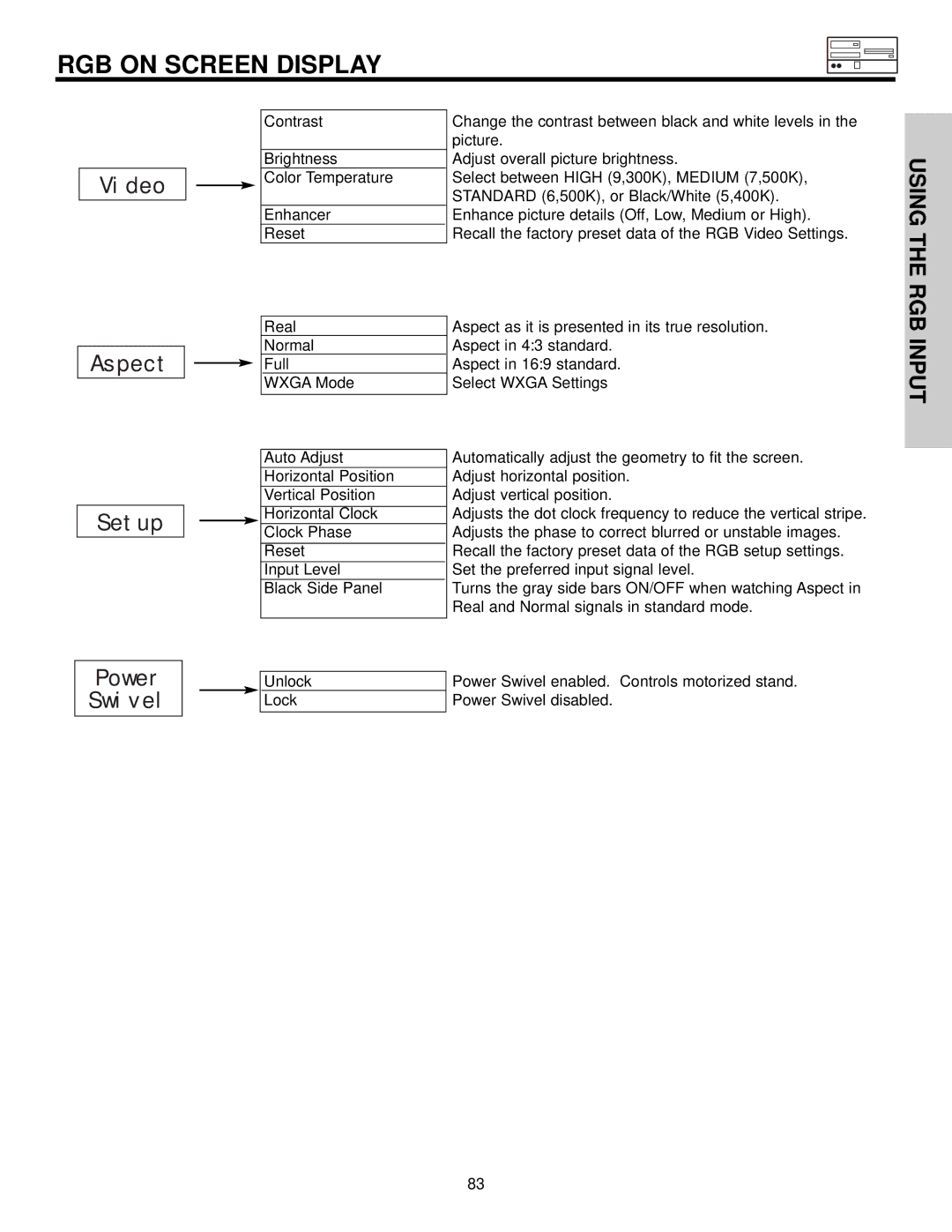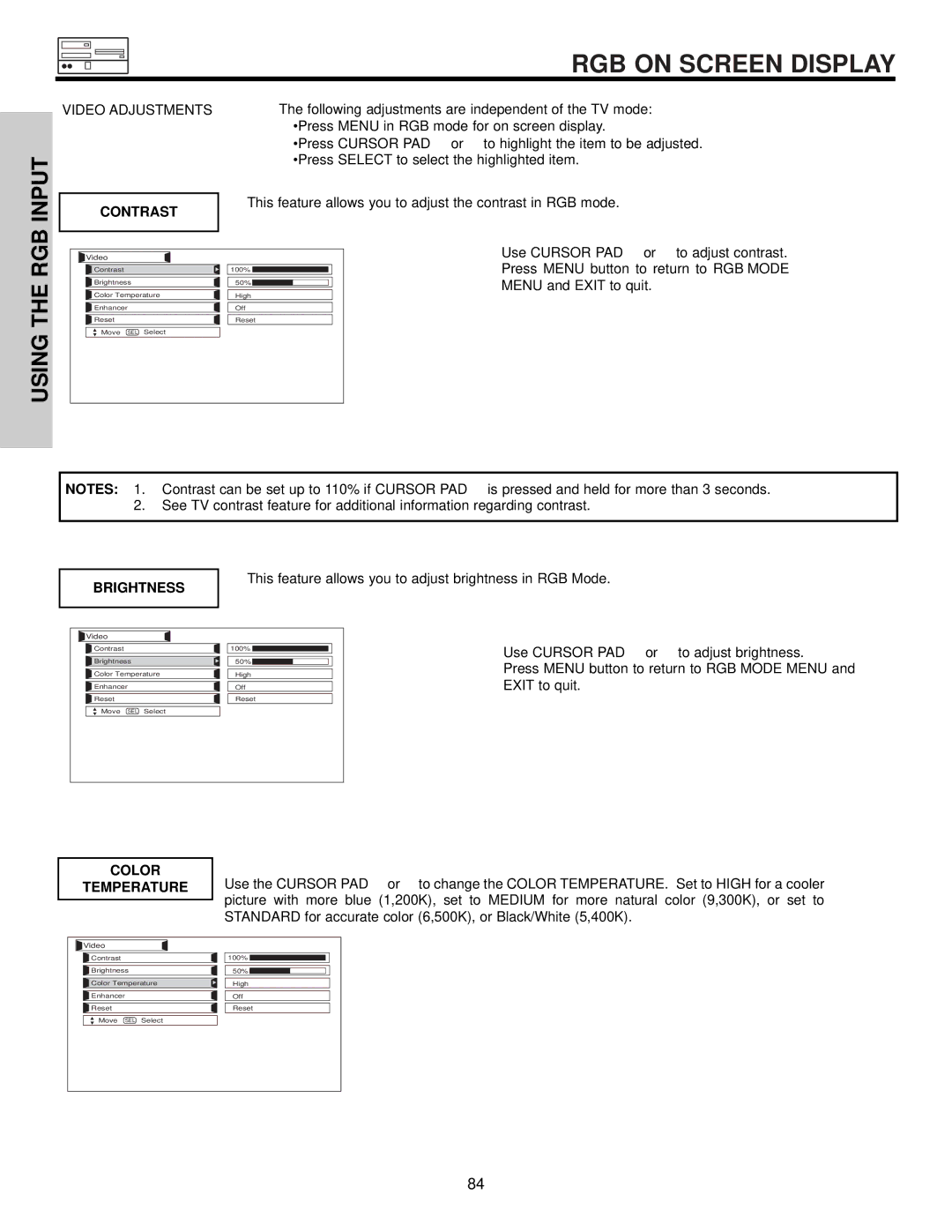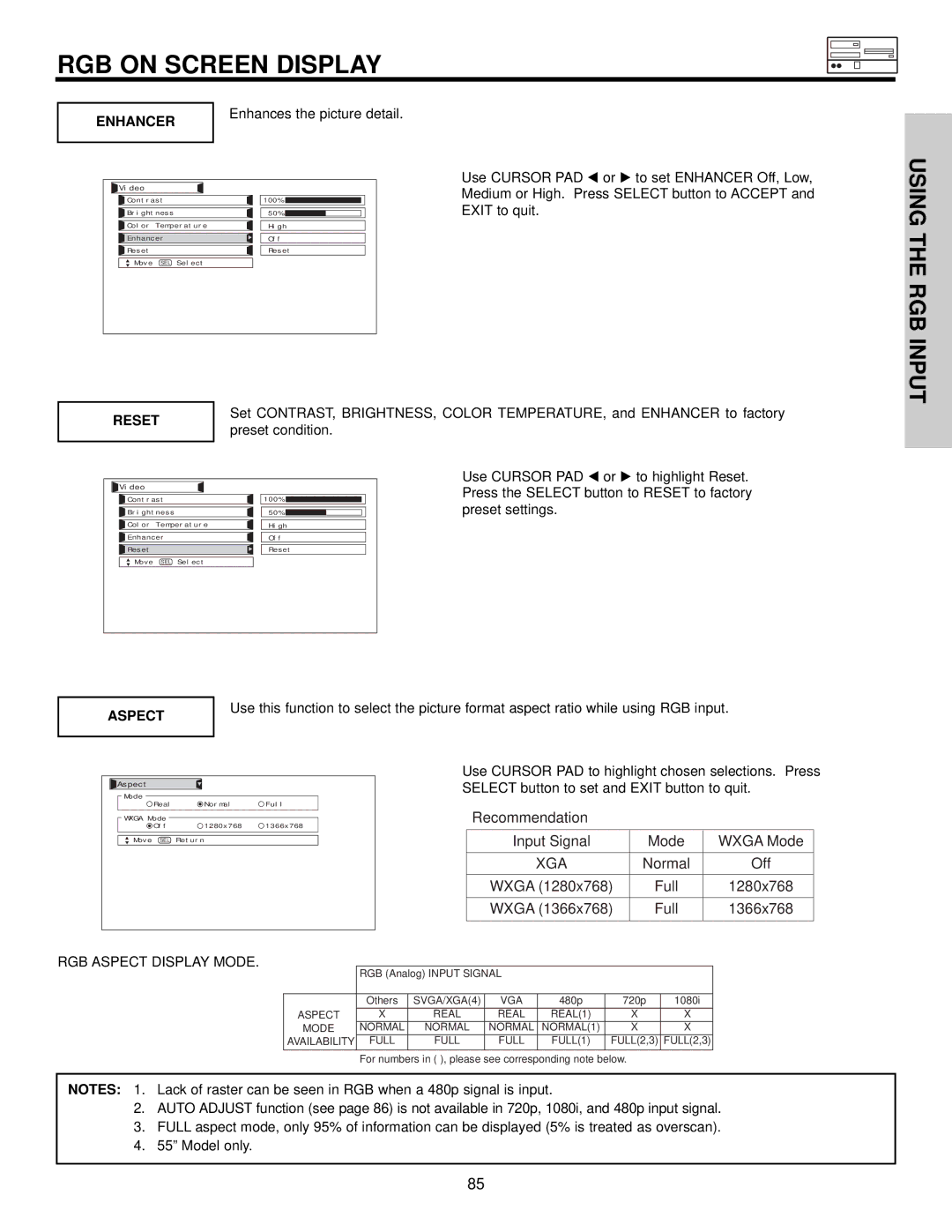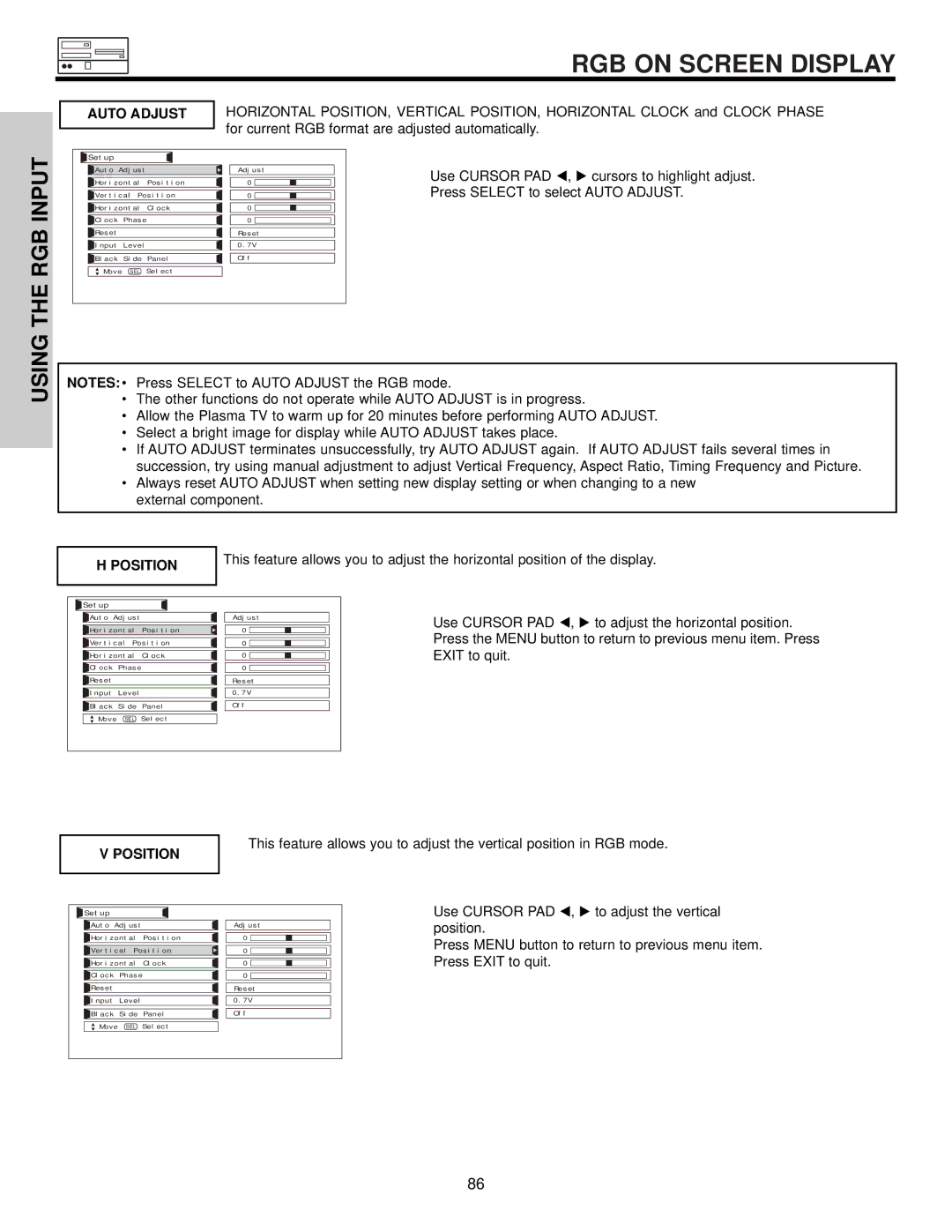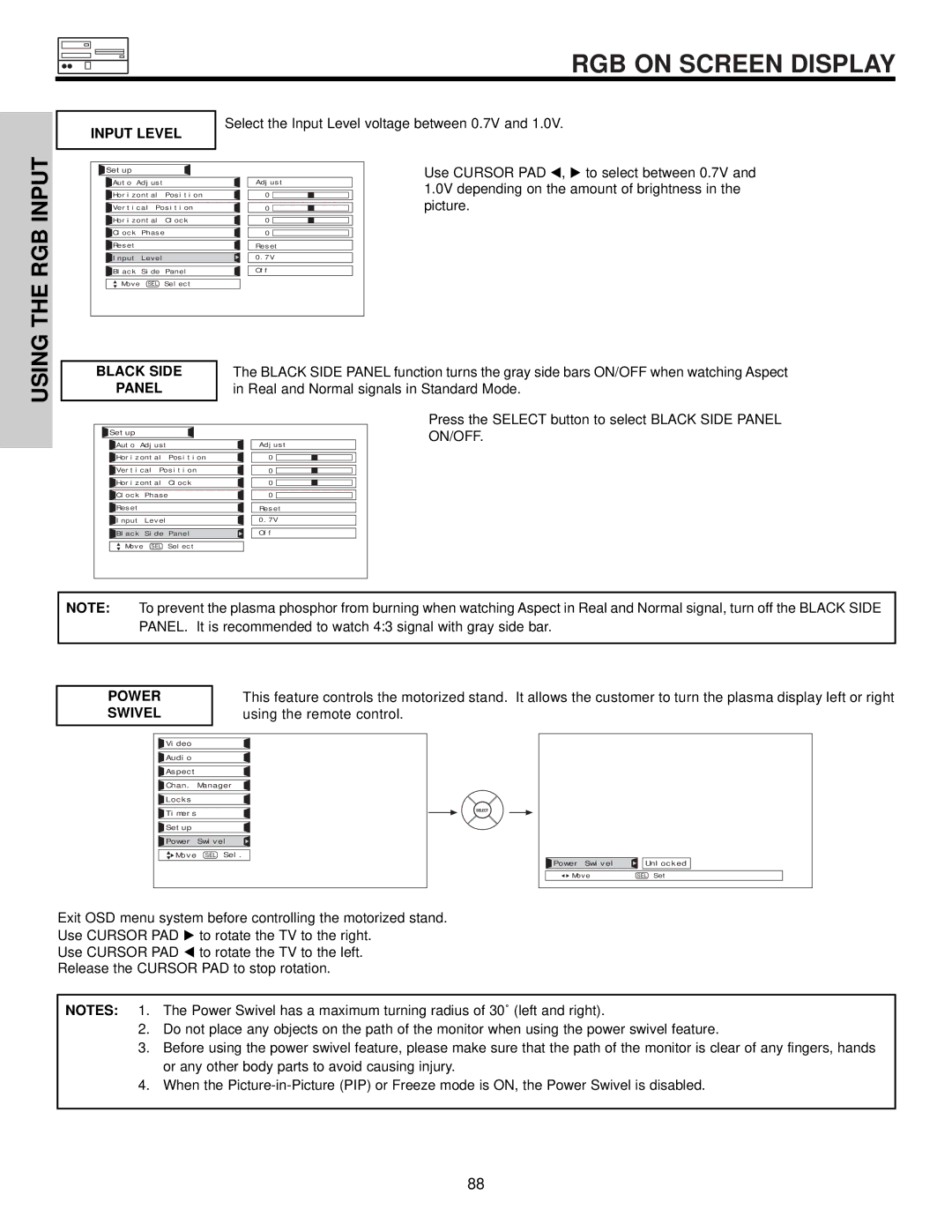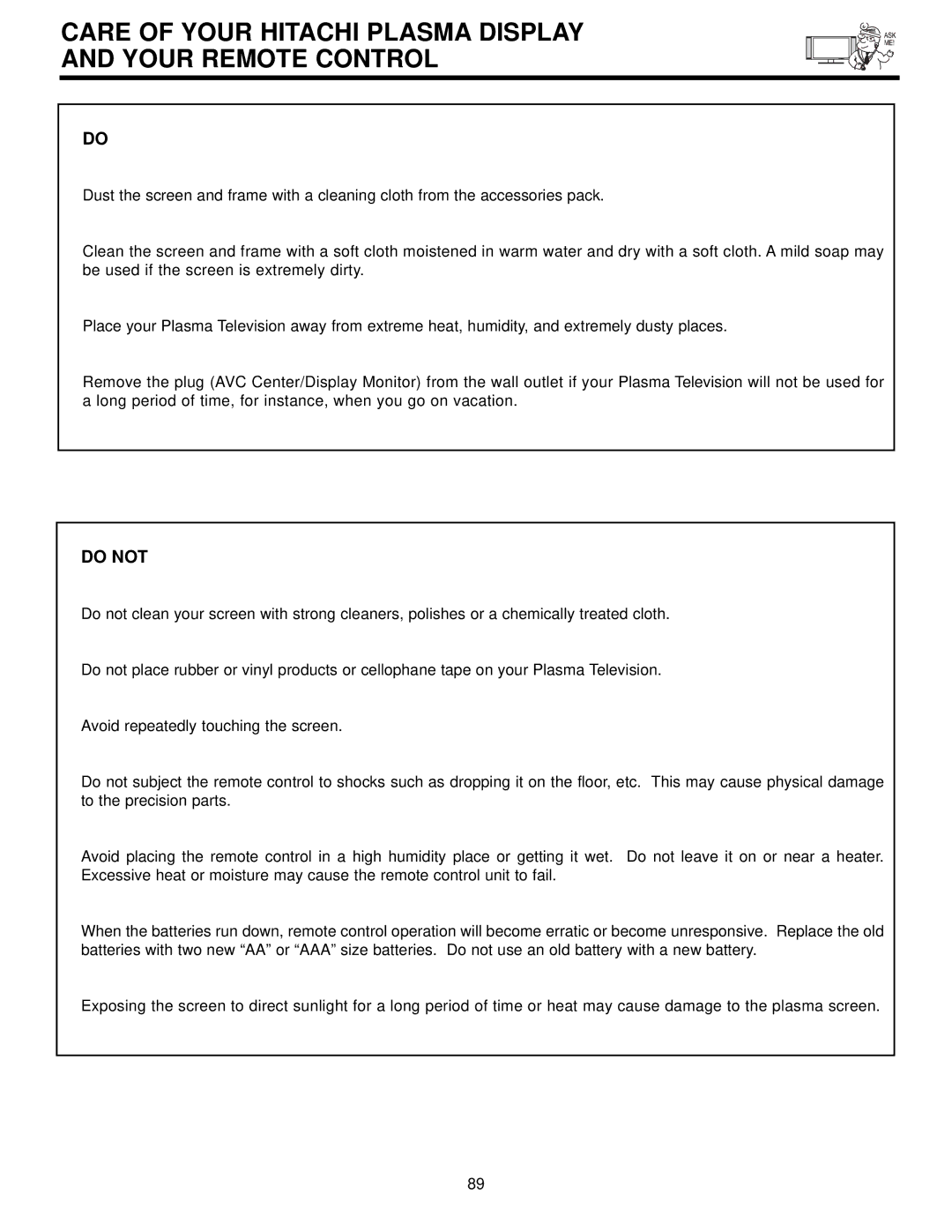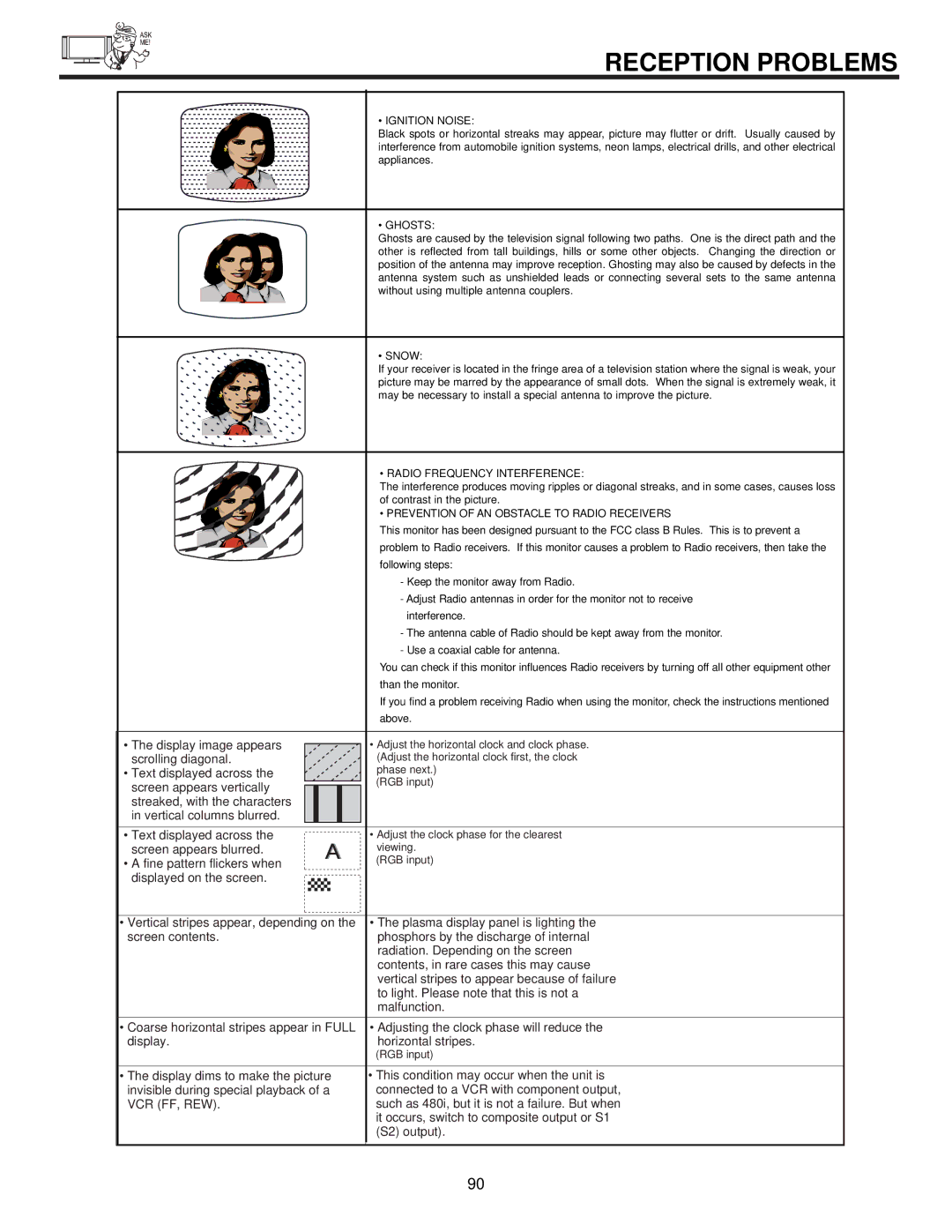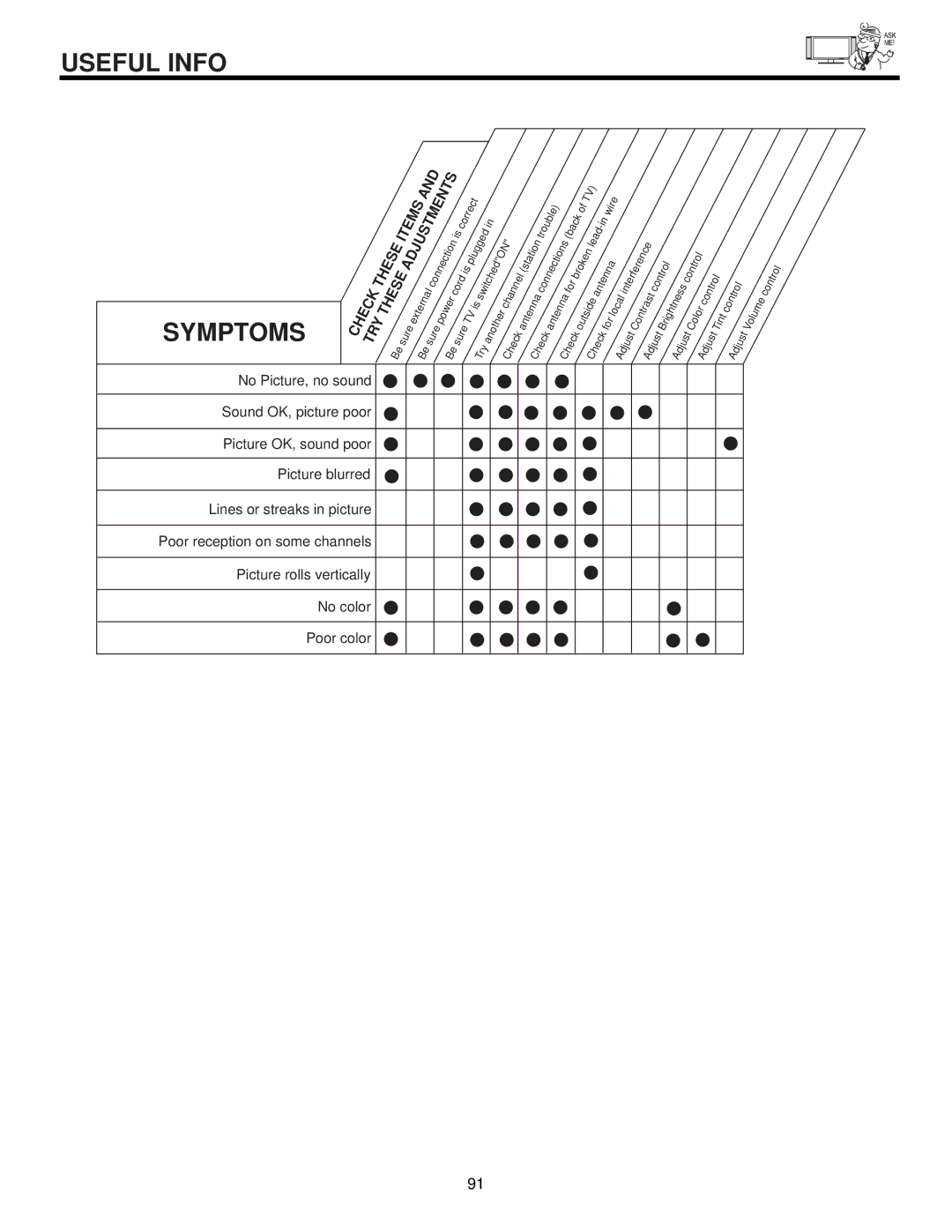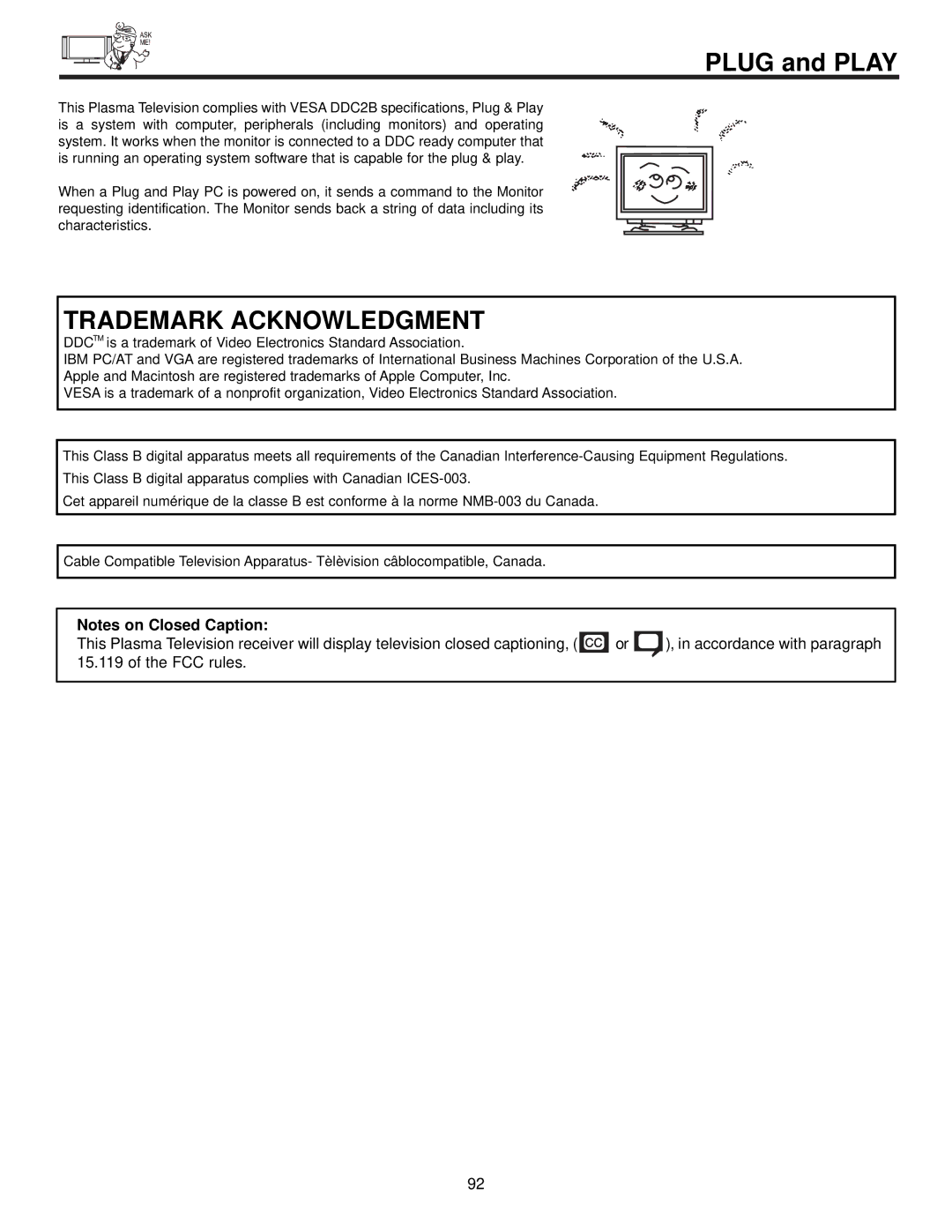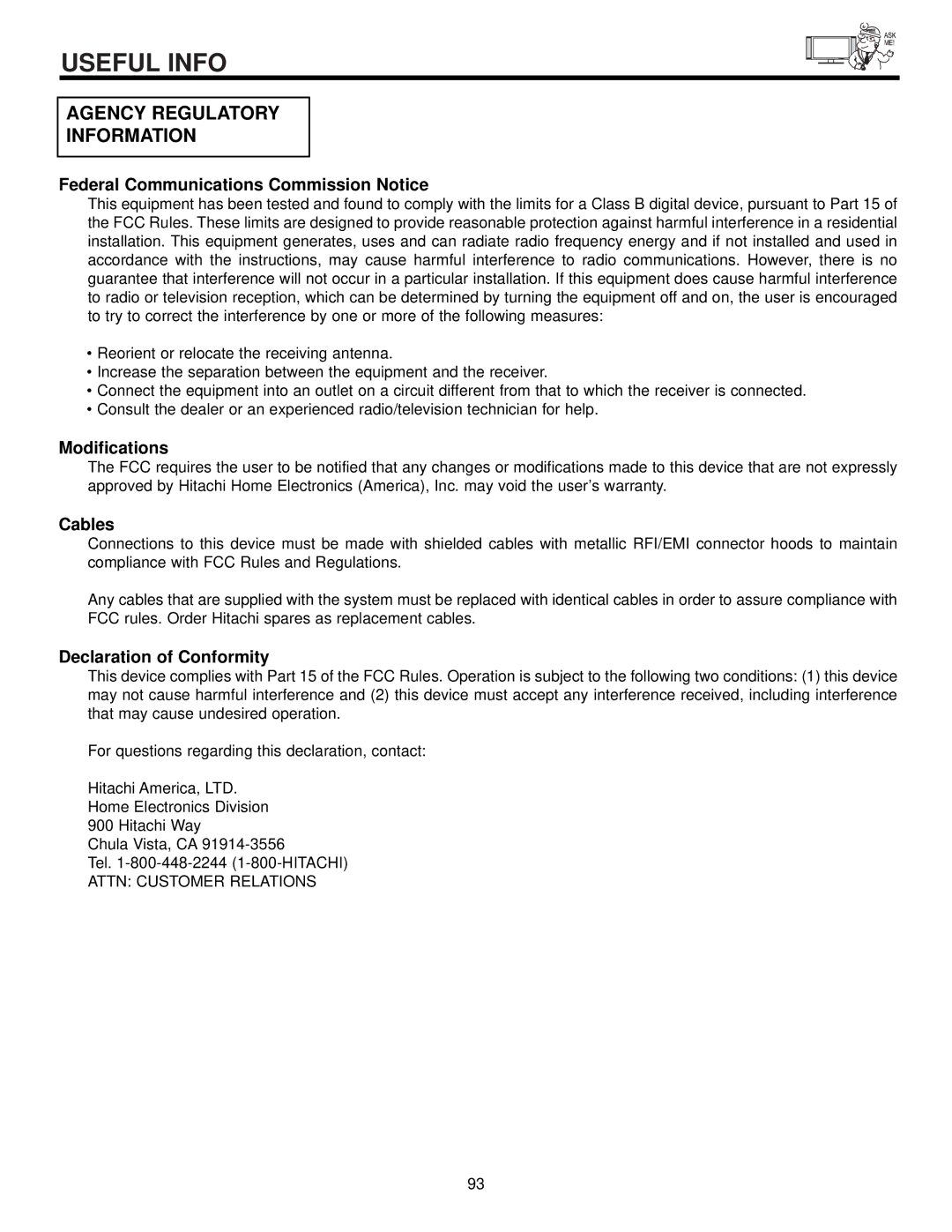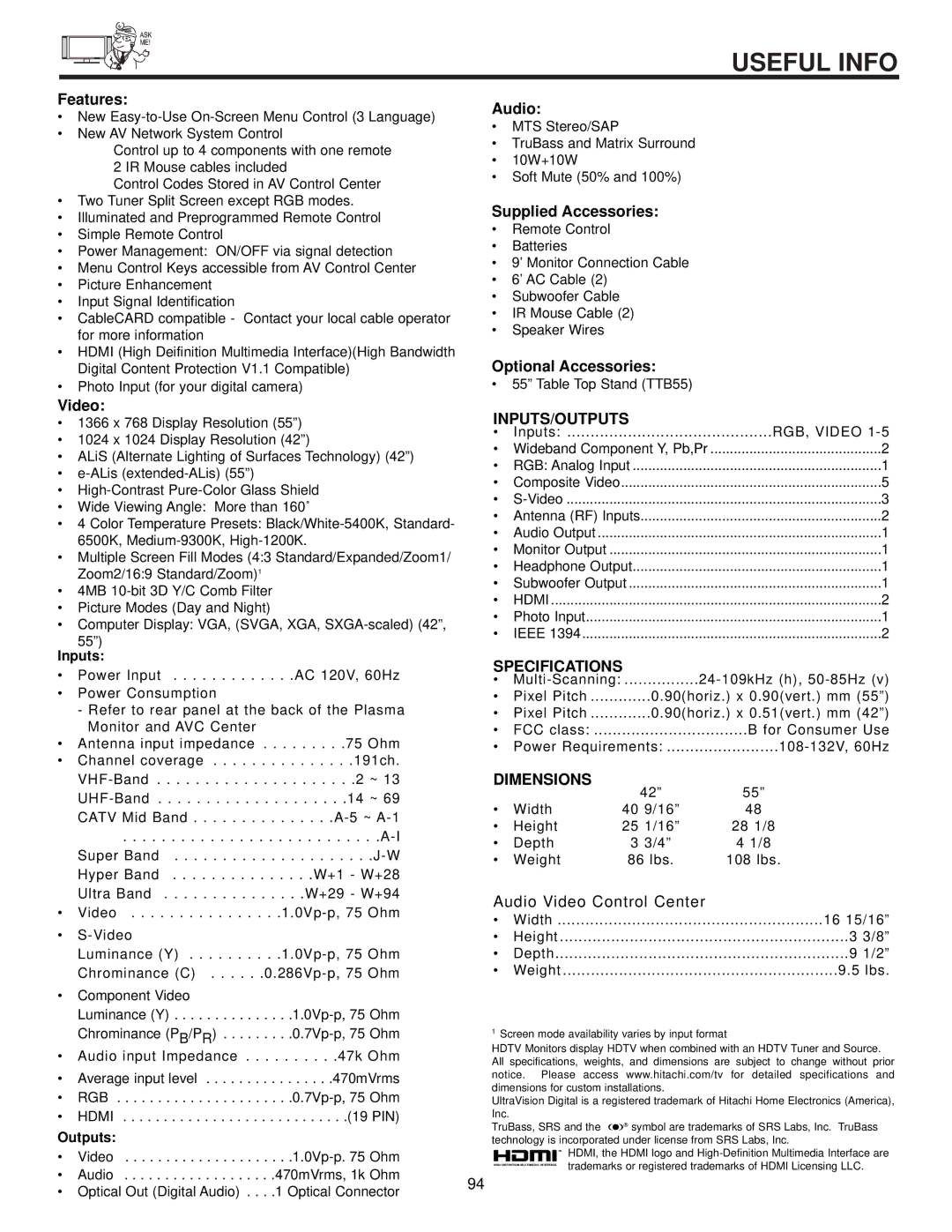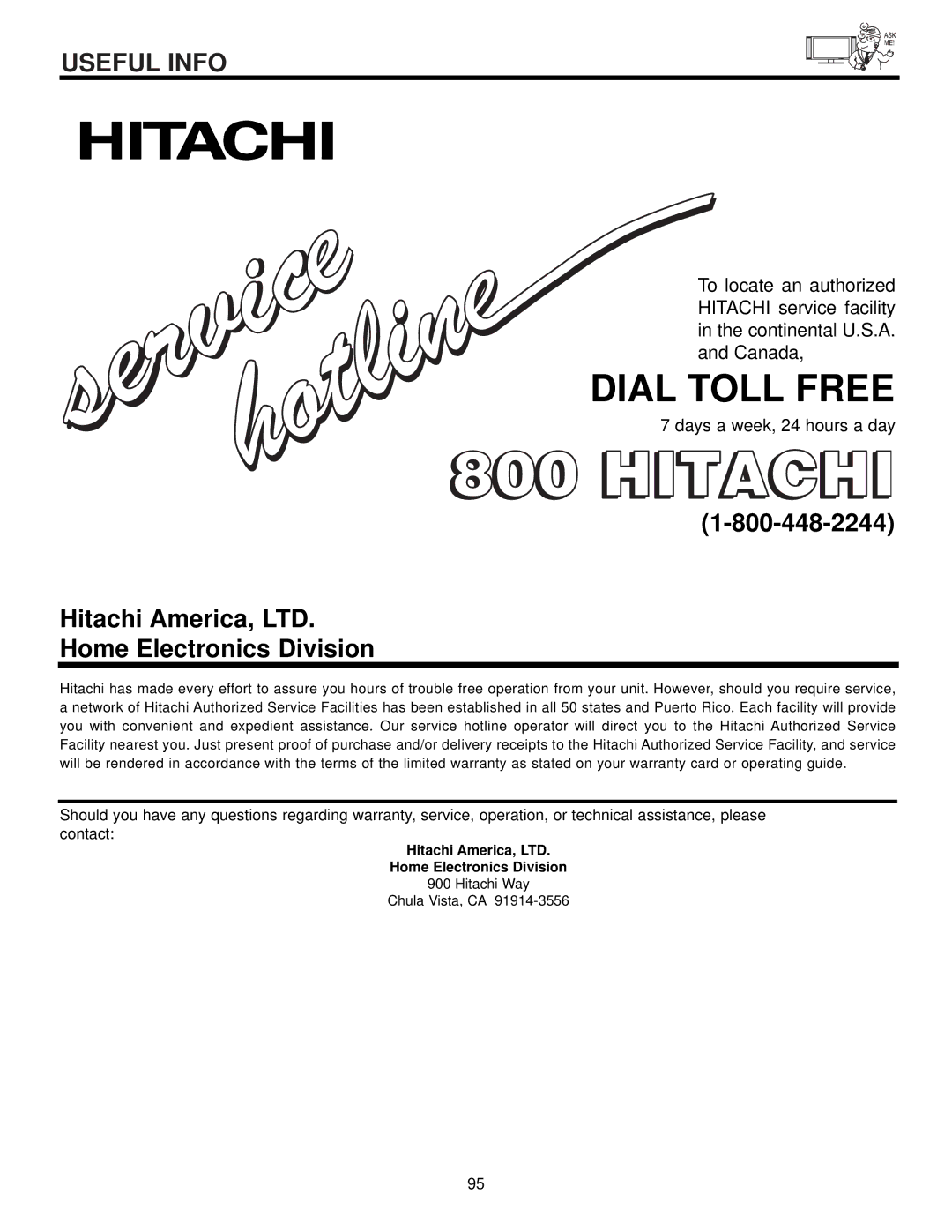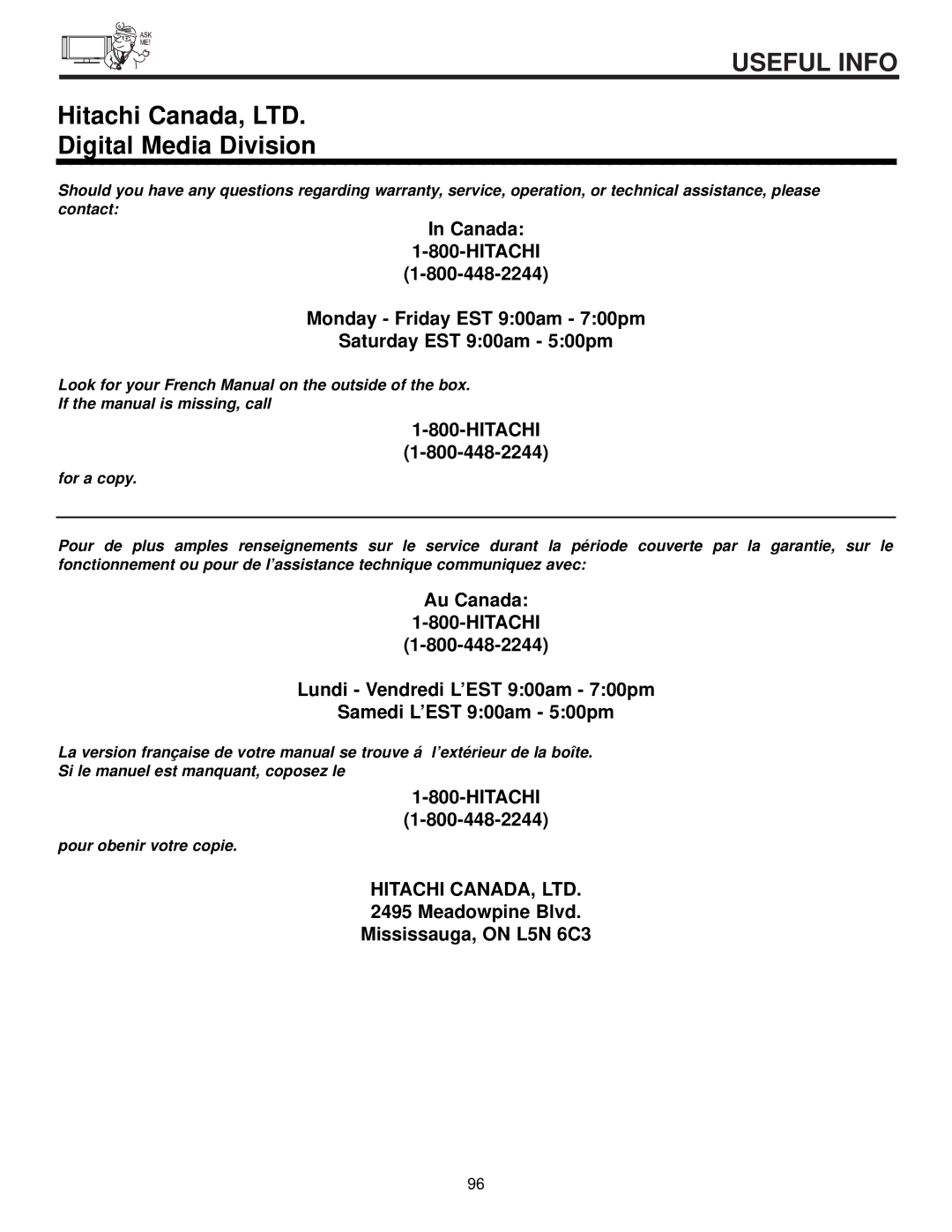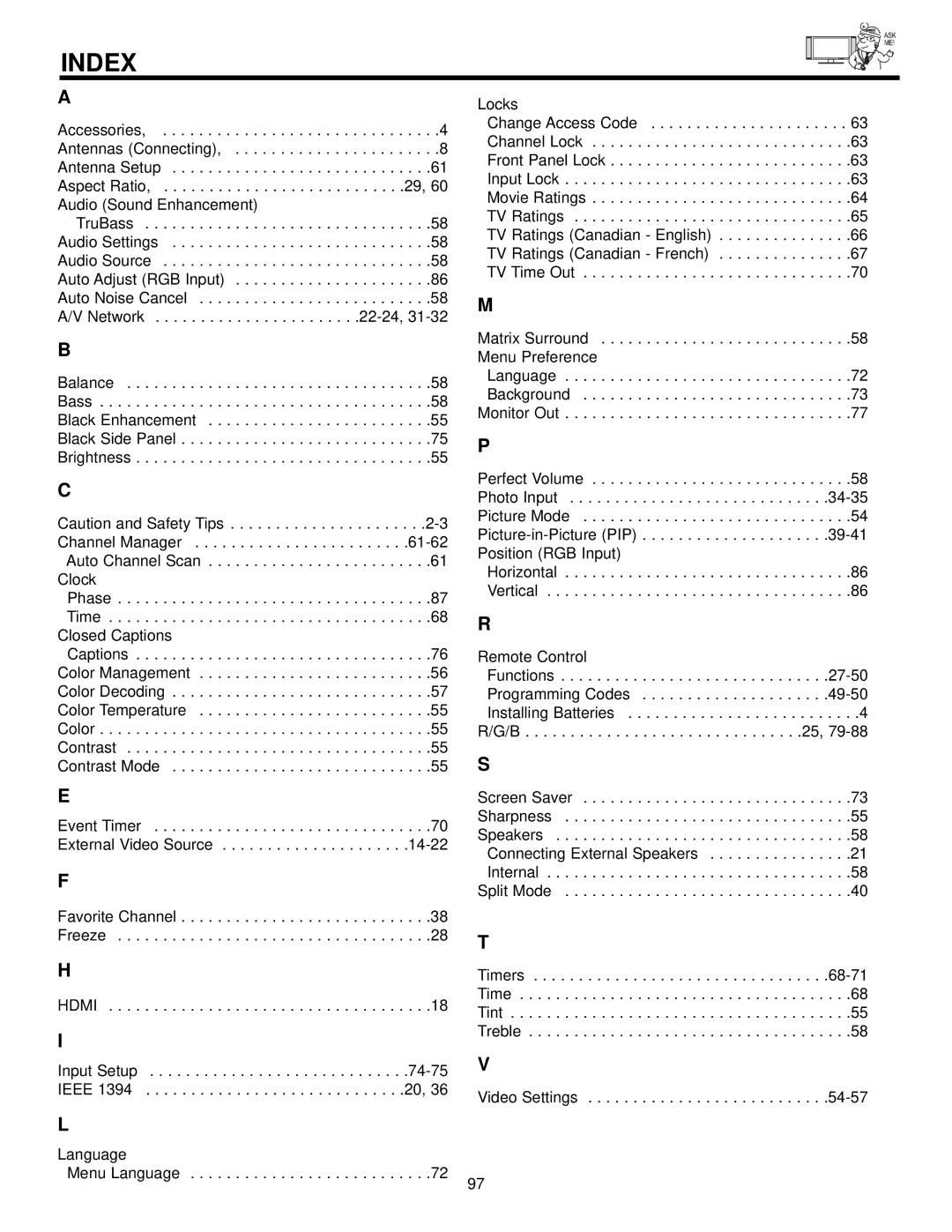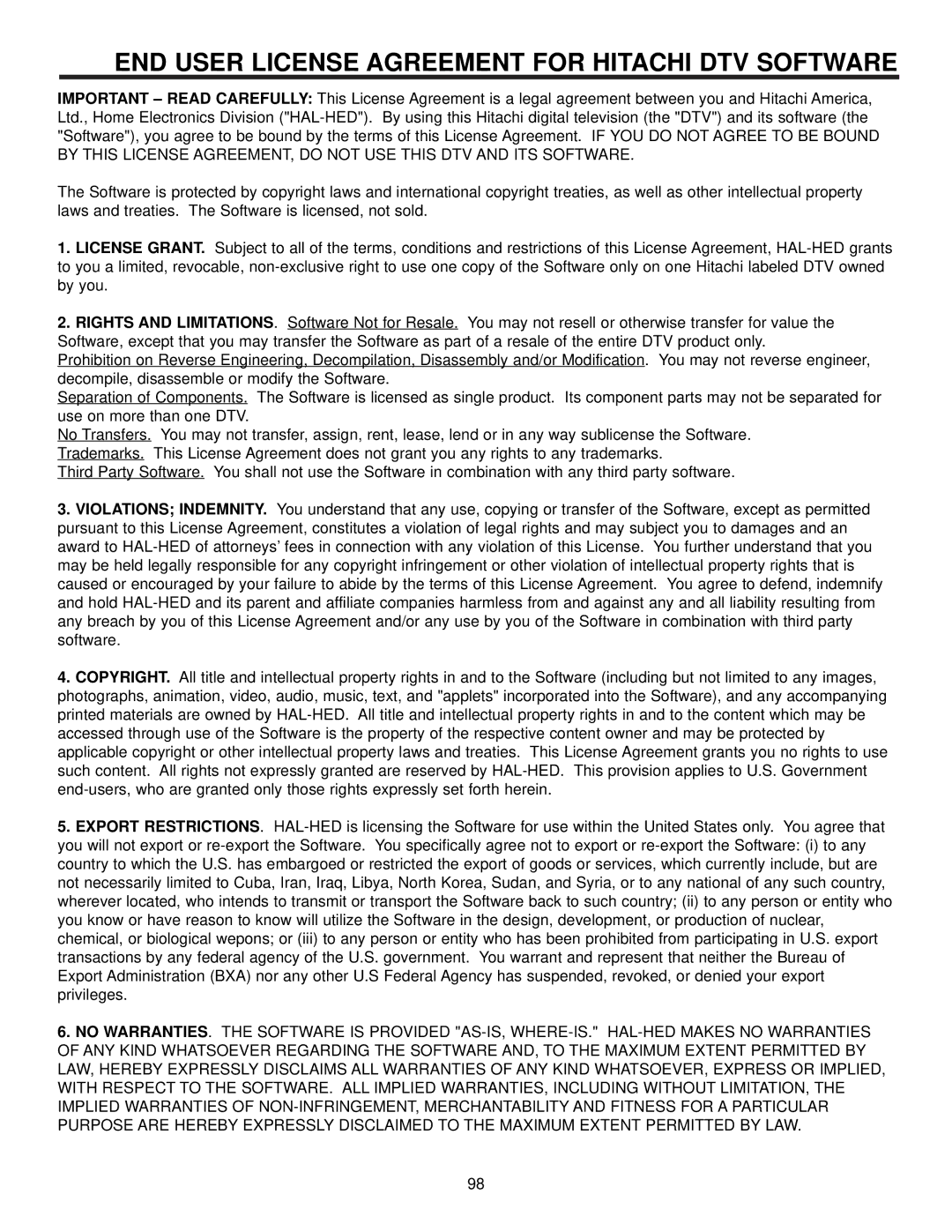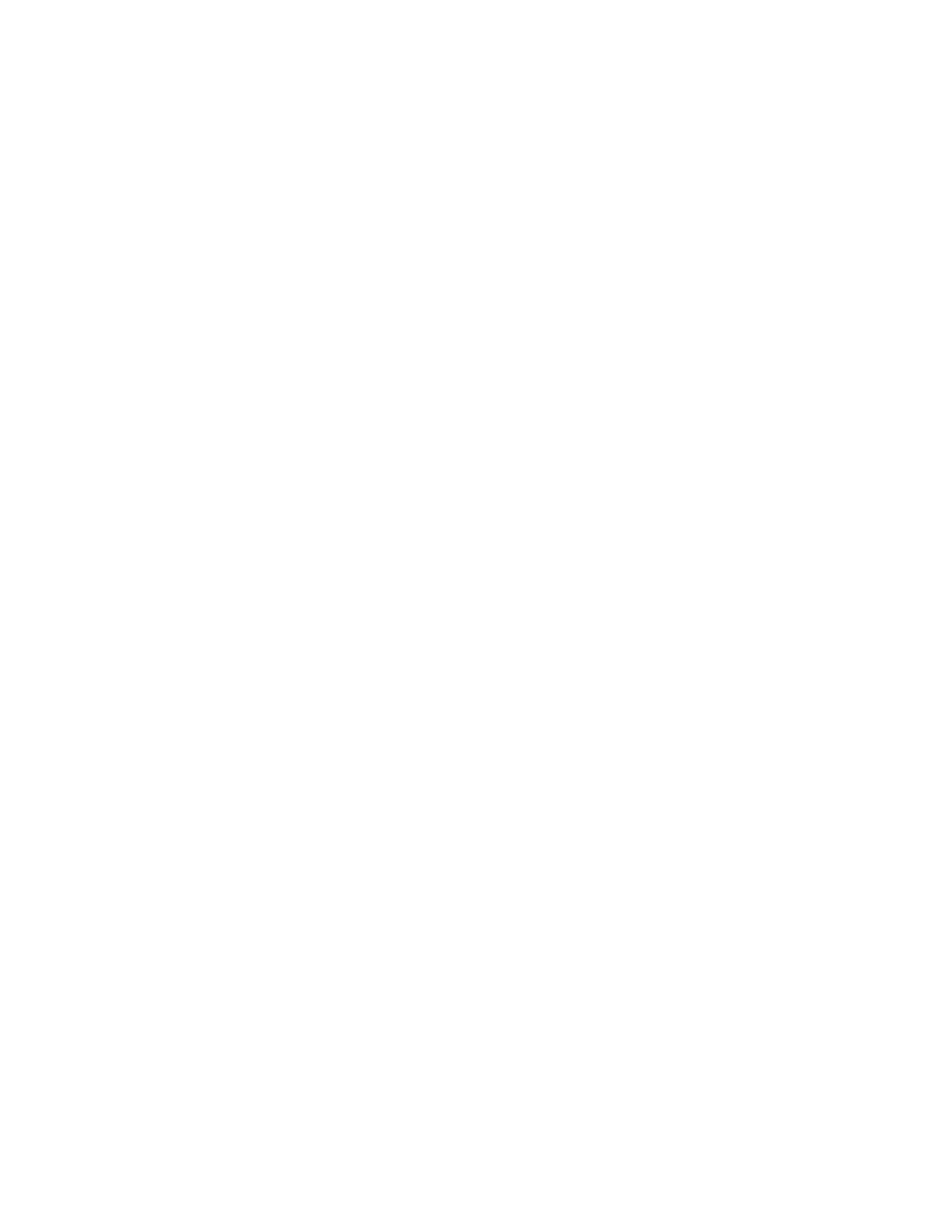RGB ON SCREEN DISPLAY
VIDEO ADJUSTMENTS
INPUT |
|
|
|
|
|
|
|
|
| CONTRAST | |||
|
|
|
| |||
RGB |
|
|
|
|
|
|
|
|
|
|
|
| |
|
|
| Video |
|
| |
|
|
|
|
|
|
|
|
|
|
| Contrast |
|
|
|
|
|
|
|
|
|
THE |
|
|
| Brightness |
|
|
|
|
|
|
|
| |
|
|
| Color Temperature | |||
|
|
|
|
|
|
|
|
|
|
| Enhancer |
|
|
|
|
|
|
|
|
|
|
|
|
| Reset |
|
|
|
|
|
|
|
|
|
USING |
|
|
| Move SEL | Select | |
|
|
|
|
|
| |
The following adjustments are independent of the TV mode: •Press MENU in RGB mode for on screen display.
•Press CURSOR PAD or to highlight the item to be adjusted. •Press SELECT to select the highlighted item.
This feature allows you to adjust the contrast in RGB mode.
|
|
|
|
|
| Use CURSOR PAD or to adjust contrast. |
|
|
|
|
|
| |
100% |
|
|
|
|
| Press MENU button to return to RGB MODE |
|
|
|
|
| ||
50% |
|
|
|
|
| MENU and EXIT to quit. |
High |
| |||||
|
| |||||
Off |
|
| ||||
|
| |||||
|
|
|
|
|
|
|
Reset |
|
| ||||
|
|
|
|
|
|
|
NOTES: 1. Contrast can be set up to 110% if CURSOR PAD is pressed and held for more than 3 seconds.
2.See TV contrast feature for additional information regarding contrast.
BRIGHTNESS
This feature allows you to adjust brightness in RGB Mode.
Video |
|
|
|
Contrast |
| 100% | |
Brightness |
| 50% | |
Color Temperature | High | ||
Enhancer |
| Off | |
Reset |
|
| Reset |
Move | SEL | Select |
|
Use CURSOR PAD or to adjust brightness.
Press MENU button to return to RGB MODE MENU and EXIT to quit.
COLOR
TEMPERATURE
Use the CURSOR PAD or to change the COLOR TEMPERATURE. Set to HIGH for a cooler picture with more blue (1,200K), set to MEDIUM for more natural color (9,300K), or set to STANDARD for accurate color (6,500K), or Black/White (5,400K).
Video |
|
|
|
Contrast |
| 100% | |
Brightness |
| 50% | |
Color Temperature | High | ||
Enhancer |
| Off | |
Reset |
|
| Reset |
Move | SEL | Select |
|
84