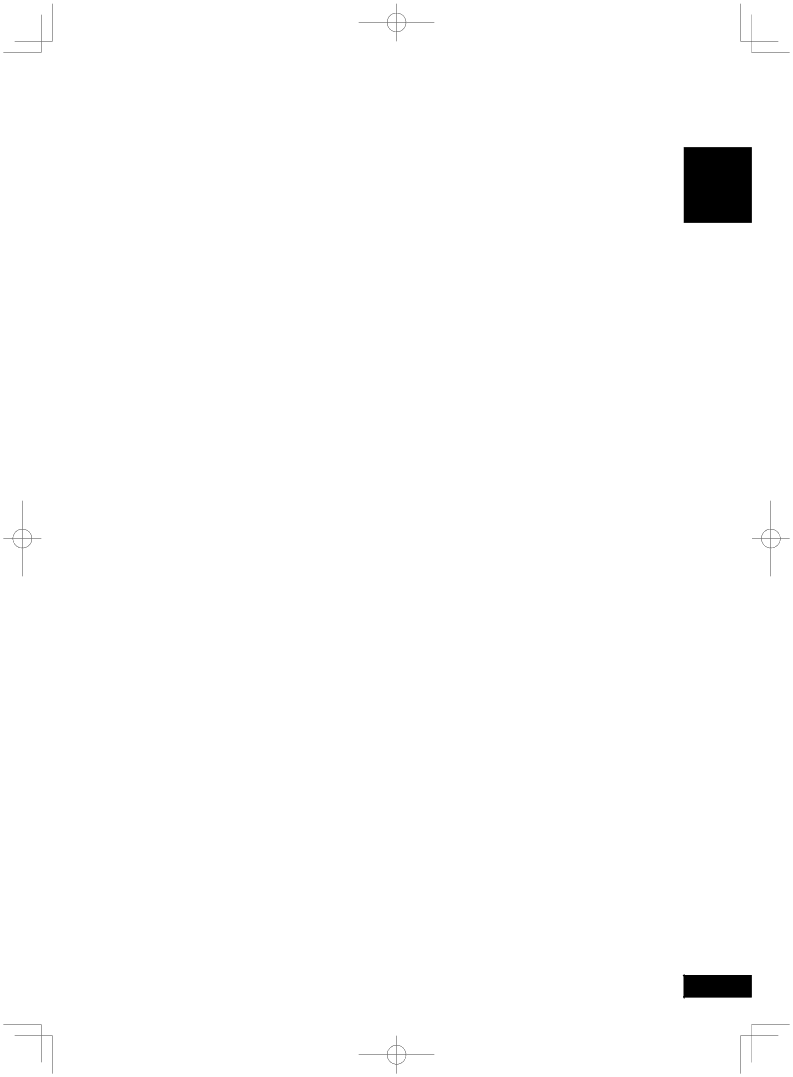
| Table Of Contents |
|
1 | Before You Start |
|
| Features | 6 |
| What’s in the box | 7 |
| Putting the batteries in the remote control | 7 |
| Using the remote control | 7 |
| Discs compatible with this player | 8 |
| 9 | |
| General information | 9 |
| MP3 compatibility information | 9 |
| WMA compatibility information | 9 |
| JPEG compatibility information | 9 |
| DivX compatibility information | 9 |
2 | Connecting Up |
|
| Easy setup | 10 |
| Home theater video connections | 11 |
| Home theater audio connections | 12 |
3 | Controls & Displays |
|
| Front panel | 13 |
| Remote control | 14 |
4 | Getting Started |
|
| Playing discs | 15 |
| Basic playback controls | 16 |
| Resuming playback from the last stopped point | 16 |
| Navigating DVD disc menus | 17 |
| Navigating Video CD PBC menus | 17 |
5 | Playing Discs |
|
| Introduction | 18 |
| Preview function | 18 |
| Fast Forward/Fast Reversed | 20 |
| Still Frame/Slow Play/Frame Advance Playback | 21 |
| Using the page | 22 |
| Using the Repeat Play | 22 |
| Looping a section of a disc | 23 |
| Using the Random (SHUFFLE) Play | 23 |
| Switching Camera Angles | 24 |
| Switching the Subtitle Language | 24 |
| Switching the Audio Language | 25 |
| Switching the audio channel | 25 |
| Switching Super Audio CD Playback layer | 25 |
| Switching Super Audio CD Playback area | 25 |
| Using the Zoom Function | 25 |
| Play back Information | 26 |
| Playing an MP3/DivX/JPEG/Windows Media™ |
|
| Audio disc | 29 |
| Playing a JPEG image file (slide show) | 30 |
| Playing MP3/WMA music and JPEG pictures |
|
| simultaneously | 31 |
| Playing a DivX disc | 32 |
| Using the Setup Menu | 33 |
6 | DVD Setup Menu |
|
| Setting up the GENERAL SETUP page | 35 |
| Setting up the AUDIO SETUP page | 38 |
| Setting up the VIDEO SETUP page | 43 |
| Setting up the PREFERENCE page | 48 |
7 | Additional Information |
|
| Language Codes | 52 |
| Handling discs | 53 |
| Storing discs | 53 |
| Discs to avoid | 53 |
| Cleaning the pickup lens | 53 |
| Problems with condensation | 53 |
| Hints on installation | 54 |
| Moving the player | 54 |
| Precautions on using the power cord | 54 |
| Troubleshooting | 55 |
| Specifications | 58 |
English
5