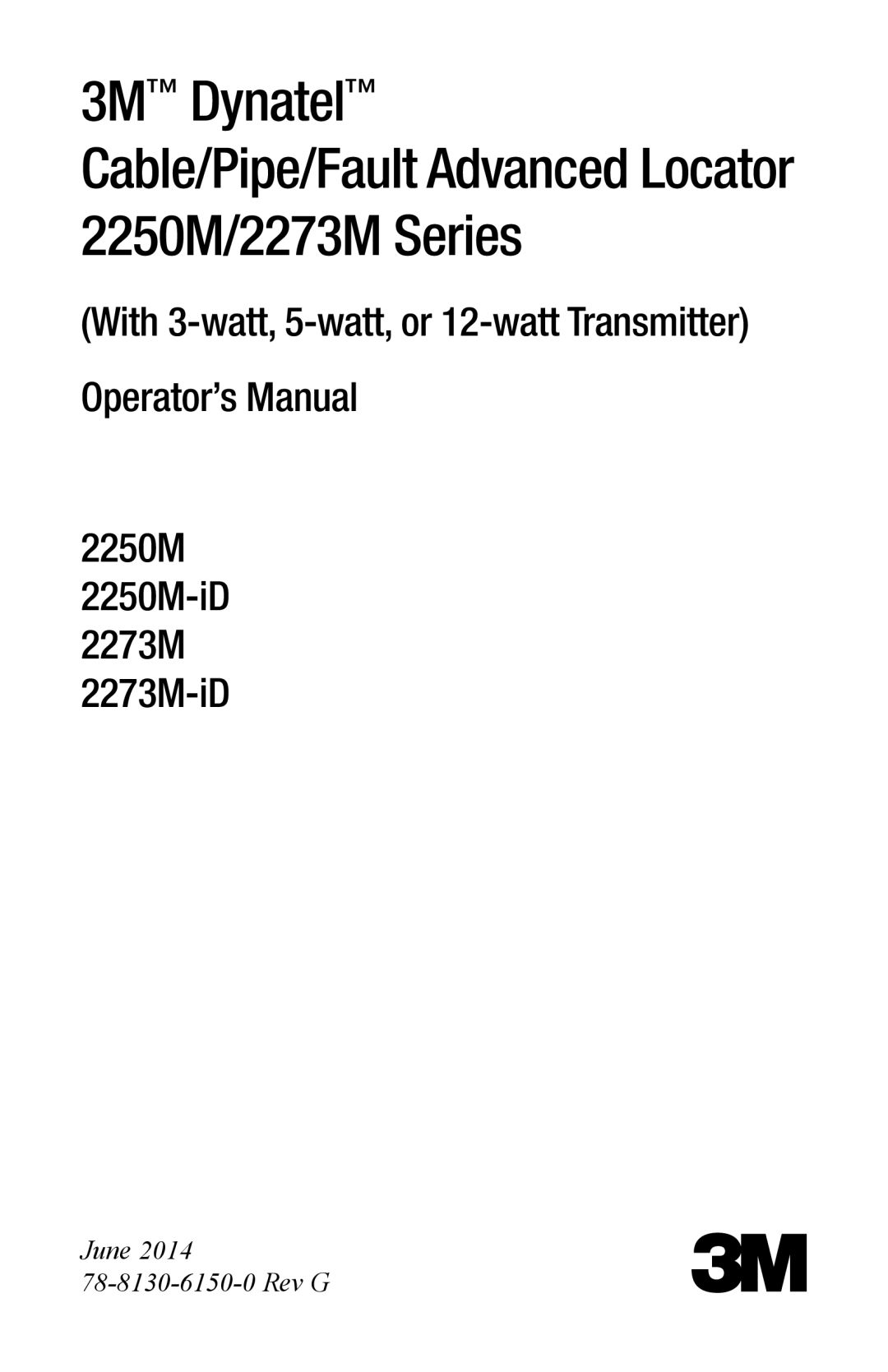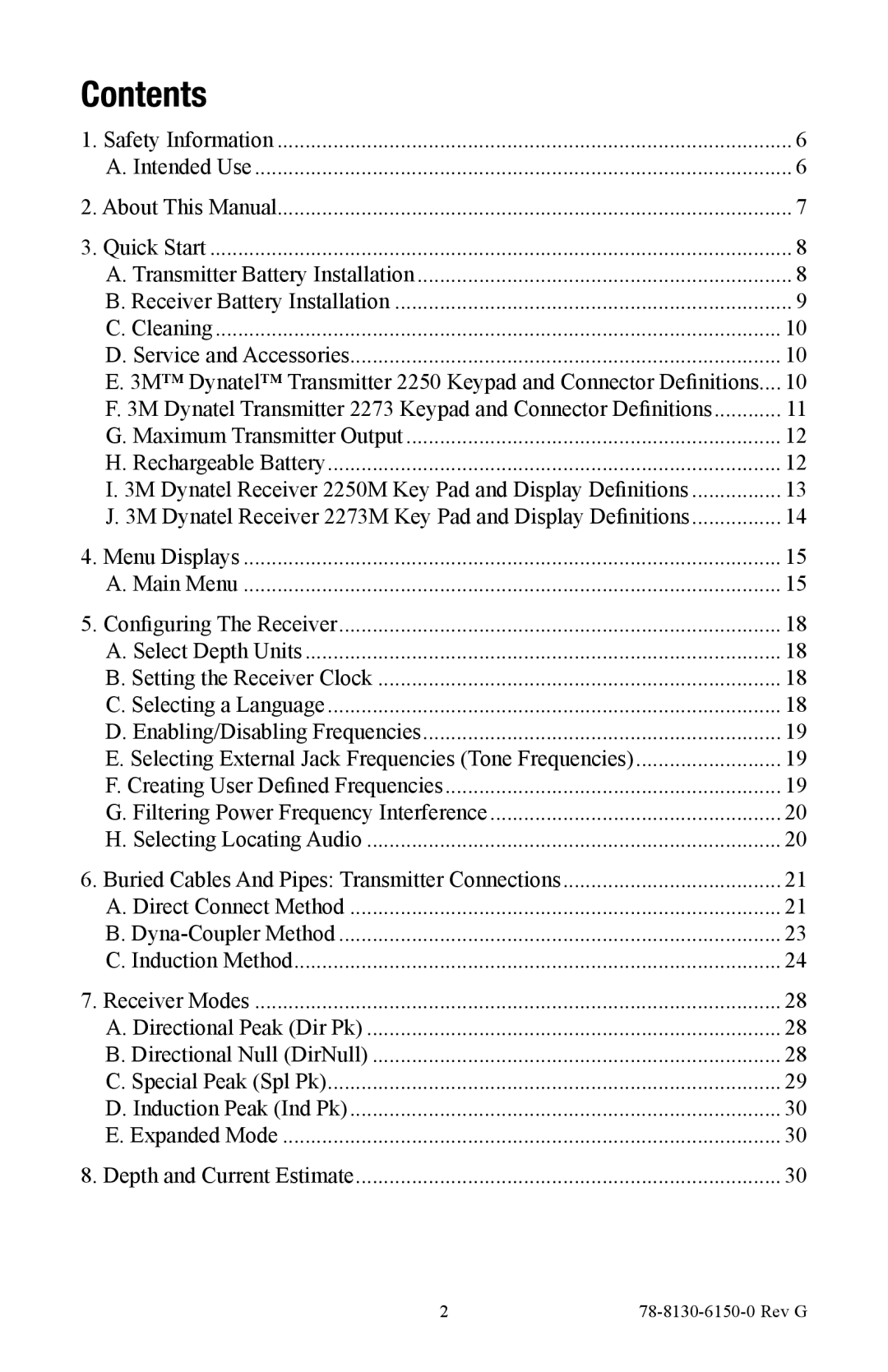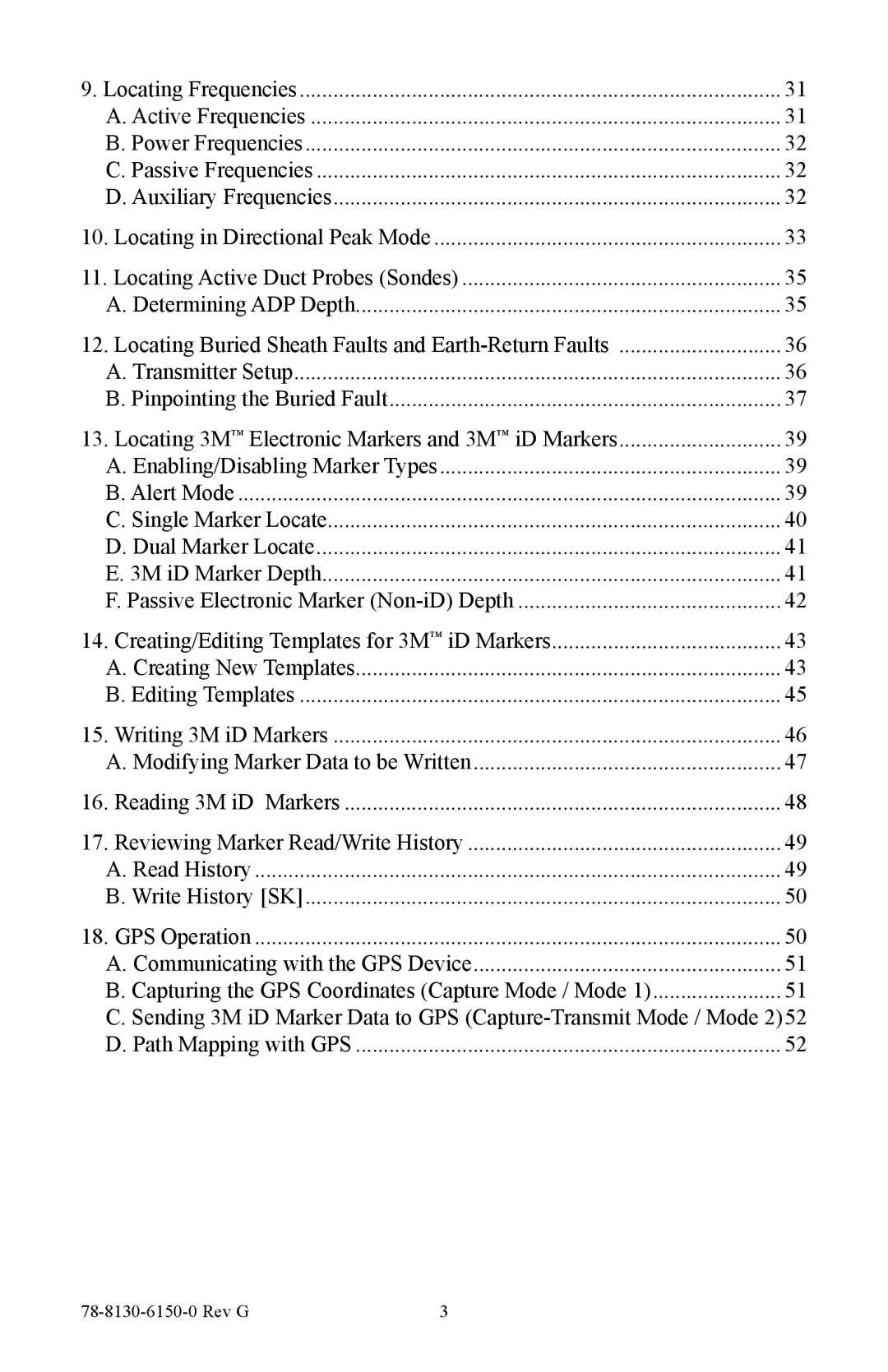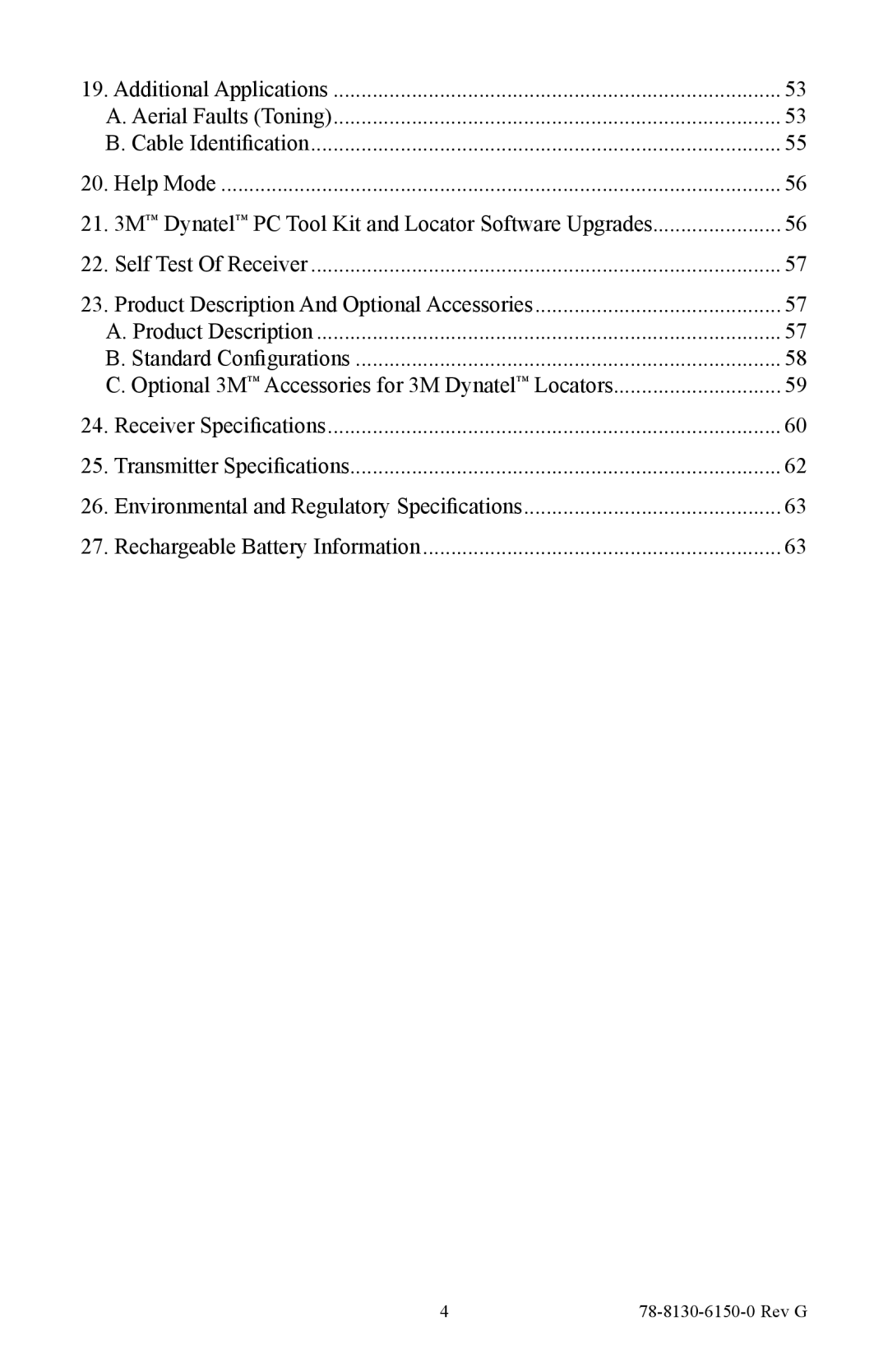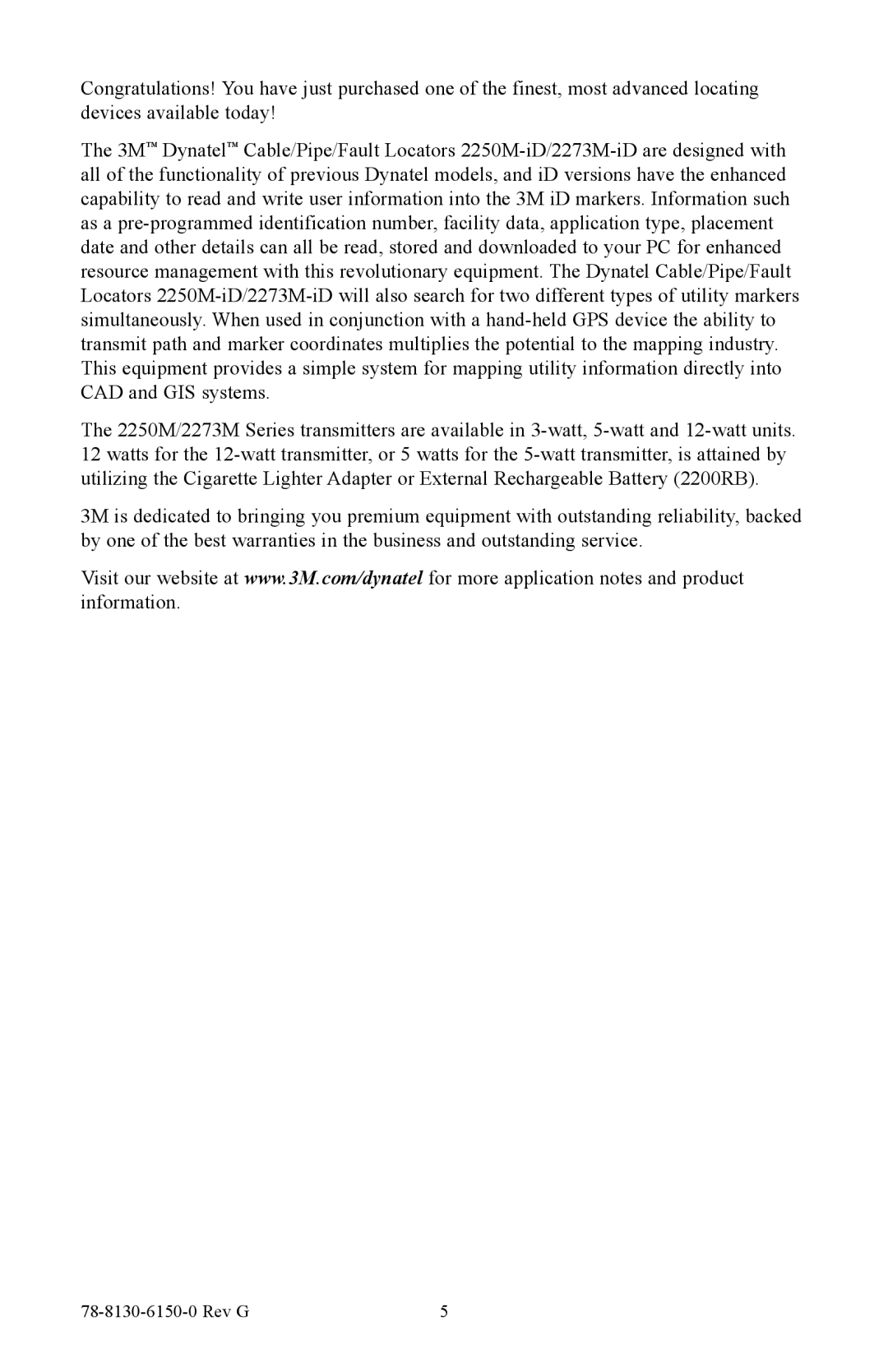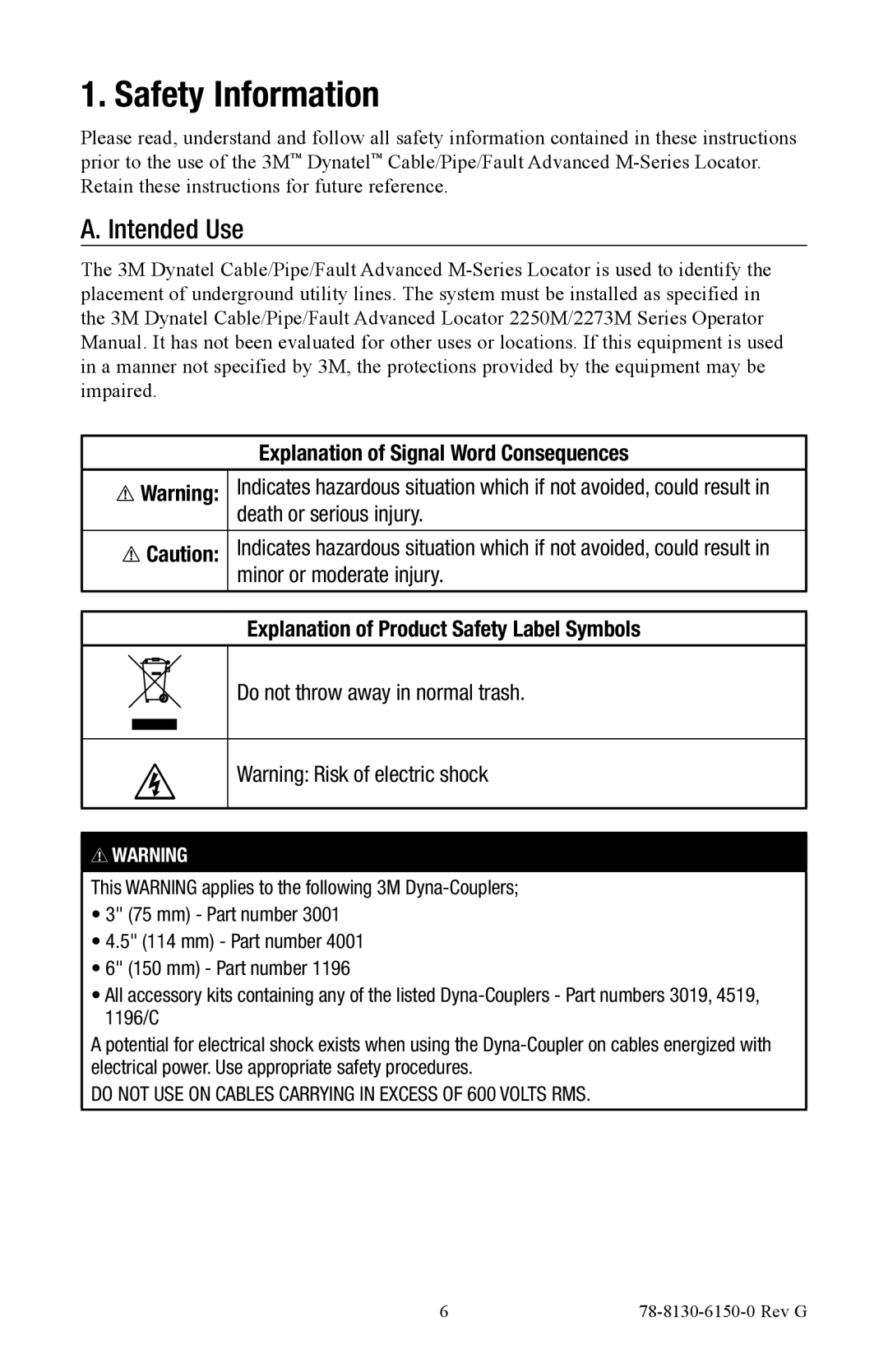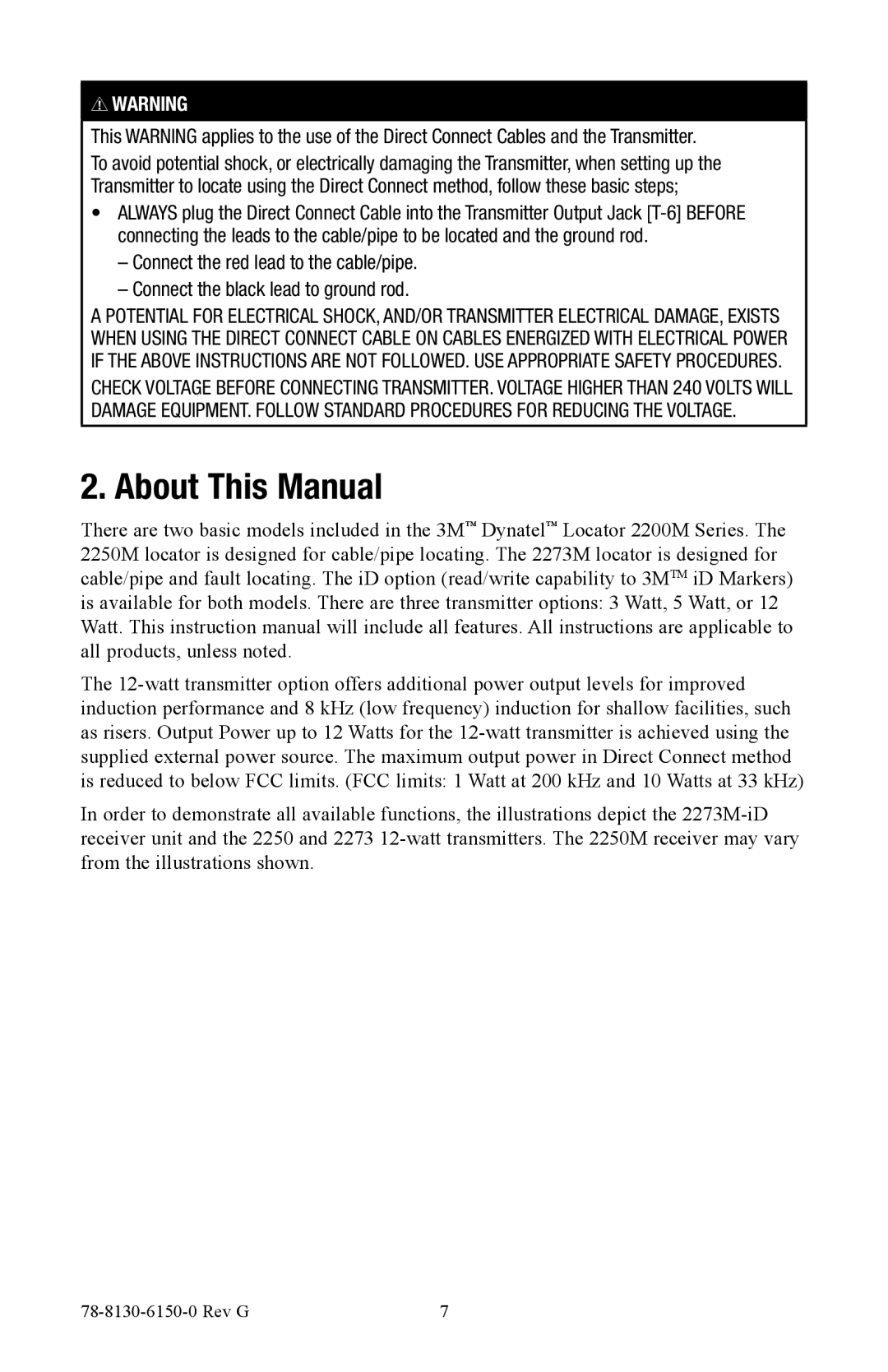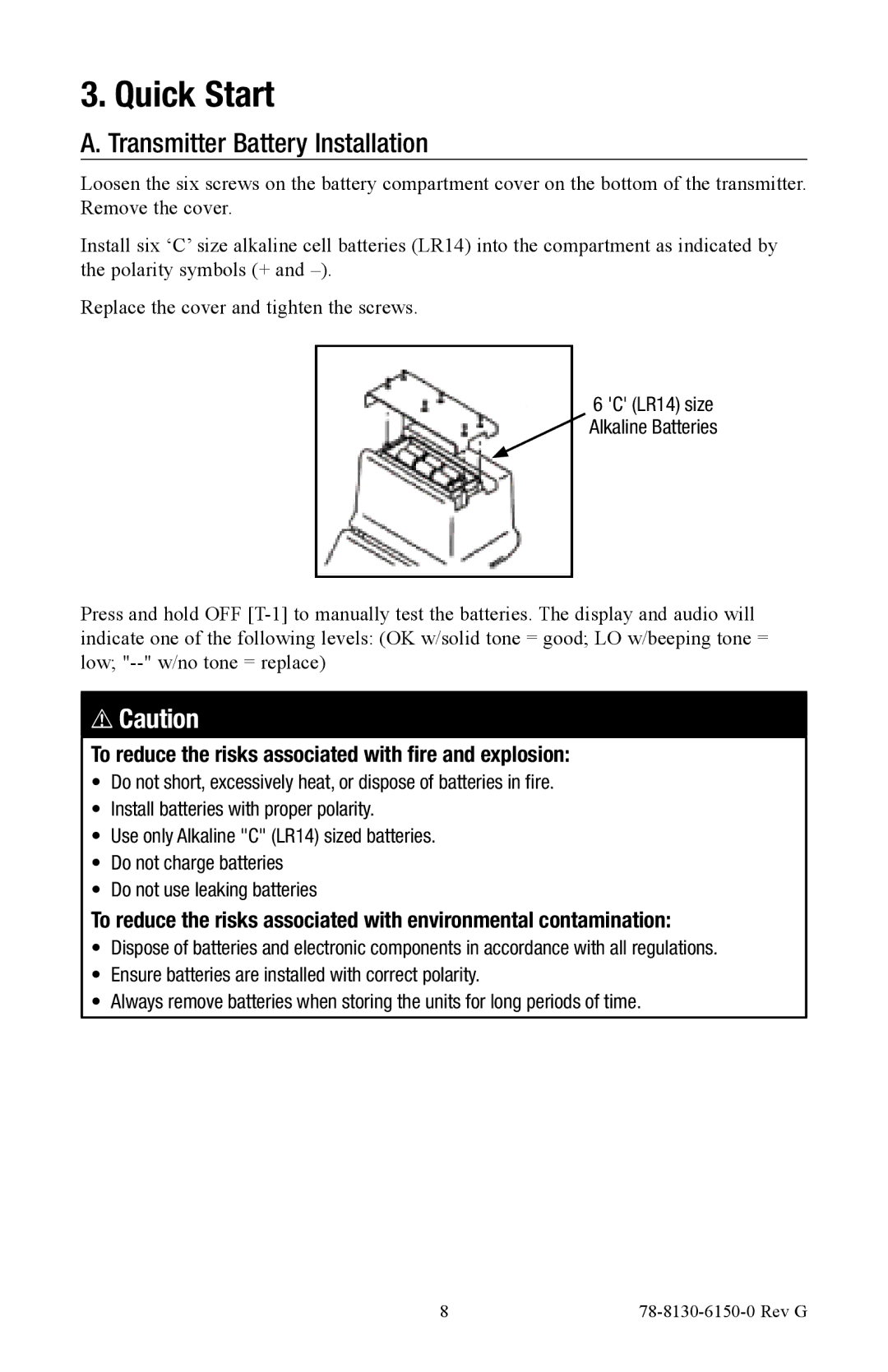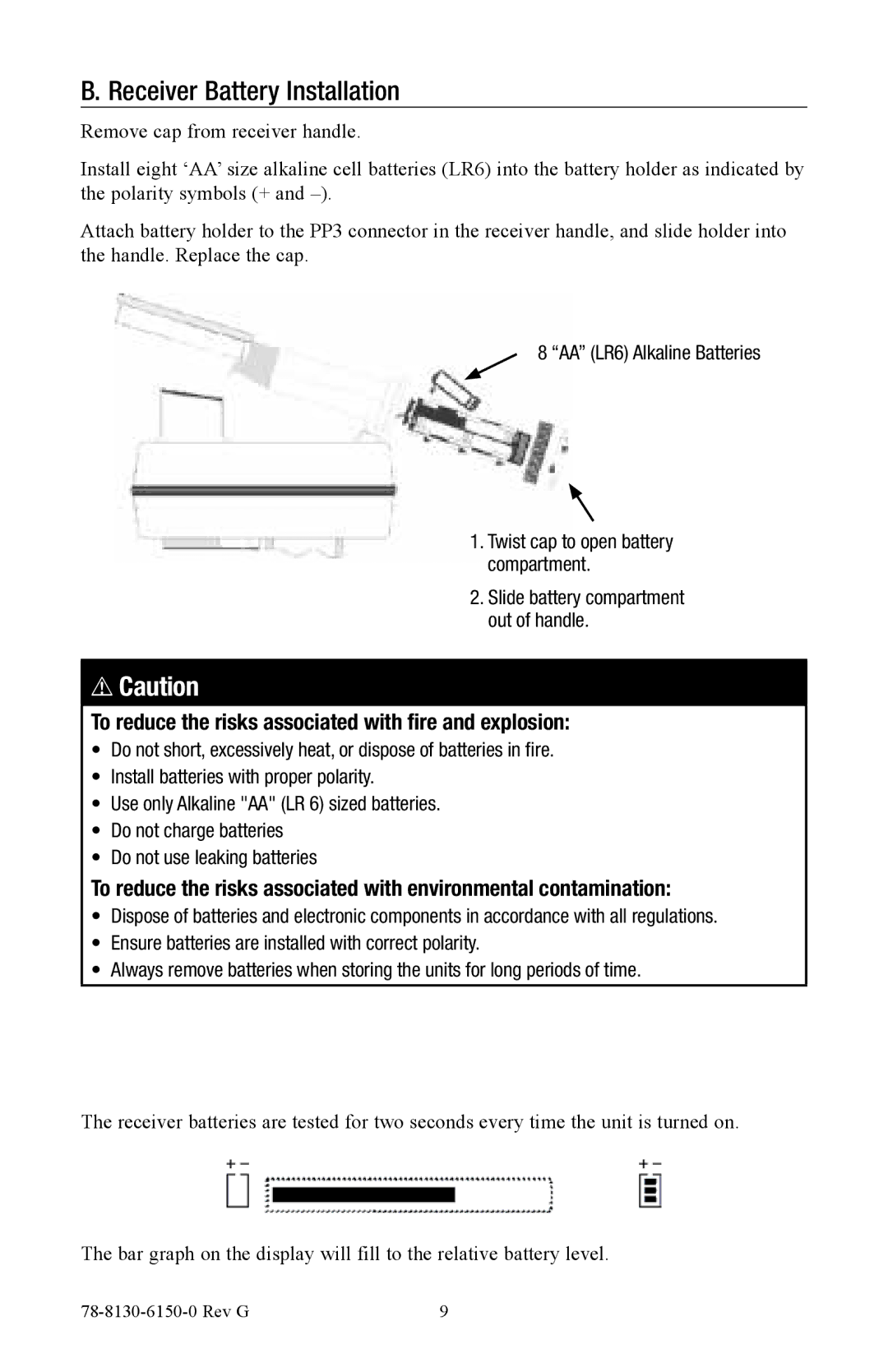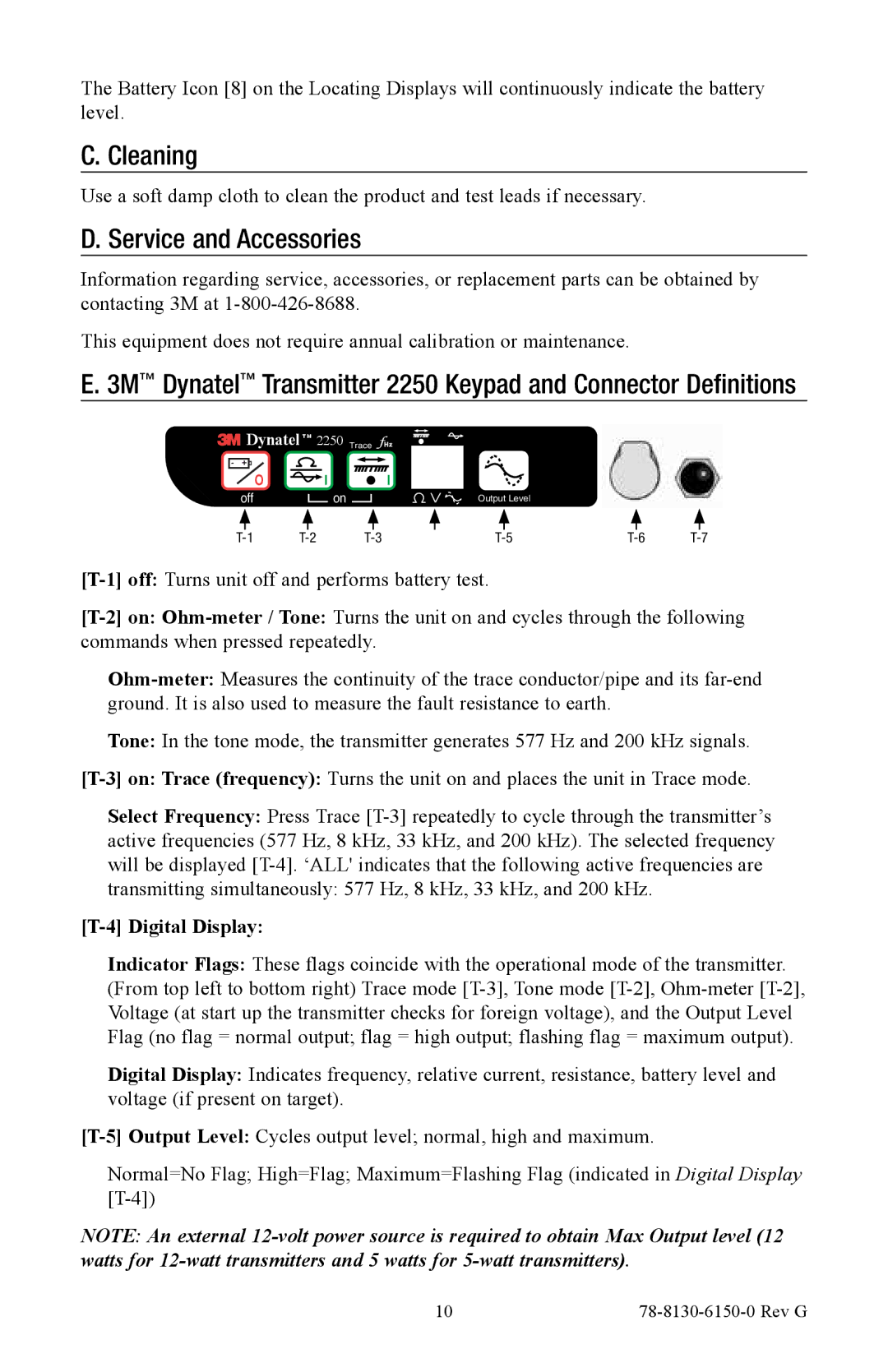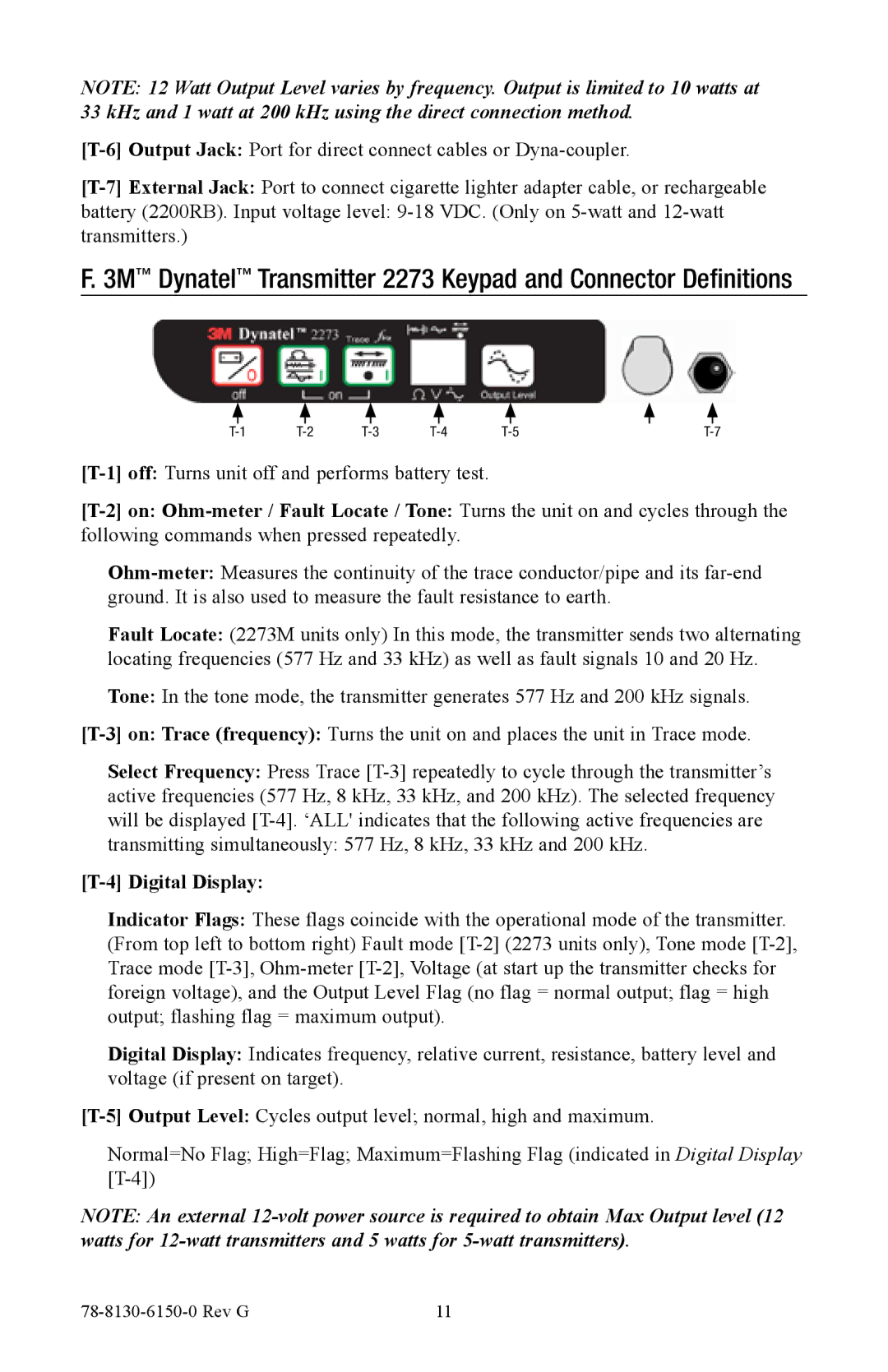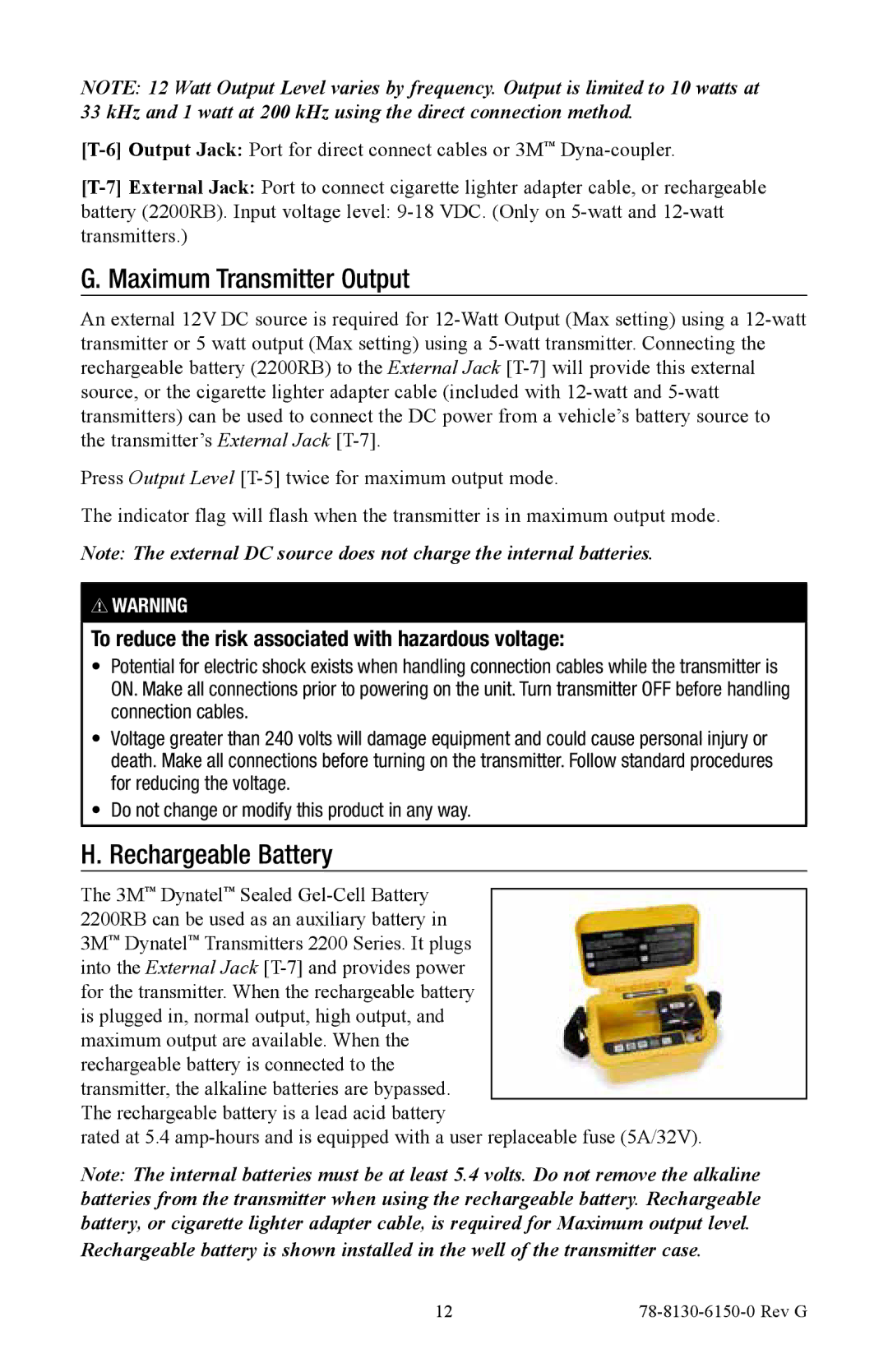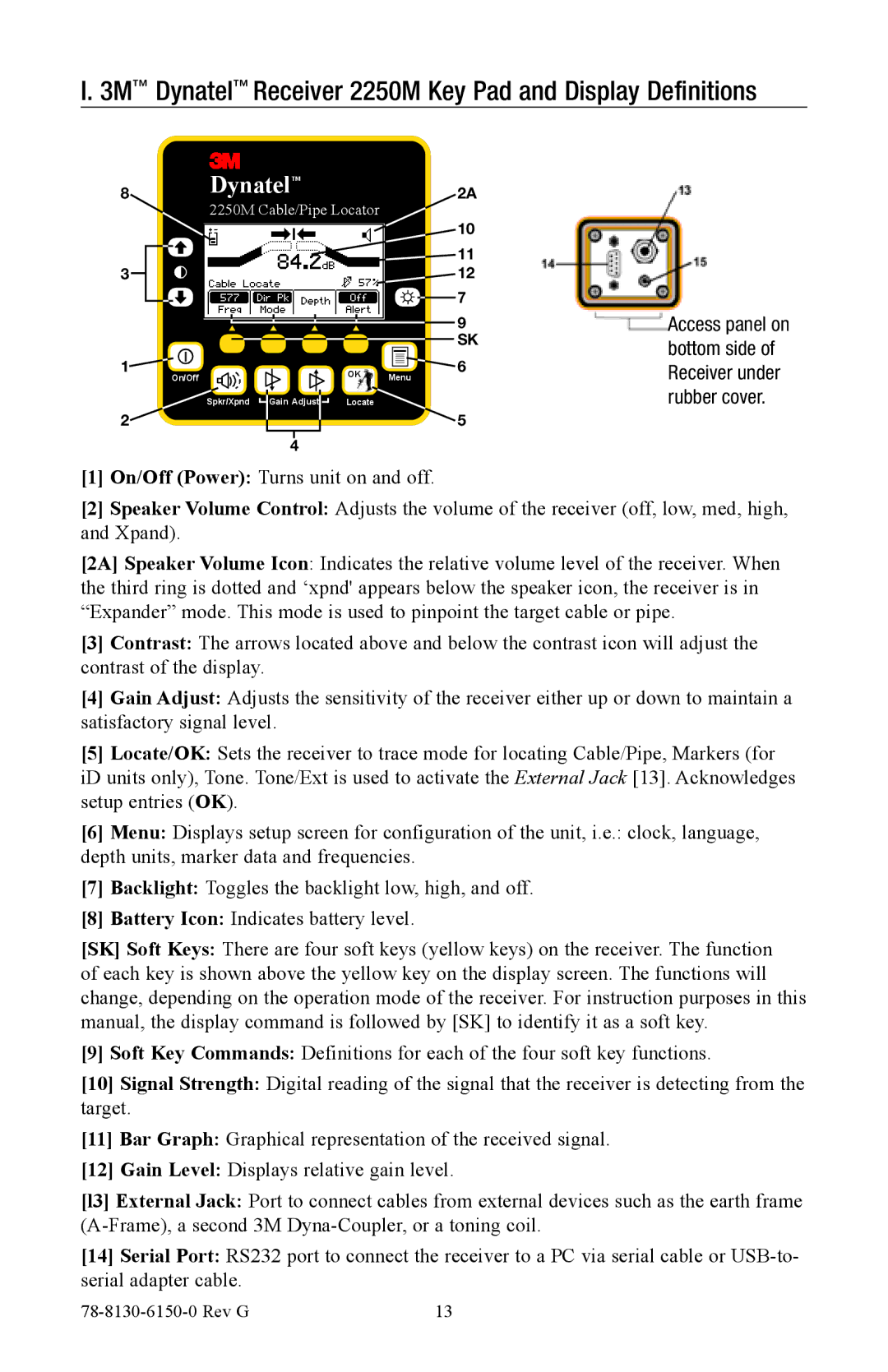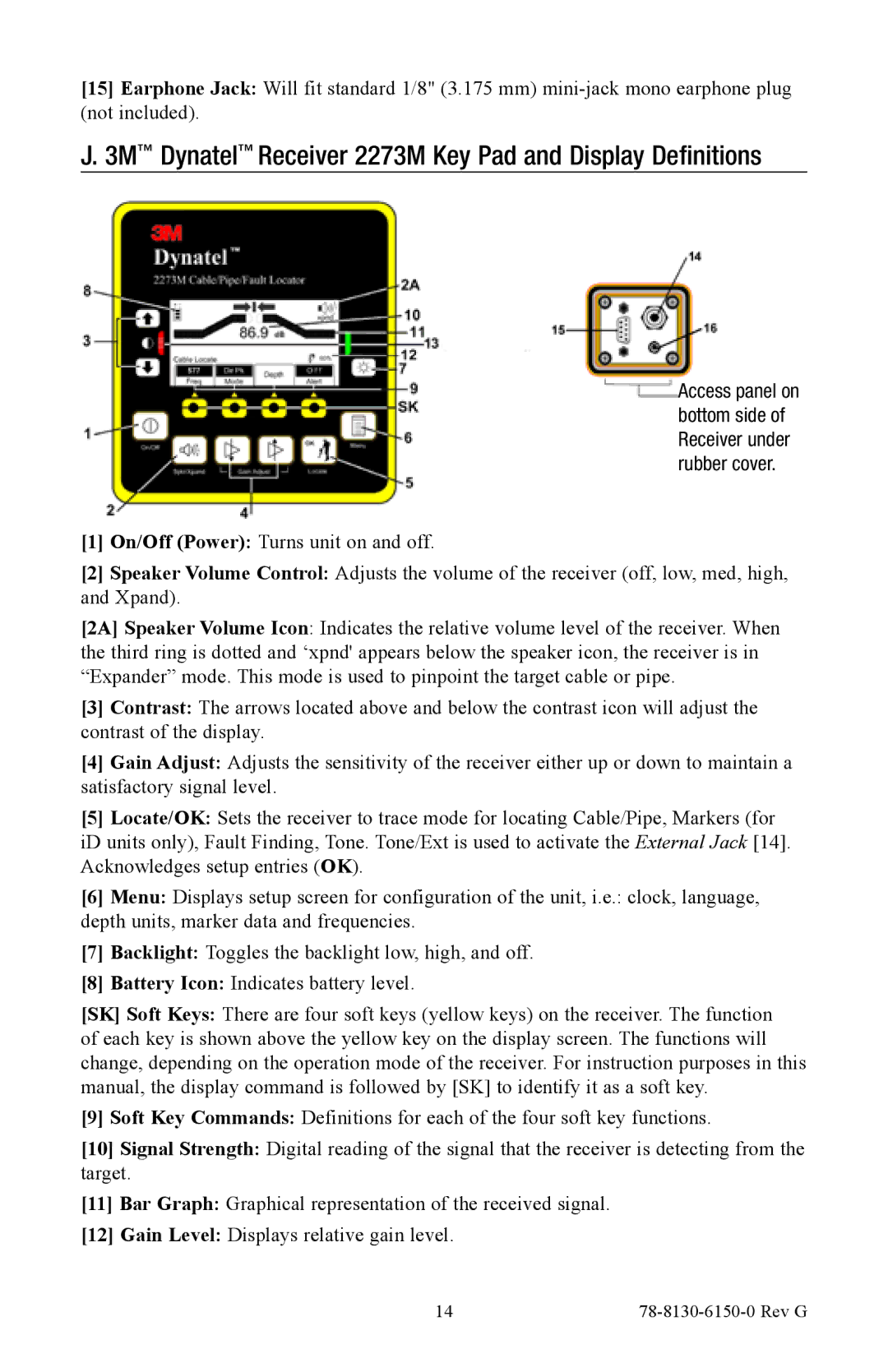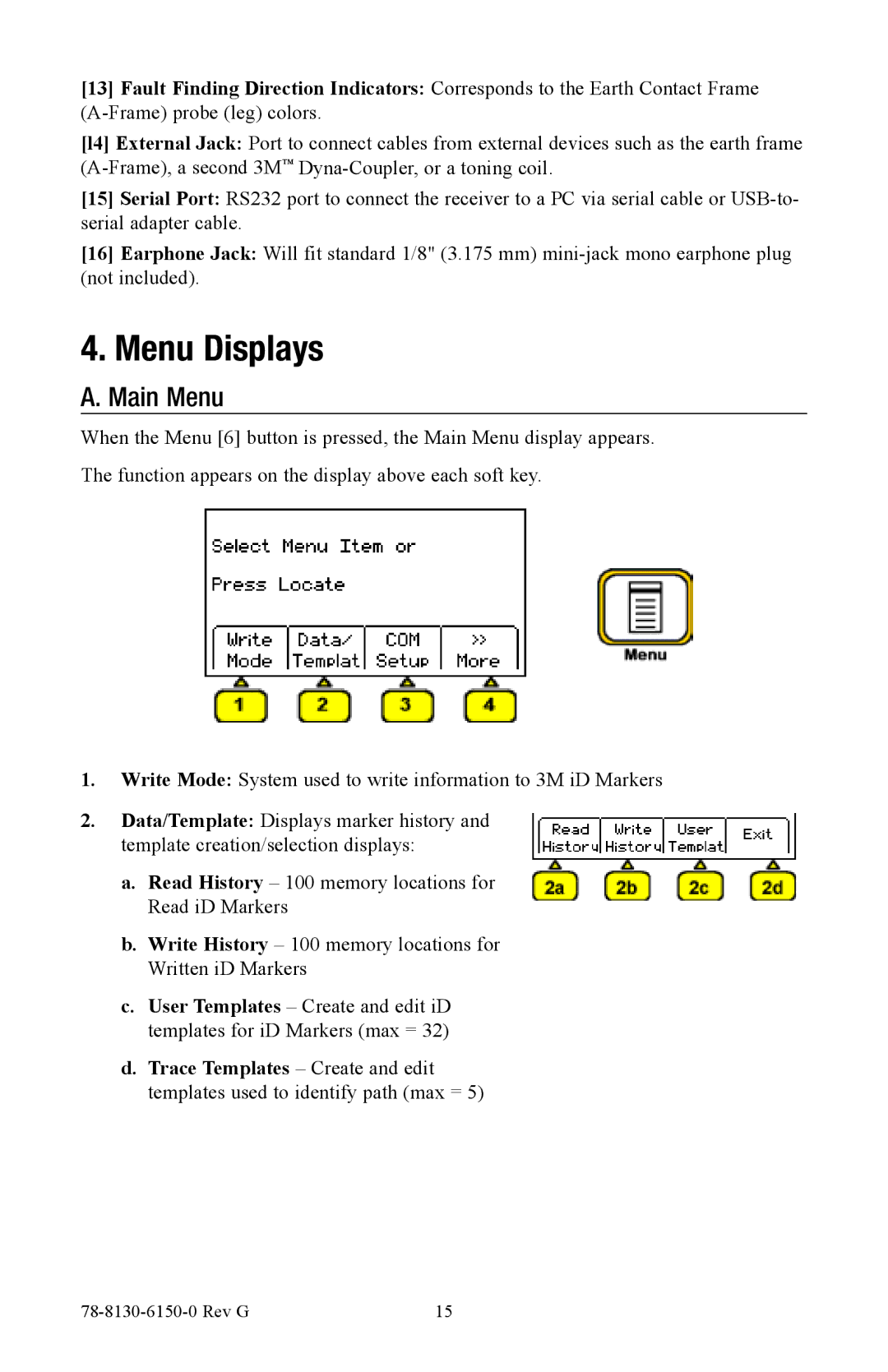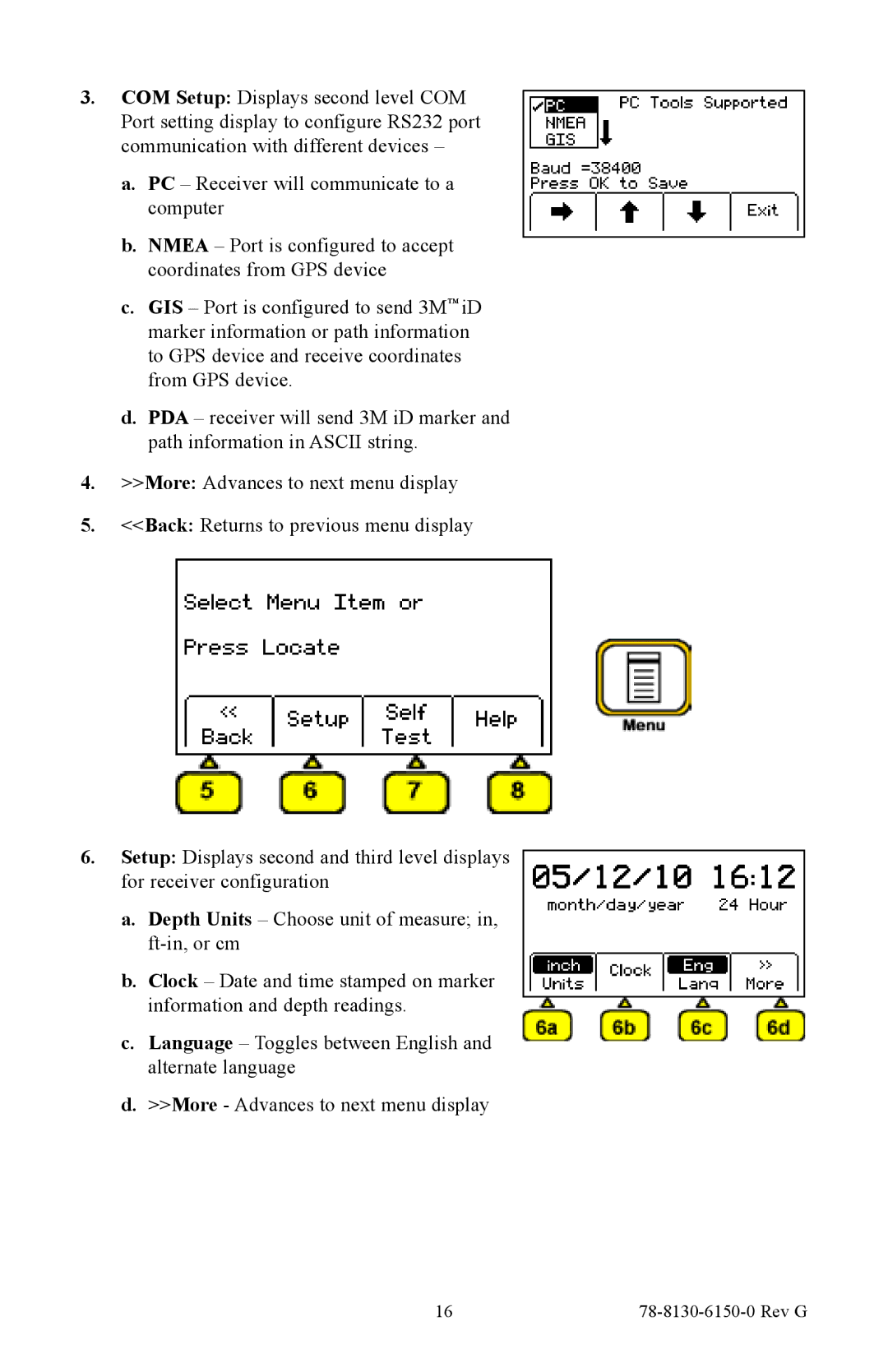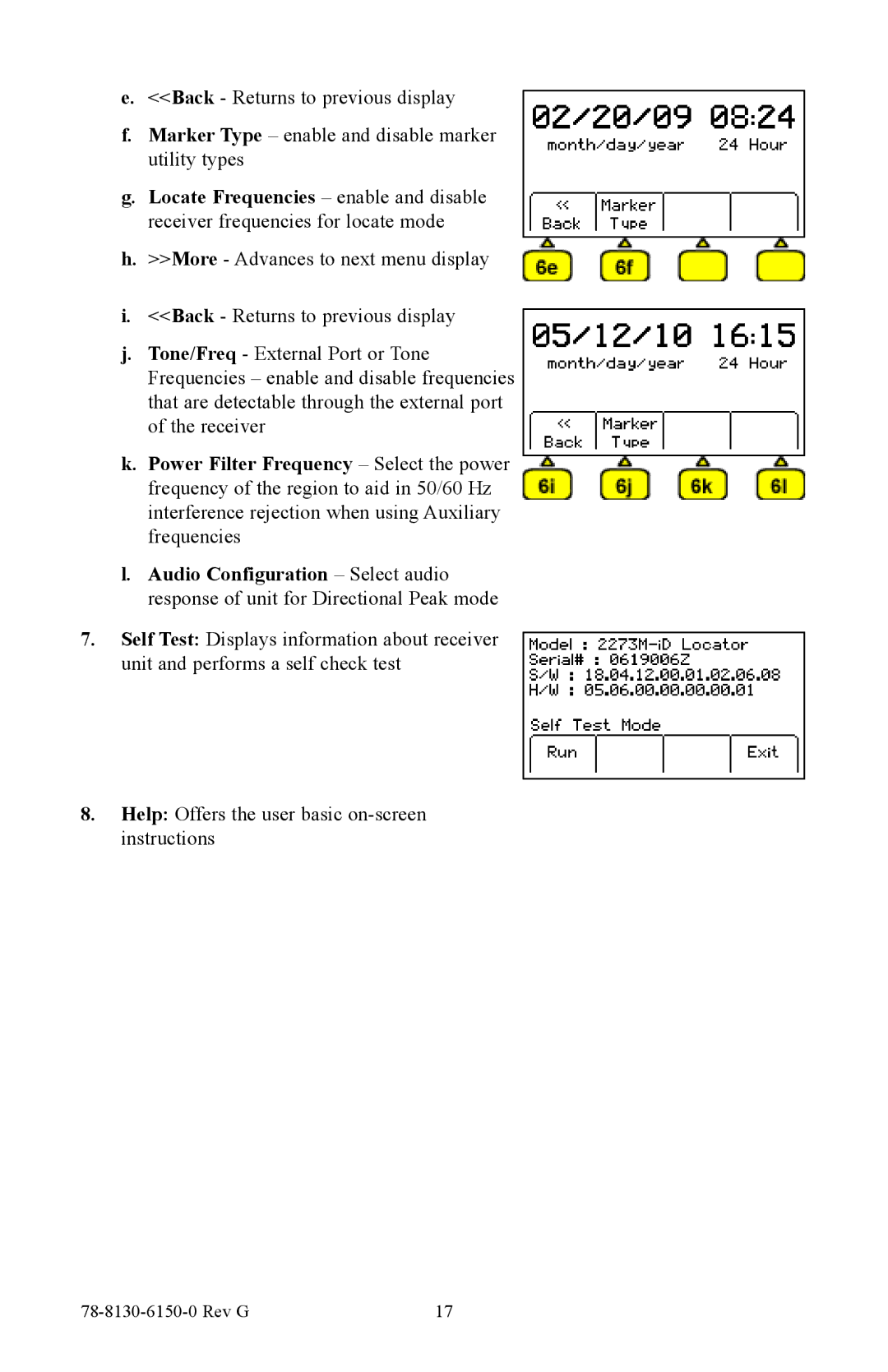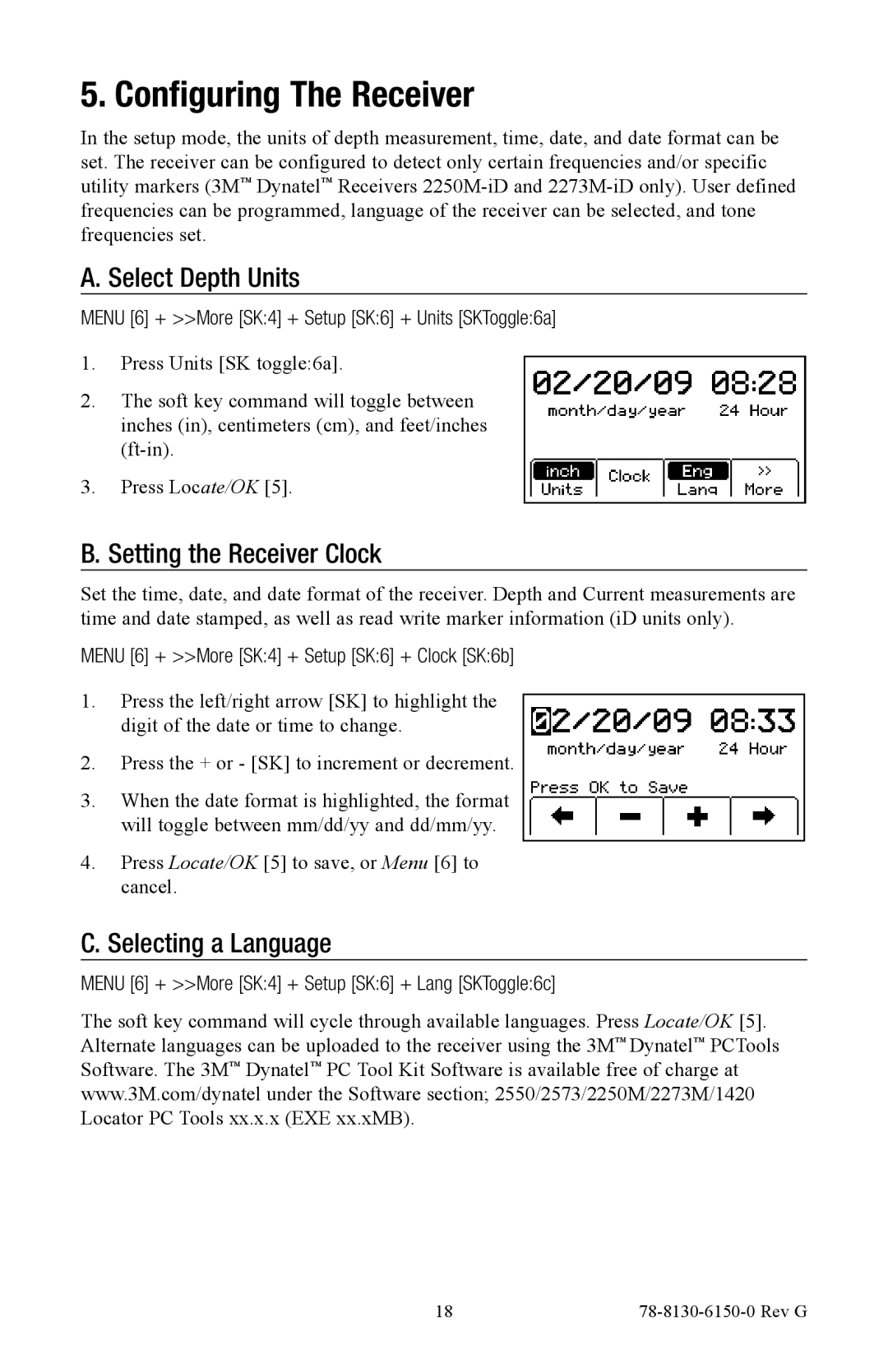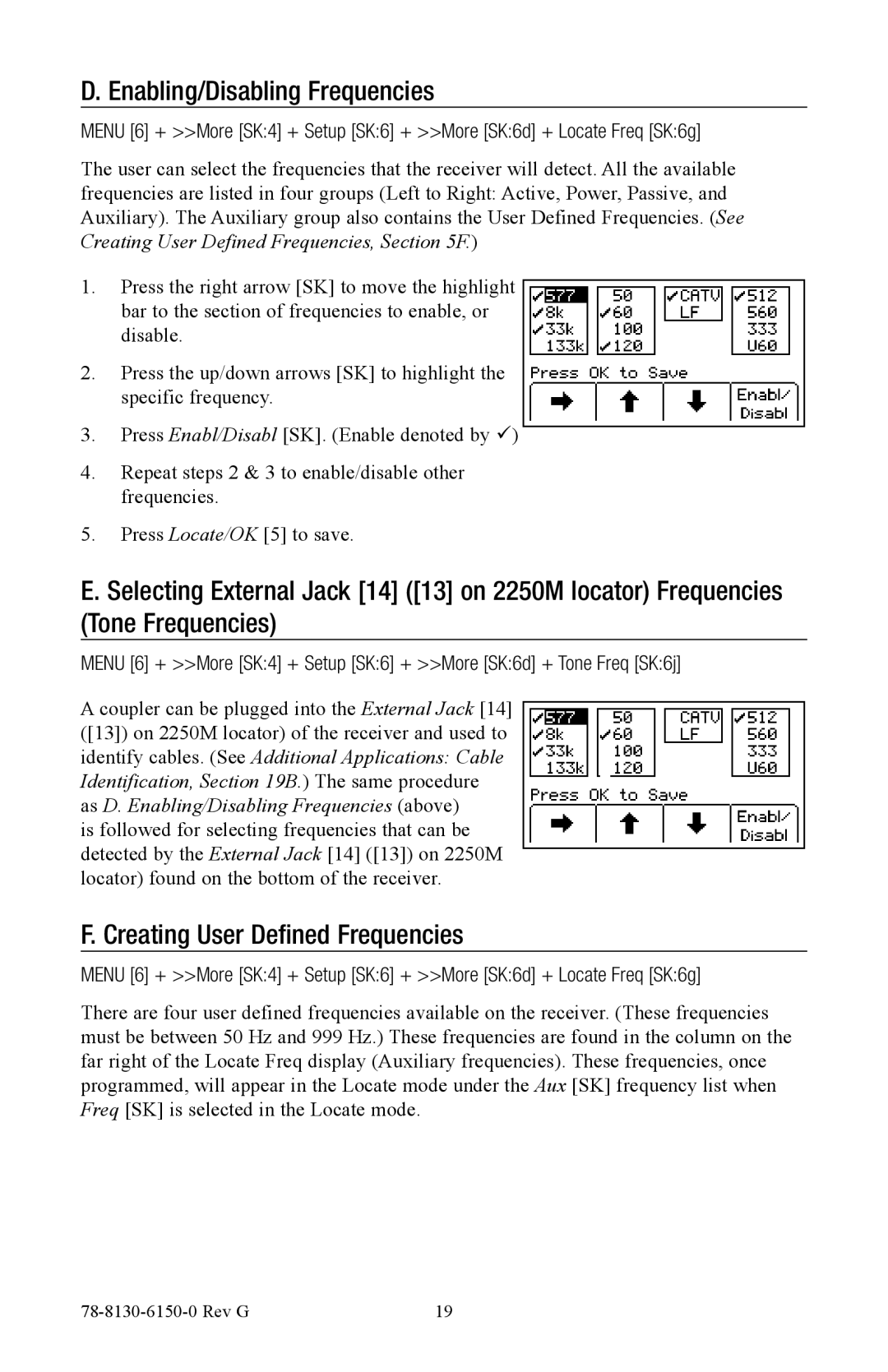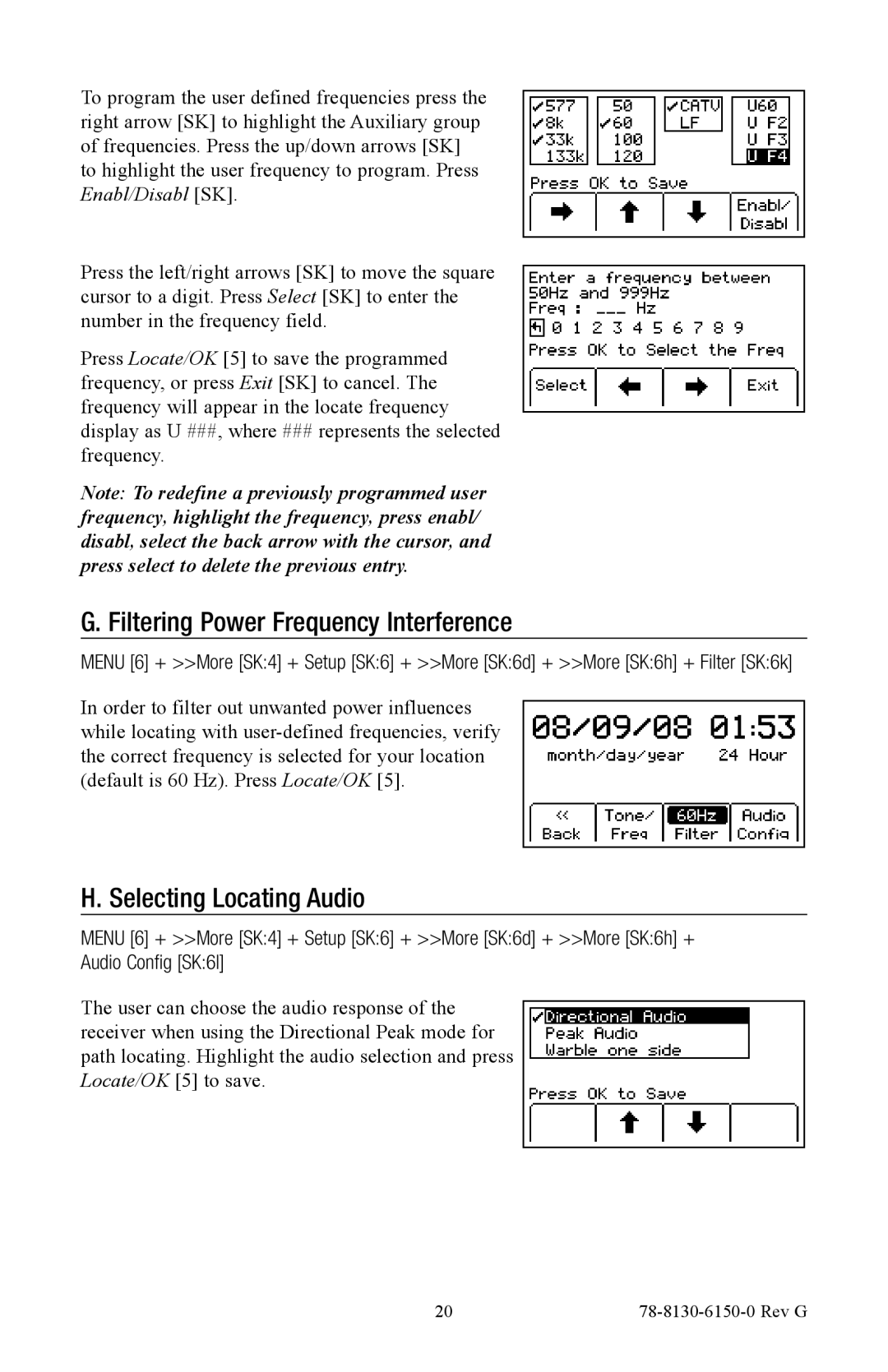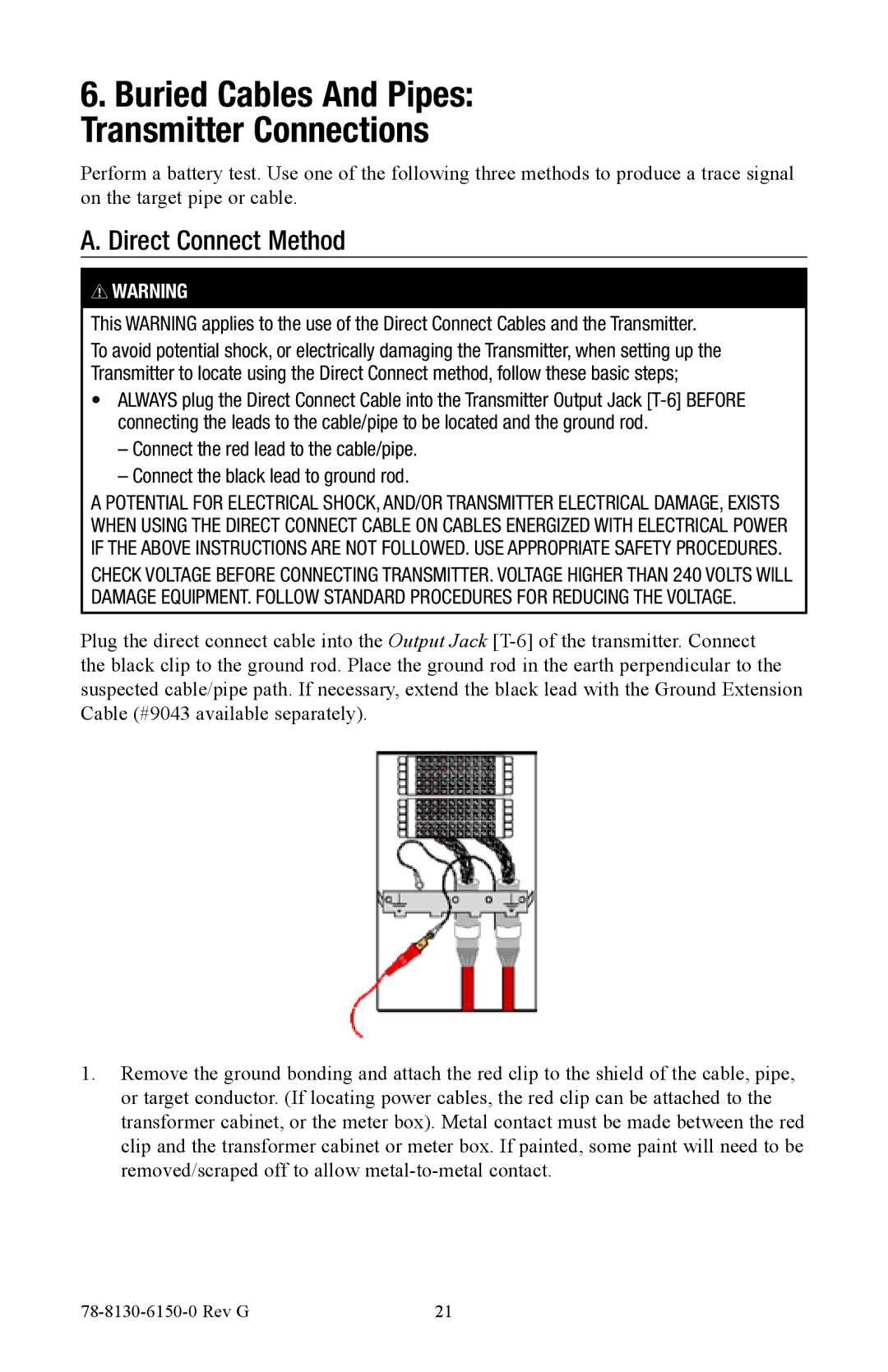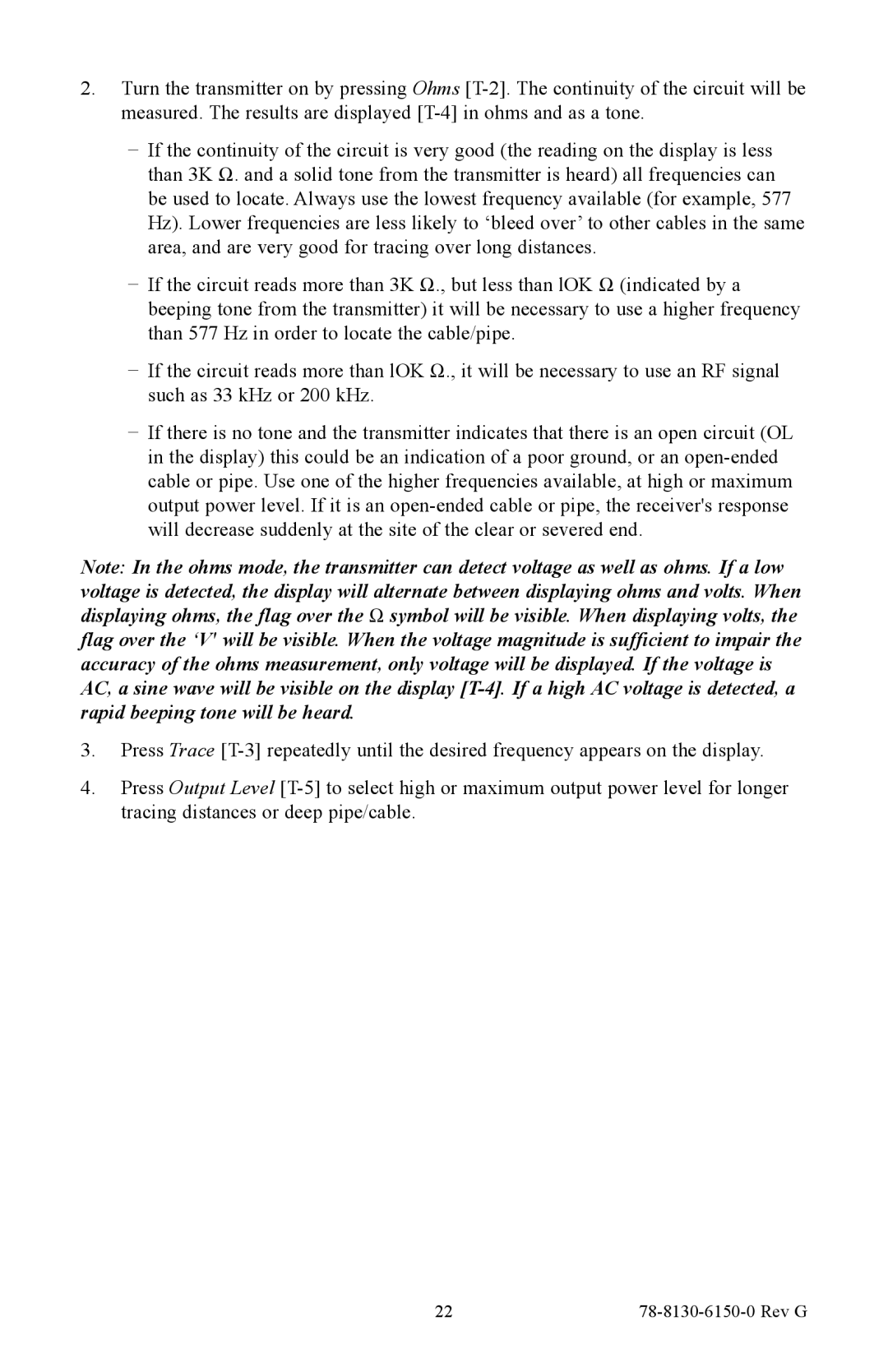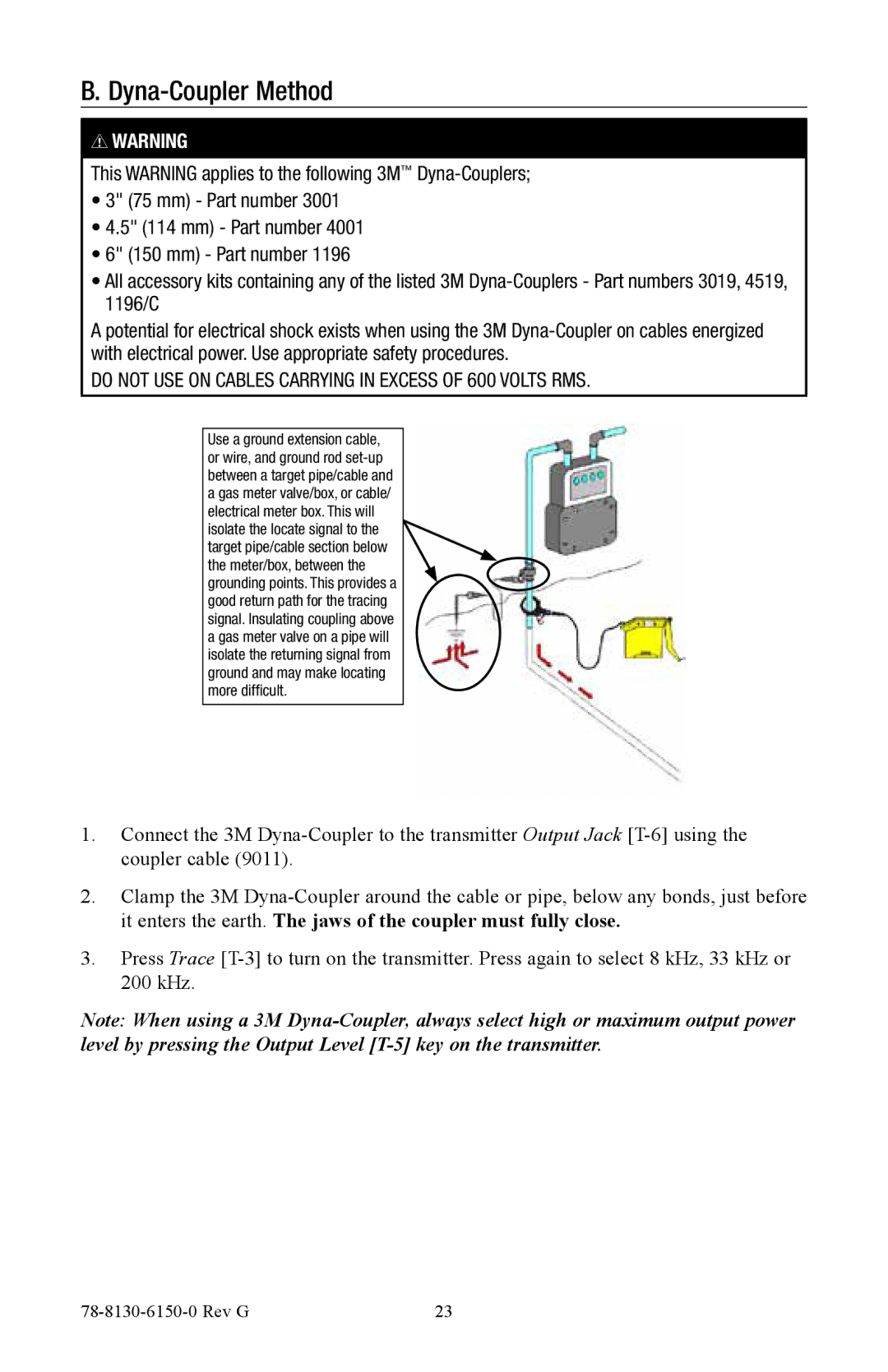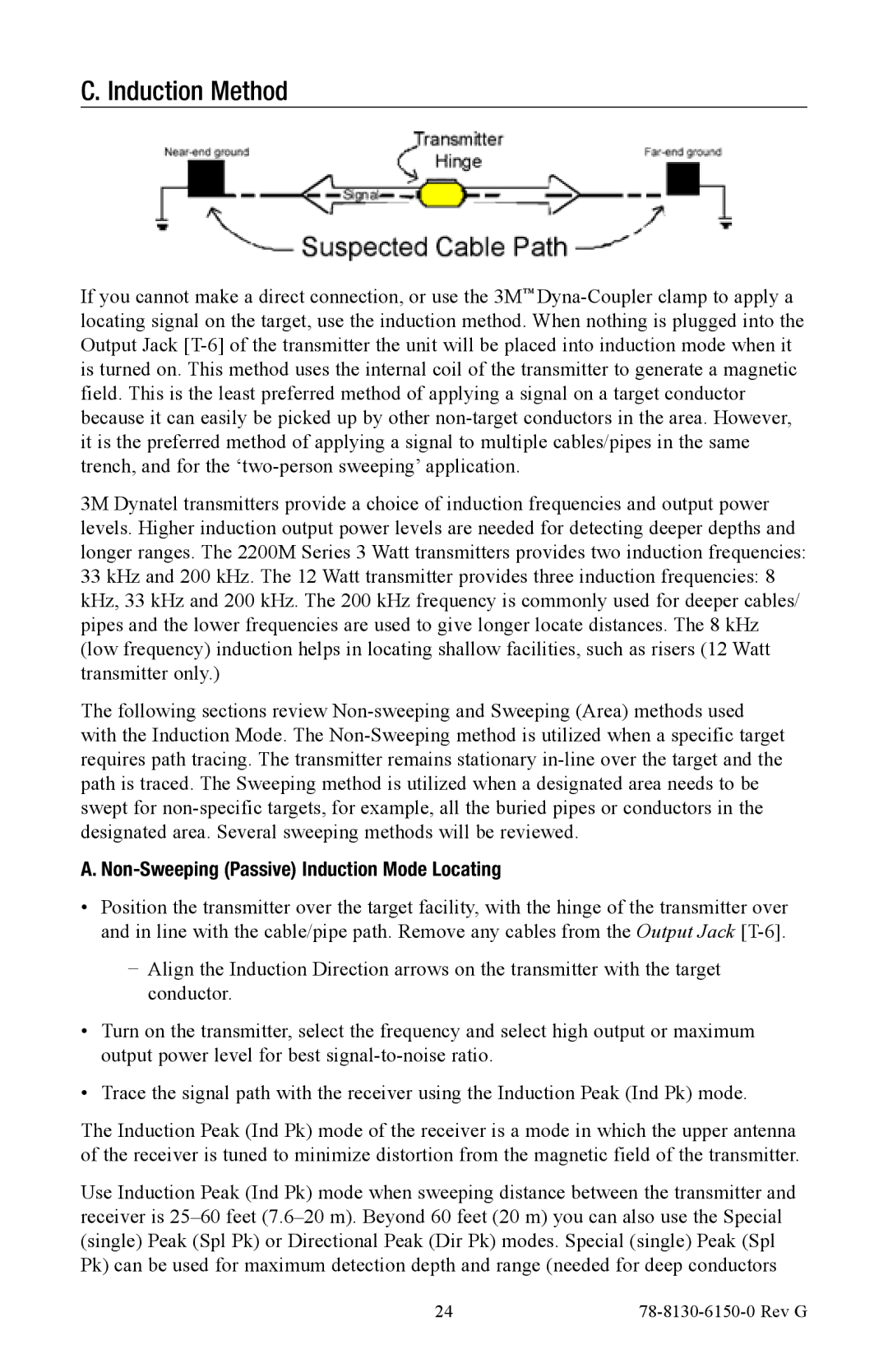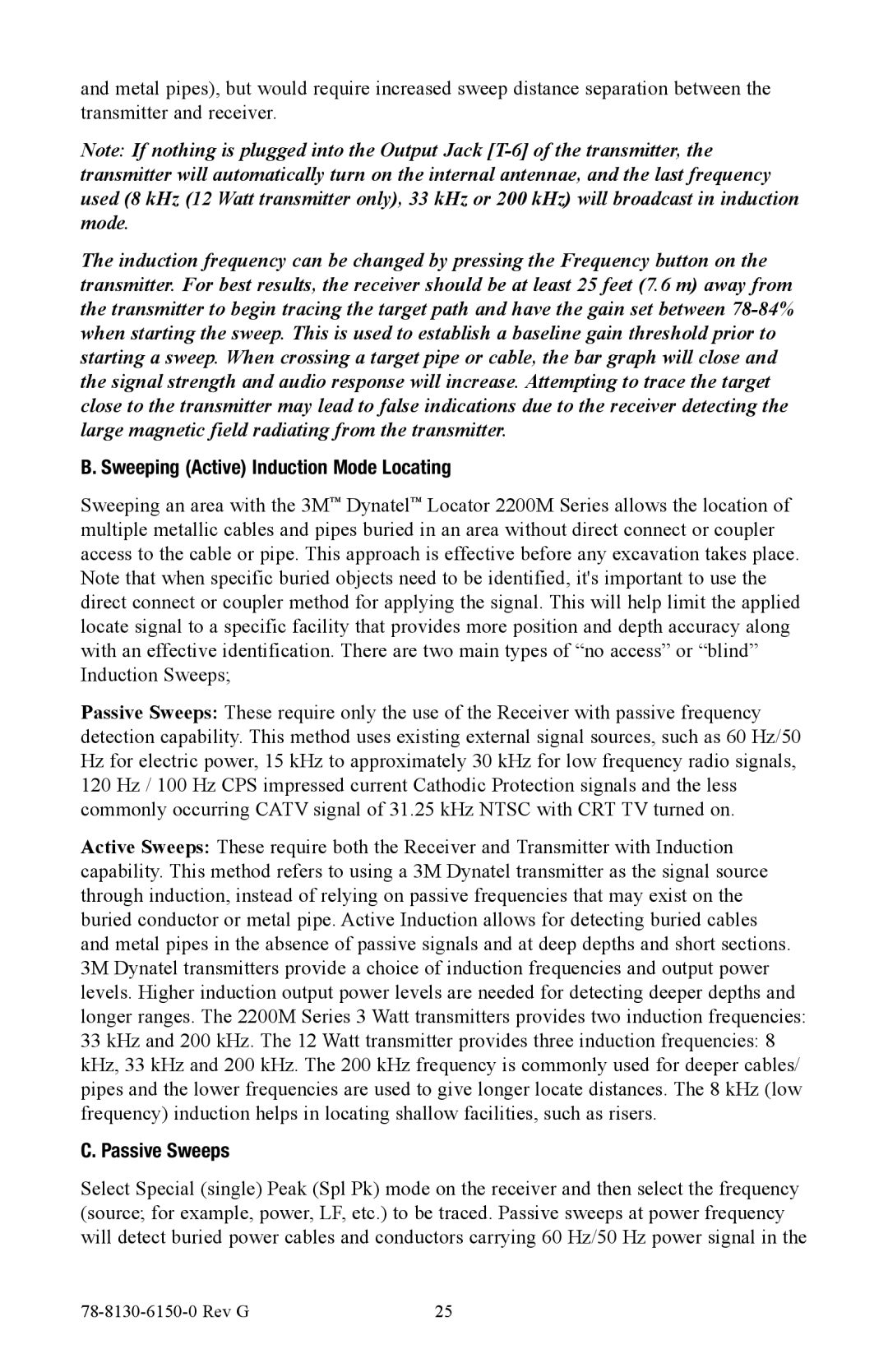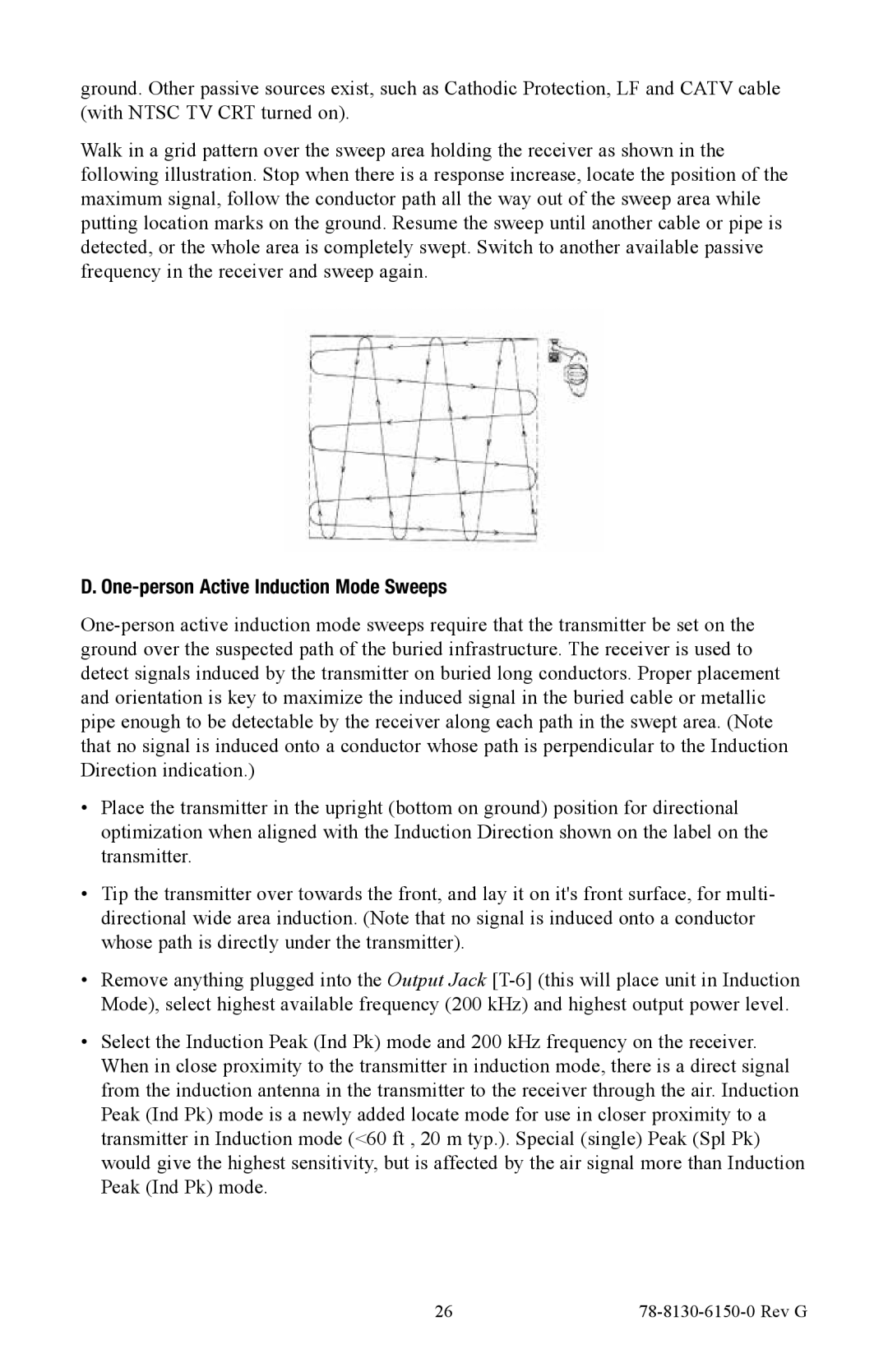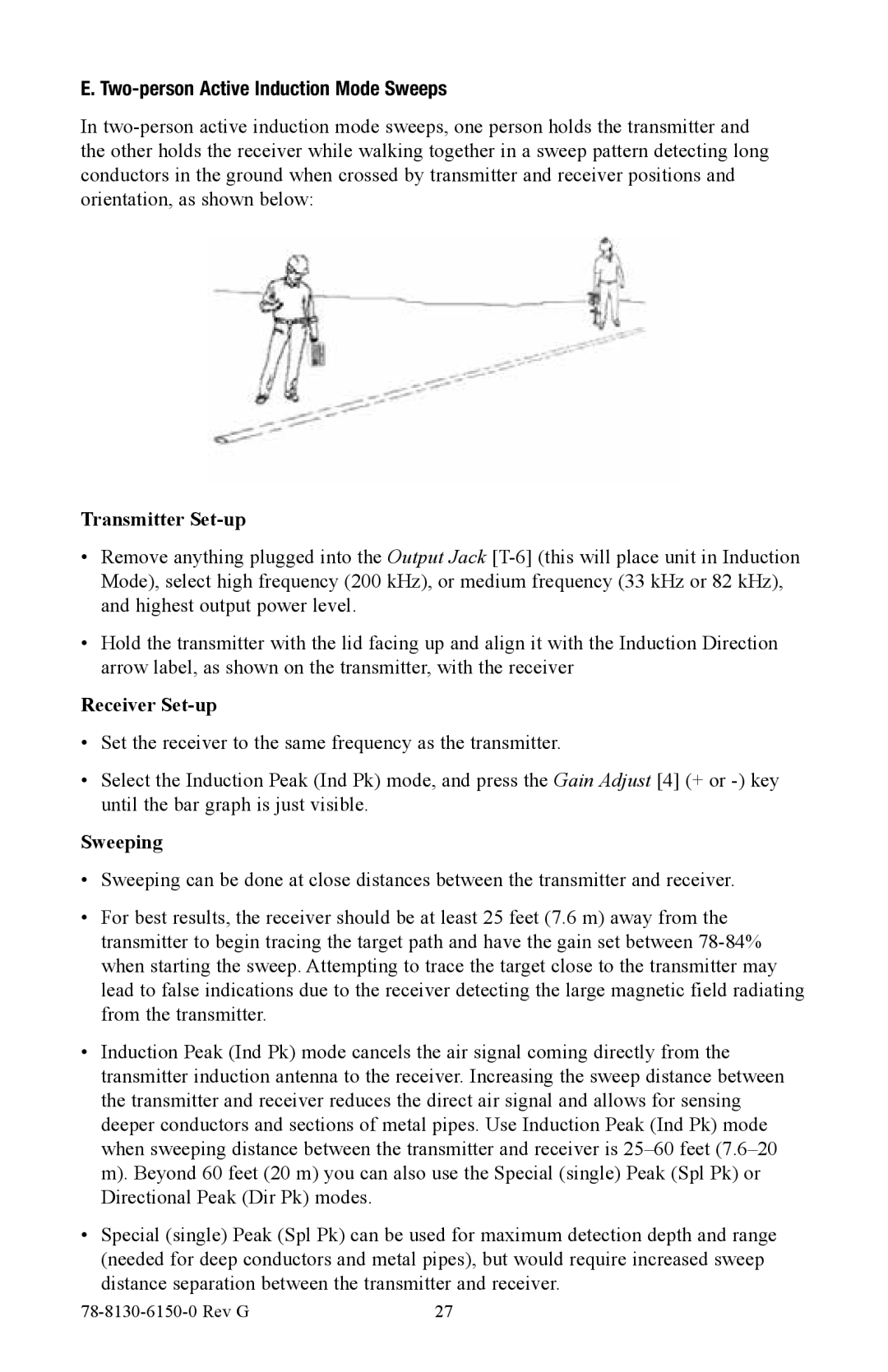19. Additional Applications | 53 | |
A. Aerial Faults (Toning) | 53 | |
B. Cable Identification | 55 | |
20. Help Mode | 56 | |
21. | 3M™ Dynatel™ PC Tool Kit and Locator Software Upgrades | 56 |
22. | Self Test Of Receiver | 57 |
23. | Product Description And Optional Accessories | 57 |
A. Product Description | 57 | |
B. Standard Configurations | 58 | |
C. Optional 3M™ Accessories for 3M Dynatel™ Locators | 59 | |
24. | Receiver Specifications | 60 |
25. Transmitter Specifications | 62 | |
26. | Environmental and Regulatory Specifications | 63 |
27. | Rechargeable Battery Information | 63 |
4 |
|