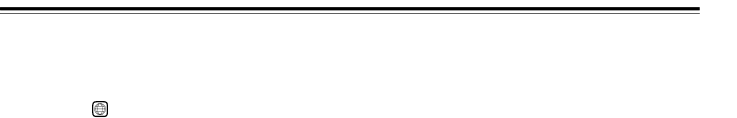
Precautions
1.Regional Restriction Codes (Region Number)
Regional restriction codes are built into DVD players and DVD videos for each sales region. If the regional code of the DVD Receiver does not match one of the regional codes on the DVD video, playback is not possible.
The regional number can be found on the rear panel of the DVD Receiver. (e.g. 2 for Region 2)
2.About This Manual
This manual explains the basic procedures for operating the DVD Receiver. Some DVD videos do not support the full potential of the DVD technology. Your DVD Receiver may therefore not respond to
all operating commands. Refer to instruction notes on discs.
A “ ![]() ” mark may appear on the TV screen during operation. It means that the operation is not permitted by the DVD Receiver or the disc.
” mark may appear on the TV screen during operation. It means that the operation is not permitted by the DVD Receiver or the disc.
3.Warranty Claim
You can find the serial number on the rear panel of the unit. In case of warranty claim, please report this number.
4.Recording Copyright
Recording of copyrighted material for other than personal use is illegal without permission of the copyright holder.
5.AC Fuse
The fuse is located inside the chassis and is not
6.Power
WARNING
BEFORE PLUGGING IN THE UNIT FOR THE FIRST TIME, READ THE FOLLOWING SECTION CAREFULLY.
The voltage of the available power supply differs according to country or region. Be sure that the power supply voltage of the area where the unit will be used meets the required voltage (e.g.
7.Do not touch the unit with wet hands
Do not handle the unit or power cord (mains lead) when your hands are wet or damp. If water or any other liquid enters the case, take the unit to an authorized service center for inspection.
8.Location of the unit
•Place the unit in a
Take special care to provide plenty of ventilation on all sides of the unit especially when it is placed in an audio rack. If ventilation is blocked, the unit may overheat and malfunction.
•Do not expose the unit to direct sunlight or heating units as the unit's internal temperature may rise and shorten the life of the pickup.
•Avoid damp and dusty places and places directly affected by vibrations from the speakers. In particular, avoid placing the unit on or above one of the speakers.
•Be sure the unit is placed in a horizontal position. Never place it on its side or on a slanted surface as it may malfunction.
•When you place the unit near a TV, radio, or VCR, the playback picture may become poor and the sound may be distorted. In this case, place the unit away from the TV, radio, or VCR.
9.Care
From time to time you should wipe the front and rear panels and the cabinet with a soft cloth. For heavier dirt, dampen a soft cloth in a weak solution of mild detergent and water, wring it out dry, and wipe off the dirt. Following this, dry immediately with a clean cloth. Do not use rough material, thinners, alcohol or other chemical solvents or cloths since these could damage the finish or remove the panel lettering.
10.Notes on Handling
•When shipping the unit, use the original shipping carton and packing materials. For maximum protection, repack the unit as it was originally packed at the factory.
•Do not use volatile liquids, such as insect spray, near the unit. Do not leave rubber or plastic products in contact with the unit for a long time. They will leave marks on the finish.
•The top and rear panels of the unit may become warm after a long period of use. This is not a malfunction.
•When the unit is not in use, be sure to remove the disc and turn off the power.
•If you do not use the unit for a long period, the unit may not function properly in the future. Turn on and use the unit occasionally.
11.To Obtain a Clear Picture
The unit is a high technology, precision device. If the optical pick- up lens and disc drive parts are dirty or worn down, the picture quality becomes poor. To obtain a clear picture, we recommend regular inspection and maintenance (cleaning or parts replacement) every 1,000 hours of use depending on the operating environment. For details, contact your nearest dealer.
12.Notes on Moisture Condensation
Moisture condensation damages the unit. Please read the following carefully.
•What is moisture condensation?
Moisture condensation occurs, for example, when you pour a cold drink into a glass on a warm day. Drops of water form on the outside of the glass. In the same way, moisture may condense on the optical
•Moisture condensation occurs in the following cases.
–When you bring the unit directly from a cold place to a warm place.
–When you use the unit in a room where you just turned on the heater, or a place where the cold wind from the air conditioner directly hits the unit.
–In summer, when you use the unit in a hot and humid place just after you move the unit from an air conditioned room.
–When you use the unit in a humid place.
•Do not use the unit when moisture condensation may occur. If you use the unit in such a situation, it may damage discs and internal parts. Remove the disc, connect the power cord (mains lead) of the unit to the wall outlet (the mains), turn on the unit, and leave it for two or three hours. After a few hours, the unit will have warmed up and evaporated any moisture. Keep the unit connected to the wall outlet (the mains) and moisture condensation will seldom occur.
4