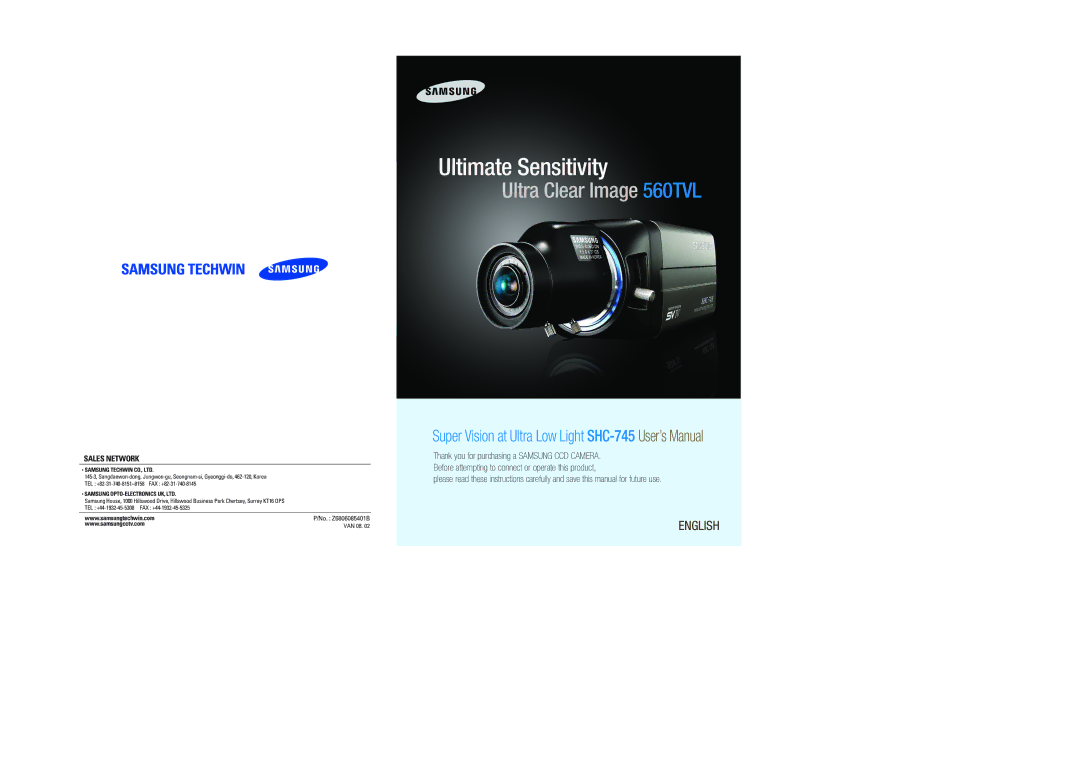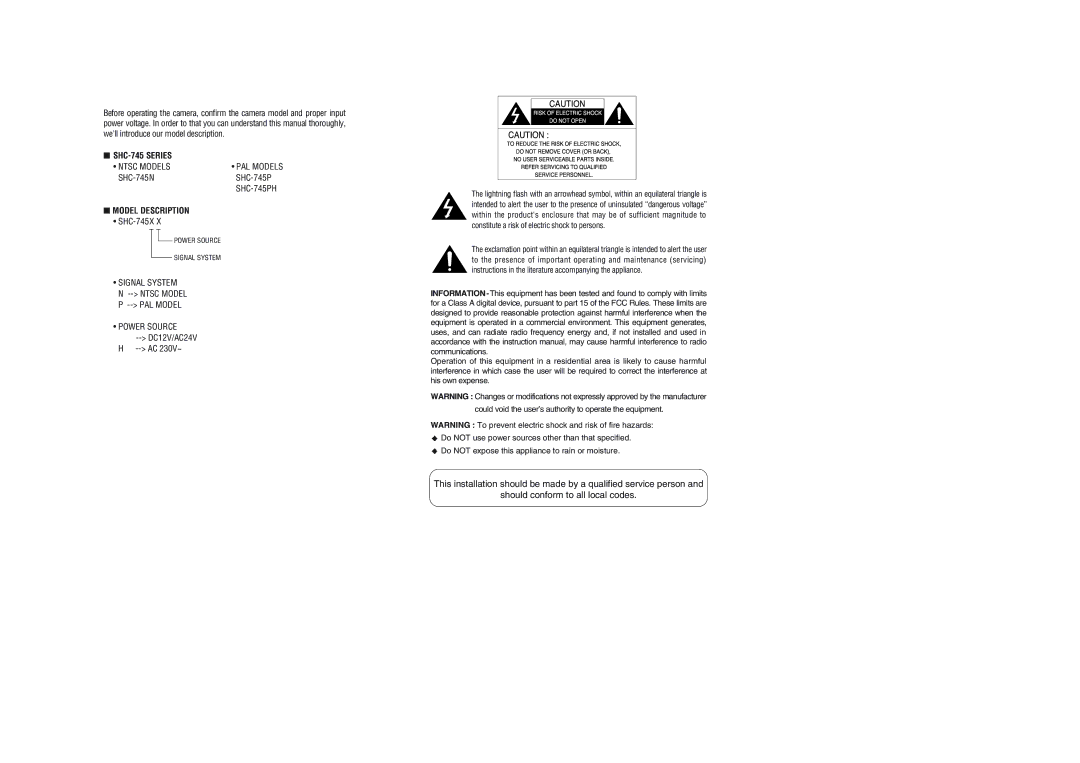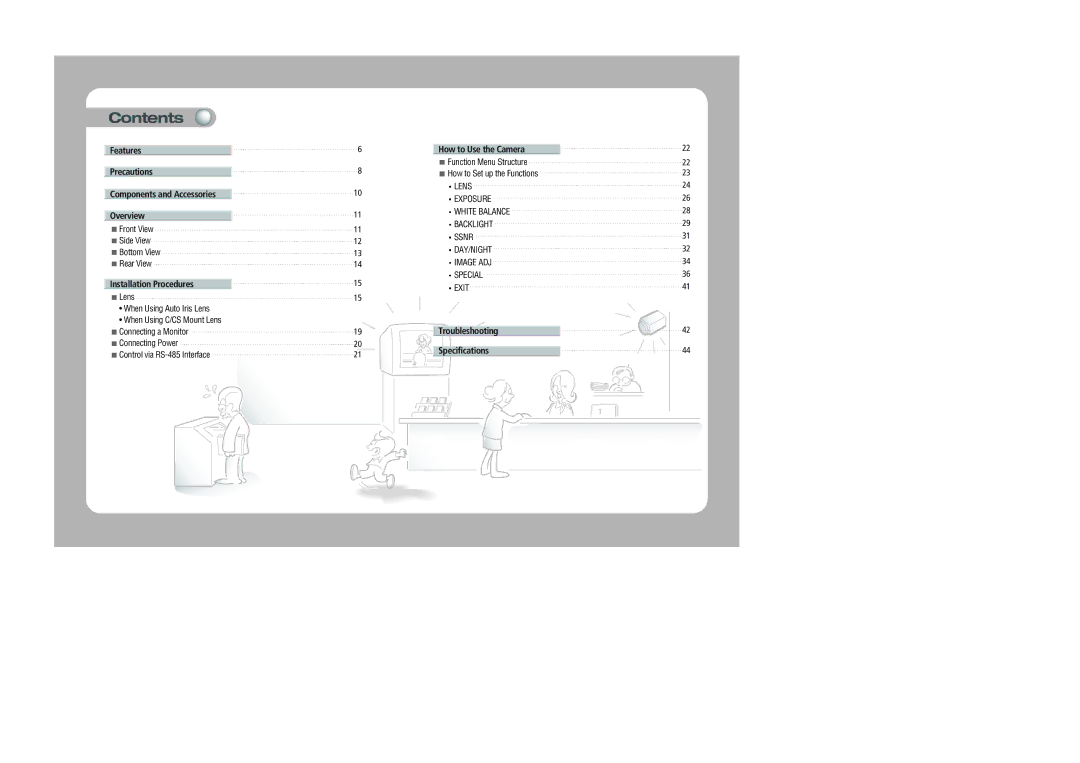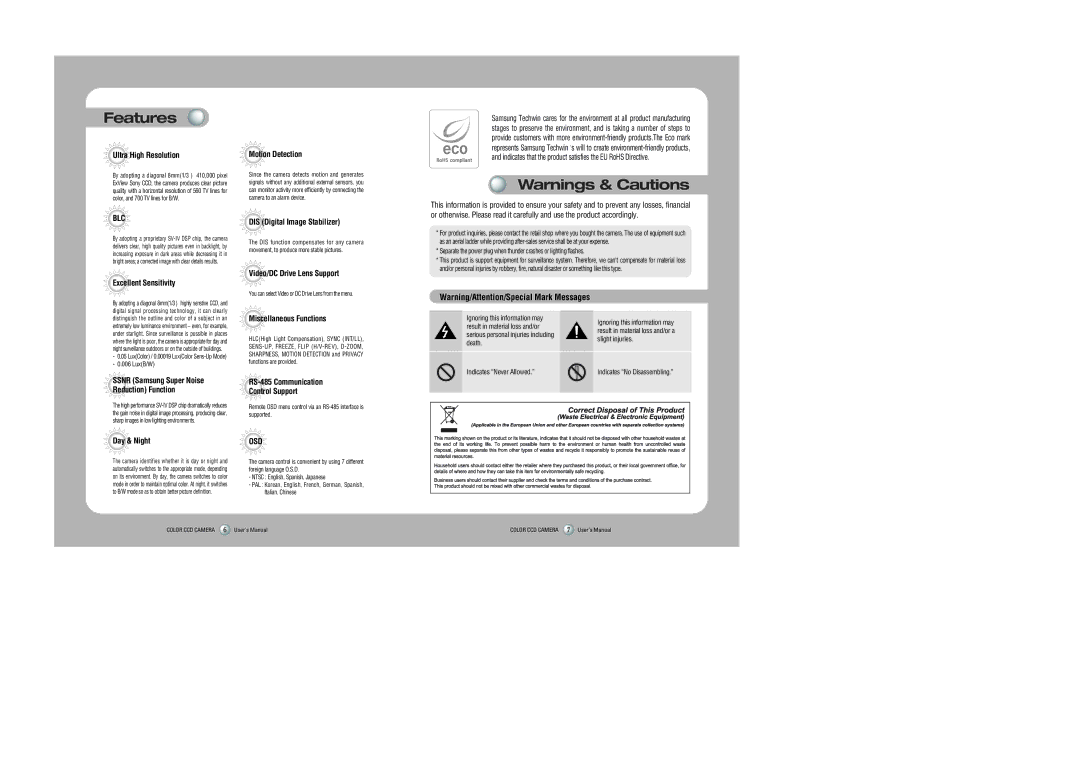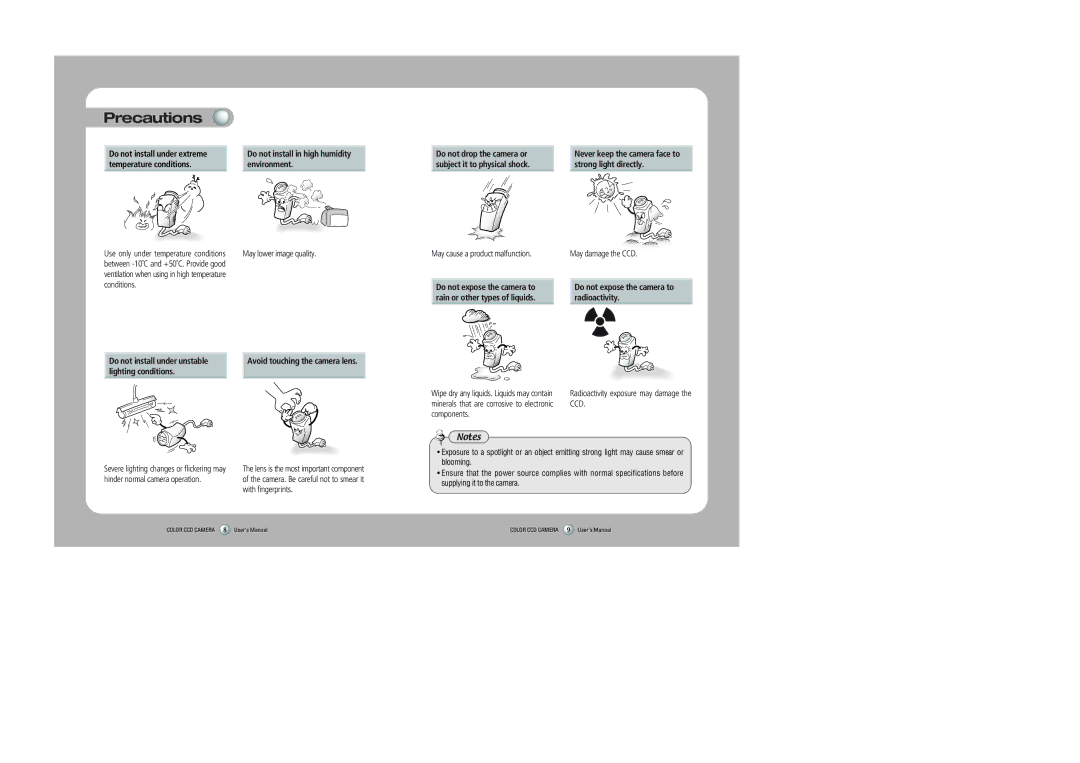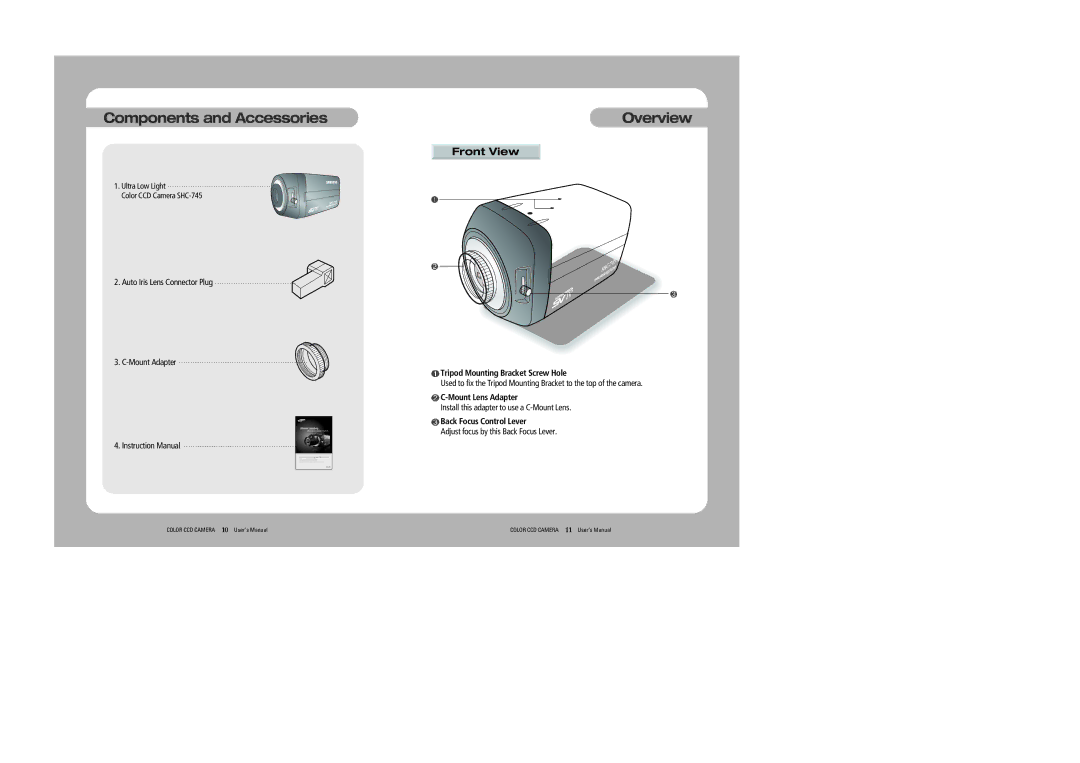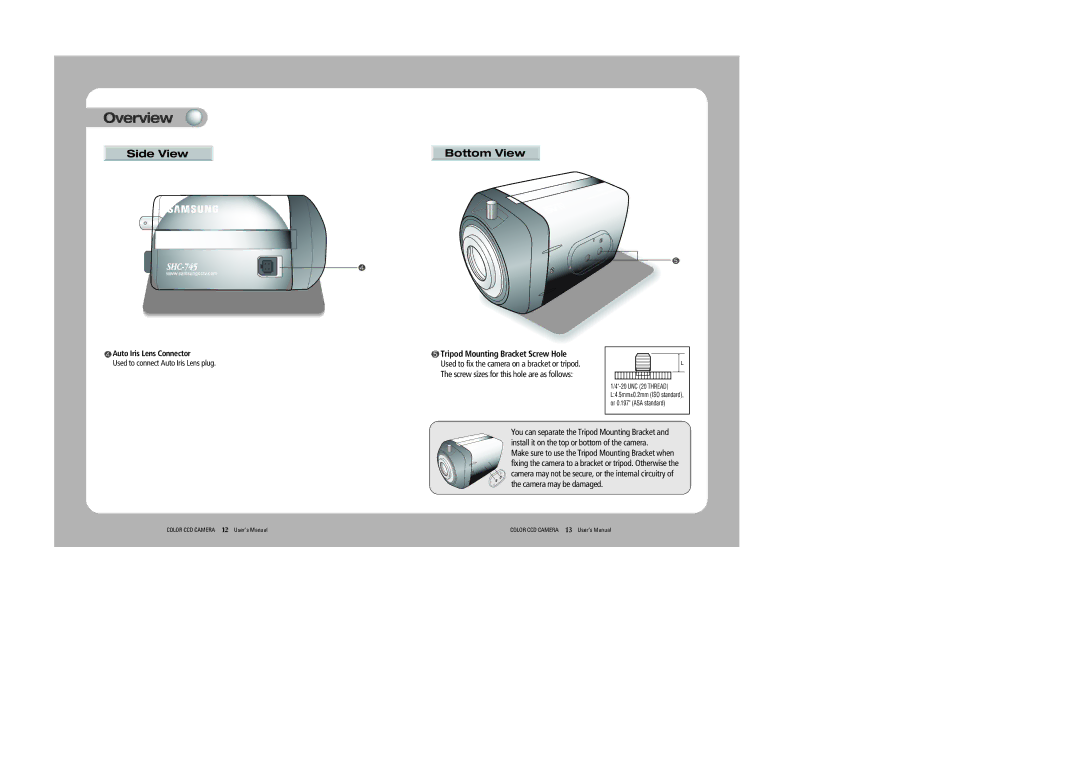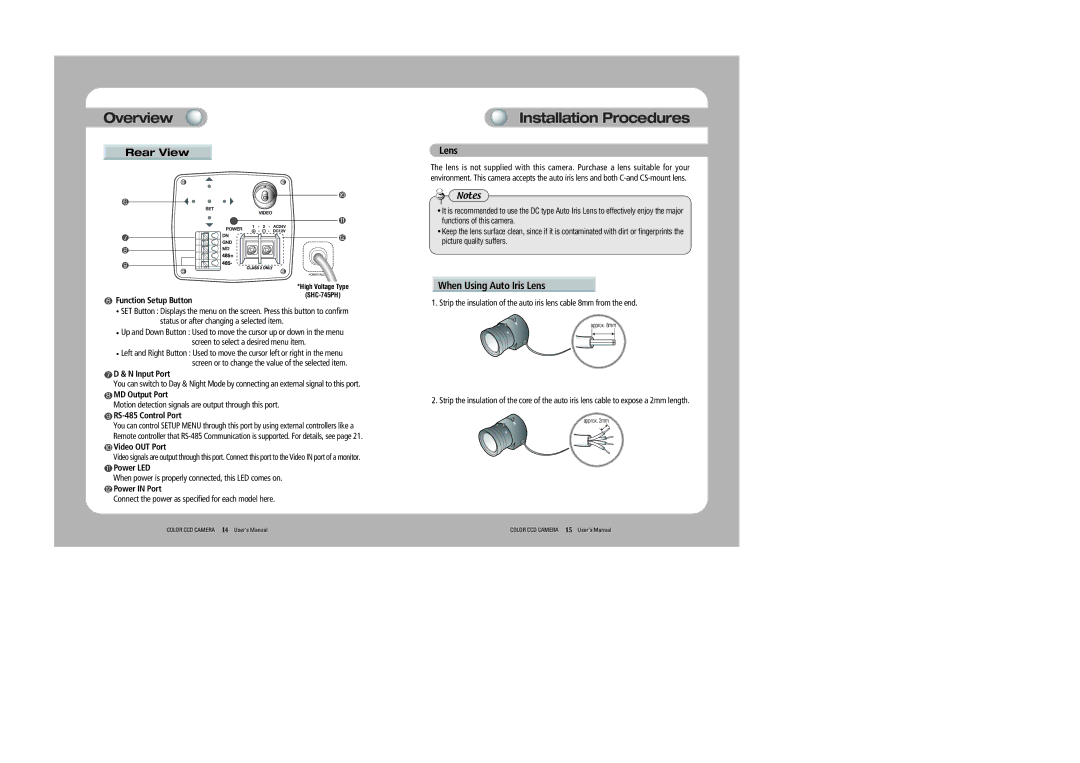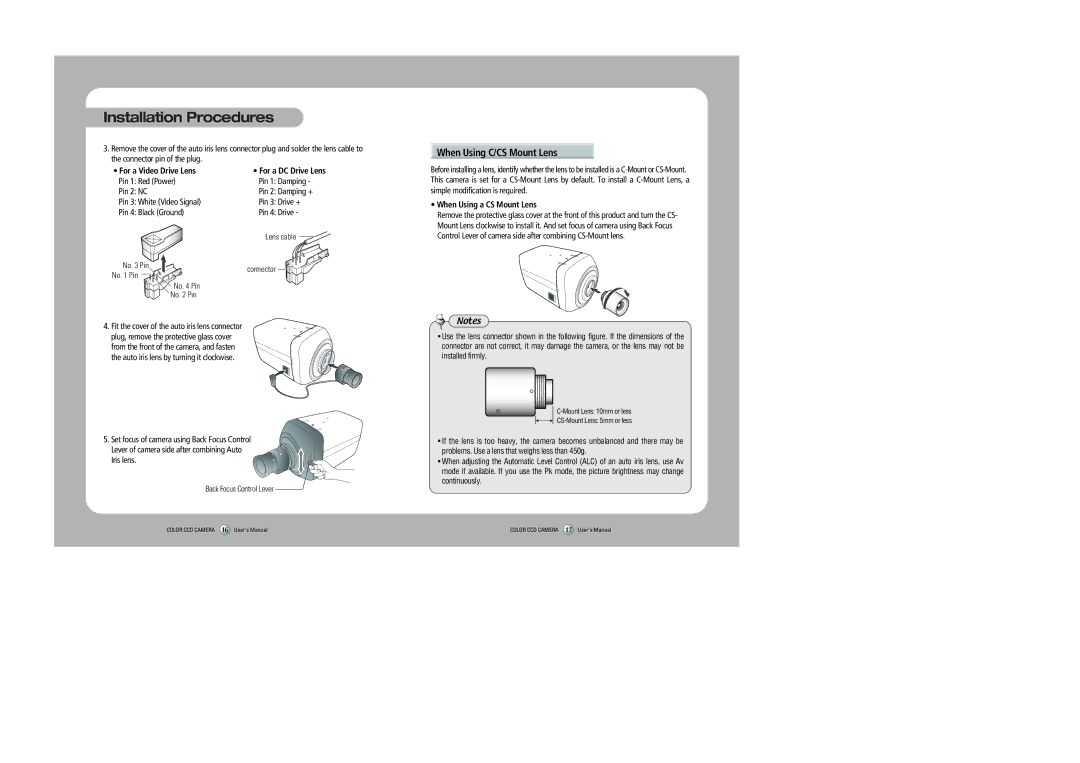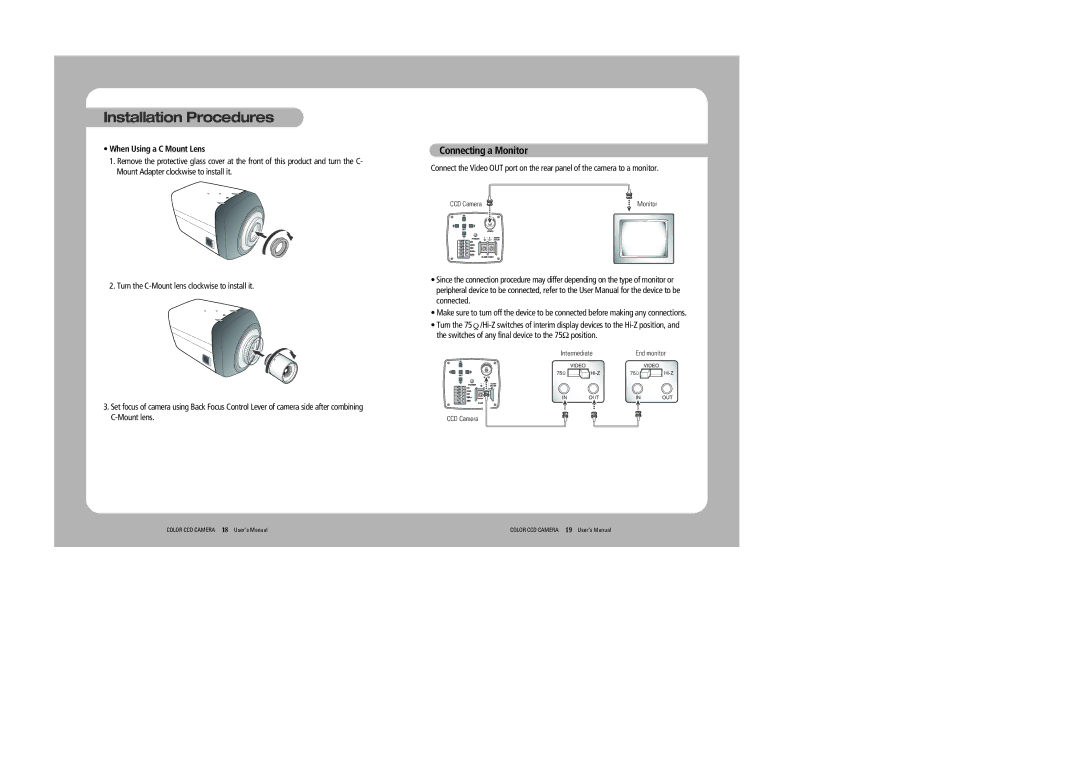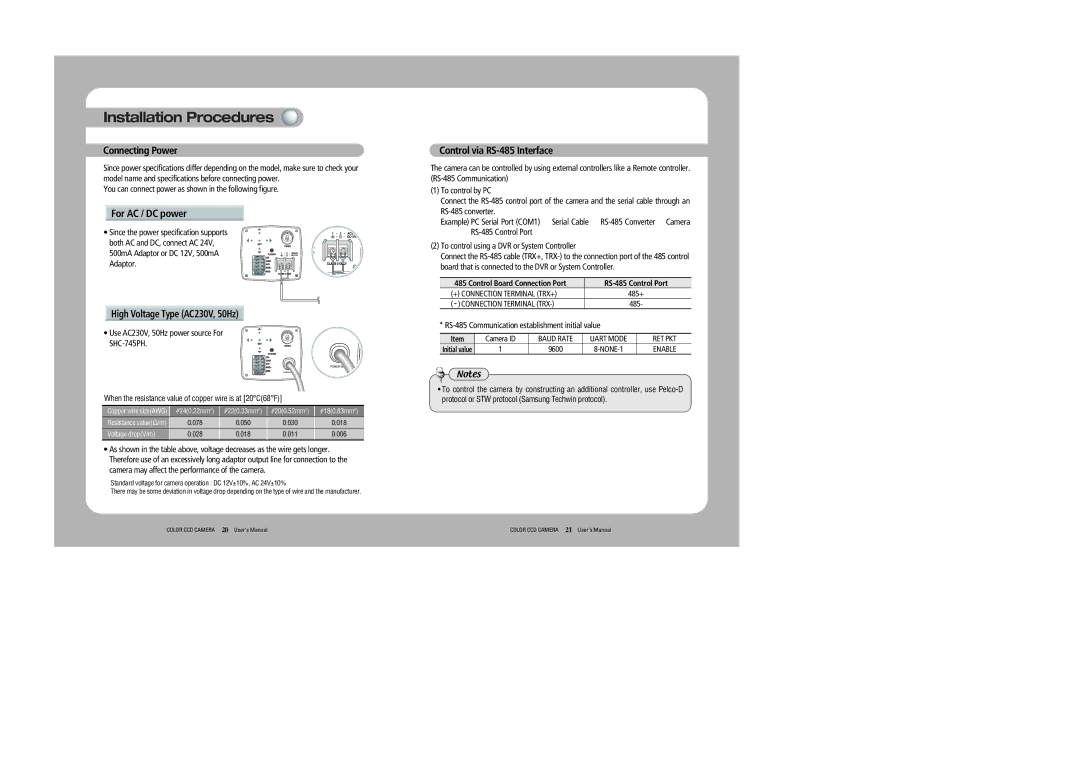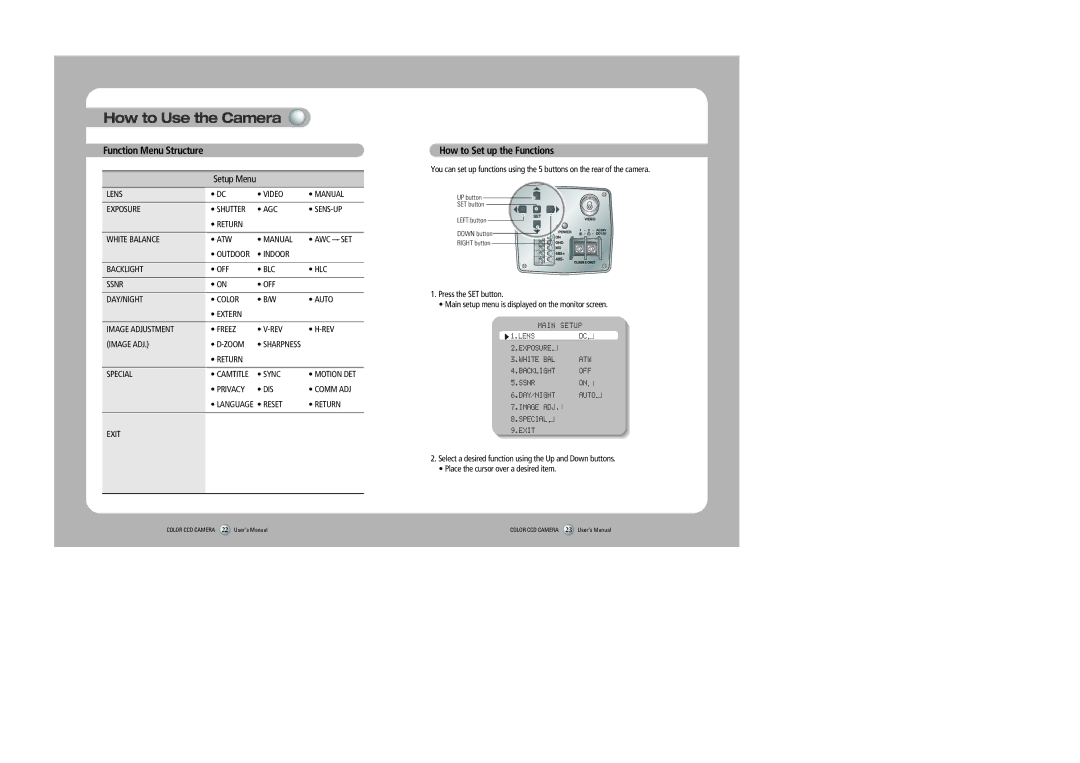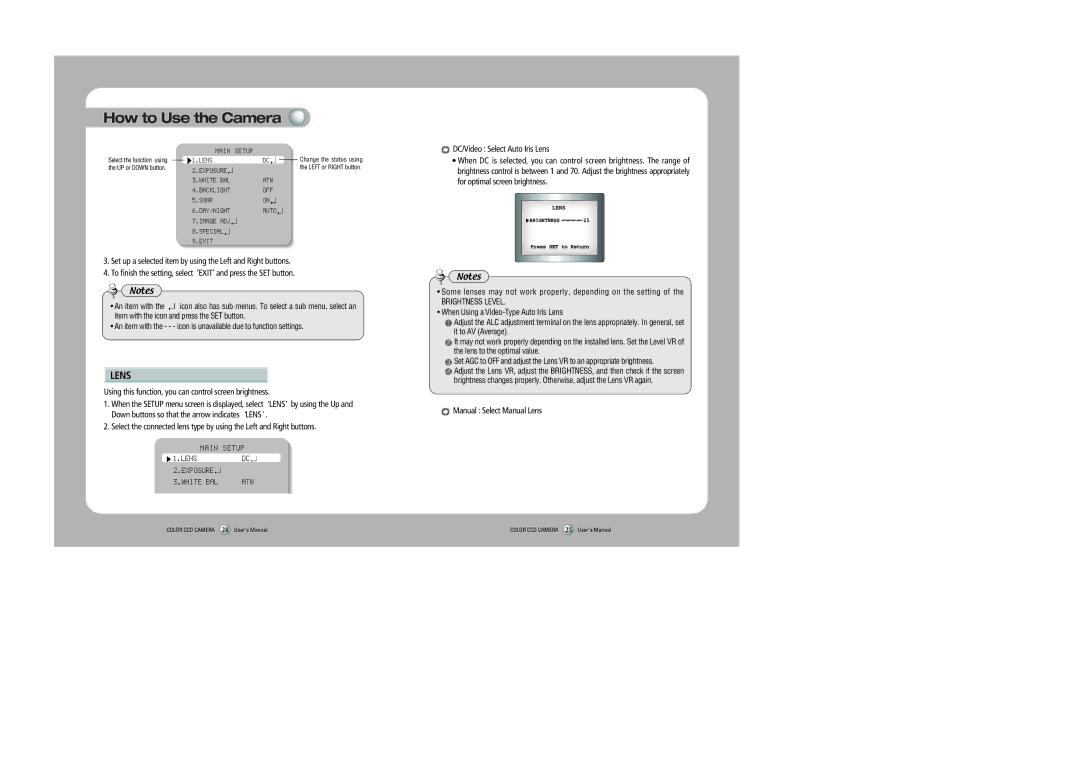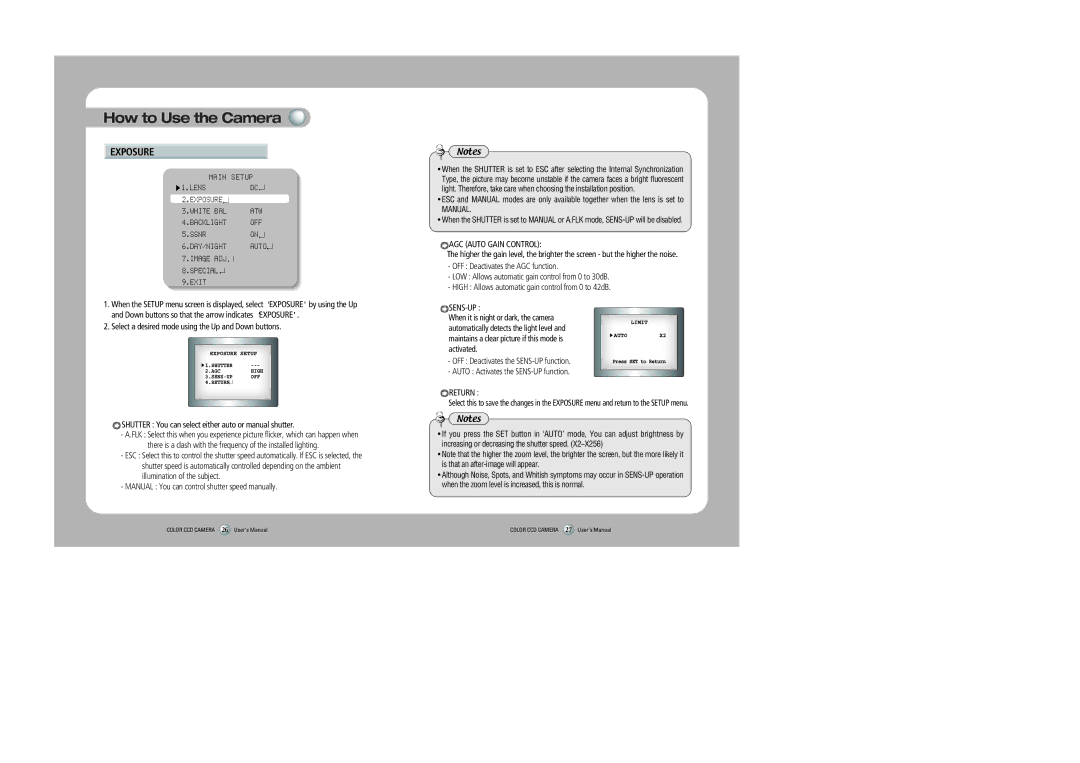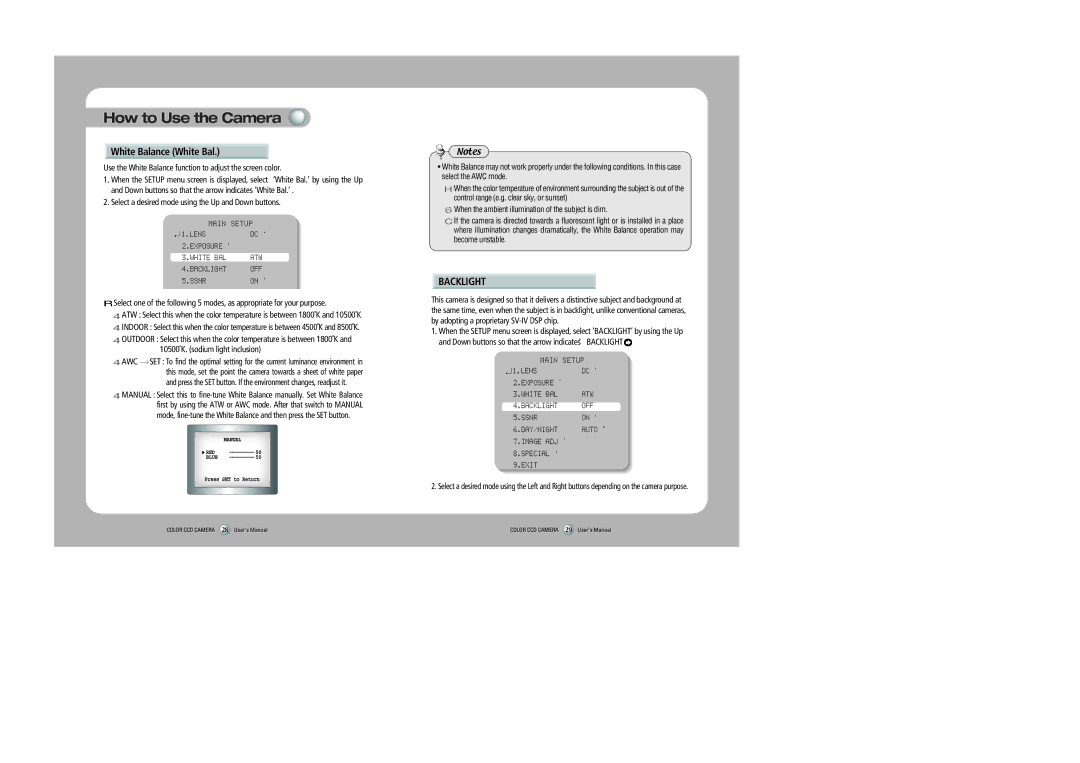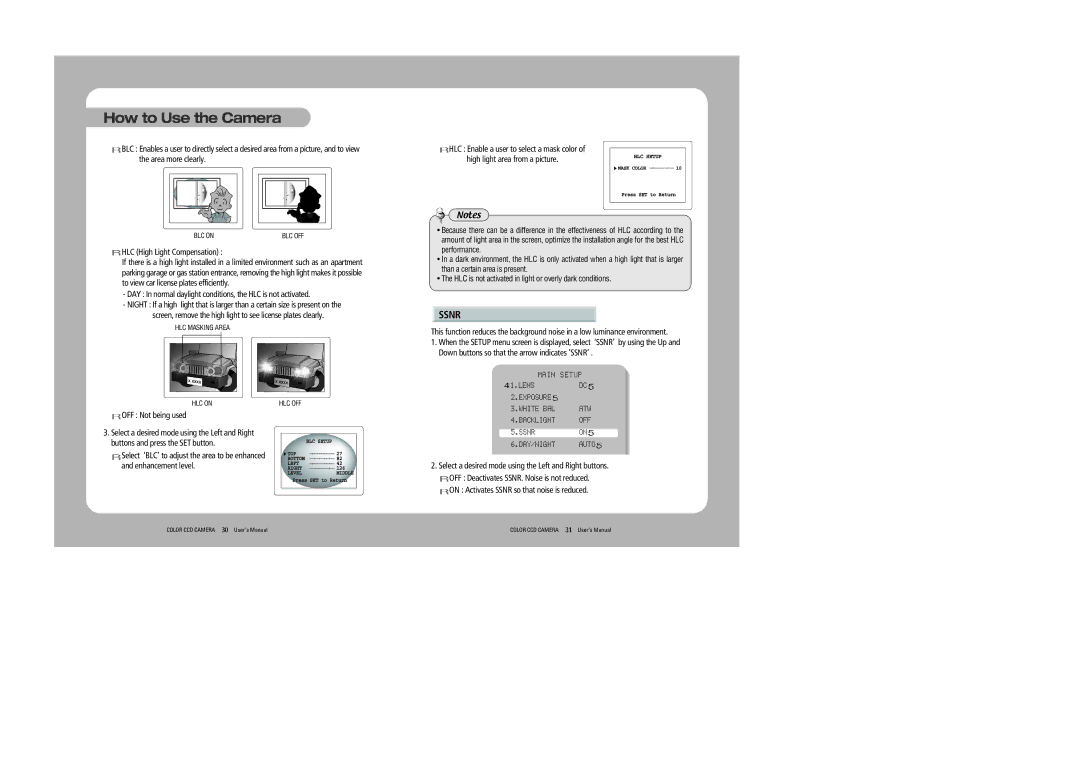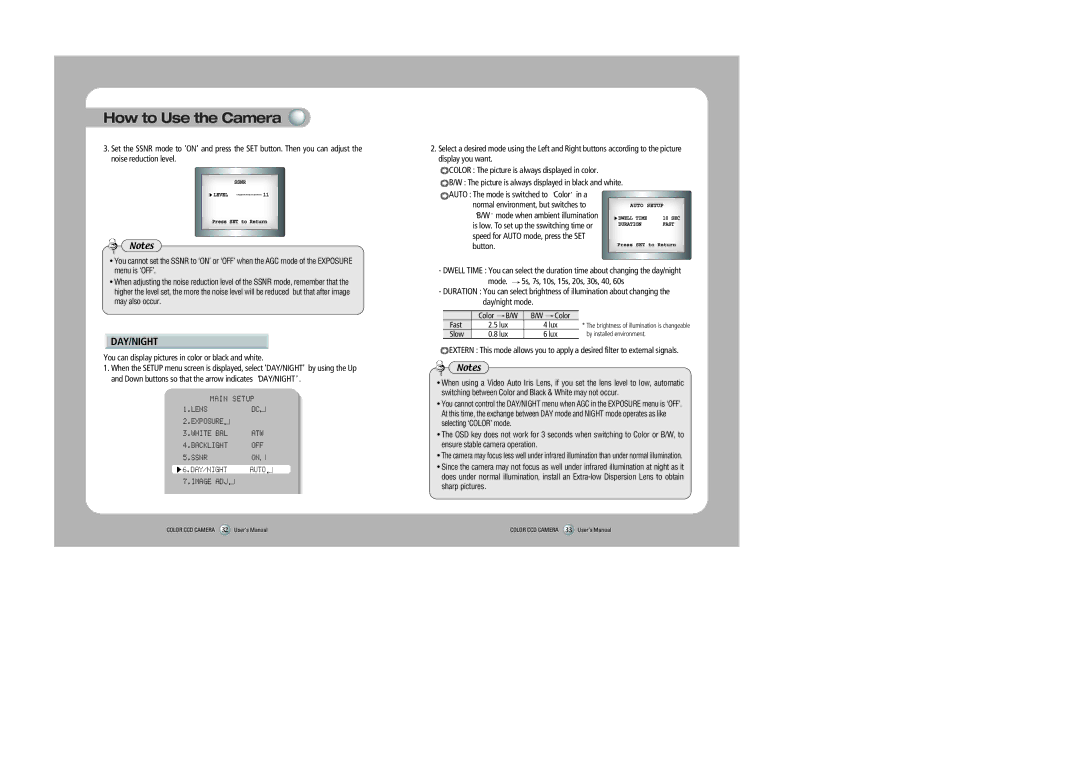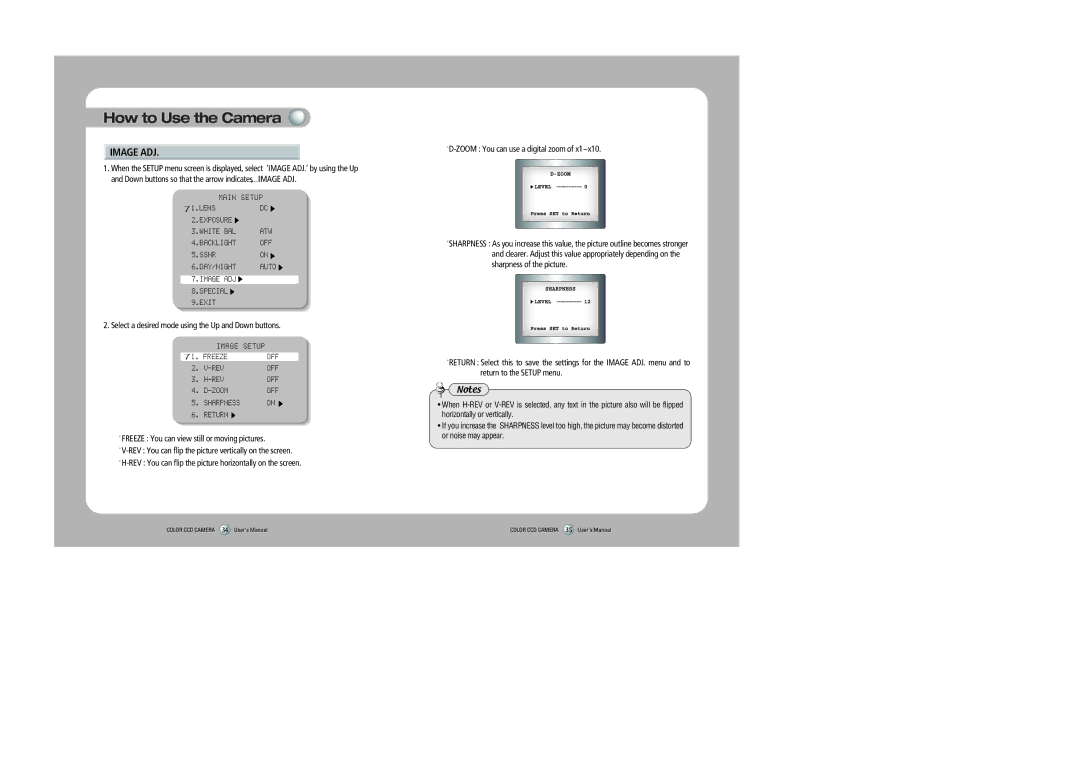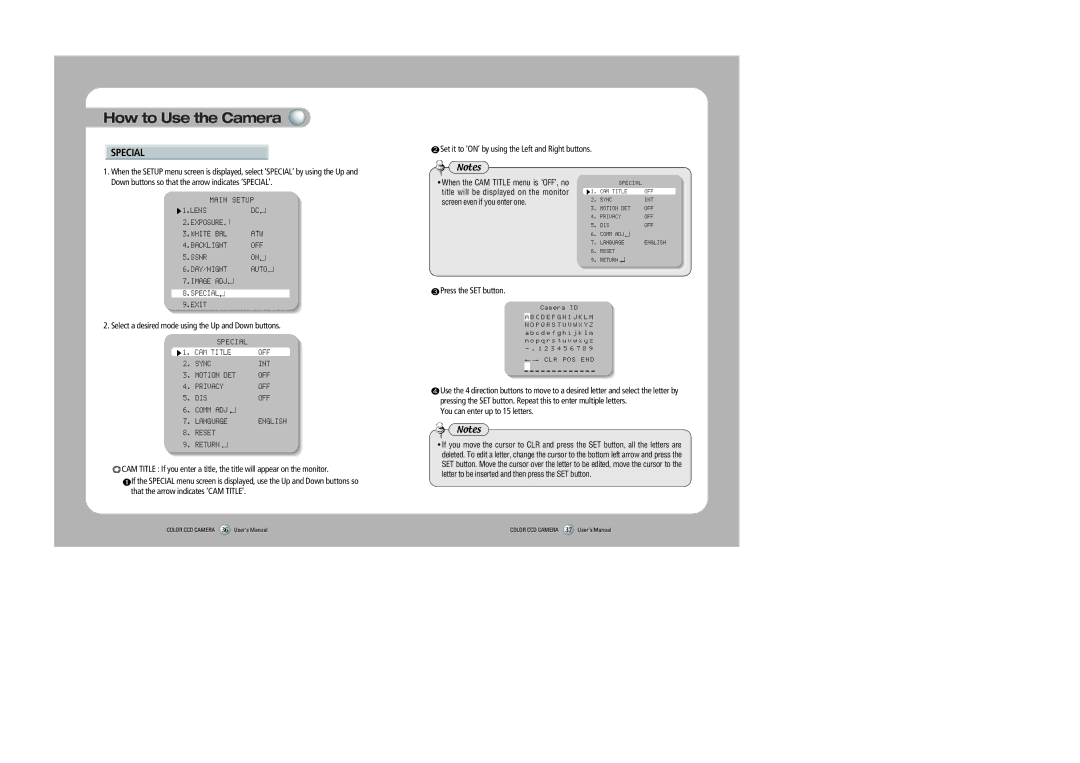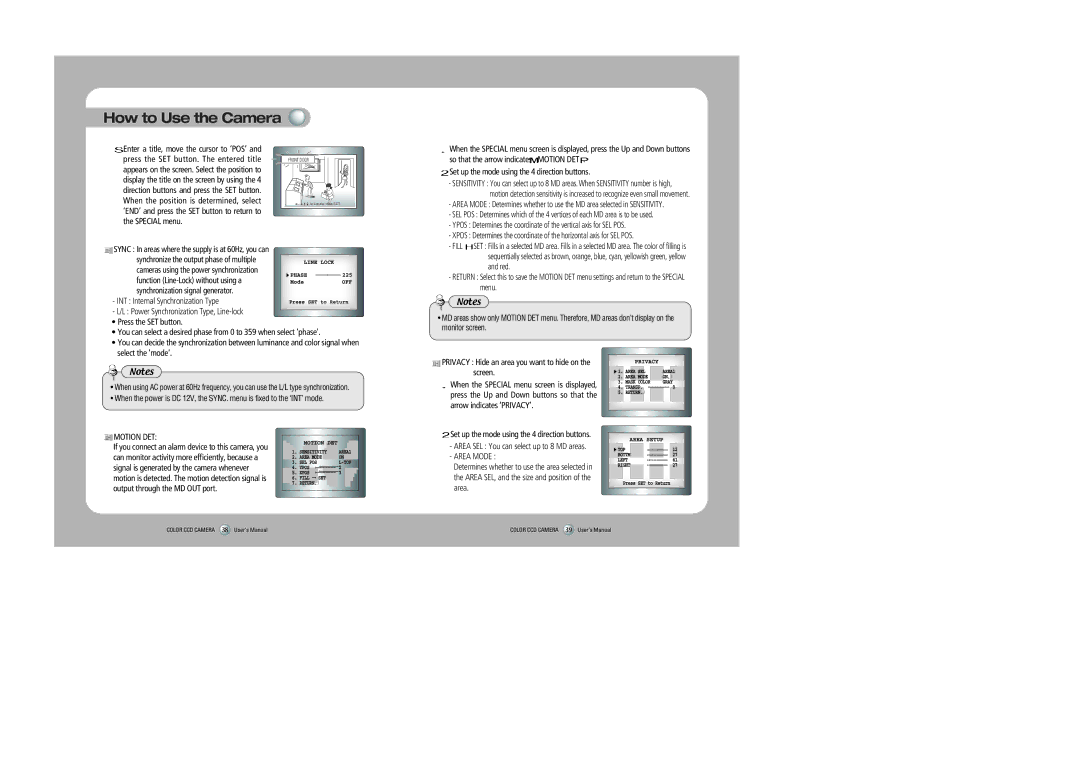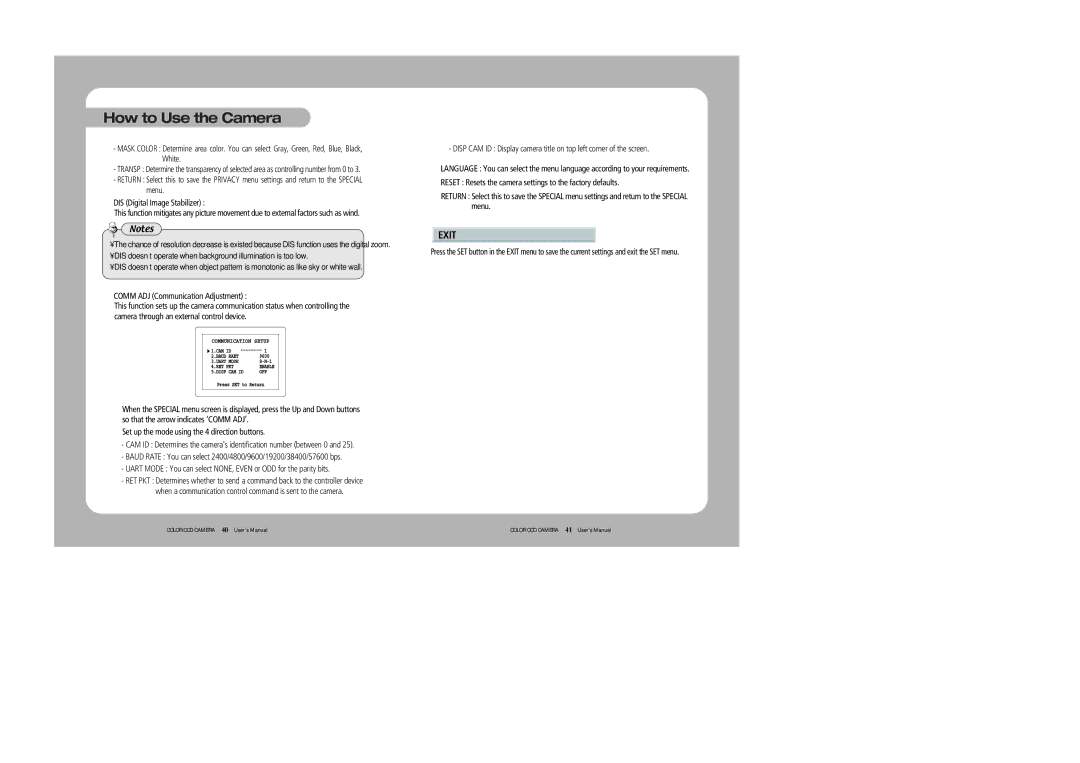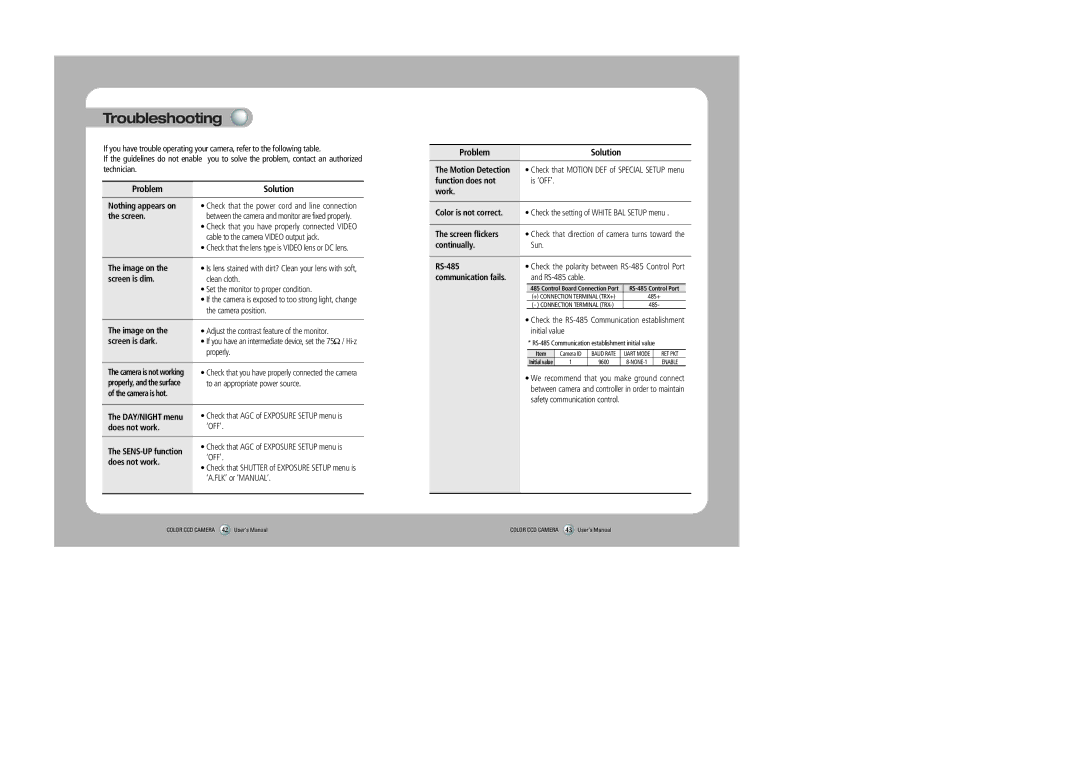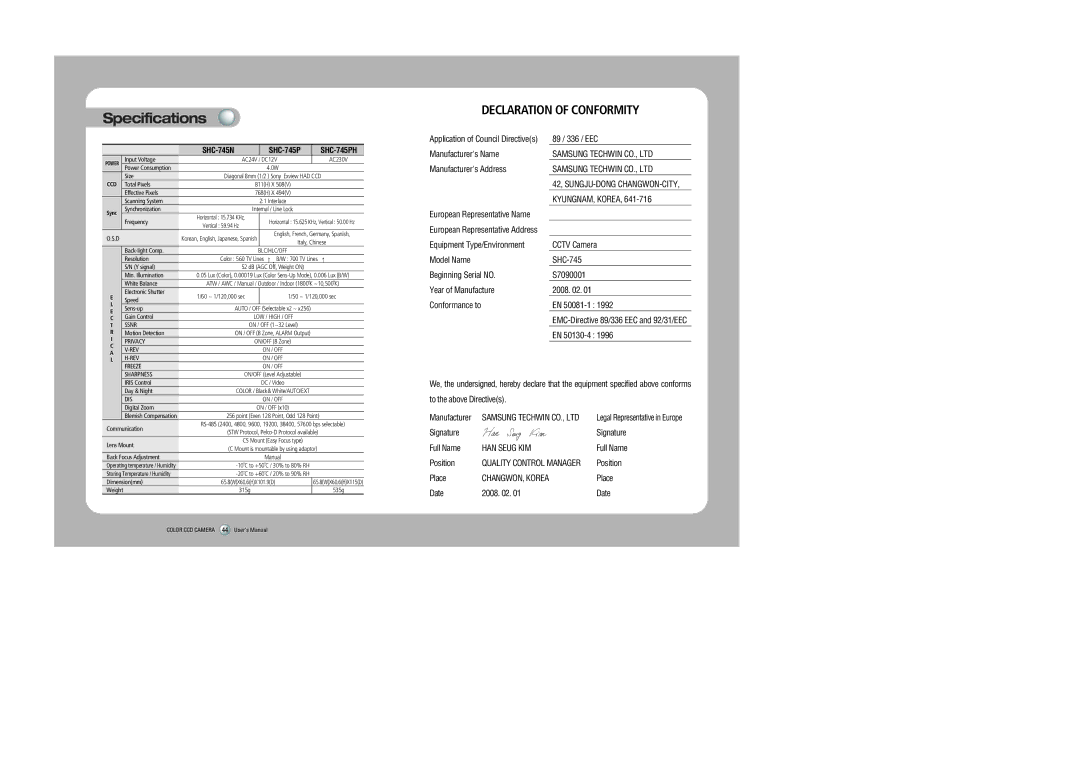Installation Procedures
•When Using a C Mount Lens
1.Remove the protective glass cover at the front of this product and turn the C- Mount Adapter clockwise to install it.
2. Turn the
3.Set focus of camera using Back Focus Control Lever of camera side after combining
Connecting a Monitor
Connect the Video OUT port on the rear panel of the camera to a monitor.
CCD Camera | Monitor |
•Since the connection procedure may differ depending on the type of monitor or peripheral device to be connected, refer to the User Manual for the device to be connected.
•Make sure to turn off the device to be connected before making any connections.
•Turn the ![]() /Hi-Z
/Hi-Z
Intermediate | End monitor |
CCD Camera
COLOR CCD CAMERA 18 User’s Manual | COLOR CCD CAMERA 19 User’s Manual |