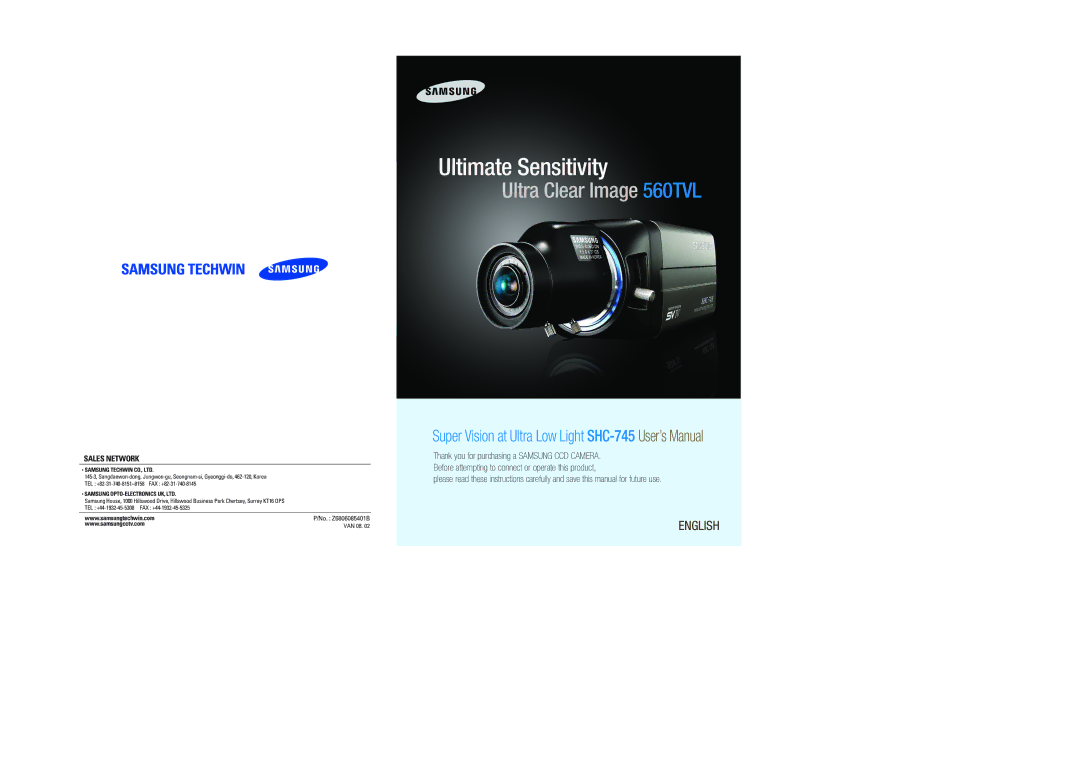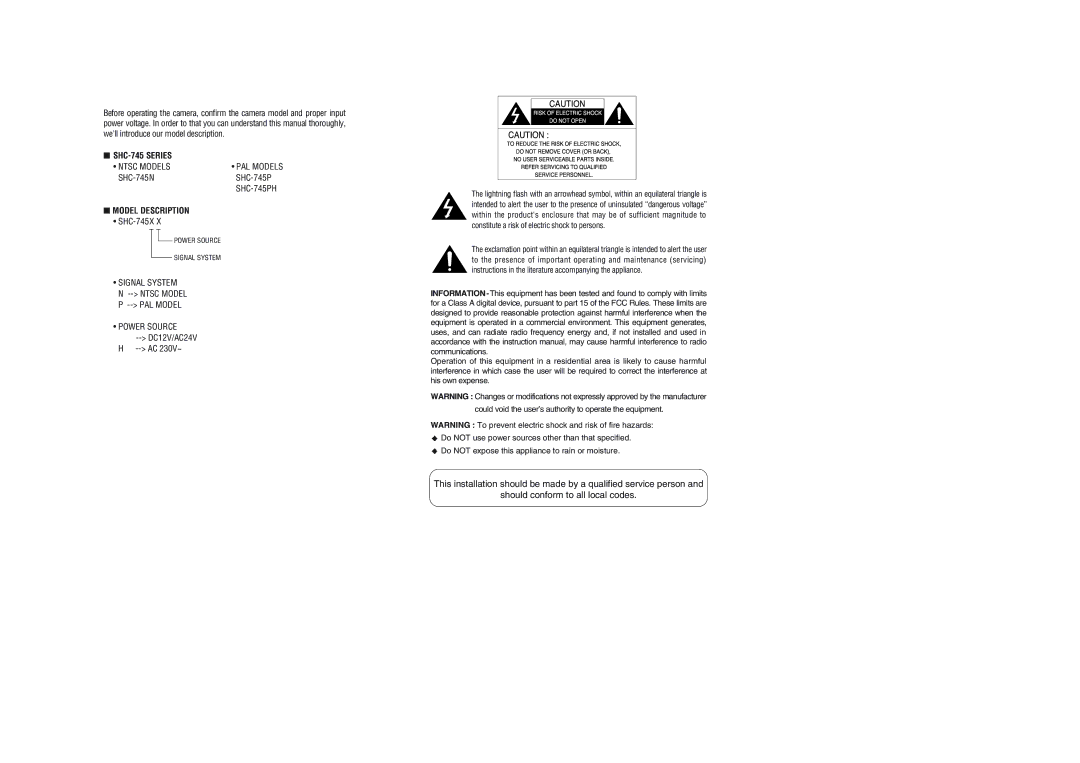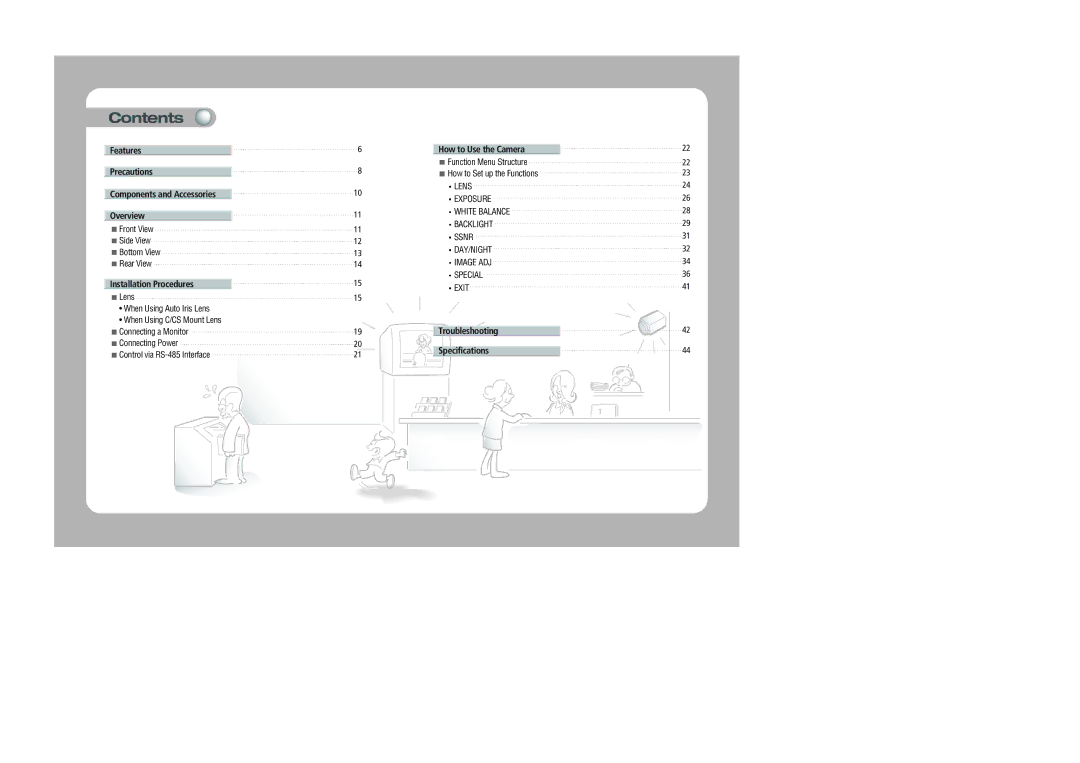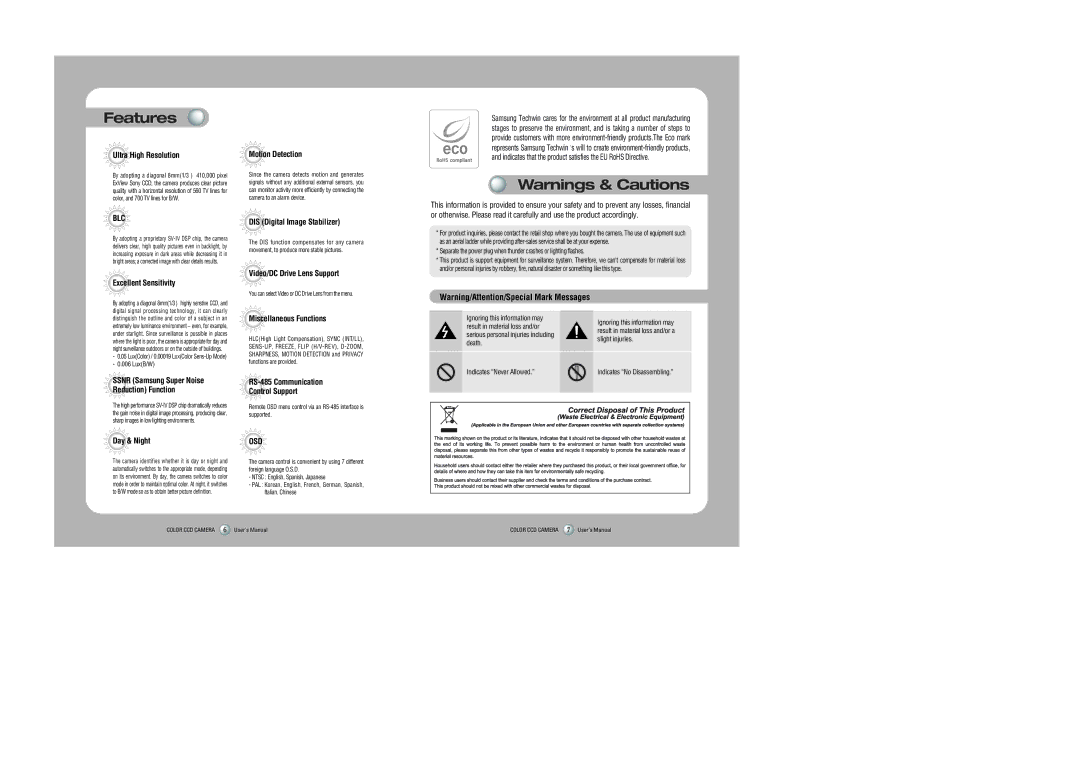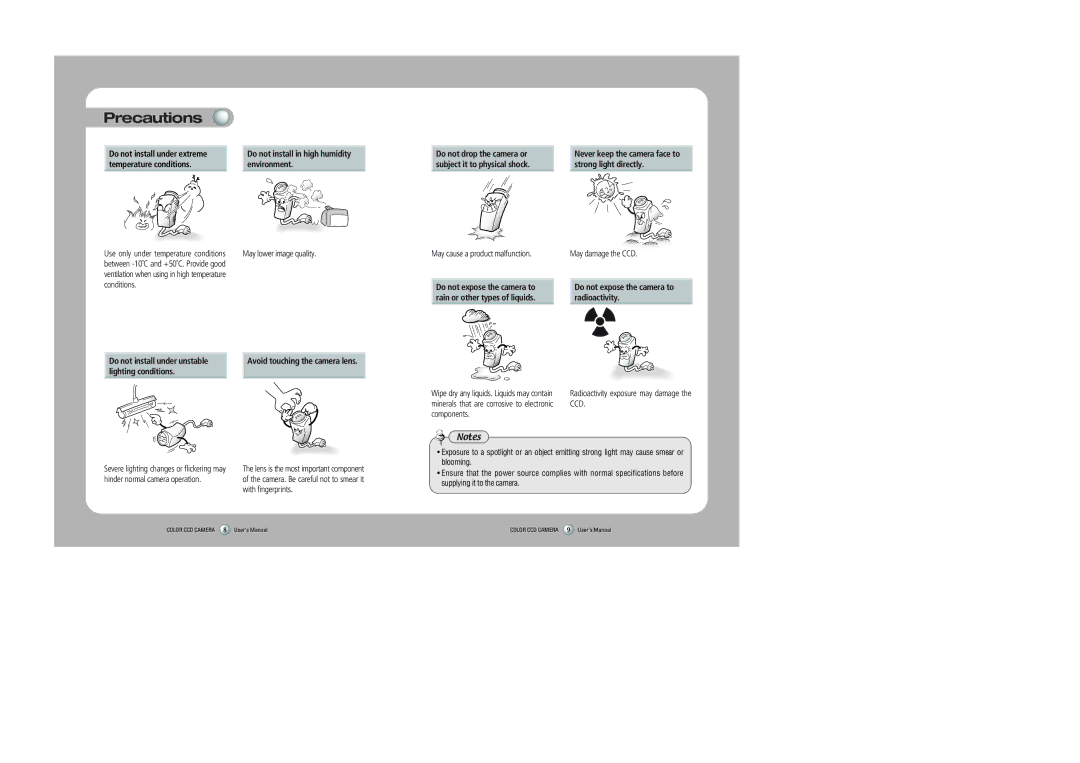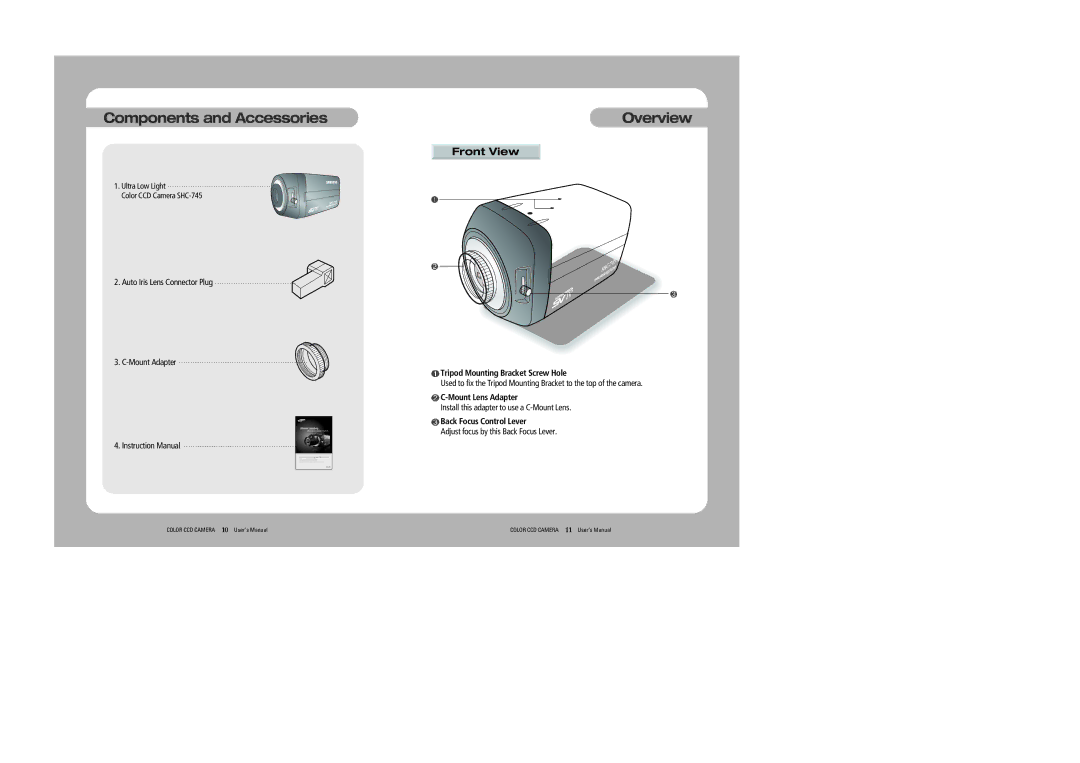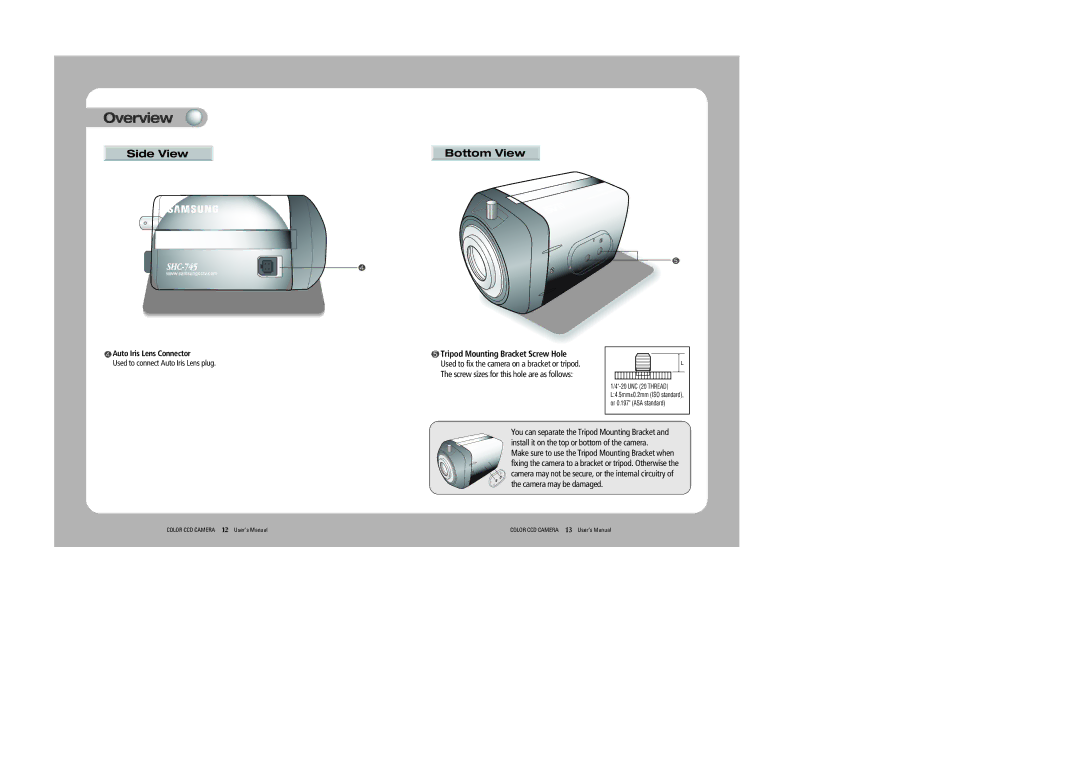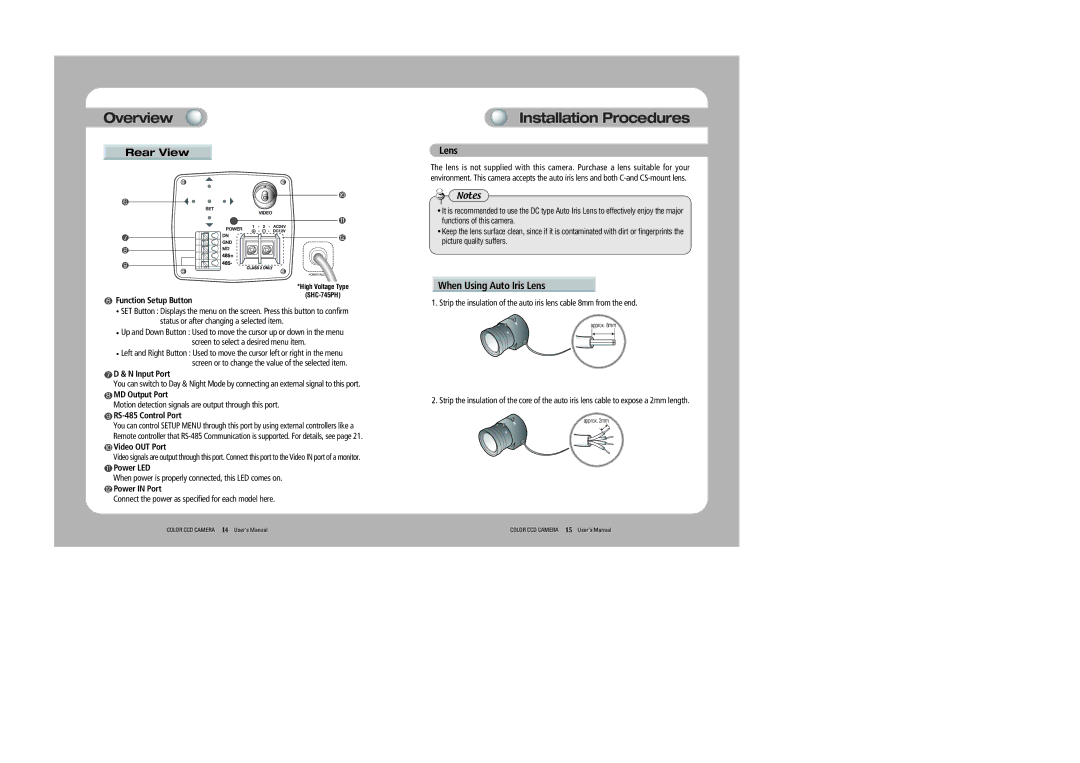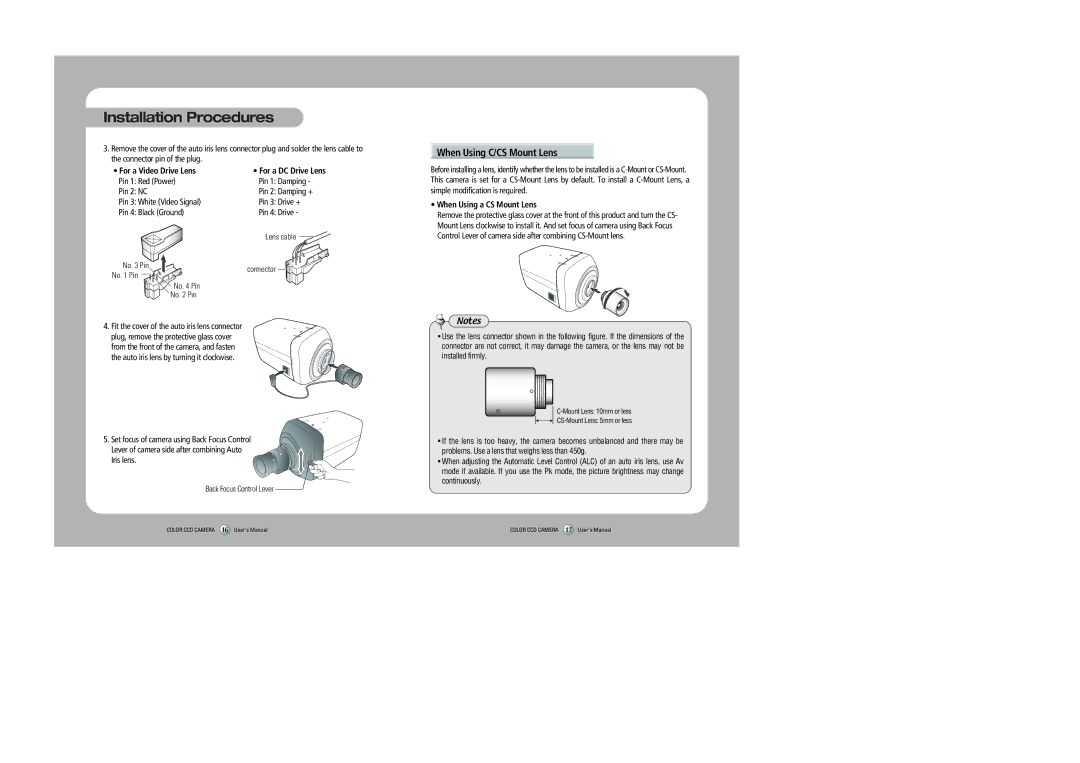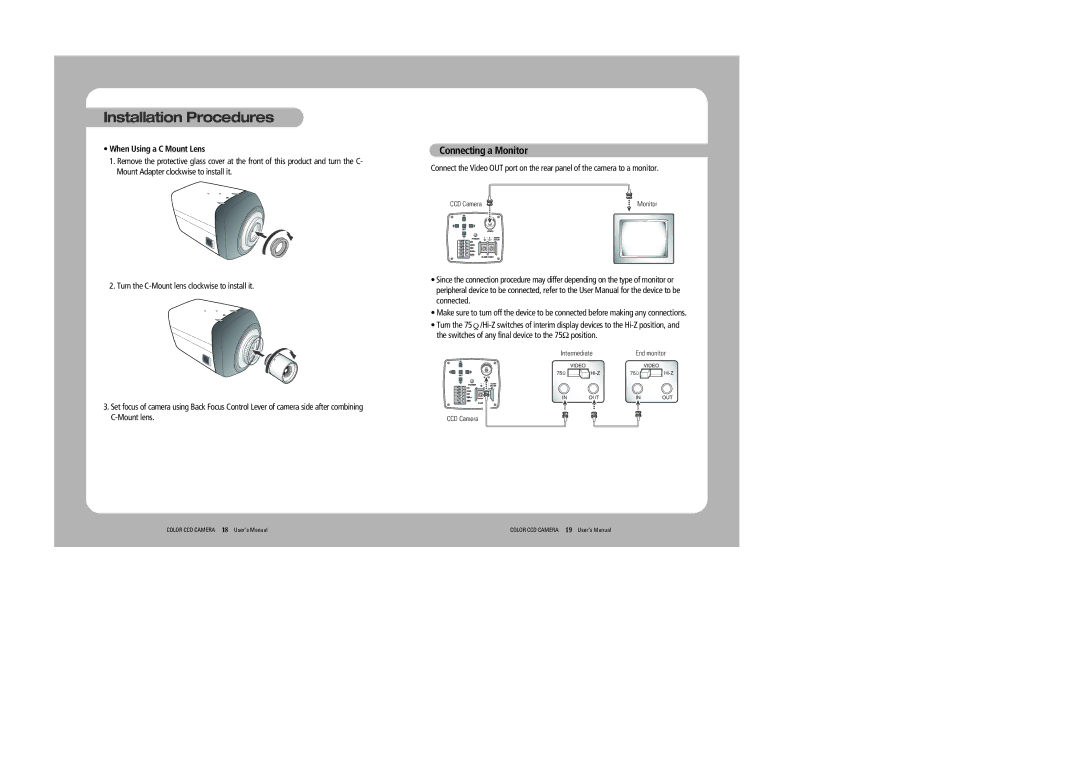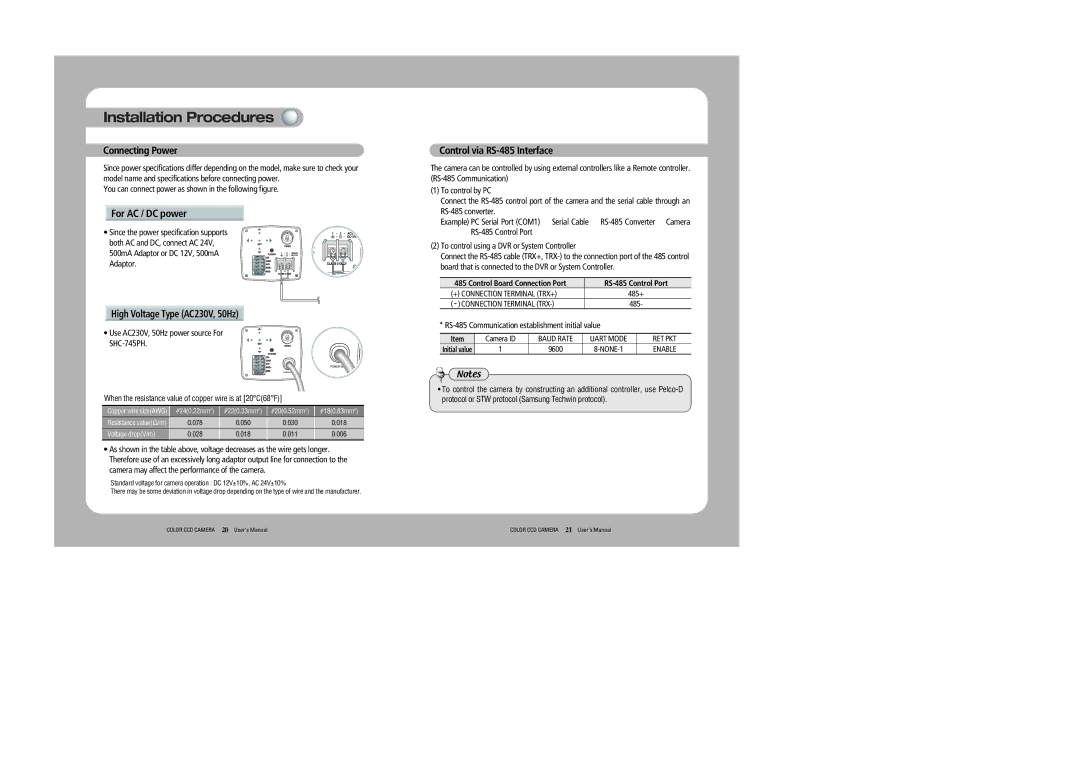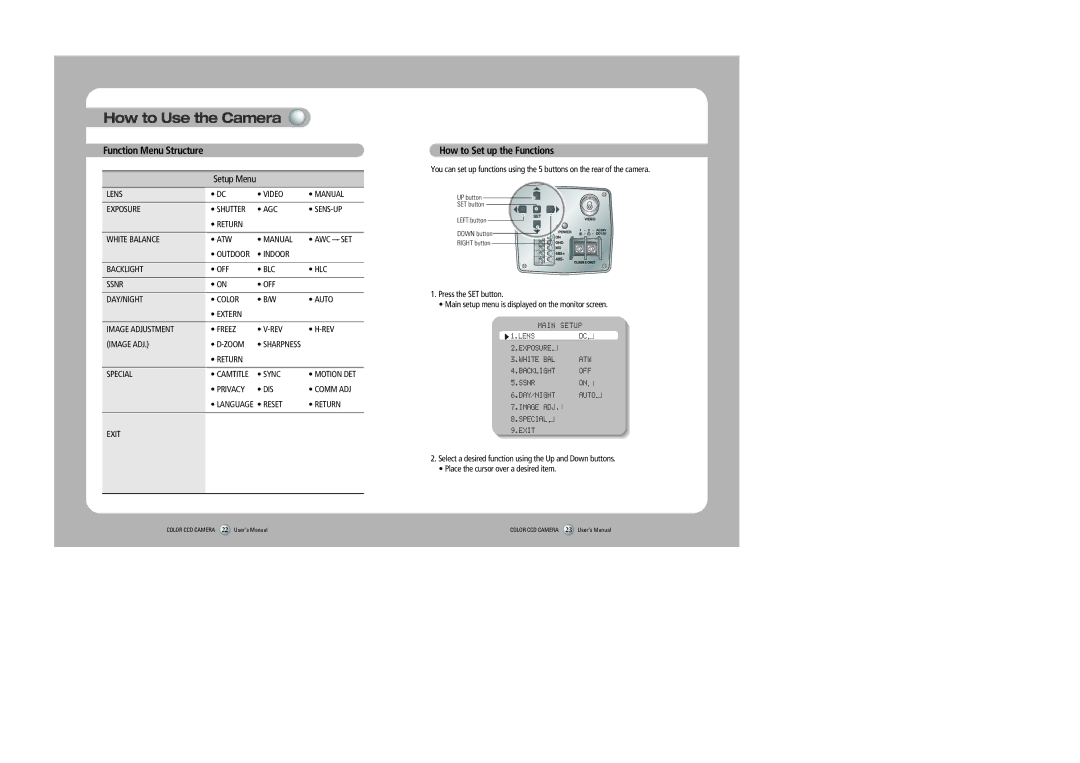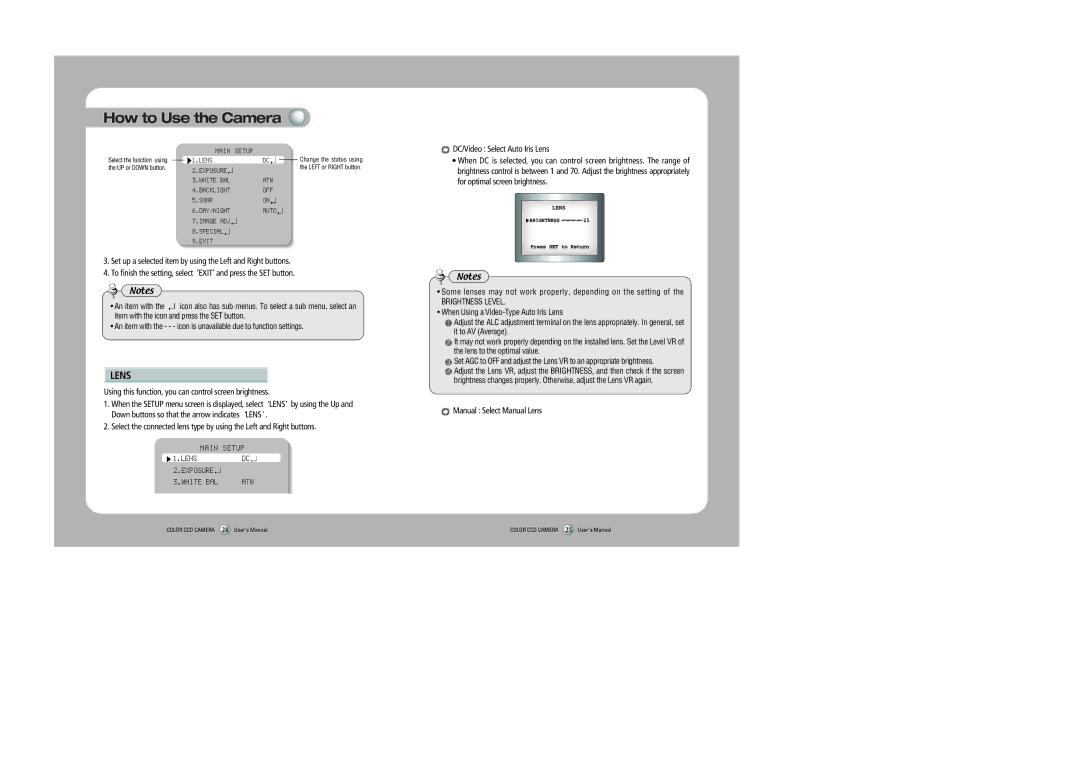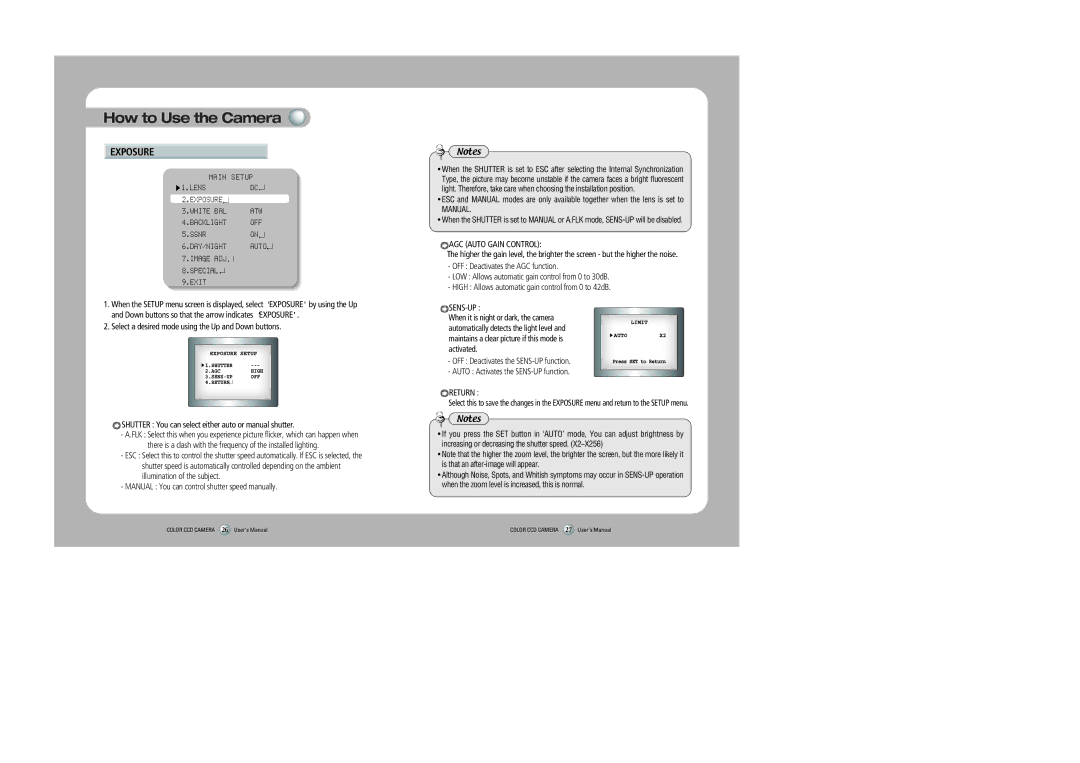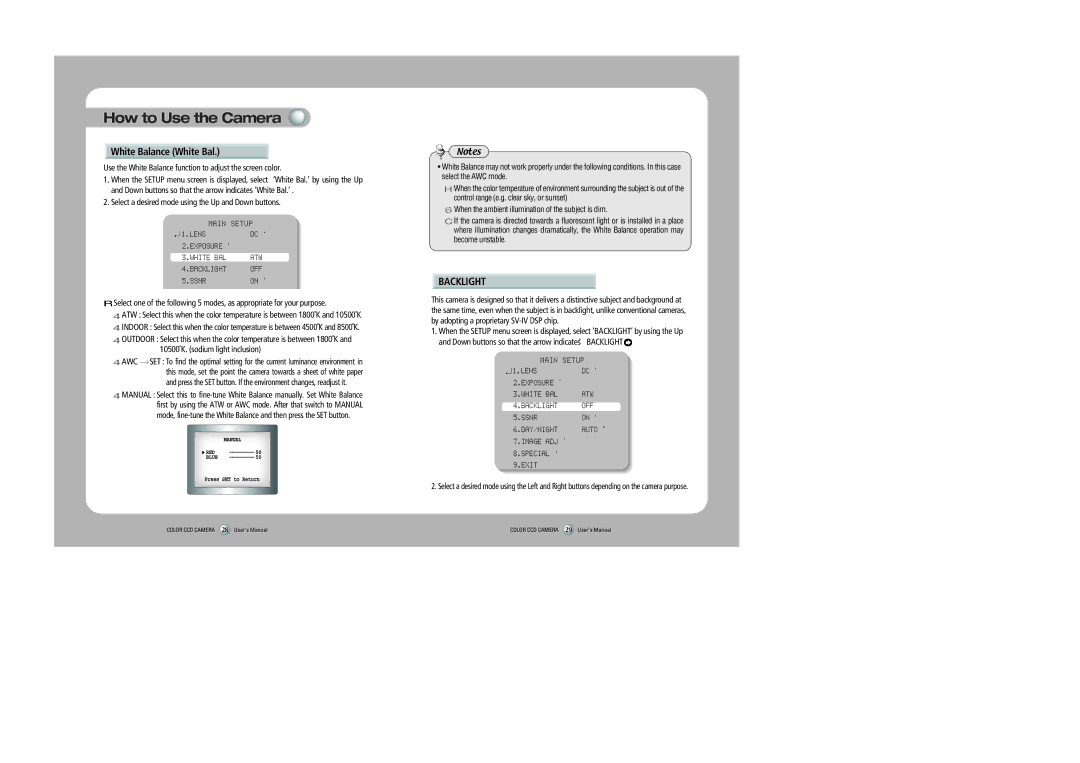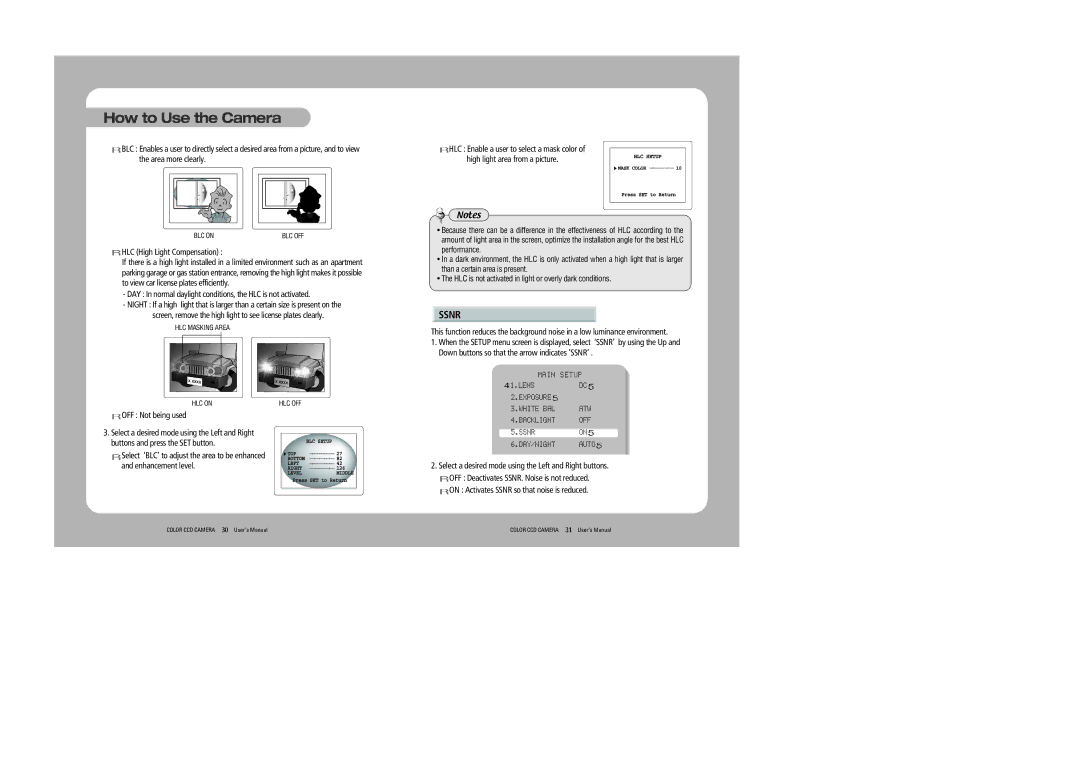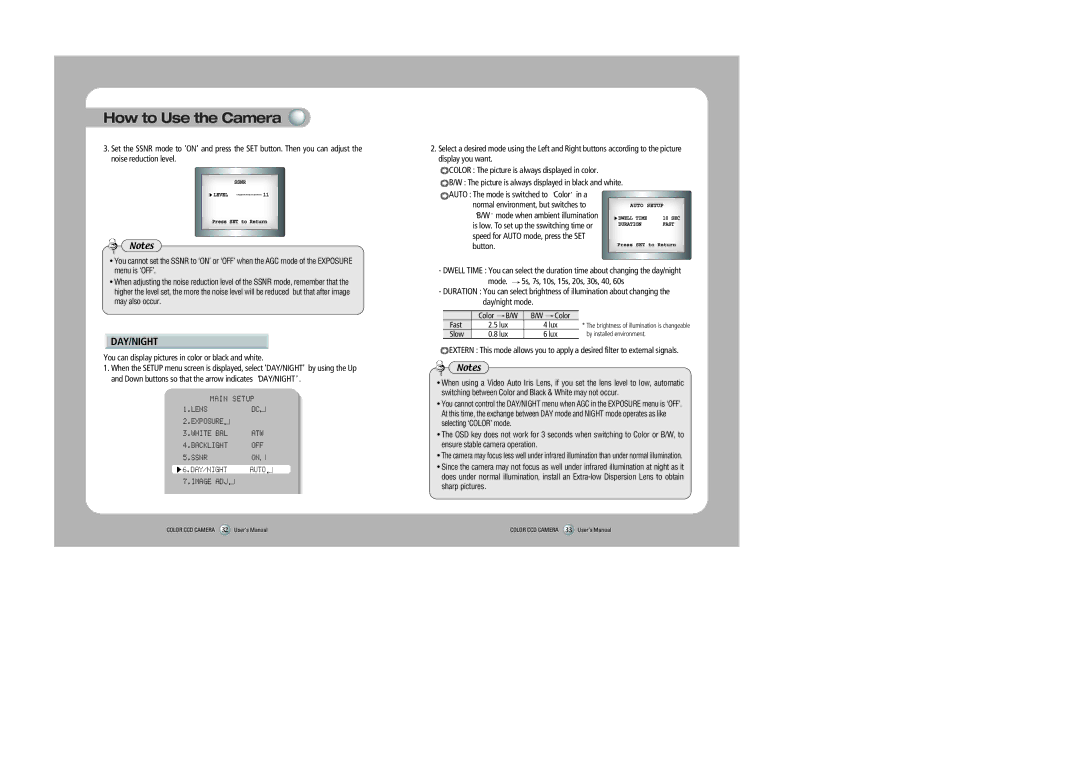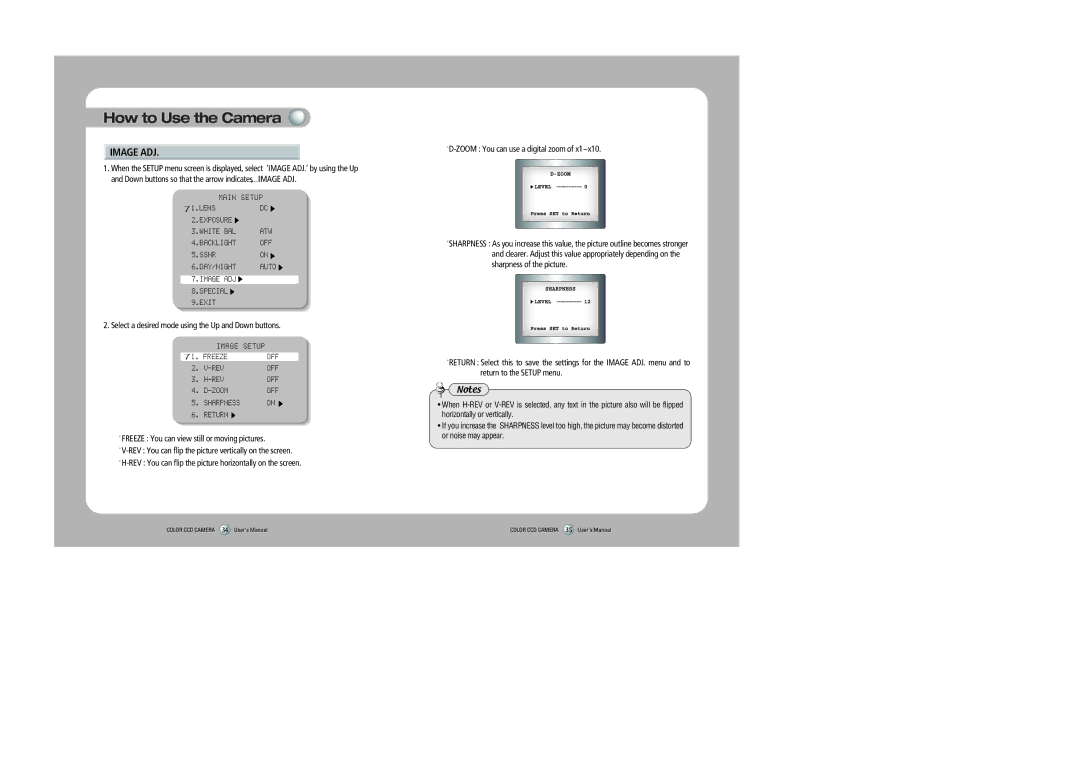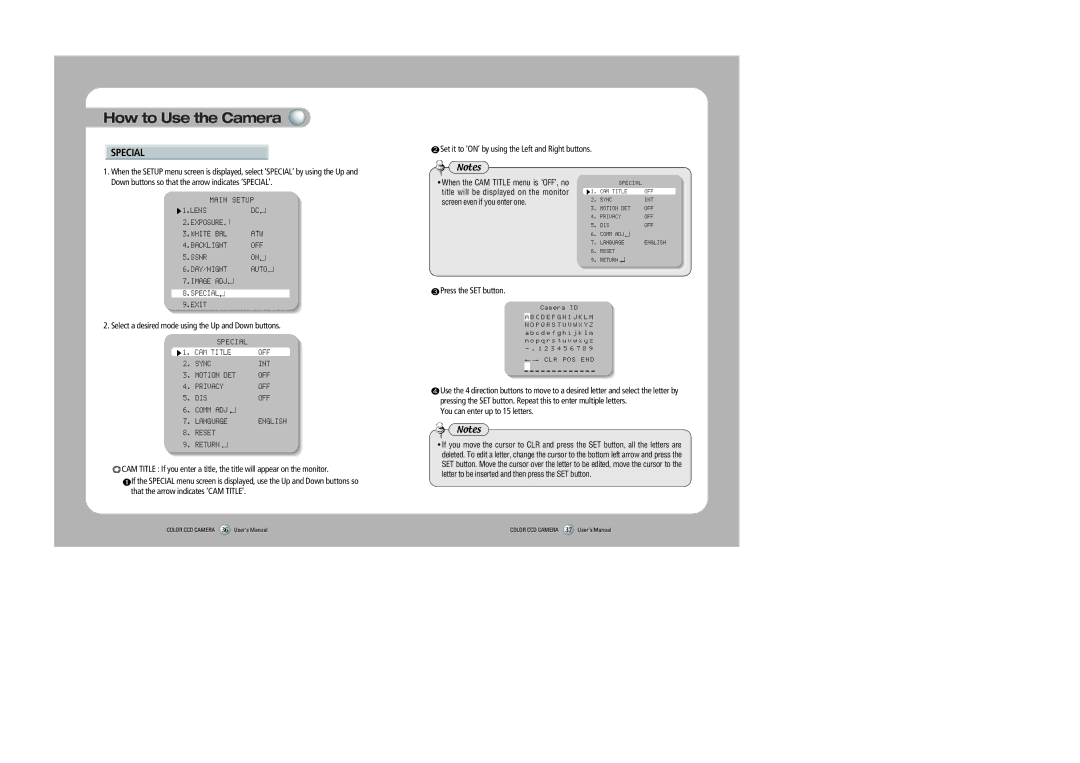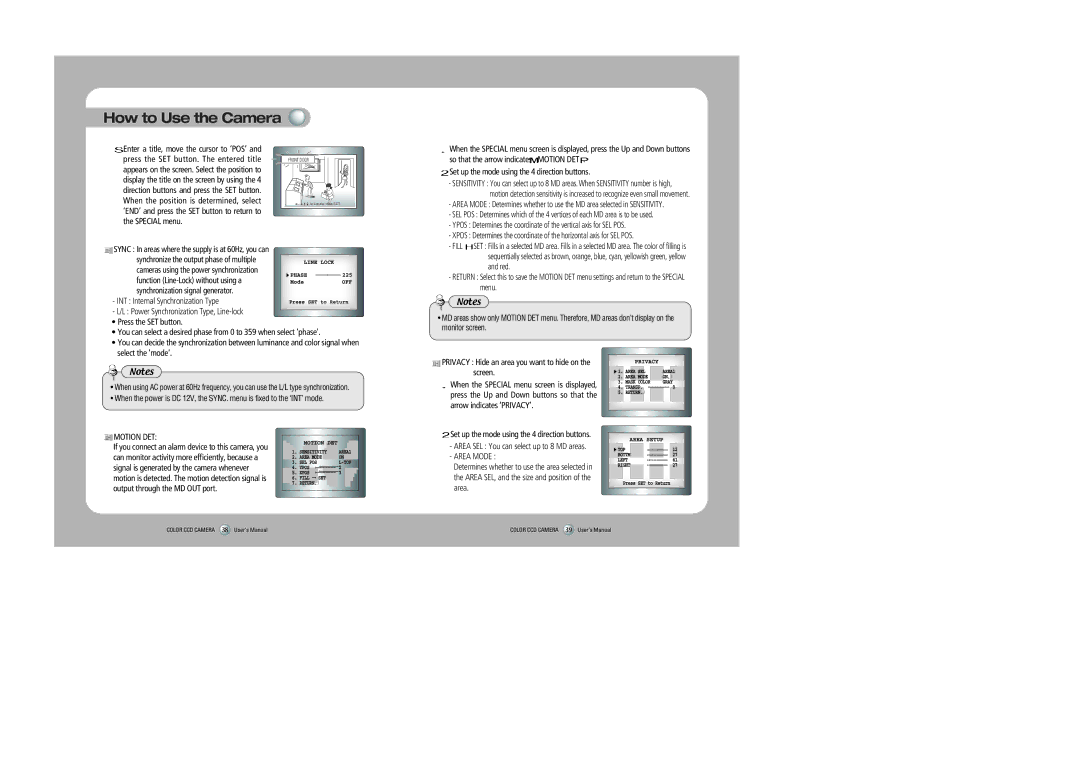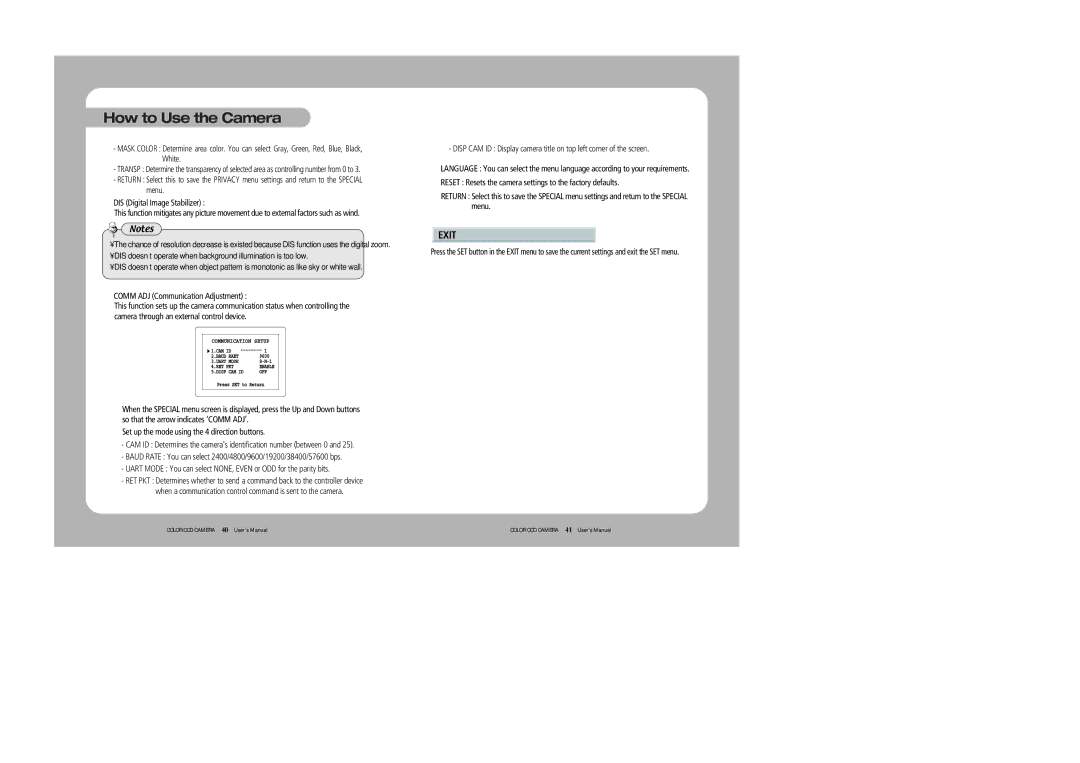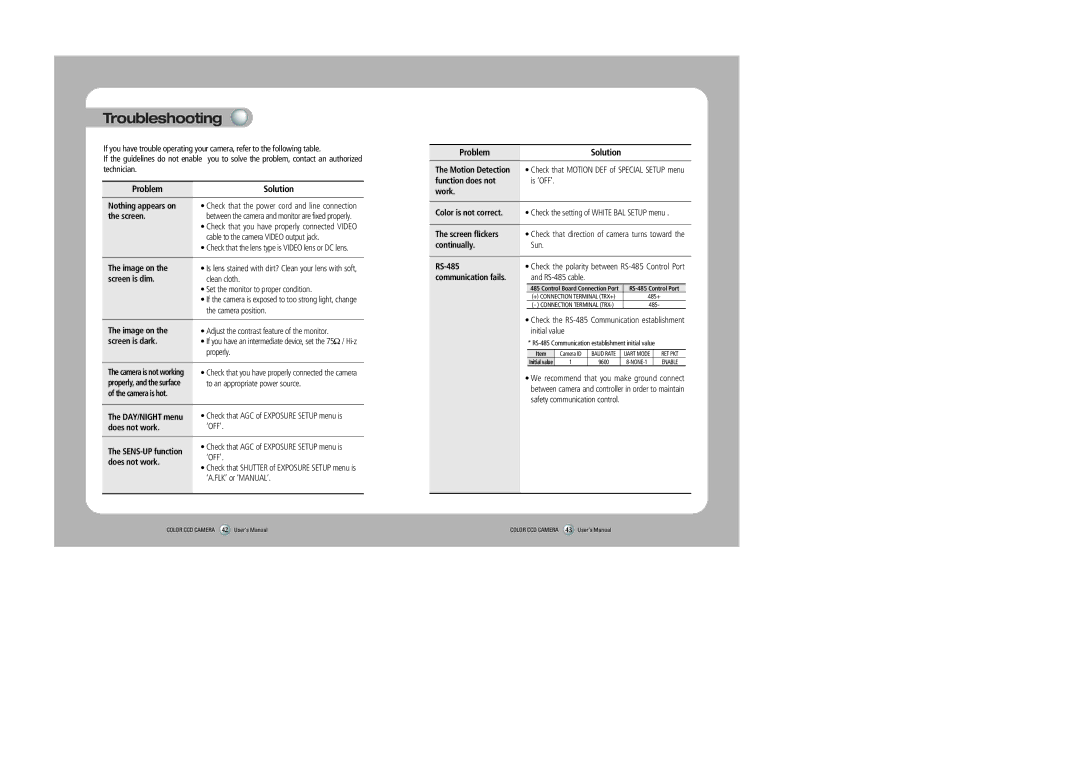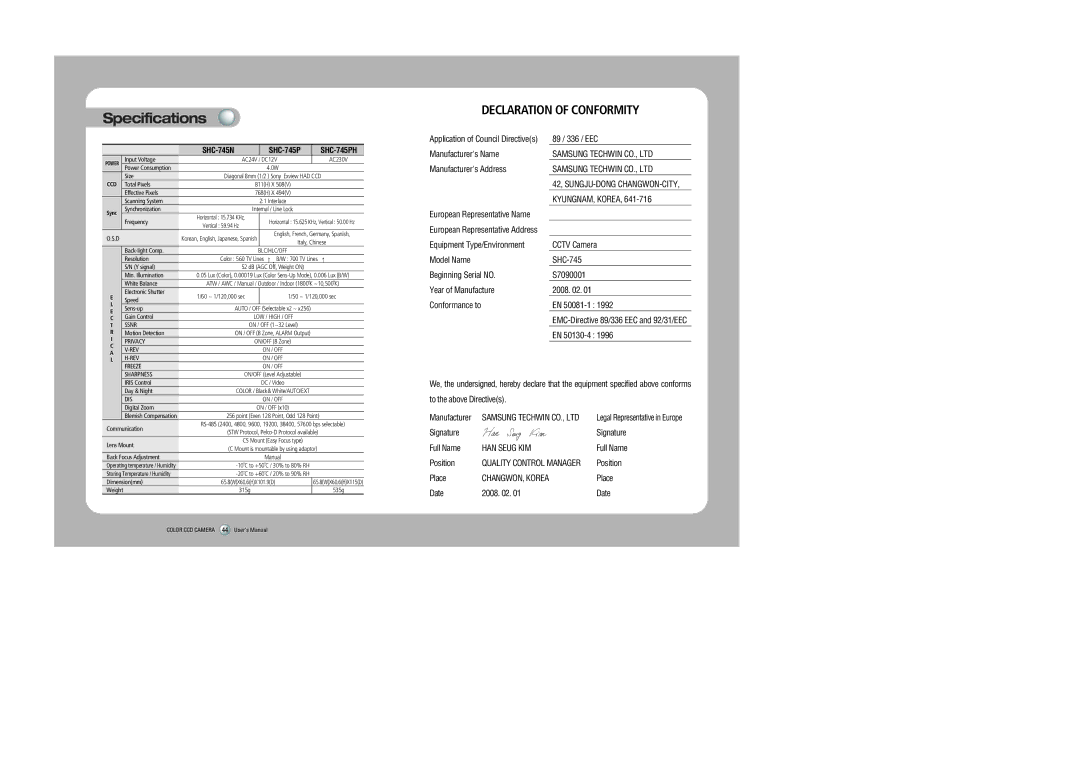Precautions
Do not install under extreme temperature conditions.
Do not install in high humidity environment.
Do not drop the camera or subject it to physical shock.
Never keep the camera face to strong light directly.
Use only under temperature conditions | May lower image quality. |
between |
|
ventilation when using in high temperature |
|
conditions. |
|
Do not install under unstable | Avoid touching the camera lens. |
lighting conditions. |
|
May cause a product malfunction. | May damage the CCD. | ||
|
|
|
|
| Do not expose the camera to |
| Do not expose the camera to |
| rain or other types of liquids. |
| radioactivity. |
Wipe dry any liquids. Liquids may contain minerals that are corrosive to electronic components.
Notes
Radioactivity exposure may damage the CCD.
Severe lighting changes or flickering may | The lens is the most important component |
hinder normal camera operation. | of the camera. Be careful not to smear it |
| with fingerprints. |
¥Exposure to a spotlight or an object emitting strong light may cause smear or blooming.
¥Ensure that the power source complies with normal specifications before supplying it to the camera.
COLOR CCD CAMERA 8 User’s Manual | COLOR CCD CAMERA 9 User’s Manual |