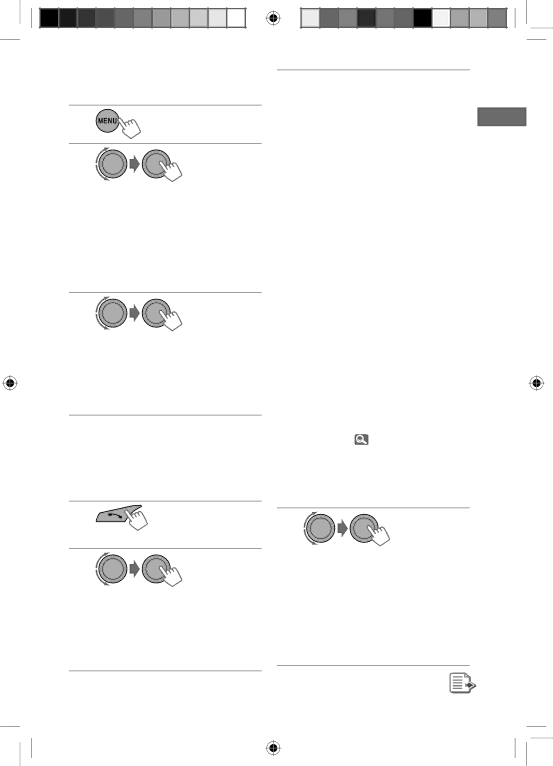
Connecting/disconnecting a registered device
1
[Hold]
2
]<BLUETOOTH> ] <CONNECT PH/ CONNECT AU> or <DISCONNT PH/
DISCONNT AU>.
• For connecting a device, go to step 3.
• For disconnecting a device, “DISCONNECT” and “[Device Name]” appear alternately on the display when the device is disconnected.
3
]Select a device you want to connect.
• “CONNECTING” and “[Device Name]” appear alternately, then “CONNECTED” and “[Device Name]” appear alternately on the display when the device is connected.
Using a Bluetooth mobile phone
Making a call
1
]Enter “Call Menu” screen.
2
]Select the method to make a call.
•DIALED*1: Shows the list of the phone numbers you have dialed. Go to the following step.
•RECEIVED*1: Shows the list of the received calls. Go to the following step.
•MISSED CALL*1: Shows the list of the missed calls. Go to the following step.
•PHONEBOOK*2: Shows the name/ phone number of the phonebook registered in the unit or from the connected phone*3. Go to the following step.
–To copy the phonebook memory, <P.
BOOK WAIT>,  19.
19.
–To search through the phonebook,
![]() 16.
16.
•DIAL NUMBER: Shows the “Dial Number” screen. (  16)
16)
•VOICE DIAL (only accessible when the connected mobile phone has the voice recognition system): Speak the name (registered words) you want to
call when “SAY NAME” appears*4, *5.
*1 | “NO HISTORY” appears if there is no | |
*2 | history stored. | |
“NO DATA” or “SEND P. BOOK” j | ||
| “MANUALLY” appears depending on | |
*3 | the <P. BOOK SEL> settings. | |
Depends on the <P. BOOK SEL> | ||
*4 | settings, | 19. |
Operations may be different according | ||
*5 | to the connected device. | |
“NOT SUPPORT” appears if the | ||
| connected phone does not support | |
| this feature. |
|
3
]Select the name/phone number you want to call.
• When the sound is stopped or interrupted during the use of a Bluetooth device, turn off, then turn on the unit.
ENGLISH | 15 |
12/17/09 5:24:05 PM