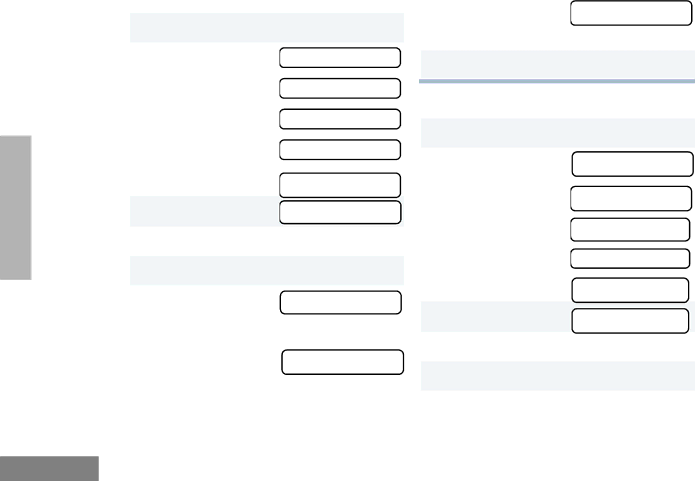
PHONE
To Delete an Entry:
1)to enter menu mode.
2 | muntil | Program Lists |
|
|
|
3 | )to select | Program Lists |
|
|
|
4 | muntil | Phone List |
|
|
|
5 | )to select | Phone List |
|
|
|
6 | muntil | Delete Entry? |
7 | )to select | Delete Entry? |
8muntil you see the entry you want to delete.
9)to select the entry.
10 You see: | Delete? |
)again to confirm the deletion. | |
You see: | Entry Deleted |
60
11 (to return to | Delete Entry? |
| |
| |
|
|
Hold down (to exit Menu Mode.
To Edit an Entry:
1)to enter Menu Mode.
|
|
|
2 | muntil | Program Lists |
|
|
|
3 | )to select | Program Lists |
|
| |
|
|
|
4 | muntil | Phone List |
|
| |
|
|
|
5 | )to select | Phone List |
|
| |
|
|
|
6 | muntil | Edit Entry? |
7 | )to select | Edit Entry? |
|
|
8muntil you see the entry you want to edit.
9)to select the entry.
English