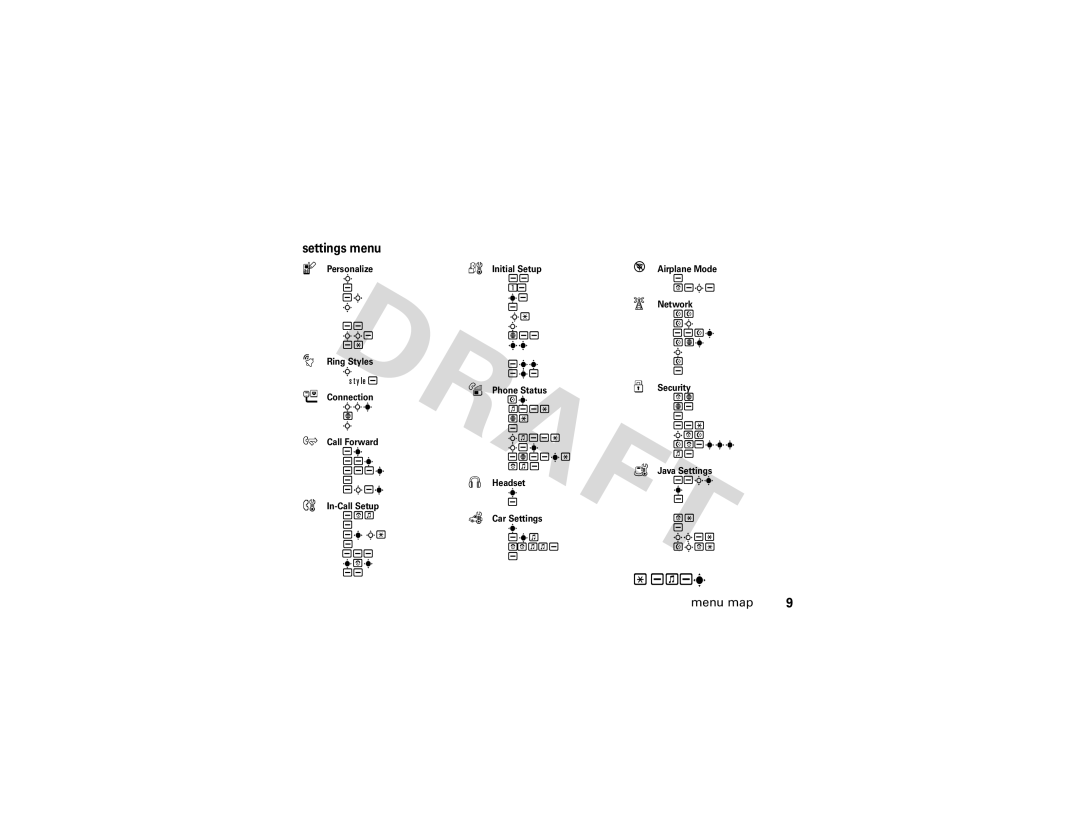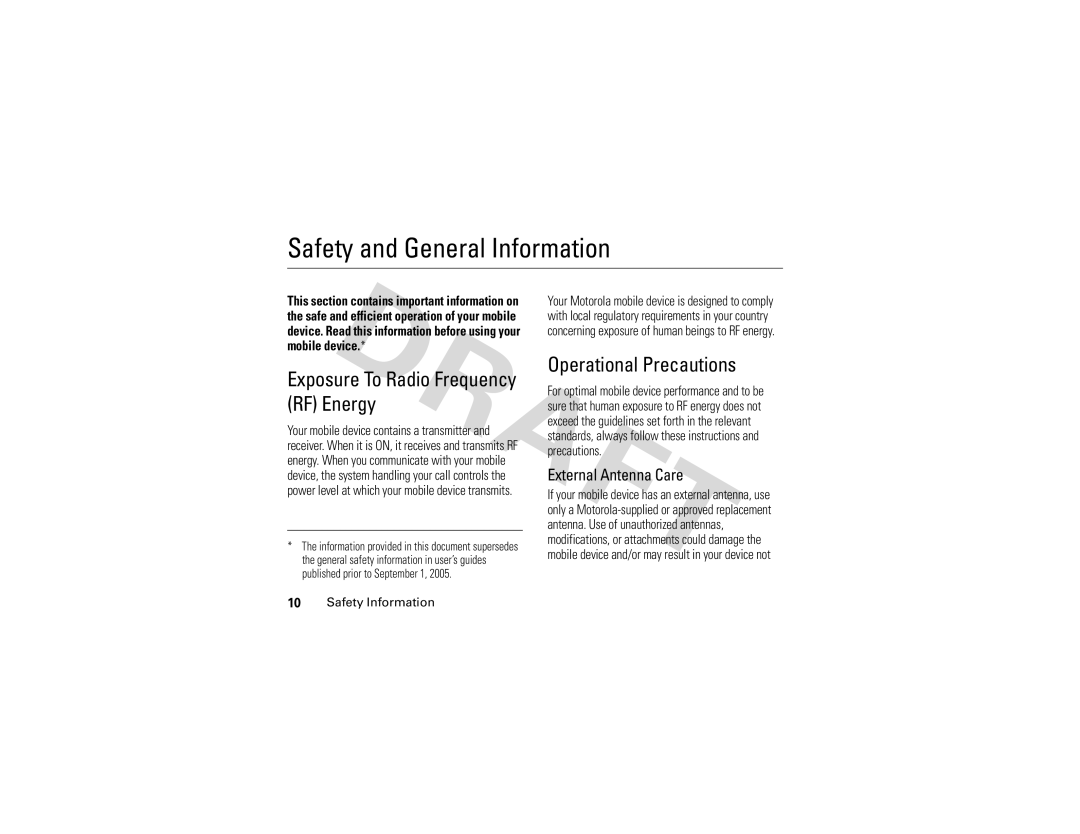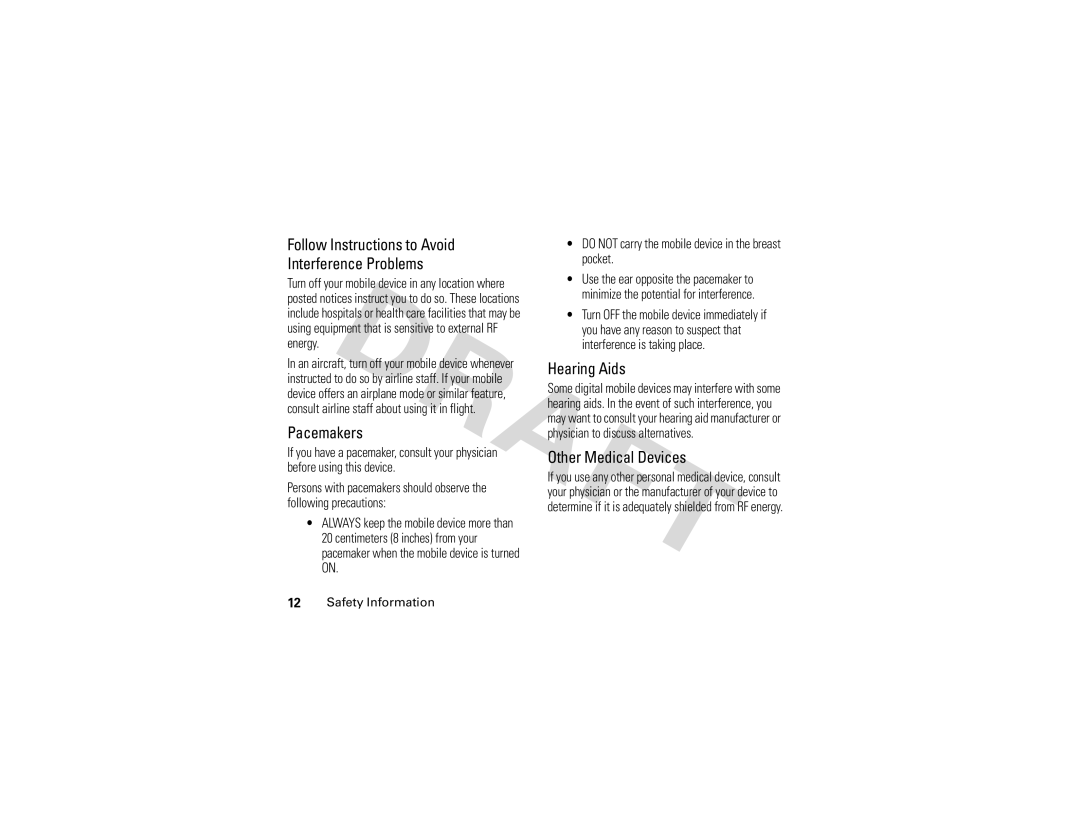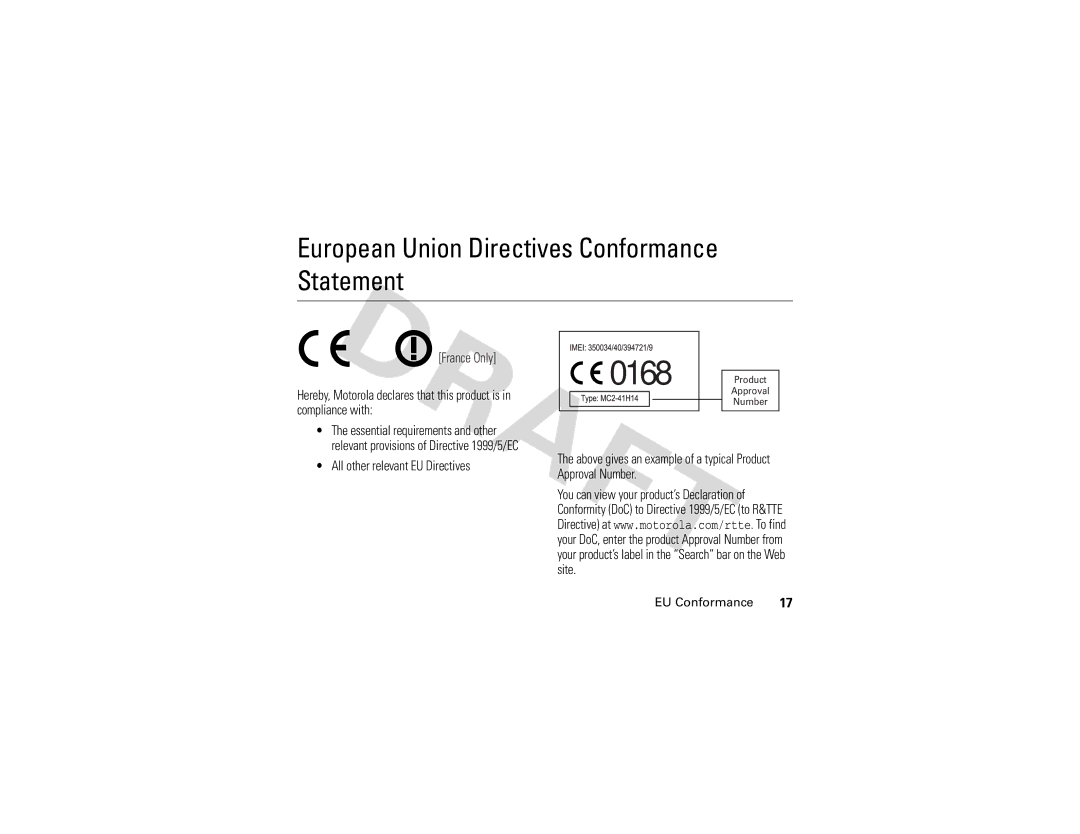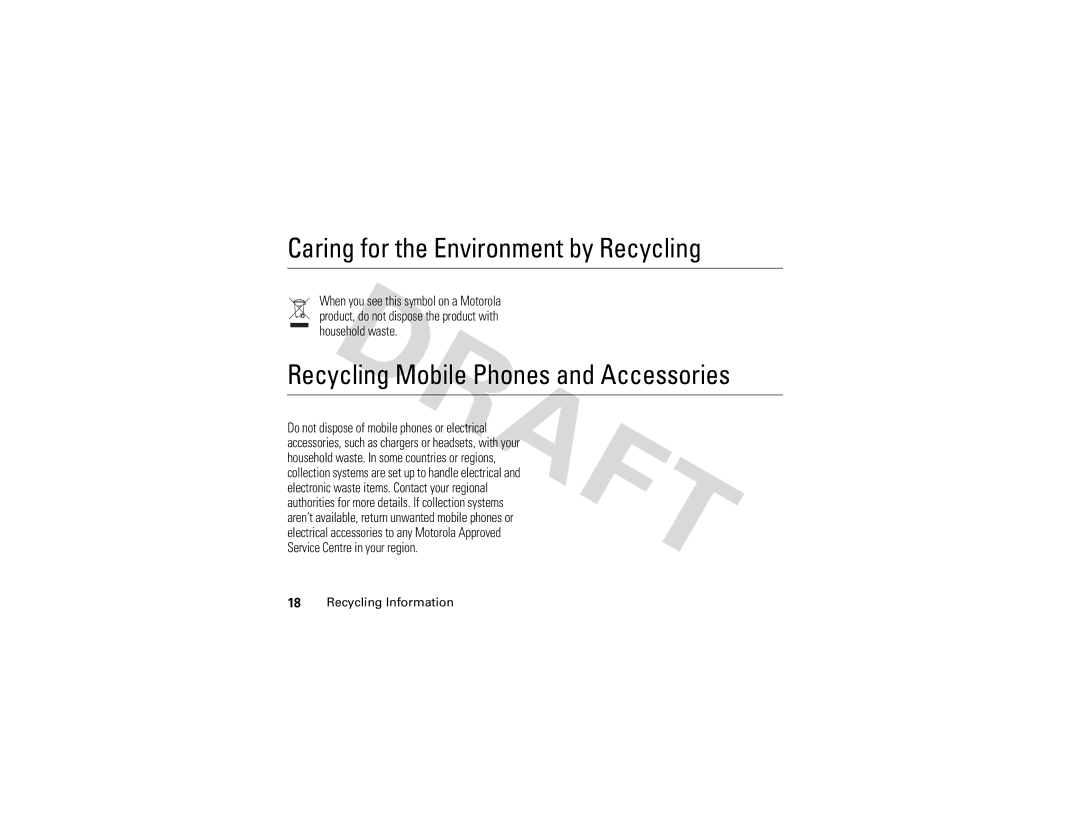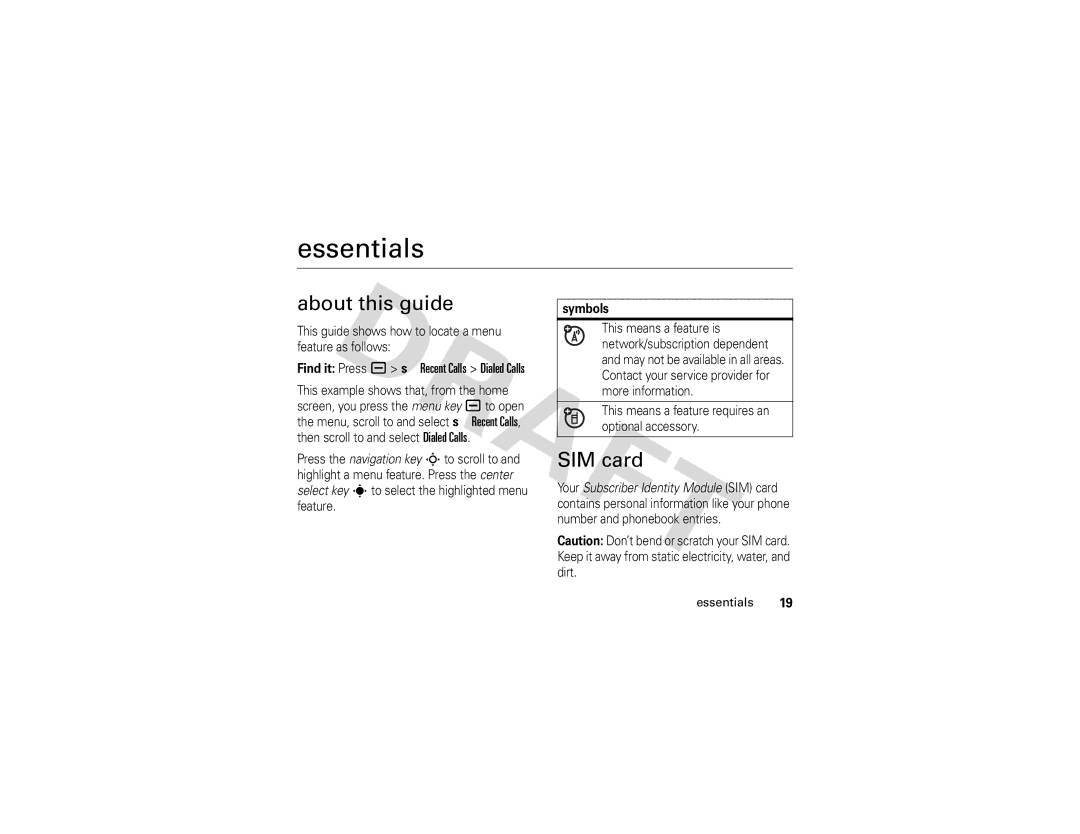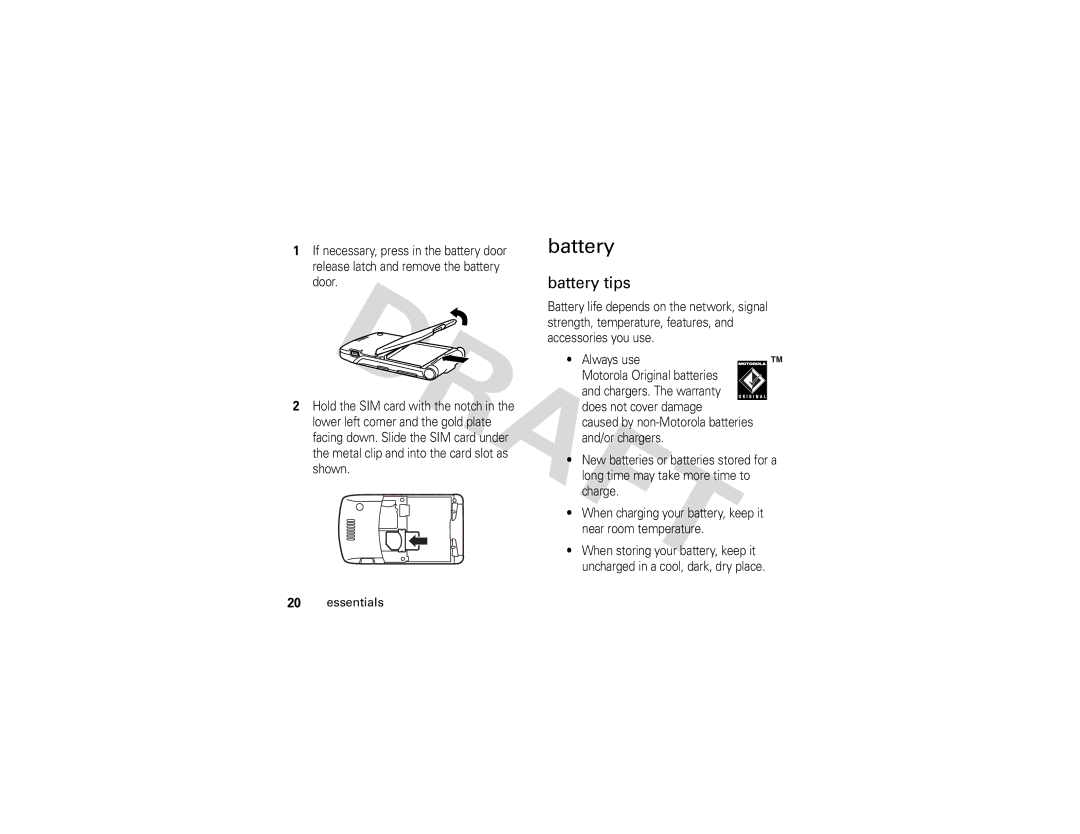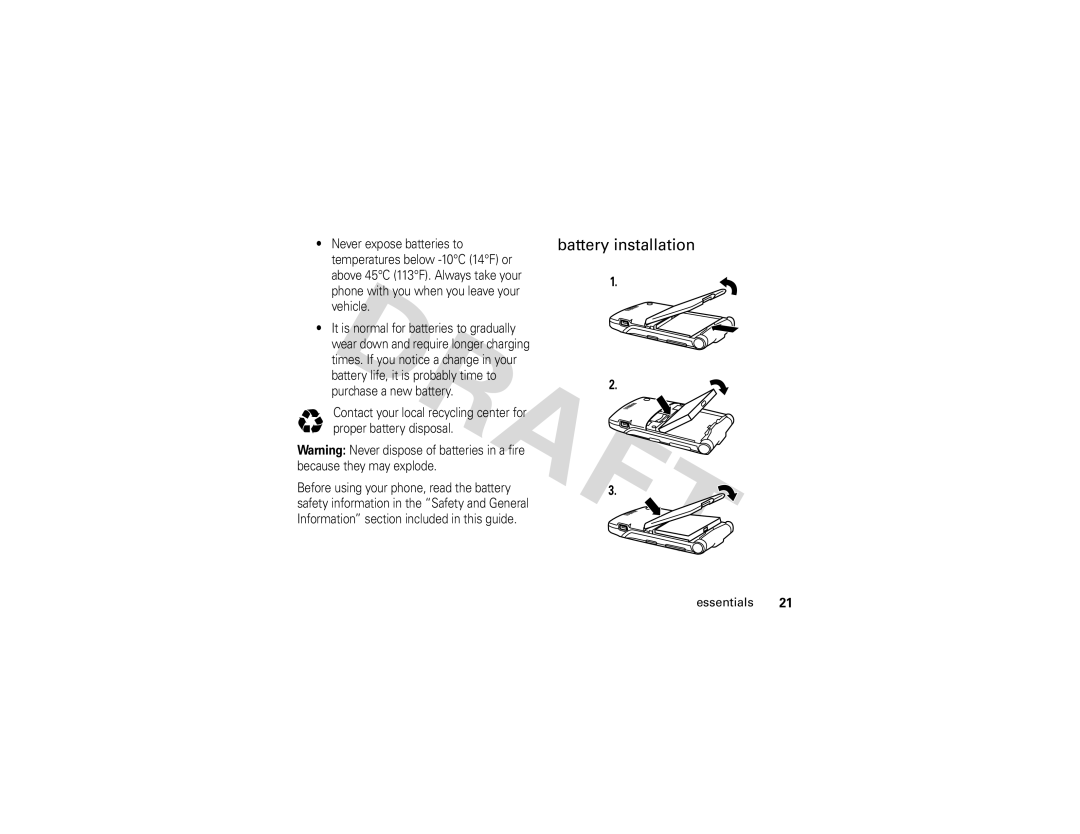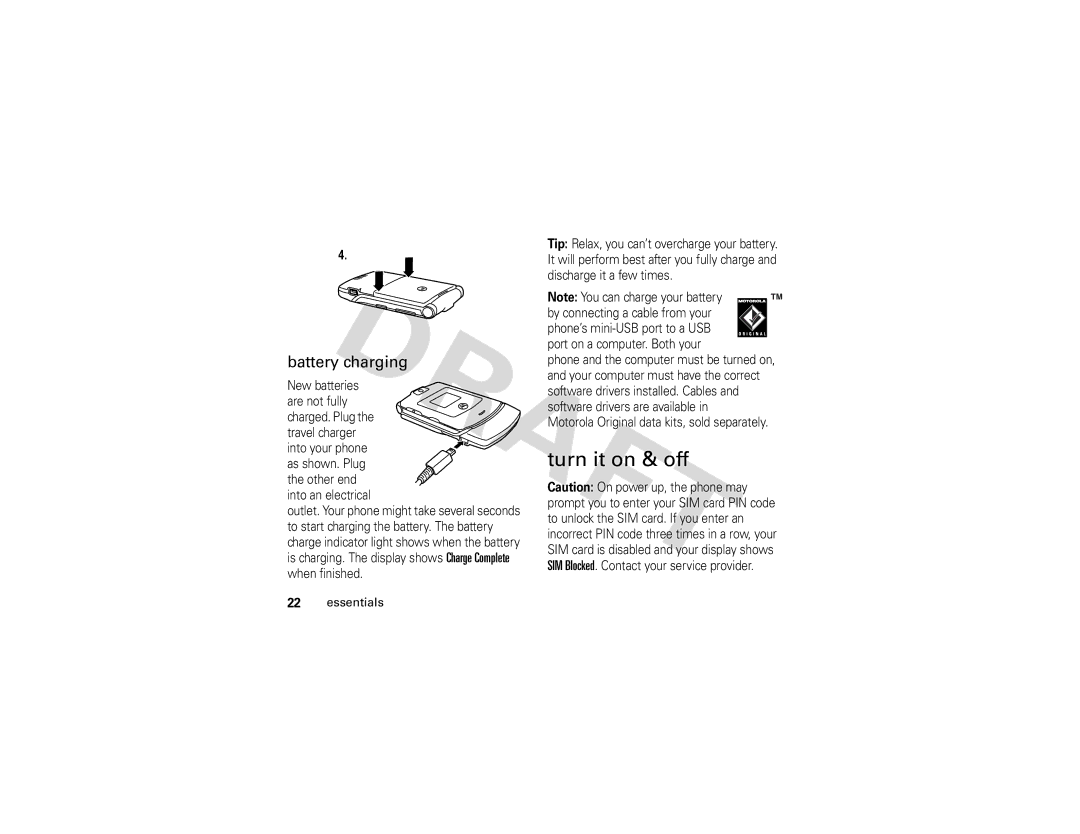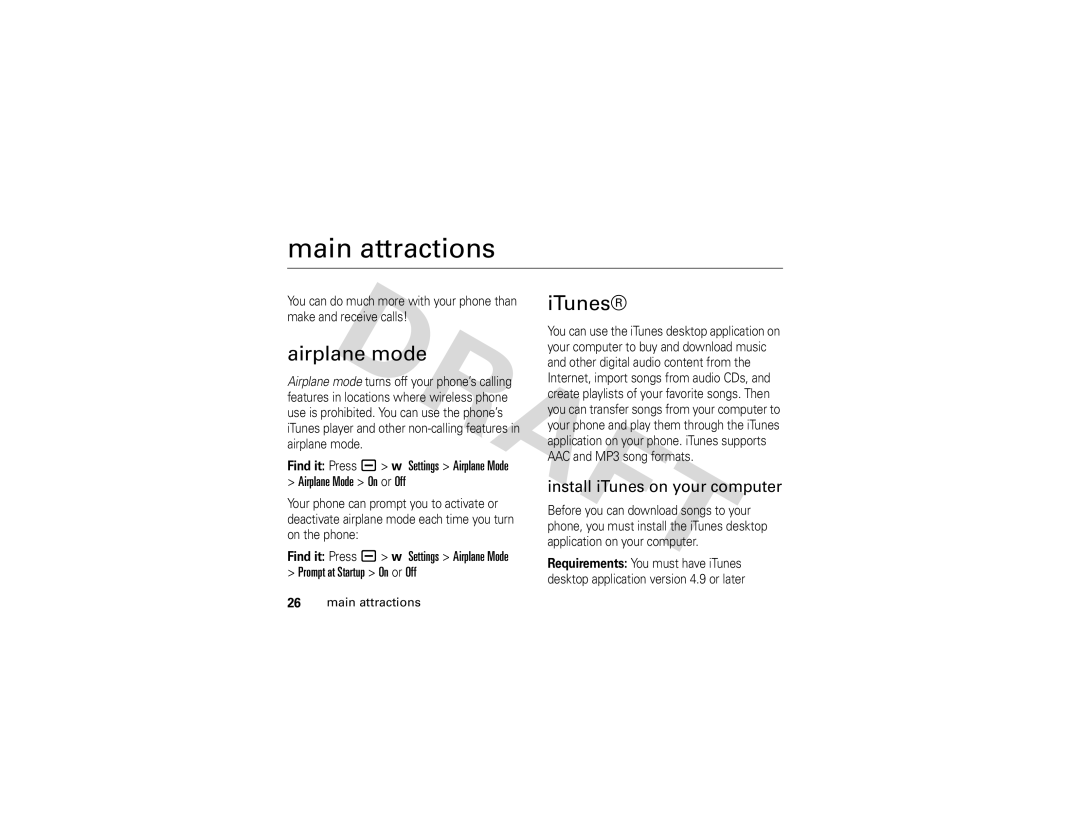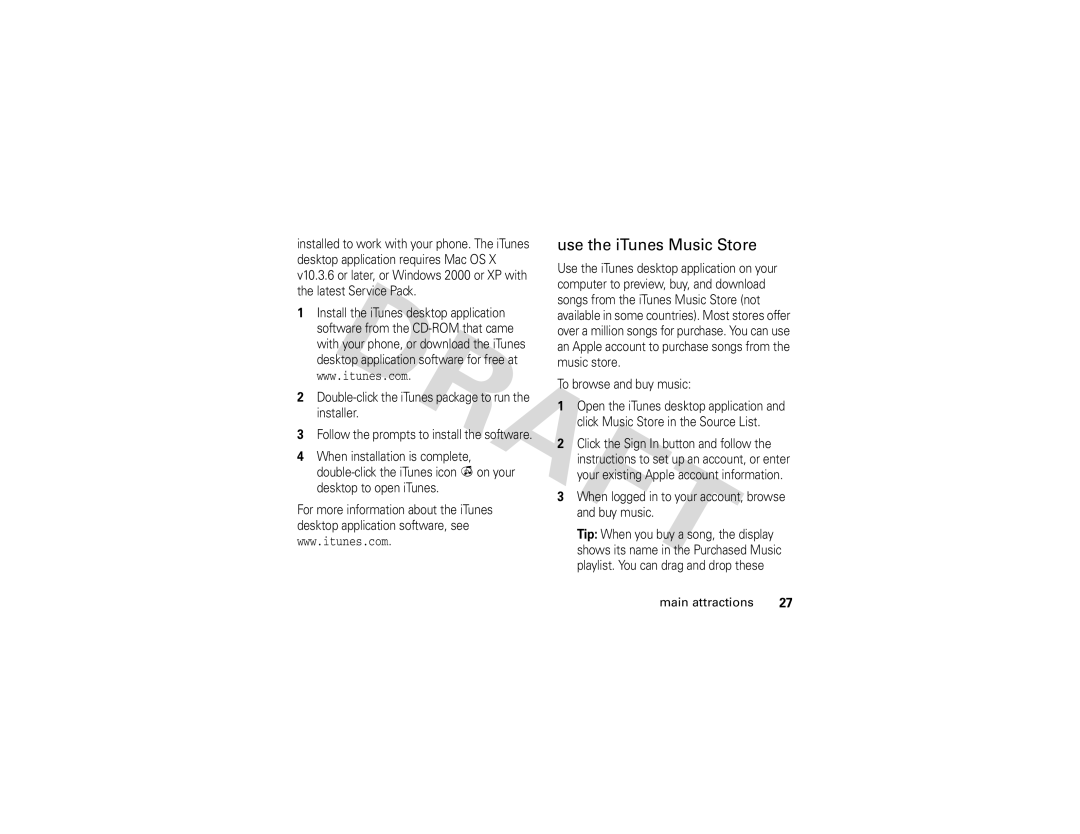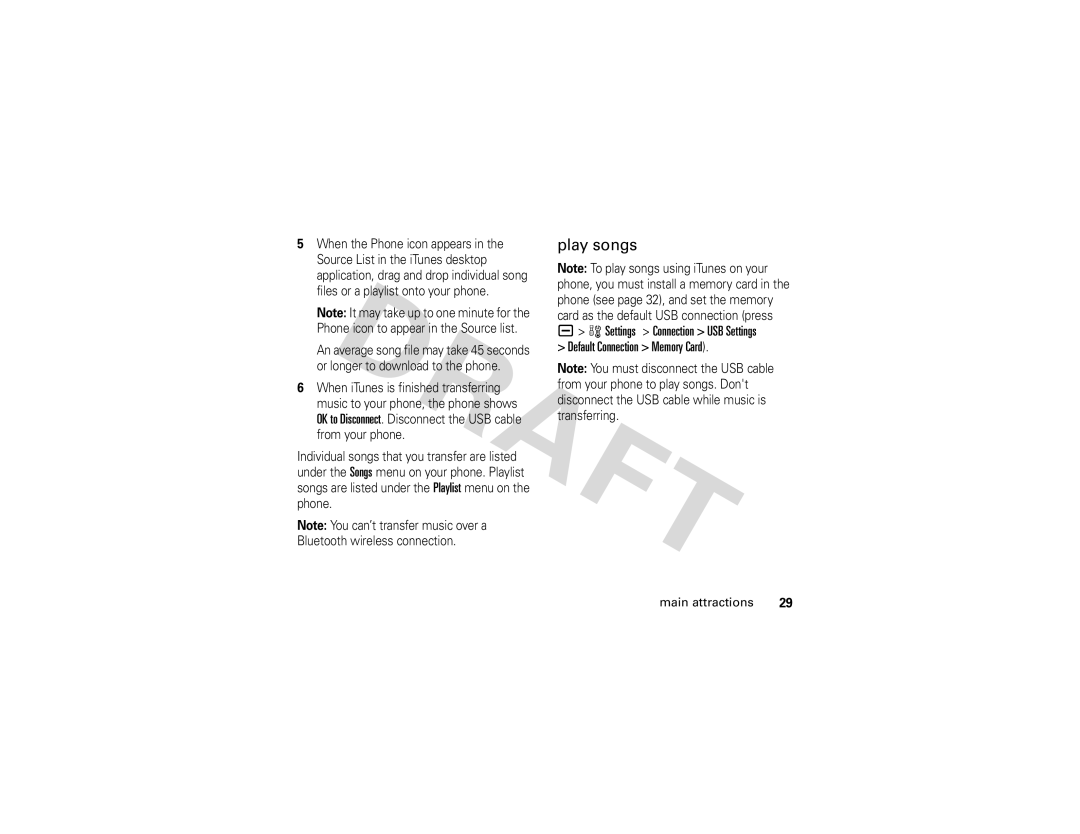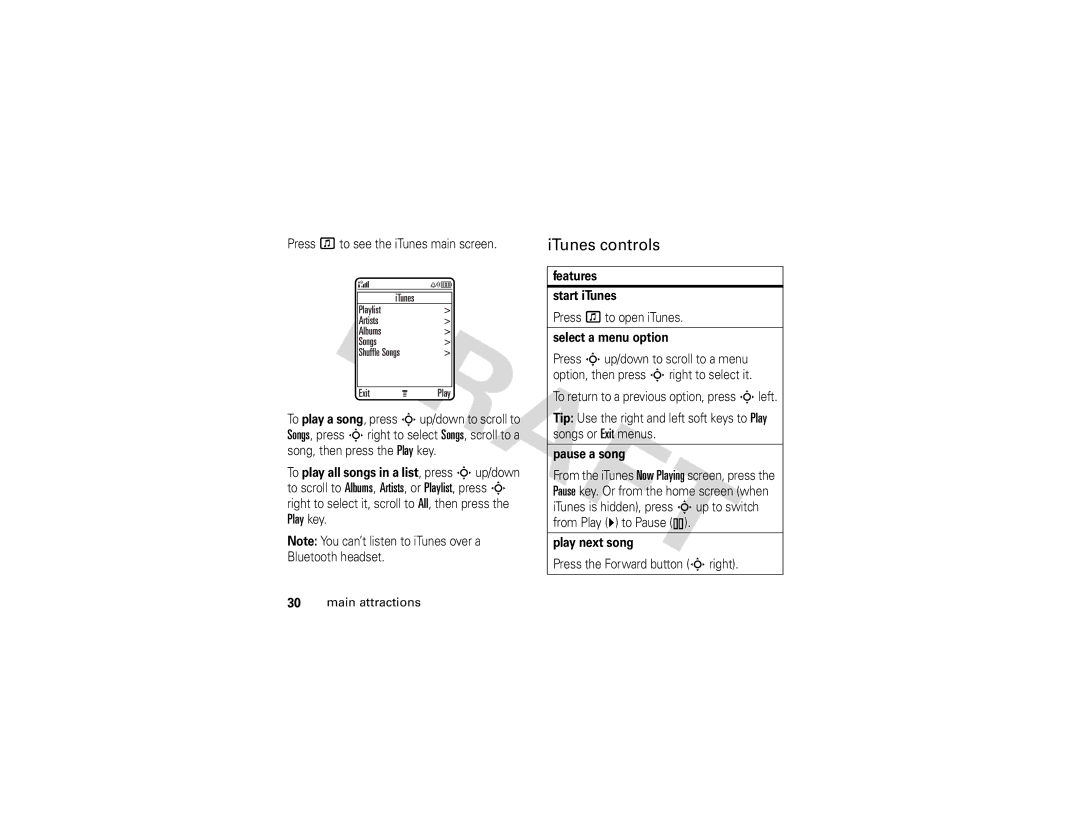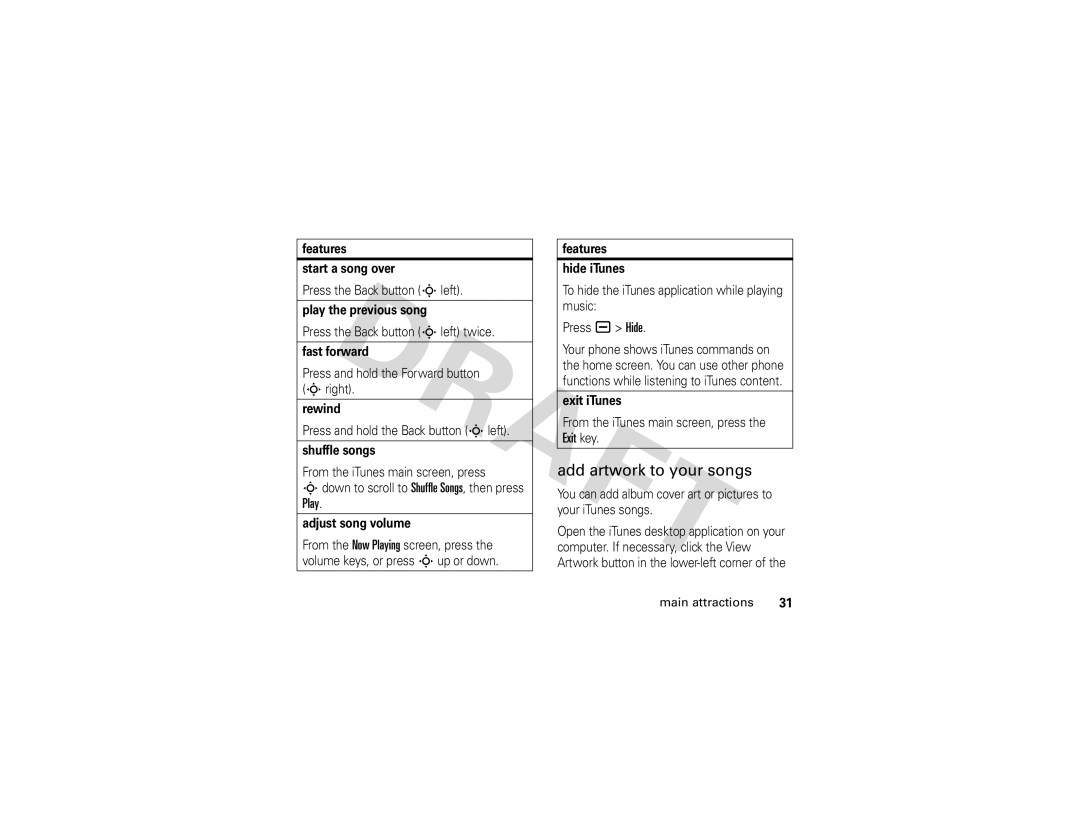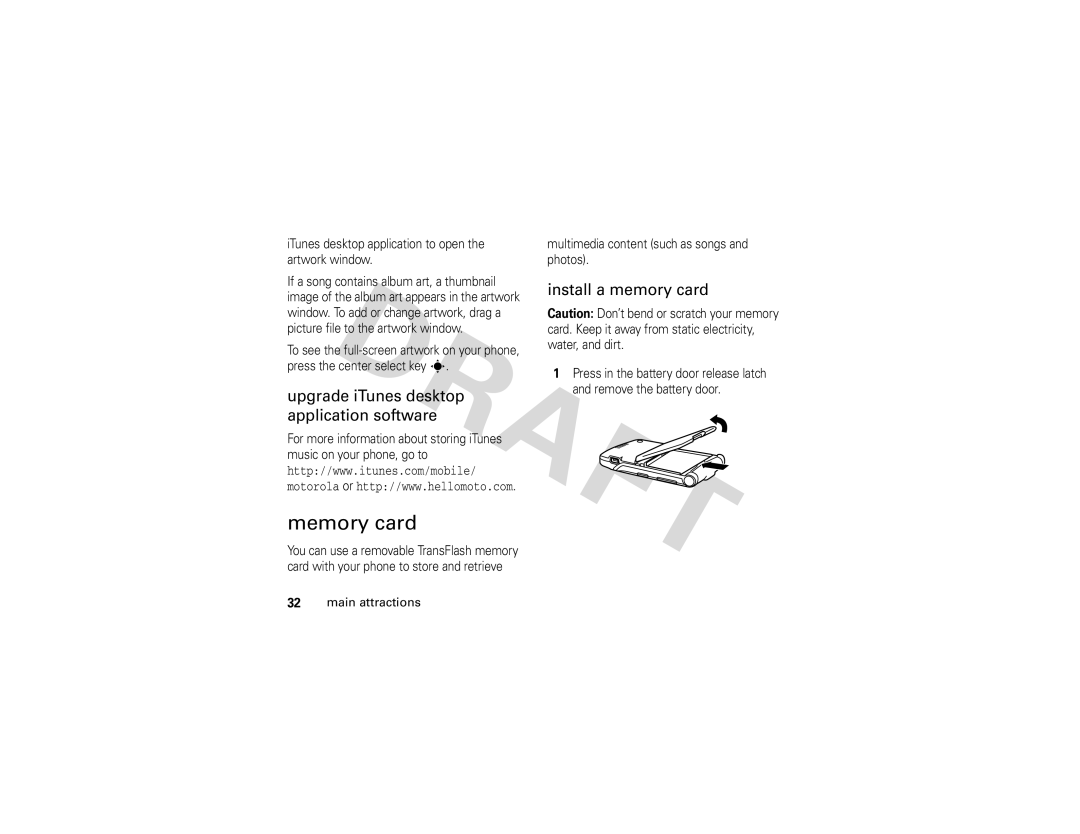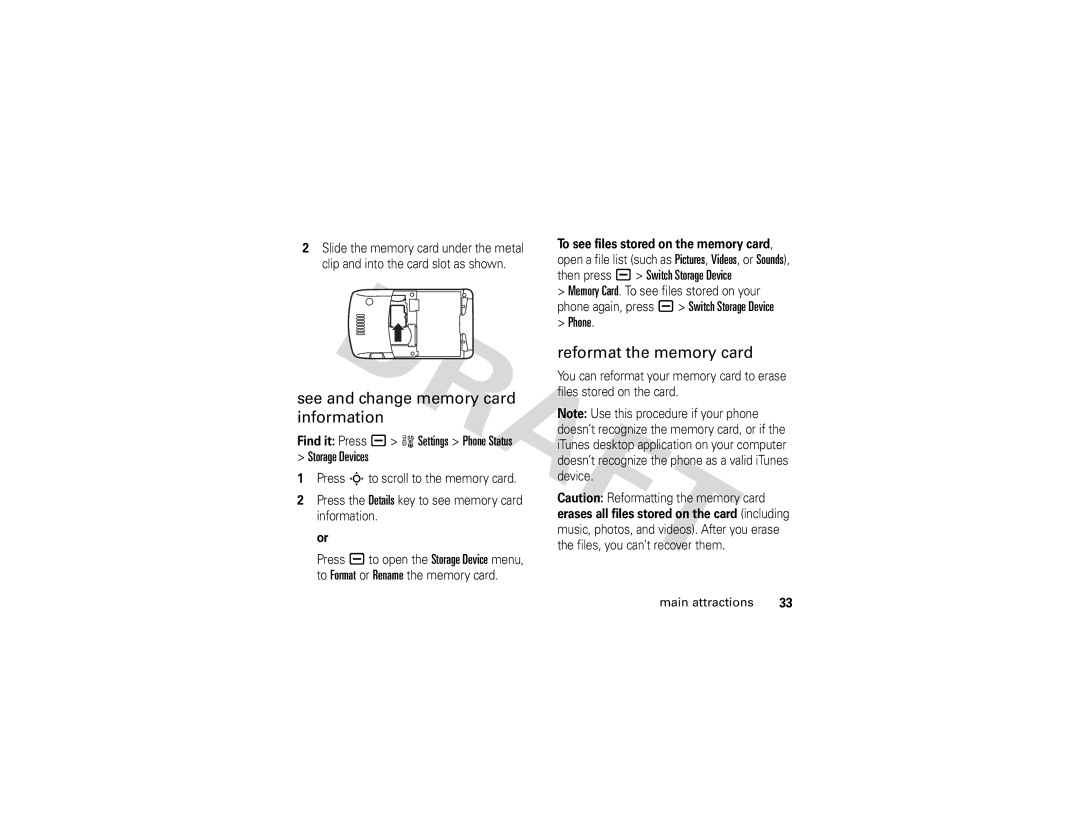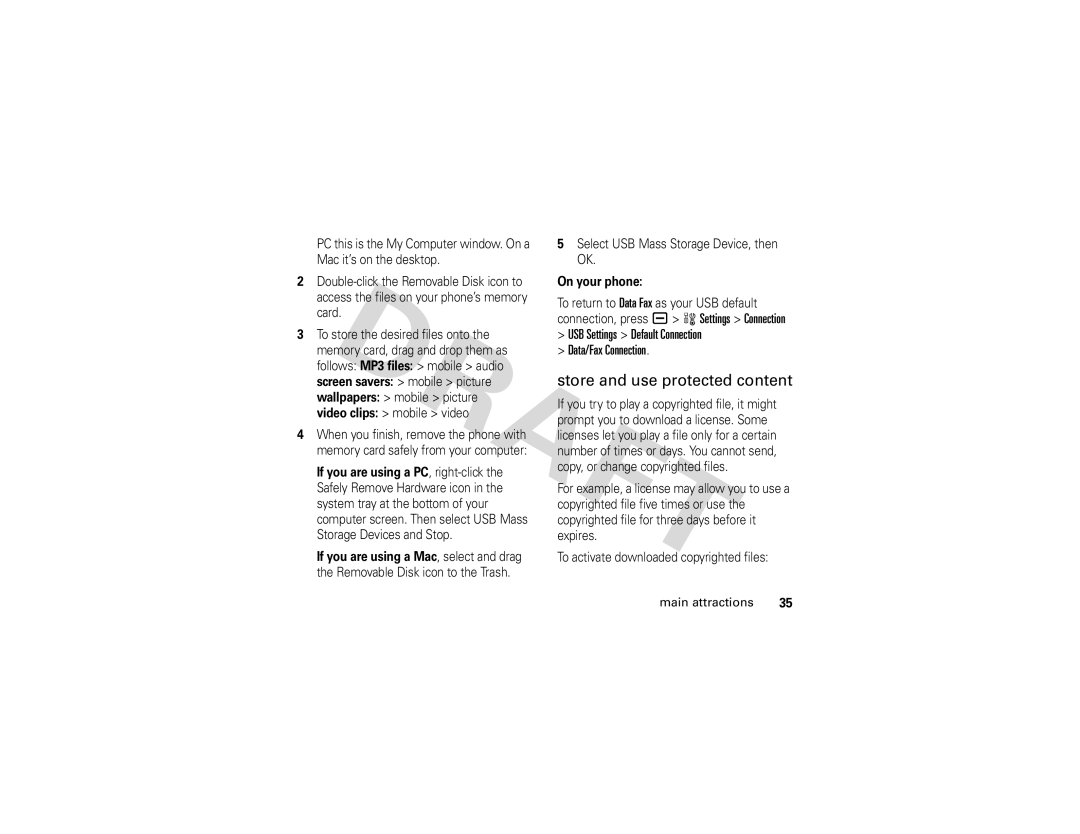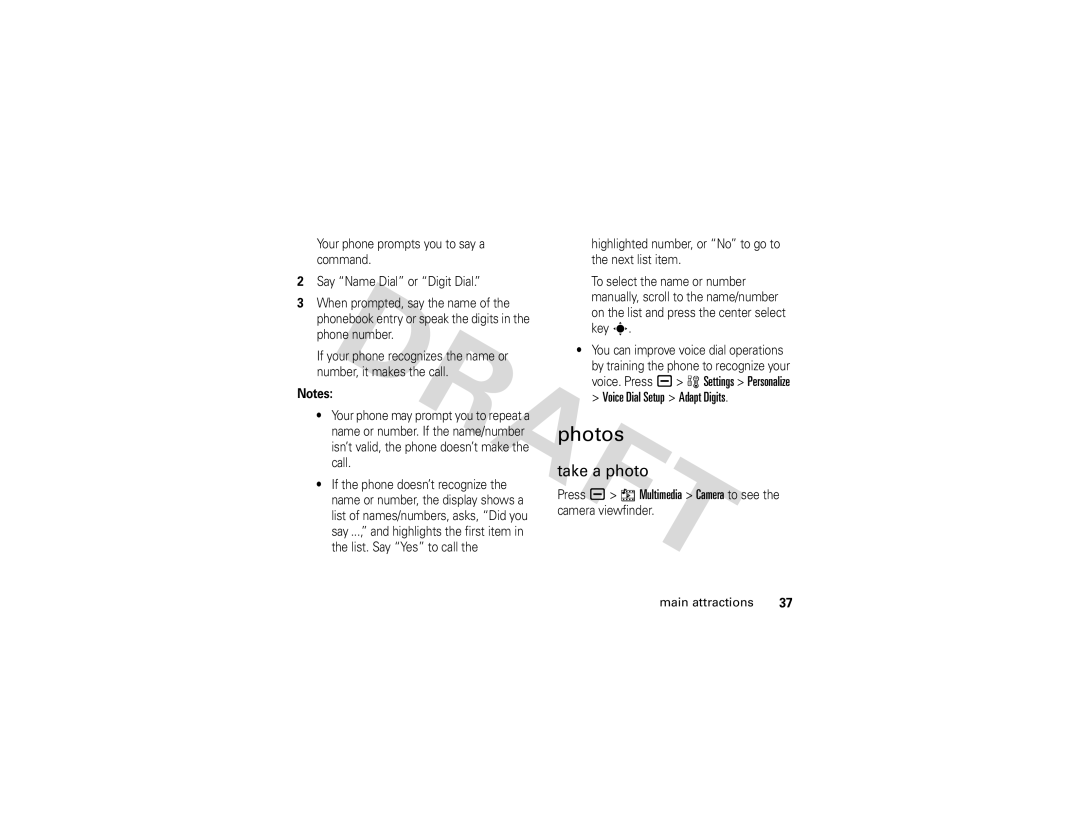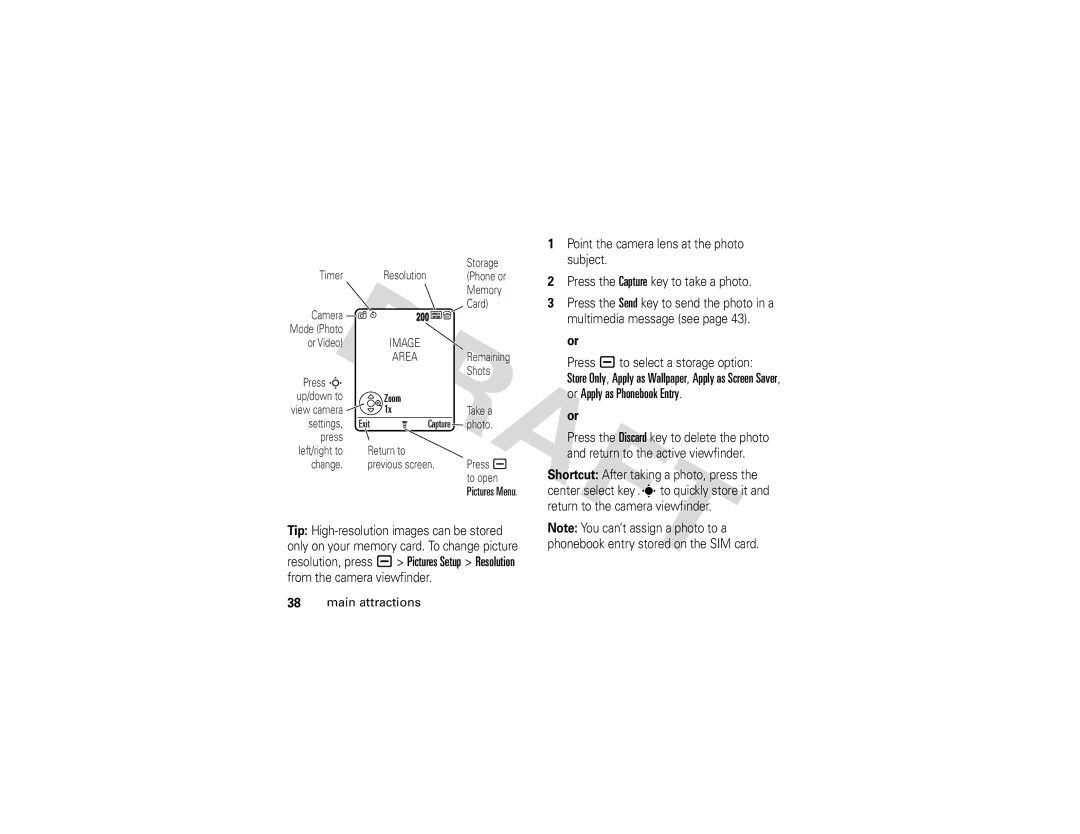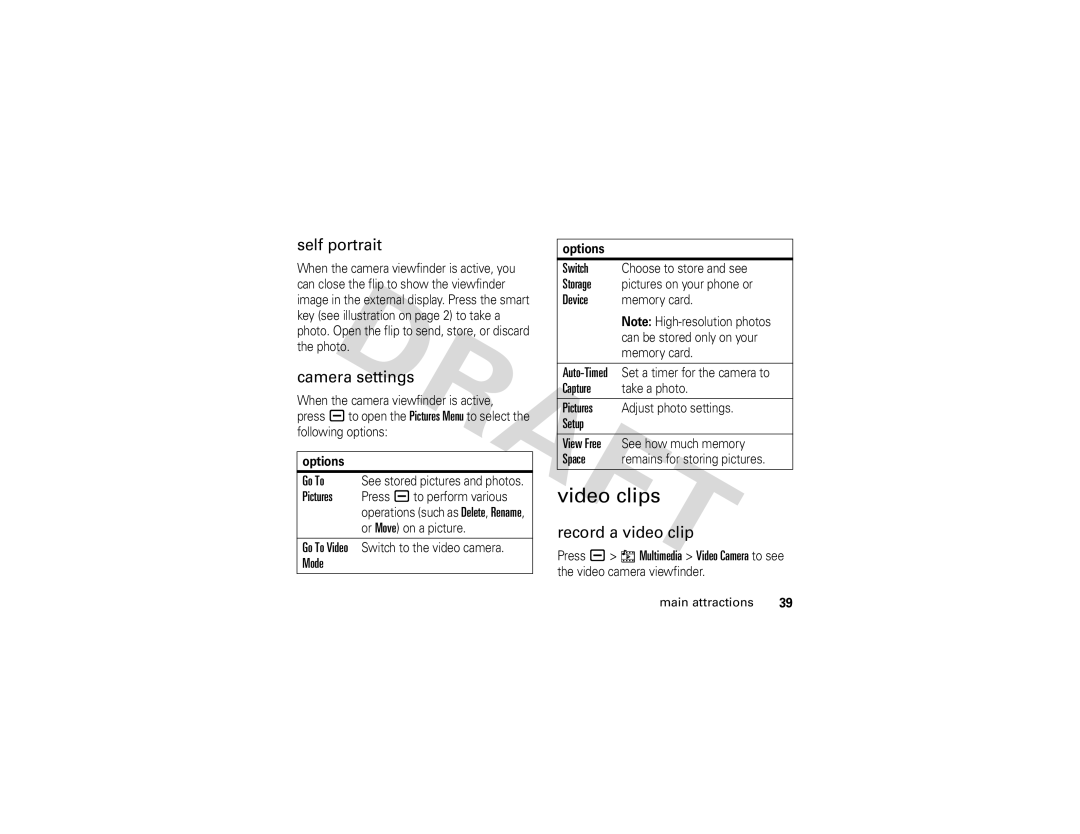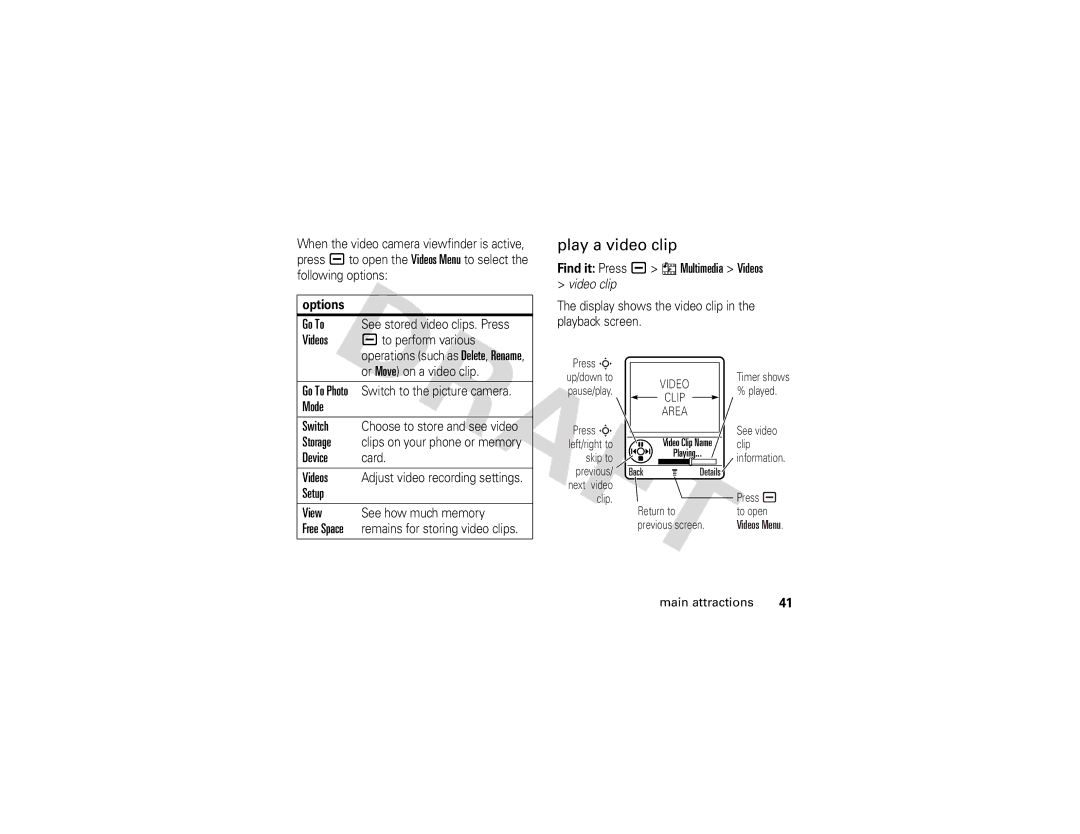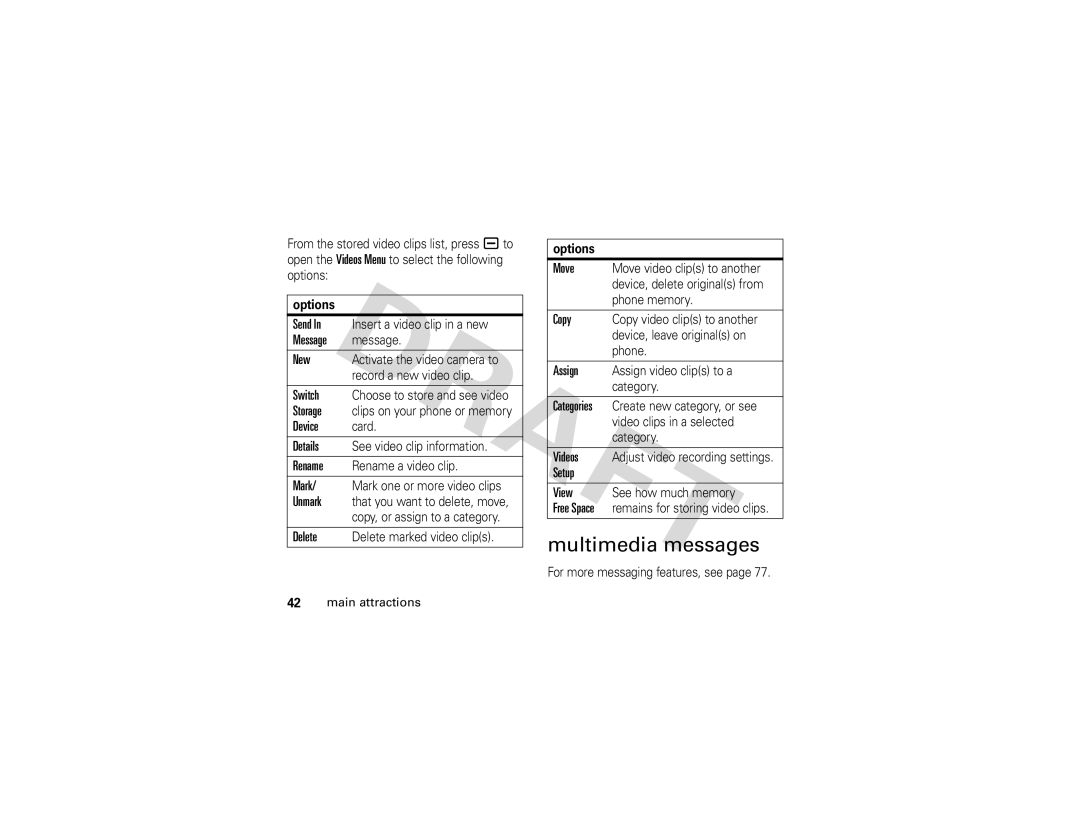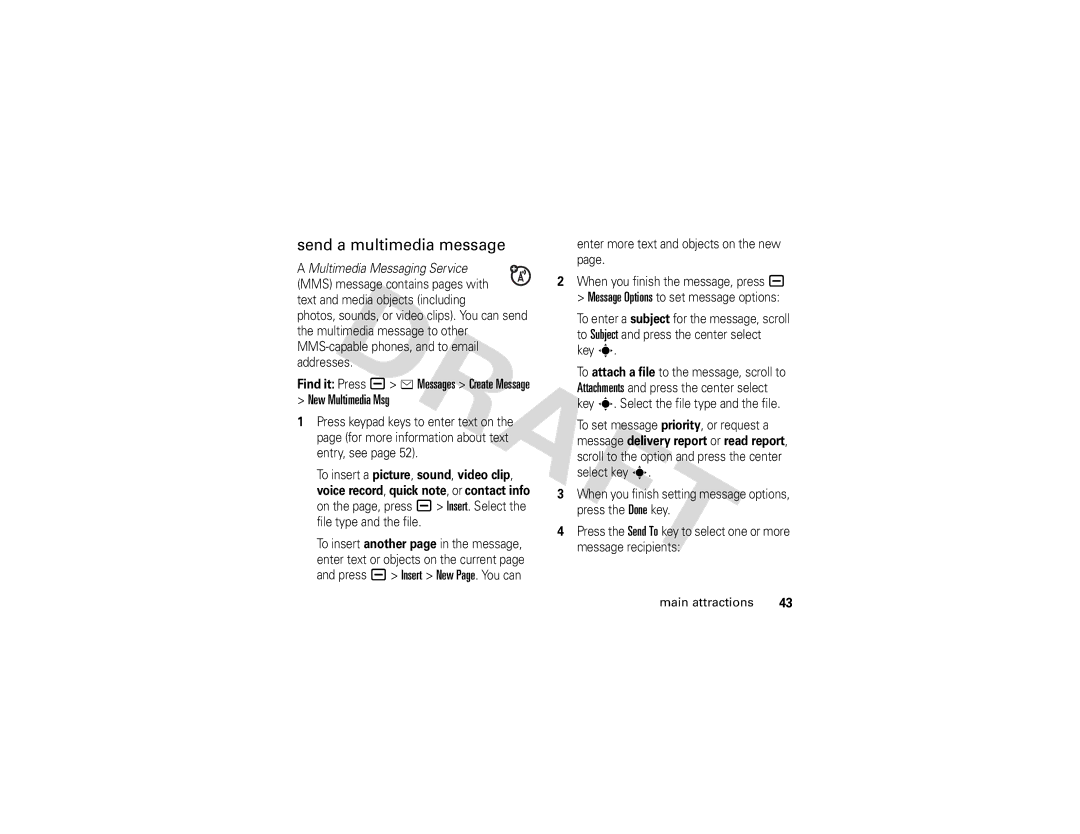1If necessary, press in the battery door release latch and remove the battery door.
2Hold the SIM card with the notch in the lower left corner and the gold plate facing down. Slide the SIM card under the metal clip and into the card slot as shown.
battery
battery tips
Battery life depends on the network, signal strength, temperature, features, and accessories you use.
• Always use Motorola Original batteries
and chargers. The warranty does not cover damage caused by
•New batteries or batteries stored for a long time may take more time to charge.
•When charging your battery, keep it near room temperature.
•When storing your battery, keep it uncharged in a cool, dark, dry place.