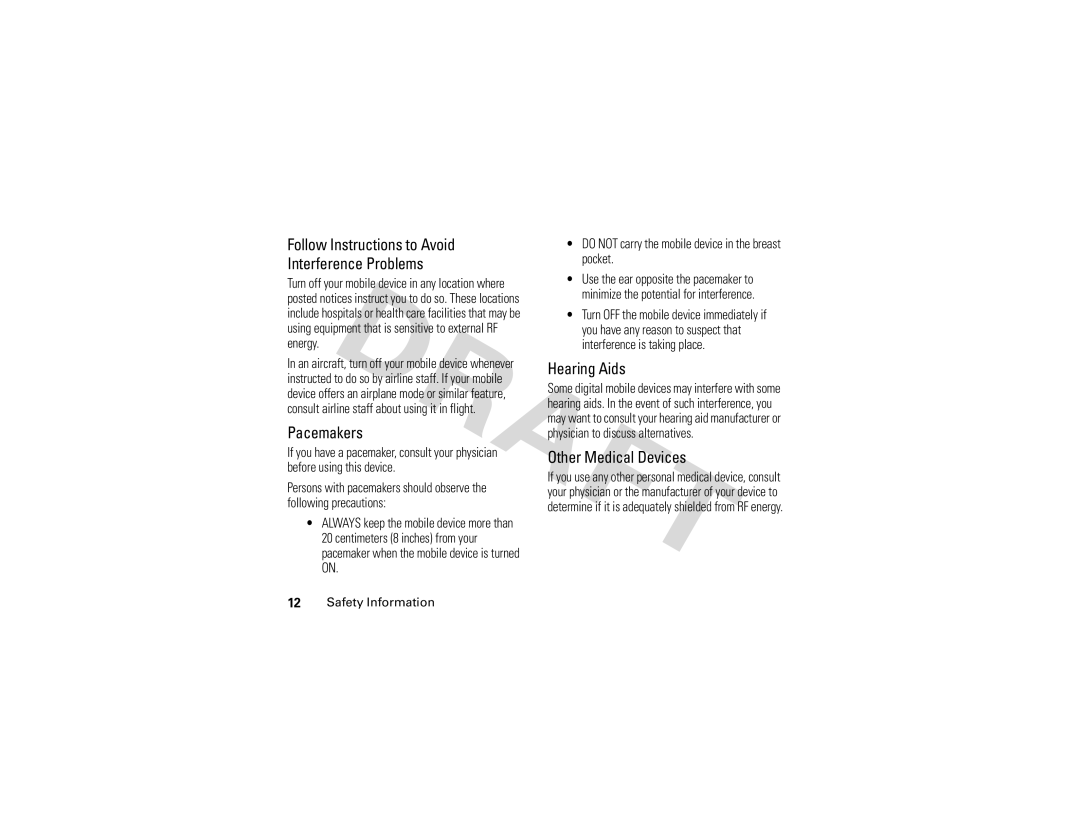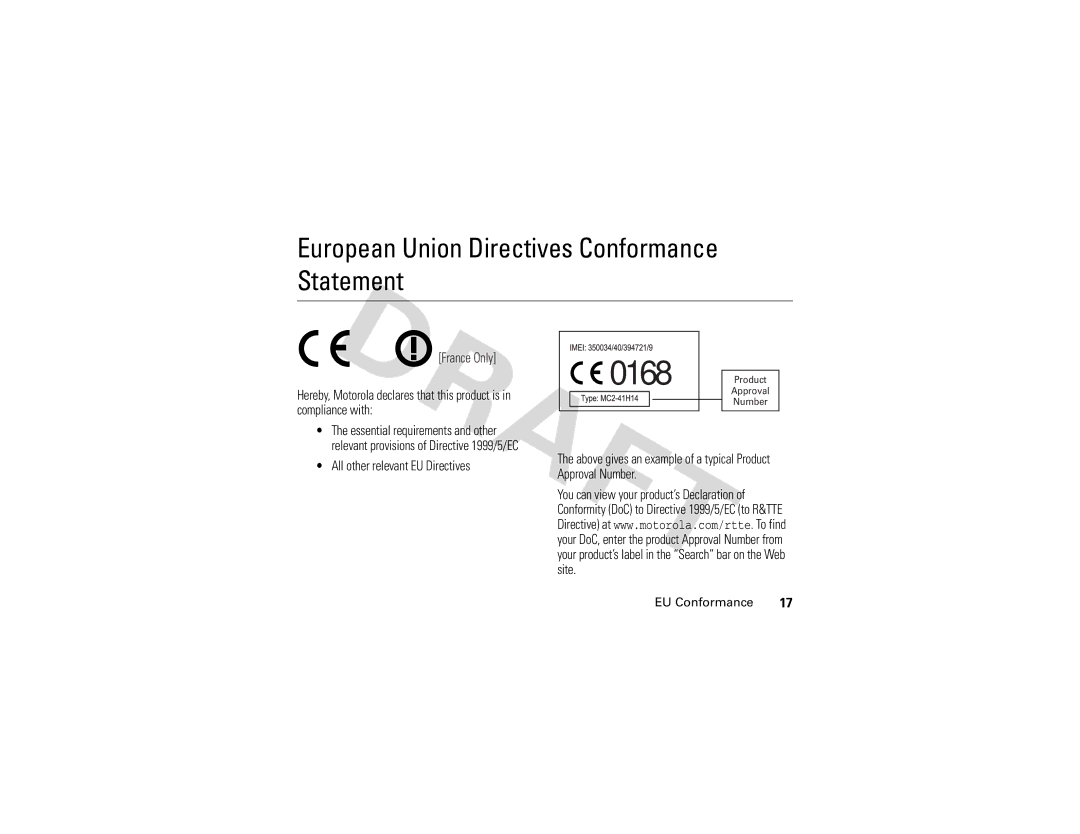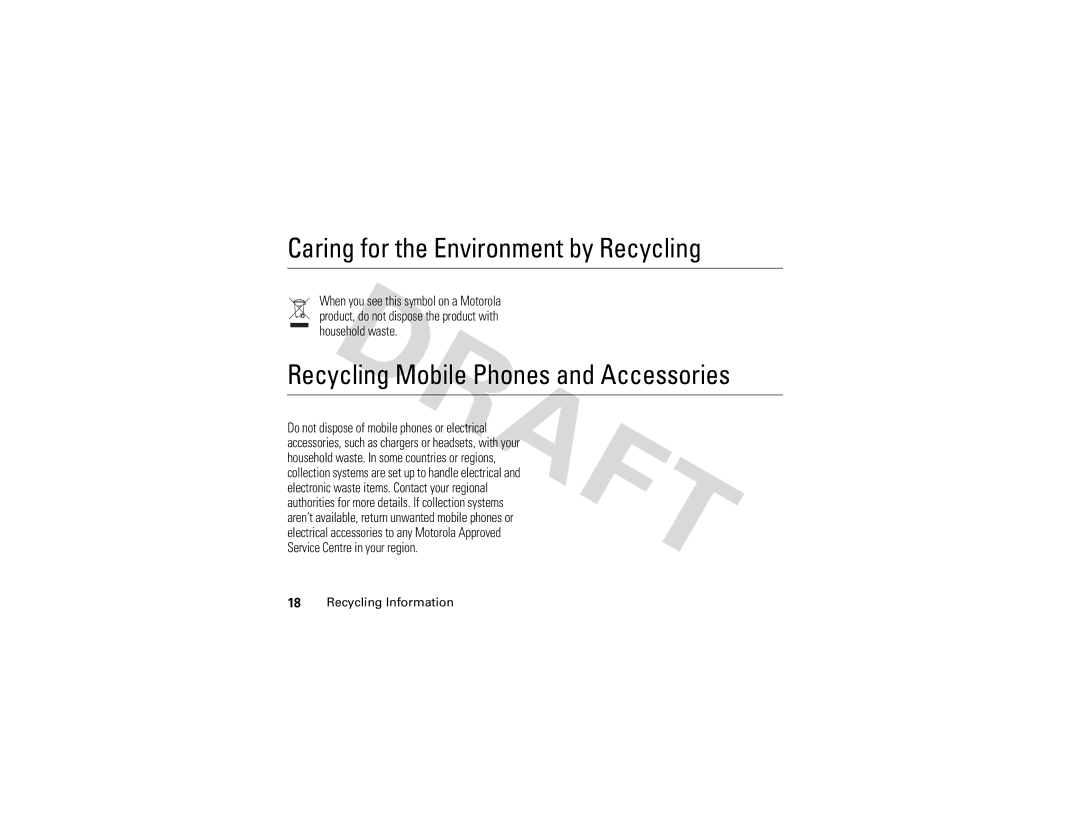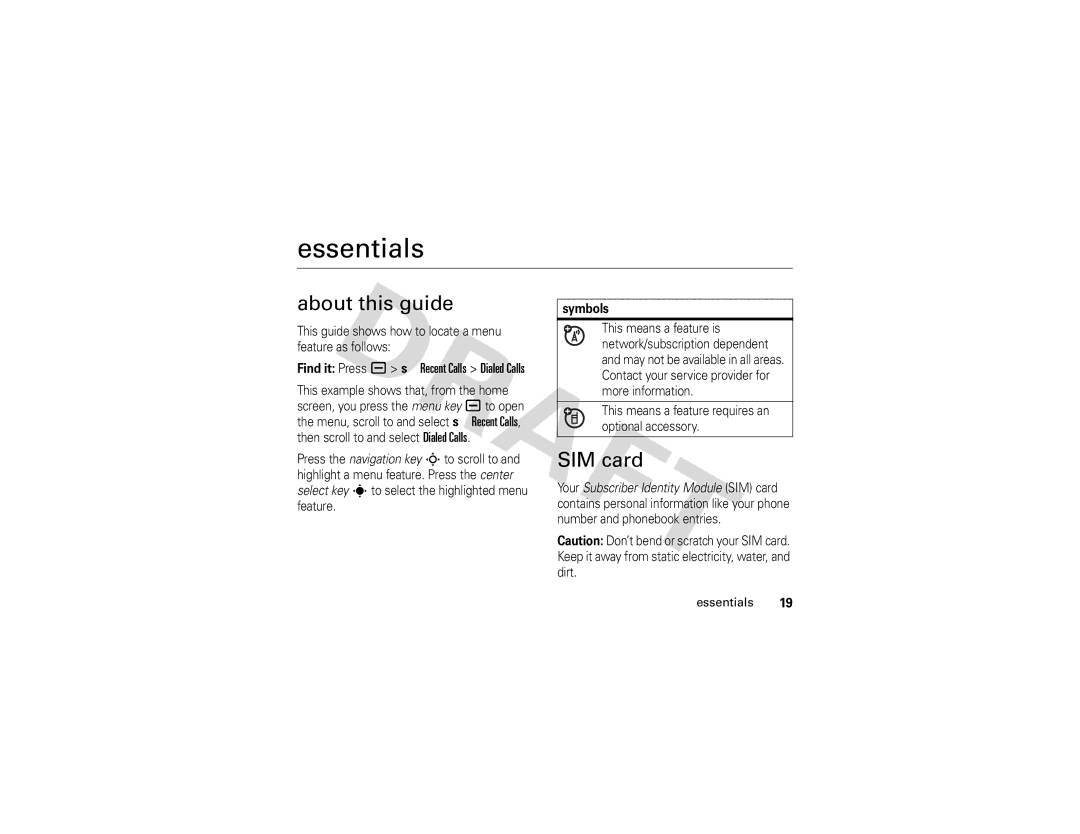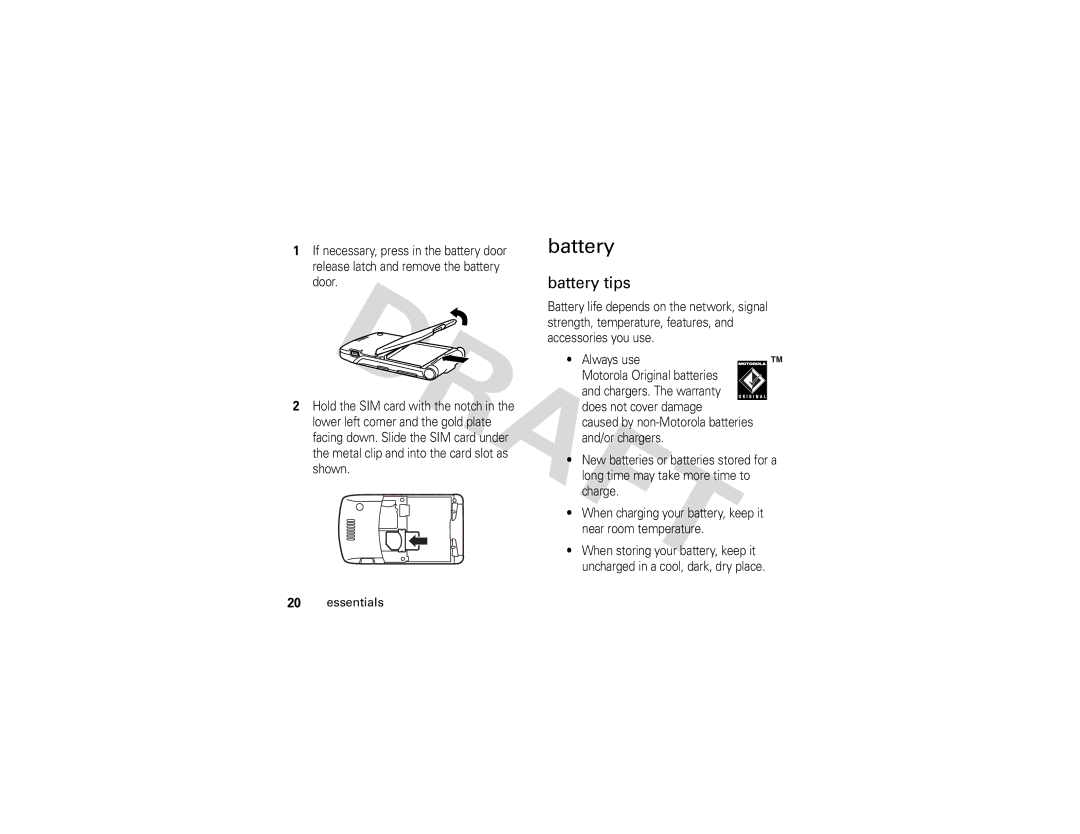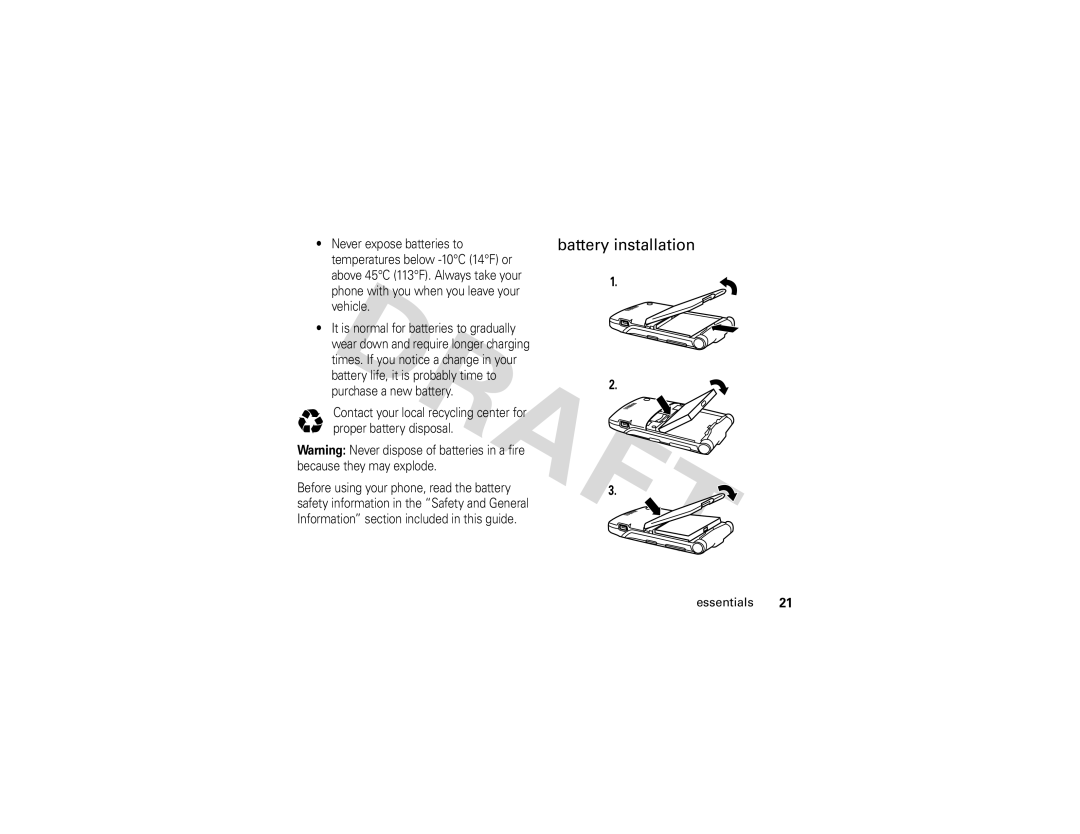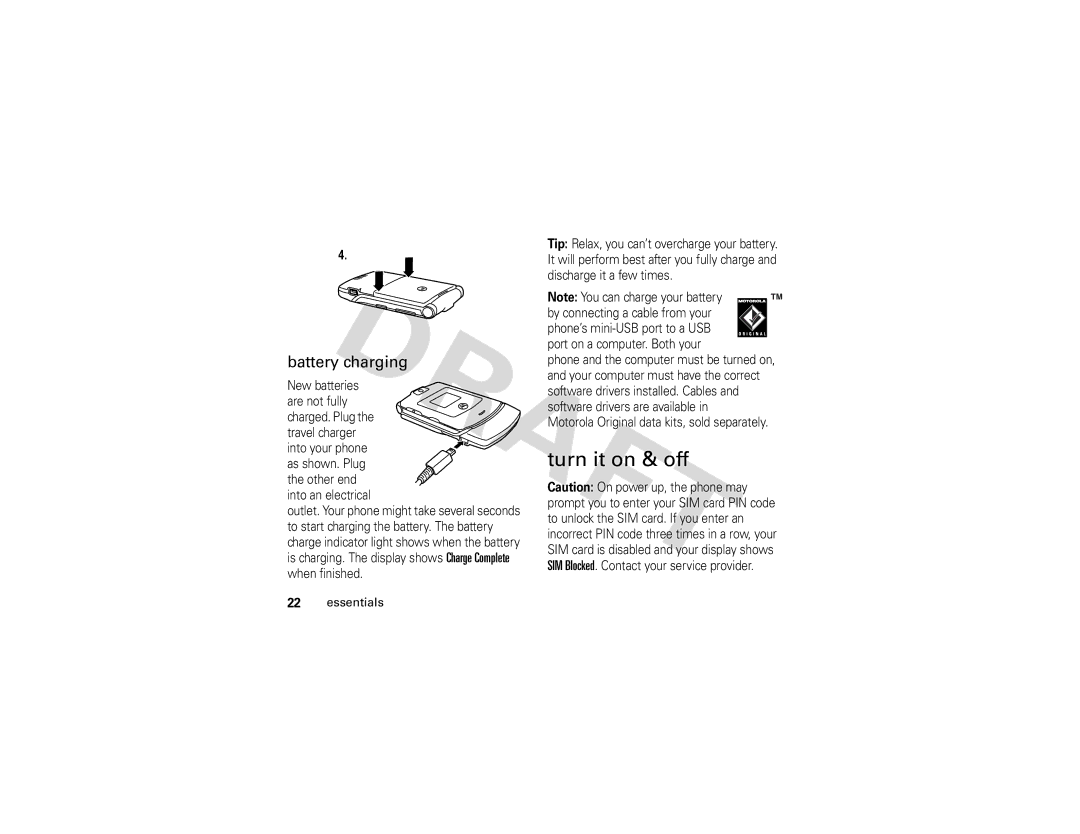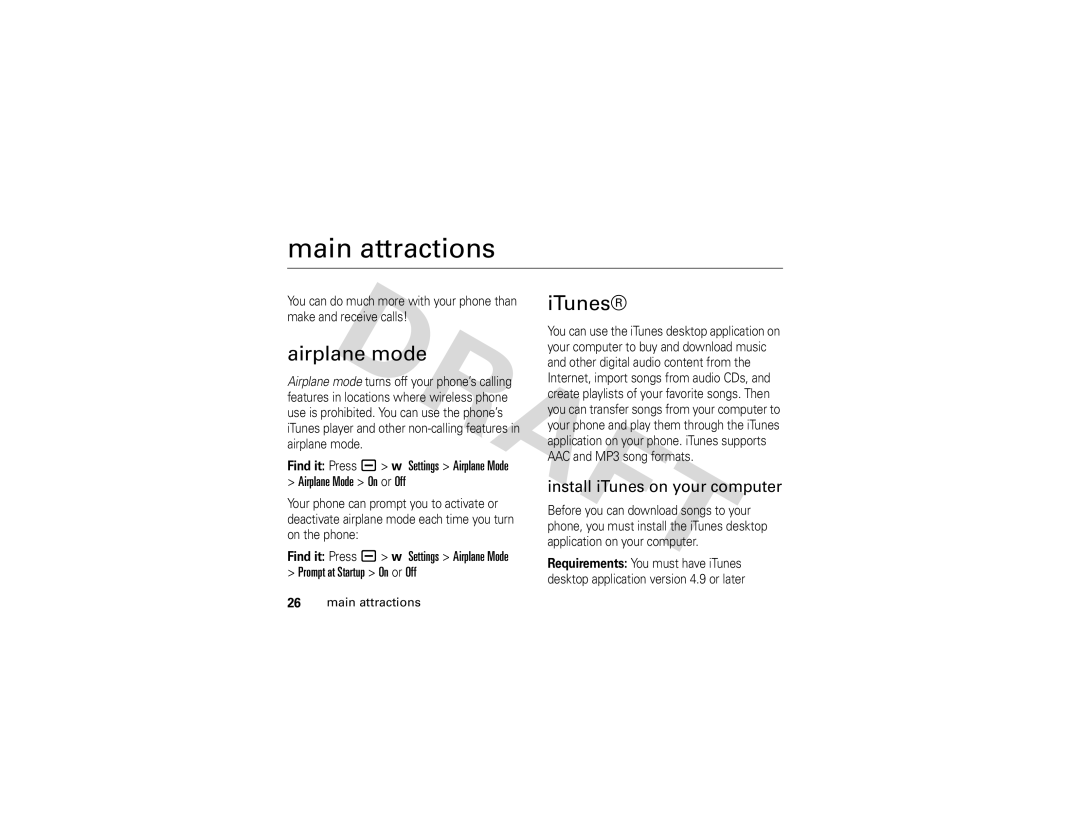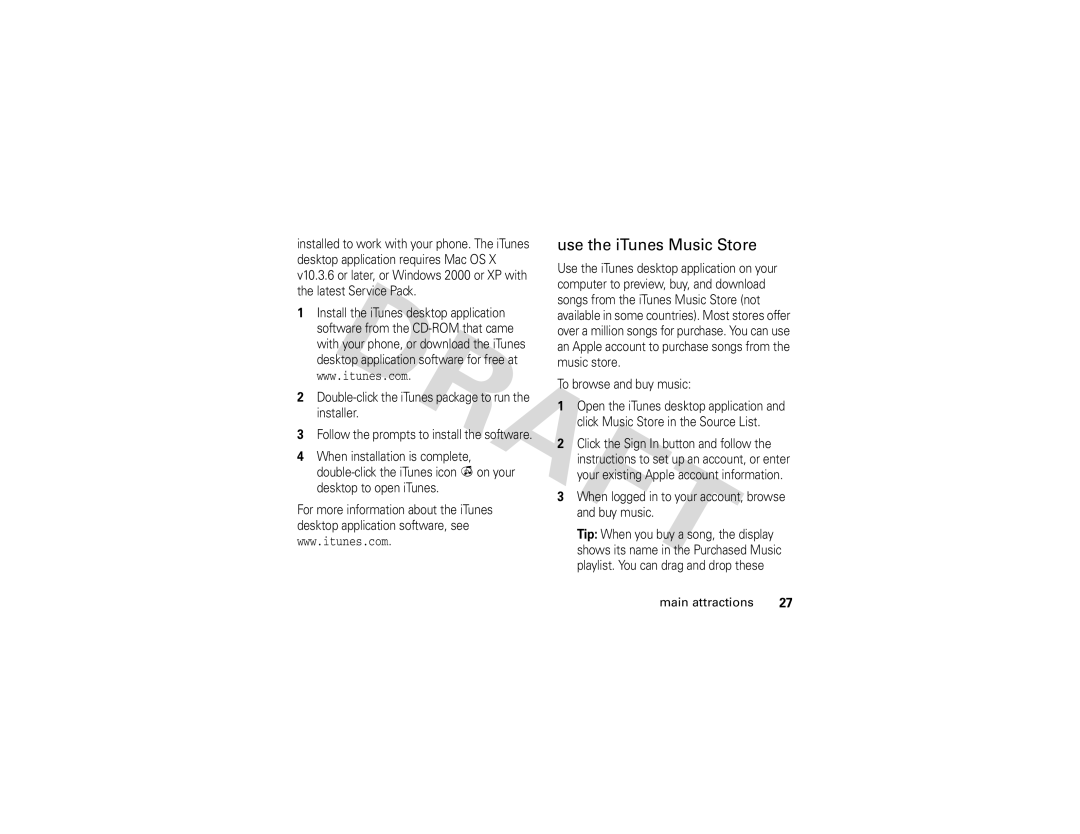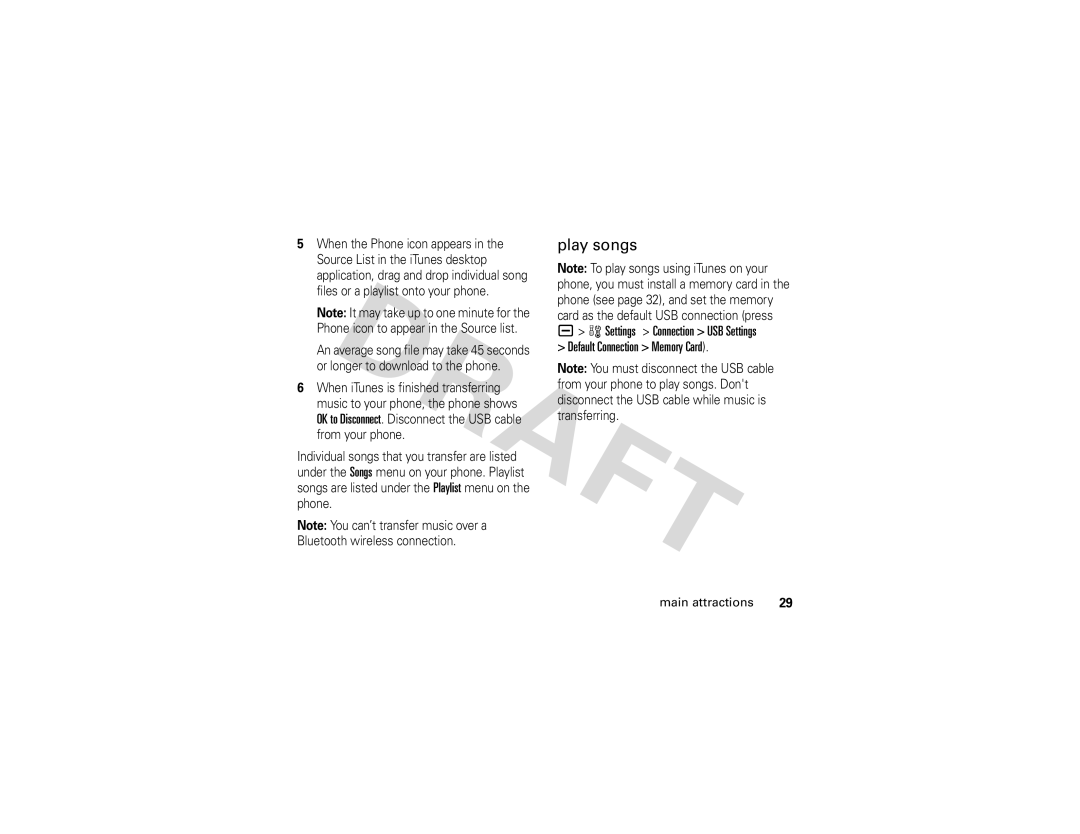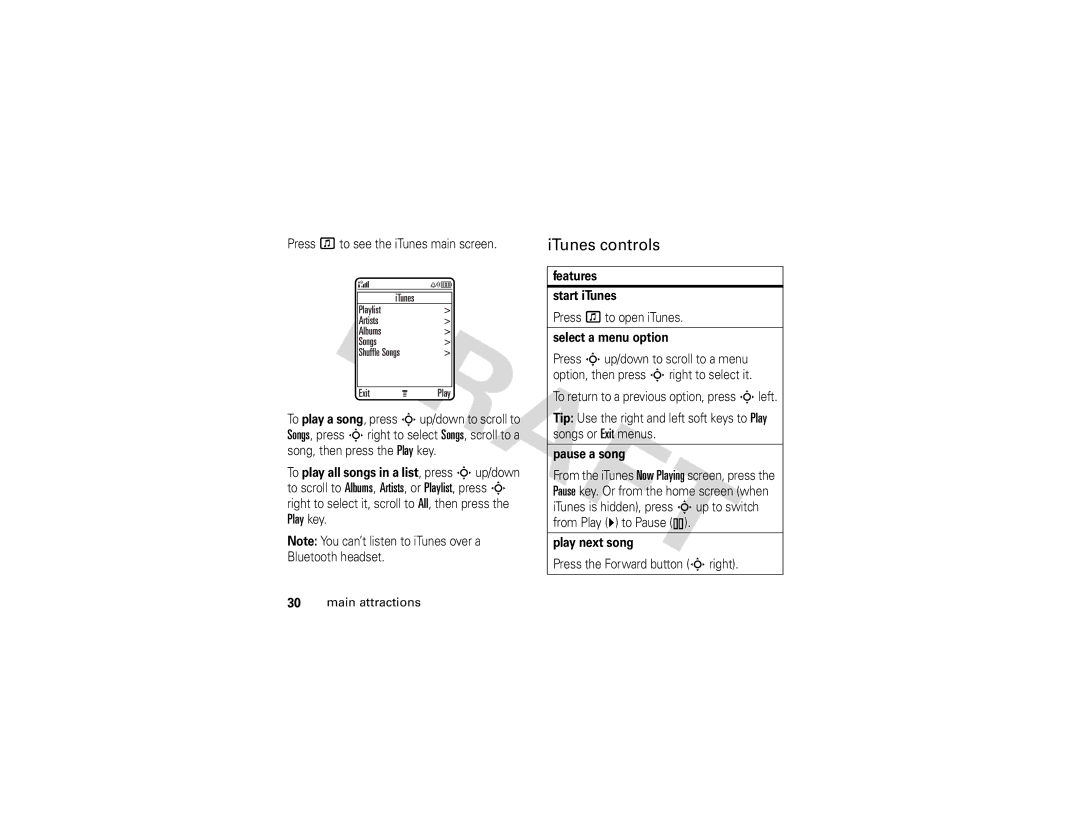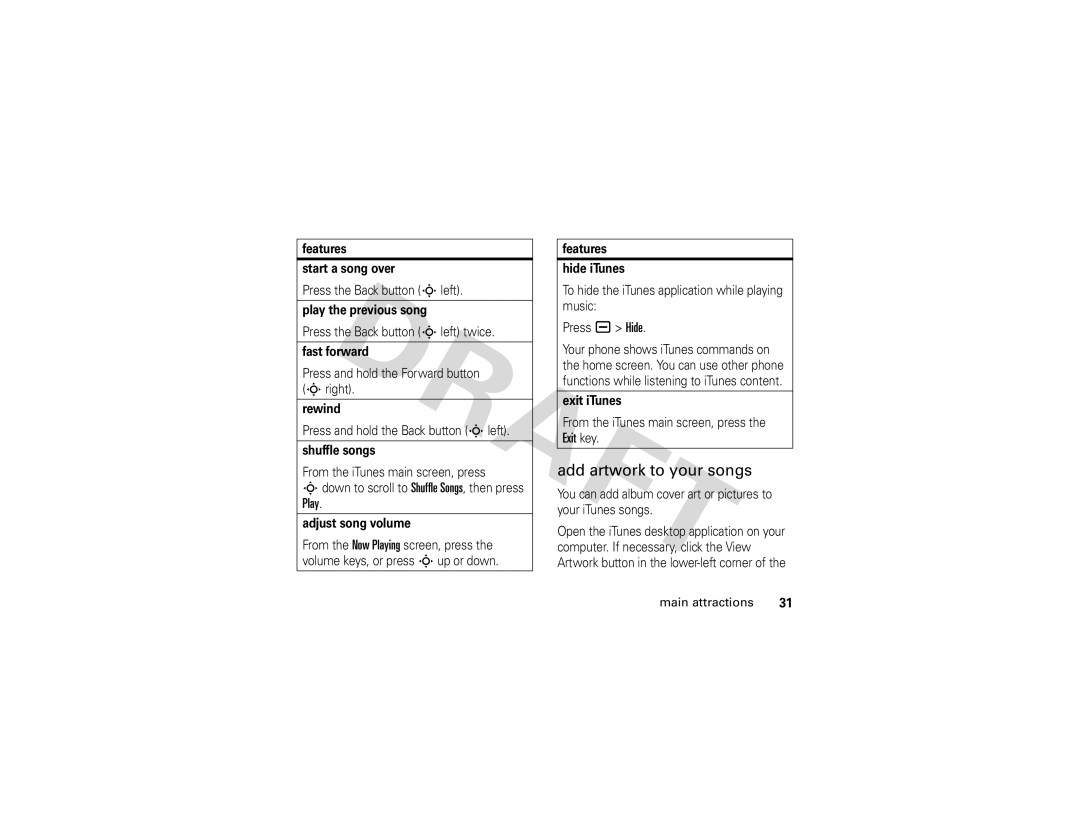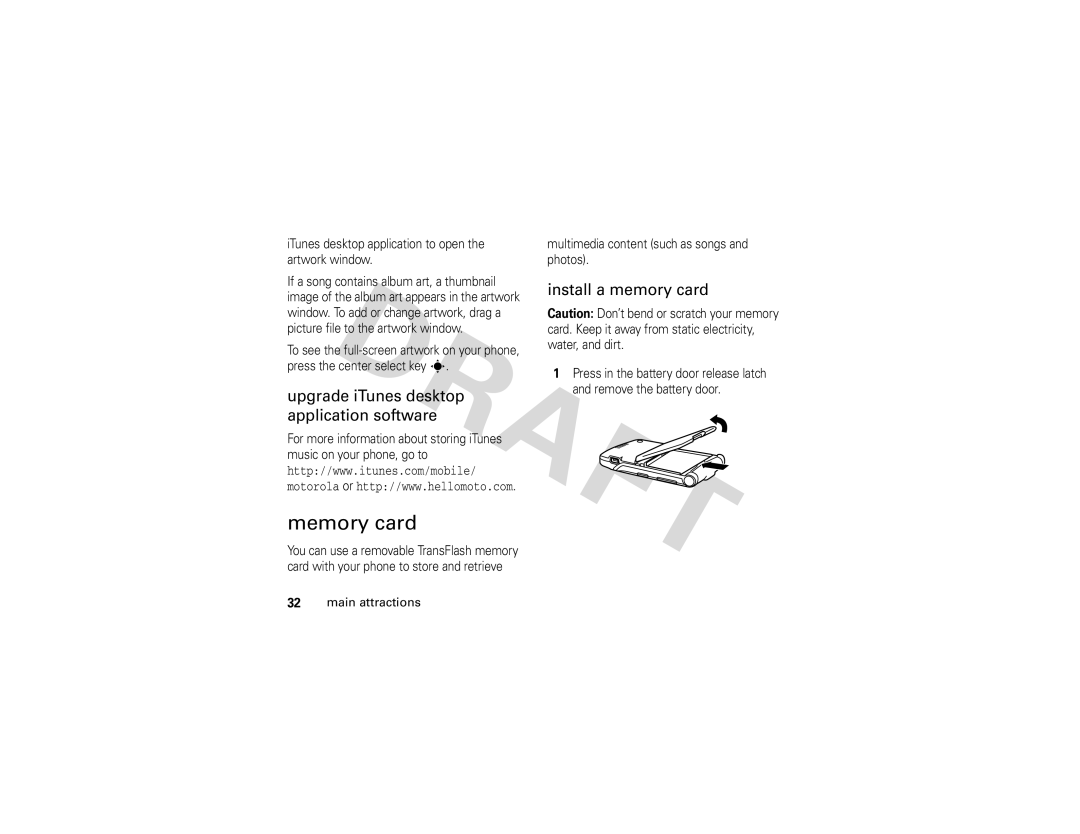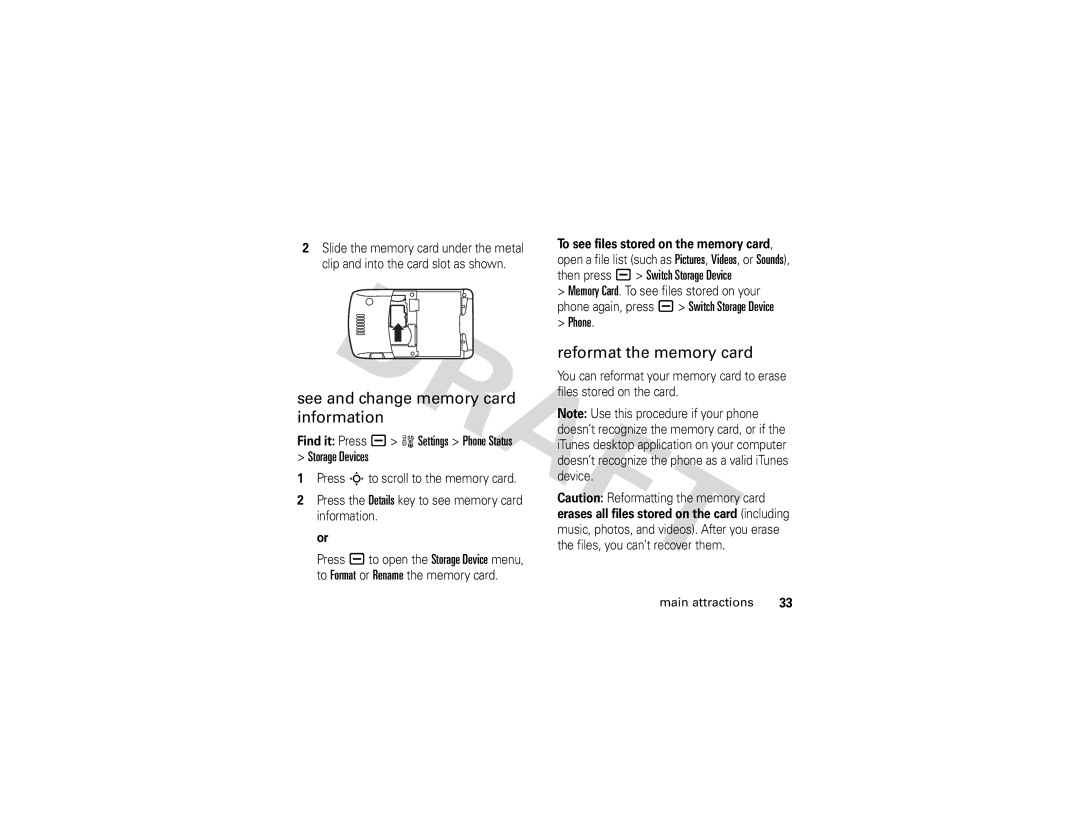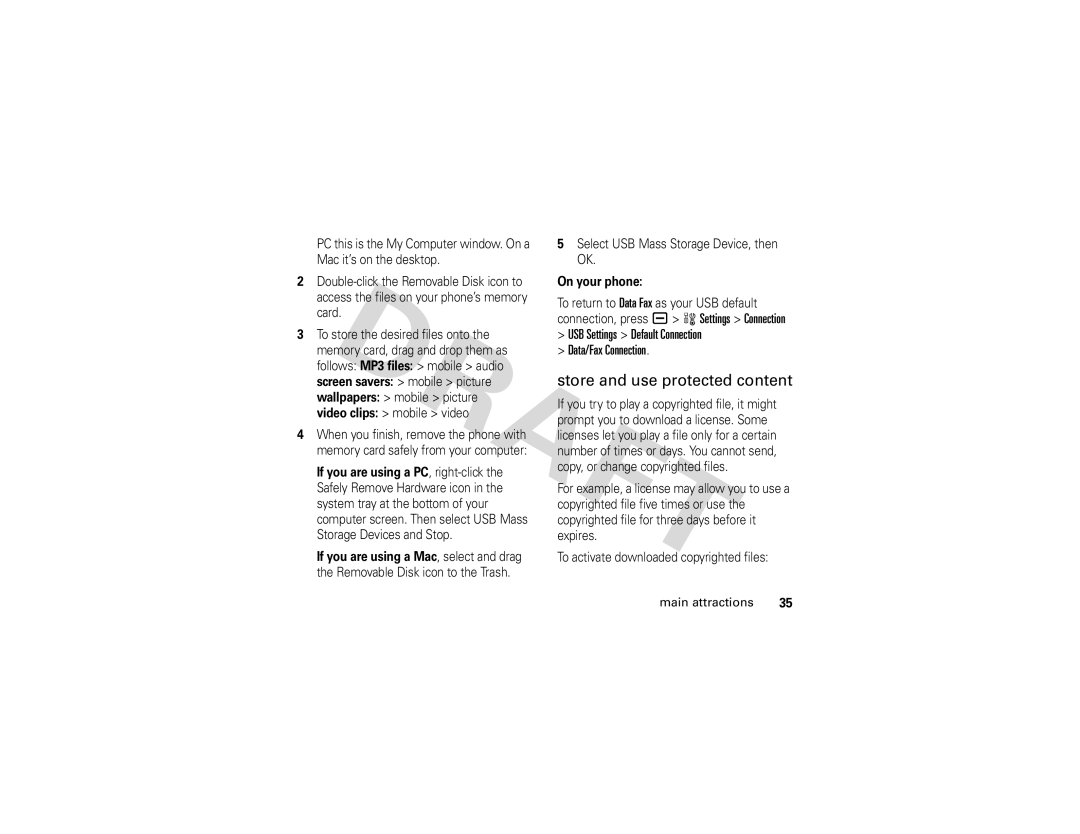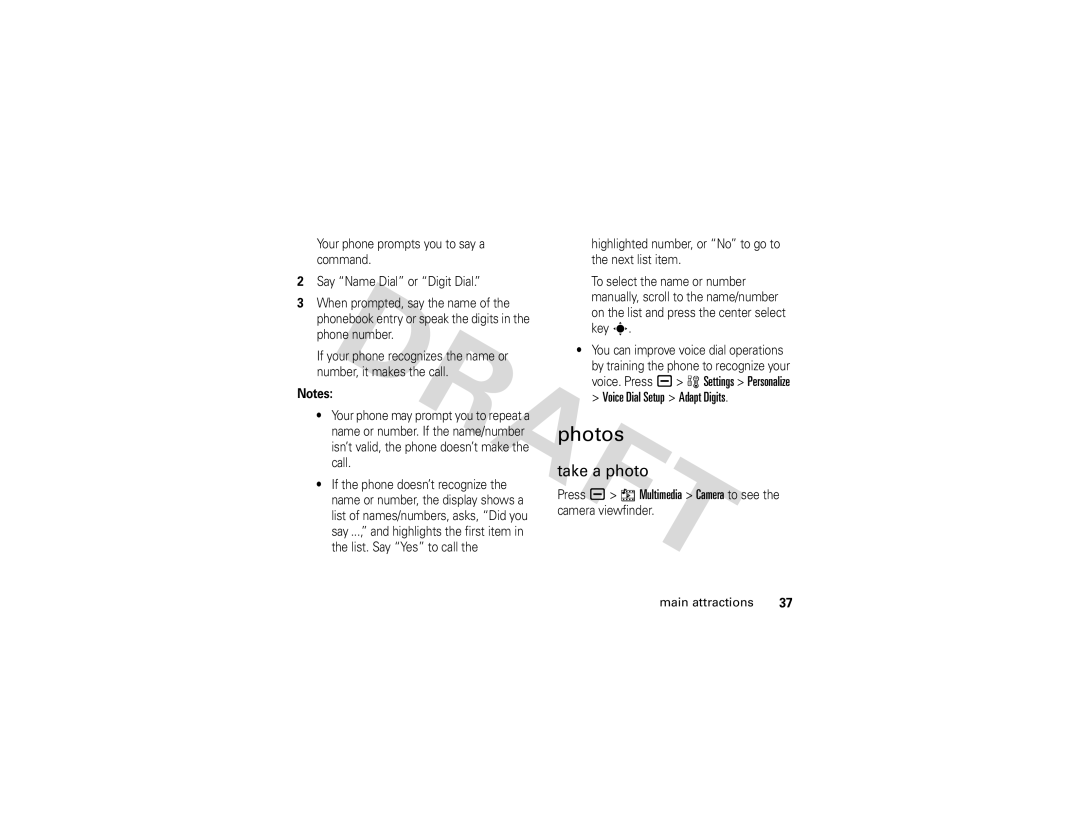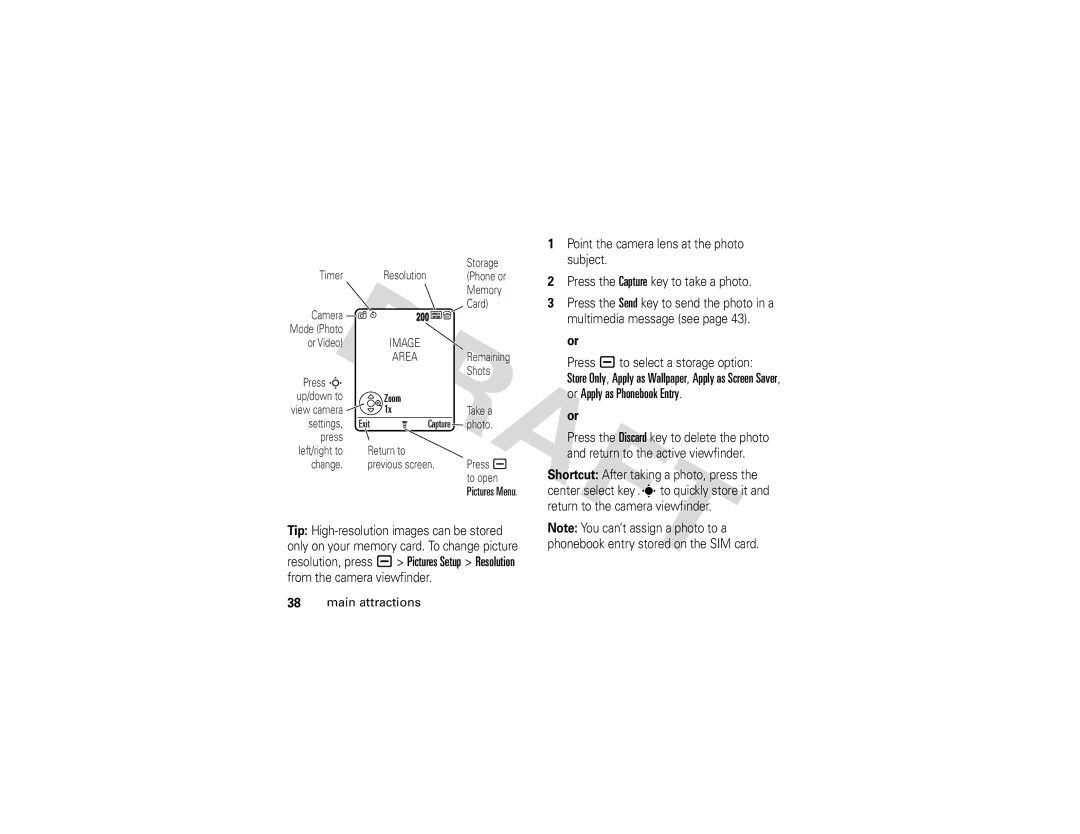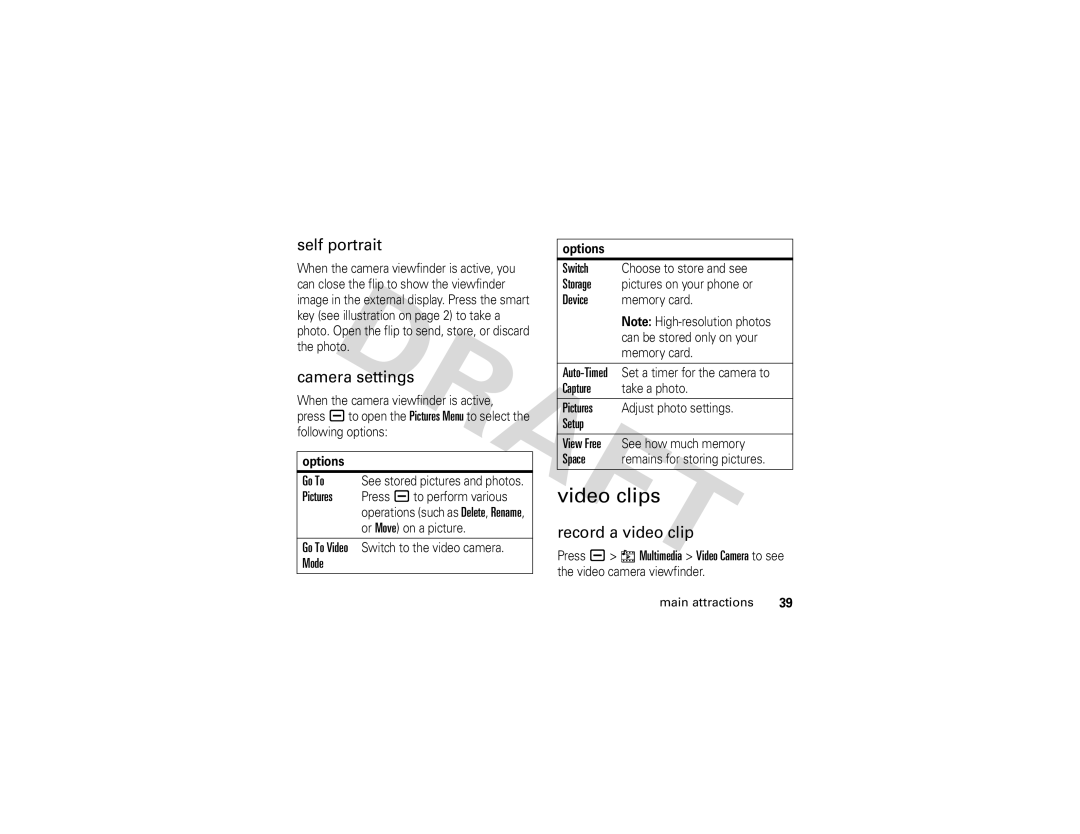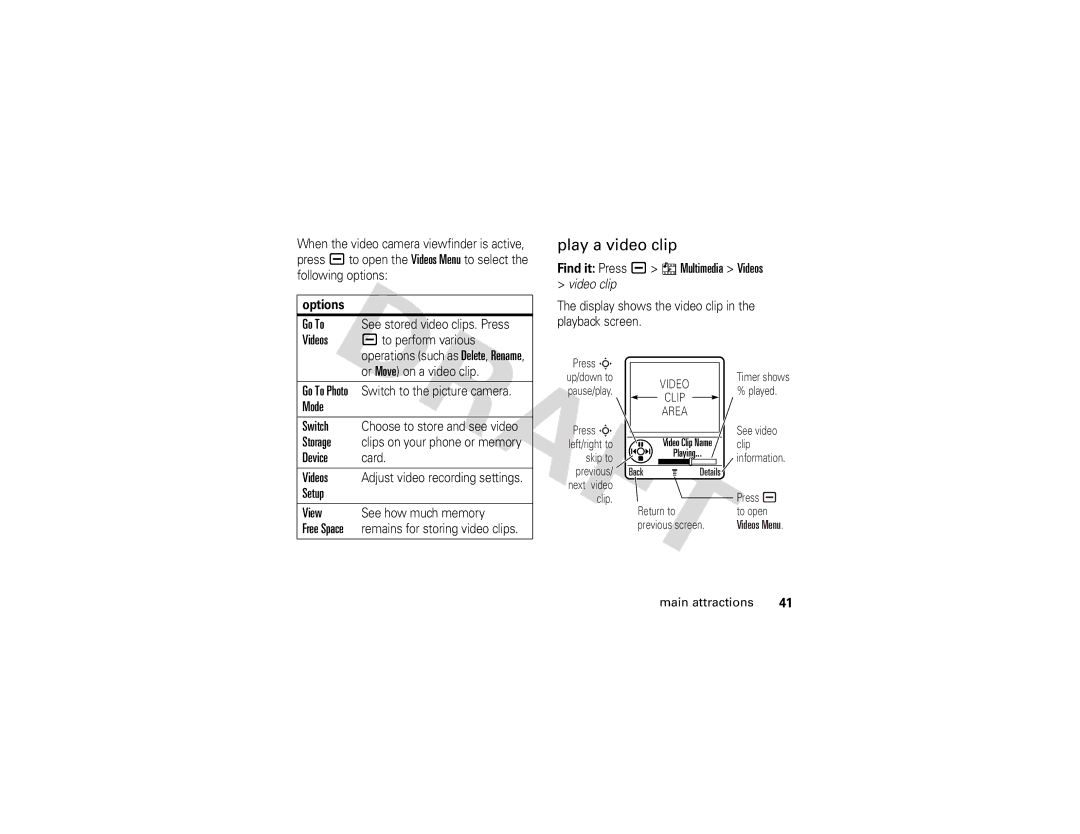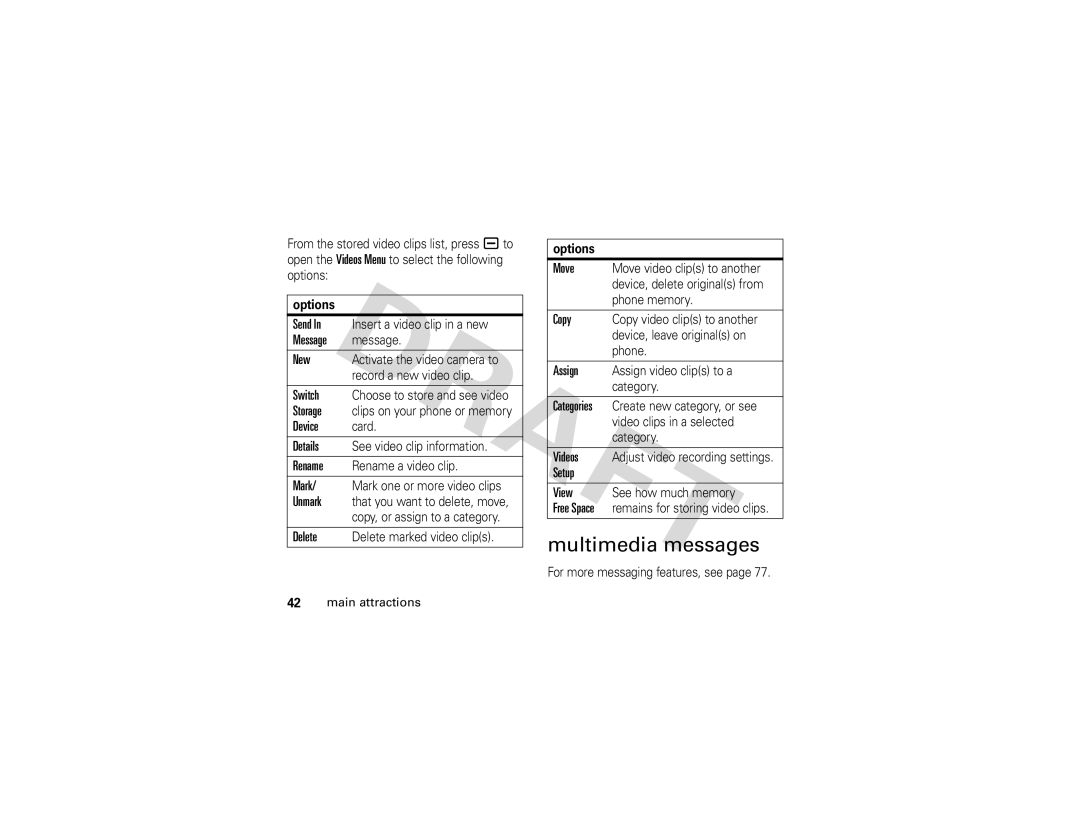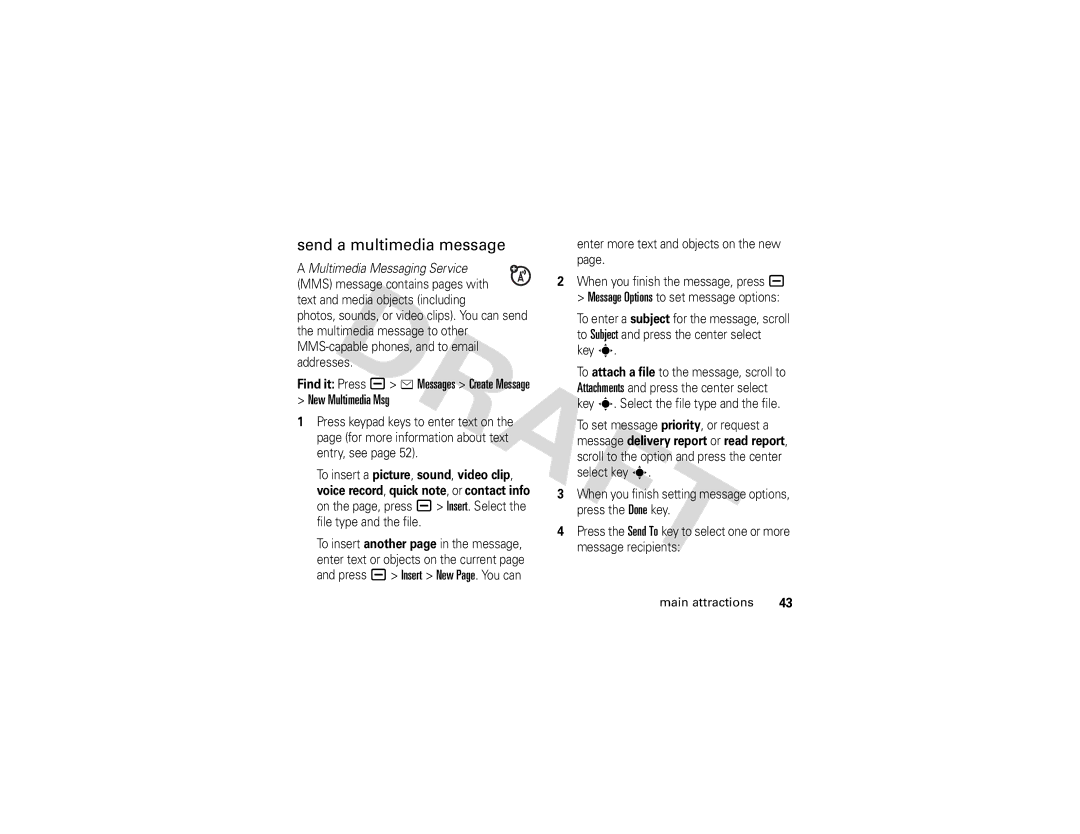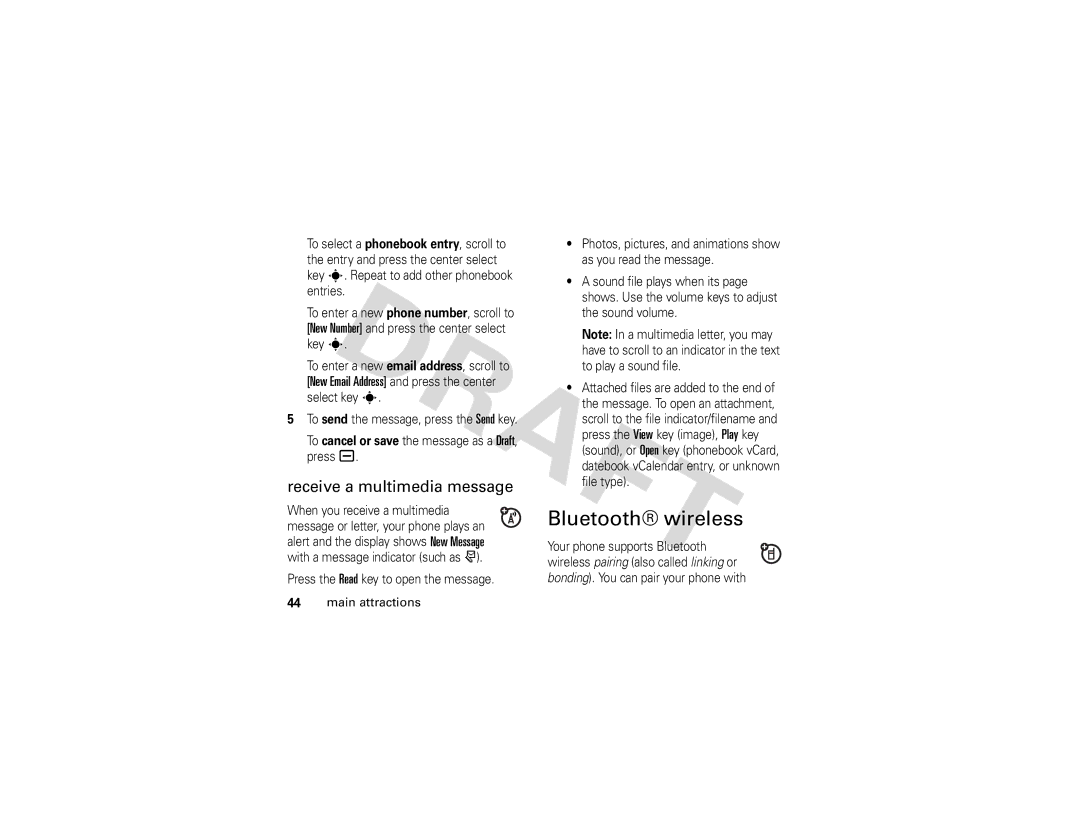To turn on your phone, press and hold Ofor a few seconds or until the display turns on. If prompted, enter your
code and/or
To turn off your phone, press and hold O for two seconds.
answer a call
When your phone rings and/or vibrates, just open the flip or press N to answer.
To “hang up,” close the flip or press O.
Note: Closing the flip doesn’t end a call when the handsfree speaker is turned on (for more information about the handsfree speaker, see page 58).
make a call
Enter a phone number and press Nto make a call.
To “hang up,” close the flip or press O.
Note: Closing the flip doesn’t end a call when the handsfree speaker is turned on (for more information about the handsfree speaker, see page 58).
store a phone number in the phonebook
You can store a phone number in your Phonebook.
Note: You can store a phonebook entry in phone memory or on your SIM card. You can’t set a picture ID, ringer ID, or voice name for entries stored on the SIM card.