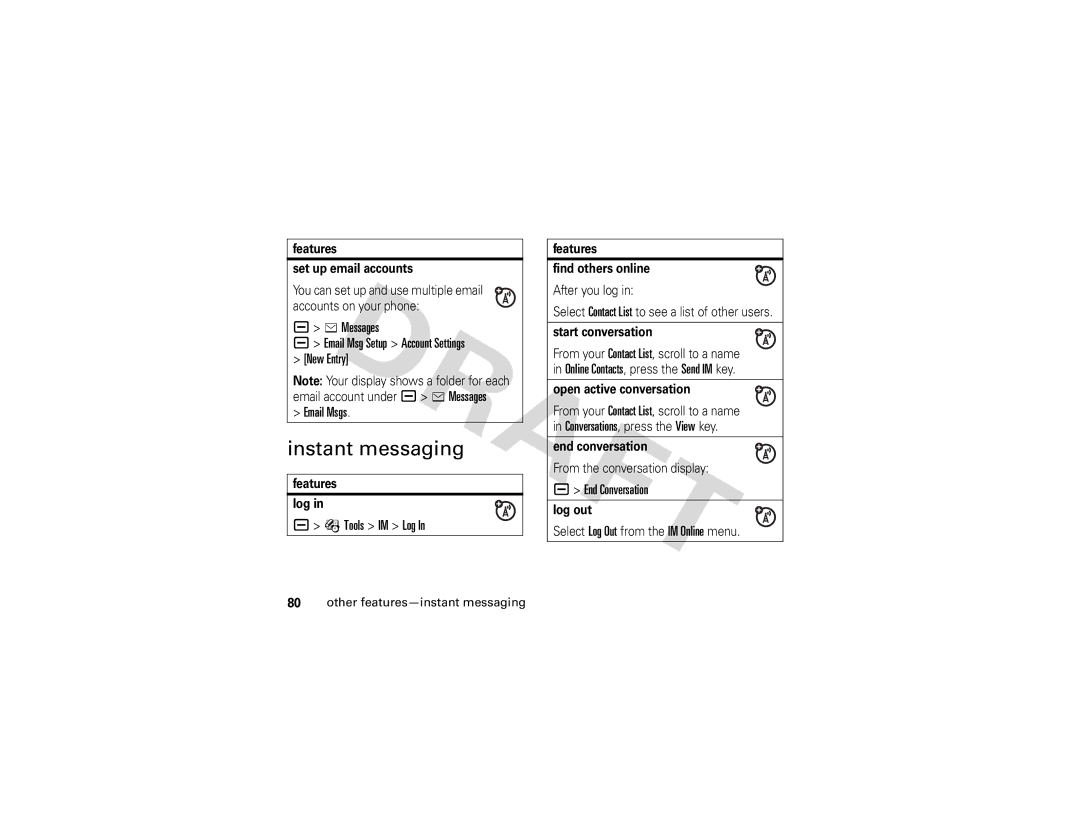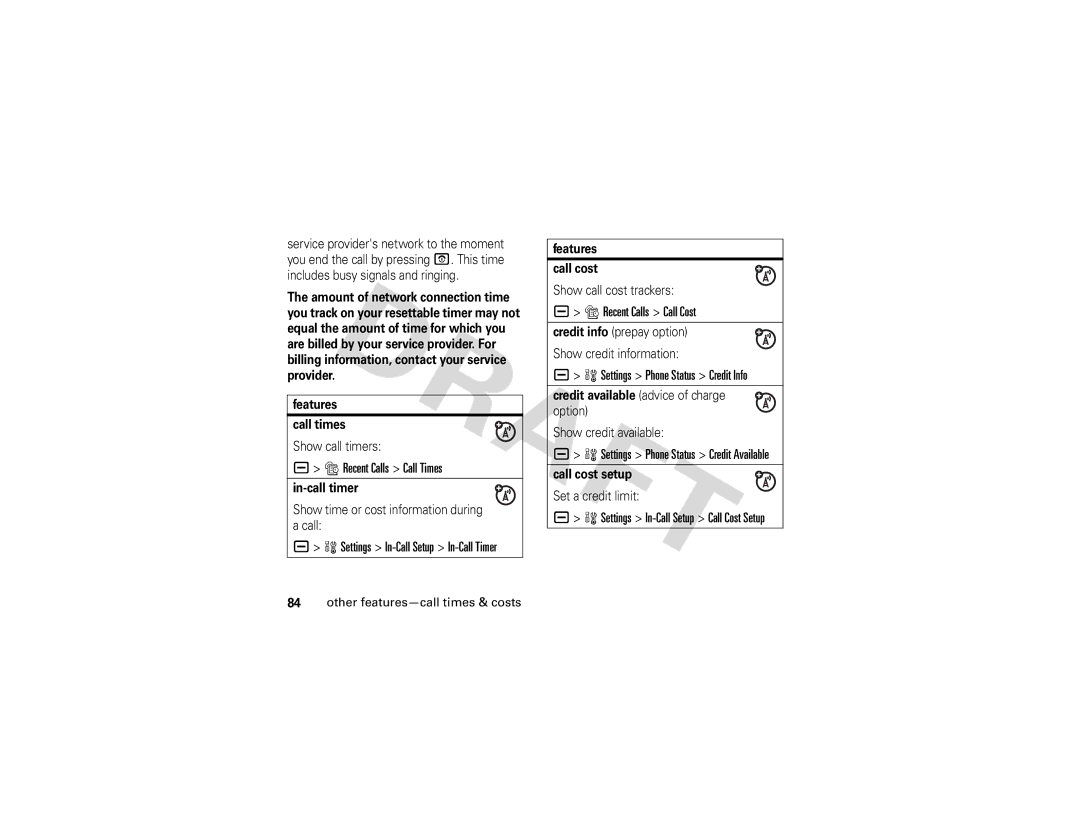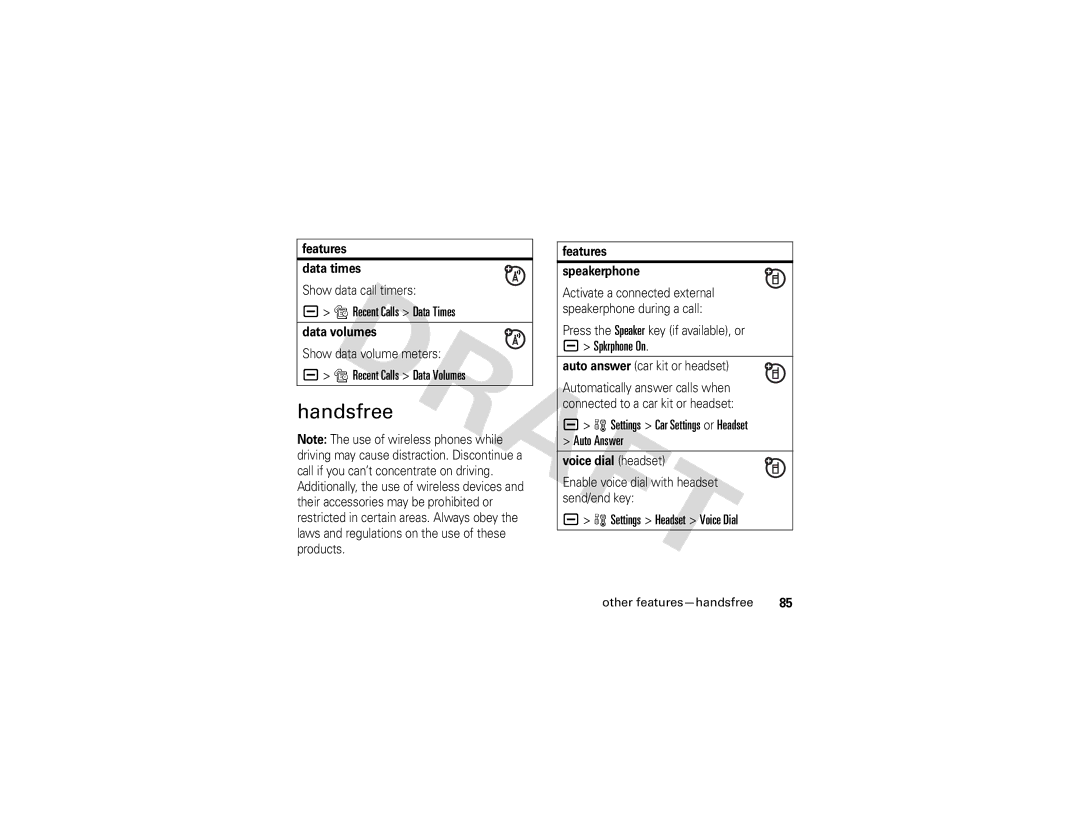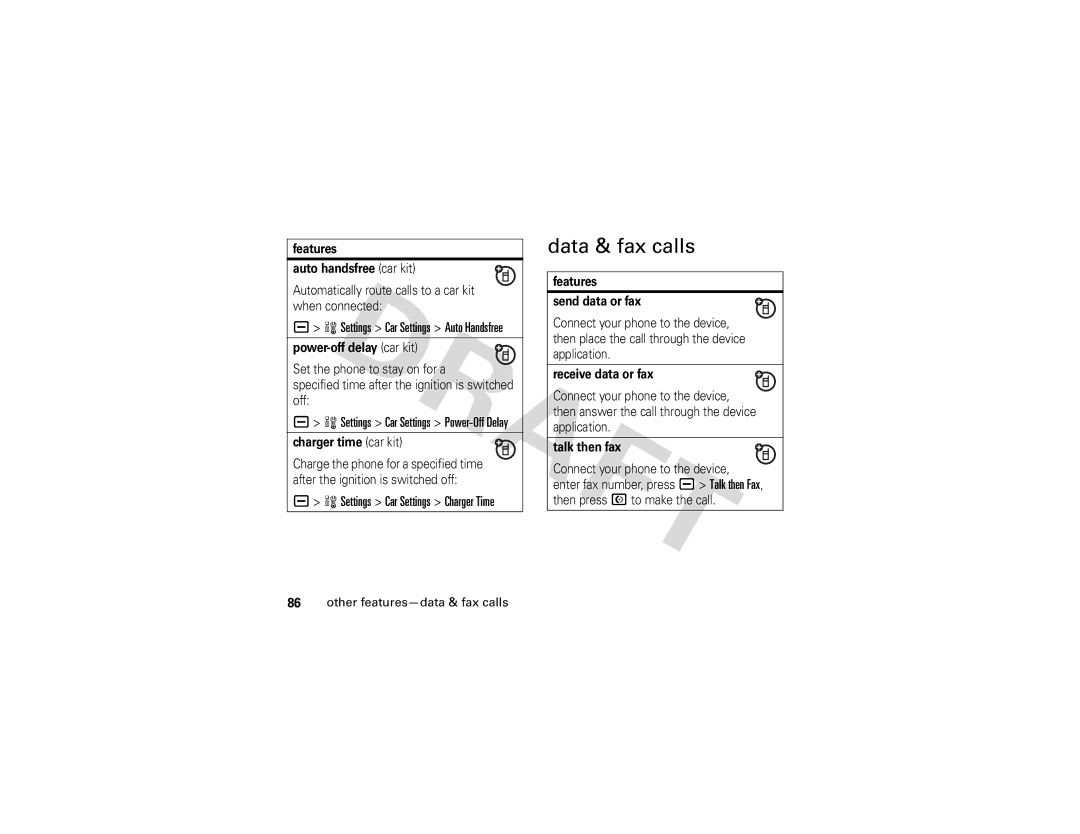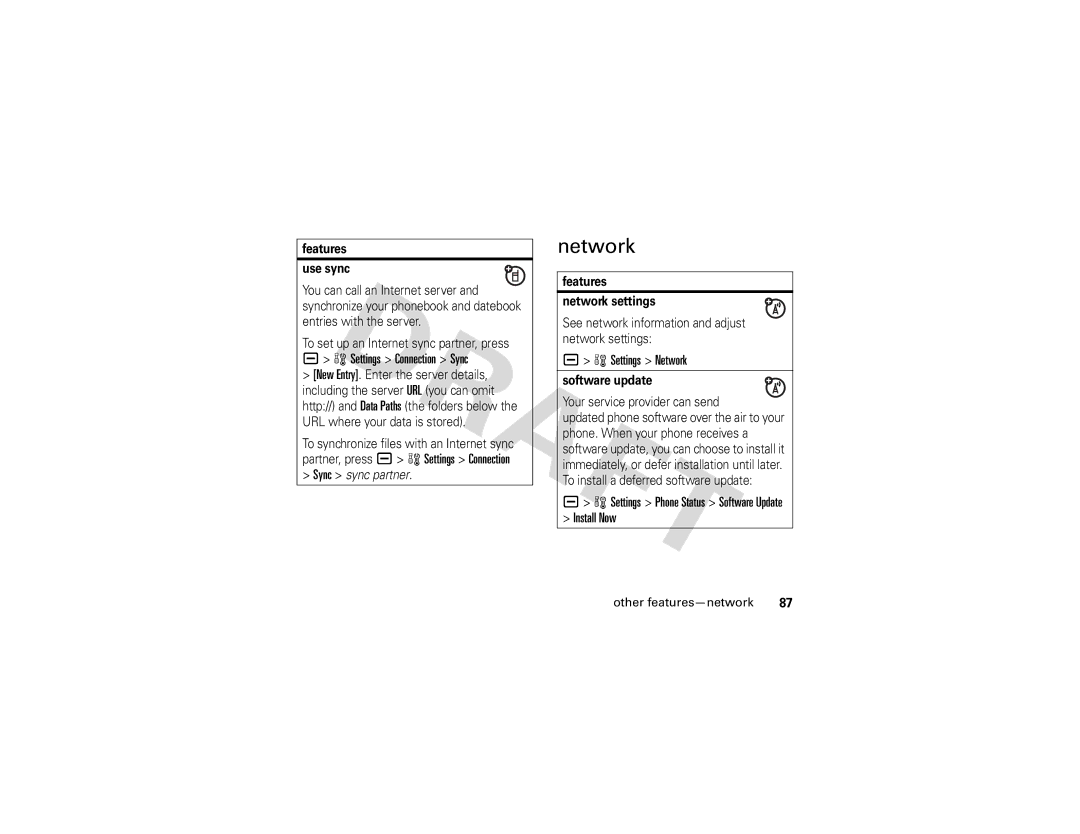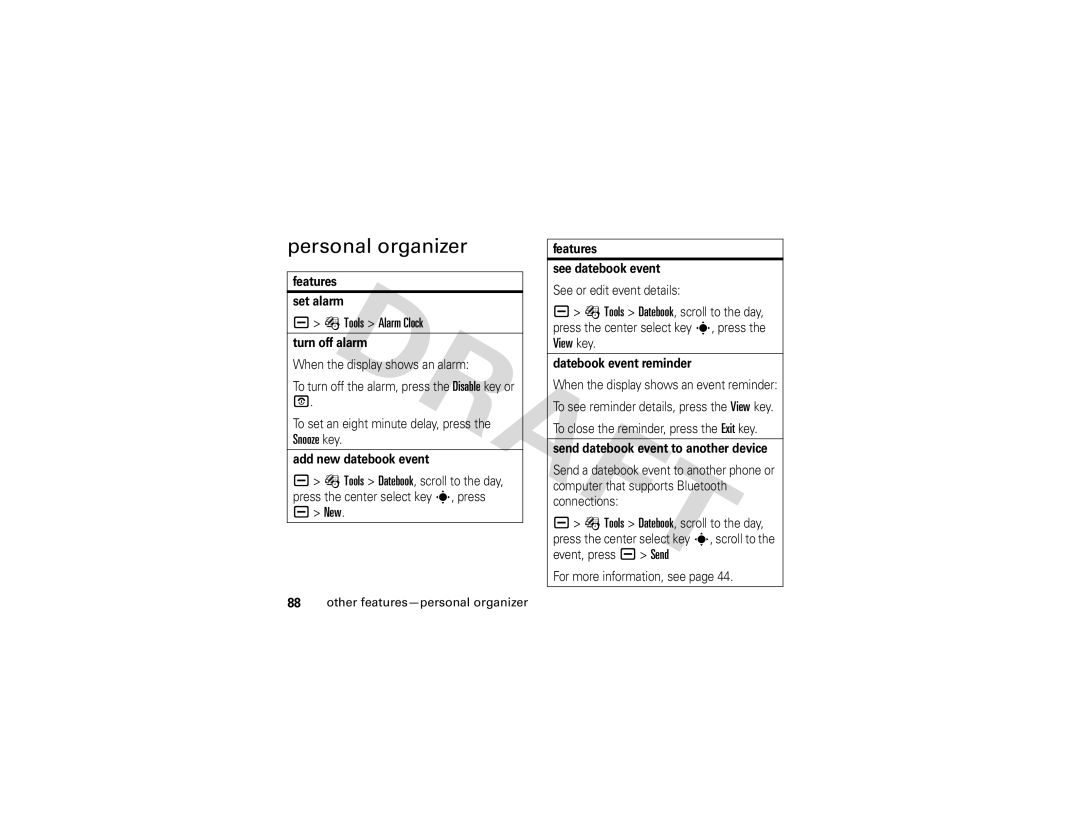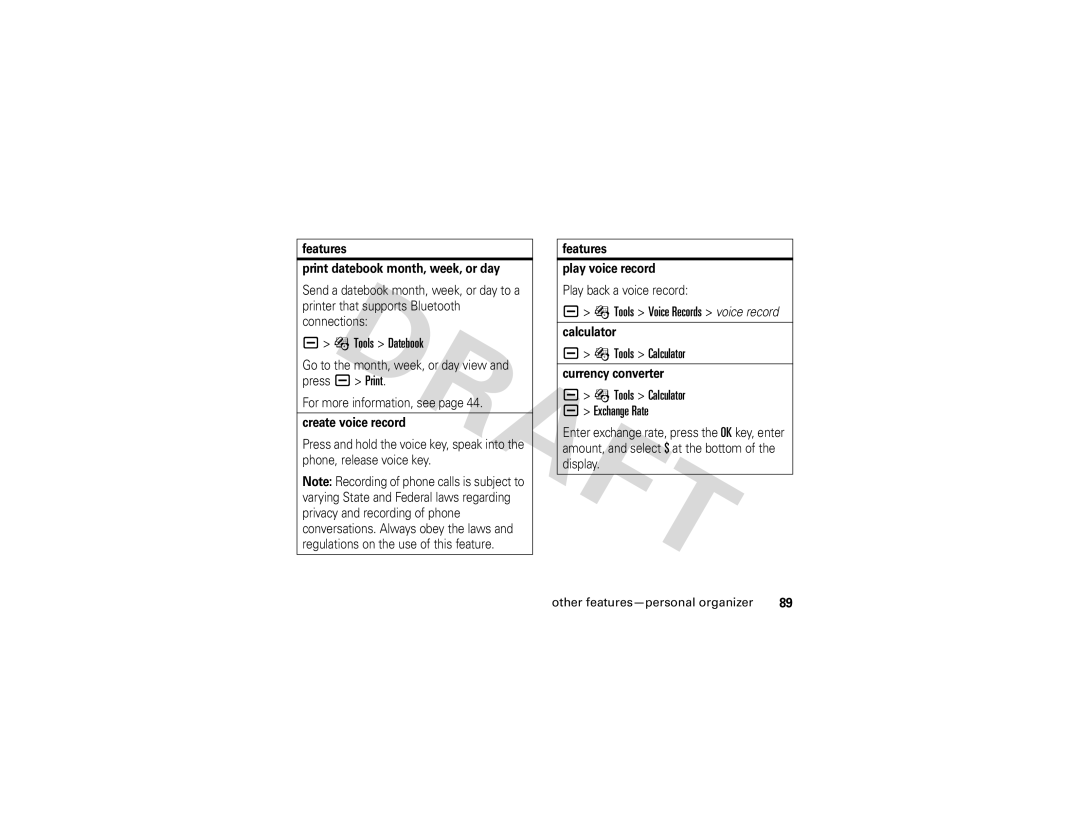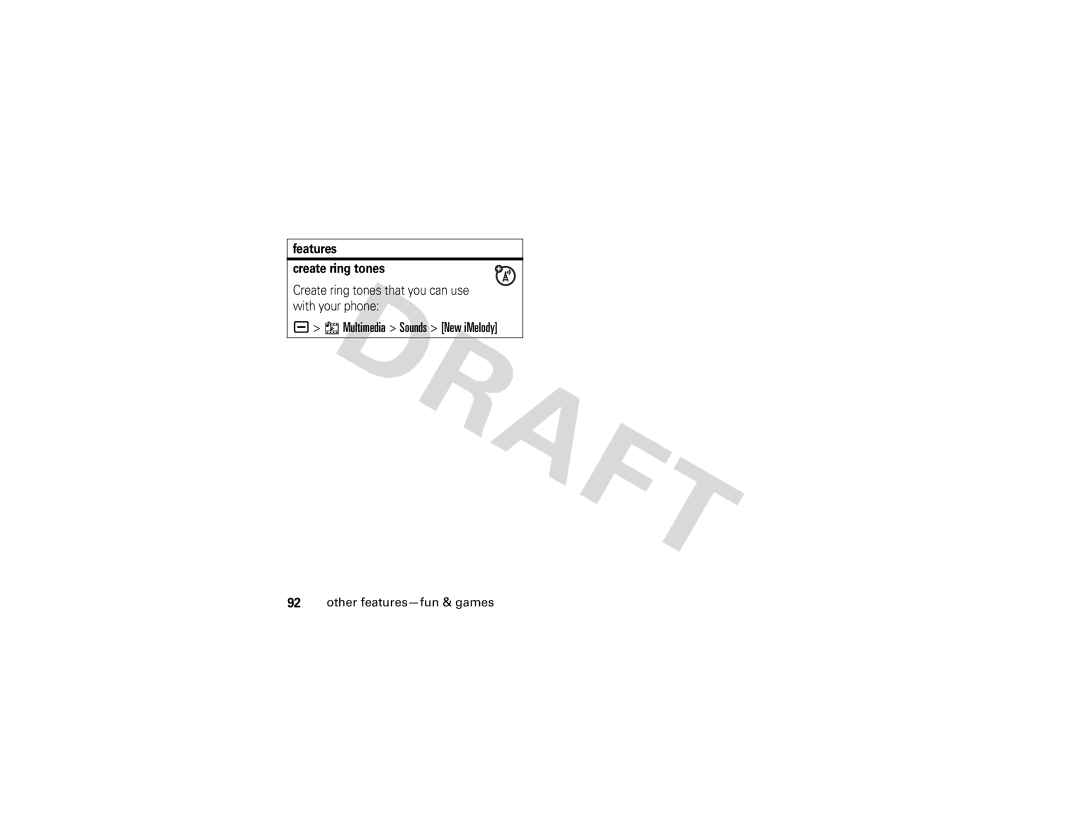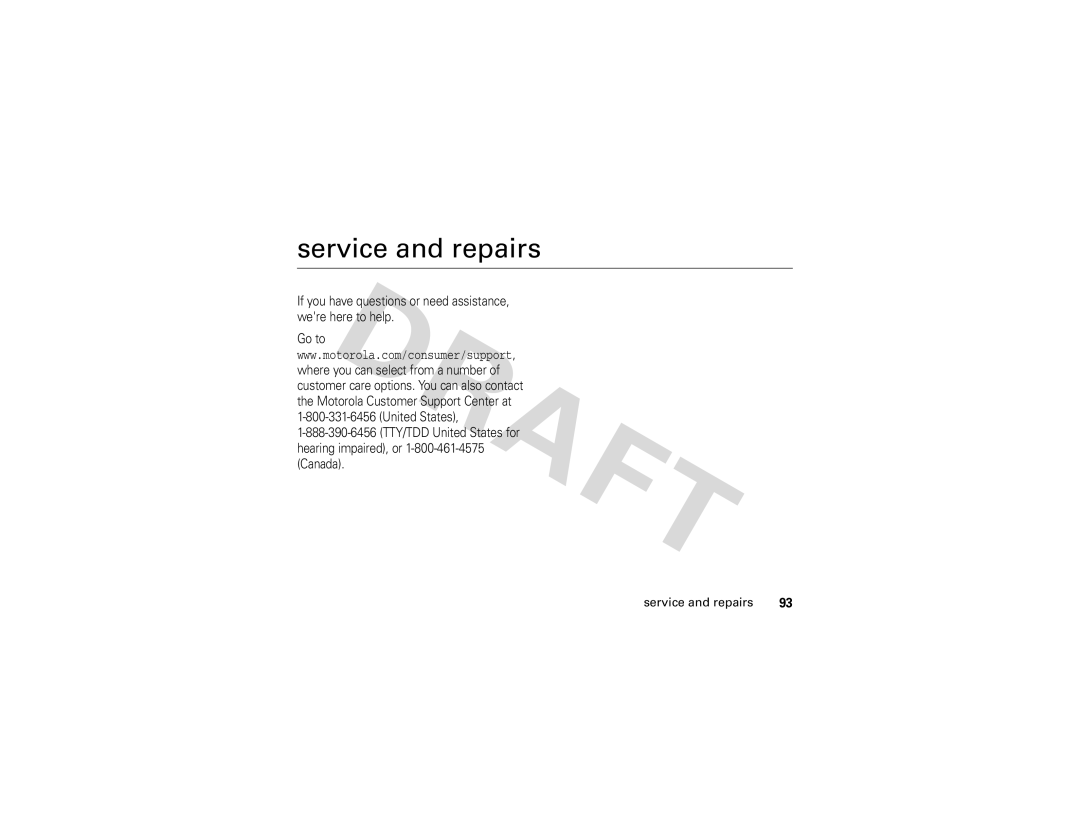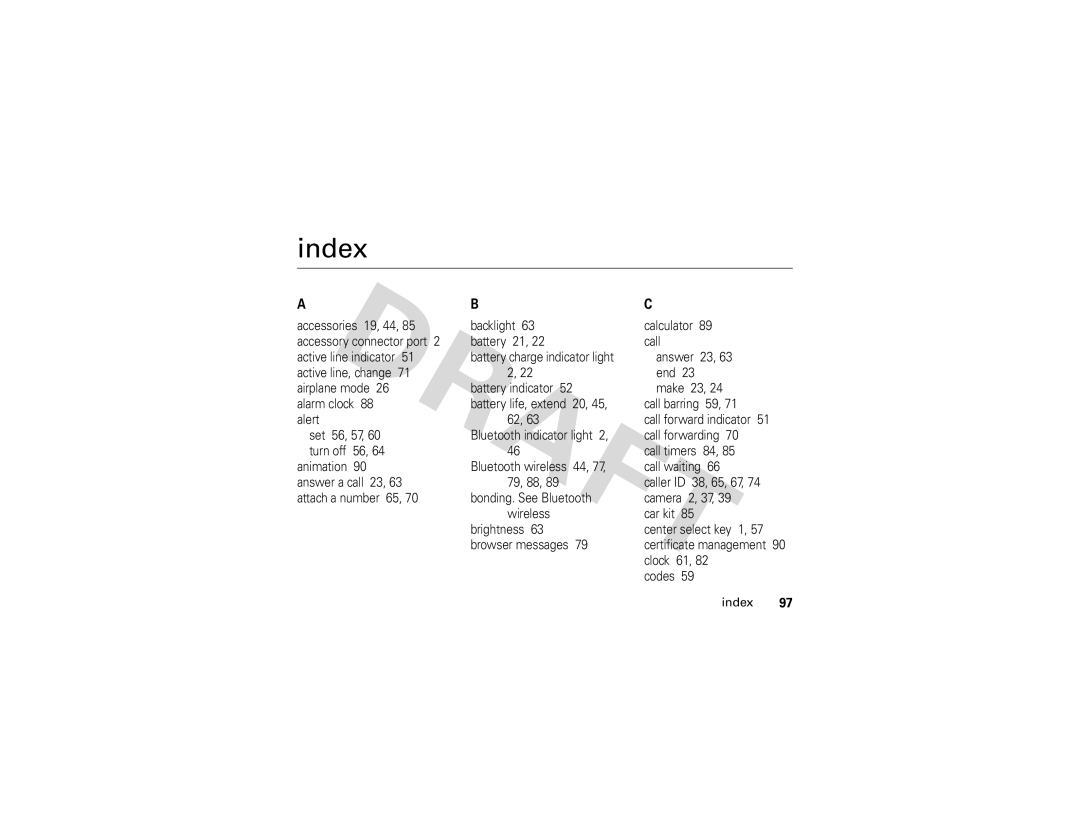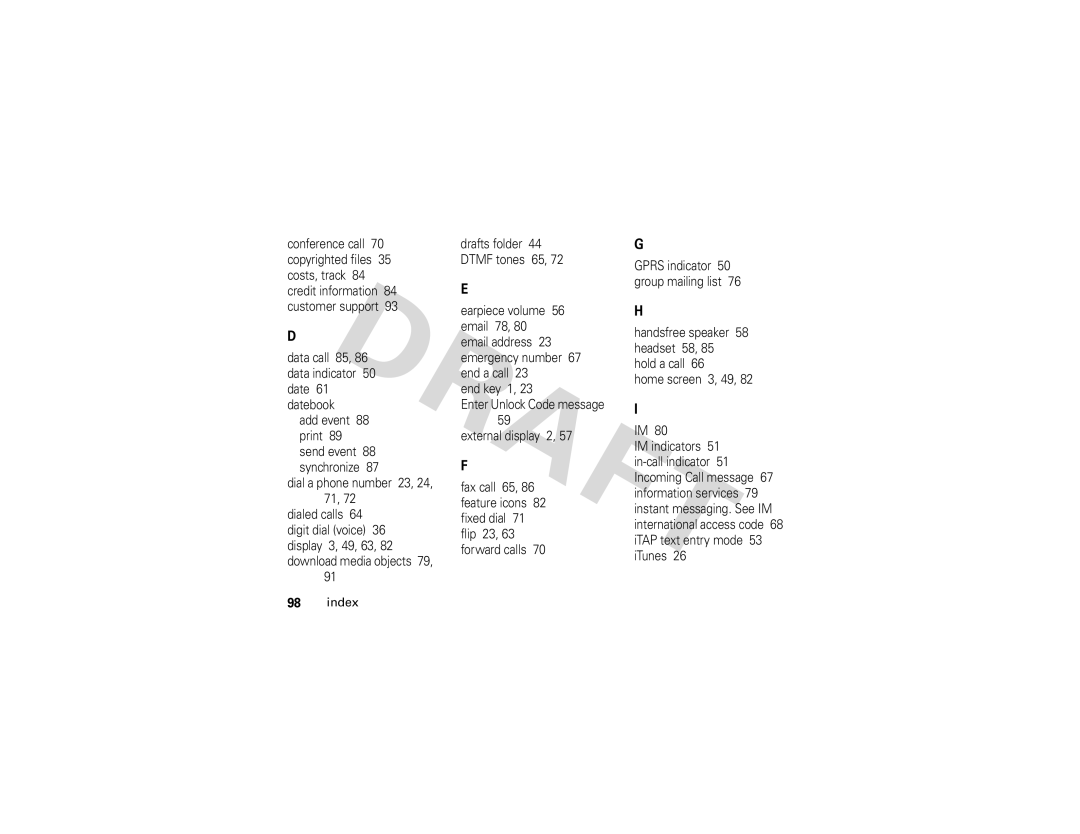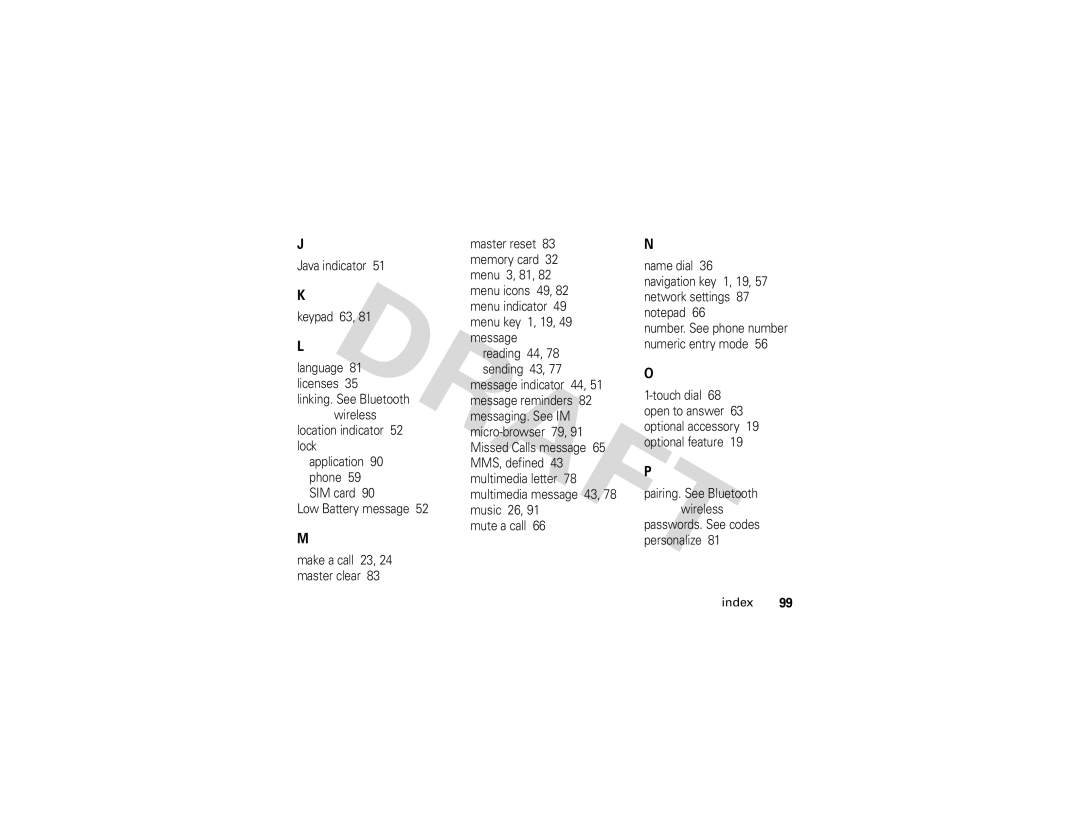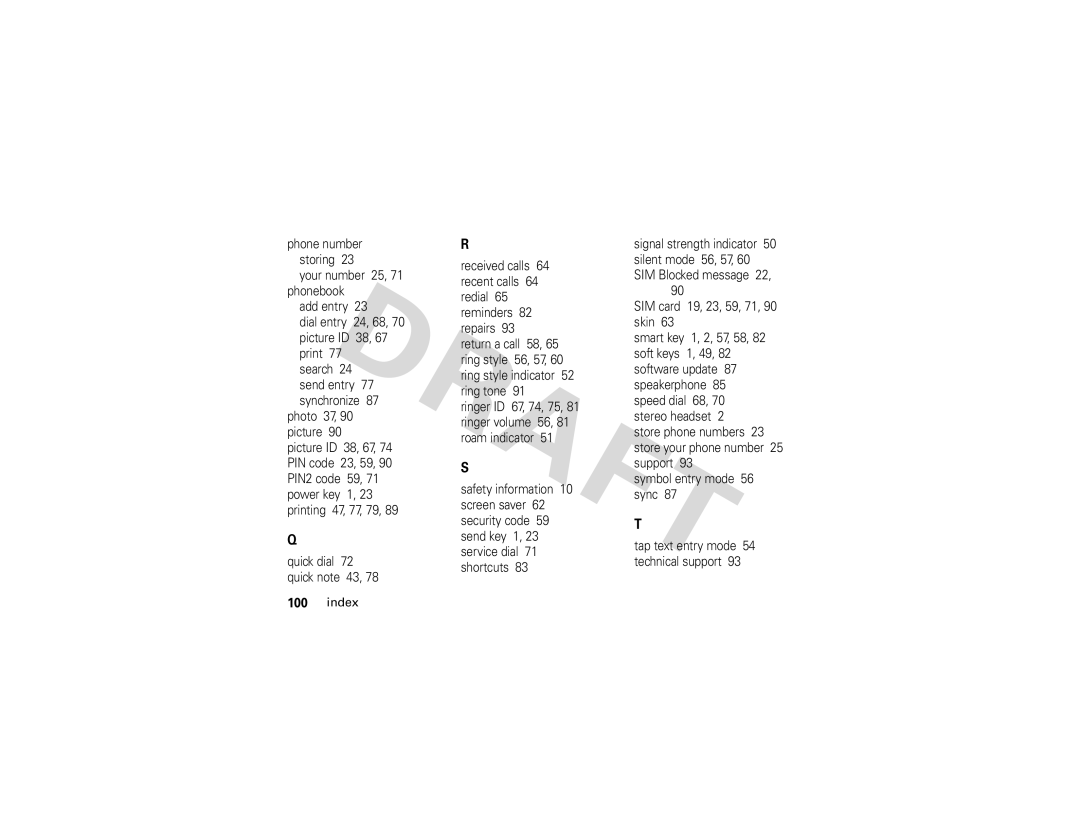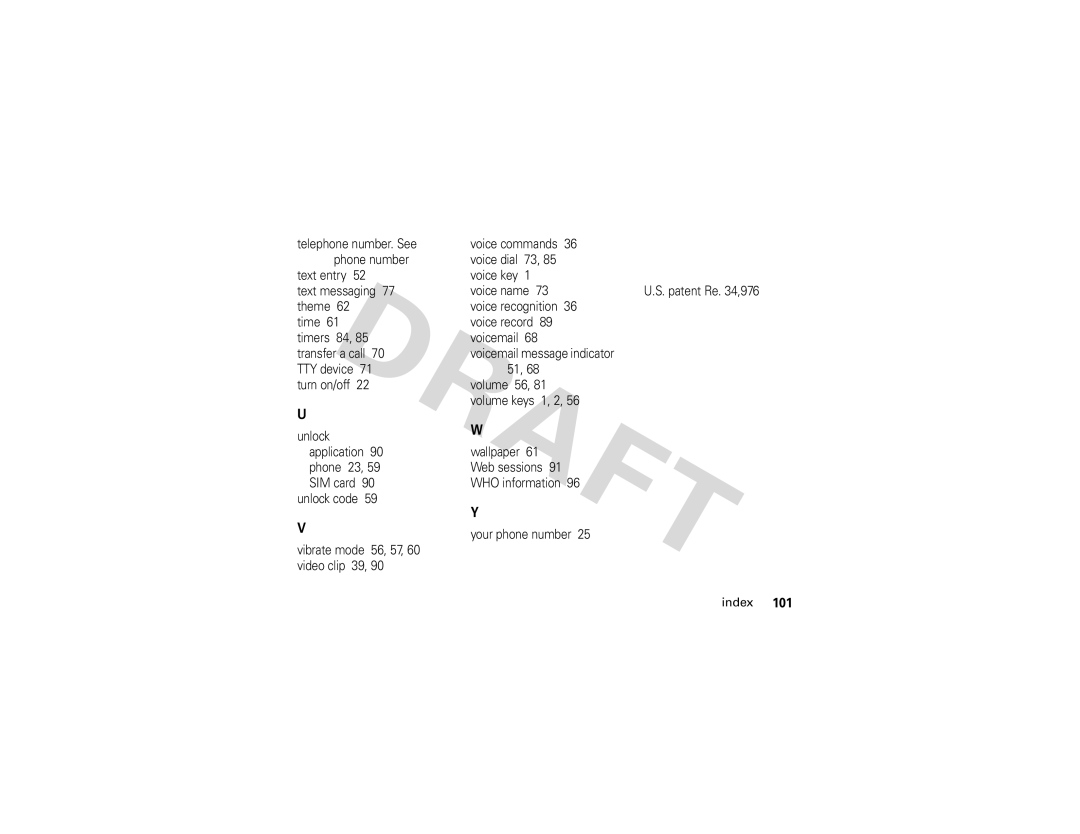index
A |
|
| B |
| C |
|
|
accessories 19, 44, 85 | backlight 63 |
| calculator | 89 |
| ||
accessory connector port 2 | battery 21, 22 |
| call |
|
| ||
active line indicator | 51 | battery charge indicator light | answer | 23, 63 |
| ||
active line, change | 71 | 2, 22 |
| end 23 |
|
| |
airplane mode 26 |
| battery indicator 52 | make 23, 24 |
| |||
alarm clock 88 |
| battery life, extend | 20, 45, | call barring | 59, 71 |
| |
alert |
|
| 62, 63 |
| call forward indicator | 51 | |
set 56, 57, 60 |
| Bluetooth indicator light 2, | call forwarding 70 |
| |||
turn off | 56, 64 |
| 46 |
| call timers | 84, 85 |
|
animation | 90 |
| Bluetooth wireless | 44, 77, | call waiting 66 |
| |
answer a call 23, 63 | 79, 88, 89 |
| caller ID 38, 65, 67, 74 | ||||
attach a number 65, 70 | bonding. See Bluetooth | camera 2, 37, 39 |
| ||||
|
|
| wireless |
| car kit 85 |
|
|
|
|
| brightness 63 |
| center select key 1, 57 | ||
|
|
| browser messages 79 | certificate management 90 | |||
|
|
|
|
| clock 61, 82 |
| |
|
|
|
|
| codes 59 |
|
|
|
|
|
|
|
| index | 97 |