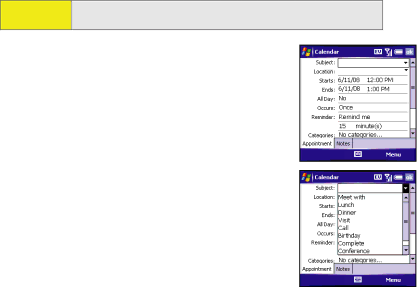
Selecting Options in a List
Lists let you select from a range of options. You can identify whether a list is available when you select the field. If a rectangle appears around the field along with a downward- pointing arrow, a list is available.
Tip:
When selecting fields, you might not see the
Lists are different from the menus described earlier in this section.
To select from a list, do any of the following:
⬤Use the
![]() to display the items in the list. Press Up
to display the items in the list. Press Up ![]() or Down
or Down ![]() to highlight the item you want, and then press Center
to highlight the item you want, and then press Center ![]() to make your selection.
to make your selection.
⬤Use your stylus to tap the arrow, and then tap the item in the list.
⬤In fields where you see a
⬤To exit the list and cancel your selection, press Left ![]() .
.
16 | Basics |