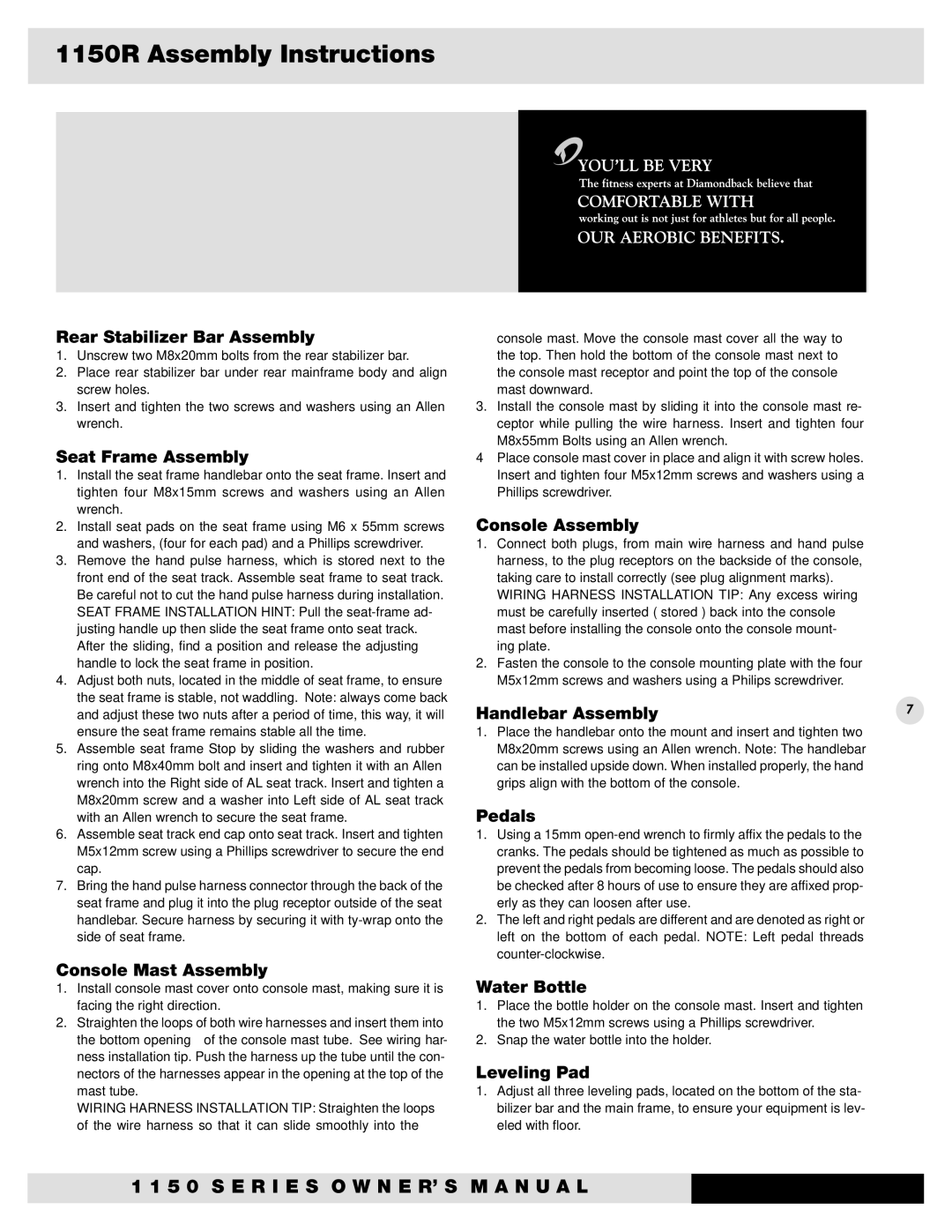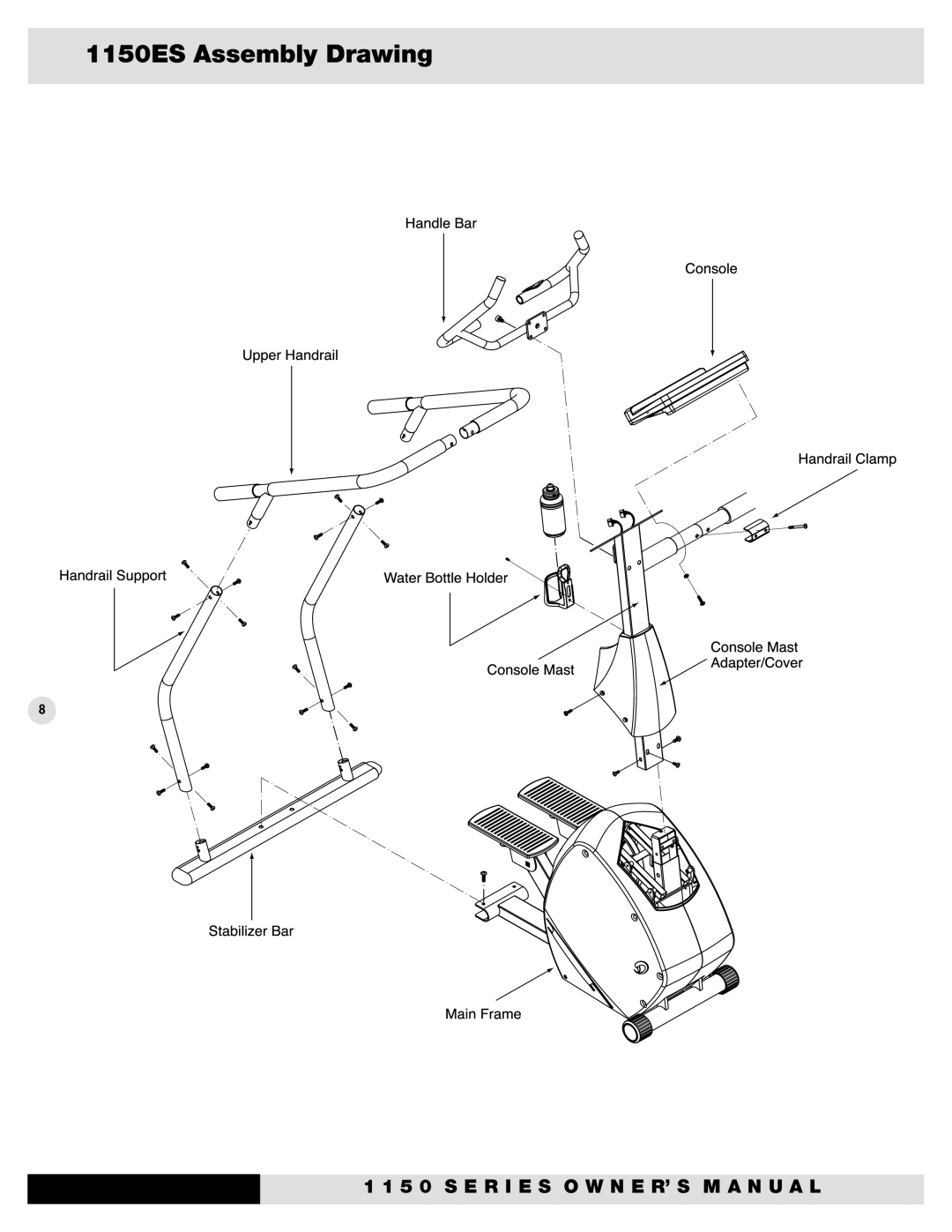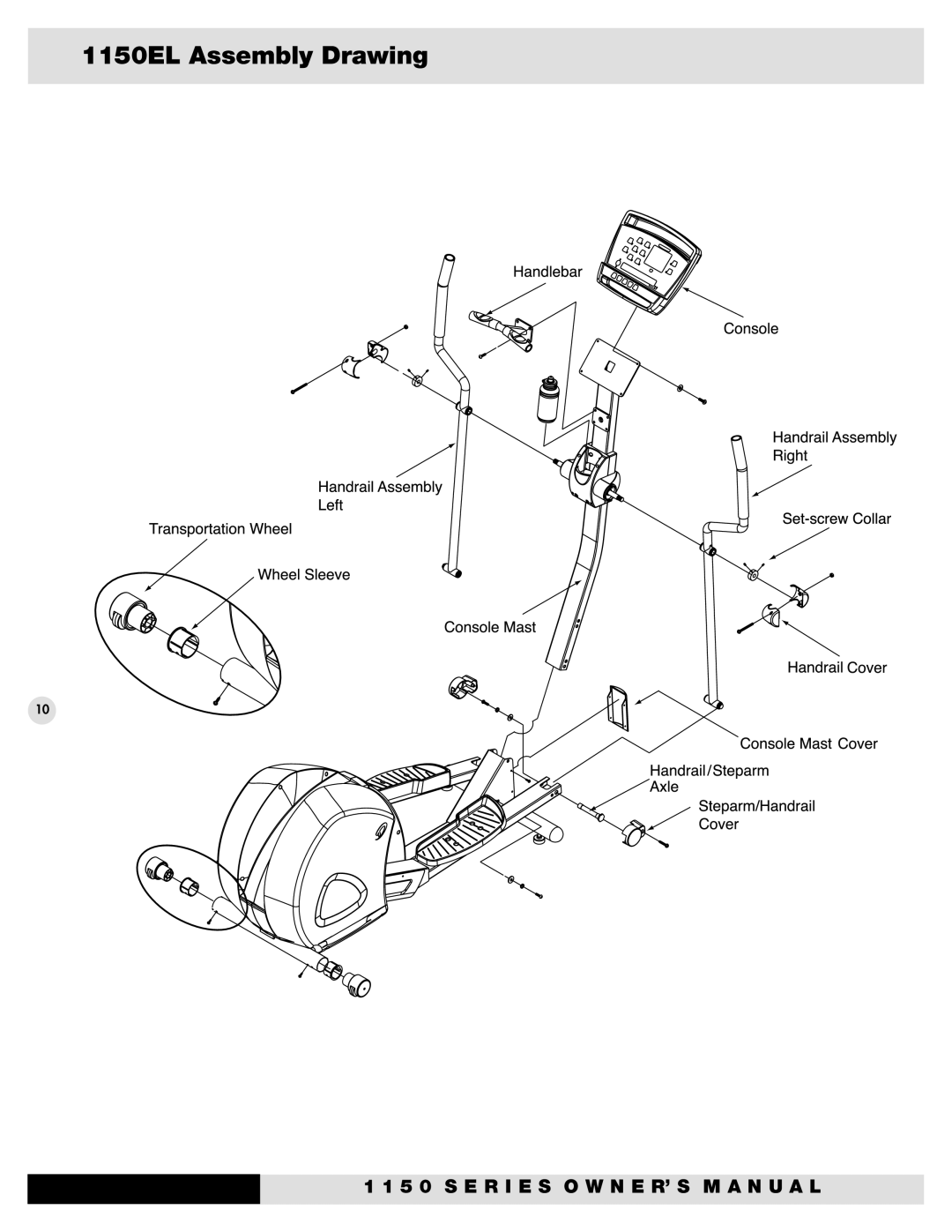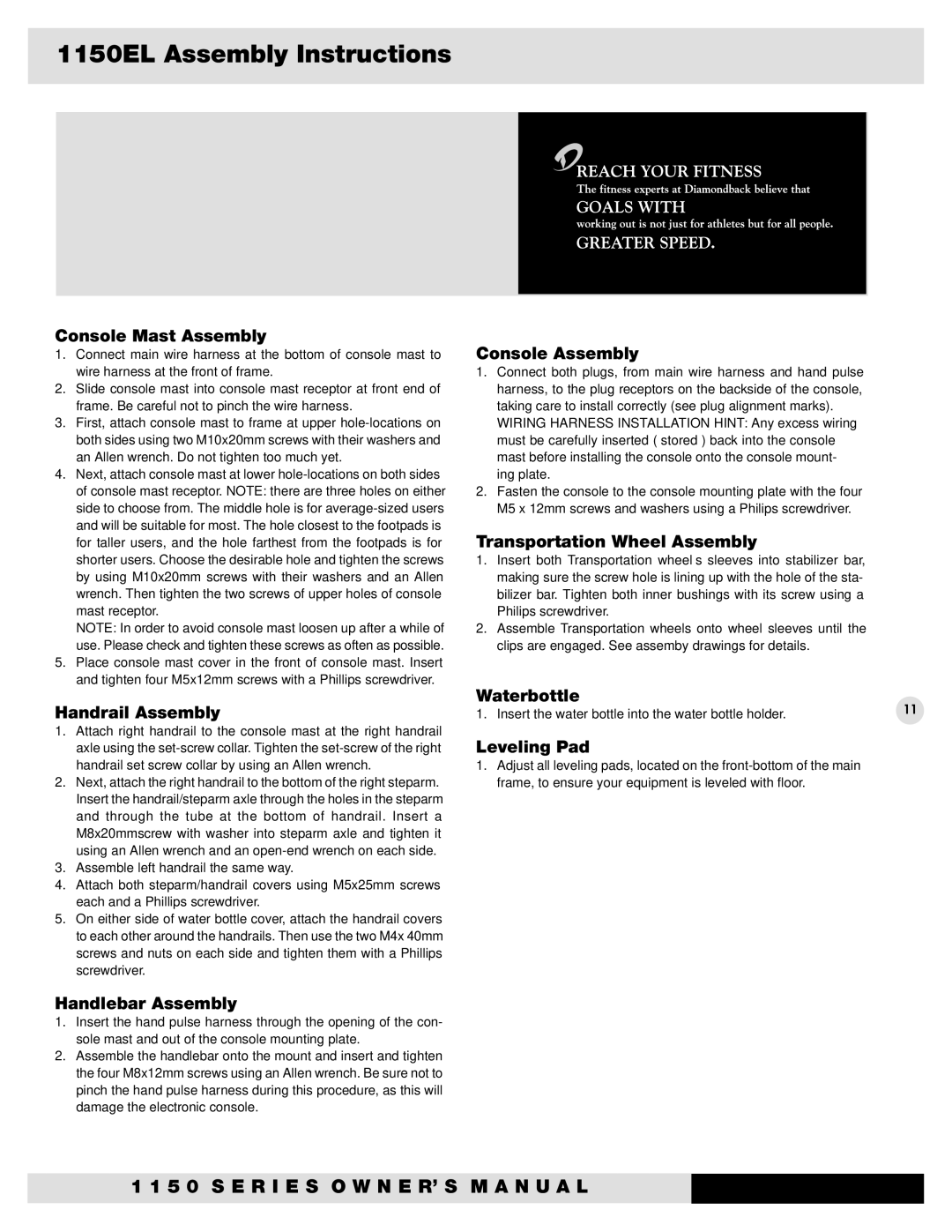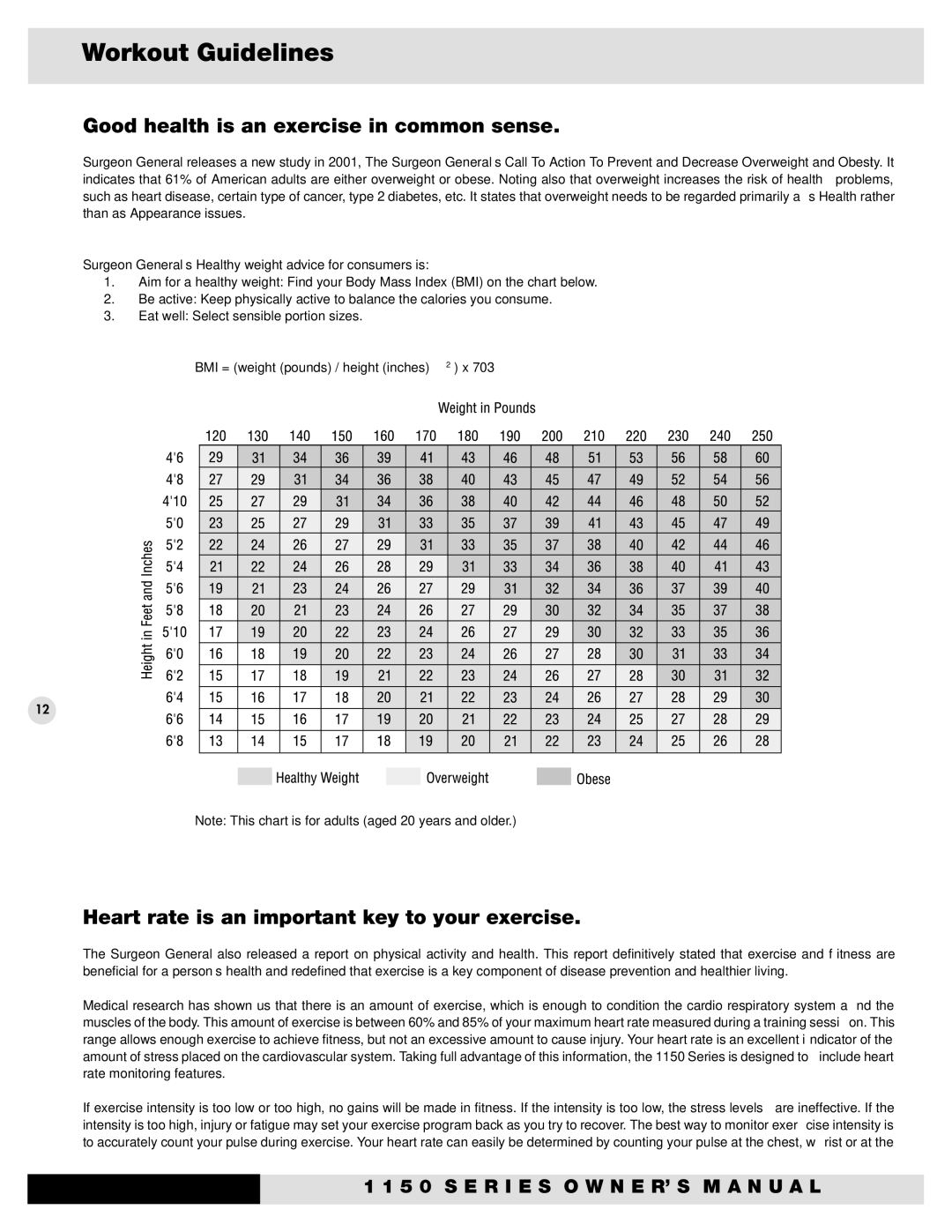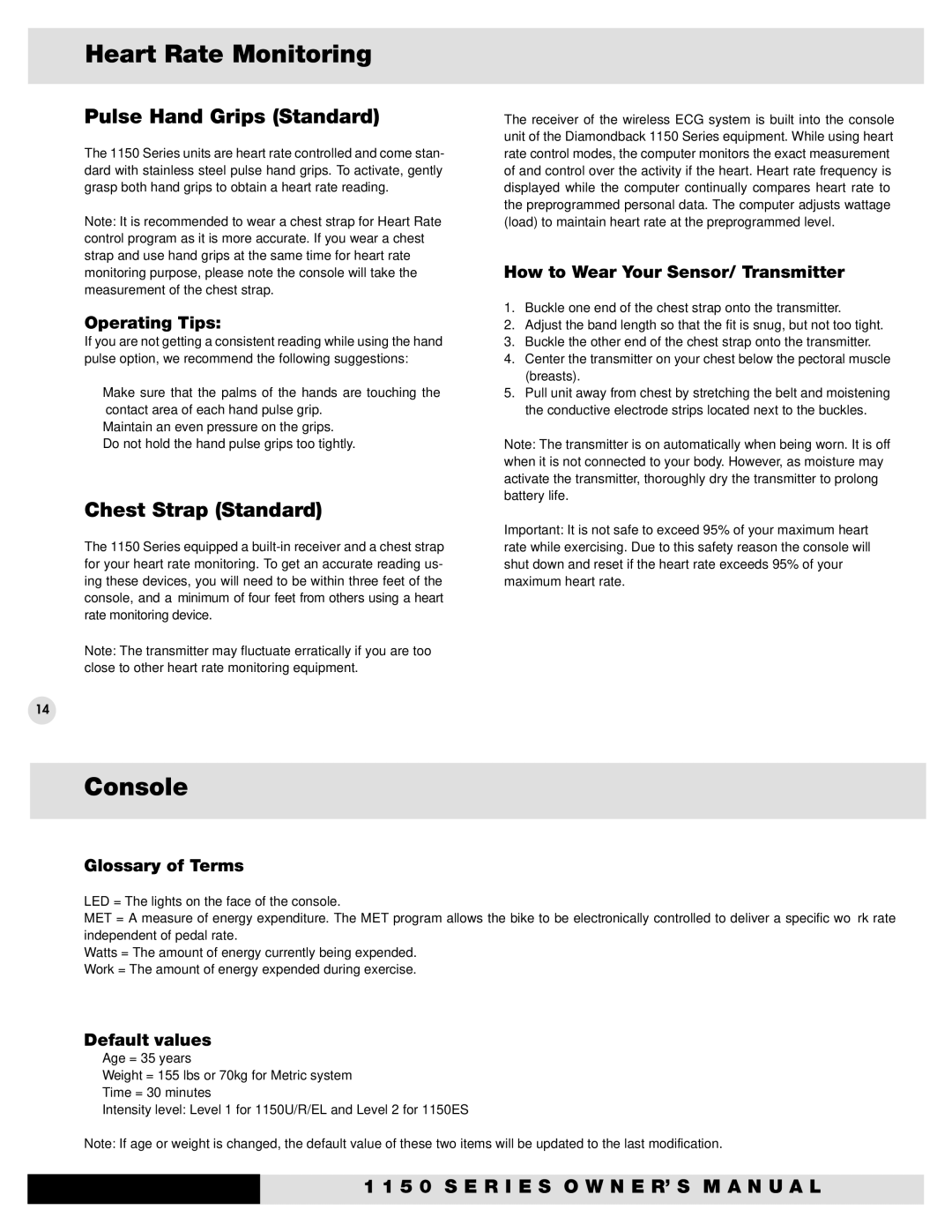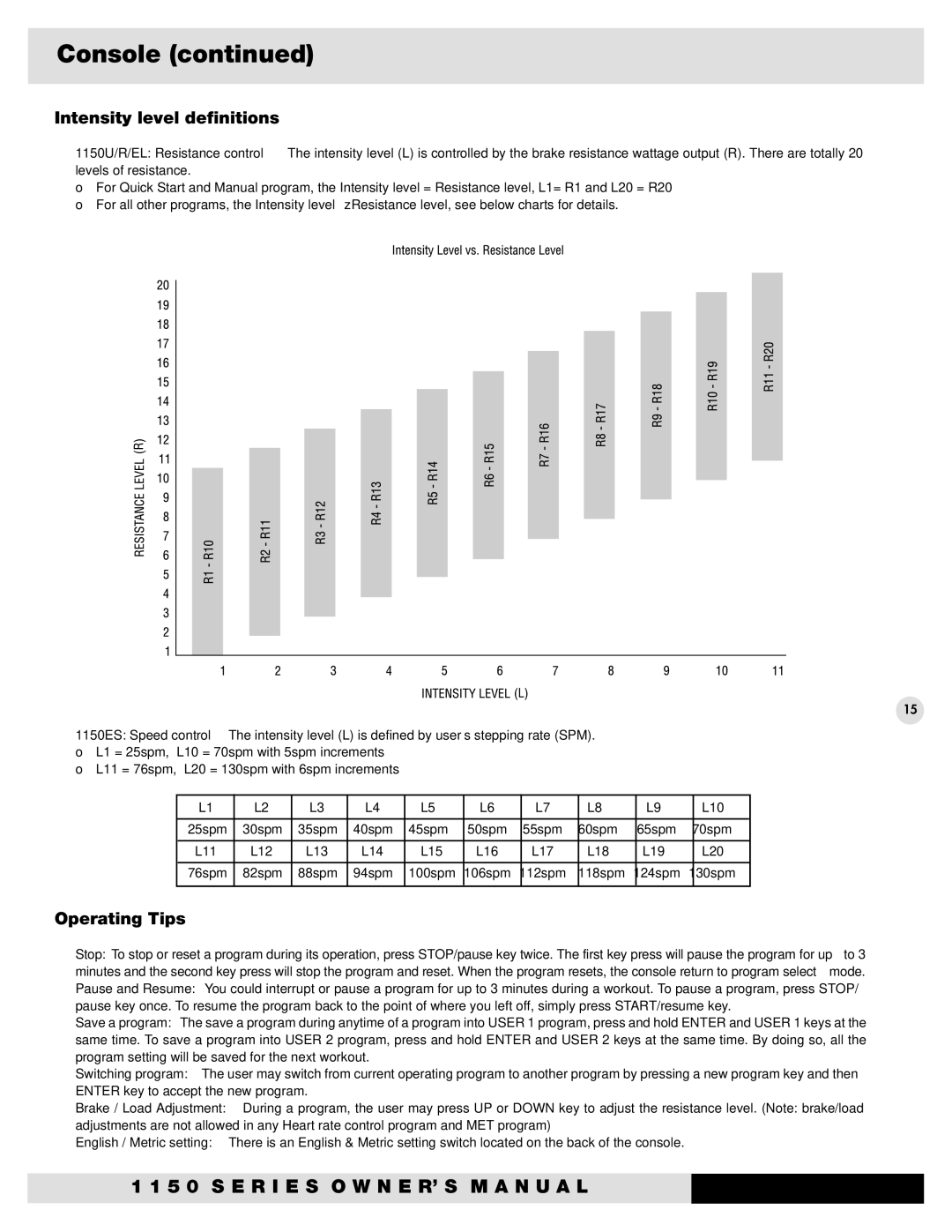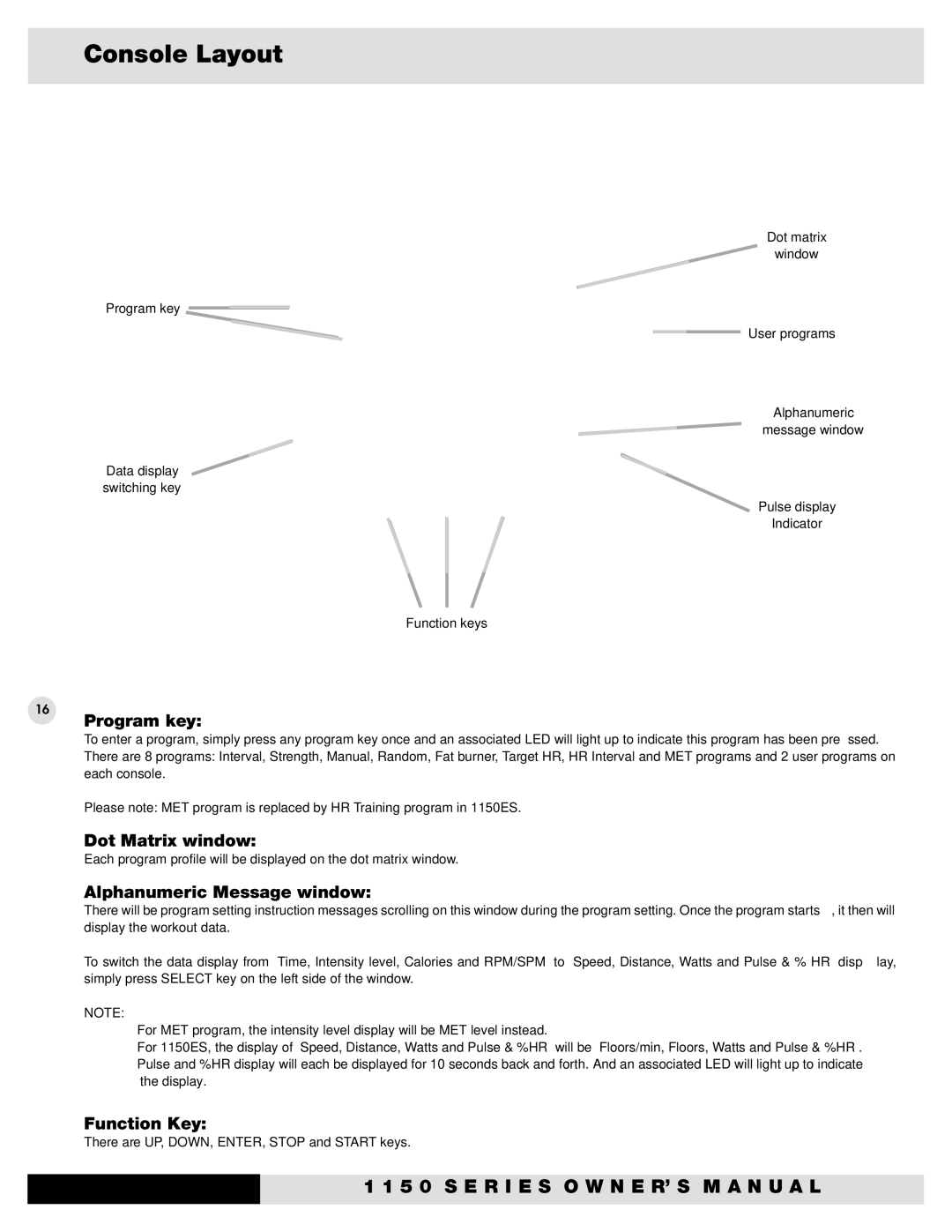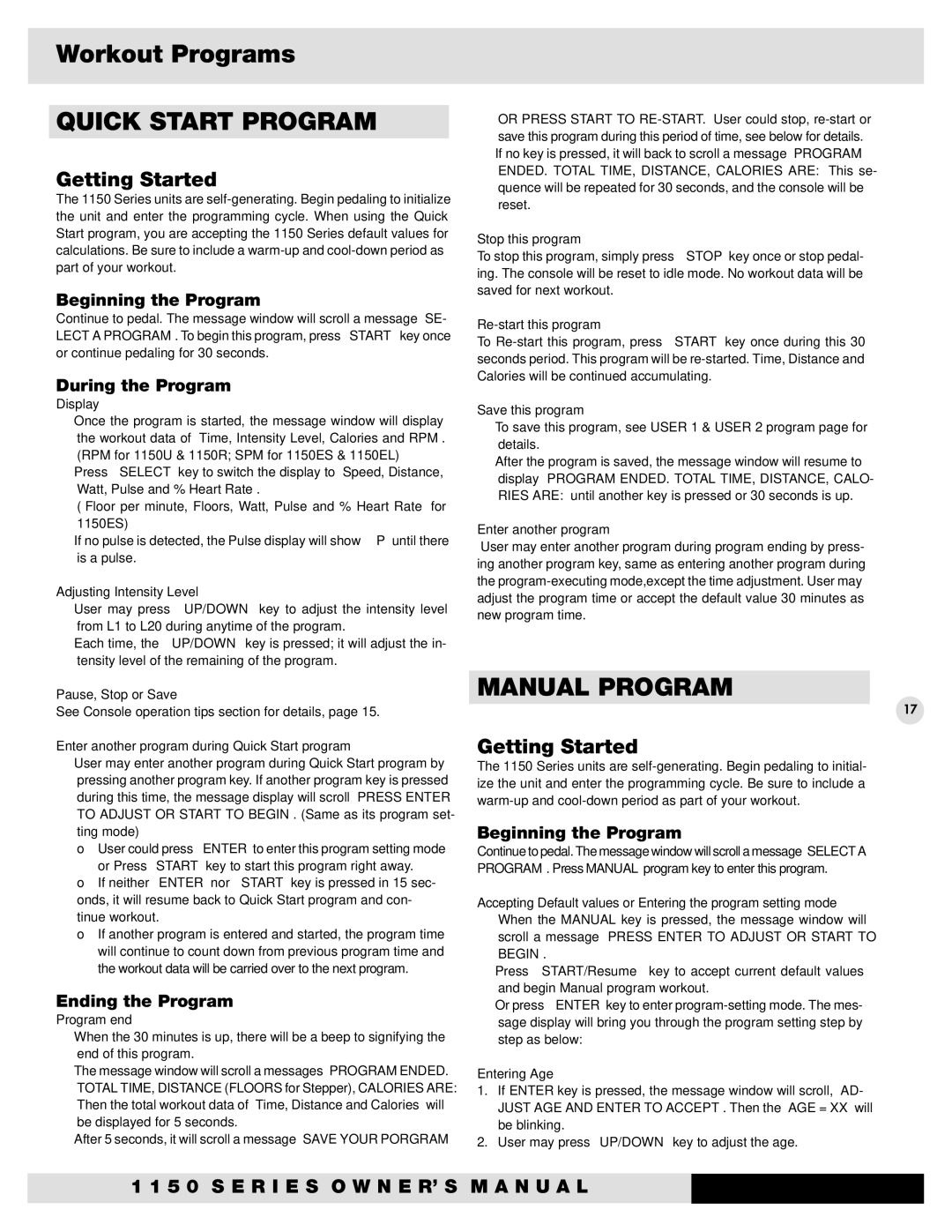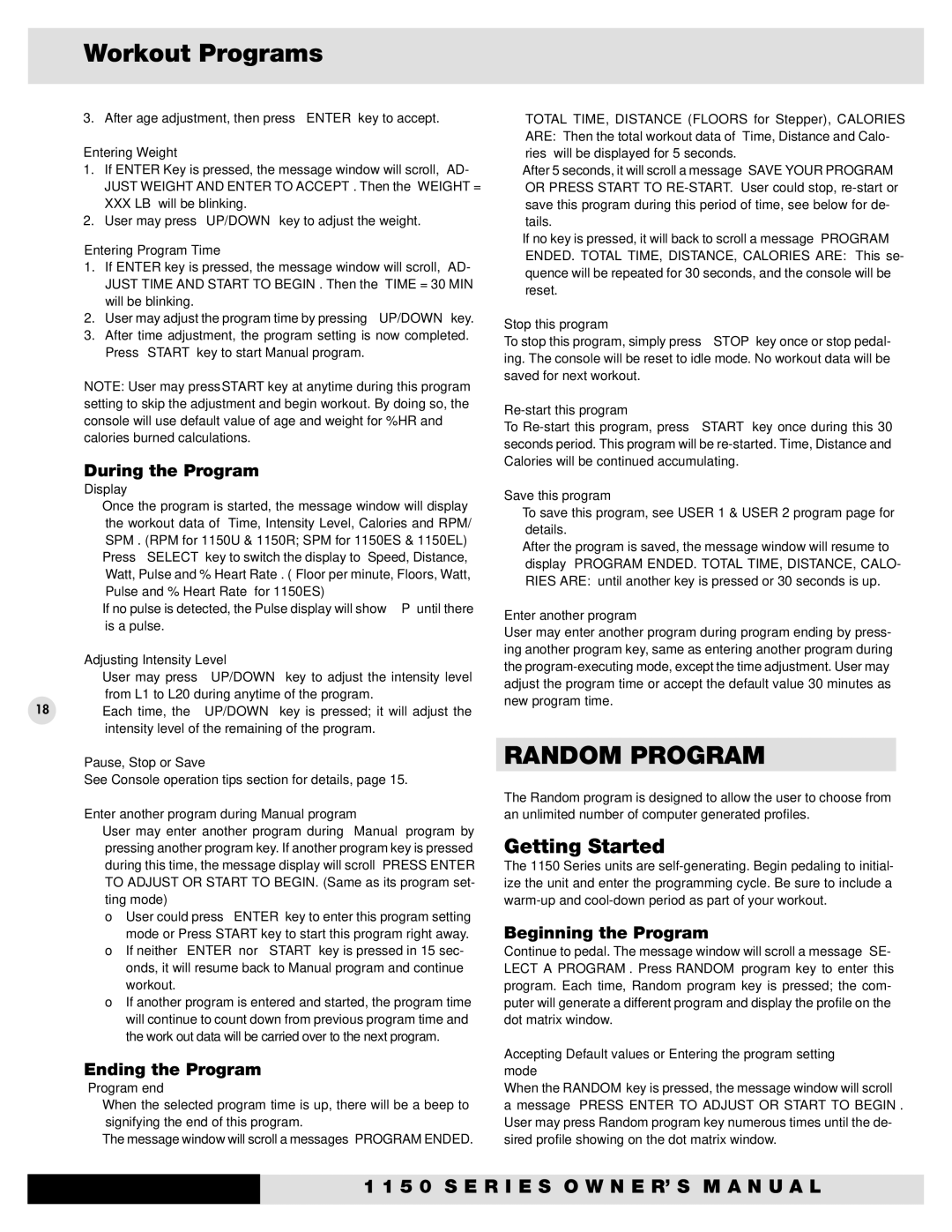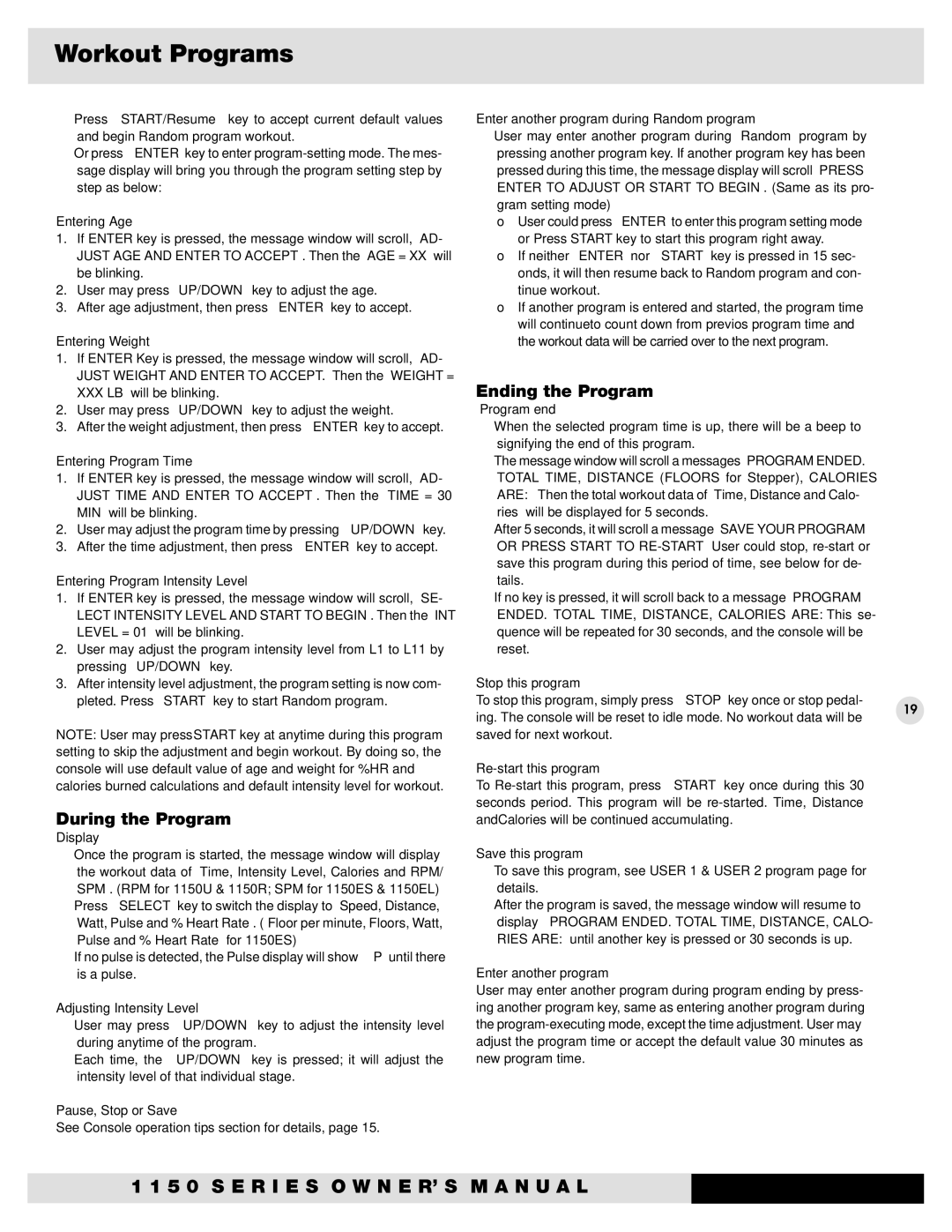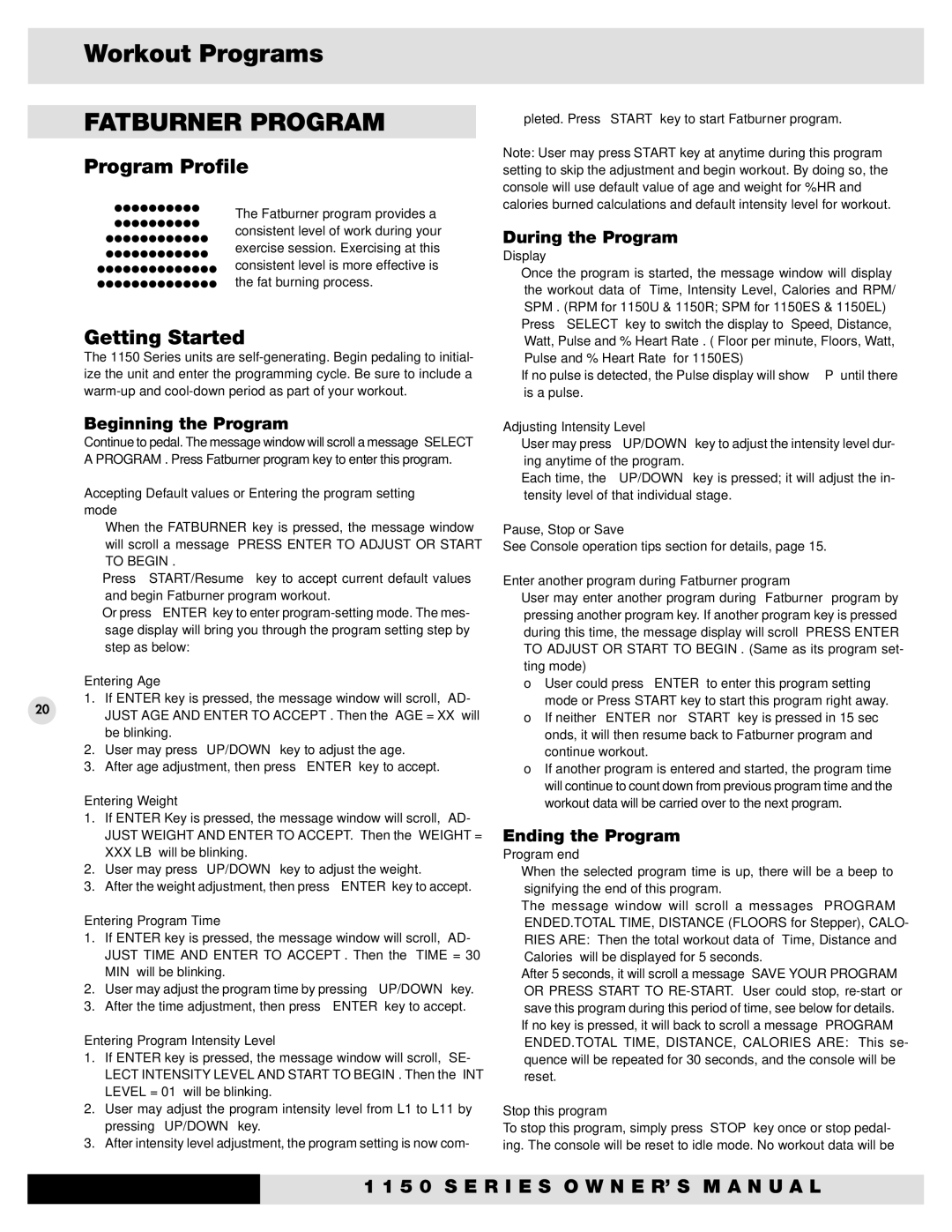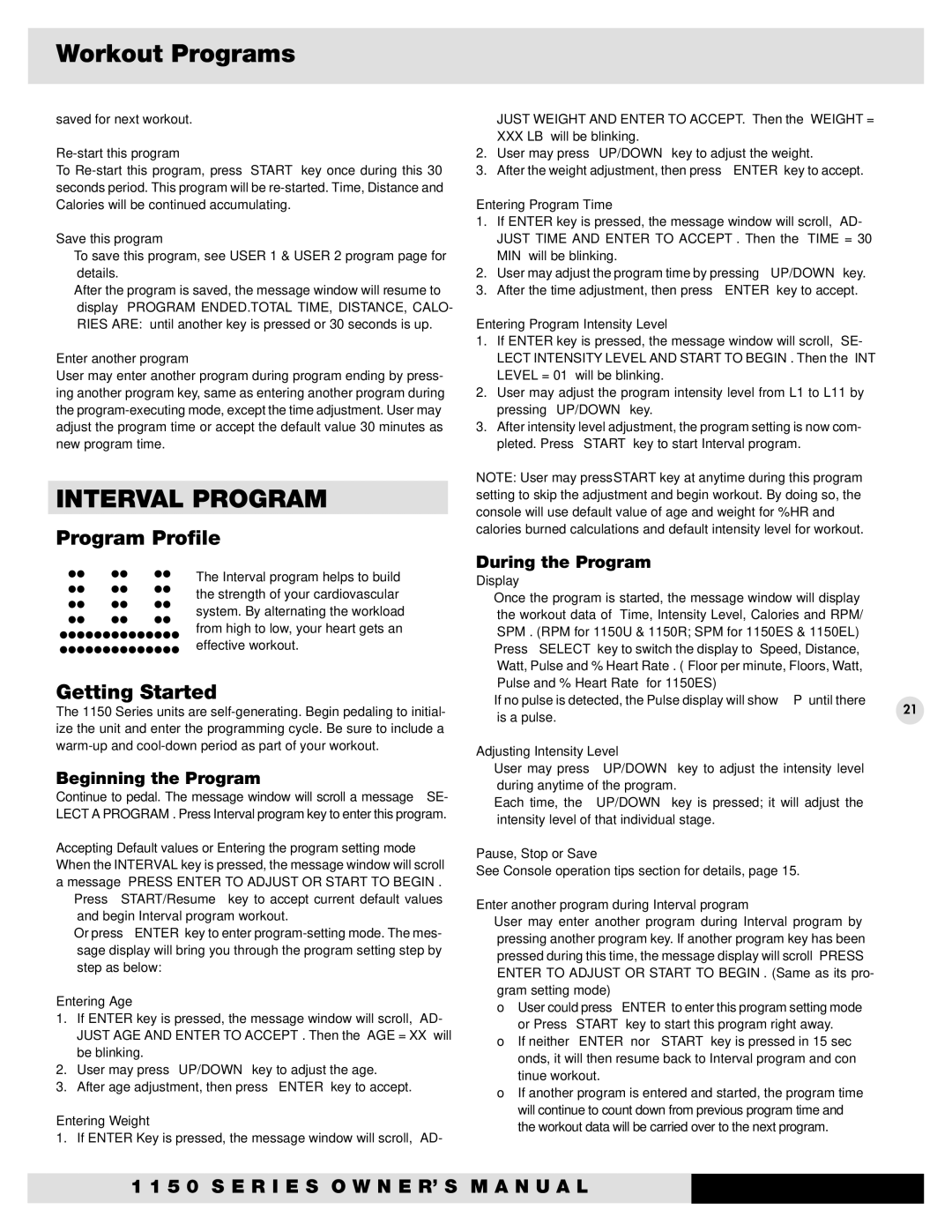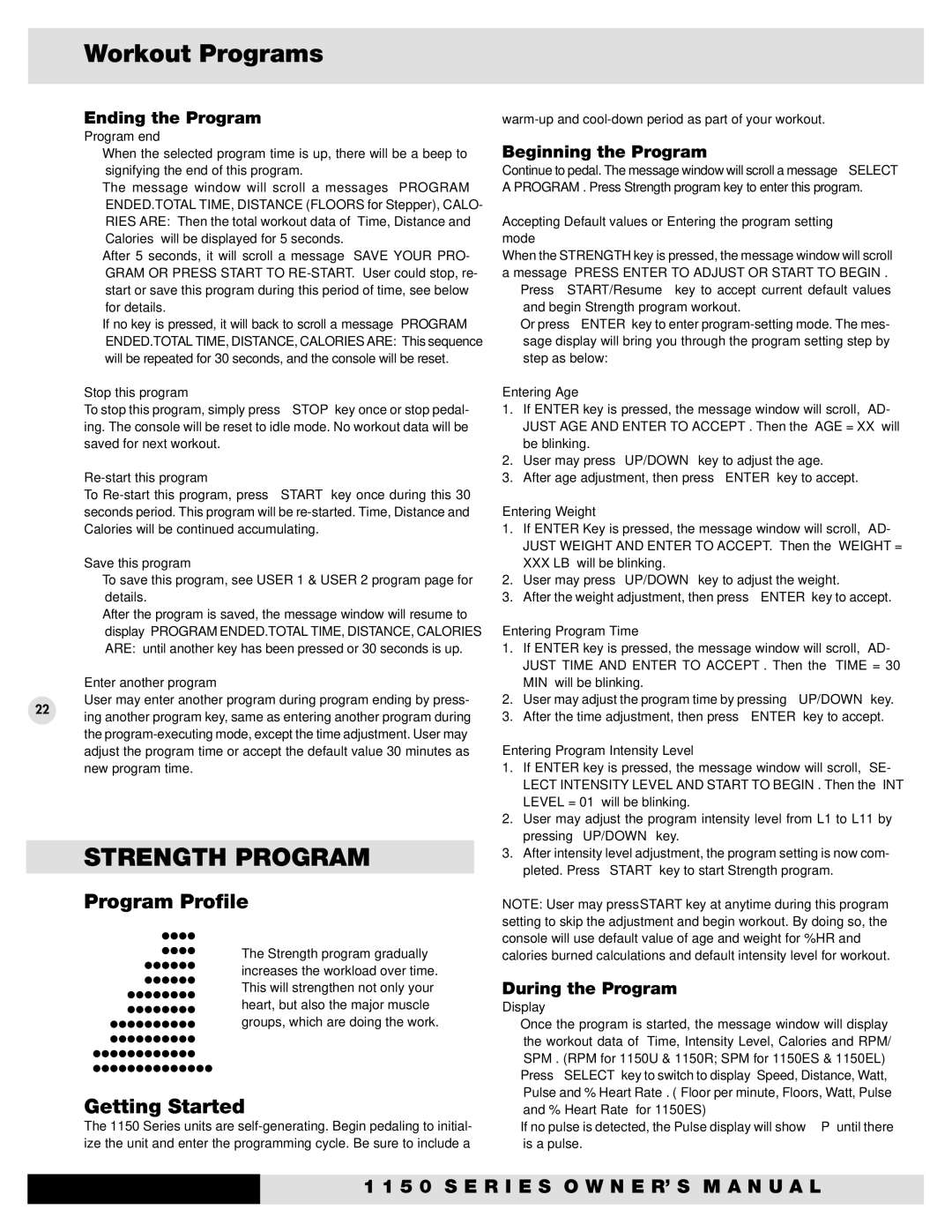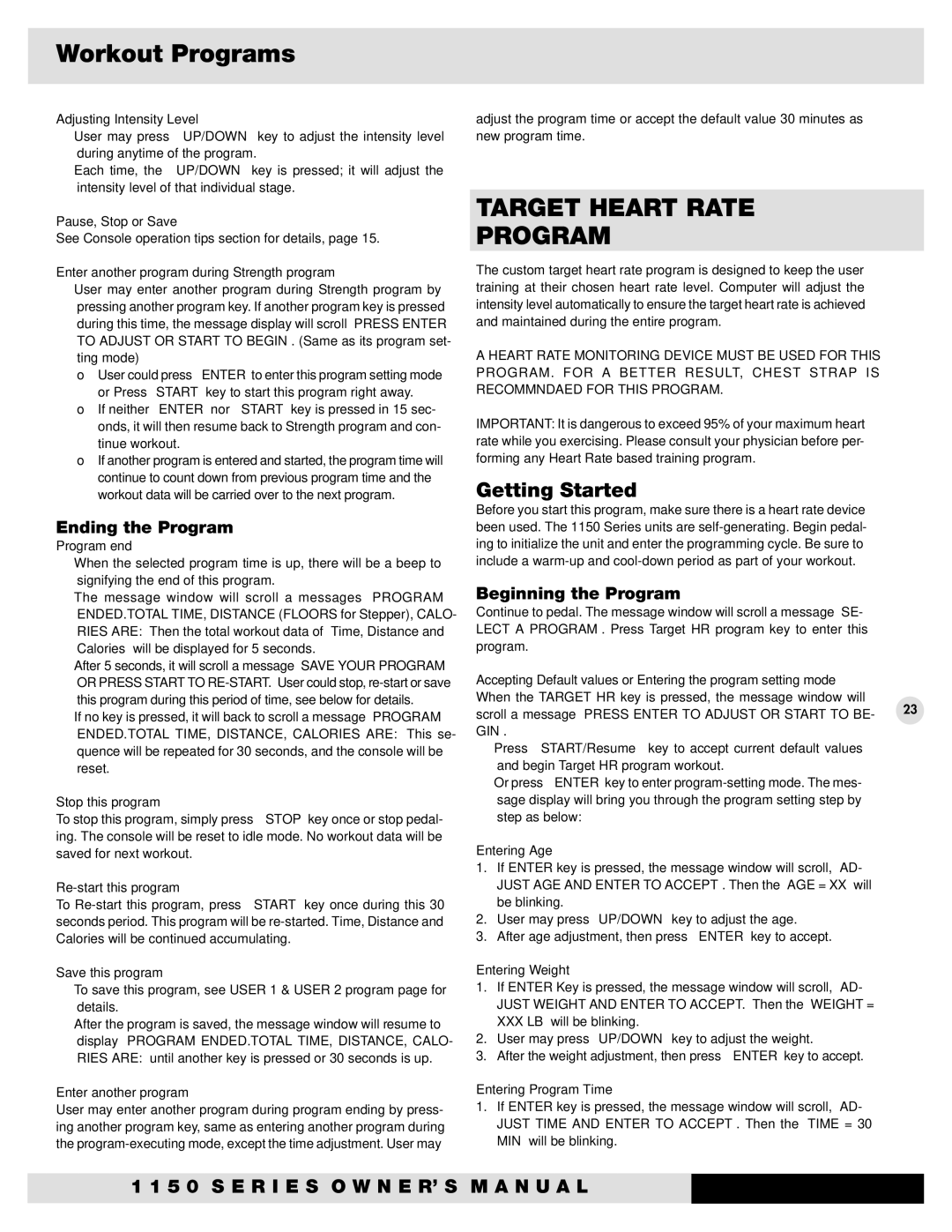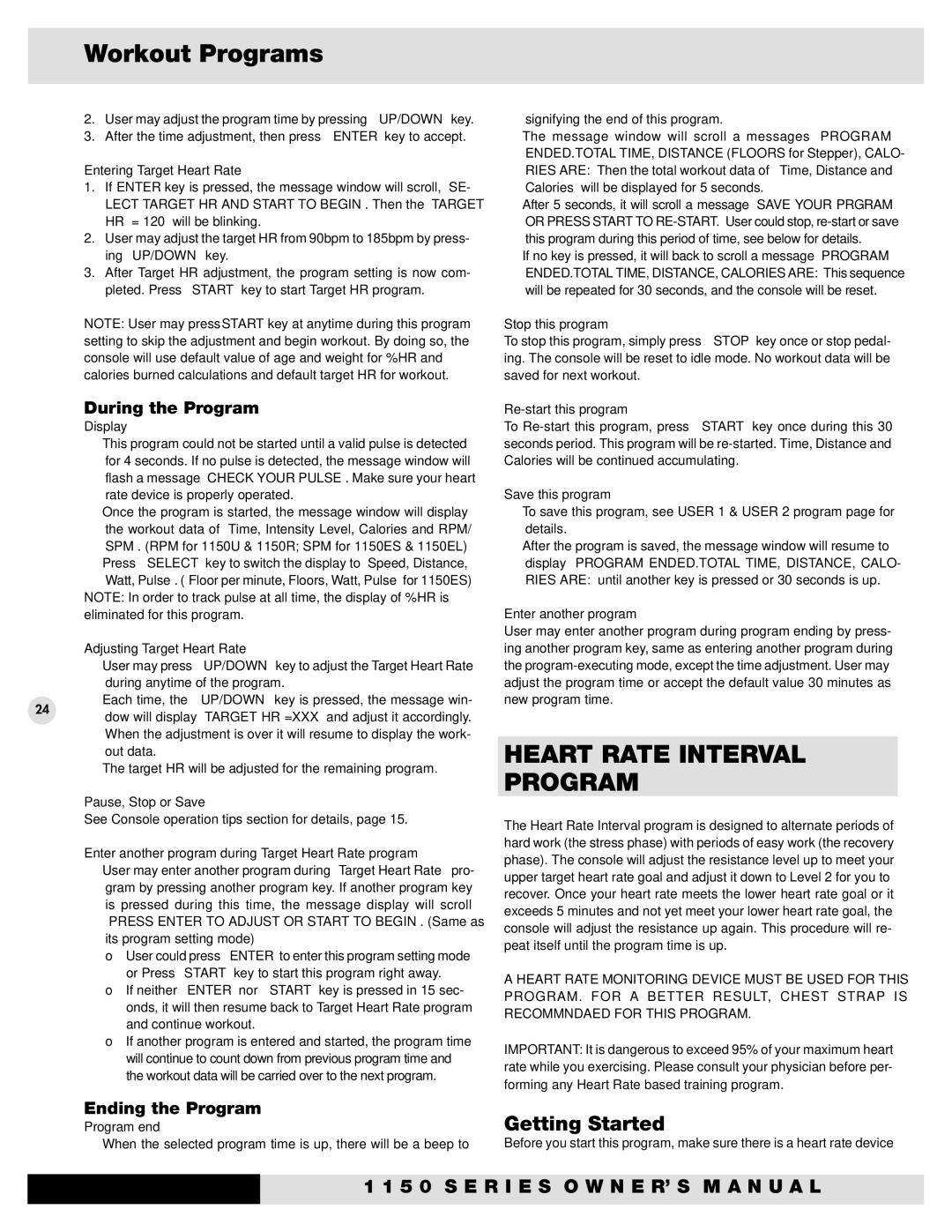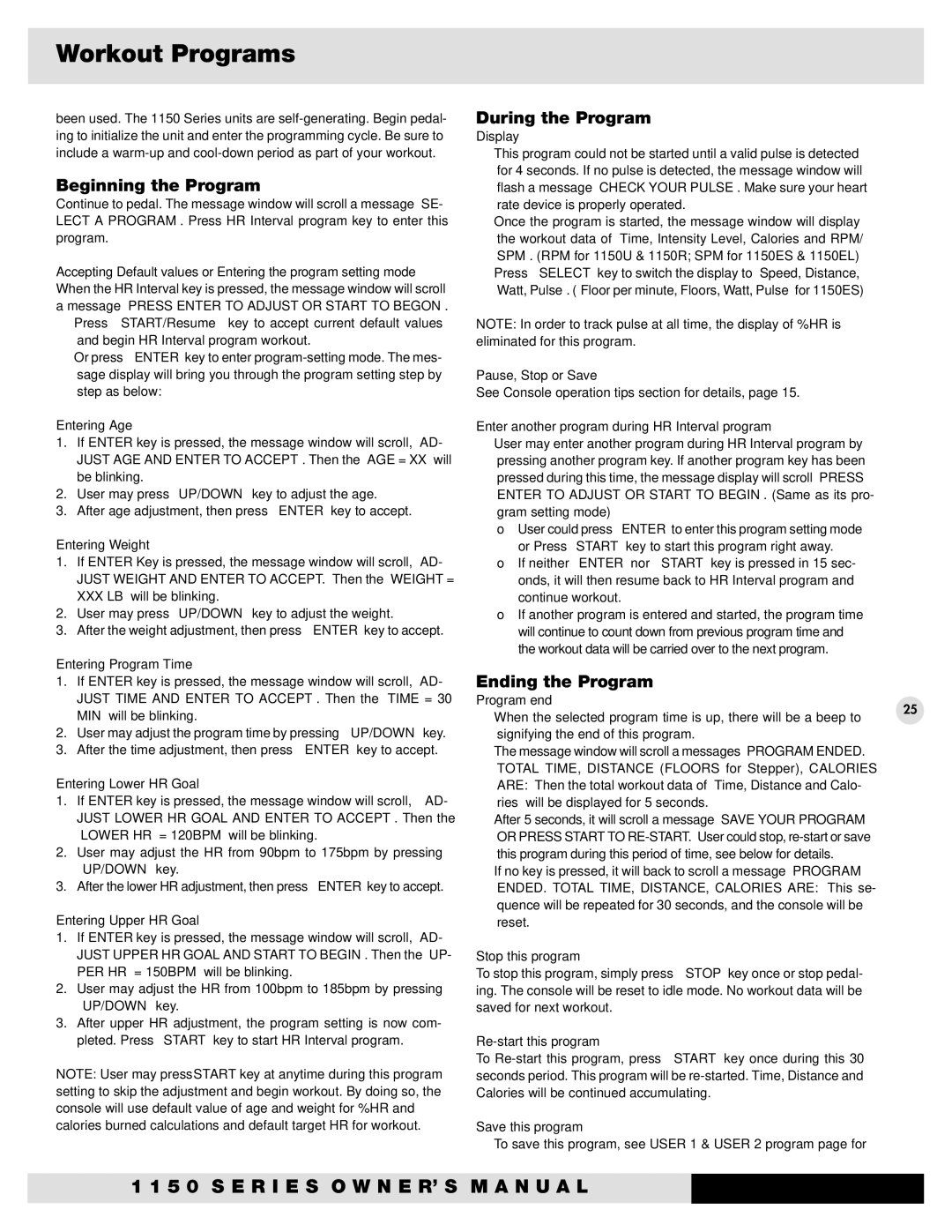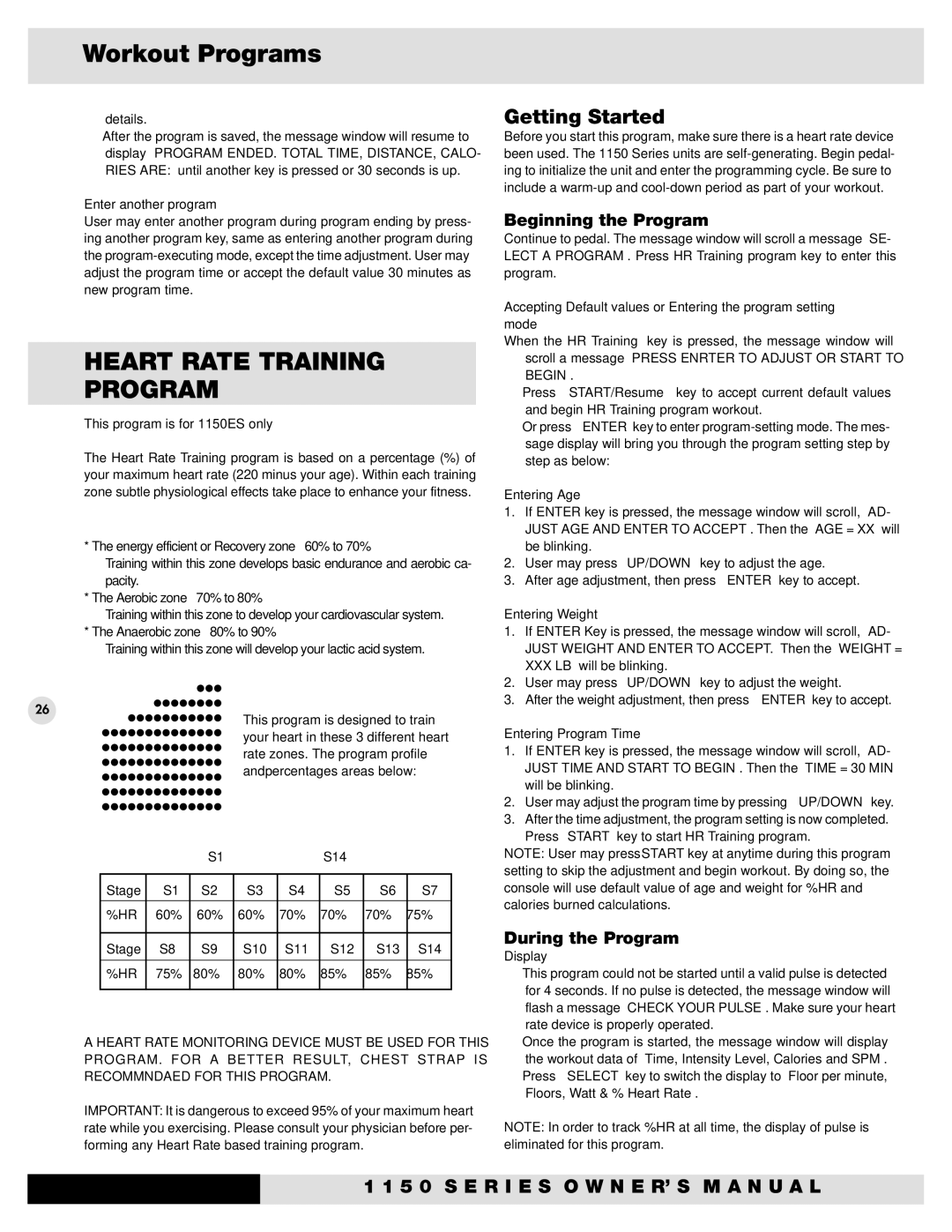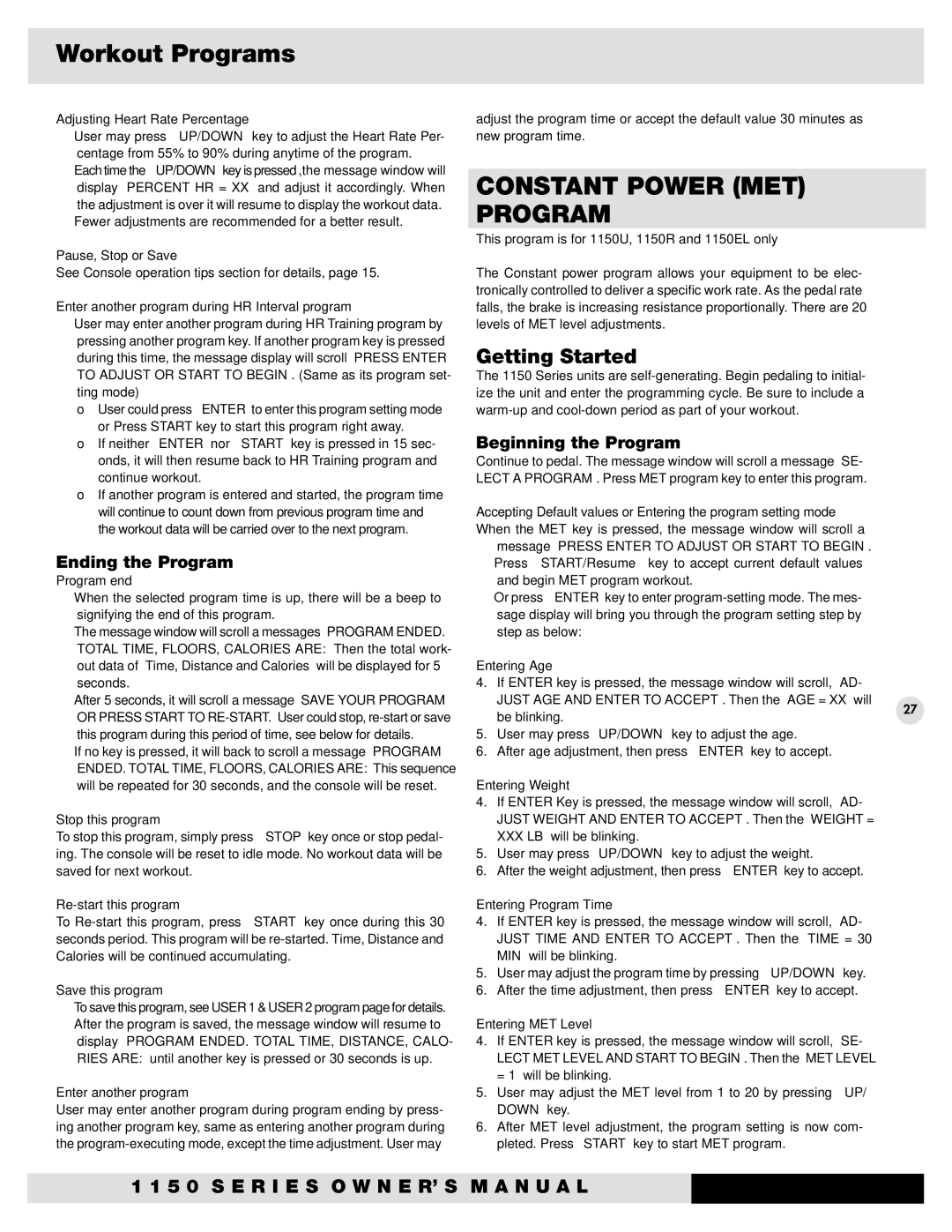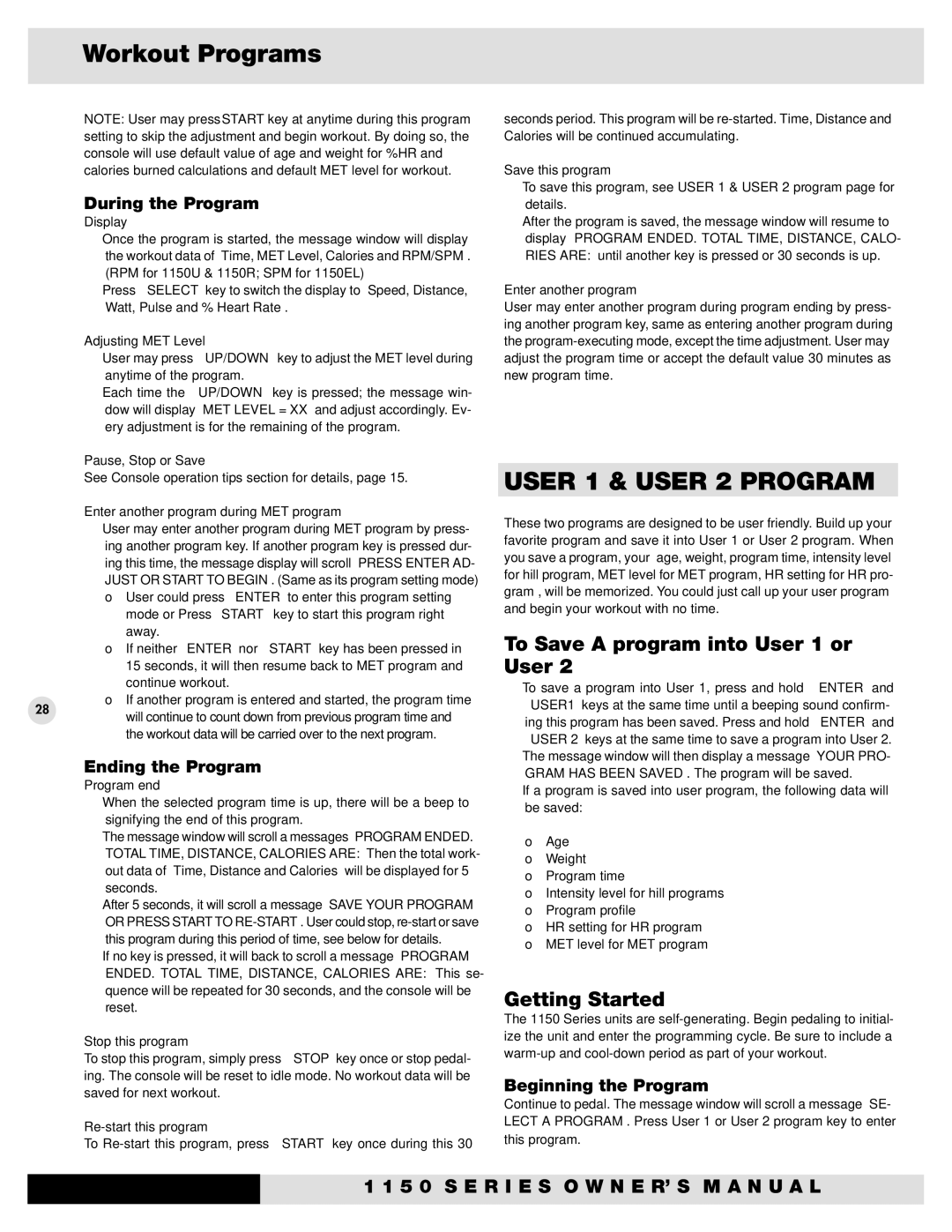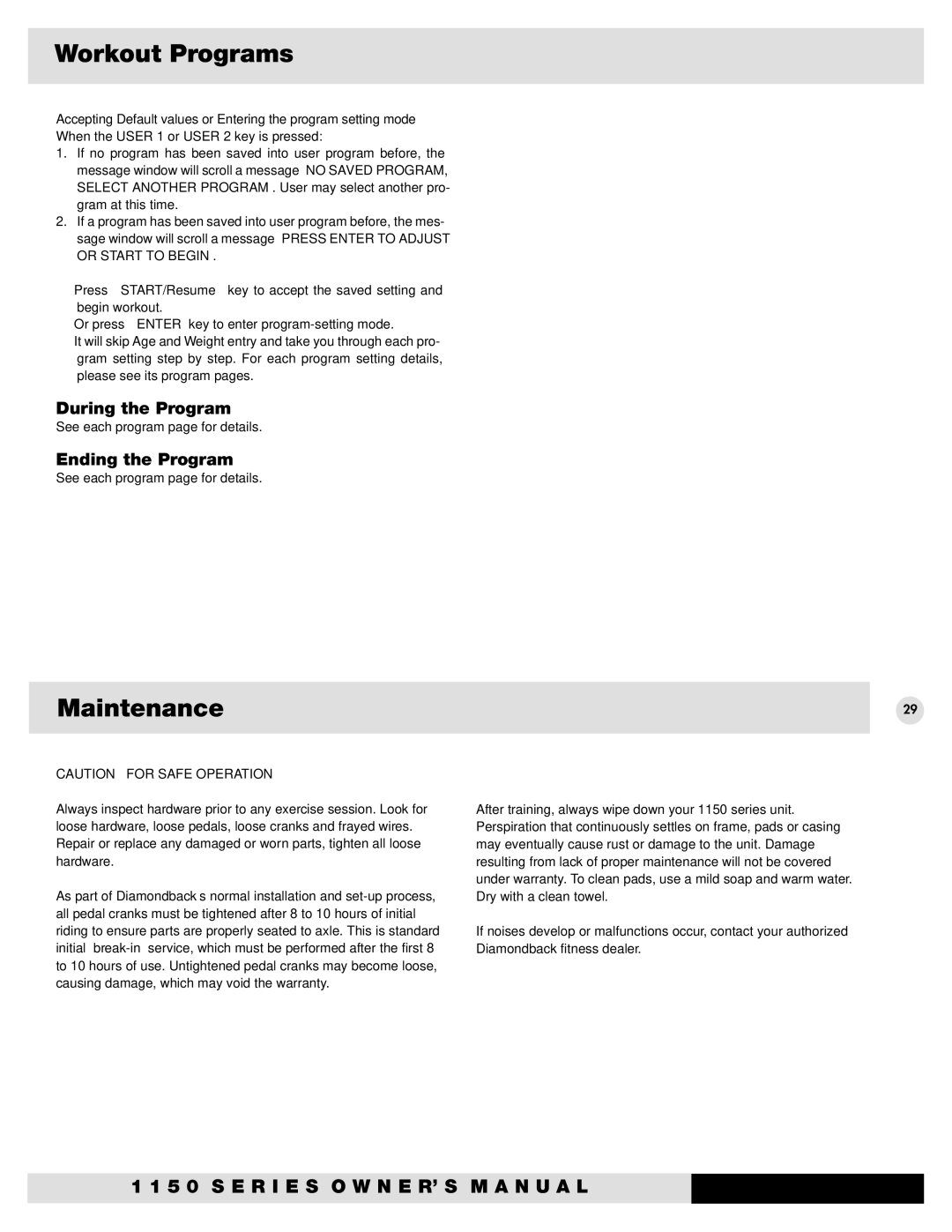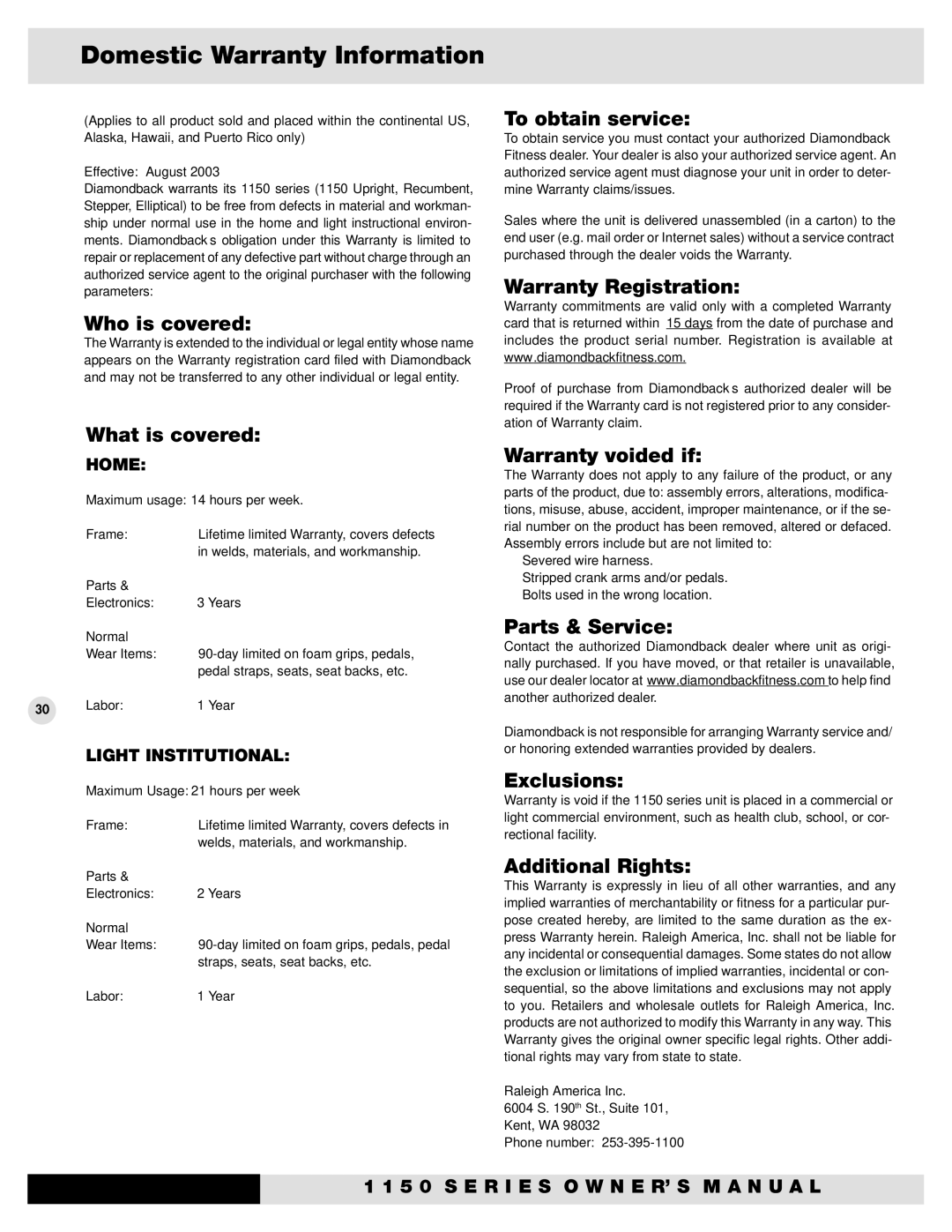Workout Programs
•Press “START/Resume” key to accept current default values and begin Random program workout.
•Or press “ENTER” key to enter
Entering Age
1.If ENTER key is pressed, the message window will scroll, “AD- JUST AGE AND ENTER TO ACCEPT”. Then the “AGE = XX” will be blinking.
2.User may press “UP/DOWN” key to adjust the age.
3.After age adjustment, then press “ENTER” key to accept.
Entering Weight
1.If ENTER Key is pressed, the message window will scroll, “AD- JUST WEIGHT AND ENTER TO ACCEPT.” Then the “WEIGHT = XXX LB” will be blinking.
2.User may press “UP/DOWN” key to adjust the weight.
3.After the weight adjustment, then press “ENTER” key to accept.
Entering Program Time
1.If ENTER key is pressed, the message window will scroll, “AD- JUST TIME AND ENTER TO ACCEPT”. Then the “TIME = 30 MIN” will be blinking.
2.User may adjust the program time by pressing “UP/DOWN” key.
3.After the time adjustment, then press “ENTER” key to accept.
Entering Program Intensity Level
1. | If ENTER key is pressed, the message window will scroll, “SE- |
| LECT INTENSITY LEVEL AND START TO BEGIN”. Then the “INT |
| LEVEL = 01” will be blinking. |
2. | User may adjust the program intensity level from L1 to L11 by |
| pressing “UP/DOWN” key. |
3. | After intensity level adjustment, the program setting is now com- |
| pleted. Press “START” key to start Random program. |
Enter another program during Random program
•User may enter another program during Random program by pressing another program key. If another program key has been pressed during this time, the message display will scroll “PRESS ENTER TO ADJUST OR START TO BEGIN”. (Same as its pro- gram setting mode)
o User could press “ENTER” to enter this program setting mode or Press START key to start this program right away.
o If neither “ENTER” nor “START” key is pressed in 15 sec- onds, it will then resume back to Random program and con- tinue workout.
o If another program is entered and started, the program time will continueto count down from previos program time and the workout data will be carried over to the next program.
Ending the Program
Program end
•When the selected program time is up, there will be a beep to signifying the end of this program.
•The message window will scroll a messages ”PROGRAM ENDED. TOTAL TIME, DISTANCE (FLOORS for Stepper), CALORIES ARE:”” Then the total workout data of “Time, Distance and Calo- ries” will be displayed for 5 seconds.
•After 5 seconds, it will scroll a message “SAVE YOUR PROGRAM OR PRESS START TO
•If no key is pressed, it will scroll back to a message “PROGRAM ENDED. TOTAL TIME, DISTANCE, CALORIES ARE:”This se- quence will be repeated for 30 seconds, and the console will be reset.
Stop this program
To stop this program, simply press “STOP” key once or stop pedal-
NOTE: User may press START key at anytime during this program setting to skip the adjustment and begin workout. By doing so, the console will use default value of age and weight for %HR and calories burned calculations and default intensity level for workout.
During the Program
Display
• Once the program is started, the message window will display |
ing. The console will be reset to idle mode. No workout data will be saved for next workout.
Re-start this program
To
Save this program
19
the workout data of “Time, Intensity Level, Calories and RPM/ |
SPM”. (RPM for 1150U & 1150R; SPM for 1150ES & 1150EL) |
• Press “SELECT” key to switch the display to “Speed, Distance, |
Watt, Pulse and % Heart Rate”. (“Floor per minute, Floors, Watt, |
Pulse and % Heart Rate” for 1150ES) |
• If no pulse is detected, the Pulse display will show “P” until there |
is a pulse. |
Adjusting Intensity Level
•User may press “UP/DOWN” key to adjust the intensity level during anytime of the program.
•Each time, the “UP/DOWN” key is pressed; it will adjust the intensity level of that individual stage.
Pause, Stop or Save
See Console operation tips section for details, page 15.
•To save this program, see USER 1 & USER 2 program page for details.
•After the program is saved, the message window will resume to display ” PROGRAM ENDED. TOTAL TIME, DISTANCE, CALO- RIES ARE:” until another key is pressed or 30 seconds is up.
Enter another program
User may enter another program during program ending by press- ing another program key, same as entering another program during the
1 1 5 0 S E R I E S O W N E R’ S M A N U A L