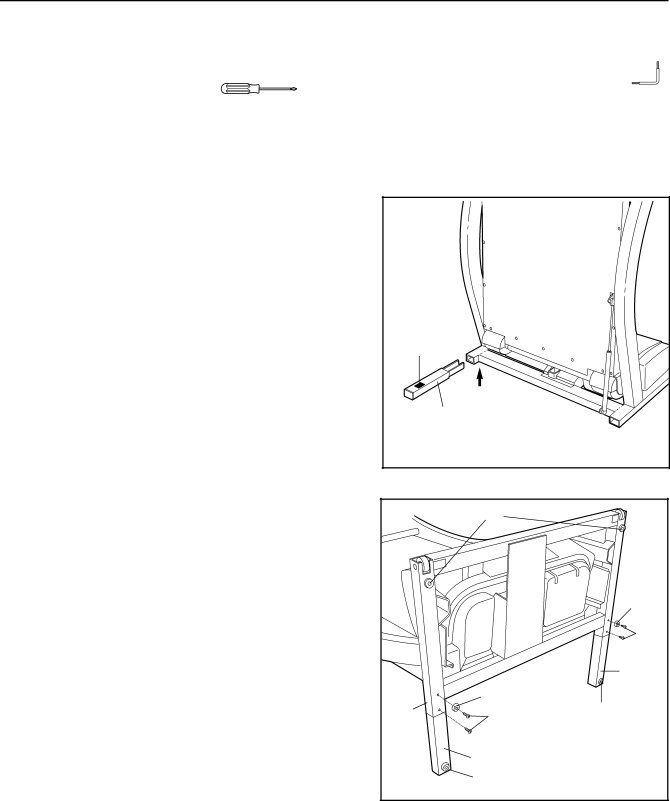
ASSEMBLY
Assembly requires two people. | Set the treadmill in a cleared area and remove all packing materials. Do not | |
dispose of the packing materials until assembly is completed. | Assembly requires the included allen wrench | |
and your own phillips screwdriver | . |
|
Note: The underside of the treadmill walking belt is coated with
1.With the help of a second person, carefully raise the treadmill to the upright position.
While a second person tips the treadmill to one side and
holds it, insert one of the Extension Legs (103) into the treadmill as shown. Make sure that the Extension Leg is turned so the Warning Decal (20) is on the top.
Next, tip the treadmill to the other side | and insert the |
other Extension Leg (not shown) in the same way. L | ower |
the side of the treadmill so that both Extension Legs |
|
(103) are resting flat on the floor. |
|
See HOW TO LOWER THE TREADMILL FOR USE on |
|
page 14. |
|
2. With the help of a second person, carefully tip the
Uprights (82) down as shown. | Make sure that the |
Extension Legs (103) remain in the Uprights. |
|
Attach each Extension Leg (103) with two long Screws (101) and a Thin Base Pad (127) as shown.
With the help of a second person, carefully tip the
Uprights (82) back to the vertical position.
Note: One replacement Thin Base Pad (127) and
Spacer (not shown) are included. If a Thin Base Pad
(127)becomes worn and needs to be replaced, use the replacement Base Pad. If a Thick Base Pad (97) needs to be replaced, use the replacement Base Pad with the Spacer.
1 |
|
| |
20 |
|
| |
| 103 |
| |
2 | 97 |
| |
|
| ||
|
| 127 | |
|
| 101 | |
|
| 103 | |
82 | 127 | 97 | |
101 | |||
|
| ||
| 103 |
| |
| 97 |
|
5