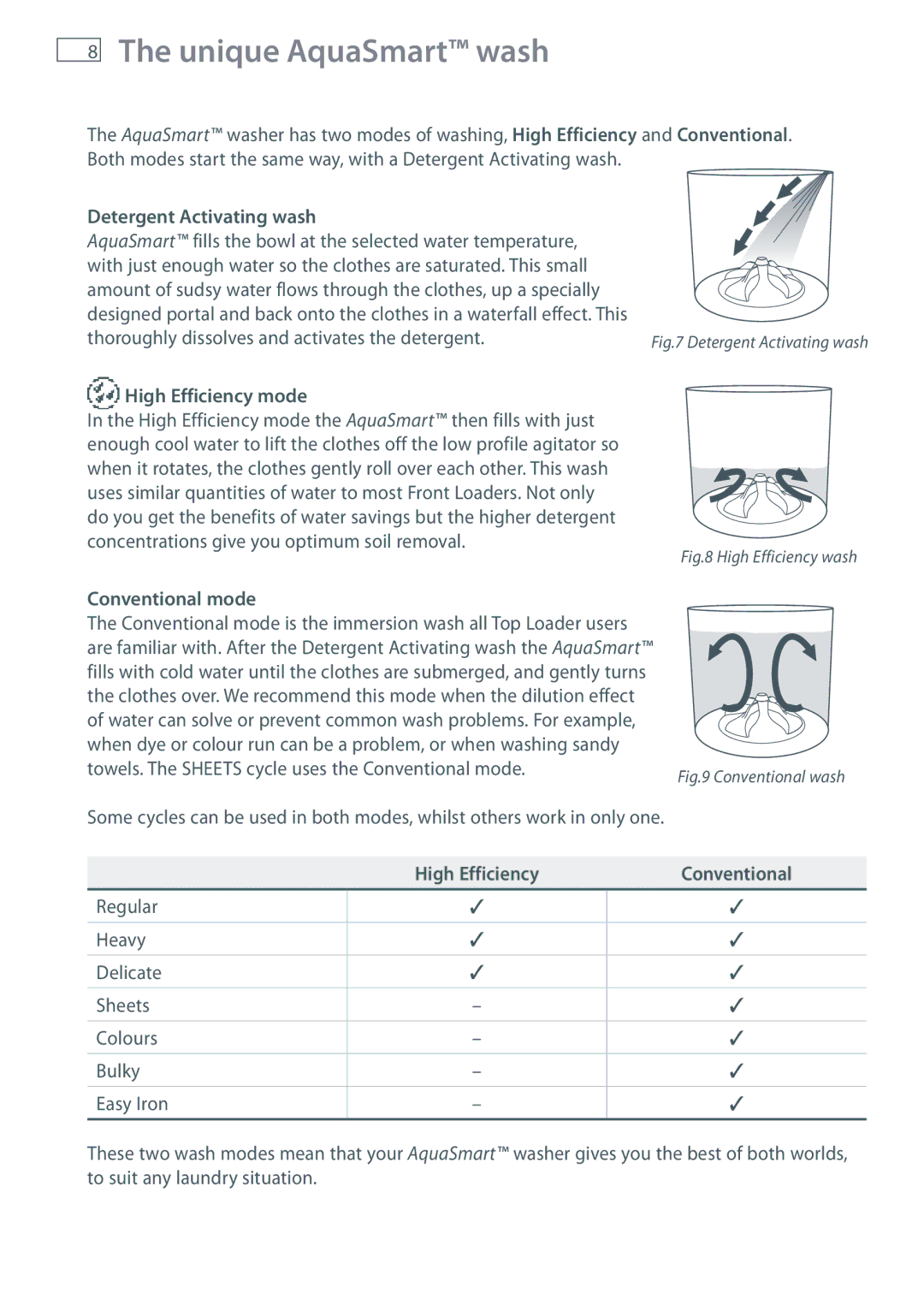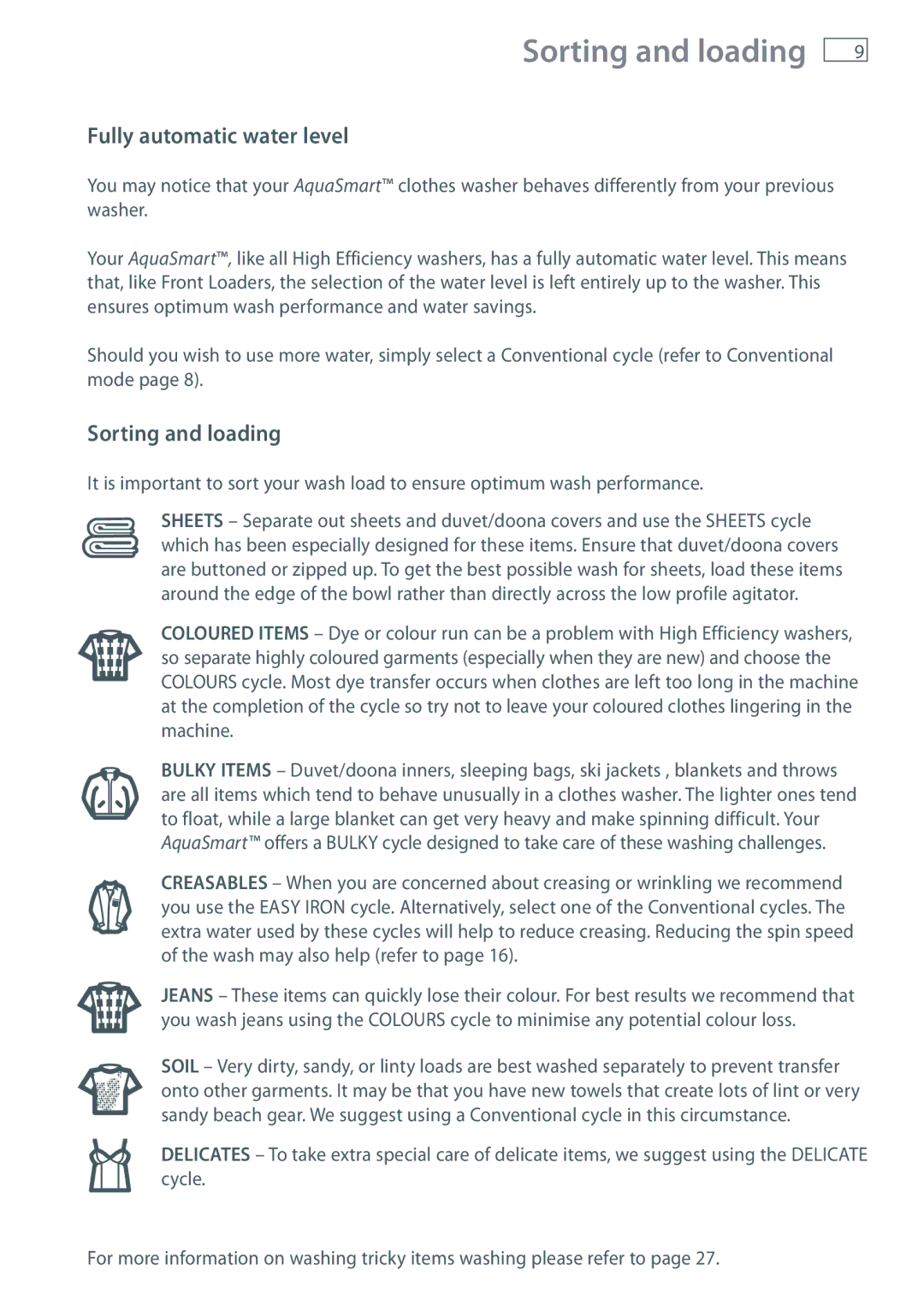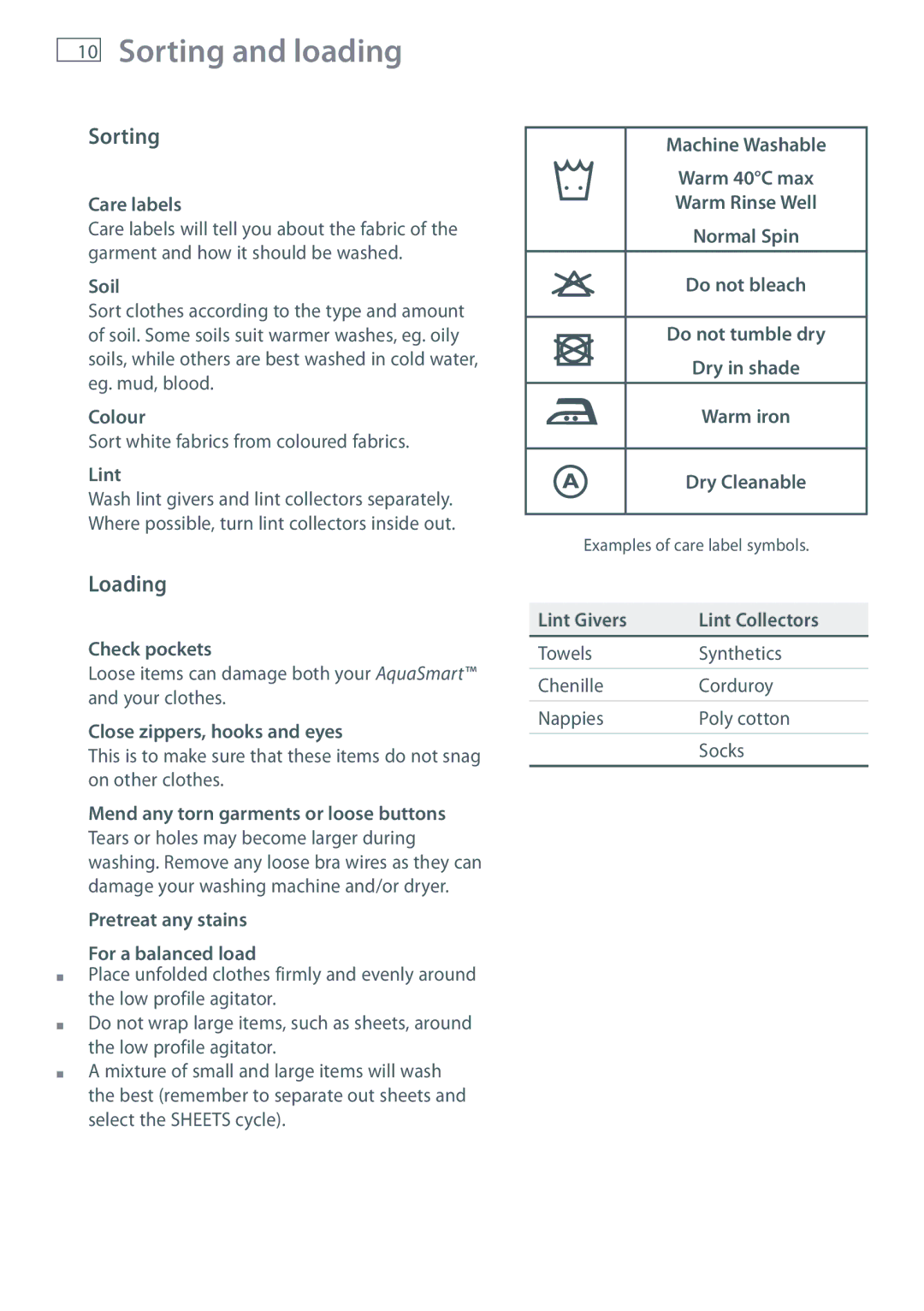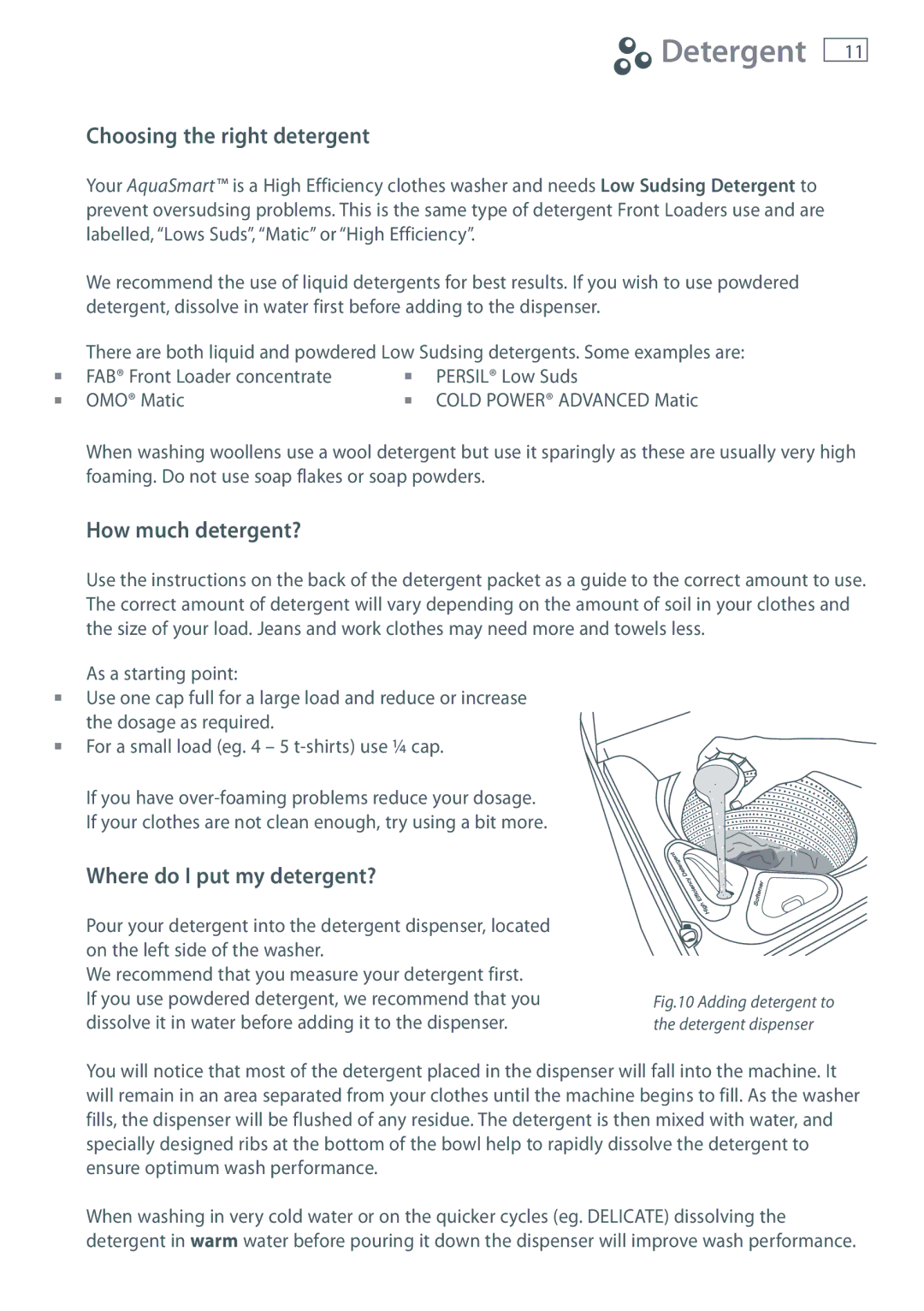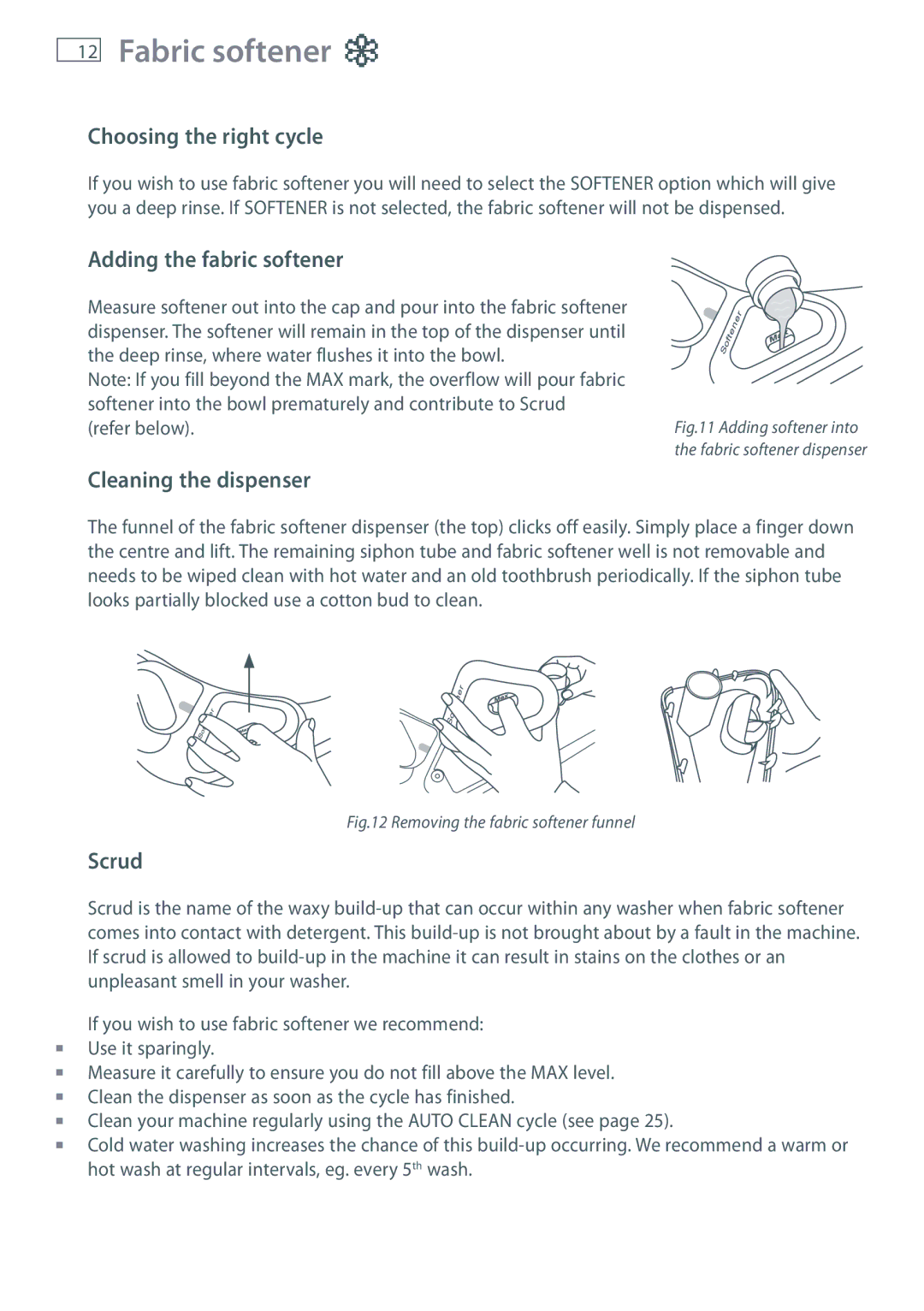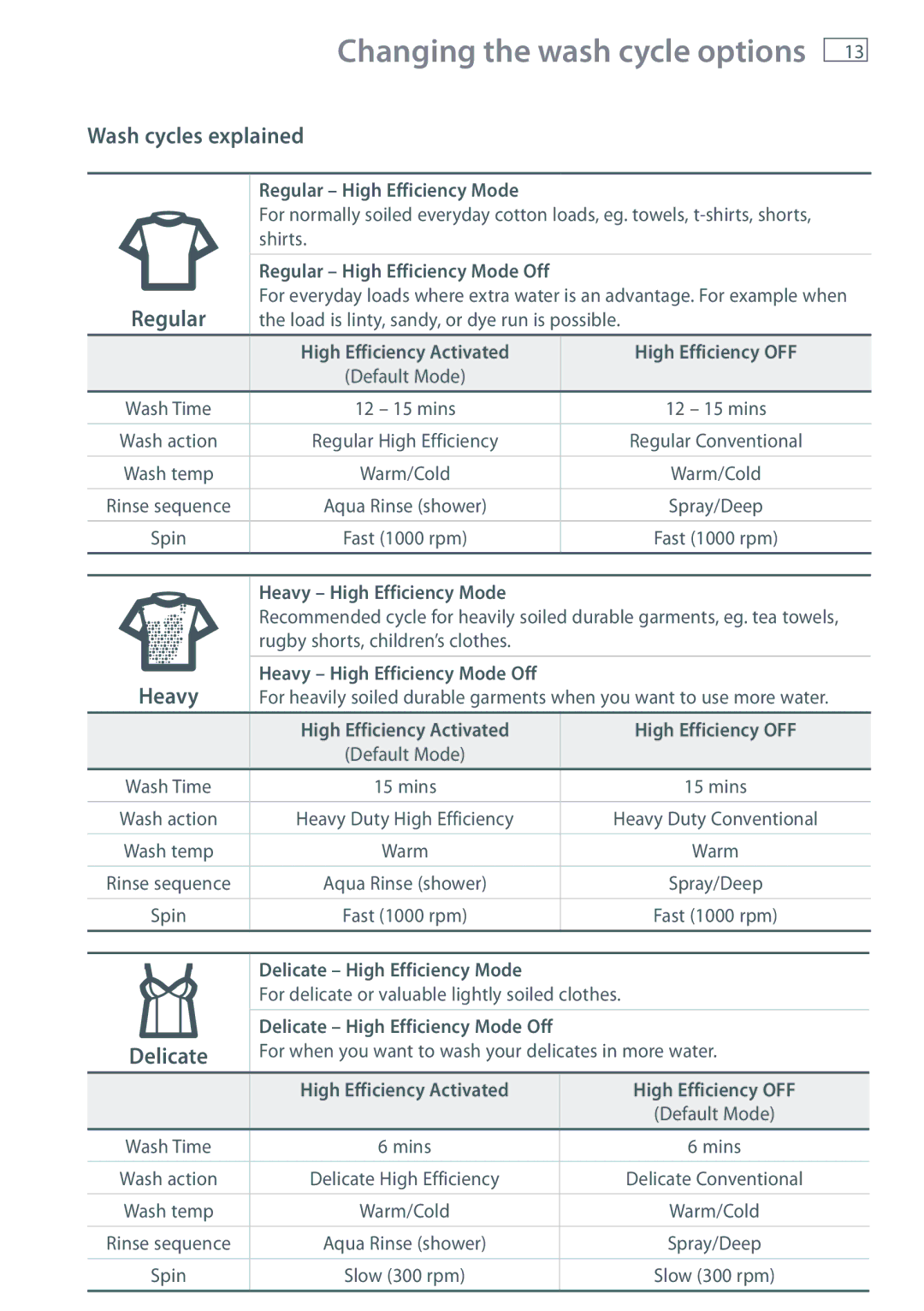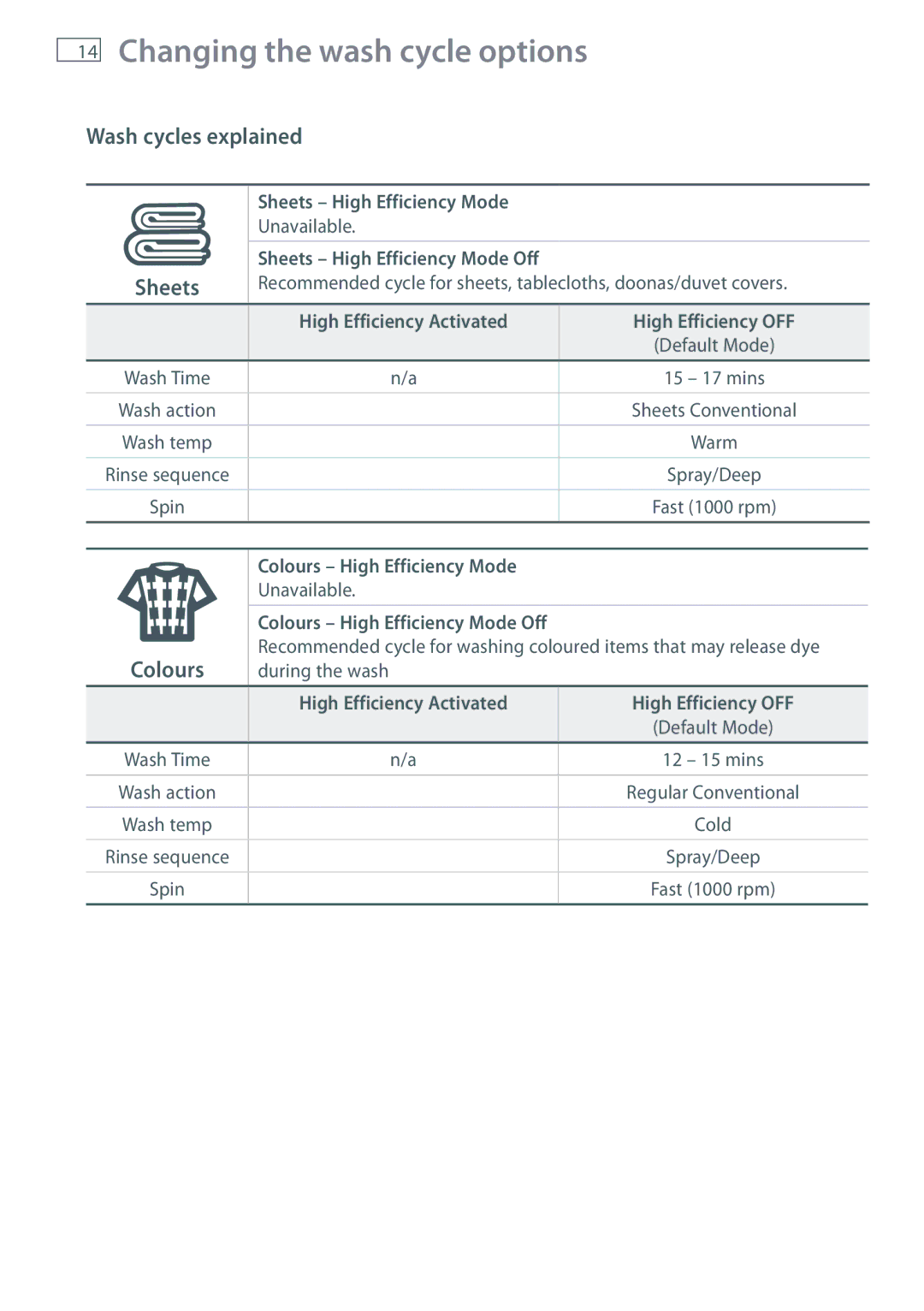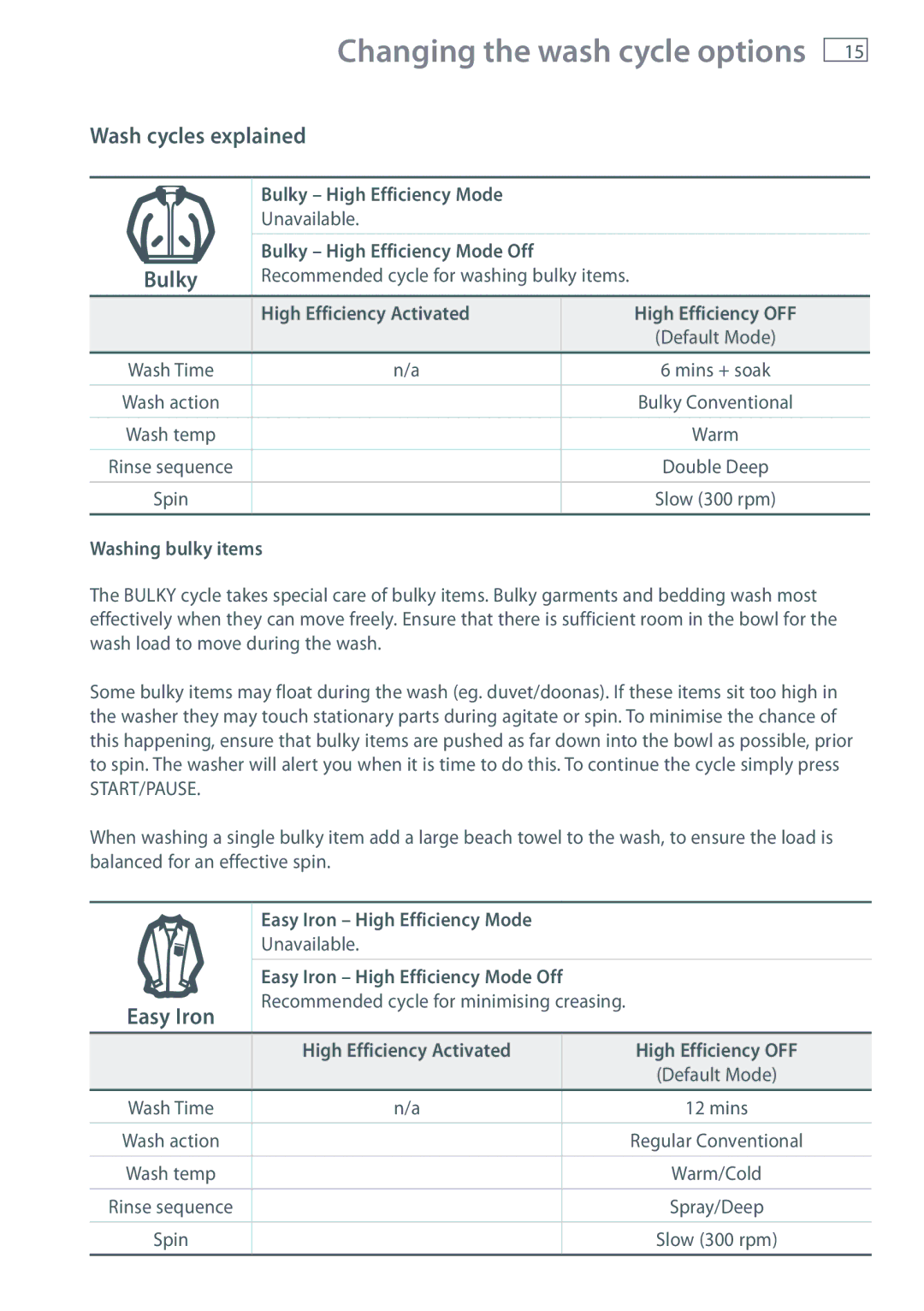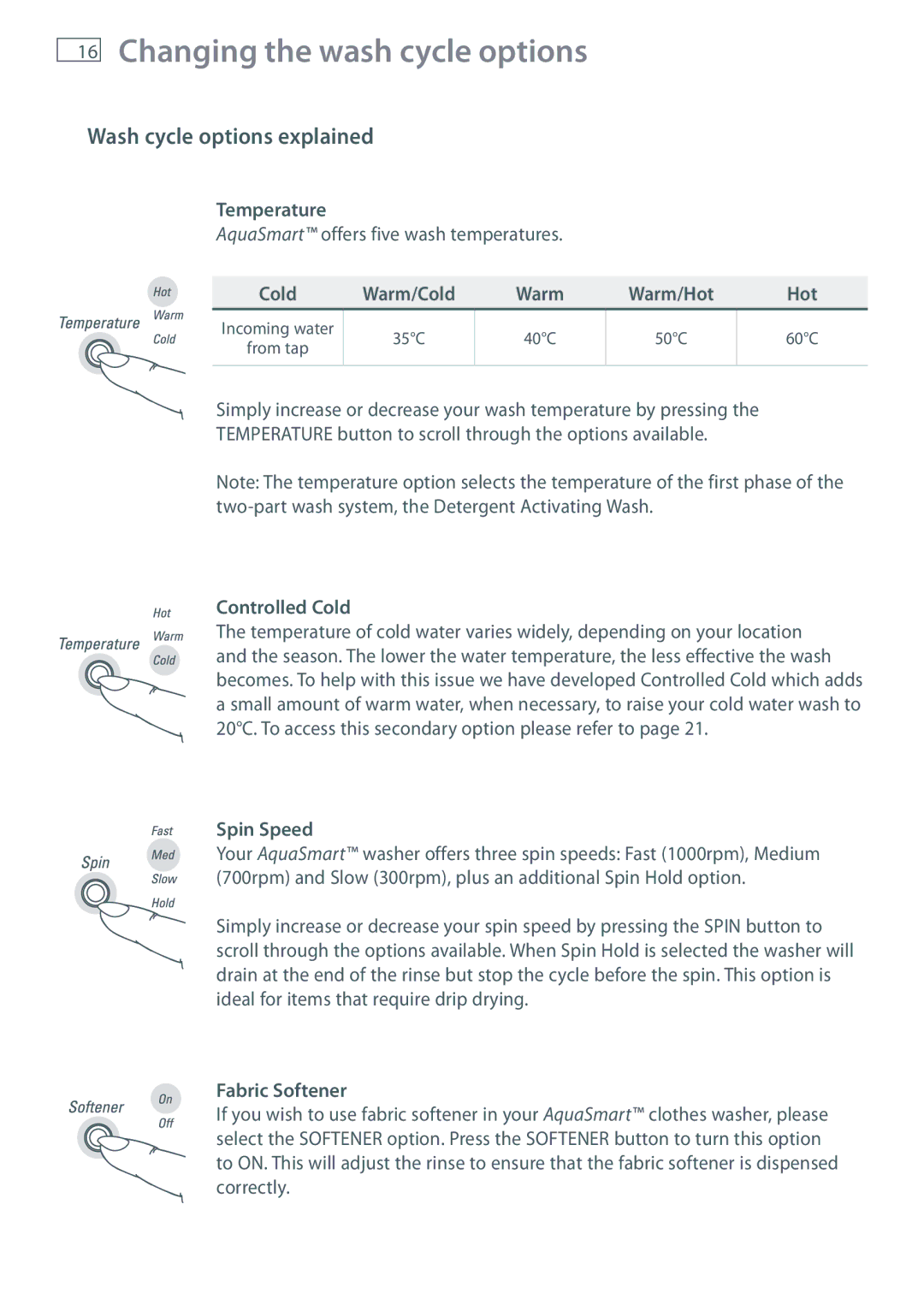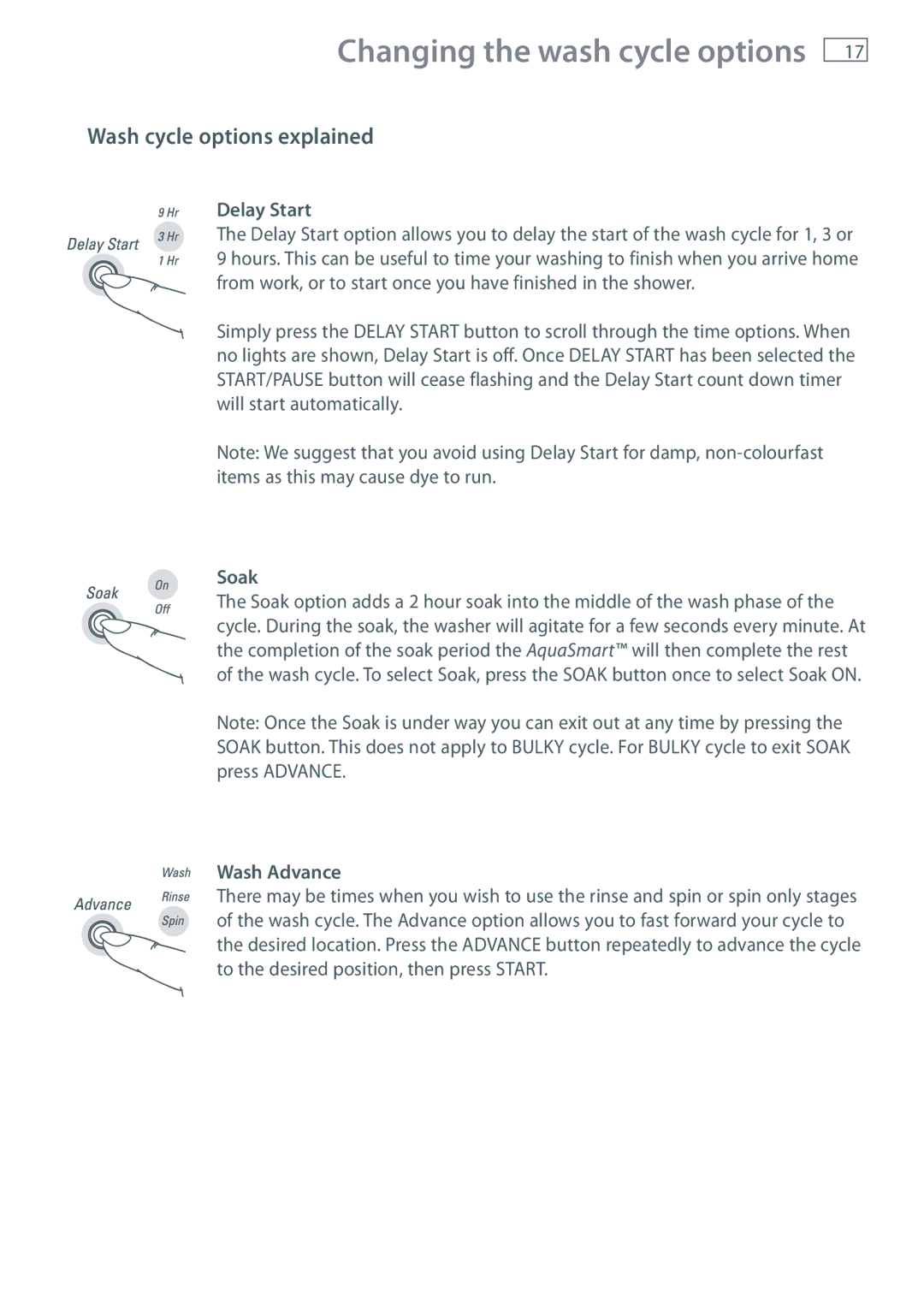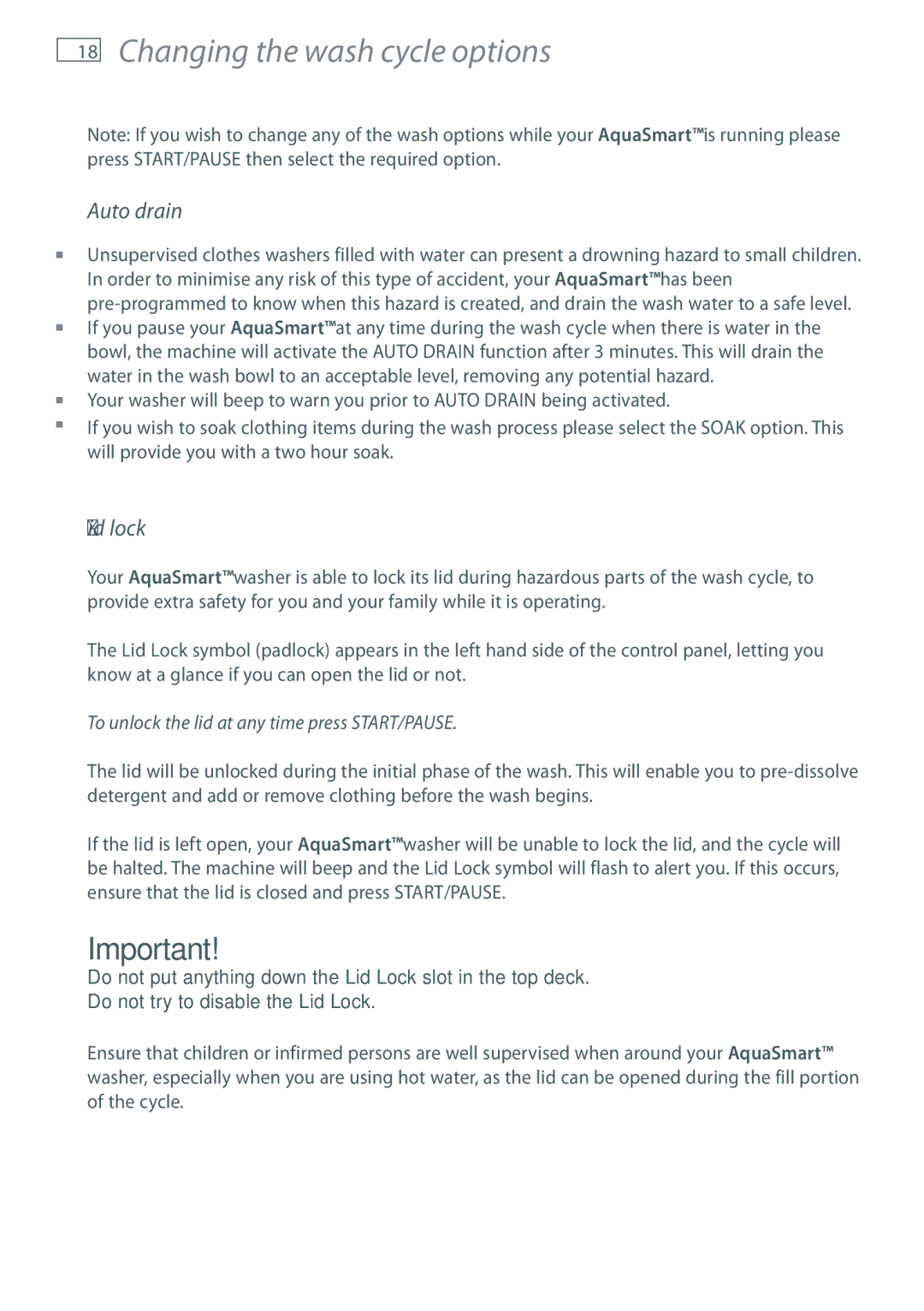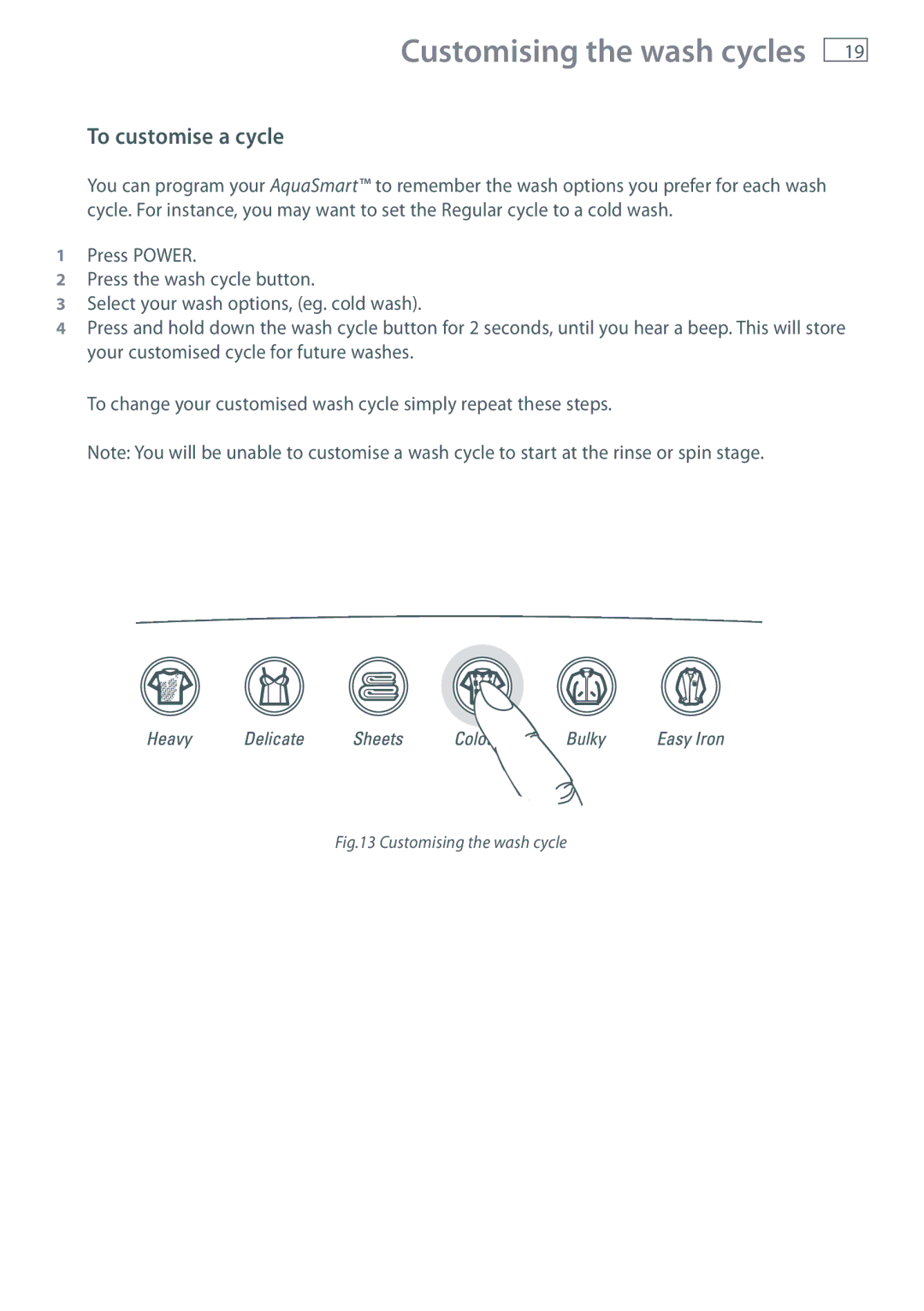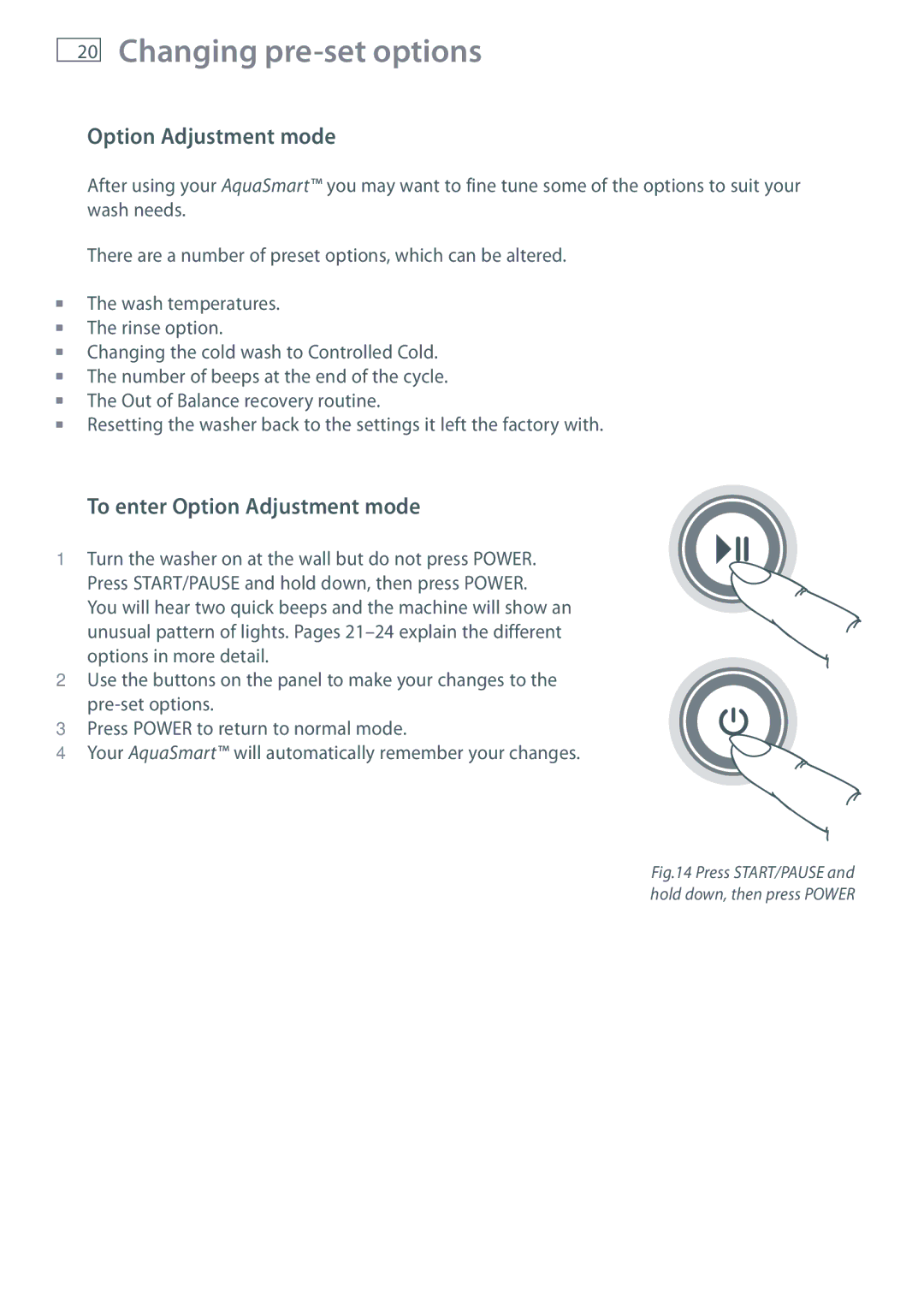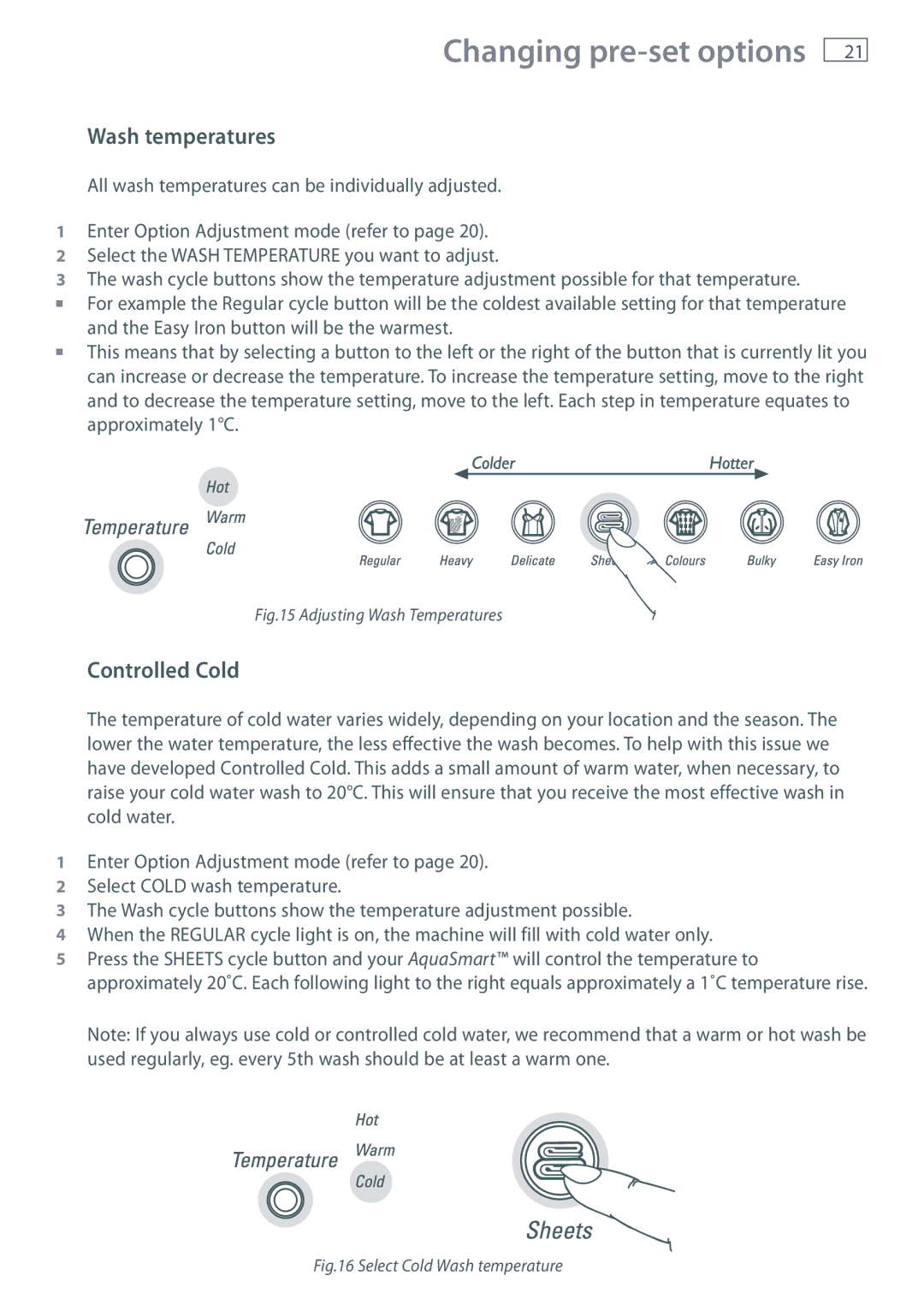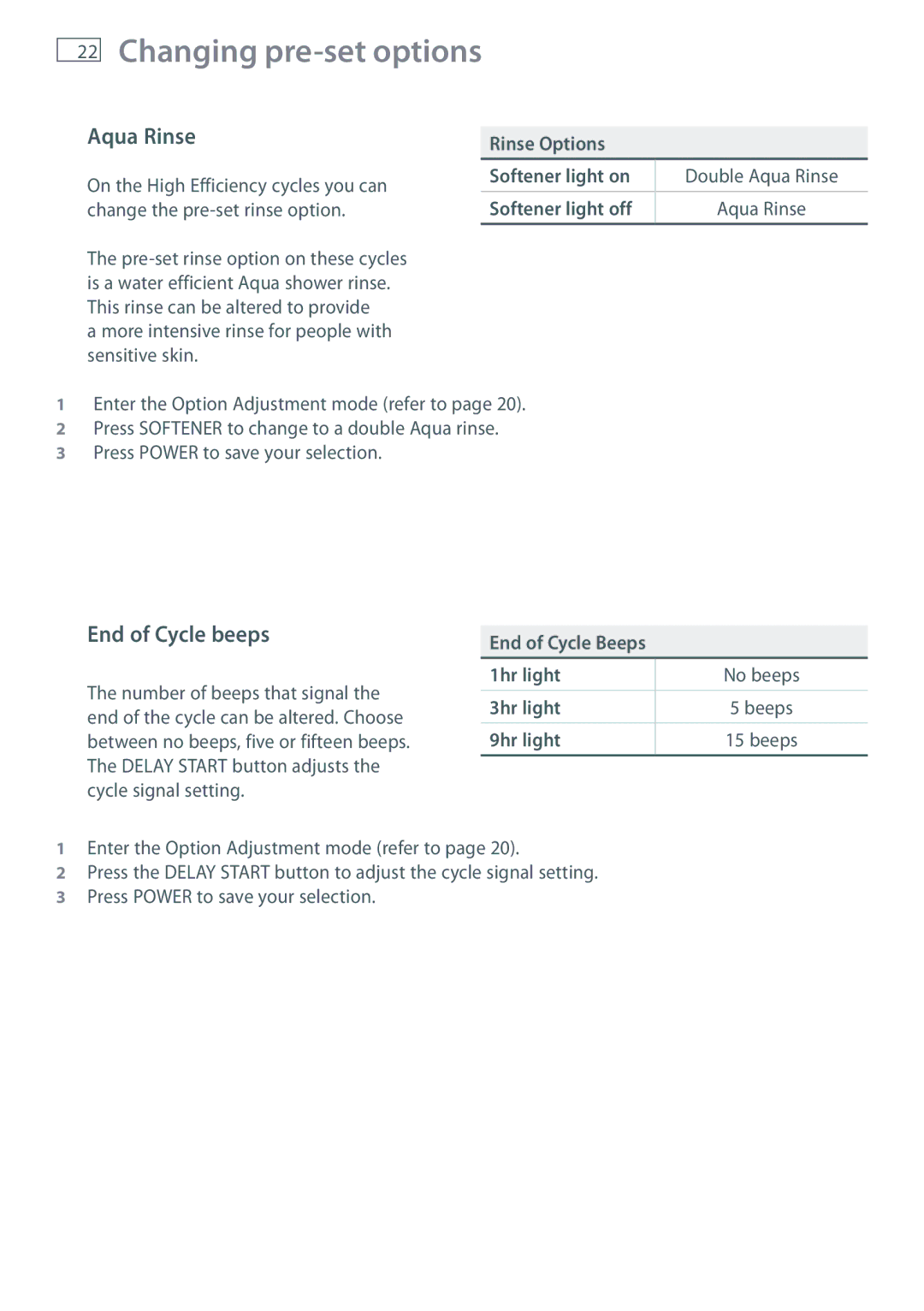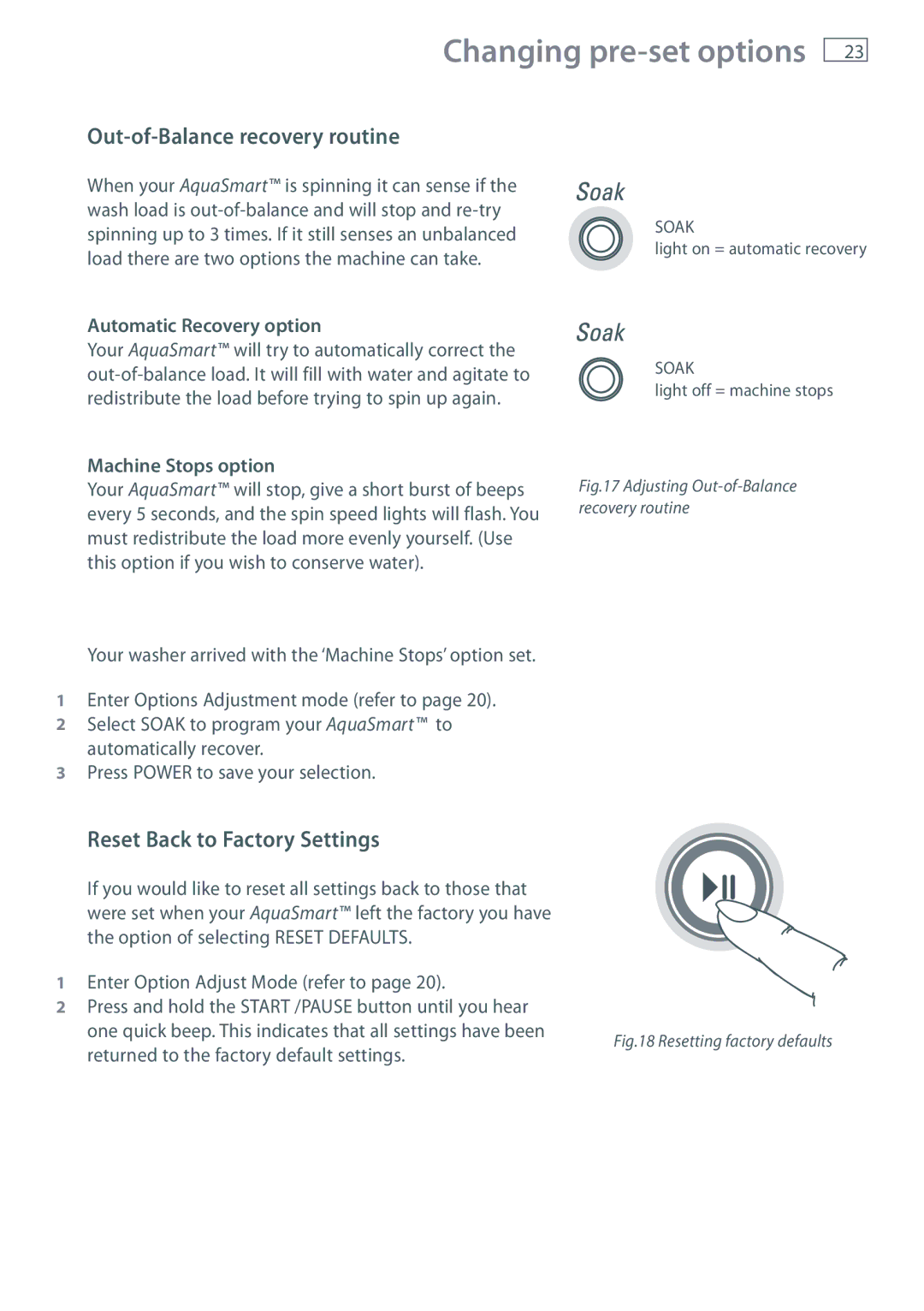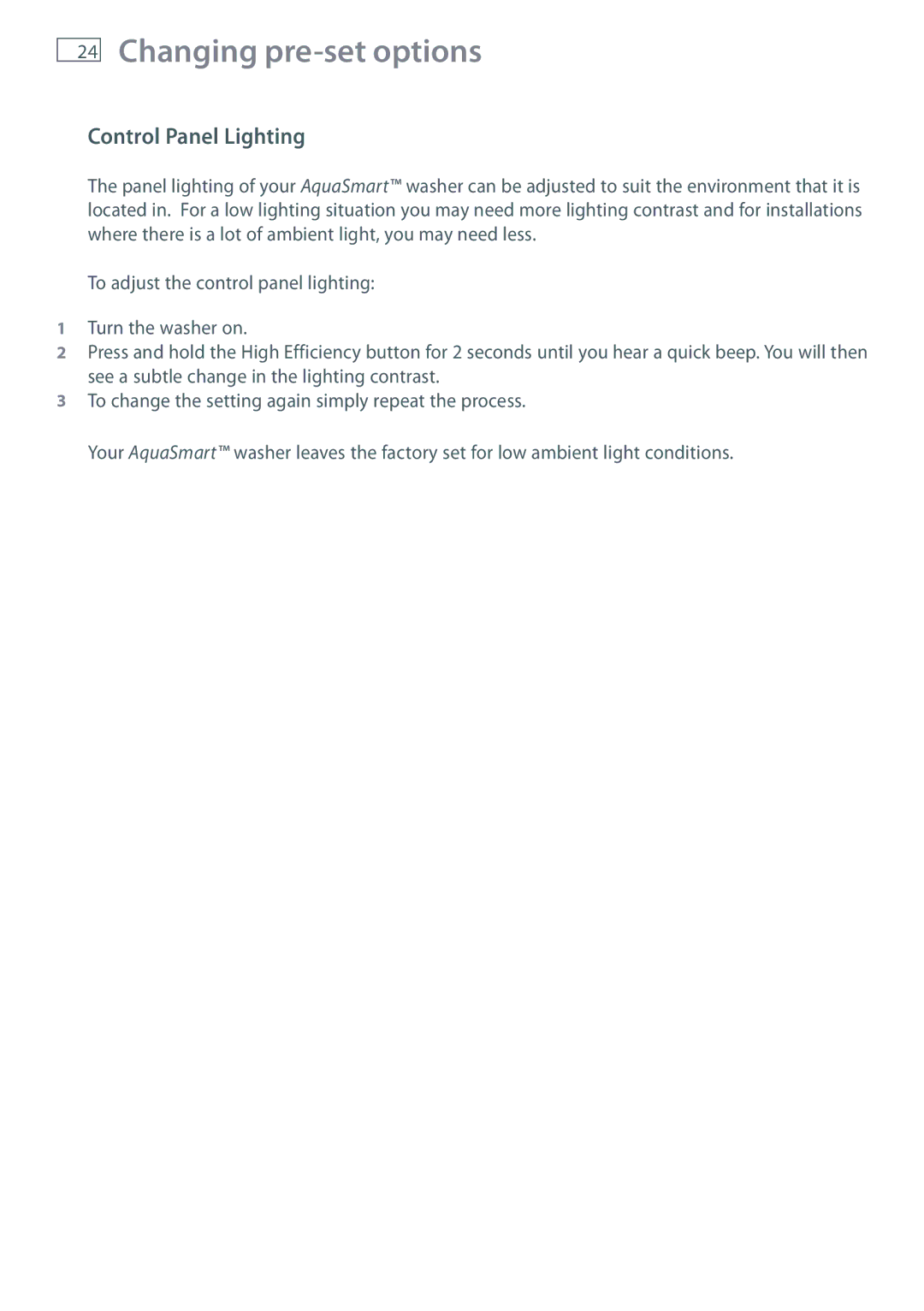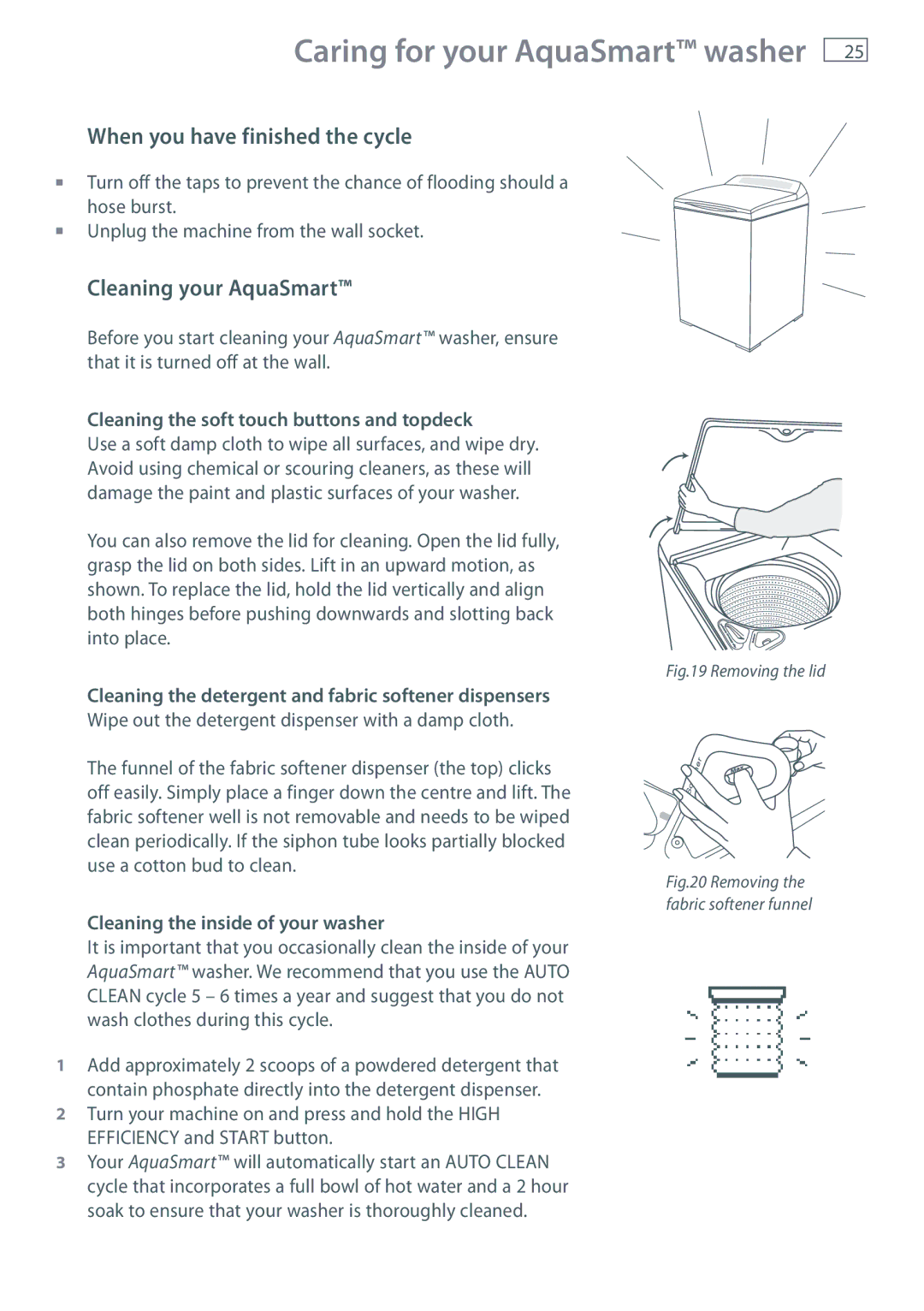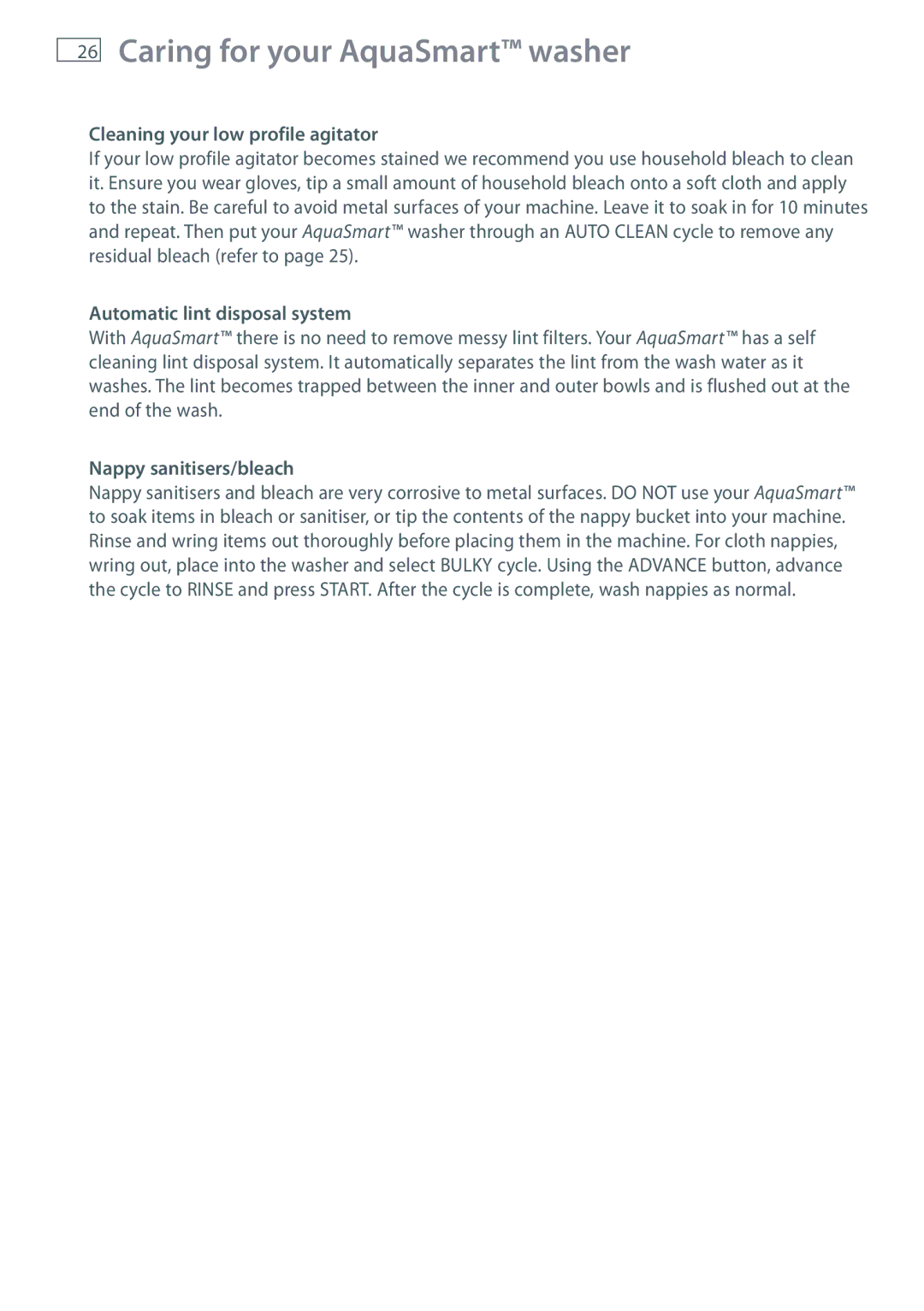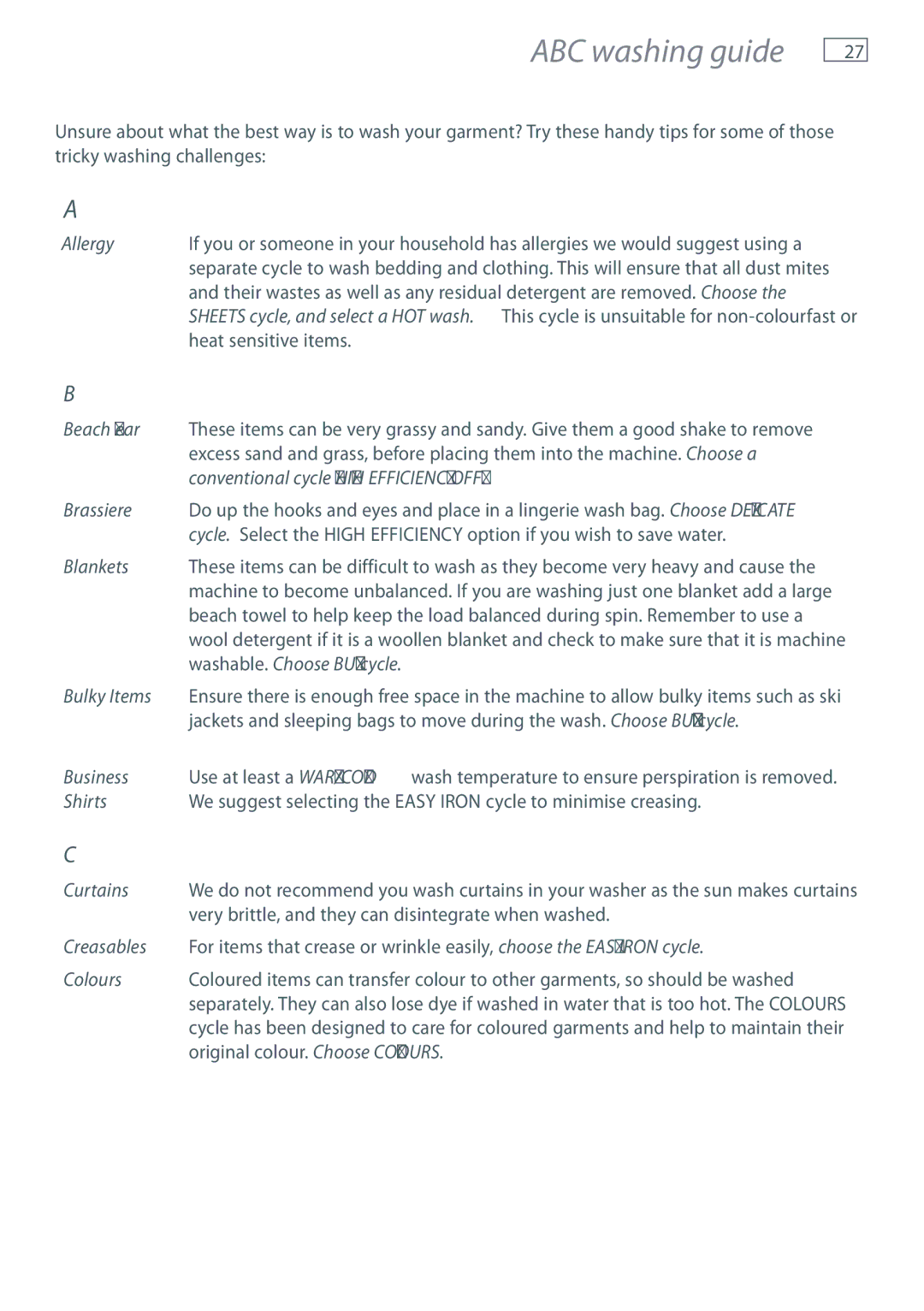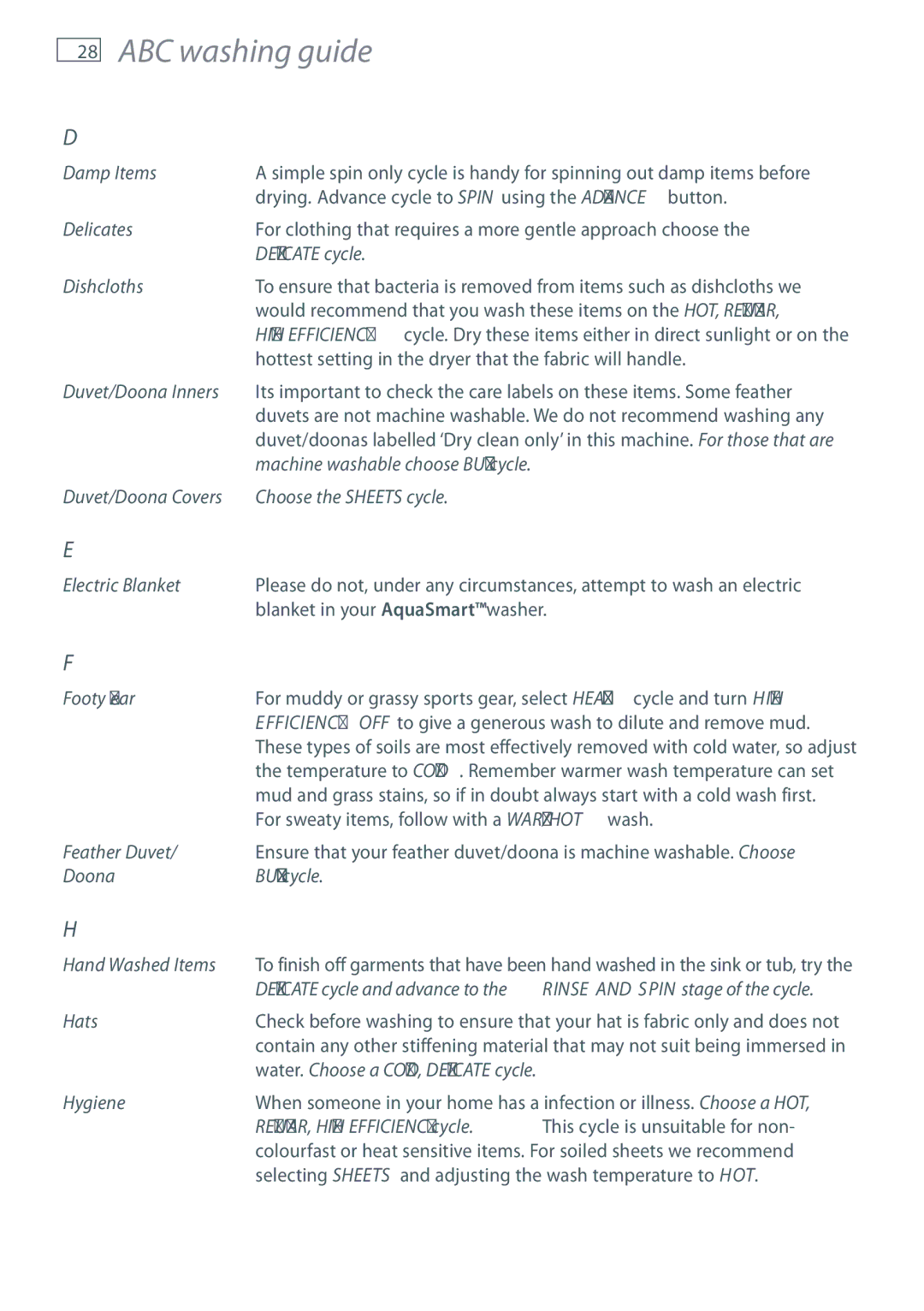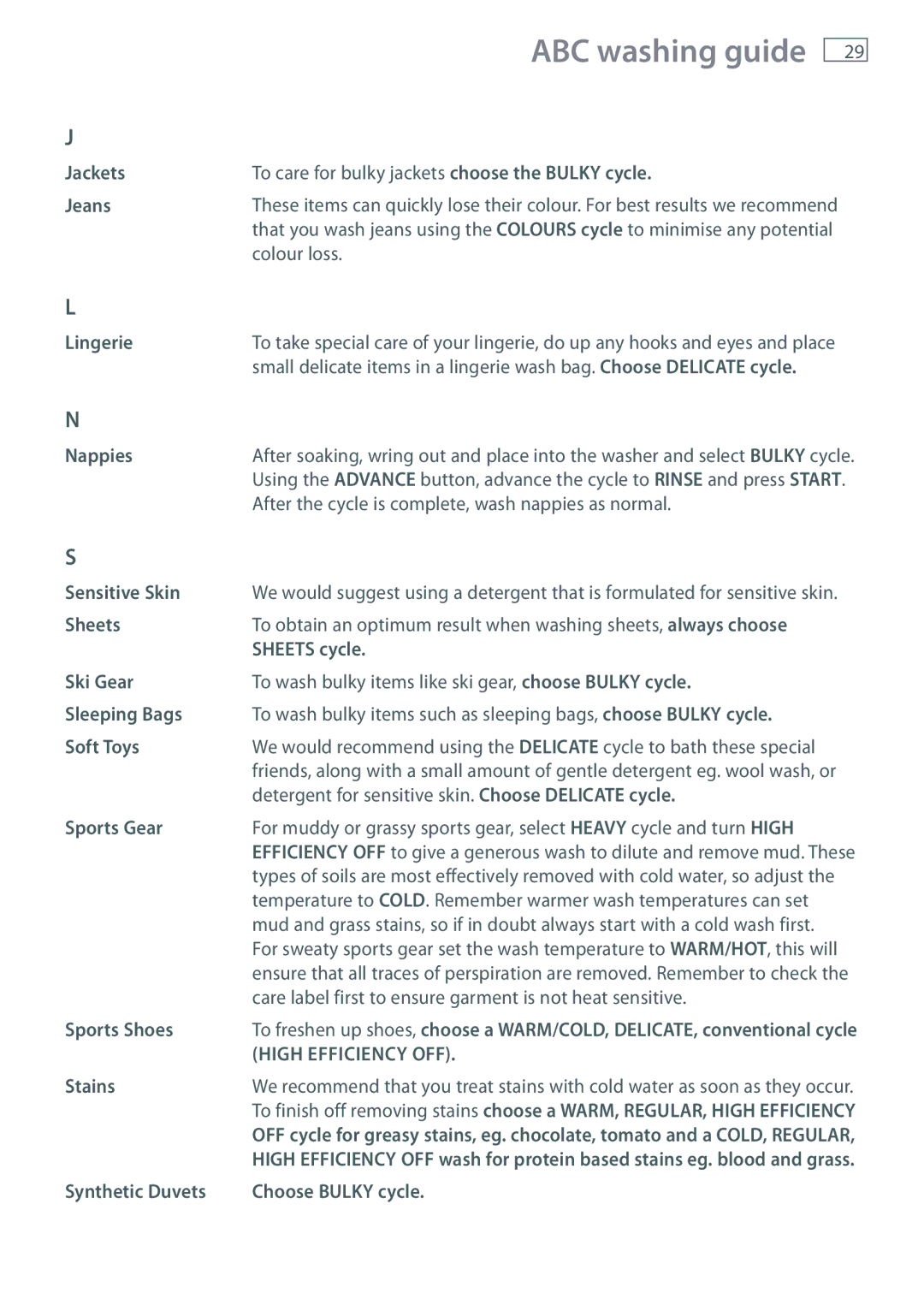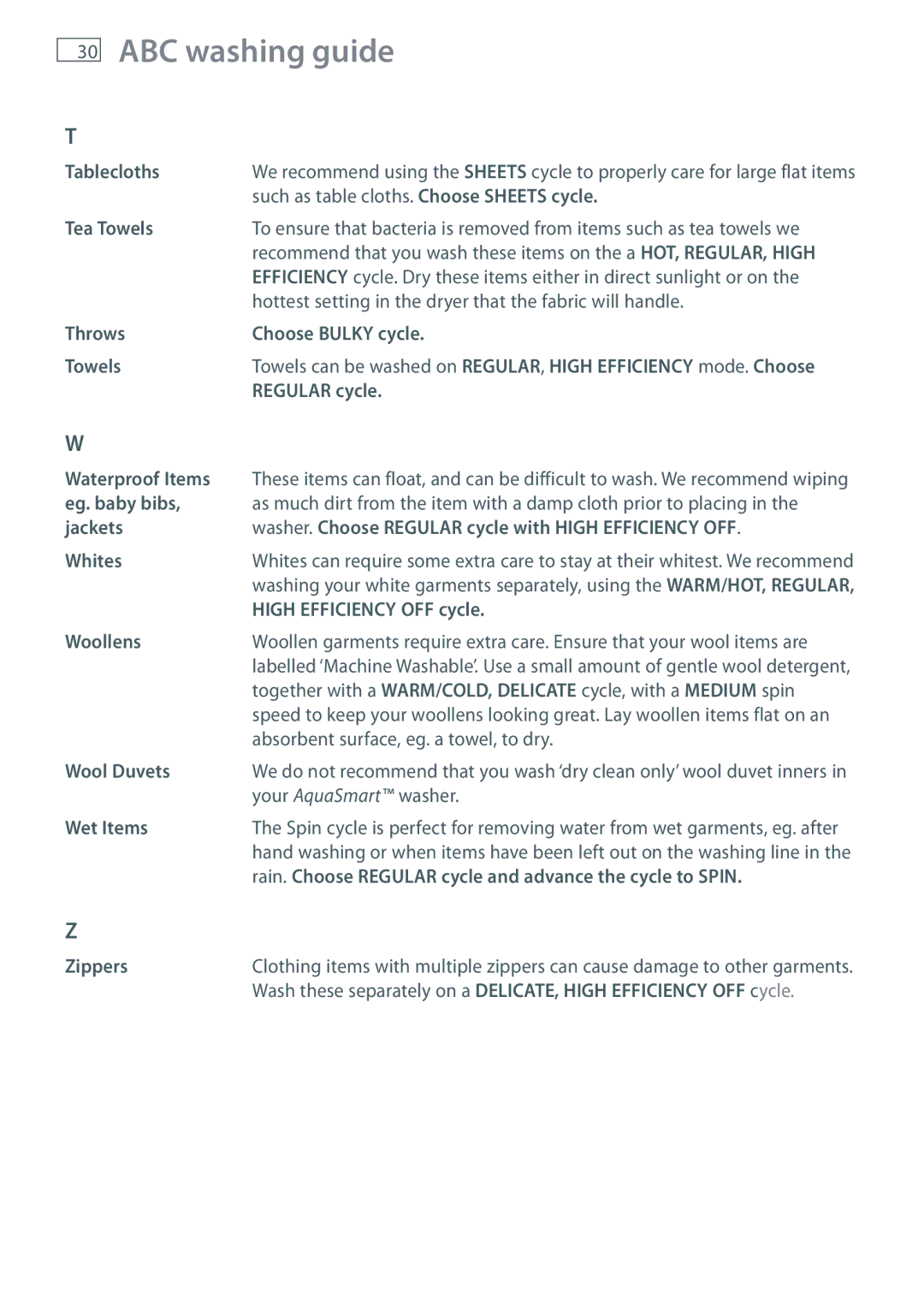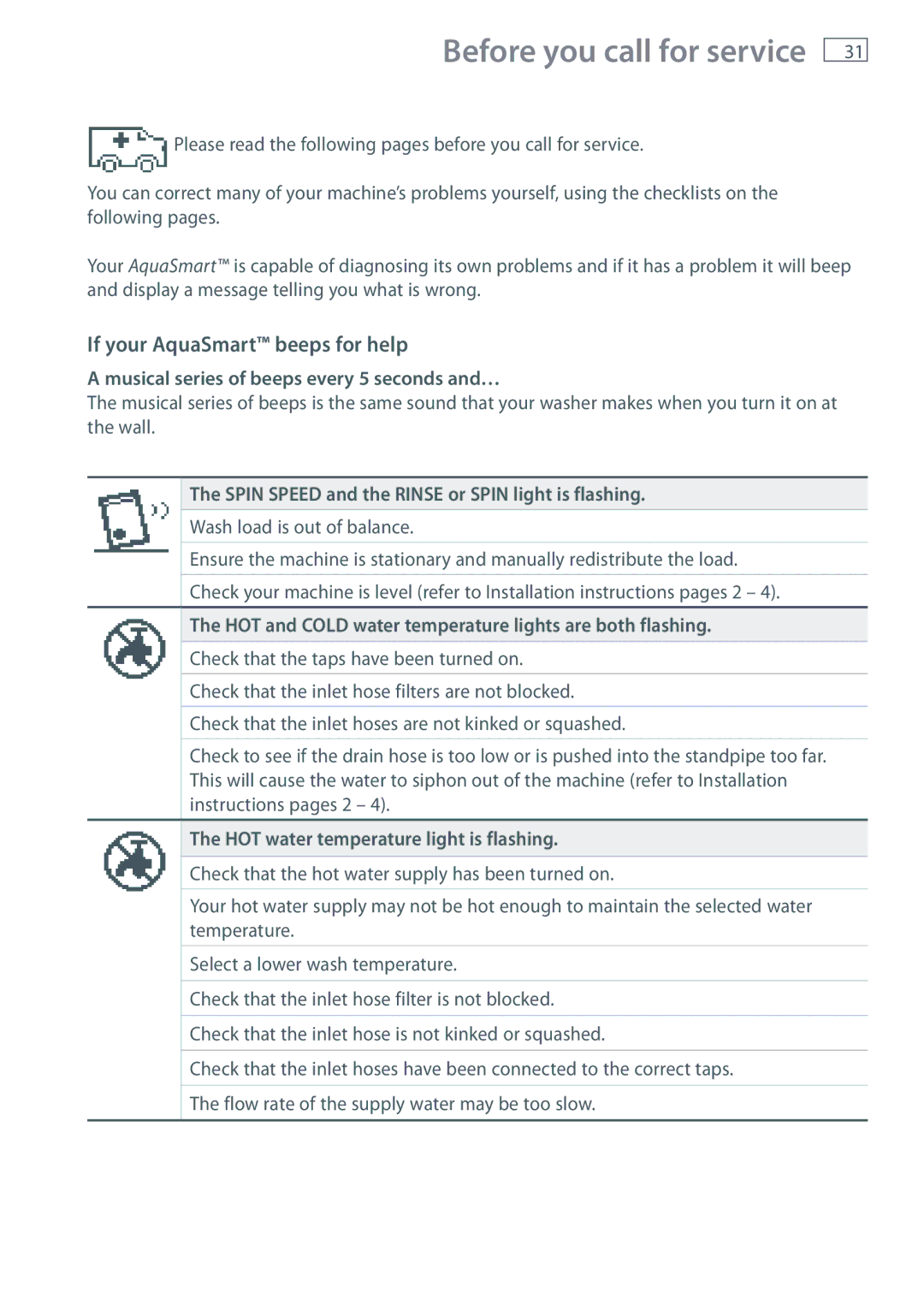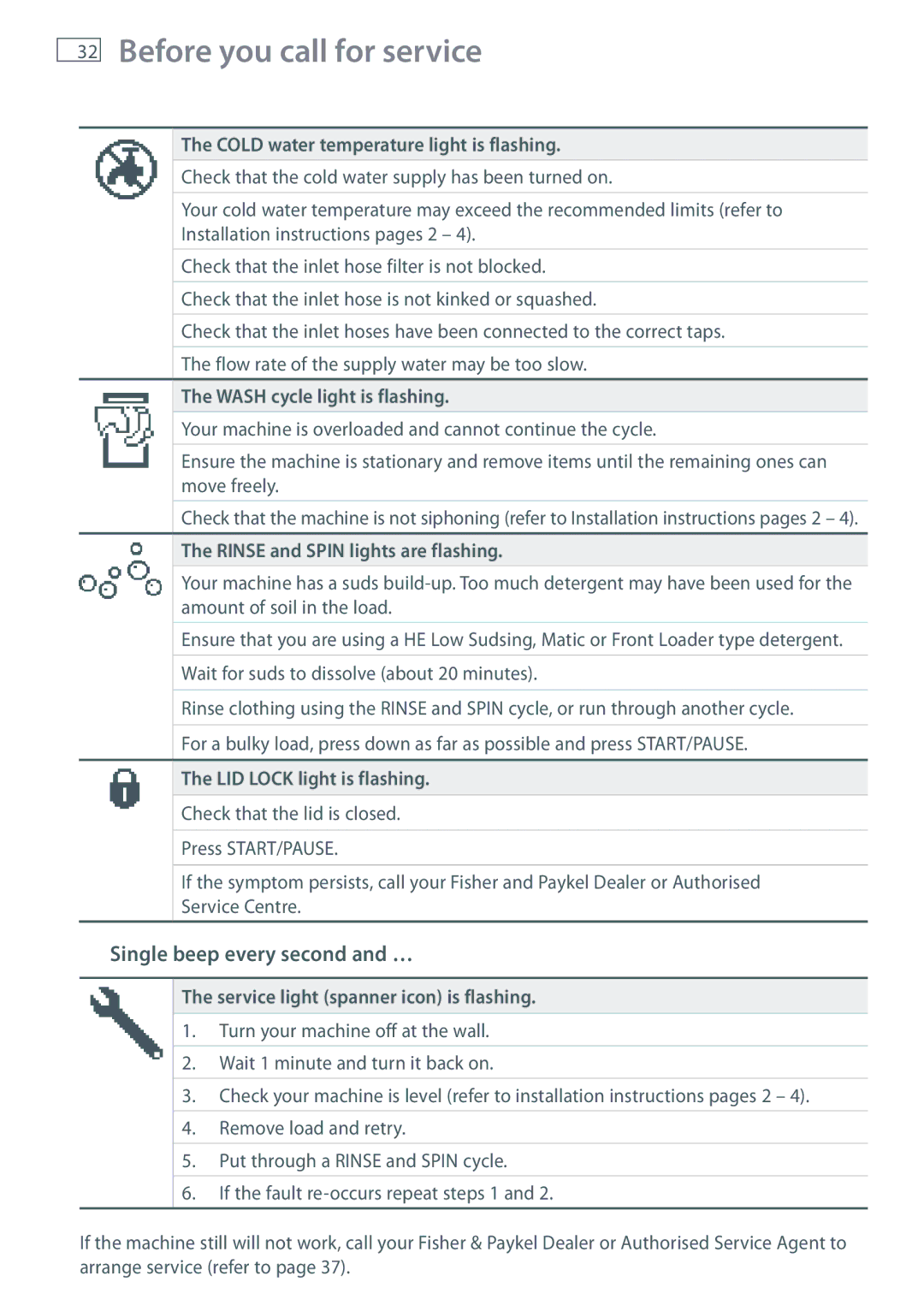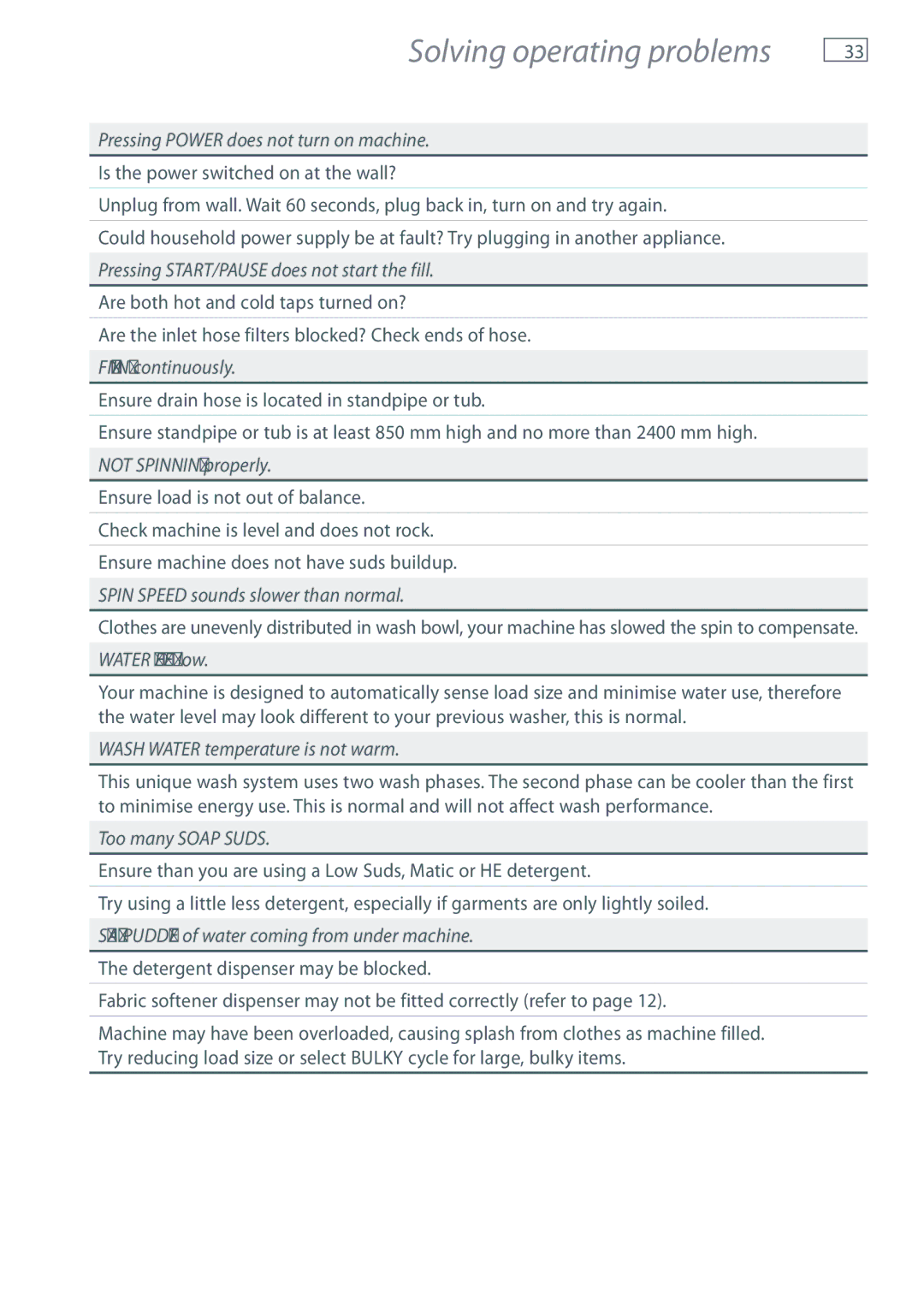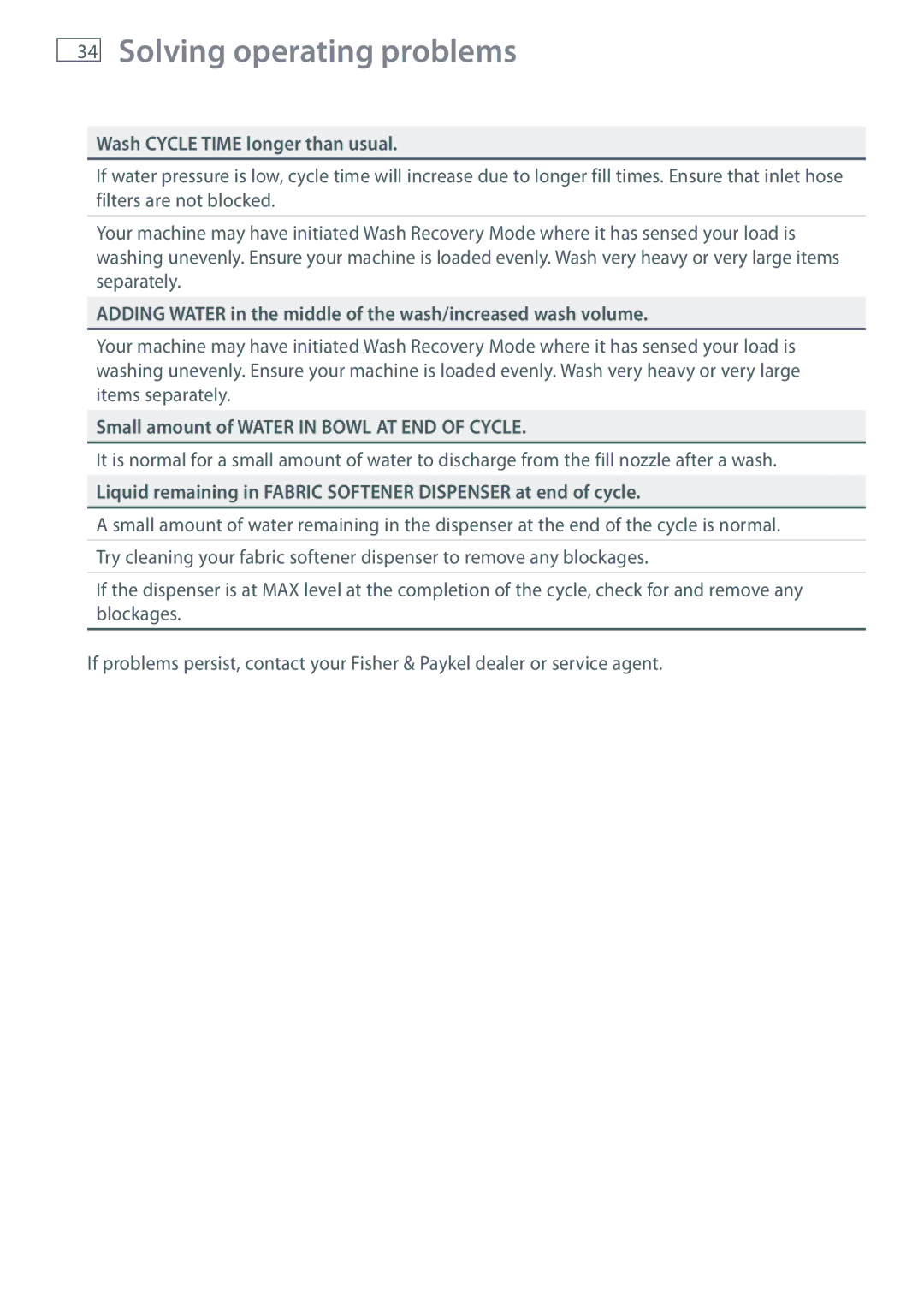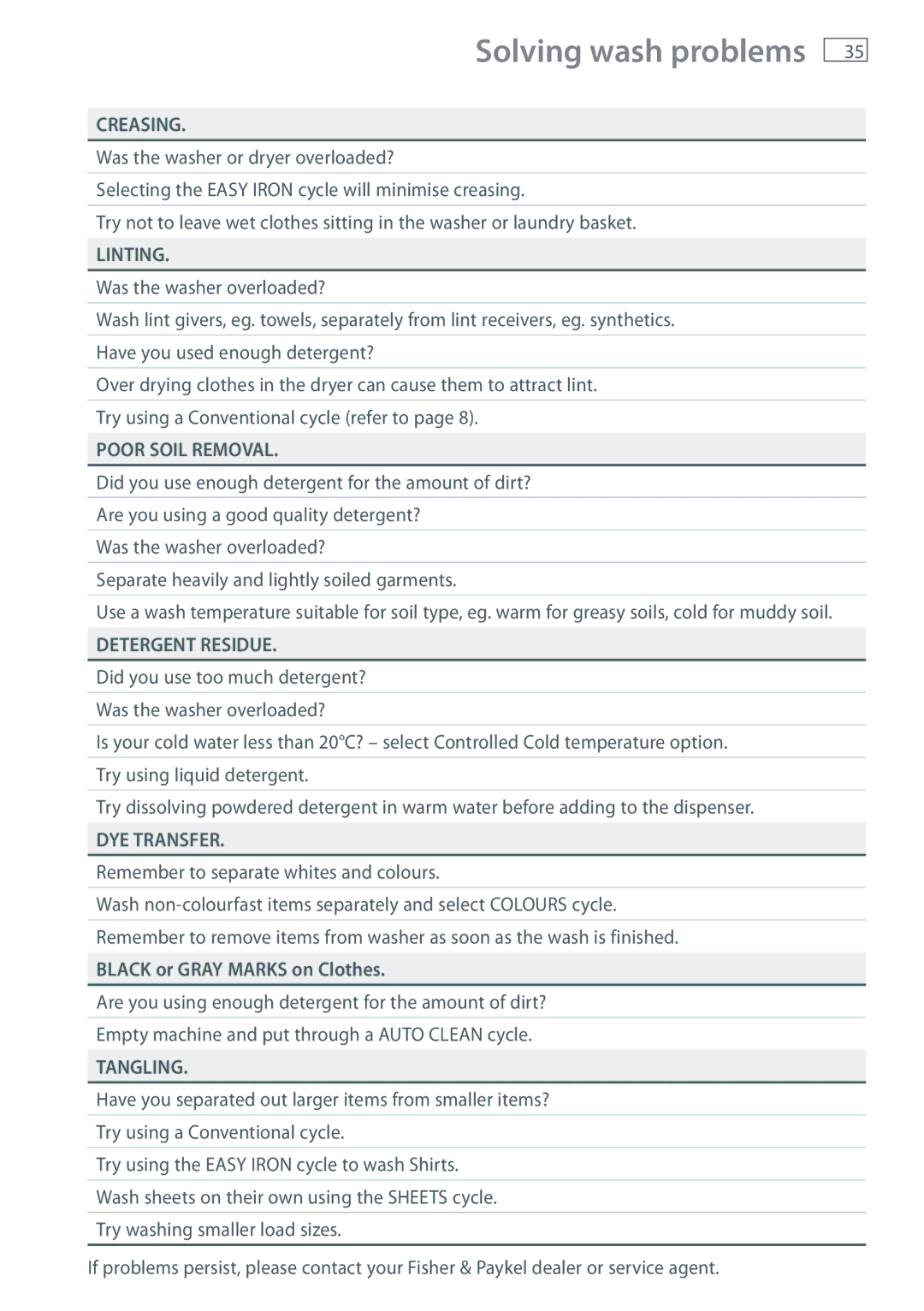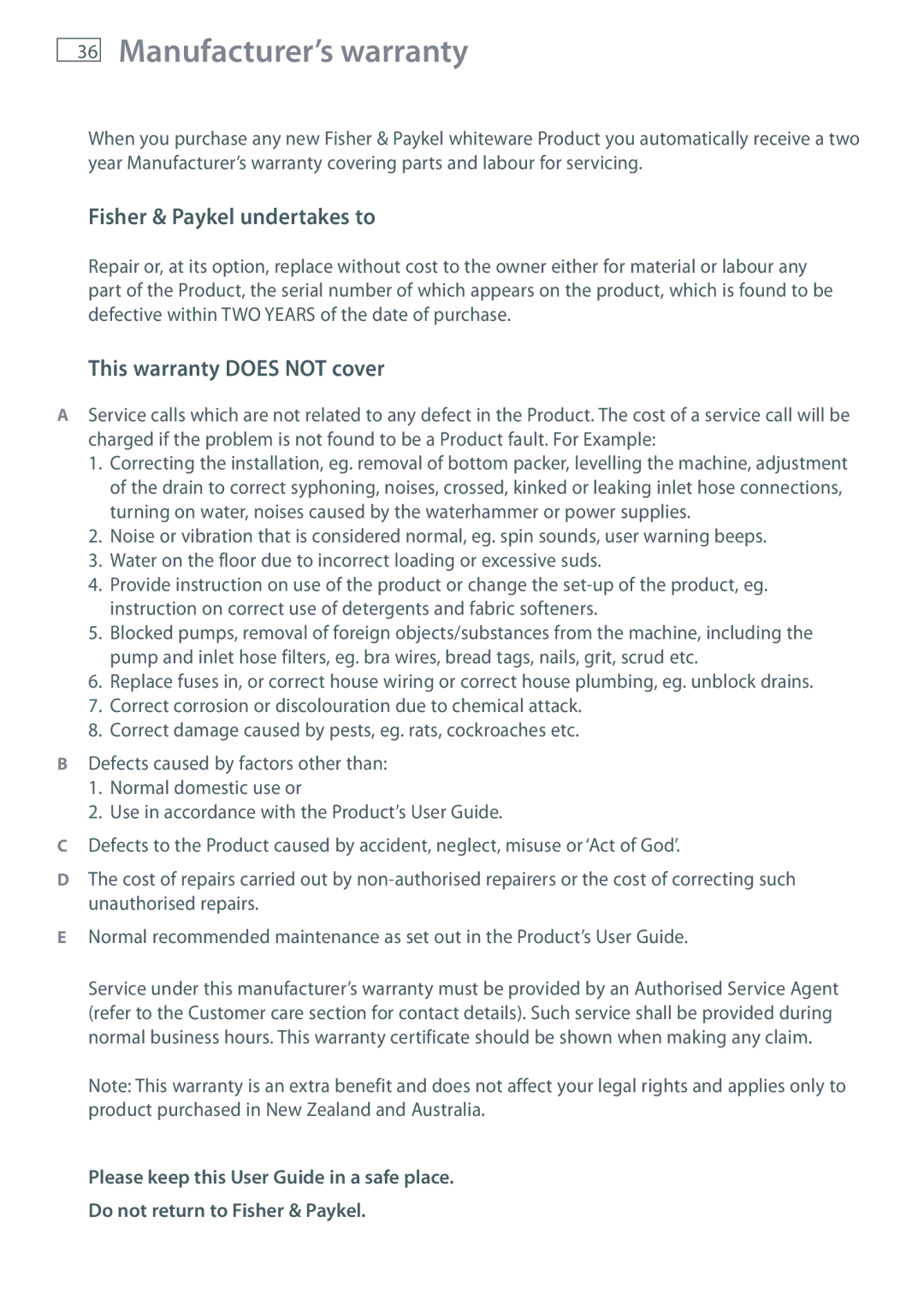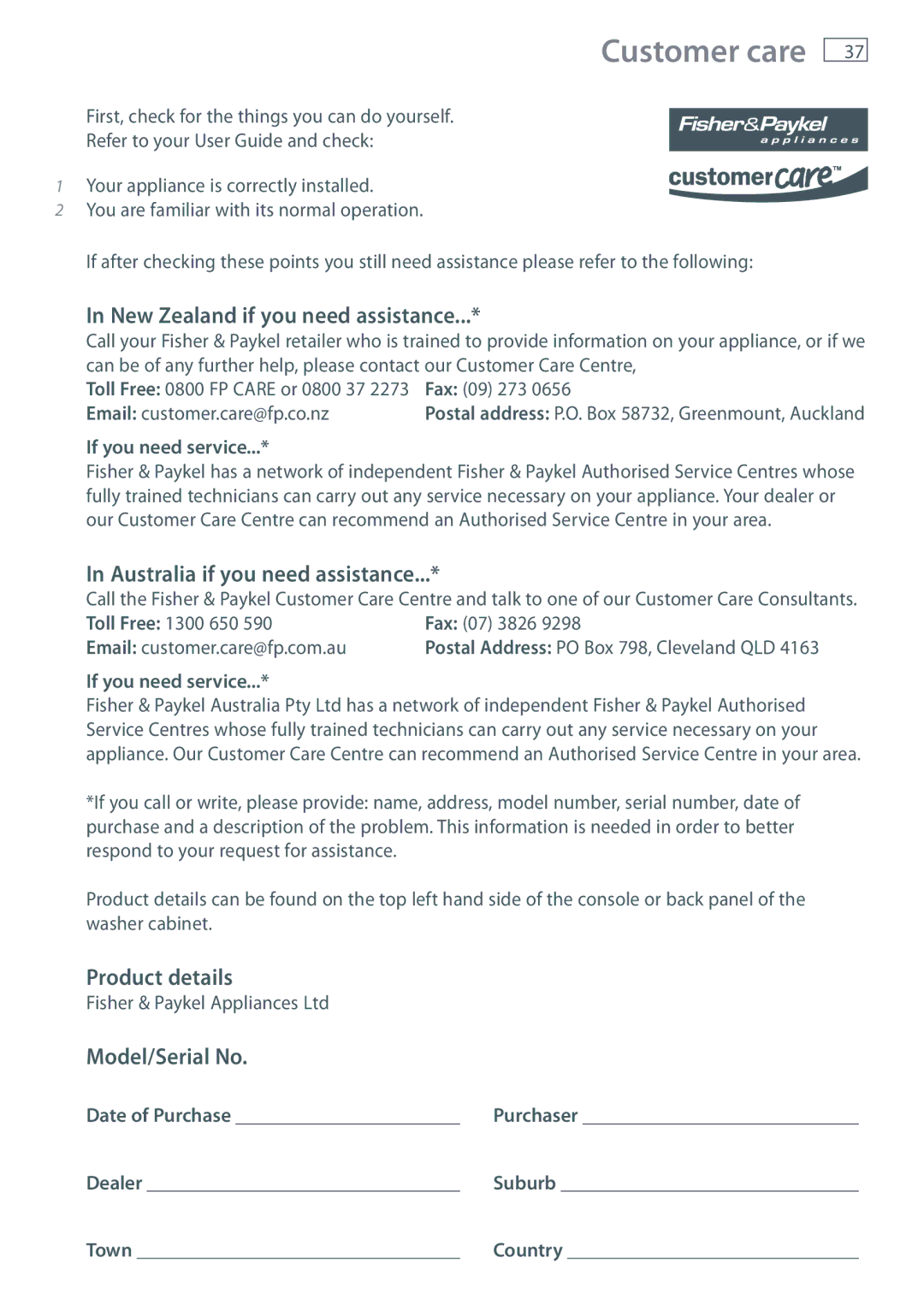20
Changing pre-set options
Option Adjustment mode
After using your AquaSmart™ you may want to fine tune some of the options to suit your wash needs.
There are a number of preset options, which can be altered.
The wash temperatures.
The rinse option.
Changing the cold wash to Controlled Cold.
The number of beeps at the end of the cycle.
The Out of Balance recovery routine.
Resetting the washer back to the settings it left the factory with.
To enter Option Adjustment mode
1 Turn the washer on at the wall but do not press POWER. Press START/PAUSE and hold down, then press POWER.
You will hear two quick beeps and the machine will show an unusual pattern of lights. Pages
2Use the buttons on the panel to make your changes to the
3Press POWER to return to normal mode.
4 Your AquaSmart™ will automatically remember your changes.