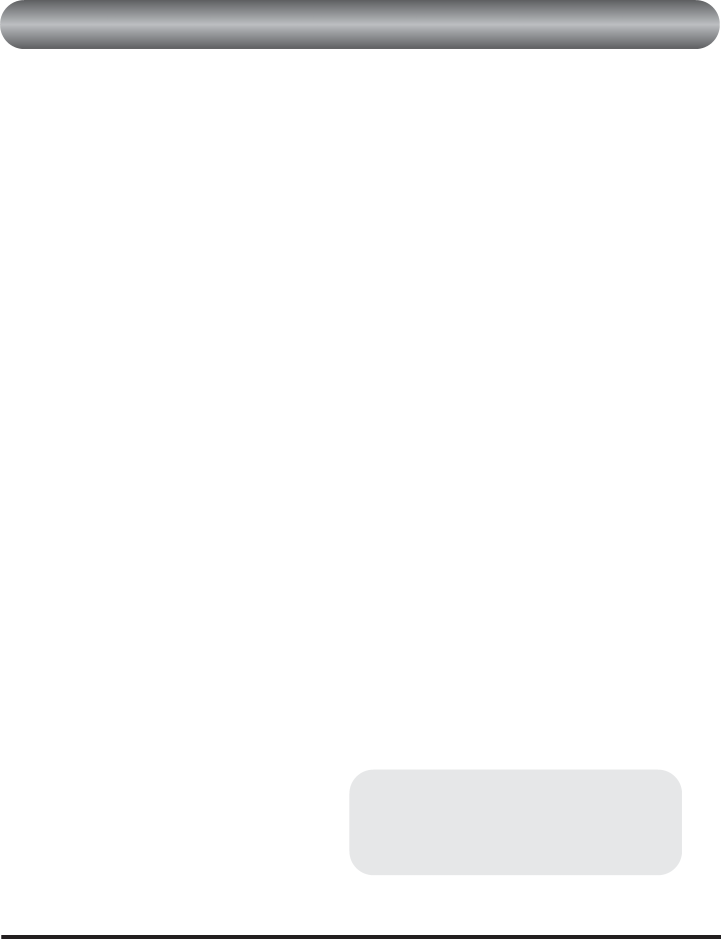
OPERATION GUIDE
FITNESS TEST (P11)
The Fitness Test program measures the user’s baseline cardiopulmonary fitness level. Upon completion of the fitness test, the user’s fitness scores will be given. This score can be used to compare the user’s fitness level progression as per- formance improves.
To use the program, the user must wear the included heart rate transmitter strap. It is important that the user enter their correct age. The user’s age is used to calculate the target heart rate during the fitness test according to the following for- mula:
PROGRAM INSTRUCTIONS
1.Press POWER.
2.Adjust weight using ARROW (+ or
3.Enter age using ARROW (+ or
4.Select FITNESS TEST program 11 (P11) using PROGRAM or ARROW (+ or
5.The Target Heart Rate will be displayed in the HEART RATE window.
6.Set speed using SPEED ARROW (+ or
7.Press START/STOP.
8.The test begins when your Target Heart Rate is achieved, and will continue for three minutes.
9.At the conclusion of the test, read your Fitness Score in main display window.
10.Reference Table 1 to determine your fitness level.
*If you are an experienced treadmill user, pick the speed at which you normally walk or run for an extended period of time.
TARGET HEART RATE = (220-age) *0.6*1.15
After you begin, you have a
Note - different user’s fitness scores cannot be directly compared without the use of Table 1.
If inexperienced or unsure of the most comfortable speed for the test, please refer to the following guidelines for sug- gested speed:
0 - 1.9 mph – deconditioned individual
2.0- 2.9 mph – sedentary or new to exercise
3.0- 3.9 mph – average walker
4.0- 4.9 mph – accelerated walker
5.0- 5.9 mph – easy paced jogger
6.0- 7.9 mph – moderate paced jogger
8.0- 9.9 mph – experienced runner
10.0
*It is important for the test that walkers use speeds of 4.9 mph or less and runners use speeds of 5.0 mph or more.
17