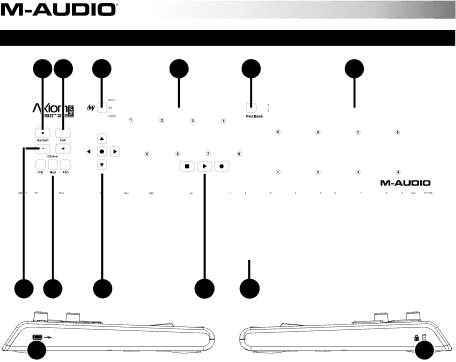
Controls & Connections
4 | 5 | 9 | 8 | 11 | 10 |
3 | 2 | 6 | 7 | 1 |
12 |
|
|
| 13 |
1.Keyboard: This
2.Pitch Bend and Modulation Buttons: These controls let you bend pitch and trigger parameter modulation when controlling a MIDI instrument.
3.Octave/Transpose Buttons (
4.Sustain Button: This button acts like the sustain pedal on a piano; it sustains all currently held notes (on the keyboard or trigger pads). Its action can be momentary (sustaining only when the button is pressed and held) or latching (sustain will be switched on or off with each button press). To switch the button between momentary and latching behavior, see the Sustain section later in this manual.
5.Edit Button: This button puts your Axiom in Edit Mode, allowing you to use its keyboard's special functions to create or edit MIDI control assignments, global settings, and utility functions. The button will illuminate when the keyboard is in Edit Mode.
4