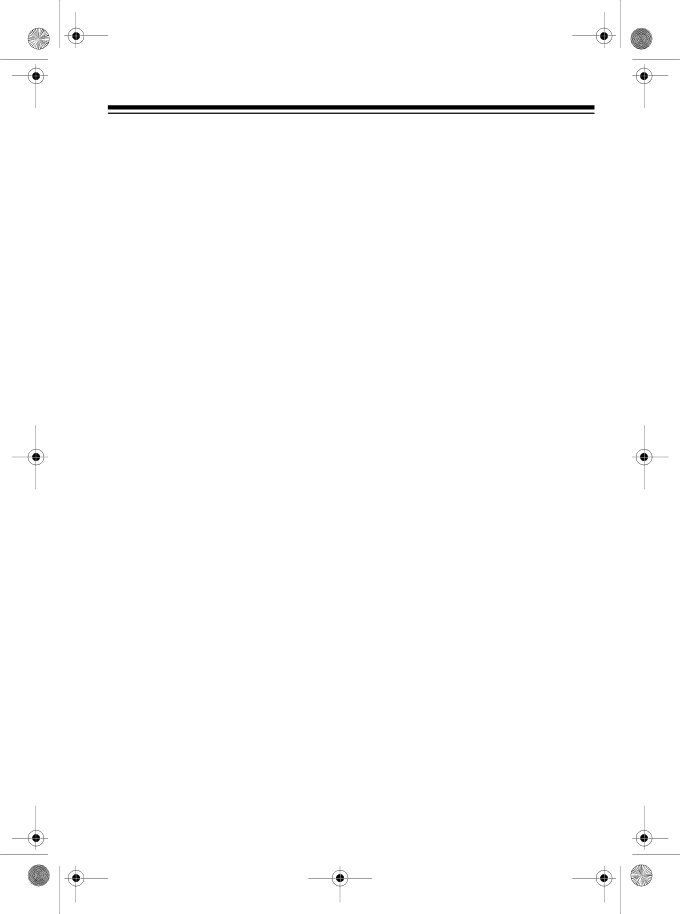
CHANGING THE TUNING
INCREMENT
The System 745’s tuner is preset to tune frequencies that are broadcast in increments of 10 kHz for AM and 200 kHz for FM, which is standard in the United States.
If you use the System 745 in Europe or other parts of the world where fre- quencies are broadcast in increments of 9 kHz for AM and 50 kHz for FM, you can change the system’s tuning increment.
Important: The System 745 clears all the stations stored in memory when you change the tuning increment.
Follow these steps to change the tun- ing increment.
1.Select AM or FM (wherever you want to change the tuning incre- ment).
2.Press POWER to turn off the sys- tem.
3.While you hold down BAND, press POWER. The tuning increment changes to the other setting.
4.To verify that the tuning increment for the selected band has changed, press TUNING DOWN or UP to tune down or up the band.
23